Ten Mistakes to Avoid When Designing Your Website
Building a website can be easy but the real challenge lies in making it usable. People often mistake a website’s role. They often forget that the website is their face to the world. In reality, website should not be the only way for people to find about you, but it is the way your customers, fans or your donors interact with you. It is surprising that we see little attention paid to getting web design right. I have seen that sites which are often visually attractive lack focus, or it is embedded with too many different fonts.
Avoiding a few simple mistakes can help you establish a grand website. But I am sure many of the readers are wondering what mistakes have they done while designing their websites? Well! Let me help you with some of the common errors you can avoid next time you design a website.
Lack of search box
A web is an archive of information. Whether it is a corporate website or a blog, people need search box to search their relevant information. With a visible search box, visitors will get what they want and also enable them to search your site in an efficient manner. All you need to do is copy HTML code from the control panel and paste it in your website to set search function on your website.
Cluttered homepage

But often designers pack their site’s homepage with tons of unnecessary things. They make visitors simply walk away from your site. Less is really more in a site’s design. Do not use too many fonts, text or images to give your homepage a complete chaotic look.
Frustrating navigation

Organizing your site’s navigation demands logic, intuition and lot of common sense. Make your visitors find everything they need with easy-to-use and intuitive navigation bars. Most importantly, don’t make your navigation too flashy by adding too images and sounds to them.
Make your navigation easy with textual description for all links or provide alt text for images, organize and streamline your navigation according to the theme of the website. Professional website requires more clarity.
Want to find out how to design for emotions?
Stale content
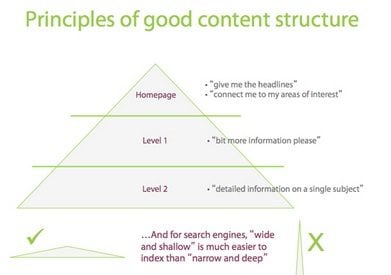
However, the worst part is, non-relevant content on your website can drop your site to the bottom of the search engine ranking positions. Therefore, organize content on your website using HTML and CSS when creating the design of your page. Your content should be up-to-date and consistent. However, up-to-date content does not only mean adding new content but correct previous mistakes. In addition, create sufficient white space between your images and text by using proper margins.
Inconsistent interface

No matter how outstanding your site is, if the overall look and feel is inconsistent users cannot relate to it. It is better to use a standard consistenttemplate for every page with links connected to the main section of the site. Also the keywords you use and the overall design should be aesthetically simple and users will never get confused on your website.
No call-to-action
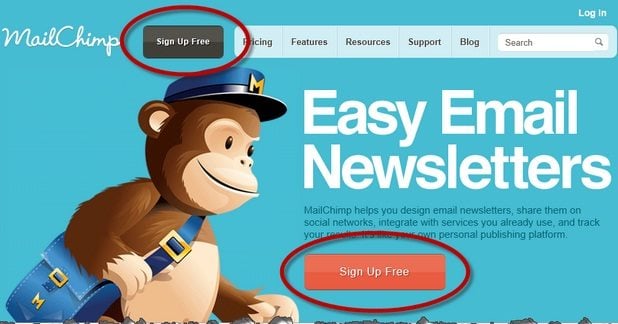
Poor usability
Clear readability and legibility is the most important thing in a website than anything else. Users should not face difficulty while reading text and should be able to easily grasp the information they want. However, some website makes use of complicate font style and sizes to make reading extremely painful. For better readability use sans serif typeface as it allow for easy reading on a website. Similarly, use colours that work well with the overall design of your website. Do not use bright colours as your background against the text or avoid using white text on a black background.
Unfavourable screen resolution

To know your user’s devices and their screen sizes, take help of Google Analytics that provides you information about what monitor resolution they are using.
Automatic music in the background
People do not want music to announce their arrival. Music is nothing but distraction from the message you are trying to conveyon your website. Moreover, different people have different taste in music. So if a visitor does not like the music that is playing in the background, they are most likely to leave your site. So keep things simple.
Insufficient negative space
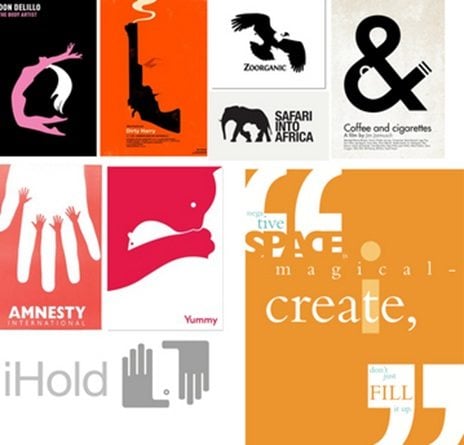
Nothing is more frustrating for visitors who find it difficult to click on a particular link as it is placed too close to another. There is no hard and fast rule that you have utilize every inch of space available in a site.
* * *
I am sure you don’t want your site to be like everyone else’s site – so try new things and differentiate yourself.
Don’t miss out these all-time favourites
- The best hosting for a WordPress website. Tap our link to get the best price on the market with 82% off. If HostPapa didn’t impress you check out other alternatives.
- Website Installation service - to get your template up and running within just 6 hours without hassle. No minute is wasted and the work is going.
- ONE Membership - to download unlimited number of WordPress themes, plugins, ppt and other products within one license. Since bigger is always better.
- Ready-to-Use Website service is the ultimate solution that includes full template installation & configuration, content integration, implementation of must-have plugins, security features and Extended on-page SEO optimization. A team of developers will do all the work for you.
- Must-Have WordPress Plugins - to get the most essential plugins for your website in one bundle. All plugins will be installed, activated and checked for proper functioning.
- Finest Stock Images for Websites - to create amazing visuals. You’ll get access to Depositphotos.com to choose 15 images with unlimited topic and size selection.
- SSL Certificate Creation service - to get the absolute trust of your website visitors. Comodo Certificate is the most reliable https protocol that ensures users data safety against cyber attacks.
- Website speed optimization service - to increase UX of your site and get a better Google PageSpeed score.
Get more to your email
Subscribe to our newsletter and access exclusive content and offers available only to MonsterPost subscribers.

Leave a Reply
You must be logged in to post a comment.