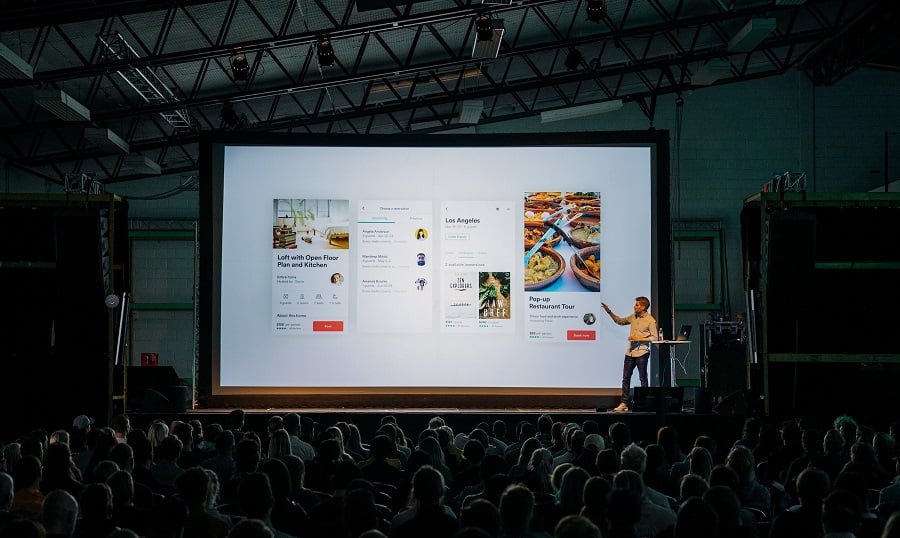Most people have at least one public speaking horror story from school or college. The point is, these same people step into the workplace with an almost immobilizing fear of speaking in public and giving presentations.
Now there is the age-old trick of imagining everyone in their underwear, but one could argue that the workplace is not really such a place for a musing like this. A fear of public speaking can only be banished by practice and expert coaching.
Presentations, on the other hand, are a far more manageable task. The right Powerpoint presentation can end up doing the talking for you if you do the following tricks.
1. Don’t let slides be bogged down by too much text
Dianna Booher said, "if you can’t write your message in a sentence, you can’t say it in an hour." This is the philosophy which should be adopted concerning the text in your presentation. While you may want your presentation to do some of the talking for you, it cannot do all the talking.
Natalie Dawson, VP of Outsourcing at UKBestEssays.com, says, "having long paragraphs of text on a slide does nothing more than distract your audience. They will be so concerned with deciphering the message that the meaning along with your vocal points will go by completely unnoticed."
When including text, keep things succinct. Do not ramble but rather include only relevant information.
2. Be creative with video and audio
One of the great things about a presentation is that it can be interactive. Gone are the days of holding up printed charts. You can now include videos to illustrate the points that you are making. But always be mindful of what you are including.
While a video might be fun (and no one is saying that you cannot include it), you have to ask yourself if it is relevant. Audio and video in a presentation are meant to highlight the topic, not distract people.
Many people are visual learners, so including a video could be the perfect opportunity to appeal to a wider audience. But, this is only the case if the said video is insightful and appropriate for the topic and occasion.
3. When all else fails, remember to HAIL
This may sound like a greeting, but it is, in fact, an attitude and ethos that should be adopted when delivering any speech or presentation. The acronym stands for Honesty, Authenticity, Integrity, and Love. These should be adopted if you are to truly get through to the people you are talking to.
No matter the presentation or the audience being presented to, honesty is key. If you are telling a lie, then it is going to be difficult for you to convince people. The truth is always easier to tell, and it will leave you, the speaker, far more relaxed than any lie will.
When it comes to authenticity, people are more likely to pay attention to something that is new and creative. They do not want to be told the same thing in the same way. People marvel at the new; they marvel at the truly unique. On the topic of integrity, remember to mean what you say and say what you mean. This makes for a trustworthy speaker that people will be more inclined to listen to.
Lastly, we come to love. This is not to say that there should be a romantic attachment between you and your listeners. Instead, this is saying that you should truly care about the message you are imparting and who you are imparting it to. Sincerity will go a long way with an audience.
4. Reject any template that is ordinary and boring
Even the greatest gift can be made to look rather drab if it is wrapped up in a boring paper. The same is true for a presentation. This is not to say that you should go totally wild. But, selecting a template that is both engaging and fun could aid in holding the attention of an audience.
The eye is drawn to pretty and inviting things. Your presentation should be no different. Use your imagination and spice up the template, but make sure you be consistent.
5. Include a couple of images
The rules that apply to video and audio inclusions, apply here. Include pictures - include a lot of them if you must. But always make sure that they are relevant. Also, any included image should be of good quality. There is nothing quite as bad as a pixelated image on an otherwise perfect presentation.
Including poor quality images simply makes a presentation look tacky and unprofessional. Remember to be mindful of pacing when it comes to images. A presentation should not look like a patchwork quilt. Each slide should be consistent, and the text should flow with the images. Incorrect placement of an image can have a jarring effect.
6. Limit the amount of animations used
It is all too easy for one to get carried away with animations and transitions. There are so many options, and it is tempting to use all of them. This temptation should never be given in to. There is no harm in including a couple of animations here and there.
This should not be done on every slide, and it should not be done multiple times on a slide. An animation is meant to add flavor to a presentation, not distract your audience from the pivotal points.
7. Change the colors
Colors can be incredibly powerful if they are used correctly. Colors even have the power to ignite certain emotions in people. Blue, for example, symbolizes calm, but it can also inspire trust in a person. Red, on the other hand, is a more volatile color. It can conjure up images of conflict, heat, and love simultaneously.
By keeping these associations in mind, you may be able to inspire the desired emotions in your audience. This should, however, be done subtly. Use colors to punctuate your points and give your presentation life, but do not overdo it. Only an artist can get away with mixing and blending together a large variety of colors.
8. Make informed decisions when it comes to fonts
How big is your audience and what topic are you discussing? This is what should be kept in mind when selecting a font. For example, while you may want to pick a font that is delicate and elegant, it’s important to ask if it is appropriate for your upcoming discussion on this quarters’ financials.
Secondly, will people sitting in the back of your audience be able to read what is on the screen? A good presentation uses unique and interesting fonts. A great presentation is one which has unique but also sensible fonts.
9. Don’t forget the charts
There is no better representation of figures than a visual one. Charts and graphs allow a person to summarize enormous amounts of data.
Including graphs and charts that are relevant to the topic at hand allow people to sit and muse at the information being delivered. They also allow the listener more insight into the heart of your point. This can only be done if the charts are both accurate and include the necessary information.
A chart without a key is almost useless. A chart without values is equally useless. Do not include charts to fill up space. Include them with the aim to impart insight and understanding.
10. Do not cheapen your argument with the following deadly sins
In the realm of public speaking and presentations, the deadly sins are complaining, negativity, excuses, dogmatism, lying, judging and gossiping. If you are going to make a strong argument, you cannot fall prey to a single one of these sins. Even if the information you are delivering is serious in nature, you should not be defeatist about it.
If a presentation is filled with negativity, your listeners will walk away feeling the same way. Deliver your message in a way which will make people feel informed and not personally attacked.
Read Also
Need a Custom-built Template for Your Event Presentation?
100 Best Business Presentation Templates 2018. Cool! Great! Awesome!
How to Make the Audience React? 10 Rules of a Successful PowerPoint Presentation
Stunning Presentation With no Design Skills? We’ll Show You How!