Top 5 TM Service Center Offers of June 2017 – Let Pros Do Their Job!
Not all of our customers are experienced web developers. Some of them have no clue of what to do with the template after the purchase. Supposing, I am one of them. I hope my story will help all dummies and rookies understand what options they have.
So, I watched my favorite YouTube channel when I saw a banner promising that TemplateMonster products are exactly what I need to launch a website quickly and hassle-free. I have been thinking about starting my personal blog for some time already and decided to check out if the guys are really as good as they say.
The size of the marketplace is impressive, but all templates are categorized, so I quickly found a pretty girlish personal blog.
VicHax - Designer Portfolio WordPress Theme
Looks good, isn’t it? The price is also pretty affordable. The template was delivered with quite extensive documentation, but when I started to read it my brain seemed to begin liquefy, although I never considered myself stupid. I was going to buy an established website but got one of the pre-made websites instead. Predesigned websites need some tuning before they go live. What have I been thinking of? I understand that it’s not complex to install the template on my computer, change its logo, upload my own pictures, post my own text, etc. and get a readymade website at last. The problem is that I lack technical knowledge for that, but what’s even worse I don’t want to learn anything about coding, website customization, and stuff like that. I just have no time for that. Ready to go websites are the solutions that fit me.
Thank God all TemplateMonster’s items come with free 24/7 support service that can to solve any issue and stay calm under any circumstances (even when a hysterical lady is sobbing right into their ears and complains about her hard times with their template).
You understood me right, I called the support manager. The guy was very friendly and sounded credible. He told me about special offers they have for customers like me. The company has TM Service Center.
It was such a relief! You should also get to know about them!
You should also get to know about them!
So, here is the list of top 5 template tuning offers of June from TemplateMonster that will make things way easier for you. (All links to the offers are direct, which means that all you need to do is just click the one you like and it's already in your shopping cart).
Ready To Use Website or Turnkey Websites
The pretty girl on the video has already told you that you don’t need to learn anything to launch your website. You can entrust all the work to professionals and get your ready made online business fully customized. Service Center Team has been designing and developing various templates based on different platforms for years. Be sure, they know their products pretty good. They will transform any template of your choice into a unique website. Their mission is taking your favorite concept from a template and reshaping it into the website that is a complete realization of your ideas. Just tell the crew about your website goals and requirements, they will confirm the details via phone call or email, then they’ll get to work and create a perfect site for your needs. The whole process will take 24 hours.
Installation of the Template
How to install WordPress theme? How to install Joomla template? How to install template at all? Forget about these questions. Installation service is one of Service Center all-time favorites: they install the template to your domain and you get a live website with no effort. Here’s what you do: you purchase the service. That’s it. Soon afterward the guys from Service Center contact you to specify the domain name, FTP and c-panel/hosting account login details. In a flash, you get a Golden Call about your project completion. They welcome you to check, test and enjoy your newly built beautiful website. The service is delivered within 3 hours only!
Must have plugins for WordPress
If you have chosen WordPress to power your website, you would like to know about best plugin bundles to extend your website’s functionality.
WordPress plugin bundle:
Based on Service Center experts experience and customers’ needs they recommend the following essential WordPress plugins.
- Onpage SEO plugin / best SEO plugin WordPress to help you with SEO Optimization of your pages
- Best Google Analytics WordPress plugin to track your visitors
- WordPress editor plugin / Advanced editor for posts and pages to make editing easier
- Image Optimizer to reduce sizes of your images for the web without losing quality
- Sitemap plugin to generate sitemap.xml for your website and automatically update it after any change you make (vital for search engines)
- Plugin to change login page URL in order to secure it from hackers attacks / best wordpress security plugin 2016
- Plugin for customization of admin panel
Of course, you can ask to install more top WordPress plugins. The process is pretty much the same. You purchase the service. Soon afterward you are contacted to specify access details to your server with WordPress template installed & start the production on the spot. In a flash, you get a Golden Call about your project completion. The team invites you to check, test and enjoy your newly built beautiful website. The service is delivered within 3 hours.
Converting to WordPress
Convert HTML to WordPress, convert website to WordPress, convert HTML site to WordPress theme, convert static site to WordPress, convert site to WordPress, convert HTML site to WordPress, convert existing website to WordPress, convert HTML to WordPress theme, convert a website to WordPress, convert HTML website to WordPress, convert to WordPress, - whatever you need to do, TM Service Center is ready to help you. If you like the design of the template, but it was not initially developed for WordPress, it’s not a problem, just choose the template and order the service. The theme of your choice will be converted to WP within 2 business days. You will even get a bonus in the form of free sample data installation for free.
Adding your logo
How to add a logo in HTML? How to add a logo in WordPress? How to add a logo to the website? How to add text to the logo? How to add your logo? TM Service Center knows the answers to all these questions. Add your logo to the template because a little change can make a big difference. Send your logo file to the Service Center team and end up with a site that’s unlike anyone else’s. Purchase the service, soon afterward you will be contacted to receive your logo. If the template is installed, the guys also require a domain name, FTP, and admin login details to apply result at once on your website. They will show you an example of design with your logo for approval. Very soon you get a Golden Call about your project completion. It’s time to check, test and enjoy your newly built beautiful website. The service is delivered within 12 hours.
Wrapping up
Well, you have just learned about top 5 template tuning offers of June. Just agree that it’s very convenient to get all the job done instead of you by web design and development gurus, especially if your technical skills are second to none. Did you already try our template tuning service? How did you like it? Please don’t be shy to leave me any comments/suggestions/advice at the comments section.
Are you a smart web developer yourself? Do you think that you can help dummies with their brand new templates set up? Would you like to cooperate with our team? It’s simple. Write us an email: [email protected].
I hope this article was useful. Please don’t forget to rate, like and share it with your friends on social networks.
Get more to your email
Subscribe to our newsletter and access exclusive content and offers available only to MonsterPost subscribers.

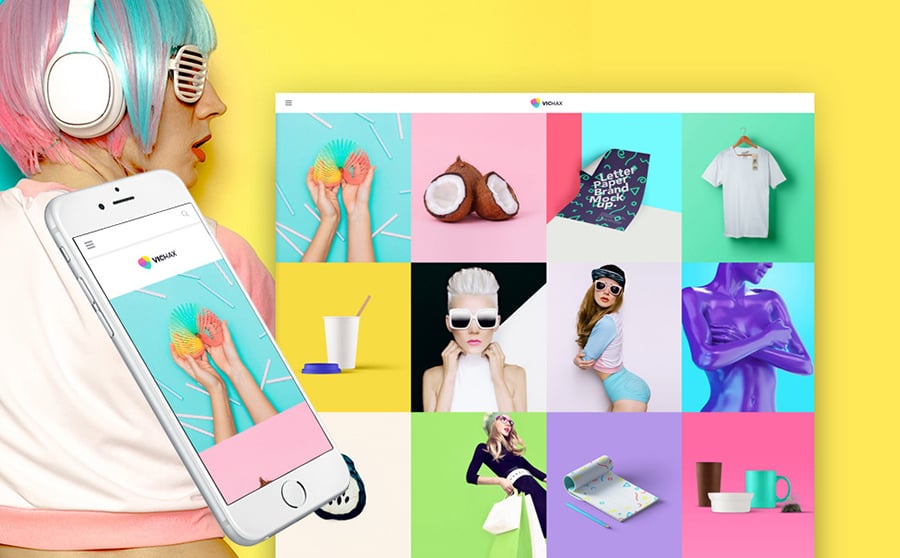







Leave a Reply
You must be logged in to post a comment.