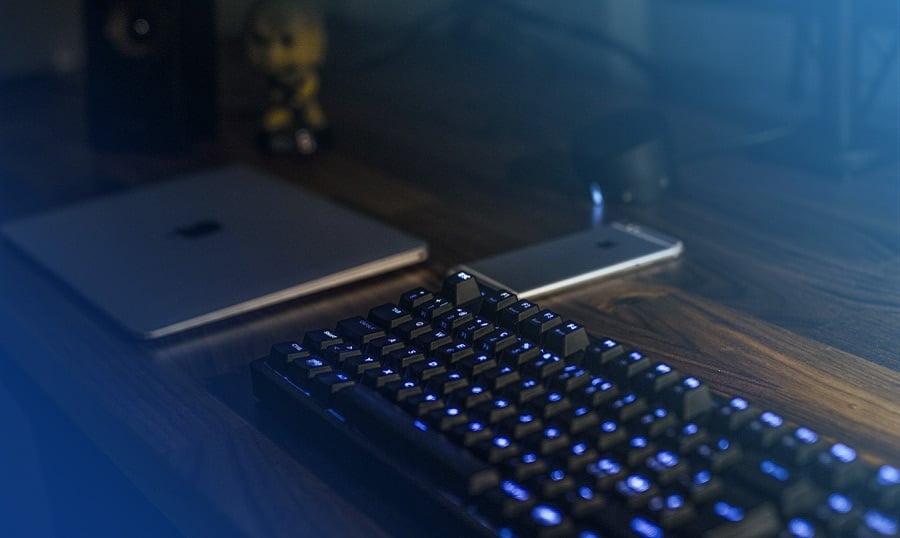If you're like most small businesses, you set up your website a couple of years ago with the help of a WordPress theme and a friend who knew (basically) what they were doing.
And it probably looks great. I'm not here to tell you that David from the university doesn't know how to set up a website. I'm here to tell you that there's a lot more to a site than the Pages and Posts you periodically add.
And you can get way more out of your traffic with a few simple additions. This article will go over five of the most-impactful website add-ons your website may be missing.
1. Campaign-Specific Landing Page
More often than not, the reason your website traffic doesn't convert isn't that you haven't given them a great reason to do so, but because they get distracted.
Your average website visitor has the attention span of a goldfish. And that’s something you can’t control. Social media is calling to them. Their phone might buzz. Their colleague might walk by. And their attention is pulled away from your website and sales funnel.
But there are steps you can take to retain their attention, and a campaign-specific landing page is one of those steps.
Most of the examples in this article will be based on an e-commerce funnel, but this one is more relevant for SaaS or B2B (those businesses with a longer, more complicated marketing funnels).
Here's an example of why you might want to add a dedicated campaign landing page to your website:
A search on Google for "Facebook Ads Ebook" brings up a few results:
We click the third result, and are sent to Wishpond's dedicated landing page:
Why is this page better than any other?
- First and foremost, this page is almost entirely independent of the rest of the Wishpond website. There's no Nav bar, no footer, and no external links.
- There is a single focus: filling out the form and clicking that orange CTA
- There's limited text. Your visitor has a manageable amount of copy to read, so they're not overwhelmed.
How can your business implement campaign landing pages to sell more online?
The primary use for landing pages like this one is when you're running a marketing campaign: an ad campaign, limited-time promotion, sale, lead generation campaign, etc.
Any campaign which has a single focus should have a landing page which drives visitors to that focus, and that focus only.
Limiting distractions and focusing attention results in higher conversion rates than unlimited choice and a self-guided experience.
2. Welcome Mat
We've come a long way from the horrible browser popups of 2005. Not only can we design the hell out of our modern popups, but we can also trigger them based on exit intent, javascript, time-on-page and more.
My favorite, however, is the welcome mat. When used well, and with a valuable offer, they have the highest impact of any popup type out there.
Here's why:
- They show immediately to every new website visitor you have.
- They notify your visitors about a promotion you're running. This frames the way they experience your website.
- Visitors have to engage with the popup to interact. They have the option either to opt-in or close. Even if they close, they're notified of your promotion. It's a win-win.
Here's an example of a welcome mat from e-commerce company Clearly Eyewear:
I recommend you exclusively use welcome mats to promote something of clear value: a promotion, a limited-time sale, a brand-new ebook, an offer exclusive to first-time visitors, etc. Because of the nature of the popup (appearing immediately, to everyone) you need to hit visitors with value, or they'll be annoyed. If you can show them value, however, they'll thank you for the notification.
3. Opt-in Bar
An opt-in bar offers a more subtle approach to list-building than a welcome mat. While the welcome mat requires your website visitors to engage to interact with your site, the opt-in bar sticks either to the top or bottom of your page and (while constantly visible) doesn't stop your visitors from interacting.
Here's an example of an opt-in bar from Clearly:
How can your business use an opt-in bar to sell more online?
- Exactly as Clearly has done, set your opt-in bar settings to appear only to first-time visitors, and notify them of a discount. Give a discount code right in the bar.
- Incentivize opt-in by giving a discount code exclusively to your subscribers. Prompt subscription in an opt-in bar and then send the code in a follow-up email.
- Notify visitors of a new piece of gated content or campaign, and include a button to the relevant landing page.
- Notify existing customers of a new feature release or product to prompt a return customer or upsell.
4. Tracking Pixel & Remarketing
When it comes to advanced marketing, tracking pixels become necessary, and they're far easier to install and use than you might think. Just copy the code provided by your marketing platform, Google Adwords, or whoever, and drop it in the code of your website theme.
There are a couple of primary ways you can use it to convert more of your traffic and sell more online.
#1. Installing a marketing automation tracking pixel
A marketing automation website tracking pixel enables you to see the pages your visitors and customers are viewing.
This is super powerful when it comes to segmentation and email marketing, as it enables you to send super-relevant emails based on activity, rather than (exclusively) information your contacts and customers have actively provided you.
For instance, I know that someone who's viewed my "men's glasses" product page is interested in purchasing men's glasses, even before they've done so. If they leave that page, I can automate an email which includes a 10% discount code for men's glasses, alongside details and images of a few of our top sellers.
#2. Installing the Google Adwords tracking pixel:
The same Google analytics pixel you likely already have on your website can also be used to remarket your visitors.
For instance, let's say I search for "how to buy glasses online,' and click on a Clearly link. I navigate through their website and like what I see, but then bounce (because, again, the attention span of a goldfish…)
Here's an example of the generic remarketing ad from Clearly, which would show to everyone who has visited the website but hadn't viewed any product pages or added anything to their cart:
If I'd added a pair of glasses to my shopping cart and then decided to leave, however, there's a lot more powerful way to drive me back to the site. And, most frequently, I see it on Facebook.
#3. Installing the Facebook Retargeting Pixel
Installing the Facebook tracking pixel enables the same kind of remarketing strategies to be implemented (although Facebook, somewhat frustratingly, calls their tool "retargeting").
Here's an example of a Facebook retargeting ad from Clearly, showing the exact pair of glasses I added to my shopping cart before bouncing:
This kind of retargeting is incredibly powerful to drive more sales. As a prospective customer, I see the exact glasses I was interested in, with their brand name and (and this a big part) additional value I didn't see before: "10% off and Free Shipping with Code [X]."
You also have to remember one thing: I was gone. Like, I'd left. I was done. I hadn't provided you with my email address. Without remarketing, you had no way to prompt me to complete my purchase.
Without remarketing, you have no opportunity to impact your prospective customer's behavior. They may return, or they may not. There's nothing you can do. With it? At least you have some skin in the game.
5. Abandoned Cart Email
If a visitor has provided their email address (say, in one of the welcome mat or opt-in bar I showed you above), then your business has another option: an automated "abandoned cart" email.
Again, this requires you have the website automation tracking pixel installed.
Once you do, though, you can trigger an email to be sent as soon as someone has added a product to your shopping cart, but hasn't visited your "Purchase Completed" page (or similar).
Then, you can use merge tags (sent from within the URL) to populate the automated email with specific information about the prospective customer, including their name, the product in their abandoned cart and even (if you're really good), an image of that product.
Here's an example:
Similar to the power of remarketing, an abandoned cart email gives your business another shot at turning your bounced traffic into customers.
The easiest way to send an abandoned cart email (even without the complexity of JavaScript, merge tags or the transfer of information through a URL) is to trigger a simple automation workflow.
Here are the conditions for a simple abandoned cart workflow:
Whenever anyone meets these conditions, here's the action I recommend:
And that email could be something simple like this:
Hey there!
Just wanted to follow-up on your visit to [your business' website] today! I saw that didn't complete your purchase. Was there an error on our side, or did you have any questions?
As you're a first-time customer, I'd be happy to give you free shipping (so long as your purchase was above $25!).
Click here to head back to [your website[. Use code "FIRSTTIMEBUYER" at checkout!
I'm here if you need anything!
- [Name]
Simple enough, right?
Conclusion
Hopefully, this article has given you a few ideas of how to get more from your website with add-ons.
It doesn't matter what kind of industry you're in. Each website add-on shown here can be applied with a bit of creativity.
And I recognize that some of these website add-ons are more complex and some more straightforward, but all are possible for your business with a bit of research. You can always email james@wishpond.com, and I'll help you out!
Related Posts
Why All Businesses and Webmasters Should Add PayPal to their Sites
Is your E-commerce Business on the Right Path? 5 Things You Need to Know
7 Ideas to Raise the Money You Need to Start a Business
Email Marketing Tips and Tricks for Small Business Owners
Things Every Entrepreneur Must Do to Scale their Ecommerce Business