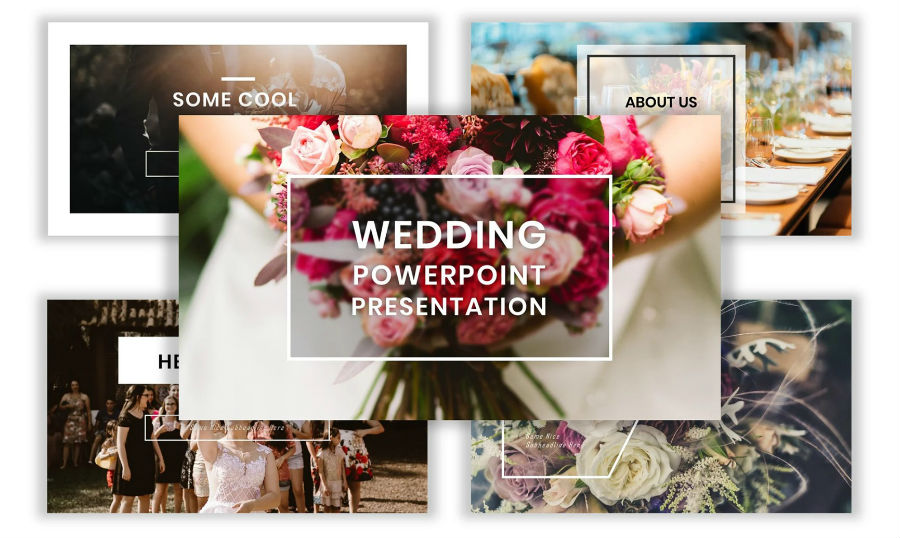Wedding PowerPoint Templates. The wedding industry is one of the most advanced services, and is highly popular. Have you observed that while walking in the center of the city (whatever city you live in), especially in summer time, you can often see one or more weddings? People get married almost every day everywhere. In this sense, wedding services are needed in good and bad times, even during a crisis, because there is always a demand for these services. Regardless of whether you have opened your wedding business such as wedding planning, florist services, or taking wedding photos, by choosing this field of business, you have not failed. And now you need wedding themed PowerPoint templates to present your business and promote your activities online.
Perhaps the only difficulty which you will meet on your way, when providing wedding services, is a serious amount of competition. To stand out against the other more experienced wedding planners and agencies, first you need to introduce your business at a very high level — preferably above or at least at the same level of competitors. But this is not enough. It is very important not to forget about the promotion of your services. A professional wedding slideshow template will help.
Showcase of Wedding PowerPoint Templates
It often happens that the general concept of the video is understandable, but it’s only in your head. The actual implementation may be bulky and impossible. But here you will find some ready-made solutions and the best wedding PowerPoint templates containing all the desired images and effects.
Beautiful Wedding Presentation Templates
Attractive customizable templates, ready to download and use. It contains:
- 10 Unique Custom Slides;
- HD (16:9) Ratio;
- Master Slide Layout;
- All needed Elements & Icons come with a template;
- It has Custom Animated transition effects;
- Download our unique layout with straightforward navigation;
- You will get creative, modern & corporate design;
- Drag & Drop Image Replacement;
- Used Font & Picture Image links Not included.
- It is easily customizable and edible;
- Fill the pages with appropriate text and tell your clients how they can benefit from your services;
- Templates can suit any project related to the wedding industry.
A professional team from PixWork startup created these elegant wedding presentation templates. Do you want to know more about the author? Check out TemplateMonster’s interview with PixWork graphic designer.
Suma - Wedding PowerPoint Template
If your wedding or anniversary is solemn and complicated, this template becomes the perfect choice. Its clean and creative layout covers more than 30 unique slides. Using a slide wizard means that you can easily make global changes to the presentation design.
This PPT wedding template also contains pages such as:
- Cover
- Section Break
- Welcome Message
- Price List
- Images Layout
- Thank You Page
All graphics can be edited, using drag-and-drop. In addition to the traditional white color, there is also gold, which gives elegance and refinement to the pictures. The font is standard black, but you can always change it. Hurry to inform your friends and relatives about the coming family event and make invitations using a wedding PowerPoint presentation.
Happiness - Wedding PowerPoint Template
The style of this presentation is delicate and refined. The letters look uppercase and have oblong tails. But you can always use other free web fonts if you prefer. All 36 slides are made with a corporate style, but you can always add elements that emphasize your own identity.
A dress with a deep neckline and a long veil will attract the attention of the audience, regardless of gender. Bride floral bouquets can be found everywhere, which expands the scope of the presentation. Thus, it is perfect not only for a wedding agency, but also for a flower workshop.
Wedding slideshow PPT will allow you to provide all the necessary information about your party planning services. It can also be useful for videotaping services, wedding photographers, and event decorators.
Wedding PowerPoint Template
Show photos of the wedding couple on the front page. In addition, you will get 27 other easily editable slides. You will have the opportunity to make marks on the map and show everyone how the lovers stayed together, even while at a distance from each other.
Besides white, the contrast here is bright pink. But all you need to do to switch color circuits — is one click, and all the wedding presentation of the PPT is repainted.
You can use the Montserrat font for the inscriptions, or leave the one that is the default — Calibri.
Thus, you can create an attractive video to share the pair’s most valuable memories. Just add your photos, music, and text to the fully animated wedding template PPT, and then export it as a video. Everyone will think you spent hours on this masterpiece. Don’t worry, we won’t tell.
Hansen - Wedding Presentation PowerPoint Template
The design of this template is very elegant. The secret is in the beautiful bouquet of flowers which is seen almost everywhere. This will create a beautiful atmosphere for your potential clients. The wedding PowerPoint presentation is made on a white background, but has blue neon inserts. You have 36 large-format slides with wedding icons and photos, which you can always replace with your personal elements using Drag-and-Drop features.
The files are in PPTX format. Transmit a romantic, relaxing mood and use slides to decorate the affair, wedding videos, and even a valentine’s video. They allow you to create a perfect background for a spicy date, love projects, and passionate personal videos with smooth animation, soothing sensation, and design.
Wedding | PowerPoint Template
The design for the places of celebration is white, which can be supplemented with fashionable colors popular in 2020. In this case, it’s classic gray. Returning to the personal approach to the wedding design, it is worth noting that you can choose any color close to you – using a basic light shade it will look chic.
There are things that haven’t lost their popularity since last year. For example, geometry in the design is still gaining ground. It will continue this trend this year. All kinds of arches and installations, and geometric patterns on invitations and wedding cakes are being used. You will see rectangles, squares, and circles.
Wedding slideshow PPT has 6 finished color schemes, and the template includes 150 unique layouts. Each of them has a gallery and a portfolio, as well as a manual infographic.
Moment - Wedding Presentation PowerPoint Template
Here you will find pages for portfolio and hairstyles, a calendar and organizer, galleries and locations, and much more. By downloading these wedding PPT templates, you will get a set of absolutely unique tools for your invitation, video, and presentation. Each of the 36 slides has its own meaning. On the Organizer’s page you can see what the newlyweds have planned for this event, as well as what traditions they plan to observe during the wedding celebration.
A slide with locations will demonstrate every attraction that the newlyweds plan to visit. In addition, it is possible to find out what the main colors will be and what kind of food the cooks will serve. The wedding gallery may include photos of the hands with rings, hair, and makeup. They have a 16:9 screen ratio, so you can easily see even small details.
Wedding PowerPoint Template
This is a simple theme with a beautiful and user-friendly admin panel. The unique design of all templates included with this theme can be easily configured. Using these PPTX files you can create a great and functional wedding site or blog.
This is perfect for you if you want to promote your wedding salon, which you’ve been doing offline for a long time. Here you can create a landing page. It’s also easy to make a business card and tell more about yourself and the services you offer. A thousand icons will help you with that.
Minimalist design and the botanical style look are harmonious. Fill the pages with appropriate text and tell the audience how they will benefit from your service through the PowerPoint wedding slideshow slide template.
Della - Wedding Presentation PowerPoint Template
These professionally designed slides make an amazing wedding presentation. The effects of overlaying images will make guests wonder if you have hired a professional slide designer. You can edit all elements using Drag-and-Drop. You will get 36 unique slides with this template. They have a simple one-tone background of ivory, melted milk, vanilla, eggshell or whatever you want to call it, but you and I know that it is beige!
All wedding PPT templates show photos with lovers, and this one is no exception. You decide what content to put on the photo and what block to put on it. So, here we can see a pair sitting on a bench by a pond, a beautiful bride’s haircut and her flowing dress, as well as a joint photo with the groom’s friends and a look at the party table. This is not a complete list of possible images as the template will allow you to find the right ones for your style.
Wedding | PowerPoint Template
This beautiful wedding PowerPoint template shows the wedding day in a stylish and unforgettable manner. The romantic panorama layout of the wedding album will make your slide show as delicate as your love. In a few minutes, you’ll have memories for life.
Perfect for wedding videos, love stories, family albums, birthdays, and many other events. Looks interesting? Just upload your pictures, type in text, add romantic music, and create the slideshow of your dreams. You will get 150 slides made in neon colors blue and green.
This unique and colorful theme is ideal for wedding and event management companies. It has sophisticated design and is suitable for users with zero programming skills as well as experienced developers. Another convenient feature — you can also easily set up a gift registry.
Weddio Wedding Event PowerPoint Template
If you are the owner of an event agency, then in the 64 files included you will definitely find everything you need for wedding presentations from getting to know your soul mate to celebrating the anniversary of living together for many years.
All infographics have 10+ pop color schemes and have the option to choose a dark or light theme design. Also, there are 80 vector icons here. Weddio will give you seriousness and increase your confidence in your company. There’s a slide with a proposal of a hand and a heart, where there’s even a ring in the box, and there’s a separate page for showing the honeymoon trip. White shoes, bouquet of flowers, flowering dress — some of the attributes that decorate the stories of the newlyweds. A special attention is made on the slides with images of a cloudy sky, romantic sunset, and a calm blue ocean.
Using free fonts, create selling headers and fill the landing page. Use the same data and scheme as in your social media. This will increase the number of customers and allow you to close the marketing chain of communications.
Wedding Slideshow Ideas for your Wedding PowerPoint Templates
Of course, wedding fashion does not necessarily change a dramatically in the new season. No major changes are foreseen, and a lot of what has won the hearts of many newlyweds in the past will remain relevant. However, some tendencies will take a well-deserved rest to give way to the new trends of 2020.
You can conceptually approach the issue of design. For example, instead of bright colorful compositions, it is better to use monotone bouquets; instead of lush wedding gowns, it is better to use laconic flowering patterns, supplemented by modest but chic lace. Trends toward wedding hairstyles for 2020 are also focused on minimalism: in fashion scythes, locons and high tails, supplemented by elegant, but simple detail. All of these details may not be included in the wedding slideshow template, because it is a matter of the taste of each bride and groom.
We must not forget the music. Therefore, prepare all the compositions relevant for this day and put them on video. Also add beautiful animated pictures to make the wedding slideshows more interesting. It will take you just a few seconds to do that.
Two options can be used to make a wedding slide show:
- Create a completely new project in which you independently develop the complete design.
- Use a ready-made slide show template to create a thematic presentation based on imported designs.
The second choice is best for beginners.
TemplateMonster has some terrific wedding slideshow ideas for you.
Arrange wedding invitations in wedding presentation style
The invitation to the wedding is the first task which introduces guests and people close to the couple. For the bride and groom, the preparation of invitations is associated with many questions and decisions, as well as all the general preparation for the celebration.
Whatever the number of guests, you will find a solution to create stylish wedding invitations based on your budget. Also, you can create a digital invitation page, and then you don’t have to bother to choose the paper, sign each one by hand, and mail them out.
In Europe and America, there is a long tradition of notifying guests in advance of the appointed wedding date — by use of Save the Date cards. They are sent at an early stage of preparation when the date has been decided, but the place, time, and other details of the celebration of the bride and groom have not yet been determined.
You don’t have to print out an invitation; you can send it through messengers or social media. You can also create a general chat room or special site for quick and convenient notification of the details of the upcoming celebration.
Apply simplicity and chronology
It is no secret that with each passing year minimalism becomes more and more in demand in all wedding spheres: dresses and suits for newlyweds, decoration of the hall, serving food and beverage, printing design, etc. A surplus of colors, shapes, and details becomes a sign of bad taste. Restraint, aristocracy, and expensive textures are what you should pay attention to while creating your wedding PowerPoint presentation. Create a montage with photos of a young couple by arranging them in chronological order. The audience will be interested to see how the newlyweds have changed since the beginning of their relationship.
Engage friends with your Wedding PowerPoint Templates
You can put your best friends’ interviews on a slide show. It will be a truly unique thing, and the couple will be happy to hear a few words from all their friends who were there and helped them to develop a beautiful relationship in this journey of life.
You can simply make individual clips of friends and family members who give short interviews on your wedding day. You do not have to be the one to record it. You can ask someone to do it for you.
Interlocutors can simply give you their best wishes or answer a few quick questions about random things related to your marriage. For example, let’s just say that your name is Jane and your future husband is John.
A funny quick question might be: “Who do you think the first child will be more like?” Some will say, "Jane." Some will say, "John." But only time will tell who is right! If you want someone to interview you and your spouse, that would be great too!
Compile these short clips and turn them into an impressive slide show. You can also add screenshots of messages from social networks by your loved ones, as well as just animate them.
Add parents and other family members
The wedding trends of 2020 focus on the personality of the young couple, their family, and friends. The elements of the decor remind about the stages of life, the development of relationships: color palettes, florals, music, dishes, etc.
Using photos from childhood of the young couple and their common pictures in the decor of the event is a “must-have” for this season. But in addition, you can add photos of parents and other relatives to the slides. The main thing is that a nice variety of photos are available.
Take photos of wedding dishes
Today, it is not enough for cooks and culinary masters to make simply tasty food. It should be aesthetically designed and presented, should excite not only with its taste, but also with its appearance.
The current trend in 2020 will be offering a variety of master classes at weddings, the use of food trucks and food stations with sweets, snacks, and a bar. And if a few years ago it was hard to imagine the presence of burgers and bottled сraft beer at the wedding celebration, it’s not surprising to see this today. There is also an element of individuality. If the newlyweds and their company like fast food and hop drinks, then why not include this on the menu?
Collect pictures of food dishes that you and your soulmate prepared together (or separately), fade them with a photo of each other, and present it to the guests in the wedding slideshow using PowerPoint.
Feel like a real film-maker at a comic wedding
Create a wedding movie from your photos. Keep in mind that creativity needs colorful special effects. Want to cheer your guests? In this case, you probably will like the idea of a comic wedding photo shoot. Ask your closest friends to help you shoot the “pseudo wedding” in cartoon outfits in advance, and then create a slideshow from these materials and show it at the celebration. A good mood is quickly provided to you and your guests! A few minutes of viewing fun will be remembered by your guests for a long time.
This idea can be used in combination with any other idea in the list above. Its main feature is that the slide show contains not only static images, but also video recordings. It can be videos that showing specific stages of preparation for the wedding, or videos from everyday life: the first time ice skating, choosing the wedding cake… Everything depends on your wishes and fantasies!
Wedding Slideshow Background
Every wedding is one of the most exciting and unique events in the life of the bride and groom. There is a desire to capture these unforgettable moments for many years to come. To this end, you can create a fabulously beautiful wedding slide show. The video with well-built effects and melody strongly impresses the audience and raises the mood of all present at the wedding. Besides, such a fun wedding slide show would be a great surprise later for those who could not attend the wedding.
An important element of any wedding slideshow PowerPoint is the background. Here are some ideas on how to choose the background:
- Never use a background image that looks brighter and more interesting than the main photo in the foreground.
- Don’t be afraid to use obscure backgrounds. When viewing a successful slide show, the audience should not pay attention to the background at all.
- It is not necessary to select a high-resolution background image. Often, the slide style, well-designed objects, and so on, will hide any flaws.
- Plain backgrounds. When creating a slide show, it is necessary for the background to coordinate with the color scheme of the main photo. Use the eyedropper tool, working with the option "color settings" for the background, and select the desired color from the main object. Since the background layer is located at a lower level but is visible, you can easily choose the desired color range. Now we can blur it a little. In the slide show is not striking the eye when it is darker than the main object
- Do not use bright colors unless there is a specific need, as they distract the viewer from the main photo image.
- Gradient backgrounds. It happens that they can help the viewer to focus on a particular photo and highlight any inscriptions.
- Textured backgrounds can be used as a textured image with active linear motion.
- Repeating textures. The background shall be sufficiently "tight" and elegant. You may be able to add linear motion for variety.
- Use the same images that are presented in the foreground. The background photo is copied from the main photo, but re-configured and increased. The necessary settings are aimed at reducing the brightness and other characteristics of the background and thus not diverting the viewer’s attention from the main image. So you get a beautiful background that doesn’t compete with the main slide images. You can choose to shade or blur the background image. It all depends on the mood of your show. The Blur tool is used to make the background look less conspicuous and more stylized.
- The smooth movement of the background can add a pleasant look to the PowerPoint wedding slideshow. Just don’t let it get too fast. To make the background move, create it as a separate layer. It should be at the bottom. The background is animated by the program’s motion effects. The audience will be sensitive to spinning motion, so don’t abuse it, and don’t spin it too fast.
- A simple but effective way to draw attention to the inscription and make it more readable is to put a background layer under it. It could be great if you change the transparency of the background color.
- Try to use background images that are appropriate to the subject matter of the main objects. In wedding PowerPoint templates, you may find a wedding cake, a beautiful serving table, flowers, and other traditional elements.
- A good photo of the bride’s wedding dress can be an interesting background. Increase the focus on the lace or facing, and then use the motion and effect settings to create the illusion of the folds on the bride’s dress. You can always find such clip-arts and design ideas on our site.
You can add several background elements for wedding PowerPoint presentations at the same time, change their transparency, direction of movement relative to each other, combine them with gradients, etc.
Regardless if you’re putting together slide shows for your wedding, for a friend, or for a client, you’ll find something here. Wedding PowerPoint templates are fantastic, not only to save memories, but also to make your wedding event more glamorous. You would probably be under a lot of pressure to make the best slide show for your wedding. However, don’t miss the pleasure of the process by using a template.
Read Also
25+ Best Business Powerpoint Templates of 2020
PowerPoint Design: Basis and 2020 Trends
The Magnificent 50 Free PowerPoint Templates
29 Best Free and Premium Wedding Planner WordPress Themes 2020