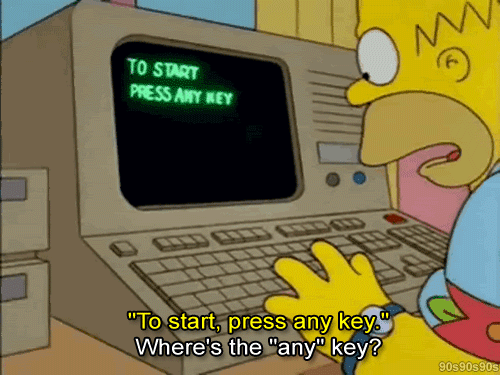GIF
Fists of all, GIF means Graphic Interchange Format. Basically, it is an animated graphic image that is commonly used on various websites. For example, this moving file can depict a smiling person, inspiring sea landscape or GIF can be just a banner with moving products that are shown in a web store. Generally speaking, this file’s format specified as “GIF 89a”, which has a single file with a set of pictures. Needless to say, these images are always presented in a particular order. As you may know, an animated GIF can show you one or several sequences and then the animation stops. In addition, Graphic Interchange Format can also loop endlessly, so that is why these days GIFs are so popular to be used for the design of the stylish and colorful websites. By the way, there are some tools (such as: Flash or Java) that you can use in order to get the same effects as an animated GIF provides. Nevertheless, GIFs are so useful now because they are easier to work with. What is more, these files also faster to display, as they usually have a smaller size.
As it has already been said, Graphic Interchange Format is also known as “GIF 89a” but it is an updated version that was released by CompuServe in 1989. Historically, the original GIF format was published two years earlier and was called “GIF 87a”. In a word, today’s GIF format is similar to the previous one. The main difference is that “GIF 89a” supports such things as metadata and transparent backgrounds. All in all, both of these GIF formats can support animation and allow a stream of pictures to be put in one file. In addition, “GIF 89a” has support for animation delays as well. Contrasting the JPEG image format, GIF files use lossless compression, which doesn’t corrupt the quality of the used image. Still, GIF files store image data with the help of indexing color, so the maximum amount of colors that a standard GIF image includes is 256.
Actually, GIF files are not perfect tools to store the digital pictures because they may have only 256 colors. Keep in mind that even if you use a custom palette of colors and apply dithering in order to smooth out your picture, your photograph will still look unrealistic and grainy if you save them in the GIF format. On the other had JPEG supports a lot of colors. That is why people usually use the second format to store the digital pictures. To sum everything up, I suggest you use the GIF files for the creation of cool and cute banners for your websites. All in all, these types of images don’t require multiple colors. Still, professional web designers and developers may also use new PNG format because it includes an alpha channel and supports a bigger color palette. The thing is that both JPEG and PNG files do not support animation.
Well, now you know the meaning of GIF. Still, I have prepared for you a list of cool articles that may also be helpful. Thus, if you would like to get more information about the subject of this post, don’t forget to view out the next pages: about GIF, GIF construction set professional, GIF or JIF, top 20 psychedelic GIFs that will amaze you, 30 GIFs for photographers: your visual motion inspiration and every web designer’s and developer’s routine in 15 GIFs.
All in all, don’t hesitate to leave all your thoughts and questions in the comments below this post. Furthermore, I would like you to tell me your own definition of GIF! Maybe you have something to add? For these simple reasons, just leave your comment below!
Finally, it’s time to learn other terms that are related to GIF!
Related terms:
References and further reading: WWW, JPEG, PNG, metadata, JAVA.
- World Wide Web(WOW) is a network of online content that is formatted in HTML and accessed via HTTP. Basically, this term refers to all the interlinked HTML pages that can be accessed over the Internet. By the way, the World Wide Web was originally designed in 1991 by Tim Berners-Lee while he was a contractor at CERN. Needless to say, today World Wide Web is most often referred to simply as "the Web."
- Metadata is the data that provides information about a certain item's content. For example, an image may include metadata that describes how large the picture is, the color depth, the image resolution, when the image was created, and other data. A text document's metadata may contain information about how long the document is, who the author is when the document was written, and a short summary of the document. Web pages often include metadata in the form of meta tags. Description and keywords meta tags are commonly used to describe the Web page's content. Most search engines use this data when adding pages to their search index.
- JPEG is for "Joint Photographic Experts Group." As you may know, today JPEG is a popular image file format. It is commonly used by digital cameras to store photos since it supports 224 or 16,777,216 colors. By the way, the format also supports varying levels of compression, which makes it ideal for web graphics. The 16 million possible colors in a JPEG image are produced by using 8 bits for each color (red, green, and blue) in the RGB color space. This provides 28 or 256 values for each of the three colors, which combined allow for 256 x 256 x 256 or 16,777,216 colors. Three values of 0 produce pure black, while three values of 255 create pure white.
- JAVA - the Java Platform, Enterprise Edition (Java EE) is a collection of Java APIs owned by Oracle that software developers can use to write server-side applications. It was formerly known as Java 2 Platform, Enterprise Edition, or J2EE.
- PNG is a compressed raster graphic format. It is commonly used on the Web and is also a popular choice for application graphics. The PNG format was introduced in 1994, after the GIF and JPEG formats had already been around for several years. Therefore, PNG includes many of the benefits of both formats. For example, PNG images use lossless compression like GIF files, so they do not have any blurring or other artifacts that may appear in JPEG images. The PNG format also supports 24-bit color like the JPEG format, so a PNG image may include over 16 million colors. This is a significant difference between GIF and PNG, since GIF images can include a maximum of 256 colors.