WordPress eCommerce SEO Best Practices 2019
- Is WooCommerce SEO Friendly?
- How to SEO WordPress eCommerce - 8 Main Tips
- Best WooCommerce SEO Plugins
- Search Engine Optimized Themes
- Conclusions
How many times have you heard about SEO being dead in 2019? Or that SEO makes no sense with over 800k results on the same query?
The question of whether SEO is still effective or not generates tons of heated forum discussions. More people believe search engine optimization is a thing of the past...and are completely wrong.
The truth is, SEO hasn’t sunk into oblivion. It has simply changed throughout the last 10 years. Nowadays companies think of new and truly unique SEO solutions to stay competitive on the market.
SEO website promotion is one of the most reliable and popular ways to reach the top 10 Google queries. That’s why you’ll still find SEO tools in every popular CMS, including giants like WordPress, Joomla, Magento, Drupal, etc.
Today we’ll talk more about WooCommerce - the most popular open-source eCommerce solution built on WordPress. The guide below will help you raise your WordPress eCommerce SEO to a higher level.
Start following these practices and you will 1) promote your WordPress online store more effectively, 2) increase website traffic, 3) surpass your strongest competitors, and ultimately 4) end up #1 in search engine results.
Is WooCommerce SEO Friendly?
It’s not about whether WooCommerce is SEO friendly or not. It’s about great WordPress SEO plugins available for integration with WooCommerce. That’s why the answer is YES.
WooCommerce itself does not have much to offer in terms of SEO features, compared to the main counterpart Shopify. It has no SEO-ready functionality to automatically generate a sitemap, come up with meta descriptions, titles, etc.
The good news is, the WooCommerce code is SEO optimized allowing you to use any of the hundreds of available WordPress SEO plugins. And some of those plugins (Yoast SEO, SEMRush) may give you better SEO results than Shopify.
We will talk about the best WooCommerce SEO plugins below.
How to SEO WordPress eCommerce - 8 Main Tips
1. Use Unique Product Descriptions
I know how tiring it can be to write a description under every single product in your store. But it does make a lot of sense!
They might not be super long but should be well-written and SEO friendly. This means your text should contain strong keywords but still look organic and engaging.
Why are product descriptions so necessary? Overall, this is really the only piece of text content you can place on the website with the specific product. Basically, it’s your only opportunity to include the keywords in the text naturally.
Finally, no manufacturer product descriptions will give you the same results as your own written descriptions do.
2. Use Efficient Page Titles
Page titles are crucial for both visitors and search engines. It tells them what the page is about. eCommerce websites typically have two types of web pages: one for categories and one for products.
In most cases, the page and SEO titles are the same. Yoast SEO or other plugins from our list should help you come up with the best SEO titles for your website.
The main rule for making up a page title is putting content ahead of the number of keywords you’d like to use in a title at one time. The less readable your title is - the more harm you’ll feel later in the long run. Make titles for people, not machines.
3. Enable Breadcrumbs
Breadcrumb is an element of site navigation. It looks like the path from the main page to the current page the user is on. The more correct term would be a navigation chain.
This is how “breadcrumbs” look on the TemplateMonster website:
Breadcrumbs are most recommended for sites with a complex section structure (headings), which is very typical for online shops. With them, it is much easier and more understandable for a visitor to figure out which section of the site he is on.
Breadcrumbs can be configured through several useful SEO plugins, in particular, Yoast SEO. Those will help you increase the SEO capabilities of breadcrumbs in times.
4. Simplify Site Navigation
Apart from breadcrumbs, there is one more way to ensure visitors will not get lost while browsing your eCommerce website. Navigation plays a very significant role in establishing an easy website structure - especially for online shops with at least several product categories.
The math is simple. Easy navigation urges users to spend more time on your website. And the more time they stay on your webpage - the higher it’s ranked in the search engine results.
So how do you make your navigation the most efficient? First of all, place your most important pages in the main navigation menu. Other links can be placed in the site’s footer. Being added to the footer links is a good indication for Google that those pages are also very important.
An example of a good website footer is:
5. Shorten URLs
Speaking of URLs, the shorter - the better. Do your best to make your URLs as short as possible. Otherwise, they will be popping up in multiple categories or directories. Include the target keyword only!
No, a long URL will not break your ranking. But it can make your link look like spam, which leads to lowering your clickthrough rate. If you change your permalinks, this will help you to control the URL structure better.
Follow these guidelines when creating an SEO-friendly URL:
- Use a shorter URL whenever possible and cut out filler words.
- Include a target keyword in your URL.
- Try to exactly match your names and URLs.
- Make the text easily readable.
- If possible, avoid multiple categories and folders.
All these URL edits are possible within WordPress. Just go to Settings » Permalinks and choose the preferred URL structure.
6. Optimize Meta Descriptions
A meta description is a piece of text under the title of the search engine results. The main goal of a meta description is to briefly summarize the content of the following page.
This is how meta descriptions look in Google:
The first thing you need to know is that a meta description is NOT the major factor for direct ranking. However, it will help you to improve search engine clickthrough rates. A well-written and tempting meta description will force users to click your link instead of a hundred other ones.
The data in search engines is based on correlation. But if CTR is high enough, Google will find your page more relevant, and that can substantially improve your ranking.
To optimize your meta description for more clicks, follow these tips:
- Include your keyword in the description. Google will highlight this keyword in bold and your ad will stand out even more.
- Think of your meta description as an ad. It’s about persuading a user to choose your source among the others offered in the search results.
7. Optimize Images
Using images in your content ensures better text readability. This will help users to interact with a page better, which, of course, influences the overall site performance. But just adding images to your website is not enough. You should work on their optimization.
There exist three components for proper image optimization:
- Image caption
In other words, this is an image title. It has no impact on search engines but may affect your work with the user. When the user hovers over the image on the website, he’ll see a pop-up window with its title. - Alternate text
The alt text of your image matters most for the search engines. Basically, it pops up in case your image is not uploaded for some reason. Proper alt texts will give you a great SEO boost. It’s also a good place for using powerful keywords.
- File name
Choosing a good filename for your image is important because it improves your image ranking in Google Image Search. As a result, it can bring additional traffic to your site.
Most of the default image file names are long and confusing. Also, they are usually not related to the topic of the post. Before uploading an image to WordPress, you should think about its purpose and the key phrase you want to target.
Important: if you use several words in the file name, make sure you put hyphens in between. Google will then consider hyphens as “space”.
8. Eliminate Duplicate Content
Google loves unique content and hates duplicates. If your content is similar to something else on the web, be prepared for some strict measures. Writing unique and high-quality content is the key to stay afloat in the ocean of web data.
But first, check out what’s going on with your existing content. In case you spot some duplication, red rid of them immediately. Delete the content with the lowest rating, the number of external links, shares, etc.
In some cases, you’ll find similar pages but they are not identical and you may want to leave them both. Here you may use canonical links to tell the search engines where to find the true content by including this tag in the header of your duplicate page.
Best WooCommerce SEO Plugins
Although WordPress has some solid built-in SEO features, there is a way to step into the next level. Some WooCommerce SEO plugins guarantee incredible results.
1. Yoast SEO
The best SEO plugin on the market so far is Yoast SEO. It’s designed for publishing high-quality and search-optimized content. The main goal of Yoast WooCommerce is to customize the website pages for its proper display in search engines.
How to use Yoast SEO plugin? In many ways! It can help you increase your brand visibility, boost site traffic, social media, pay-per-click ads (PPC), lead generation, and much more.
Key features:
- Keyword optimization
- Setting title, meta description, and meta keywords
- Deep SEO analysis of WordPress pages and posts
- Analysis update immediately after relevant SEO changes
- Readability check
- XML Sitemap
Recommended for:
- Everyone who wants to win the #1 spot in all popular search engines.
The Yoast SEO plugin offers two versions: free and premium. The latter one will cost you about €69,84 ($78.19) for one site.
How to Setup Yoast SEO for WooCommerce?
Adding the Yoast plugin to WordPress takes no longer than 2-3 minutes.
- Go to the admin panel. Select Plugins> Add New>
- Type in Yoast SEO in the search panel
- Click Install
After installation, it’s time to configure the plugin. In the panel, you’ll see the new menu for SEO customization, as well as some SEO setting when making a post or editing pages.
For now, I offer you to view a great 20-minute video guide to setting up the Yoast SEO plugin for beginners.
YouTube link: https://www.youtube.com/watch?v=4KOc-oM7Yr8
2. RankMath
One of the best WordPress ranking plugins is RankMath. The plugin itself is a ready-made SEO platform with a wide range of tools to help you improve the SEO score. Which is why it can be a nice alternative to the above-mentioned Yoast WooCommerce SEO.
In the meantime, the plugin is super easy to use and install. It will not only provide you with a standard SEO analysis and rank tracking but many other unique features. Those are 1) deep Schema support, 2) link building and redirecting feature, and finally 3) its own search console with a direct connection to Google Search Console.
On top of that, all of this functionality comes for FREE. It’s 100% worth trying!
Key features:
- Automated image SEO to improve rankings by adding image ALT tags
- Import settings from Yoast SEO
- Rich Snippets to improve click-through rate
- Deep website analysis
- Customizable breadcrumbs to make website navigation easier
- Built-in search console
- SEO Sitemaps
Recommended for:
- Anyone who needs an easy but solid all-in-one solution
3. Broken Link Checker
Broken Link Checker looks for links that may lead to 404 errors on your site. This is very important because search engines may impose sanctions on websites for a large number of missing/broken links.
After installation, the plugin will search for broken links and build up a report in the control panel. You may either edit the links or hide the notification. The checking process for larger websites may take some time, but you can easily track this progress in the plugin itself.
Key features:
- Identification of website broken links
- Notifications of all errors via email and in the control panel
- ‘Blocking’ broken links from search engines
Recommended for:
- Anyone willing to optimize their site and making sure their site make top lines in the search ranking.
4. Jetpack
Jetpack is a WordPress plugin designed to help you get as much traffic as possible, protect your website, track performance, and much more. Once you upload the plugin, you can activate whatever modules you need on your own.
Key features:
- Website stats and analytics
- Strong site protection
- Downtime monitoring
- Interaction between you and visitors through social media, comments, and feedback forms
Recommended for:
- Anyone who wants their plugin to be rich on functionality.
The main functions of Jetpack are free. But there are three more plugin versions - Personal, Premium, and Professional - that you can choose from. Premium (€9,90/mo; $11/mo) and Professional (€31,90/mo; $35/mo) versions offer backup options, additional protection, and other advanced features.
Search Engine Optimized Themes
We gave you eight necessary tips to do your best while working with SEO for eCommerce. We also gave you four best plugins to help boost your SEO performance…
And what if we tell you there is one more thing to take care of?
If you DO want to make your online shop the “friendliest” one to search engines, you should definitely use a relevant WooCommerce theme.
Finding them is no problem, especially if you know good places to search online. One of those would be TemplateMonster with tons of high-quality web templates at an affordable price. Take a look at some of their best-selling WooCommerce themes:
Woostroid2 - Multipurpose WooCommerce Elementor Theme

WooStroid 2 is a universal web solution for building a modern-looking clean online store of any kind. The template already includes ready-made skins (designs) that will fit everyone’s taste and purpose. In the meantime, you can easily make changes of any template design using a convenient drag-and-drop builder.
Food Box - Restaurant Store WooCommerce Theme
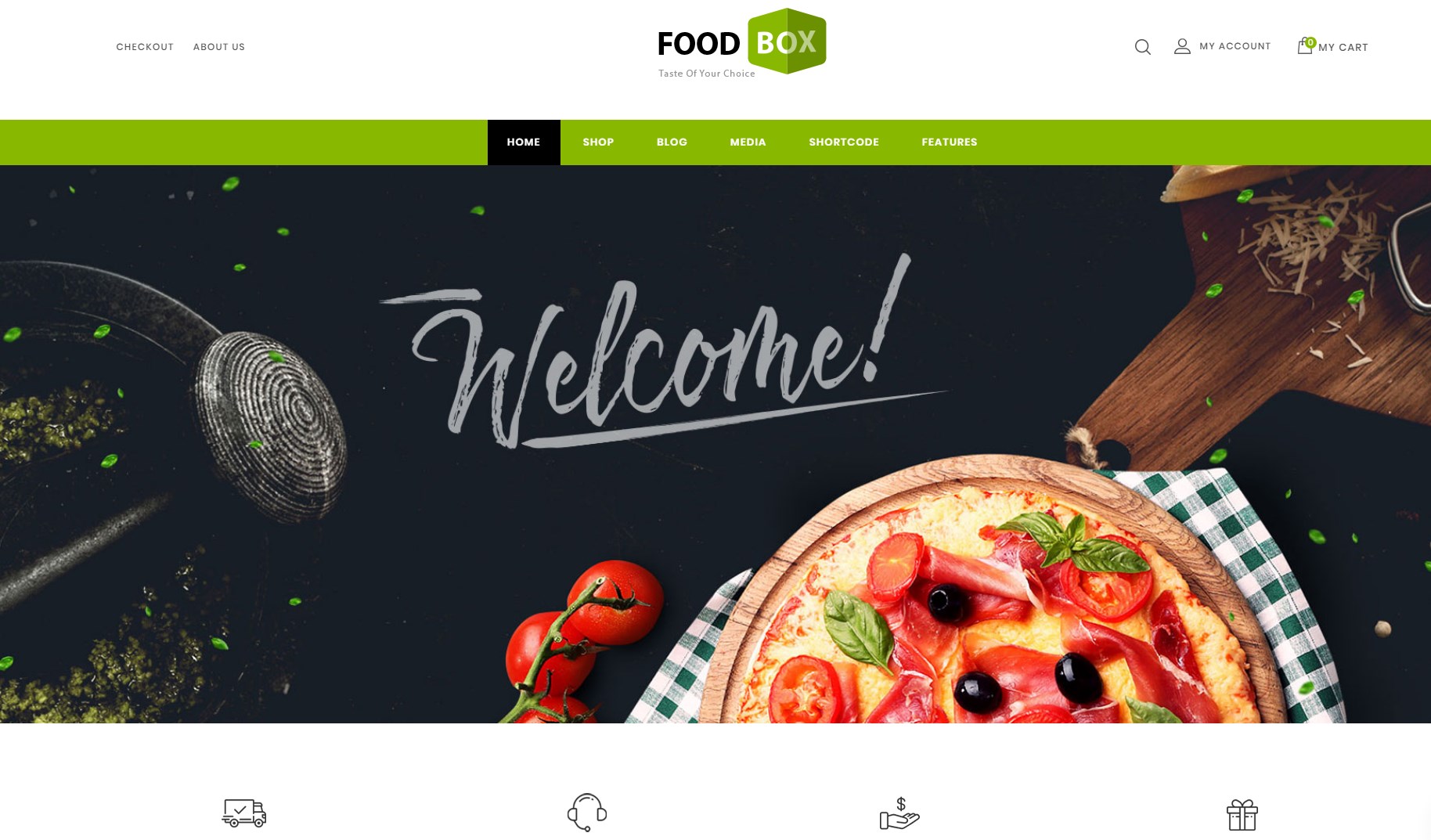
If your business has to do with selling foods, FoodBox would be your perfect pick. Organic color schemes, stylish design, and a professional look - all of it will stimulate leading to better website traffic and increased sales. Not to mention, you can even double or triple this traffic using smart SEO tools.
Fortsi - Furniture Store WooCommerce Theme
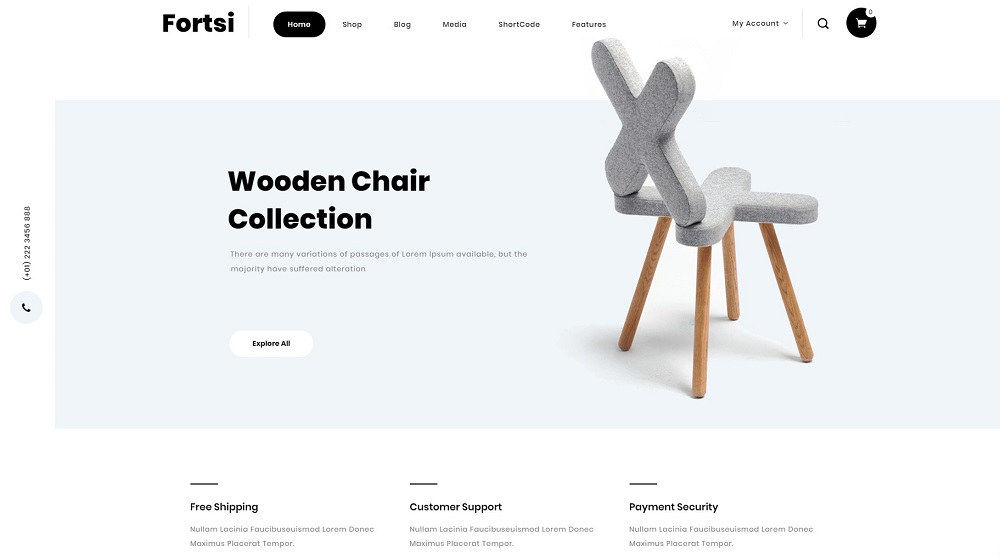
Fortsi Furniture Store WooCommerce modern and flexible responsive theme suits all kind of housewares and home decor online stores. With this template, you can create your own eCommerce platform in several clicks. No complicated configuration - only visual editing with 100% efficient results.
Clearly, this is just a drop in the ocean compared to the number of WooCommerce themes presented in this marketplace. Just go by the link and pick the theme you like!
Conclusions
Optimizing your WP eCommerce website for search engines is important, even in 2019! All you need to do is to keep up with the latest SEO practices for WordPress.
After all, SEO is a long-term game. The more effort you put into SEO, the more results you will see... although, most of them you might not see right away. But if you keep up on it, you will see the results eventually.
Now, it’s your turn to speak up. Are there any tips I missed? Any successes in following my recommendations so far? Feel welcome to share your experience.
How To Use WordPress For ECommerce [Free Ebook]
By clicking the button you agree to the Privacy Policy and Terms and Conditions.
Read Also
Top-10 SEO Agency WordPress Templates In 2019
Top-10 SEO Agency WordPress Templates In 2019
Ecommerce Web Design Trends 2019
SEO or SMO: What's Best for E-commerce?
Don’t miss out these all-time favourites
- The best hosting for a WordPress website. Tap our link to get the best price on the market with 82% off. If HostPapa didn’t impress you check out other alternatives.
- Monthly SEO service and On-Page SEO - to increase your website organic traffic.
- Website Installation service - to get your template up and running within just 6 hours without hassle. No minute is wasted and the work is going.
- ONE Membership - to download unlimited number of WordPress themes, plugins, ppt and other products within one license. Since bigger is always better.
Get more to your email
Subscribe to our newsletter and access exclusive content and offers available only to MonsterPost subscribers.



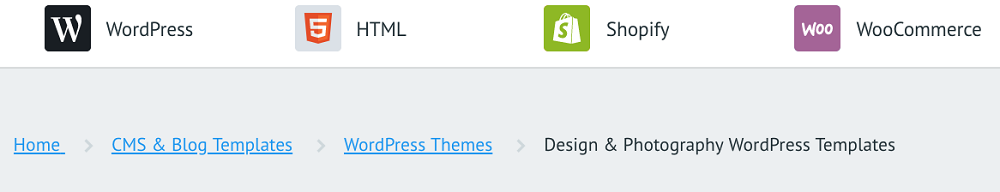
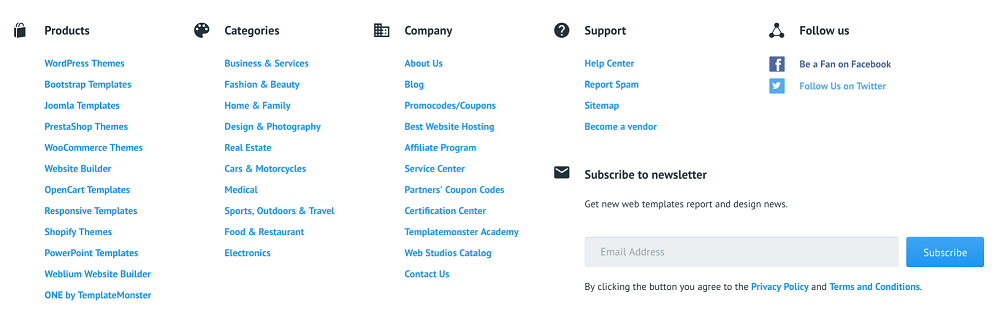
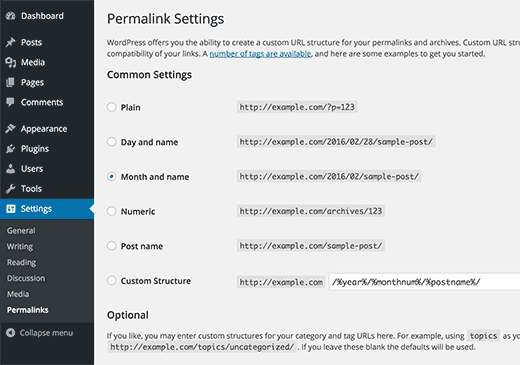
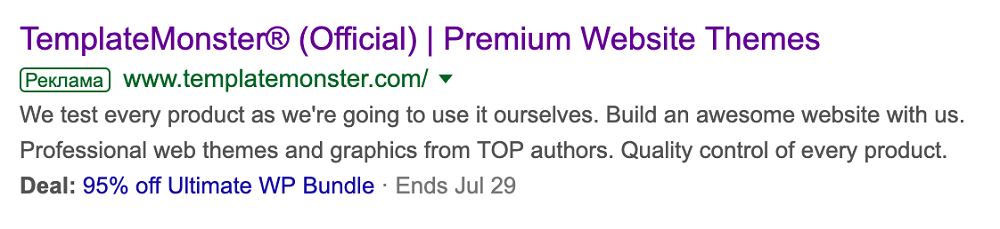
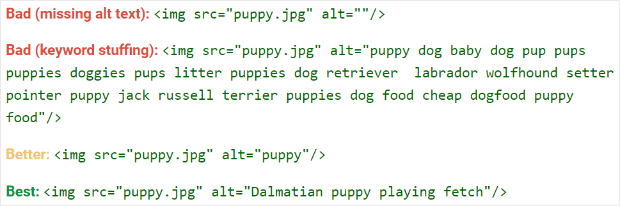
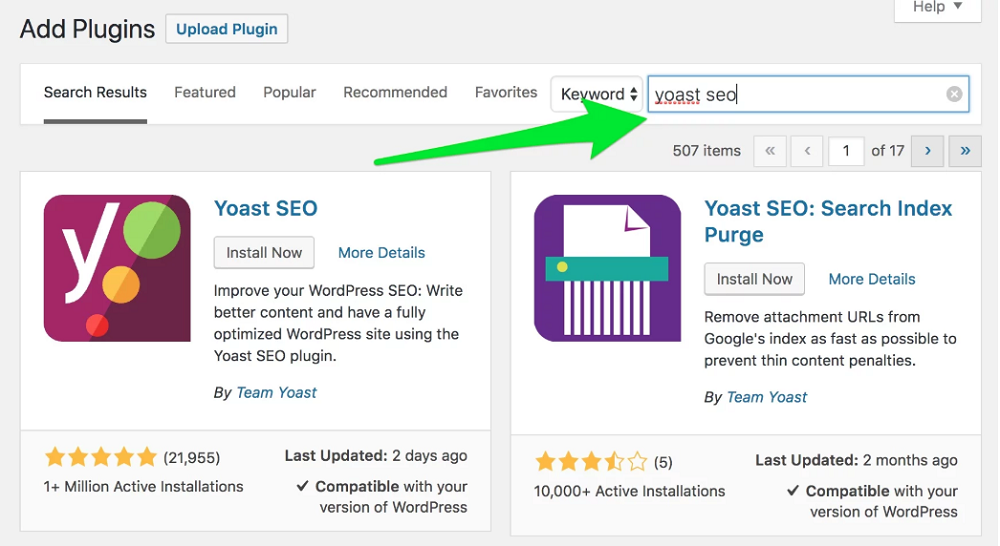
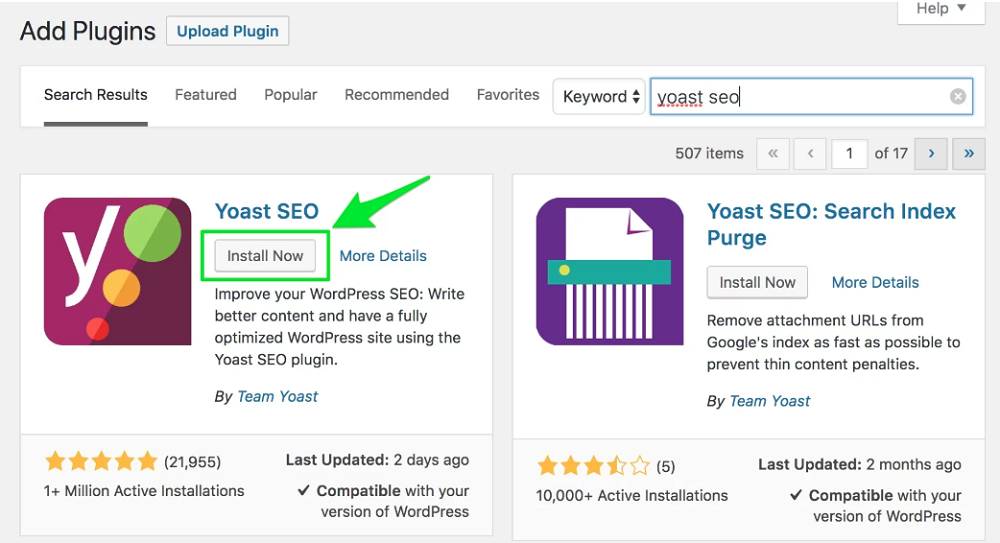
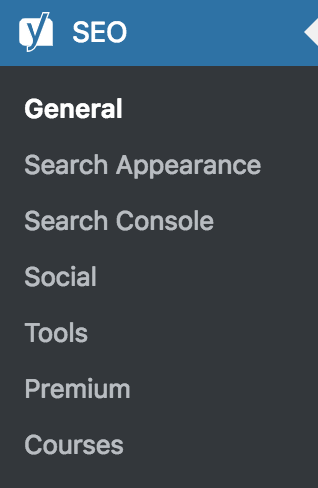
Leave a Reply
You must be logged in to post a comment.