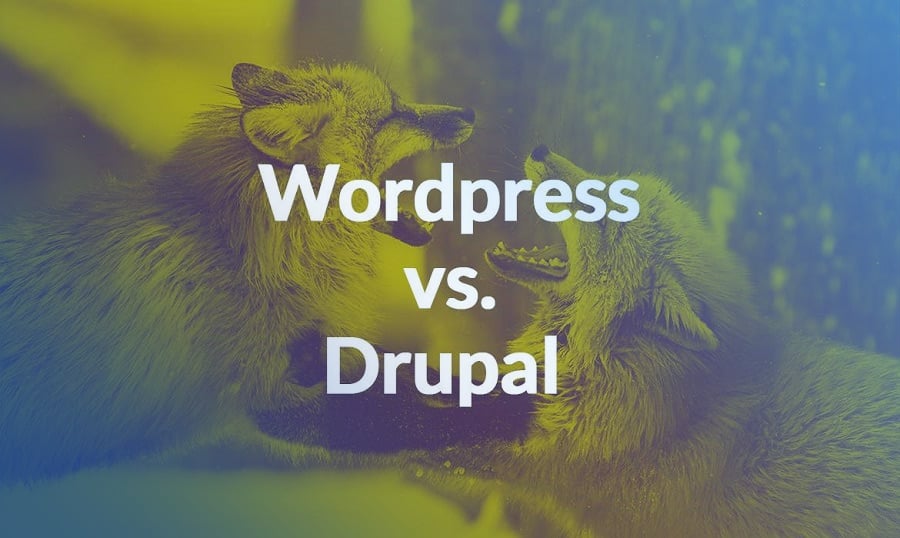Choosing Between WordPress And Drupal
- A general look at both platforms
- Pros and cons
- General features brief comparison
- Content and taxonomy
- Who uses WordPress
- Who uses Drupal
- How to choose the best CMS for your business
A general look at both platforms
WordPress themes and Drupal themes are among the most popular content management systems. Both have the open source code and are built on PHP and use MySQL databases, and both differ significantly in terms of capabilities, flexibility, and ease of use. Both platforms are built using a similar architecture: the core + themes + add-ons.
The core (engine) provides basic functionality. Add-ons in Drupal are called modules, in WordPress, they are called plugins. Both modules and plugins require minimal effort for their creation and are not very different from each other. Basically, they are some named pieces of PHP code with Java scripts that can be independently distributed and installed into the CMS. Themes are designed to provide the look and feel of the site, they consist of the page templates and auxiliary code and are also distributed and installed separately.
The configuration of the functionality of the core and standard components is done by using so-called “hooks”, which also have a similar purpose in these systems. Thus, the overall architecture of both of these systems seems to be very similar and understanding their unique advantages, disadvantages, and how these platforms work can make you more confident in the final choice.
Pros and cons
WordPress is probably the easiest CMS for beginners and the most powerful CMS on the web for blogs and personal websites. It has ten times more users than Drupal, but that’s only due to its ease of use and popularity. Initially instituted as a system for blogs, WordPress evolved into the fully-functional CMS that is now, positioned as the biggest tool for website creation in the world. It has its own web hosting and at the moment it’s being used by about 1/3 of websites on the entire Internet. Using WordPress is great for a beginning blogger or website builder, but advanced users and developers can also have fun with lots of interesting features.
Pros:
- A very flexible platform that can be used for websites, blogs, portals, corporate web pages and even for web applications.
- Easy to learn, even without a deep knowledge of HTML/CSS/JavaScript/PHP/MySQL.
- It’s excellent for SEO.
- Great community and support.
- 100% customizable websites.
- A vast collection of free and premium themes and plugins.
- Automatic updates and improvements without user interaction.
- Full control of website by owners, without the need for web developers
- Created to support numerous users with separate access rights and capabilities.
- Suitable for any marketing content.
Cons:
- Because of the frequency of updates, some plugins may not update as quickly and they may stop working.
- For changing the overall look you do need to know HTML and CSS.
- Default permalink structure is numeric until the user himself applies the SEO-friendly properties.
- The slowdown that occurs from time to time from a large amount of content.
- A huge vulnerability to malware in plugins that can delete content and pages (see how to stop these viruses here).
Drupal is a favorite solution among government websites, educational institutions, non-profit organizations and global corporations. It proudly serves the official website of the White House. This is an amazingly powerful CMS that can be used for almost any kind of website. The main beauty of Drupal is that it was specifically designed to be SEO optimized. It also has high safety, reliability and flexibility levels. It can’t boast the same level of users as WordPress, but Drupal has a large community with a high level of activity. This content management system is suitable for any advanced users with developer experience. But unlike WordPress, it’s not suitable for all types of users in general. If you are not an experienced developer you may need to hire one for this CMS to work for you properly. However, Drupal is a dream for the experienced site owner because of its unique abilities of deep individual customization.
Pros:
- Advanced permalink structure control.
- Better corporate security.
- Countless modules and themes.
- Ideal for websites of public resources that need complex data management and interaction organization among many users.
- A wonderful ability to manage large amounts of content.
- A neat look and high-performance tuning.
- Broader properties for complex work.
- Pages load much faster thanks to the default caching functions.
- Very flexible and versatile.
Cons:
- Needs a lot of coding experience.
- Setup is more expensive due to the need to hire a web developer for that purpose. The same work for WordPress is much easier.
- Improvements can be made only by the developer.
- Paid modules and themes cost much more than for WordPress.
- Difficult to install.
General features brief comparison
WordPress has long outgrown its original purpose of being a blog engine. At the moment it’s declared that its use is practically unlimited. Drupal, sometimes defined as a content management framework (CMF), was originally intended to be universal and suitable for all types of websites. Installation of both platforms takes a small amount of time (about 5-15 minutes), doesn’t require any special computer resources and is free. After installation, in both cases, you’ll get a fully functional website with a default theme and default settings.
For the database, WordPress uses only MySQL and Drupal provides a set of options of popular databases (MS SQL, Oracle, SQLite, PostgreSQL). After the basic installation WordPress creates eleven database tables, Drupal creates more than a hundred. In both systems, there’s an administrative menu. In Drupal it has its own theme, in WordPress, the theme is always the same, but it can be configured using plugins. In general, the WordPress admin panel seems to be more ready to use and easier to understand than in Drupal, which seems to be designed for a professional administrator or a programmer.
WordPress plugins can be searched easily and are installed directly from the admin area, they usually have a clear description and many hints for the user. There’s no built-in module search in Drupal; the modules must be searched manually on drupal.org and installed by URL or by direct copying to the modules directory (which is also possible in WordPress). In Drupal, there’s a console application called drush and WordPress also has a console application WP-CLI, but it’s much less popular. Updates of both systems are quite similar; checking for updates is automated, updates are downloaded and installed by pressing a button. The main difference is the system of major versions.
WordPress adheres to the policy of a single version line with full backward compatibility, whereas, for example, Drupal 7 and Drupal 8 are completely different and incompatible products. To migrate a site from Drupal 7 to Drupal 8 you may need considerable programming effort. In the aspect of design studio WordPress themes and their settings, WordPress is significantly ahead of Drupal. There’s a very wide range of themes for every taste with both classic and modern designs, premium, responsive, and whatever.
In addition, WordPress provides a separate API (customizer) for defining theme settings, and the creators try to make them as customizable as possible. The WordPress theme is sometimes more like a separate product with regular updates and premium features. Drupal is not as focused on the set of themes. For the usual theme you can only change the color gamma and the main parameters of the site, like name, icon, etc.
Typically, the programmer who creates the site will use some standard minimalist theme and, using that as a base, build his own layout. Another approach would be to use more advanced themes which have a responsive design.
Content and taxonomy
For historical reasons content in WordPress is called posts, and the content in Drupal is called nodes. In general, they have no special differences, except for some nuances. For example, the two standard content types in WordPress are the actual posts and pages. Pages are not a subtype of posts but represent a certain separate type of content with its properties. For example, you can’t define a taxonomy for pages. Pages are often used for static content but can, in fact, contain anything. Nodes in Drupal are all kinds of content, including pages. All content is initially accessible via links like “/node/id_12345”, so all content is unified.
Taxonomy is the categorization of content through a hierarchy of terms. Both systems have full-featured capabilities for determining complex taxonomy. Both systems provide a developer’s API for operations with dictionaries and taxonomy functions. The appearance of custom post types and hierarchical taxonomy in WordPress is a radical change thanks to which it ceased to be just an engine for blogs and turned into a full-fledged CMS.
Who uses WordPress
- Wall Street Journal
- CNN
- MTV News
- New York Times
- SONY Music
- The Official Star Wars Blog
- Yahoo
- Mozilla Firefox
- eBay
- Ford
Who uses Drupal
- NBC
- The White House
- BBC
- Australian Government
- Forbes
- Fox
- University of Oxford
How to choose the best CMS for your business
If you foresee the growth of your website and storing a lot of data, especially sensitive information, then Drupal is the better choice because of the level of security and speed of page load. However, the speed problems of WordPress can be resolved easily with the help of fast and high-quality hosting, like BlueHost. If you plan to have several authors and want a platform that is easy to use, then WordPress is your platform.
Read Also
Squeezing Maximum Torque out of Joomla, Drupal and WordPress Engines
Why and How to Get Started with WordPress (If You Haven’t Already)
Top-30 Personal Blog WordPress Themes
Drupal 8: Features That Can Take Your Business To Top-notch