Squeezing Maximum Torque out of Joomla, Drupal and WordPress Engines
What if CMS was a car, what would it look like?
| WP - Honda s2000, already powerful, but overloaded with dozens of parts. | Joomla! - Nissan Skyline really fast and powerful. | Drupal - Hot Rod with supercharged engine that is able to tow whole lot of cargo. |
***
Everyone knows that there are hundreds of thousands of CMS and their number constantly increases. But we can't fight statistics what we see is that WordPress, Joomla! and Drupal have gained the sympathy of website owners all over the world. Other CMSs simply represent base versions of middle price cars, some family wagons or chick cars with high mpg.
***
Comparing is very interesting, but still let’s take only the best ones, so buckle up and let’s rove!
This is what we'll run through in this blog post:
- Three Classes of CMS's
- What’s Under the Hood?
- Ease of Use
- Google Search Stats
- CMS Distribution
- Who Uses?
- Number of Websites Total
- Best For
- Top 3 eCommerce Extensions
- CMS Migration
***
Generally all CMS are subdivided into three classes
- ECMS — Enterprise Content Management System
ECM is a formalized means of organizing and storing an organization's documents, and other content, that relate to the organization's processes. The term encompasses strategies, methods, and tools used throughout the lifecycle of the content.
- WCMS — Web Content Management System
WCMS is a software system that provides website authoring, collaboration, and administration tools designed to allow users with little knowledge of web programming languages or markup languages to create and manage website content with relative ease.
- MCMS — Mobile (Wap) Content Management System
MCMS is a type of content management system's capable of storing and delivering content and services to mobile devices, such as mobile phones, smart phones, and PDAs. Mobile content delivery has unique, specific constraints including widely variable device capacities, small screen size, limited wireless bandwidth, small storage capacity, and comparatively weak device processors.
***
|
WP |
J |
D |
|
| Engine | php | php | php |
| Exterior* | 1592 + 100K | 100K | 1017 + 100K |
| Power | 30K+ | 50K+ | 100K+ |
| Parts (plugins)* | 21210+ | 9922+ | 11018+ |
Exterior* - in bold number of themes available at the official WordPress, Joomla and Drupal websites.
Parts* - the number of plugins given in the table represents the amount of extensions given at the official CMS' website, number of custom extensions is unknown.
***
|
WP |
J |
D |
| Technical experience is not necessary; it’s intuitive and easy to get a simple site set up quickly. It’s easy to paste text from a Microsoft Word document into a WordPress site, but not into Joomla and Drupal sites. | Less complex than Drupal, more complex than WordPress. Relatively uncomplicated installation and setup. With a relatively small investment of effort into understanding Joomla’s structure and terminology, you have the ability to create fairly complex sites. | Drupal requires the most technical expertise of the three CMSs. However, it also is capable of producing the most advanced sites. With each release, it is becoming easier to use. If you’re unable to commit to learning the software or can’t hire someone who knows it, it may not be the best choice. |
***
Since Google is the most popular search engine, we decide to check out how many search requests of the words WordPress, Joomla!, Drupal were there:
WP - 37 200 000
J - 6 120 000
D - 13 600 000
***
Distribution is calculated from the top million websites on the internet. Last calculated on October 12 2012. Scroll down for distribution in top million, top 100,000 sites and top 10,000 sites.
| Top Mln | Top 100,000 | Top 10,000 |
***
Popular Joomla! Websites
***
***
GE Transportation
***
***
Popular Drupal Websites
***
Radio Seattle
***
***
***
Popular WordPress Websites
***
***
***
***
The figures below display the number of websites created using these three CMS's:
- WordPress - 10 255 835
- Drupal - 778 120
- Joomla! - 3 236 610
***
|
WP |
J |
D |
| Ideal for fairly simple web sites, such as everyday blogging and news sites; and anyone looking for an easy-to-manage site. Add-ons make it easy to expand the functionality of the site. | Joomla allows you to build a site with more content and structure flexibility than WordPress offers, but still with fairly easy, intuitive usage. Supports E-commerce, social networking and more. | For complex, advanced and versatile sites; for sites that require complex data organization; for community platform sites with multiple users; for online stores. |
***
WordPress
Jigoshop is an eCommerce plugin for WordPress developed by professionals with years of experience delivering online shops for global brands.
***
eShop is an accessible shopping cart plugin for WordPress, packed with various features.
***
WP e-Commerce remains the most popular, most robust e-commerce plugin for WordPress and is the ideal way to sell products, downloads or services online. Whether you are setting up a WordPress store for yourself or are a WordPress developer setting up a store for a client, WP e-Commerce offers the most features and capabilities of any store plugin.
***
Joomla!
Based on Joomla MVC framework with all its advantage:
- Template overwritting,
- Implementation of Joomla Plugins for: payment, shipment, coupons, calculation rules, custom product fields, ...
- Simple installation and integration of other joomla extensions.
***
Simple Caddy
SimpleCaddy allows to create your shopping cart easily and quickly, without the need of setting up a complete shop. Simple, but powerful. Use Joomla's standard content to present your products and let SimpleCaddy redirect the money to your PayPal account. Simple to set up, simple to use.
***
JoomShopping for Joomla 1.5, 1.6, 1.7, 2.5 and 3.0 is the most easy to use OnlineShop for Joomla. More than 50.000 new Users in 2 years! On the Website you find also demo installation and links to shops which was created with JoomShopping.
***
Drupal
Ubercart
Ubercart is an exciting open source e-ommerce shopping cart that fully integrates your online store with Drupal, the leading open source content management system. This is a killer combination for anyone looking to build a community around a product, sell access to premium content, offer paid file downloads, and much much more!
***
Drupal Commerce is an open source eCommerce framework built from the ground up on Drupal 7.
It empowers you to build any type of eCommerce website, making as few hard-coded assumptions as possible about your business needs.
***
An Amazon Store for Drupal. This is an implementation of the Amazon Product Advertising API (formerly Amazon Associates Web Service, or AAWS) for Drupal. You can install this and right away you have an Amazon Associates Store. Get yourself an Associates ID and then all purchases made through your store will result in a commission going to you. Allows searching, provides product pages, and manages a shopping cart.
***
The top Content Management System changes in technology usage. These are sites that have stopped using one technology and started using another within a 7 day time frame window based on tracking back to January 2011.
***
Brief conclusion:
- WordPress is user-friendly, best for bloggers.
- Drupal is powerful, best for coders.
- Joomla is a bit of both, more than WordPress but less than Drupal.
If you are designing a website for a not-so-technical client, or are looking for a simple solution to create a website, WP should be your preferred choice. Using Drupal or Joomla! for a simple blog will be bring headache for both. If security is a concern, Drupal or even Joomla! should be preferred. Along similar lines, if your website is of gigantic proportions (say, over 15,000 pages), Drupal can easily offer the robustness that you need.
The aim of this blog post was to outline most interesting features these three CMS’s contain. Scroll a bit lover and pour your heart out in the comments section.
Statistics provided by builtwith.com
Don’t miss out these all-time favourites
- The best hosting for a WordPress website. Tap our link to get the best price on the market with 82% off. If HostPapa didn’t impress you check out other alternatives.
- Monthly SEO service and On-Page SEO - to increase your website organic traffic.
- Website Installation service - to get your template up and running within just 6 hours without hassle. No minute is wasted and the work is going.
- ONE Membership - to download unlimited number of WordPress themes, plugins, ppt and other products within one license. Since bigger is always better.
Get more to your email
Subscribe to our newsletter and access exclusive content and offers available only to MonsterPost subscribers.



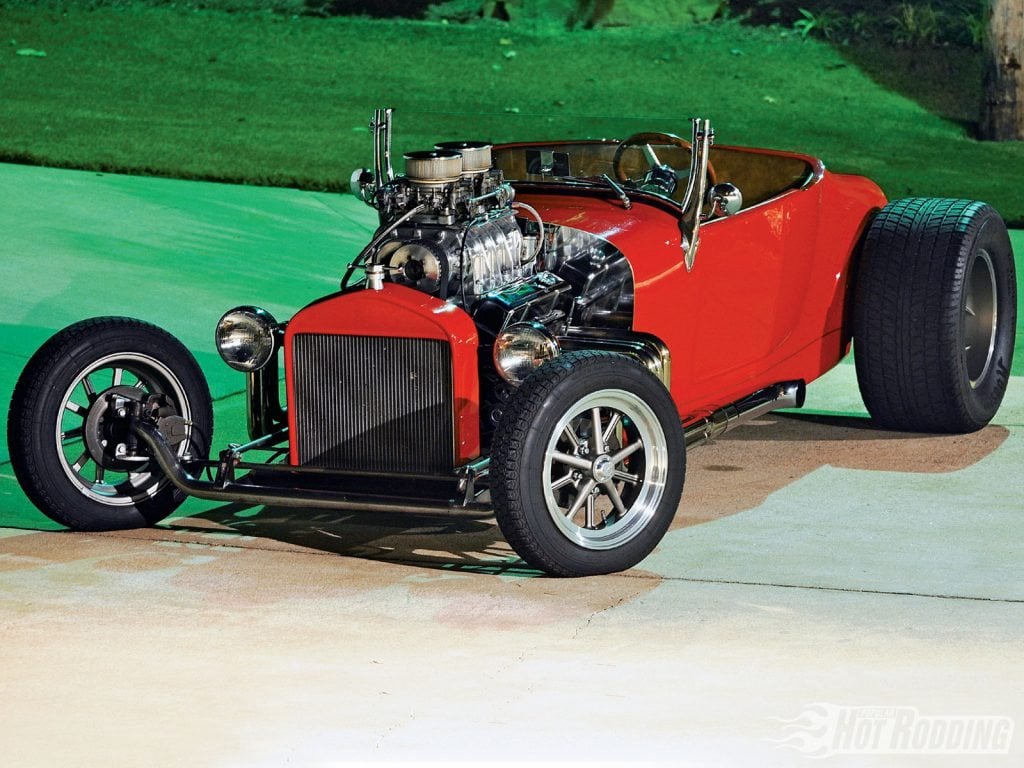
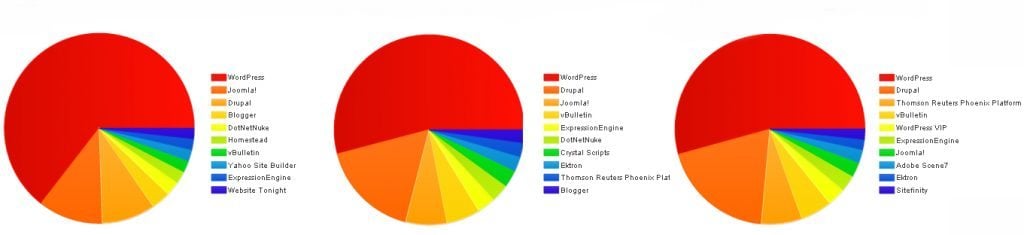
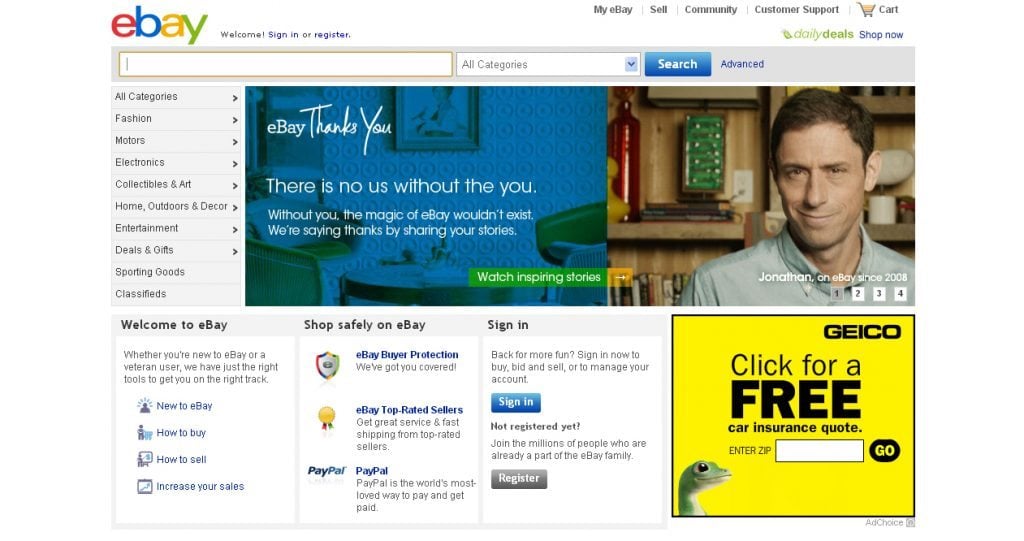
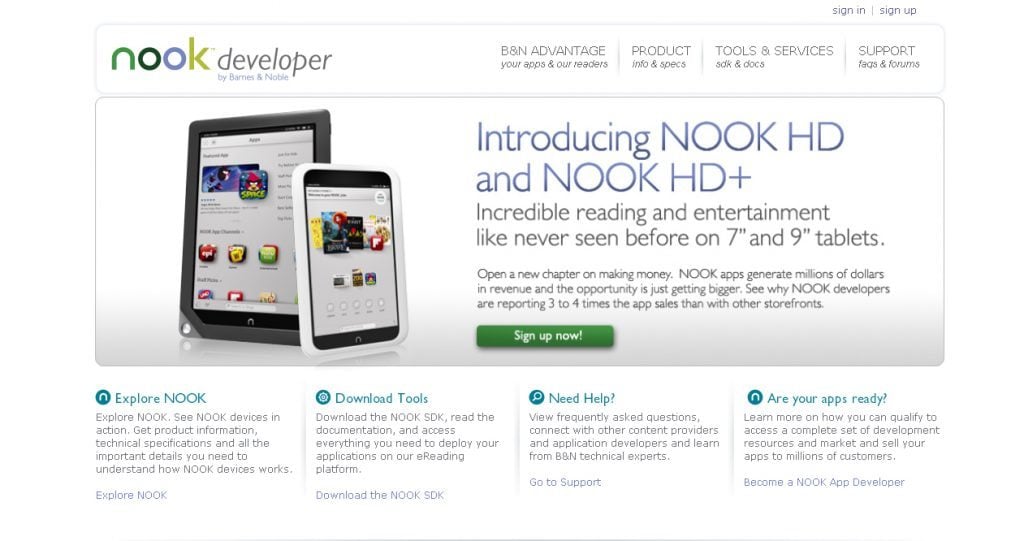
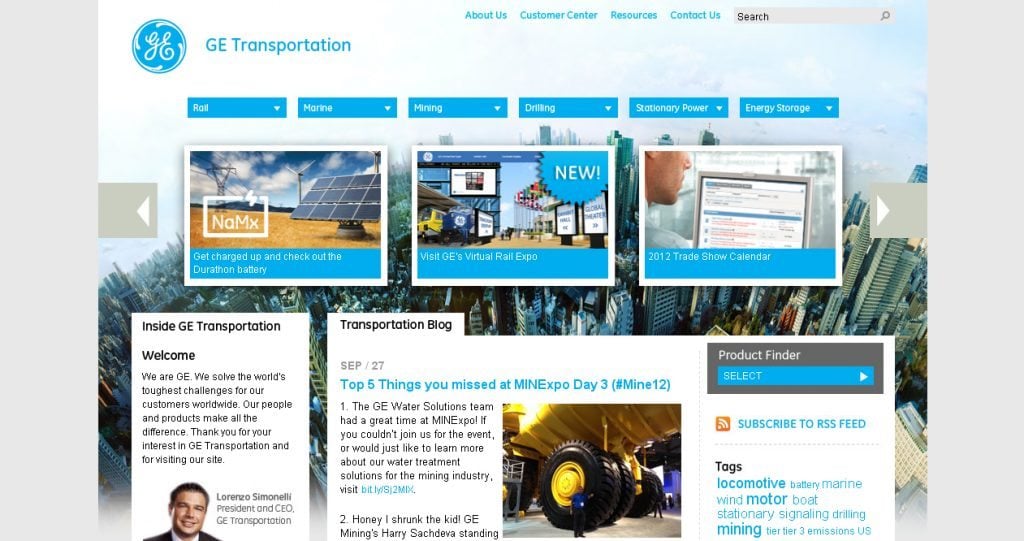
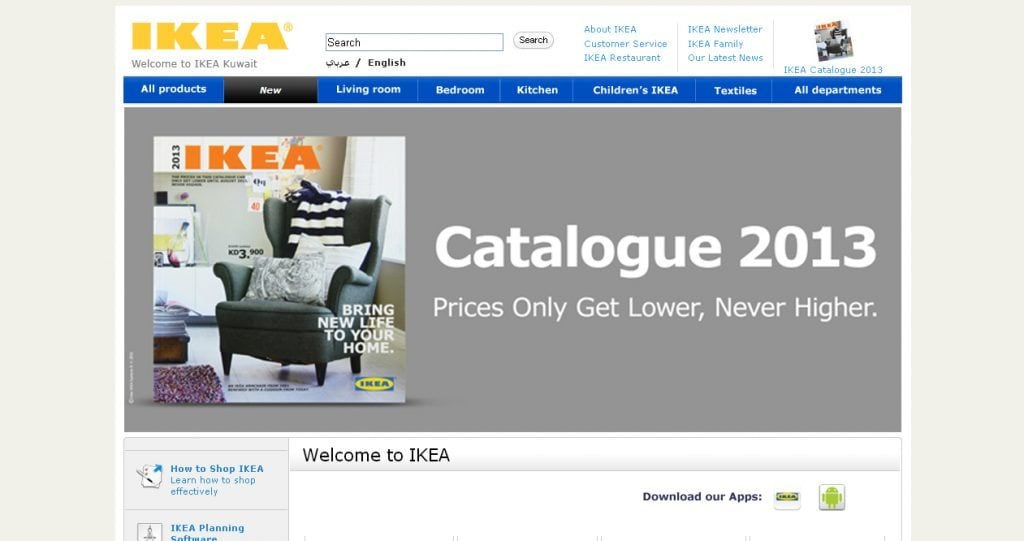

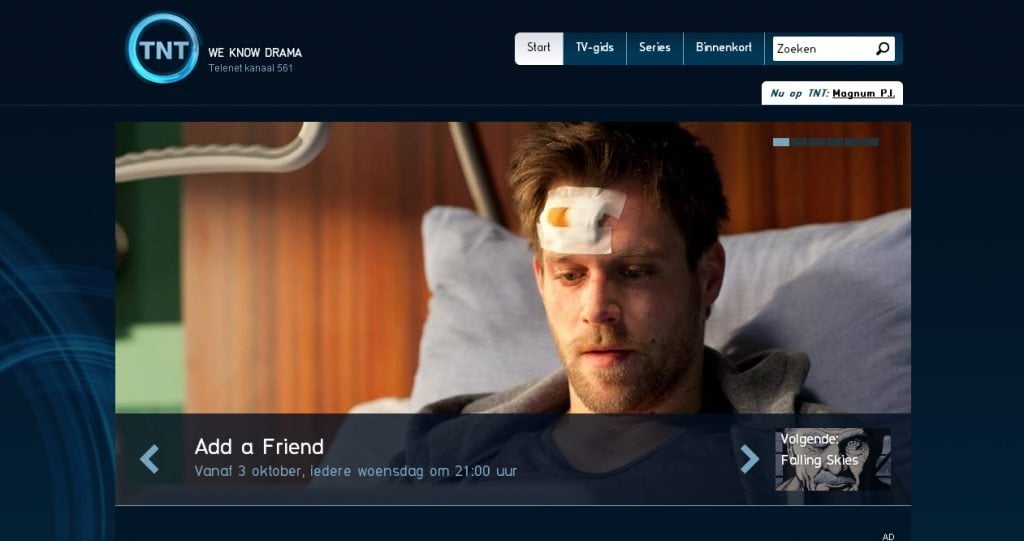


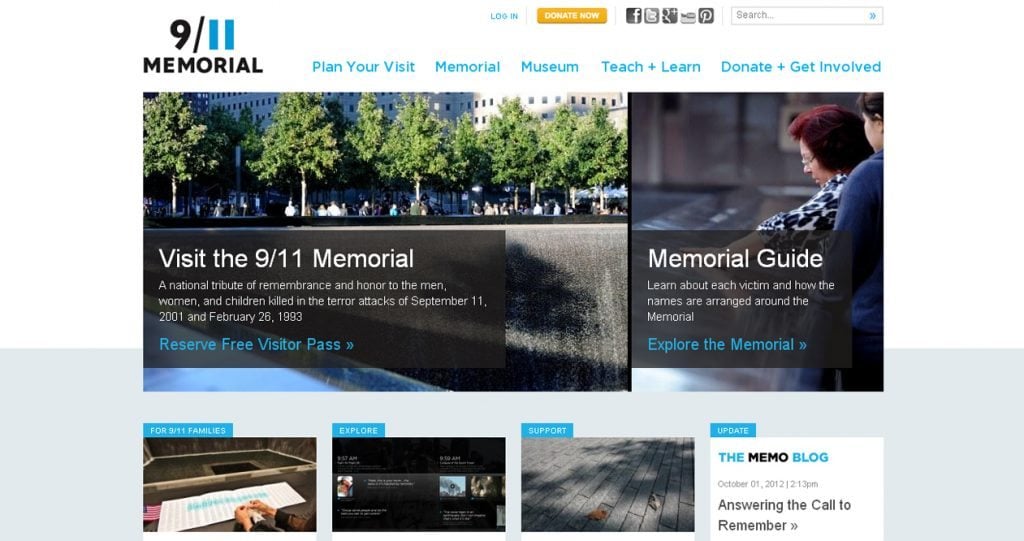
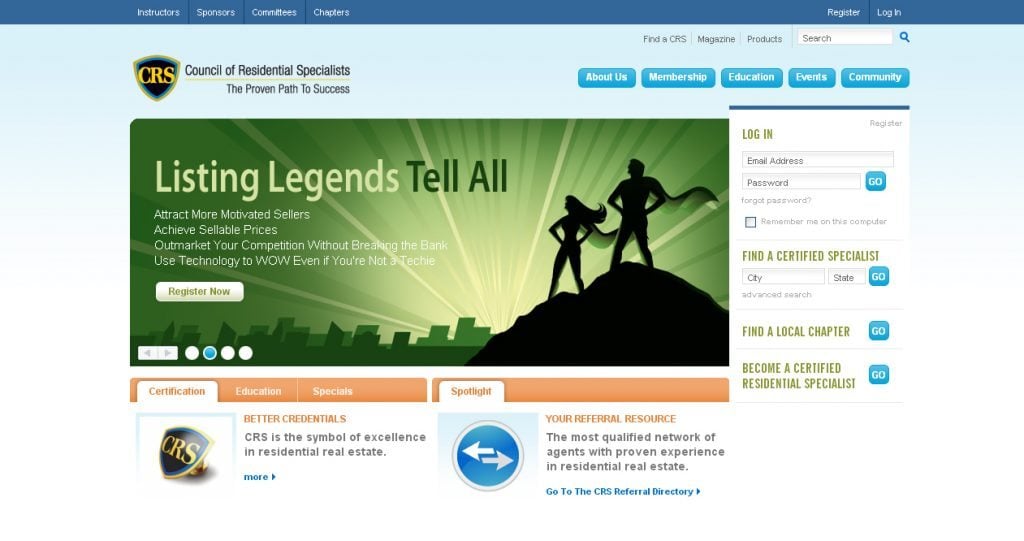
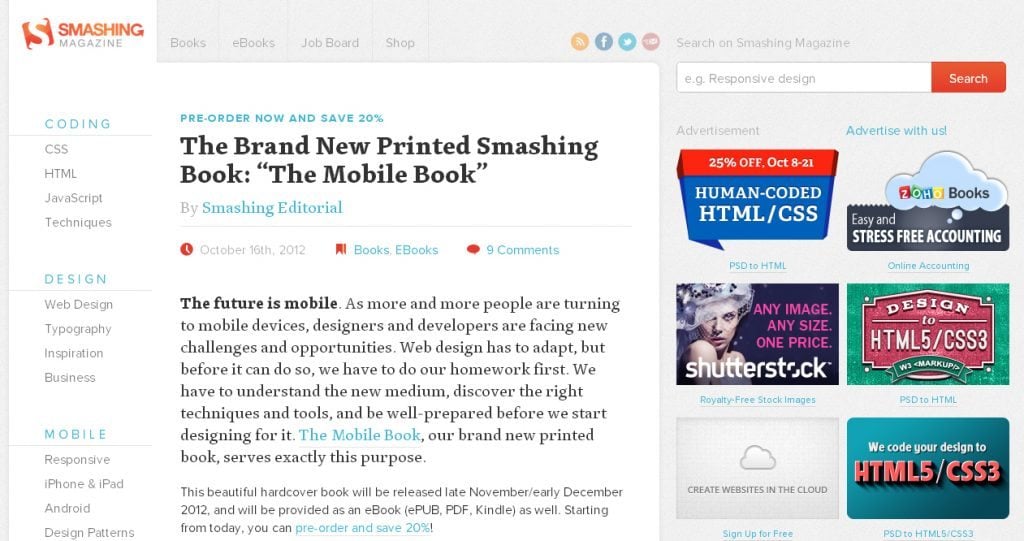
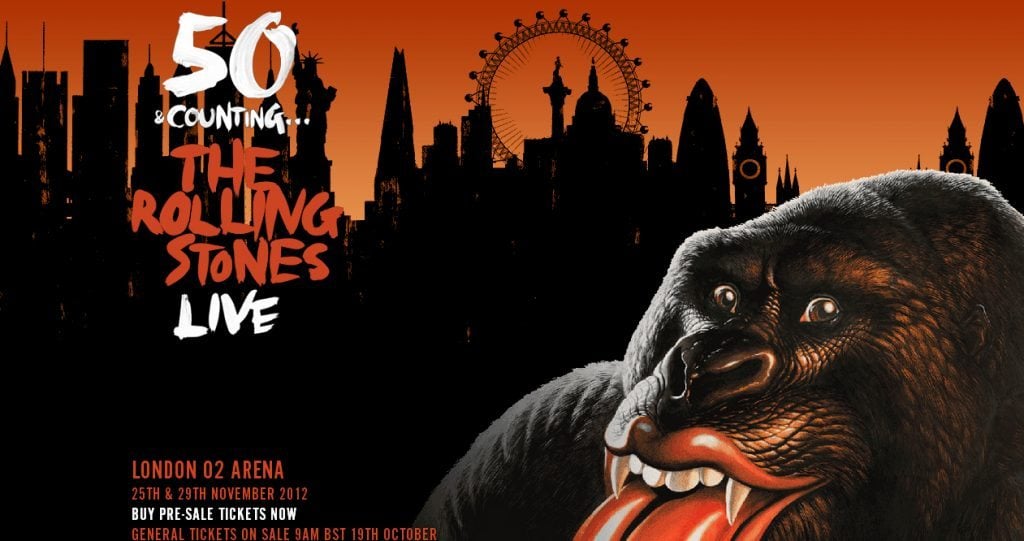

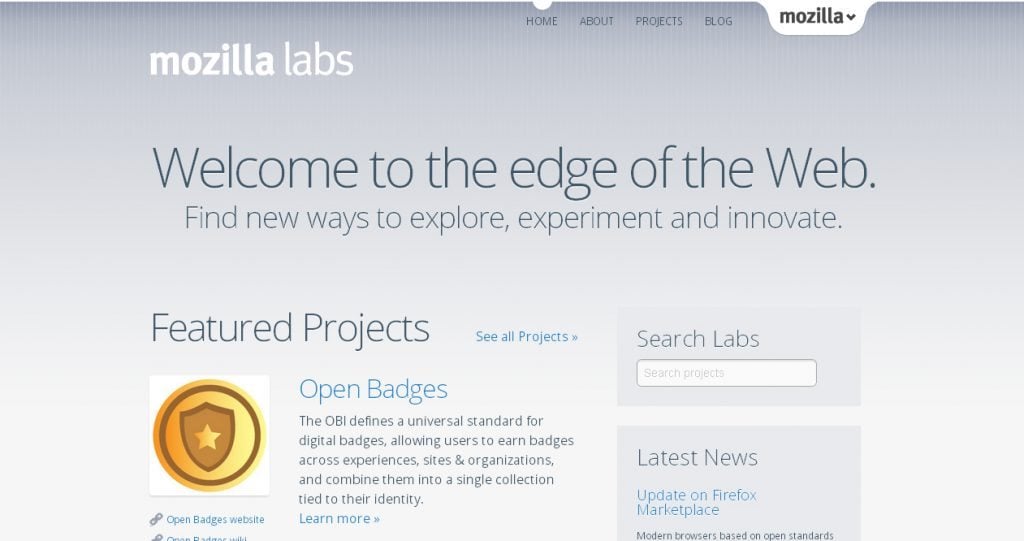
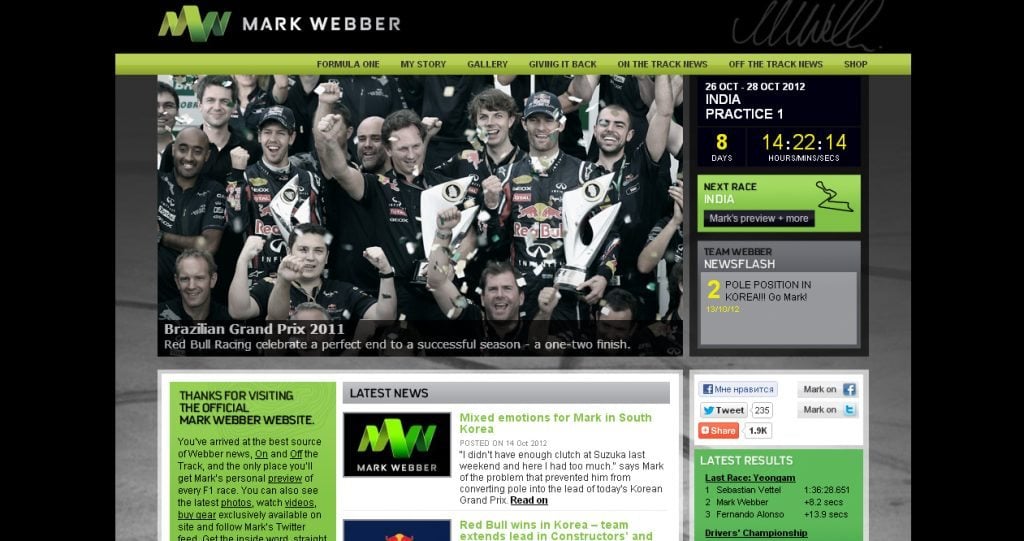





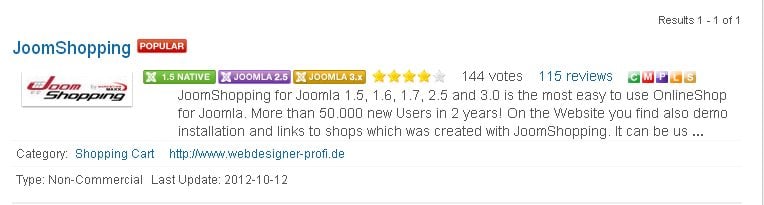
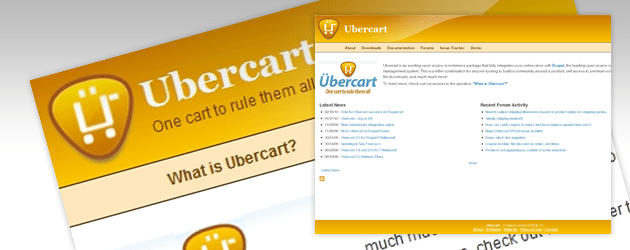

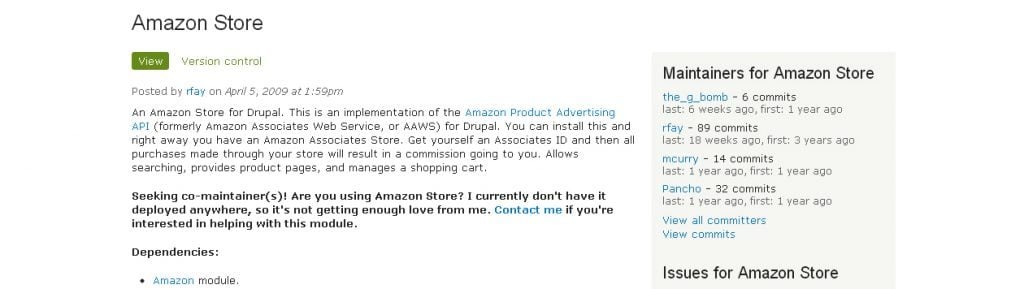
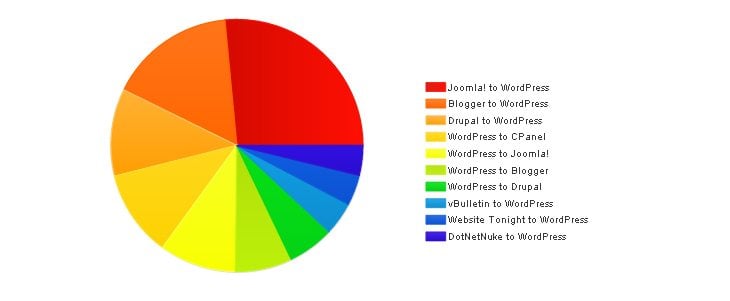
Leave a Reply
You must be logged in to post a comment.