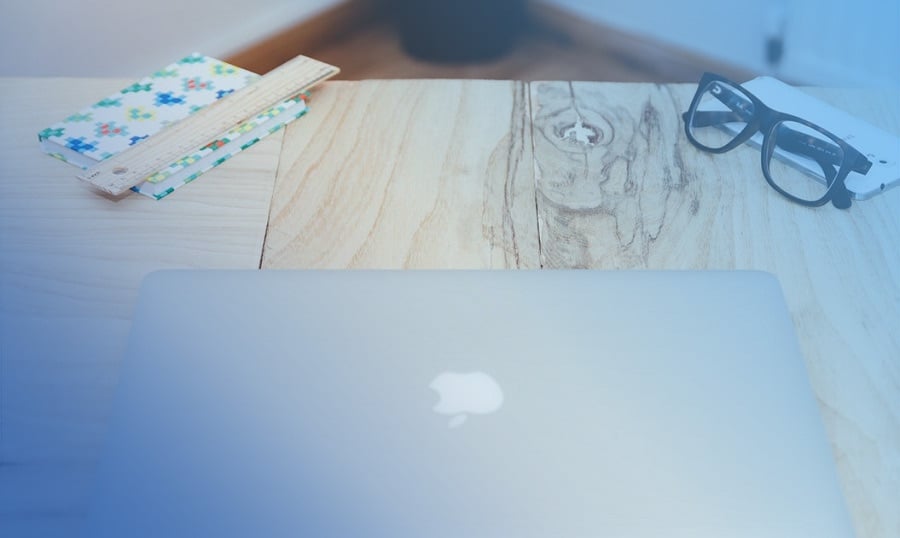How to Create a Private WordPress Blog
Contents
- Reasons to make your WordPress site a work diary
- Reasons to use your blog as a personal journal
- How to keep it private
Ever kept a diary?
Most of us have tried keeping a journal at least once, in childhood. Some managed to be consistent, others quit. If you were among the disciplined ones, you know from experience that 10 minutes of daily writing can have a huge impact. If not, consider the “Whys” with me.
The Internet opens up new resources for us. Now you can use WordPress blog theme to store your daily notes and update them from any location. You can share them with someone when you choose to. Even if you start a blog without ever showing it to anybody, you will still enjoy what WordPress has to offer - stunning designs, writing apps, and features, ultimate flexibility.
Reasons to make your WordPress site a work diary
| Personal work diary | Team journal or private business blog |
| Track your successes and follow up on accomplished tasks | Keep certain content locked to make it more desirable |
| Document your mistakes and not repeat them afterwards | Design a website, landing page with your team |
| Store ideas and plan new projects | Work on a website for a product that hasn’t launched yet |
| Have a list of daily tasks and review what was left out and why | Store team training and host information with limited access |
| Have an evening follow-up on your day and gain new perspectives on your work | Create a closed fan community or forum |
Examples:
If you are a creative freelancer or entrepreneur, you will appreciate a private blog that you can keep all to yourself. Your professional milestones, ideas, and schedule will be organized there.
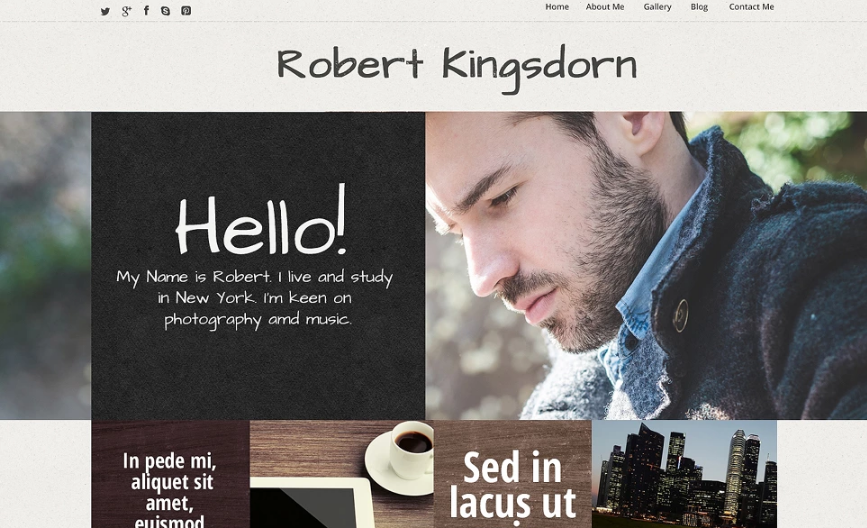
A coworking space can have its own community blog that is accessible to registered members only.
Best Plugins For A New WordPress Site [Free EBook]
Reasons to use your blog as a personal journal
- Emotional release
- Keeping memories and documenting your daily life
- Storing ideas for the future
- Making lists
- Storing photos and other media
Example:
Look at this stunning WordPress theme! You can create a blog about your special moments, keep a daily diary, and organize your personal photos beautifully.
How to keep it private
So, how do you start a WordPress blog that is safe from unauthorized visitors?
If you want to make your blog private, change the visibility status to Private in the sidebar. In that way, you will make it viewable only to the Administrator and Editors.
You also have to discourage search engines from indexing your posts in order to protect your blog from strangers (go to Settings > Reading > Discourage search engines from indexing this site). However, people will still be able to access your site using direct links.
You can also enjoy privacy from your first blog post to the last by simply making them password protected (check out the manual).
We recommend adding the following plugins to your WordPress dashboard.
More Privacy Options
Your site is visible to members of a certain community registered users, or you only.
Absolute Privacy
To ensure that your diary about your child, family, or personal affairs is protected, you can make it completely private, set a members-only area, or restrict registrations.
Private Content
You do not want a completely visitor-protected blog, but there are some blog posts or portions of content that you want visible only to users with assigned roles.
WP-Members
This is the ultimate solution for your blog content to be visible only to registered site members.
User Role Editor
If you need to control who can access and edit your content, this plugin will allow you to assign roles and capabilities to users easily.
You want to explore more options on how to make your new WordPress blog absolutely private.
I hope that this post will help you to start your own blog and become a regular writer even if publicity is not for you.
If you enjoyed it, share your thoughts in the comments!
Read Also
SEO Best Practices For a WordPress Blog Post [Free eBook]
5 Tips to Make Sure Your WordPress Blog Has the Best Functionality
Bring Google+ Comments to Your WordPress Blog
18 Traffic Boosting Tips for Your WordPress Blog
10 Warning Signs Your Free WordPress Theme is Hurting Your Blog