15 Best Free Plugins for Your Affiliate Site
Hi, guys! This is a blog post from the series… Let’s call it: “How to build your own money-making machine”. It will provide you with necessary free plugins for your affiliate WordPress website.
In case you don’t have a website yet, click here to choose a professional design among thousands of available in stock. Want to know more about TemplateMonster’s affiliate program? Here is the link leading to the valuable info.
No doubt, quality plugins make site owner’s life easier; they free your time, improve your SEO & conversion and do a bunch of other helpful things that may turn out to be crucial for your business success. Of course, it is always a bit risky to use the free stuff. But the plugins you see below have high rankings among the users; they are tested, which guarantees the safety of your website. It will perform even better than before.
Each plugin comes with brief description, so you will understand which one is the right for you. And don’t forget that all of them (excluding the one, which is premium) are absolutely free and ready for immediate download.
The plugins are categorized by functionality for your comfort:
- Plugins for cloaking the affiliate links
- Plugins for collecting emails
- Plugins for displaying banner ads
- Plugins for displaying separate products from Amazon, App Store, and similar
- Plugins for making Popups
Plugins for cloaking affiliate links
The plugin automatically converts given keywords into Search Engine Friendly Affiliate Links and colorful interactive links (profitable Affiliate Links that your visitors Love-To-Click) throughout your blog.
Skimlinks Affiliate Marketing Tool
Skimlinks helps you easily monetize your content by converting product links in your post into their equivalent affiliate links on-the-fly. It is easy to install, it lets you control the Skimlinks products you use from your publisher interface, in a word, it allows to earn from your RSS feed. Skimlinks works with over 18,000 merchants, and turns more links in your content into their equivalent affiliate link so you can earn more commission. You can focus on creating great content and link to merchant products as normal and the plugin will do all the work to create and maintain affiliate links for you. Skimlinks only turns links into affiliate links when they are clicked, so they don't look suspicious to your users.
Pretty Link enables you to shorten links using your own domain name (as opposed to using tinyurl.com, bit.ly, or any other link shrinking service). In addition to creating clean links, Pretty Link tracks each hit on your URL and provides a full, detailed report of where the hit came from, the browser, OS and host. Pretty Link is a killer plugin for people who want to clean up their affiliate links, track clicks from emails, their links on Twitter to come from their own domain, or generally increase the reach of their website by spreading these links on forums or comments on other blogs.
Visit Site BTW, here is a good tutorial on how to cloak affiliate links!
Plugins for collecting emails
SumoMe is the toolkit to grow your business, which is now available for your WordPress site. Gain email subscribers and get new customers with it no sweat.
This is a really simple plugin that allows you to copy and paste your Hello Bar code snippet from HelloBar.com, straight to your WordPress admin interface. The plugin also allows you to choose whether you'd like your code snippet to be placed in the <head> tag or at the end of the <body> tag of your HTML layout.
MyMail is a paid plugin, but it’s worth every cent it costs. It enables you to track your campaigns and subscribers with ease. You can find out where they are coming from, which email client they are using, their click rate and any other activity to improve your email campaigns and get the best conversion possible.
Plugins for displaying banner ads
Custom Banners is a WordPress plugin that allows you to easily manage several banners (ads) and display them on the front end.
With AdRotate you can easily place advertising banners pretty much anywhere on your site while managing almost everything from the easy-to-use dashboard. No fussing with your themes code. Create your own adverts with basic HTML/Javascript code or use adverts from your favorite Ad Server such as DFP, AdSense, Chitika, Doubleclick, JuiceAds and many similar services.
WP125 allows easy management of 125x125 ads on your blog. Ads can be run for a specified number of days, and will automatically be taken down. Track clicks too.
Plugins for displaying separate products from Amazon, App Store, and similar
AmazonSimpleAdmin lets you easily integrate Amazon products into your WordPress pages. By using the template feature, you can present the products in different styles on different pages. All by typing simple BBCode tags.
WP-Appbox allows you to view app details from a number of online stores: Amazon App Shop (Android), App Store (iPhone, iPad, Apple Watch, Apple TV & App-Bundles) and Mac App Store, Chrome Web Store, Firefox Extensions/Add-ons, Firefox Marketplace, Good Old Games (GOG.com), Google Play Store, Opera Add-ons, Steam, Windows Store (Universal und Xbox Live), WordPress-Plugins.
PG Simple Affiliate Shop creates a simple store on your site for managing both products with customized reviews and simple banner advertisements. Keeping your product pages up to date for customers and managing those long affiliate links can be time-consuming. Simple Affiliate Shop makes the process easier by handling the formatting and uploading for you.
Plugins for making PopUps
OptinMonster comes with an easy to use form builder that allows you to create beautiful optin forms that are proven to convert. You can create various type of optins including WordPress popup forms, floating header and footer bars, slide-ins also known as scroll triggered boxes, sidebar forms, after post forms, in-line forms, mobile-specific forms, welcome gates and more.
WordPress PopUp – Popover Maker
Use the WordPress PopUp builder for creating beautiful popups without touching a line of code. Choose style, color, and position, select your target audience, embed images and signup forms, and set when your popup should appear. Create an unlimited number of popups with different looks and configurations. Run up to 3 different popups at a time.
This plugin is aimed for easy creation of links to simple popup windows. It supports multiple popup links on posts/pages/widgets and window positioning/centering options.
You have just looked through 15 best WordPress plugins for affiliate websites. We would be happy to hear that you have chosen something for yourself. Have you? Please share this valuable information at the comment section. We will appreciate your feedback.
You certainly don't want to overlook the Landing Page Plugins and List-building WP plugins that are must-have for every affiliate. These are two good sources you could really learn from.
Remember that every like and share make the author’s day!
Get more to your email
Subscribe to our newsletter and access exclusive content and offers available only to MonsterPost subscribers.


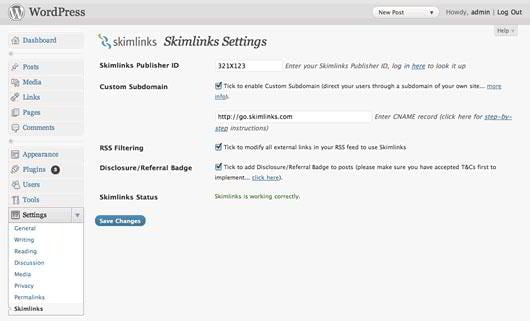


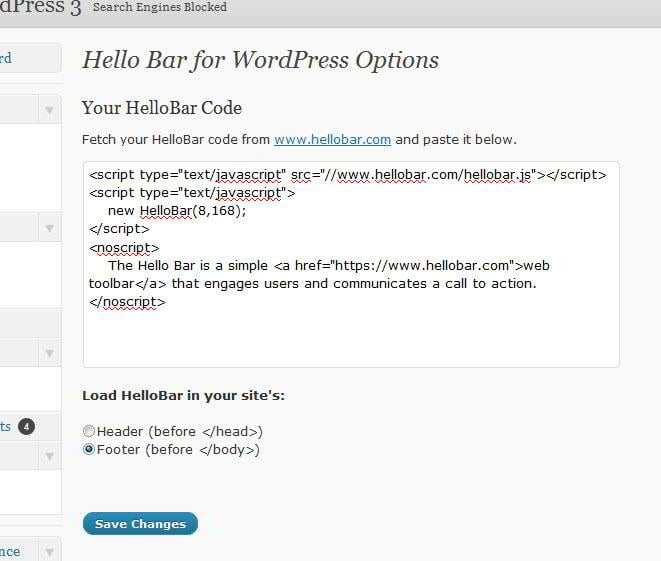



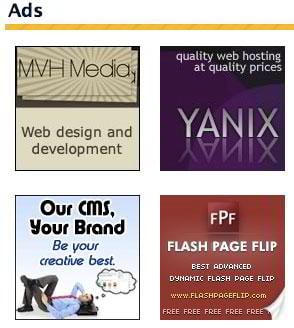

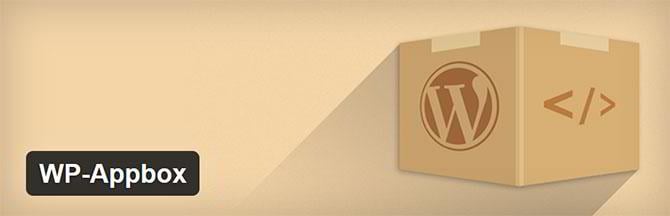




Leave a Reply
You must be logged in to post a comment.