How to Build a TemplateMonster Affiliate Store and Earn a Lot of Cash [Part 1]
Today we are excited to present to you this guide about how to earn with your WordPress blog by taking part in TemplateMonster Affiliate Program. You will be able to build an affiliate store with pure WordPress - without WooCommerce, or any other eCommerce plugin.
What is TemplateMonster Affiliate Program?
This is your chance to quit your 9-5 job and earn money exclusively with your website. The idea is simple: you promote website templates and CMS themes developed by TemplateMonster and receive a commission of 30-50% for each sale made with your link.
All you need is to do the following simple steps one by one:
- Find a domain name;
- Buy a hosting;
- Buy a theme;
- Install WordPress;
- Install a theme of your choice and customize it;
- Install plugins;
- Make everything of the above smoothly work together;
- Publish content;
- Do SEO and marketing;
The first 7 steps need to be done only once, and this guide will help you with this. The steps 8 and 9 are repetitive.
Today we will guide you through the ins and outs of WordPress installation and fine-tuning and affiliate-oriented content creation. In a week, in the Part 2 of this post, you will learn about the marketing tips and tricks that will make you a better affiliate marketer.
Get Hosting
WordPress is not demanding in terms of server resources. If you are going to publish a thousand posts you will need 1-2 GB of free space, which is not that much in the 21st century. But if you are counting to build a high-traffic website, consider getting a more expensive plan, or even a VPS hosting.
For example, InMotion Hosting offers shared hosting plans starting from $3.99/month.
Choose a Domain Name
Choosing a right domain name is crucial for a new website. Transferring an established website to a new domain can be painful, and is often associated with a loss of SEO rankings. That’s why we recommend you to think twice before making a choice.
What to consider when choosing a domain name?
- It should contain a keyword or a key phrase
Get bonus “ranking points” from Google, e.g.: other things being equal, the domain “minecraftmods.com” will outcompete “mcfiles.com” for the key phrase “minecraft mods”. This domain name is not only more specific, but it will also be highlighted in the search results.
Don’t take a generic, “one-size-fits-all” name, rather define your main keyword and try to find an unoccupied domain that includes it.
- The domain name extension is not that important
Many modern startups choose to build their websites on domains other than .com; and Vine.co is the prime example. Your affiliate store will rank equally well having any domain name.
Having a domain name with a keyword in it takes priority over having a .com website.
.net, .co, .design, .pro, .graphics, .ninja, .zone, .center, .world can be freely used as .com alternatives for a design-related affiliate website. Take your time to browse the entire list of top-level domain zones featured on Wikipedia. Many of these zones are relatively new and have plenty of vacant domain names to choose from. The .com zone has run out of 4-letter domain names back in 2013.
- Try to avoid numbers, too long names and hyphens
Hyphens might be a solution for you if your domain name is already taken, but don’t rely on them too much unless you want to look like a guy who didn’t bother looking for alternatives.
Numbers are a big no-no unless your company’s name includes them (which is unlikely in the case of a brand new affiliate store).
Long domain names that consist of 4-5 words are hard to read, hard to remember, and look cheap.
In a nutshell: templatemonster.com is a good name, themezine.co too, best-templates-in-your-life34.com is not. (By the way, themezine.co is vacant, so hurry up and make it yours!)
Here you can read more about choosing a domain name for your website. This article recommends using hyphens, but really, don’t do that.
Choose a WordPress Theme
WordPress comes with a default out of the box, but no self-respecting website owner will use it for a commercial project. The latest default theme is called Twenty Sixteen, and it is not suitable for your mission.
So, what WordPress theme to choose?
You can either download a free theme, or buy a premium one. Although getting a free theme might seem like a good solution, it will probably have limited flexibility, so you won’t be able to customize it much. In addition, providers of free themes almost always require keeping a copyright block with a link to their website in the footer, which is definitely not good for your branding.
Premium themes will cost you (no kidding, Sherlock), but they have a number of advantages: more flexibility, professional support, white label, and so on.
Browse through our gallery of GPL WordPress themes, and find something to your liking. All of them:
- Are fully responsive and mobile-friendly;
- Are easy to install;
- Provide a variety of blog layouts (including grid and masonry);
- Allow you to apply any fonts to any text element: body text, titles, logos, etc.;
- Provide unlimited color schemes. You just pick a color and apply it to any element. You can create your own unique color combinations in a matter of a click;
- Can be used on an unlimited number of domains.
Besides, each theme has its own style that can be a starting point of building your brand identity.
Remember that the dummy data (posts, images, slides, etc.) will be replaced, so pay attention only to the structure and the user interface of the theme. The only question you should ask yourself is:
- Will this theme display content the way I need?
If your answer is positive, then this theme is suitable, because everything else – from a color scheme to fonts – can be modified relatively easily.
Let me give an example. This sports theme is overall great, but it is unlikely to be chosen for your affiliate store that promotes website templates. Its feature images have a “tint” effect, which will obscure your product images. Therefore, this theme will be suitable for blogs and magazines, but won’t work well for affiliate stores.
On the contrary, this cycling theme is clean and multipurpose. You can use it to build any website without any major tune-ups.
Use this promo code to save 15% on your theme. Just enter it in the specific field before the checkout.
Install and Fine-Tune Your WordPress Website
WordPress is famous for its extremely simple three-step installation, which requires absolutely no advanced tech skills. All you need is to upload the distributive to your server (download the latest version of WordPress here), run the yourdomain.com/install.php, and follow the installation instructions.
You can learn how to customize a GPL WordPress theme by TemplateMonster from this post. You won’t need much design, as too much design often goes to the detriment of usability. Keep your website clean, uncluttered and product-first.
Your basic WordPress settings are good enough, but why settle for good if you can make them perfect?
- In this post, we explain how to protect your WordPress website.
- Here you will find a list of 98 plugins used by top WordPress blogs.
- This selection of premium WordPress plugins is targeted and bloggers and marketers.
Don’t tune up your WordPress website before you install a theme, as you will probably have to do the same job twice.
Create Your TemplateMonster Affiliate Account
Now it’s time to create your TemplateMonster Affiliate account. Registering one doesn’t require providing any personal information. However, in order to withdraw your earnings, you will need to prove your identity by sending a scan of your identity papers.
Affiliate commission
There are several commission levels depending on how many templates they sell monthly.
- If you sell 1-19 templates per month, you receive 30% of each sale;
- 20-199 templates per month – 35%;
- 200-299 templates per month – 40%;
- 300-499 templates per month – 45%;
- 500+ templates per month – 50%;
The rates are negotiable, which means that you can apply for a 50% rate even if you sell only 100 templates per month. All you need is to change your current rate is contact your affiliate manager.
After the registration, you will receive an email with the basic instructions and recommendations.
Now the entire gallery of affiliate tools is open for you. At your disposal, there is also an intuitive dashboard, which will help you evaluate the effectiveness of your website. It displays your leads, sales, conversion rates, and other useful information.
To start earning you need to add your affiliate ID to any links leading to TemplateMonster.com (individual products, categories, homepage, and even demos).
If your affiliate ID is jknoxville, then a regular link on your website will look like this:
https://www.templatemonster.com/intense-multipurpose-html-template.html?aff=jknoxville
Once you’ve proven your identity, you will be able not only to withdraw your earnings via such payment systems as PayPal, WebMoney, Skrill and Payoneer but also use them to buy templates directly from your dashboard at MyTemplateStorage.com.
Create and Publish Content
There are two major ways of filling your website with content. You can either create a separate post for each template you want to promote, or write template roundups featuring templates of different categories.
In the first case (single templates) your website will act exactly like an online store, besides that instead of selling stuff, you will redirect your visitors to product pages on TemplateMonster.com.
Pros:
- Such posts take less time to write;
- You can cover more keywords.
Cons:
- You need to write a lot of posts (hundreds of them) to see a result.
In the second case (template roundups) you will spend more time writing a post, but such a roundup has a better chance to appear on the first page of Google search results, or even make it to the top-3.
Pros:
- Text-heavy roundups are more likely to rank higher in Google, as Google prefers larger articles.
Cons:
- They take more time to write, so you won’t be able to promote keywords in large quantities.
We recommend you to combine these methods and analyze their effectiveness with the help of Google Analytics.
In addition, you can use other content types such as landing pages, tutorials and videos, and so on. You are limited only by your imagination.
It’s OK if you don’t want to rely only on one template provider, we understand that. If you want to give your visitors a choice, try combining free and premium themes by different providers in one roundup.
Widgets
Widgets are the most multipurpose tools available for TemplateMonster affiliates. You can embed them into your posts or sidebar widget areas to provide your visitors with an evergreen gallery of fresh themes and templates to choose from.
Landing Pages
Landing pages are extremely popular among AdWords Publishers, as they can convert visitors directly into customers.
Learn more about ready-made landing pages for TemplateMonster affiliates. You can also create a custom static landing page and just attach it to your main website using this WordPress hack.
Wrapping Up
Your WordPress-based affiliate store is ready, but the process of growth is never-ending. Add new content regularly, do A/B testing of your call-to-action buttons, and squeeze the most of your content by optimizing it for search engines.
In a week we will present you the second part of our tutorial – the one about marketing and SEO. You have enough time to launch a custom website, and even add some content to it.
Next time you will learn about:
- How to get high-quality links to your website;
- How to exchange banners;
- How to build your email list;
- How to outsource a lion’s share of your work;
- Useful tools for bloggers and affiliate marketers…
- …and many more!
Don’t miss it! Subscribe to our newsletter, and be among the first to get access to the ultimate list of marketing tips and tricks, which will skyrocket your affiliate store.
If you're in need of premium themes to put up a site, review the Best WordPress Themes 2017.
Get more to your email
Subscribe to our newsletter and access exclusive content and offers available only to MonsterPost subscribers.


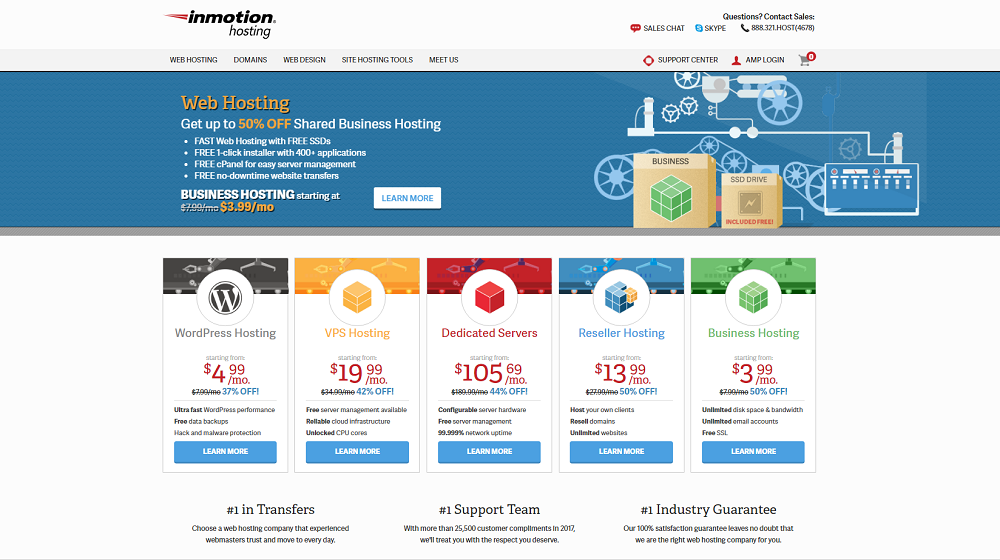
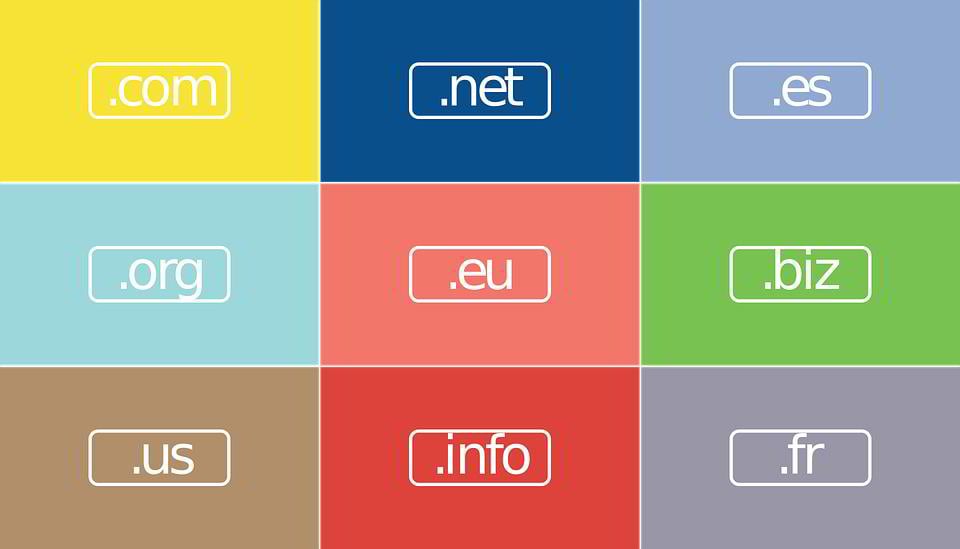
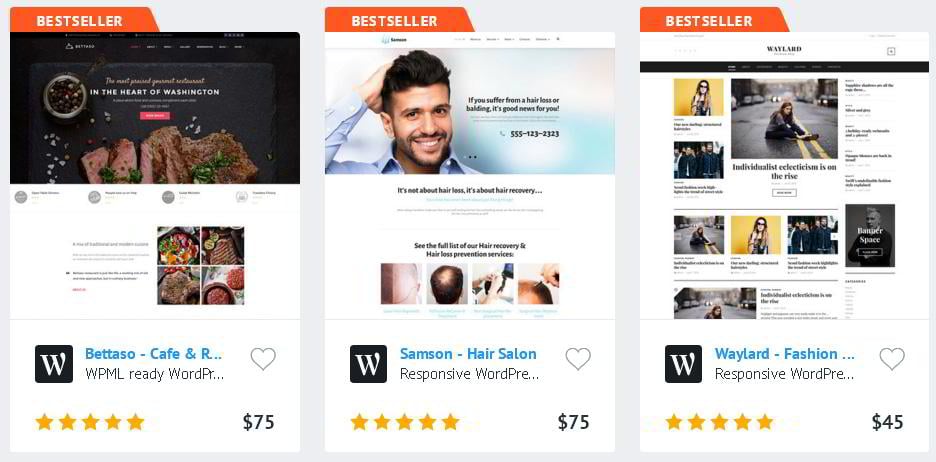
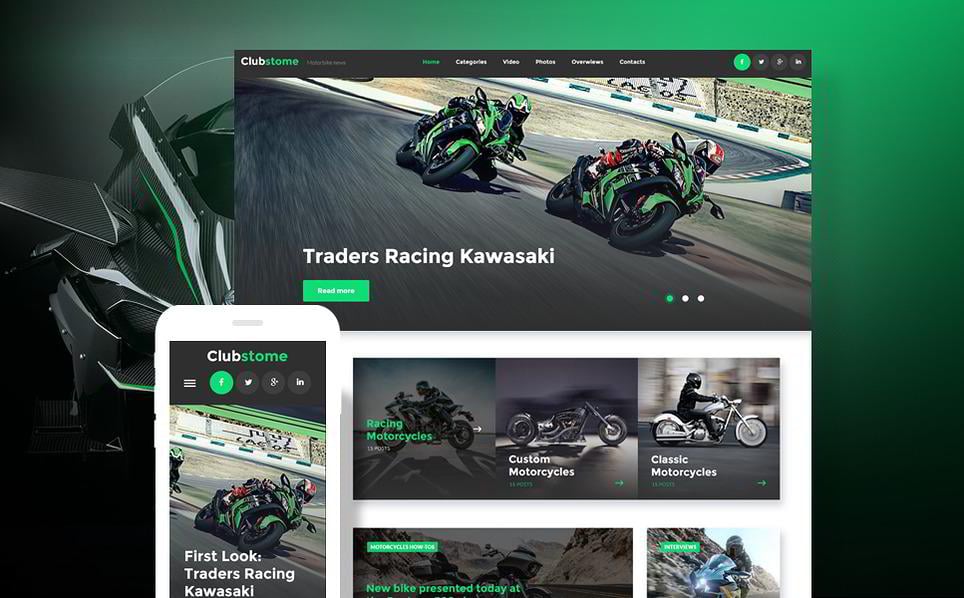
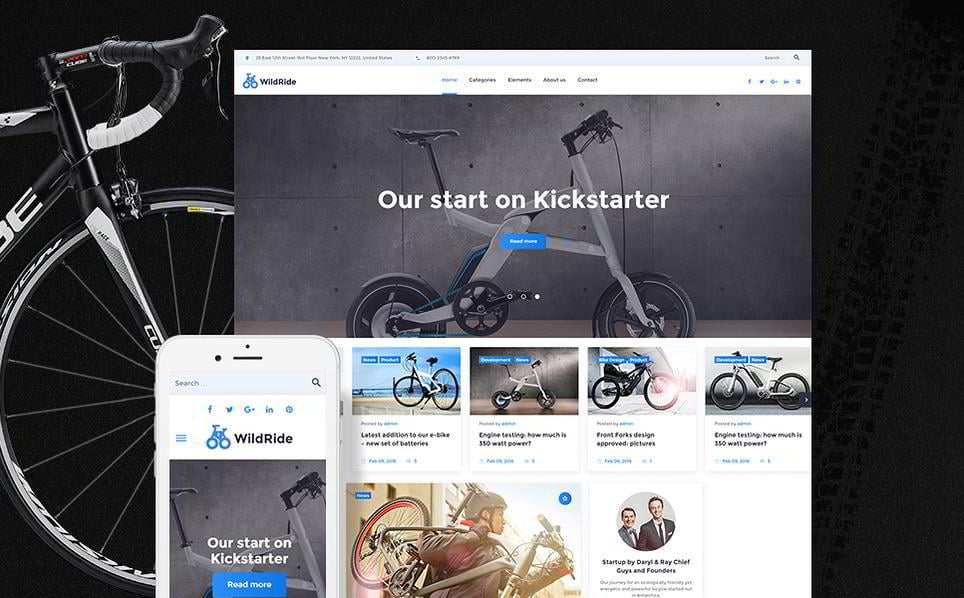
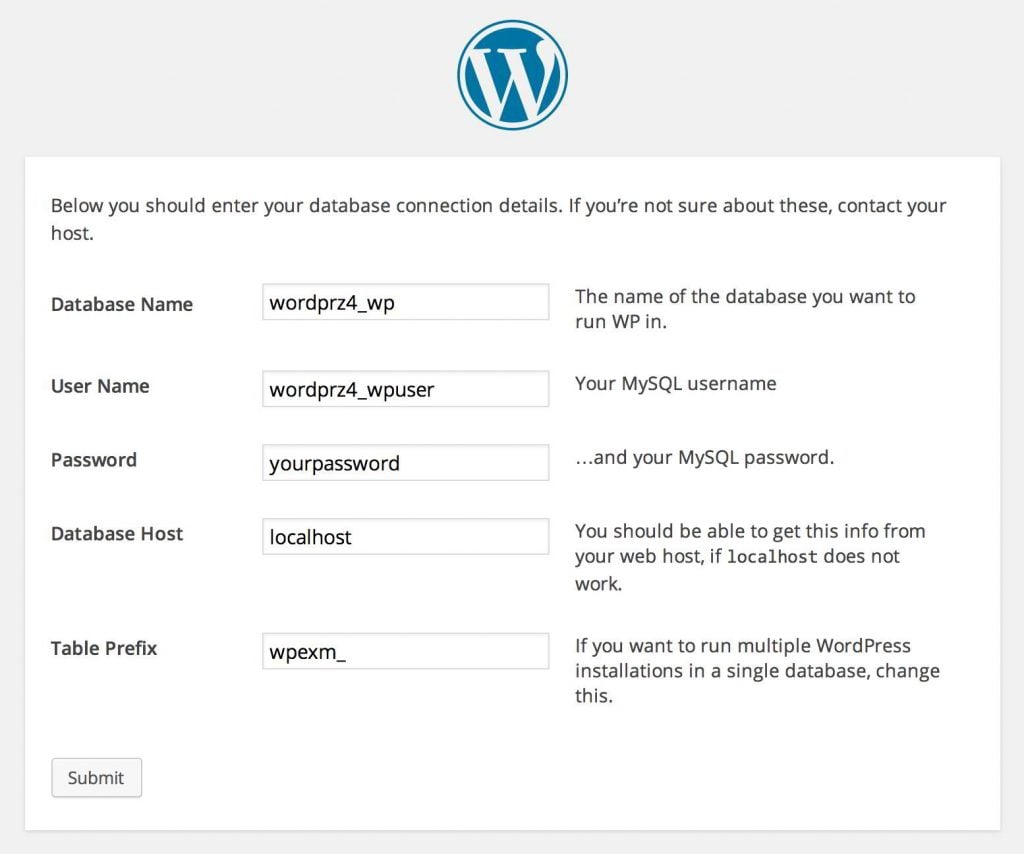
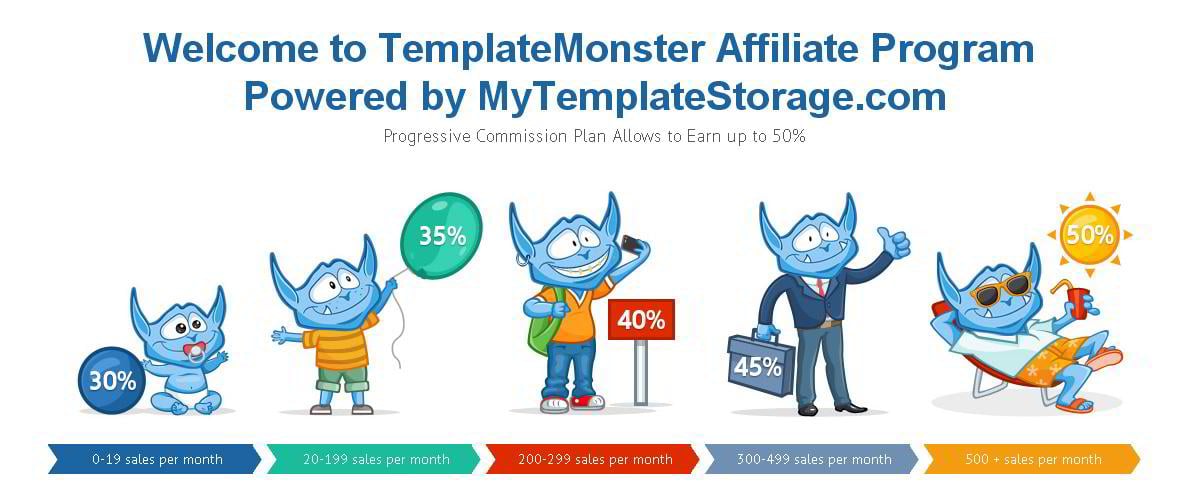
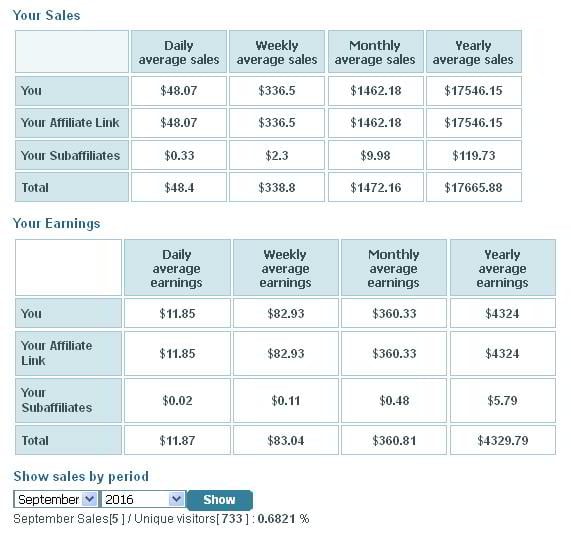
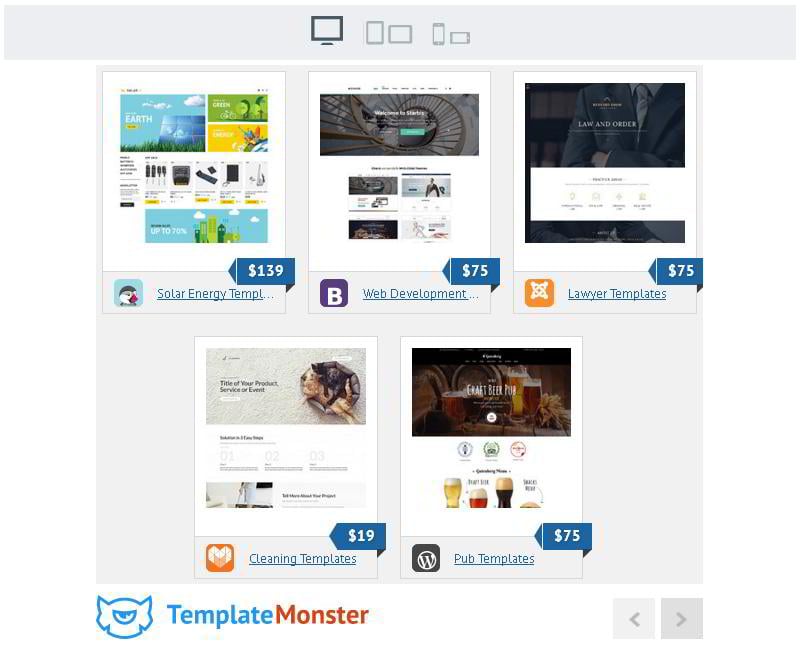

Leave a Reply
You must be logged in to post a comment.