15+ Best Free WordPress Backup Plugins
- What Can Cause the Loss of Data?
- Automatic vs Manual Backups
- Backup Must-Follow Tips. How to Choose the Right WordPress Backup Plugin?
- 10+ Best WordPress Backup Plugins
- Provide Your WordPress Website with Regular Backups
- Must-Have WordPress Plugins for Better Website’s Performance
- Final Thoughts
WordPress backup plugins are in our focus today! It’s a common fact that WordPress is a very popular free CMS. It's pretty easy to use, create and maintain a website or blog on its basis. WordPress is commonly used by millions of different companies for business websites, by bloggers for their needs and many developers in general.
WordPress has a large faithful community, which creates more and more themes and plugins every day. So, if you plan to create and run a website, using WordPress, the idea is not new, but beneficial all the same. Not sure where to start? Browse plenty of professional themes for any purpose here.

But you have to be aware of the most frequent issues you might face. Unfortunately, one of the most often problems among WordPress users is data insecurity, in other words losing all your essential information. Bam! - and your website is gone. Forever… Yes, this is the price of CMS popularity and you should realize the threat in order to be ready to avoid it. Otherwise, you will have to do all the work all over again. Horrifying, isn’t it?
Who is interested in harming your website? The trouble can be caused by hackers, server crashes or you can even delete everything yourself, accidentally. You don’t want that to happen, right? Then it's wise to use a free WordPress backup plugin to save yourself from losing everything you have created so thoroughly.
"Backup WordPress sites as frequently as possible to protect against data loss."
What backup plugins can actually do for you? Such plugins allow you to store a copy of your website on a separate hard drive, or any reliable storage device upon your choice. And it's better to store a backup file on a separate disk, so if your main drive fails, breaks or an error occurs, you can use your "safety belt" to restore the lost data.
Most backup plugins allow you to choose what and where to store. It's recommended to make backups on regular terms. Saving your content every day would be perfect, so if something goes wrong, you have not the old but the latest version of your site.
So, today we're going to talk a lot about different solutions for data protection. Hopefully, you'll find the best WordPress backup plugin for your site, as well as other useful tools. We have picked up 15 top-rated free WordPress backup plugins for you. Use them and free yourself from plowing the Internet in search of the best backup solutions. All you need to do is look scroll down and choose the plugin that completely fits your site. Or, if you are extremely short of time, join ONE Membership right now!
What is ONE? It's your personal web development kit provided with our professional assistant 24/7. Thousands of premium CMS themes, HTML templates, website extensions (like WordPress backup plugins and others), and beautiful graphics are available only for $17/month. All the downloads are unlimited. Check the offer on your own!⬇️
Join One
This blog post includes some products nominated for our new WordPress contest: Monster's Award.
With this contest, we aim to identify the most innovative and quality WordPress products available on the market and recognize and award them accordingly.
Here's how: we want you to share your opinion based on your personal experience with a WP product and help to name the winner.
There are thirteen product categories, including WordPress backup & migration plugins.
You can vote on a product already on the list or nominate one that you believe deserves to be included by fulfilling our online form.
So, what are you waiting for? Make your voice heard right now! The competition begins on November 4, 2021, and ends on December 1, 2021.
For more information, please visit the About Monster's Award page.
What Can Cause the Loss of Data?
First of all, let’s study the most common situations when unexpected data loss can occur. They are as follows:
- improper update of the core WP files;
- changes in system files;
- hardware malfunction;
- software crash;
- hackers’ attacks, etc.
As you see, your site is vulnerable to many threats, and it’s your direct duty to keep it safe. Some providers of WordPress hosting services offer limited backups, but it may be not enough.
The problem of data loss is especially critical for online businesses. If you run a startup, you may not have a lot of content to lose. But what if your company has been on the market for years and has generated a huge amount of data since its launch? You will lose literally years of your hard work, income, and customers. To avoid such a disastrous situation, you must back up your site. So, do you wonder how to back a WP site effortlessly? Use one of the WordPress backup plugins listed in our post, and you will do it easily, quickly and completely for free.
Automatic vs Manual Backups
You can backup your website in the two ways, automatically (due, to special WordPress backup plugins) or manually. Let’s compare them a bit.
| Automatic Backups | Manual Backups |
|
|
Of course, both ways are targeted on saving your data when a website crash happens. Still, ask yourself would you write numbers of papers with your hand instead of using Microsoft Word or Google Docs? That’s mostly the same. With the help of a special plugin, you can provide your website with timely backups. So, automatic backups are easier than the manual?.
Backup Must-Follow Tips. How to Choose the Right WordPress Backup Plugin?
Whether you choose automatic or manual backups, there are several basic tips that you should always follow:
- Do not forget to back up the database of your site before installing a new upgrade.
- Adjust backups as per the frequency of publishing posts on your blog or site updates.
- Keep 3 backups in 3 different forms in order to prevent data loss (these may be an email account, an external drive, a DVD, etc.).
- Back up only those plugins that are valuable for your site.
- Run manual backups to ensure that automatic backups work correctly.
With all that being said, let's now move to the focal point of this article, i.e. WordPress backup plugins that will prevent you from losing valuable pieces of information on your site/blog.
15+ Best WordPress Backup Plugins
Jetpack
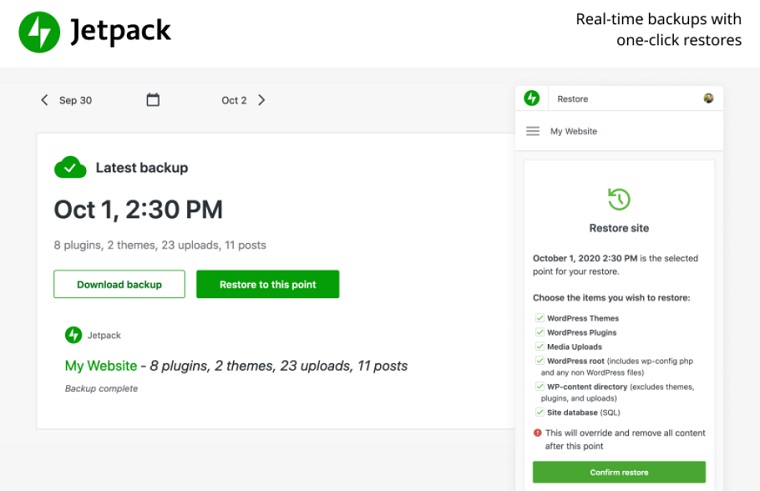
Jetpack is a free WordPress backup plugin that counts 5+ million active installations. It is the premier WP plugin built to leverage the power of AMP.
This plugin lets you back up your site automatically in real-time and restore to any point with just one click, manage migration to a new host, migrate theme files and plugins to a new database, repair broken websites by restoring older back-ups.
Also, it includes some powerful tools for growth, such as advanced statistics and analytics to help you understand your audience.
Backup Migration

Backup Migration is one of the top WordPress plugins that lets you schedule backups and provides a wide range of configuration options.
Some options include defining which files and databases should be in the backup and which should not, defining where the backup will be restored, and defining what name your backup should have.
Thus, this plugin is the perfect solution if you need to migrate your site to another host or restore the local backup.
It provides a free version, but it's limited to backups of 2GB in size.
WPVivid

WPVivid is one of the best free WordPress backup plugins available on the web at the moment.
It offers backup, migration, and advanced features, such as unused images cleaner.
To be more specific, with this plugin, you can create a backup of your site easily, clone and migrate your WordPress site with a single click, create a staging site in a subdirectory of your production site to test plugins, WordPress themes, and website changes, and much more.
Also, it offers a support service available in three different channels: forum, email, and FAQs.
WP Staging

WP Staging is a free WordPress backup plugin that creates an exact copy of a platform in seconds. It's great for staging, backup, or development purposes.
This plugin can clone your website with just one click, even if it runs on a weak shared hosting server. In addition, it can help you prevent your website from becoming unavailable or broken because of untested plugin updates.
Additionally, it is SEO-friendly: the clone website will be unavailable to search engines due to a custom login prompt and the meta tag no-index.
WP Staging is also available in a premium version that presents additional features, such as migrating and cloning WordPress multi-sites.
Backup Guard

Backup Guard is one of the best WordPress plugins that allows you to restore, migrate, and backup your WordPress website.
It easily restores WordPress files, databases, or both.
Its key features include:
- Choosing which folders to back up.
- Selective files or database restoration.
- Scheduled site backups.
- Uploading Dropbox.
The plugin comes with detailed documentation that will answer any questions about its installation and usage.
BoldGrid
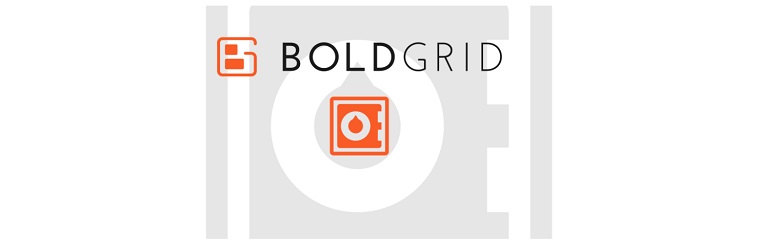
BoldGrid is another great free WordPress backup plugin that counts more than 80,000 active users.
It is a full 360 solution that keeps your data safe and protects your website from data loss.
Some of its core features include automated and manual backups, remote backups, creation of staging sites to test new plugins or themes, and many more.
It also features automatic backups before each update and provides a way to roll back the site to its last backup if the update fails.
All-in-One WP Migration
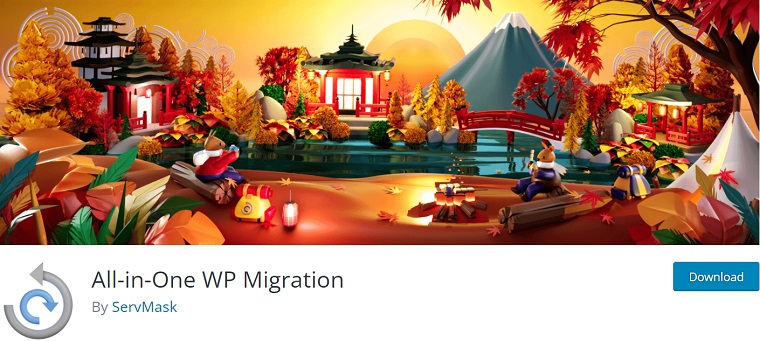
All-in-One WP Migration is one of the most trusted and best WordPress backup plugins for moving websites with absolute ease.
It comes loaded with multiple newbie-friendly functions that allow you to migrate your WordPress website with little to no technical knowledge or experience.
Also, it is available in +50 languages, supports a vast range of hosting providers, and supports an intelligent and flawless auto-replacement of website URL during the import.
In addition, there are a variety of premium extensions available that will allow you to enhance the functionality.
BackWPup – WordPress Backup Plugin
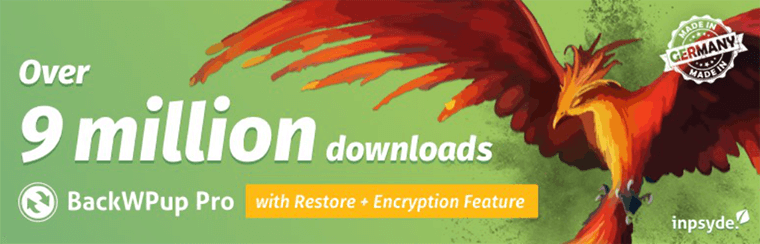
There are free and premium versions of the plugin available. With its help, you can save your complete installation and export it to an external backup service like Dropbox. You create a single backup file, with the help of which you can restore the installation.
Main features:
- Database Backup (needs MySQL);
- WordPress XML Export;
- Generate a file with installed plugins;
- Optimize Database;
- Check and repair Database;
- File backup;
- Backups in .zip, .tar, .tar.gz, .tar.bz2 format (needs gz, bz2, ZipArchive);
- Store backup to a directory.
UpdraftPlus WordPress Backup Plugin

This is one of the most popular WordPress backup plugins, with over 1 million currently-active installs. It is also available in free and premium versions. With its help, you can backup your site into the cloud on Amazon S3, Google Drive, Dropbox, FTP, etc. Not only does an extensive set of features entice the web community but also the ease of speed at which the plugin operates.
Main features:
- Restores, as well as backing up;
- Backs up to more cloud options than any others;
- Allows you to set up automatic backup schedules.
Yoast SEO

This plugin is widely known as one of the most effective WordPress backup plugins. It also helps write better posts, which will bring you higher rankings in search engines. However, this is also a handy tool that is multisite compatible. With its help, you can also export and import functionality in order to save time on tweaking settings on multiple blogs.
Main features:
- Multi-site compatible;
- Export & import functionality;
- Import functionality for other WordPress SEO plugins.
VaultPress
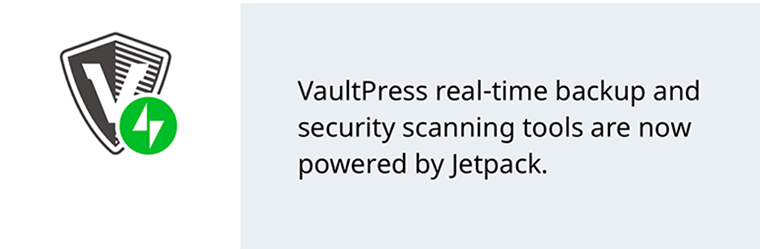
This is a real-time backup and security scanning service powered by Jetpack. With its help, you can feel the ease of backing up all posts, comments, file revisions, and dashboard settings on your site/server. The plugin guarantees protection against hackers, malware, accidental damage, etc.
Main features:
- Monitor VaultPress Activity in Real-time;
- Restore Backups Automatically;
- Download any Backup;
- Scan Your Entire Site.
Duplicator – WordPress Migration Plugin

This WordPress backup plugin gives you the ability to migrate your WordPress site from one location to another, as well as run regular backups. It handles both serialized and base 64 serialized string placement. Installing this plugin, you will be able to create packages that bundle all themes, plugins, content, and database of your WordPress site. Such packages can be further used to migrate WordPress sites to other hosts.
Main features:
- Move, migrate or clone a WordPress site between domains or hosts;
- Manually backup a WordPress site or parts of a site;
- Duplicate a live site to a staging area or vice versa;
- Bundle up an entire WordPress site for easy reuse or distribution;
- Perform a full WordPress migration without struggling with messy import/export SQL scripts.
Backup and Restore WordPress – Backup Plugin
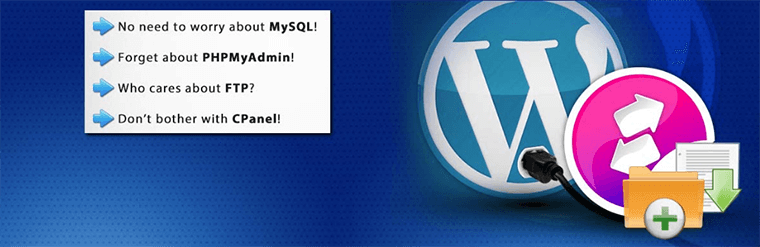
Installing this WordPress backup plugin, you may feel safe that your site is protected from hackers, malware, and your own mistakes. It creates a compressed backup of the entire site, no matter how large it is. With its help, you will have every post, comment, plugin, media file, etc. backed and protected from malware and attacks.
Main features:
- Easy to use and set up;
- Fast, unlimited backups;
- Fast backups;
- Download your backups;
- Customize what you want to back up;
- Compressed backups, etc.
BackUpWordPress

Using this WordPress backup plugin, you can back up the entire WordPress site and the database in the way that suits you and won't interrupt your workflow. You are the only one who can set scheduled backups and choose the files that are the most valuable for your site. Multiple languages are supported.
Main features:
- Works in low memory, “shared host” environments;
- Manage multiple schedules;
- Option to have each backup file emailed to you;
- Uses zip and mysqldump for faster backups if they are available;
- Works on Linux & Windows Server;
- Exclude files and folders from your backups.
Backup & Staging – BlogVault Backups

Backup by blogVault is the most reliable way to perform WordPress backup for your site. It is the easiest way to backup, restore or migrate your sites.
WP Database Backup
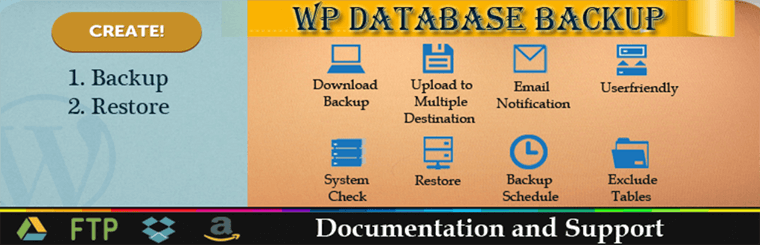
WP Database Backup plugin helps you create Database Backup and Restore Database Backup easily in a single click.
Keep Backup Daily

This WordPress plugin will backup the MySQL tables and email to a specified email address daily, weekly, monthly or even yearly.
WooCommerce Flash Sale Countdown WordPress Plugin

WooCommerce is truly one of the best plugins for building online stores developed by WP, of course. Today, we offer you to enhance its potential with WooCommerce Flash Sale Countdown WordPress Plugin. It’s a must using which you’ll easily insert to your store catchy ready-to-use countdown forms. They are irreplaceable for sales, hot offers, etc.
Be sure every element is carefully designed and open for your own adjustments. Save your time!
Provide Your WordPress Website with Regular Backups
Here is a special proposition for you that covers not only backups?
You must be interested if you:
- are tired to worry about or deal with bugs and data loss;
- want to rise the effectiveness of your page to increase its traffic;
- are interseted to speed up your website;
- and of course, you search for the WordPress backup plugin and it's installation.
So, we give you Maintenance - a WordPress support service by TemplateMonster! Just click on “Choose a Plan Now” and we’ll fix everything! You can subscribe for a month or year. It's up to you to decide. In our turn, we're ready to provide your WP site with timely updates, debugging, backups, performance check, and optimization, basic SEO setup... in one word - 24/7 upkeep⬇️
Protect My Website
Must-Have WordPress Plugins for Better Website’s Performance
As you see, you can do automatic and manual backups. Obviously, automatic backups are way faster and way more convenient. Plugins make life easier, in general, because they free you from some monotonous technical work.
The same happens if you use an ultimate service from TemplateMonster – installation and set up of the 7+ crucial WordPress plugins responsible for:
- optimization toward search engines;
- Google analytics;
- advanced site customization;
- image optimization;
- a sitemap;
- login page URL change;
- admin panel customization.

Of course, you can do it on your own but, in this case, the process of customization might be longer, more expensive, and less efficient. Why?
- you entrust website customization to web developers and designers, who deal with it daily and have vast experience, including tricky and non-standard cases;
- the specialists know which plugins are useful for a website and which of them will just slow down the work;
- they set up plugins and check out how they work – you don’t dive into a technical part of the process;
- you save time because all plugins are installed in 1 to 2 business days;
- you save money because buying plugins together is cheaper than buying each of them separately.
Apparently, the service offers only benefits. Still searching for pitfalls? You won’t find any as there are no extra charges, no hidden costs, everything is transparent – you pay only for what is done + you have one free revision to get the remarks fixed.
As a result, you get a website with better functionality – optimized toward search engines, with convenient user-oriented navigation, and an appealing view.
Final Thoughts
It's important to backup WordPress sites on a regular basis in order to be sure that not a single piece of data is lost during an update or as a result of malware attacks. Things get so much easier with WordPress backup plugins. Both free and premium they provide you with scheduled automatic backups of the most valuable pieces of data.
Now, it's your turn to speak up. Manual or automatic backups - what's your personal choice? How often do you backup your site? What plugins do you think are the most useful for such purposes? I’d love to hear your thoughts!
WE WILL INSTALL THE ESSENTIALS FOR YOU
Take time off while our professionals install the 7 most essential plugins for your WordPress site for $79. We know how much time and energy it takes to look for extensions for your site. We also know which WordPress plugins you need to have at your disposal while running an online business. So, let us get the job done for you with an exclusive offer from TemplateMonster Services ➡️ WordPress Must-Have Plugins!
FAQ
A WordPress backup plugin is a tool developed to protect website data from hackers or general breakdowns. The main duty of such a plugin is to provide a site owner with timely backups. It also may cover other functions.
The answer to the question requires researches… and we’ve done them for you! Click on to the head above to get the best WordPress backup plugins. Download them and, also, don’t skip a bonus - services for full site-building and its upkeep!
There is a lot of WordPress backup plugins. Really one of the best are:
1) UpdraftPlus is one of the most popular WordPress backup plugins, with over 1 million currently-active installs. It is also available in free and premium versions.
2) VaultPress is a real-time backup and security scanning service powered by Jetpack. With its help, you can feel the ease of backing up all posts, comments, file revisions, and dashboard settings on your site/server.
3) My WP Backup - is meant to secure you against hacker attacks, server loss, and any other problems. It is supplied with options of backing up your whole site, database, media, plugins, and themes.
4) BlogVault - backup by blogVault is the most reliable way to perform WordPress backup for your site. It is the easiest way to backup, restore or migrate your sites.
5) BackWPup - there are free and premium versions of the plugin available. With its help, you can save your complete installation and export it to an external backup service like Dropbox.
Don’t miss out these all-time favourites
- The best hosting for a WordPress website. Tap our link to get the best price on the market with 82% off. If HostPapa didn’t impress you check out other alternatives.
- Monthly SEO service and On-Page SEO - to increase your website organic traffic.
- Website Installation service - to get your template up and running within just 6 hours without hassle. No minute is wasted and the work is going.
- ONE Membership - to download unlimited number of WordPress themes, plugins, ppt and other products within one license. Since bigger is always better.
Get more to your email
Subscribe to our newsletter and access exclusive content and offers available only to MonsterPost subscribers.


Leave a Reply
You must be logged in to post a comment.