Website Hosting 101: Best Hosting for WordPress
A wise and experienced builder starts constructing a house with a solid, reliable foundation. That will guarantee house sustainability. The unstable basis could make everything that is built later to crack and all efforts will be wasted. The same story is with websites and the best hosting for WordPress is a foundation for such kind of a “house”.
If you choose the right hosting for WordPress you won’t meet any problems for decades (if you meet any at all). Google page rank, data safety, protection from hackers and even from your own mistakes – that all is connected with the web hosting with ecommerce quality. So, all the website creation guides will tell you: “choose wisely you must, young padawan”.
Easier said than done, huh? There are dozens of web hosts and much more articles, complimenting them. How to choose a reliable one and how to understand which type of hosting will be best for your website? Keep calm, you came here to deal with it and I’ll help you. And if you’re looking for a trusted way of your website support subscribe for Maintenance! We guarantee it will be backed 24/7.
Let’s start from the beginning and defy what should you pay attention to while choosing the best hosting service.
Table of contents:
- The Must-Haves
- What type of sites hosting to choose?
- Shared WordPress Web Hosts
- VPS WordPress Web Hosts
- Dedicated WordPress Web Hosts
- Managed WordPress Web Hosts
- The most frequently asked questions
Are you searching for the best WordPress web hosting site for WordPress for your small business or eCommerce? See what TemplateMonster recommends.
The Must-Haves
The first thing to look for in any host is WordPress compatibility. WordPress has an install base of millions, so it’s unlikely to find a host today that does support the platform, but they do exist. The minimum server requirements for self-hosting WordPress is PHP 5.2.4 and MySQL 5.0. Many hosts, especially those running CPanel or DirectAdmin for their administration backends, provide a one-click WordPress installation option so it’s even easier to get started.
Four “S”
Outside of the one-click installation, you want to look for a few other features that are helpful for WordPress blogs, particularly if you want to grow a large site. Here are the four "S" features you should consider:
- Support
- Specialization
- Scalability
- Speed
Let's dive into each of these in more detail.
Support
Your first consideration is what level of support is available. If you have a business site, you don’t want to pull your hair out at 2:00 a.m. because your host’s technical support is sleeping. Look for hosts that have round-the-clock help available so you don’t lose customers and readers.
Great customer support is one of those things you never think about until there's an emergency, then it's everything. Do your research and find a host with a high customer satisfaction rating. Settling for the cheapest solution and saving yourself a few bucks is tempting, but if there's ever a serious problem, you'll wish you'd spent the extra cash.
Also read: 9 Best Options for Managed WordPress Hosting
Specialization
Some web hosts specialize in WordPress hosting and build their services and packages around it. These special hosts understand the security concerns WordPress faces. They make it easy for you to add plugins to your blog, and they provide you with value-added services related to the platform. WordPress web hosting providers also use specific scripts and plugins to increase speed and performance, making them a great choice for high traffic blog hosting.
Note that you don't have to choose a company 100% dedicated to WordPress hosting. Most major web hosting companies offer highly specialized WordPress services in addition to their standard offerings.
Scalability
Look for scalability with your host as well. You might start out small, but all it takes is the right viral sensation to send your WordPress blog soaring. You need a host that can accommodate massive traffic spikes without crashing. Cloud hosts are a good option to consider, as the hosting accounts are provided from distributed servers, so all it takes is a few quick commands to allocate more resources to your blog.
Speed
Only a few seconds keep your clients from clicking another website. Internet users are extremely impatient; they want everything right now. Long downloading could harm your business really bad, so make sure your hosting company isn’t the slow one. Besides that, website speed has a sufficient impact on Google ranking, so if you want to be on top – don’t underestimate hosting’s speed.
Additional Considerations for Self-Hosting WordPress Blogs
When you have a blog through WordPress.com, they take care of the script updates and other maintenance automatically. You don’t have to worry about plugging security holes or running into other problems that come from using outdated versions of their software. When you have a self-hosted option, you need to be on top of updates so you don’t leave your site vulnerable to attackers.
WordPress is the most popular content management system, which makes it a prime choice for hackers looking to exploit security loopholes. Some hosts offer support services to handle the maintenance for you, which may be a good option if you’re a new blogger.
Understanding folder permissions is another useful aspect of security for self-hosted WordPress. It may seem easier to give folders, such as your Plugins and content folders, full read-write permissions. However, this leaves you open to hackers and other opportunistic attackers who look for poor folder security. Use the minimum permissions needed in order for your blog to function properly, and keep an eye on any folders that may be subject to attacks.
What type of sites hosting to choose?
Once you decide to sign-up for WordPress web hosting, one of the first things you’ll be asked about is whether you’d prefer shared, VPS, dedicated or managed hosting. What do all these terms mean? Which one can meet your requirements?
A couple of years ago the choice was not as broad. The web offered only two hosts – shared and managed. The pricing policy of each of them was clear and simple as well. Those companies that preferred shared hosting had to pay a mere $5-$15 per month. In case one needed more storage and richer functionality, then managed hosts, starting with pricing from $500 a month, were at their disposal. If you search the web, you will notice that today online companies can choose from 4 host types, depending on their budget and needs. Below I will review each of them, in order to make it easier for you to select the appropriate one.
Shared WordPress Hosting
Shared is the cheapest type of web hosting available. This is the preferred option for beginners. Blogs, small businesses, online portfolios or individual freelancers who want to sell their talent online can safely opt for shared WP hosting. As the name implies, on a “shared” web host you’ll be sharing resources of the server with other customers using the same server. Memory, space, computational powers, etc. are limited. You own only a relatively small part of the resources of the web server, sharing space and other options with other customers like yourself. So, when your site grows with the time you will need to upgrade to a web host that provides broader opportunities.
VPS WordPress Hosting
Once you understand that you need more power than what shared hosting can offer, it’s high time to upgrade to a more advanced web host, with broader capabilities. The next logical step, in such a case, would be VPS. This is a Virtual Private Server that guarantees allotment of system resources and protected memory. You’ll have full access to administration tools and configuration options. What’s more, you can apply all necessary changes to any performance-related aspect, without any hidden fees.
Unlike shared web hosts, VPS guarantees that you won’t be affected by any unexpected demands from other users. What makes it somewhat similar to the shared web host is that you will need to share the server with other people, but with full control of the server processing power. This is a great option for small and medium-size businesses that are growing at a fast speed.
Dedicated WordPress Hosting
If your website or blog is a success and the amount of RAM, bandwidth and additional options provided by Shared or VPS hosts isn’t enough for you, then you may opt for Dedicated hosting. This is a web server that is dedicated solely to your website. No one else is sharing it with you. All of the storage space, bandwidth and processing power are under your control. Choose this host and you’ll get your own physical server hosted in the provider’s location.
Managed WordPress Hosting
Managed web hosts is a relatively new concept in the field. The primary purpose of such hosts is relieving you of the necessity of managing tech details of WP installation and providing pro server configurations. When choosing managed hosting you will pay not only for the server but also for its support team.
A few words about “clouds”
“Cloud server” is a modern buzzword and I’m sure you’ve heard it at least once. In a plain language, “cloud” is a little inaccurate term, that means a virtual space, supported by a huge number of connected machines. That’s why, though you might meet a term “cloud hosting”, it is not actually a separate type of hosting server. In a matter of fact, a cloud web host is almost the same thing as VPS hosting sites.
Buying a cloud hosting plan (yes, lots of providers, such as SiteGround and BlueHost have such plans), you purchase some space on a virtual server. If your website traffic grows you can expand your hosting computing power without any issues, and such kind of flexibility is cloud web hosts the main advantage. However, cloud hostings are not a separate type of web hosts, but more likely a type of approach to website hosting.
Now, when you have a clear understanding, let’s take a look at some examples.
Shared WordPress Web Hosts
TemplateMoster's choice - SiteGround
SiteGround is as contemporary as can be. They update their servers to the latest versions more often than others do, they offer free set up, backup and site transfer, and they also give a free domain name. Moreover, they are an officially WordPress-approved web hosting company, by the way. Their customers are creative people like bloggers and designers. However, developers may discover out a lot of useful stuff within SiteGround's advanced features (Git integration and staging areas are available here).
Paying just $11.95/mo for GoGeek plan, you get:
- unlimited websites support,
- 30GB web space;
- unmetered bandwidth,
- free SSL,
- unlimited parked domains,
- unlimited subdomains,
- unlimited email accounts,
- unlimited MySQL databases, and more
Pros:
- 1-year free SSL;
- CDN included;
- 30-day money back guarantee.
Cons:
- cheap plans don't cater for high traffic;
- managed hosting features become available in GrowBig or GoGeek Plans;
- can be a bit heavy to load.
Suitable for: blogs, design studios, photographers.
Web Hosting Hub is easy enough to be used by beginners and offers plenty of solutions for growing your online business. Starting from only $3.99/mo, their shared web hosting plans offer 1-click installs, a free custom domain for your new project or a free domain transfer for an already existing site, 310+ free apps for multiple purposes and all experience levels. Whether you need a web host for a personal blog, online portfolio or an eCommerce project, Web Hosting Hub features almost everything that you need for your site.
DotEasy offers both shared and VPS web hosting. What we’d like to focus your attention on in this blog post is their shared web hosting that even beginner web developers can afford. Starting from $2.95/mo, you will get plenty of opportunities for starting or transferring your website. At doteasy.com you can choose from three hosting plans. Based on the type of project you run, you can opt for Basic, Unlimited or Unlimited SSD 100 plan. The latter would be of great use to WordPress eCommerce sites that want to boost their online performance.
Are you running a WP, Drupal, Joomla, Magento or OpenCart based website? Are you looking for the best web host for business or just for fun? EvoHosting has the right solution to meet the needs of each and every project. Here you can choose from 4 hosting plans overall. The pricing starts from £3.99 a month. For that cost you will get UK based hosting, continuous data protection, 24/7/365 tech support, the industry’s leading control panel dubbed cPanel, 300+ free scripts, 1-click installation, and more.
Founded back in 2003, Eleven2 is a web hosting provider that has the resources to satisfy everyone. Keeping abreast of the times, they offer only up-to-date, fresh technology that will help your web resource meet the latest web standards. Eleven2 is the place to go for those web developers looking for a reliable global web hosting. They have servers spanning multiple locations (from LA to Singapore), with many new locations to be coming in the future. Together with 24/7 tech support, that has become obligatory for web hosting companies, Eleven2 offers free transfer, multiple backup servers, 300+ Wp/AbanteCart/PrestaShop/Drupal/Joomla/Magento/phpBB scripts and apps, cPanel, WHM, 60 day money back guarantee, and other smart add-ons, depending on the plan you choose.
With over 12 years on the market, Arvixe has gained a reputation as one of the most trusted web hosting providers, offering reliability, quality and affordable services. Shared, VPS or Dedicated, Linux or Windows hosting – here you are free to select any option that suits your requirements. Hosting plans priced as low as $4/mo offer you an array of options for the professional hosting of your WP, Joomla, Drupal or Magento site. This includes a free domain, unlimited disk space/data transfer/email accounts, 24/7 free US-based phone support, easy control panel, free site builder, free online store. All plans are provided with a 60-day money back guarantee and are Windows, Mac and Linux friendly.
WordPress web hosting from Site5 is available starting from $4.95/mo. This is the preferred host of thousands of blogs and small businesses worldwide. The features that the Site5 shared web host includes are a simple control panel, PHP, MySQL support, Ruby, Python, 24/7 tech support (email + chat), 45-day money back guarantee, and more.
VPS WordPress Web Hosts
Shared, Dedicated and VPS web hosting – InMotion Hosting can handle it all. Affordable, flexible and with abundant space, VPS hosting from InMotion Hosting gives customers scalable and reliable options with plenty of RAM, storage, and bandwidth for growing dynamic business. With plans starting from $3.99/mo you will get:
- 25 domains/websites,
- unlimited disc space,
- unlimited bandwidth,
- free SSL,
- free no-downtime website transfers,
- unlimited email accounts, and more.
HostPapa delivers fast and reliable web hosting services for $3.36/mo (Basic Plan). This is an independent web hosting company from Toronto, Canada. They provide a number of hosting services - from shared to VPS servers that can appeal to small business owners.
One of the best features delivered by the web host is their support of unlimited websites. Additionally, you get:
- 30GB web space,
- free SSL,
- unlimited parked domains,
- unlimited subdomains,
- unlimited email accounts,
- 24/7 support,
- 30-day money-back guarantee, and more.
A2 hosting covers all four types of high speed WP web hosting, providing up to 20x faster page loads, blazing fast Turbo Servers, no-click WordPress setup, auto protection from potential vulnerabilities, exclusive WP hosting features (A2 Optimized Enhanced Security, Free Integrated Manage WP account, Optional WP-CLI, 6x Faster Page Loads with A2 Optimized), etc. The number of extra options that you may get relies heavily on the plan you choose. Pricing starts from $3.93/mo for a Lite version and may increase up to $9.31/mo for Turbo.
HostGator was founded back in 2002. Providing several Shared, VPS, and Dedicated hosting plans, they claim to be one of the most affordable web hosting providers on the web. Hosting thousands of WP-based blogs, business and eCommerce websites, HostGator provides 1-click WordPress installation, a 99.9% uptime guarantee, 24/7/365 expert tech support, 45 days money back guarantee, quick transfers, flexible software options, unlimited domains, cutting-edge hardware, and much more.
GreenGeeks provide not only Shared, VPS and Dedicated web hosting, but also a security first - WordPress hosting with automatic updates, account isolation, real-time vulnerability scanning and blocking, and DDoS protection. Paying just $3.96 per month you will get free 1-click WP install, free tech support, unlimited web space & data transfer, WordPress optimized servers, and loads of other bonuses. All data from your website will be stored on off-site backup servers thanks to the daily automatic backups.
Dedicated WordPress Web Hosts
TemplateMonster's Choice - Pressable
Pressable was founded in 2010 by Vid Luther, and since then has grown to be one of the leading managed WordPress hosting providers. There are lots of managed WordPress hosting providers out there, so why do we recommend Pressable? There are three reasons.
High Touch Service
Most hosting providers are quick to take your money but aren’t very helpful when it comes to making sure that your project is a success. Pressable is different. If you’re switching from another hosting provider, for example, they offer free migration services.
And they offer what they call a Concierge Service to all new customers to help you get up and running quickly with their platform. Not to mention their super responsive support team who are on call to solve any problems that you might encounter. It’s the little things like these that make all the difference when you’re first starting out with a new hosting provider.
Advanced Platform
The cloud technology that powers Pressable is pretty impressive. It’s redundant, scalable, secure and delivers great performance. But it’s also chocked full of some neat features you won’t find anywhere else. One of our favorites is SSL support. Most providers charge you for SSL and require a dedicated IP address (which typically costs you more money).
And as you know, IPv4 space is getting rarer and more expensive these days. Pressable doesn’t require a dedicated IP for SSL. And aside from the cost of your cart, setup is free. It’s also flexible. You can use an existing cert that you already paid for or get a new one from Pressable.
Great Value
There’s an old expression that says that you get what you pay for. And it’s true. We’ve seen many customers take the cheap route when it comes to hosting and seen their businesses suffer as a result. At the same time, you don’t want to overpay for your hosting and eat into your profits. We like Pressable because they offer great value for your money. Their entry-level plan, for example, is only $25 a month. It includes up to 5 WordPress sites and 15K shared pageviews across those sites.
And you have the freedom to use those sites anyway that you like. For example, we’ve seen folks use one site for staging, another site for production and use Pressable’s cloning feature to push changes from one to the other. We’ve also seen folks use all five sites for production. At some other managed WordPress hosting providers you’ll end up paying a lot more, get a lot less and be locked into using their platform in a specific way.
So if you’re ready to step up to a managed WordPress hosting solution, we highly recommendation Pressable. And you don’t have to take our word for it. Pressable offers a 15-day free trial so you can see for yourself. We’ve also worked out a special deal with Pressable for TemplateMonster customers.
Managed WordPress Web Hosts
TemplateMoster's choice - Pagely
In 2009 Pagely co-founders Joshua and Sally Strebel practically invented managed WordPress hosting with Pagely. Today Pagely still outpaces the competition in terms of sheer power and ease of use. Pagely proactively supports client companies with customized solutions according to their needs. Let’s look at some case studies to see how that works in the real world.
Reverse Proxy
Zenefits provides cloud-based solutions that help companies of all sizes manage health insurance, payroll, compliance, benefits, employee onboarding and a variety of other human resources issues.
Extremely security conscious due to the nature of their business, they needed a managed hosting service with security practices they could feel comfortable with.
Pagely worked with them through the complexity of setting up a reverse proxy and applying the NGINX, PHP and file tweaks needed to make it all work the way they wanted. Read more about how they did it here.
Custom Caching Rules
OptinMonster offers lead generation software to create and test lead capture forms without a developer. They started life as a WordPress only plugin but were receiving more and more demand to support other platforms.
To meet the demand they pivoted to become a full-blown SAAS company, using WordPress as their API and application platform. To do this they needed the capability to scale millions of API requests while retaining the familiar CMS features of WordPress.
Since 99.9% of API requests are served via the cache, Pagely helped OptinMonster optimize their caching usage. They implemented custom cache purging for user edits and provided tips on API design to make the most of their caching.
Pagely then remedied an overuse of transients that was causing web servers to run out of bandwidth. They also helped identify bandwidth usage hogs and moved them to their built-in CDN. Read more about how Pagely helped OptinMonster here.
Migration and Workflow Support with Customized Coding
Riot New Media Group provides creative bloggers with a technology platform that expands their reach beyond what they could attain on their own. One of their properties, Book Riot had started suffering from sluggish performance as it quickly outgrew its server.
Pagely migrated Riot New Media Group’s properties to a VPS-1 server including a 1 TB Press CDN™ add-on. They provided Riot New Media Group with a command line tool that simplified moving the multiple properties among various dev, staging and production sites. Pagely also provided them with a code review and detailed reporting and helped optimize the sites to achieve their full potential. Read more about what Pagely accomplished for Riot New Media here.
Architectural Flexibility and Advice
SendGrid provides an email delivery service with a suite of flexible APIs and webhooks for easy to use custom integrations. They also provide real-time analytics and reporting tools.
Seeking SEO benefits, SendGrid needed a hosting company that could host their company WordPress blog in a subdirectory rather than a subdomain.
Pagely satisfied SendGrid’s needs on three counts: 1) as a dedicated WordPress hosting provider, 2) they were up to the challenge of fulfilling all of SendGrid’s demanding requirements and 3) they were the only hosting company willing and able to host their blog in a subdirectory.
These are just a few examples of the type of intensely focused customer support and flexibility that Pagely provides its customers, which at this point number in the thousands. More on what Pagely did for Sendgrid here.
In summary, here are the highlights of what we found Pagely to offer:
- The #1 Managed WordPress Platform with a decade of experience leading to “tribal knowledge” and expertise unmatched in the industry they invented.
- Built-in Redundancy - Each critical component is duplicated so that in the event of any type of failure a backup or replacement can be quickly implemented.
- Expert Tech Support - Pagely customers have access to world-class WordPress experts, passionate about sharing how to get the most out of your WordPress website.
- Fully Managed WordPress Hosting - Core and plugin updates, proactive security and advanced tuning for optimal speed and performance are standard features with Pagely.
- Modern Hosting Stack - Proprietary NGINX/OpenResty HyperProxies as well as Redis and PHP-FPM 5.6.x and HHVM all combine to deliver unmatched speed.
- SSL Acceleration - SPDY SSL provides extra acceleration for https:// websites.
- Amazon Web Services Power - Delivers the kind of performance, redundancy and scalability used by many of the biggest brands in the world.
- Automated Nightly Backups - Easily download and restore files from automated backups stored on Amazon s3.
- Developer Friendly Tools - SSH + GIT + Staging + WP-CLI are available on upper-tier plans and WordPress Hosting REST API is available to all accounts.
Rather than simply providing out of the box solutions like other WordPress hosting providers, Pagely specializes in building long-term partnering relationships with its clients, going to the nth degree to deliver solutions for even the most complex WordPress hosting requirements.
Launched back in 2012, Flywheel managed web hosting made lives of thousands of WordPress customers much easier, and web development became hassle-free. Specializing in WordPress only, their dedicated team of expert tech support includes web designers and developers who know how to help you fix the issues that you are facing. You can pay for each site, choose a bulk plan or order a custom plan developed specifically for you. Pricing starts at $15/mo. Hacker-free security, nightly backups, fast speeds, and simple collaboration are among the services they provide.
The WPEngine team are experts in managed WP web hosting. If you were looking for a company that would provide you with high-quality and hassle-free WP hosting, then this could be the right option for you. Excellent support, years of experience, a stellar reputation and WordPress expert staff will help you handle any technical issues that you might have. Whether you are running a personal blog, small business or a huge eCommerce project, WPEngine will help you manage it all. Based on your requirements, you can choose from a personal, professional or business plan with prices starting from $29 per month. Among WPEngine clients, you can find National Geographic, Yelp, Reader's Digest, Warby Parker, and SoundCloud.
WiredTree provides total management onsite. A team of expert tech specialists will help you build and manage your server yourself or on your behalf. Managed VPS Hosting, Managed Hybrid Servers and Managed Dedicated Server plans starting from $49 per month are at your disposal. The services that these guys offer will be perfect for small blogs and personal projects, corporate sites and big online stores. Skilled tech specialists will assist you with any questions, whether you are using WP, Drupal, Joomla or an eCommerce shopping cart solution.
Kinsta is a powerful managed web host that focuses on WordPress. With 17 data centers placed on 5 continents, these guys are proud to have expert tech staff who are ready to provide high-quality hosting and WordPress support 24/7. Free migrations, higher page loading speeds, free CDN and SSL, a high level of security, auto-updates and backups, and a number of cool features for developers are included in their plans. Pricing starts at $30 monthly and increases depending on the plan you choose.
Bluehost is a managed WordPress hosting recommended by WordPress.org. A starter plan will cost you $3/95/mo. Providing 24/7 support and a money-back guarantee, this web hosting provider features an array of possibilities to help you start building and maintaining your website immediately. In case you need to migrate to VPS or dedicated web host, Bluehost provides powerful options to make the process hassle-free.
1-click WordPress installation and updates, enhanced cPanel and affordable price are among many other advantages of this web host. Otherwise, WordPress.org wouldn’t have called them one of the “Best and Brightest” WP hosts on the web.
WebHostFace is quite young and extremely ambitious company. They provide high quality quick technical help to their customers and have become the best in terms of personal attention. To accelerate their clients` websites up to 100% they use Solid-State Drives (SSD) - a new technology for high-speed servers. The company has multiple locations in Europe, North America and Asia-Pacific so that you have the option to choose a data center closer to your visitors.
If you use their services, you can be sure that your data will be secure due to Private SSL (Secure Socket Layer) Certificate that is a must if you store valuable information such as payment details, username, and passwords or sensitive company data. Anyone can choose an affordable and reliable hosting plan starting from $3.45/mo.
Managed WordPress hosting by DreamHost will impress you with its high speed. Thanks to the implementation of SSDs, PHP 5.5 with OPcache and optional HHVM you may forget about slow page loading speeds and any accidental errors. Paying as low s $19.95/mo you will get 30GB of SSD Storage, unlimited email addresses, automatic WP installation, control panel management, auto-scaling RAM, isolated MySQL database servers, and more.
Media Temple managed WordPress hosting services are based on a blazing-fast WP hosting platform that is fast, reliable and easy to manage. The host is suitable for both personal projects and large enterprises. Based on the business you are running, you can choose from Personal, Studio, Agency or Enterprise plan. Pricing starts at $20/mo. No matter what plan you opt for, expect it to include a set of standard features (quick site migration, 24/7 support, quick setup wizard and WP education), managed services (auto backup and WP updates, DDoS & intrusion protection, and malicious plugin removal), and a set of developer tools. The amount of storage, sites, monthly visitors and Google apps varies depending on a plan.
The most frequently asked questions
In most situations, people think similarly and, thus, ask similar questions. Long ago I was in your place, I didn’t know anything (just like John Snow) and asked lots of questions. I remember that time, so I’ll make your life easier and resolve all the mysteries you are trying to overcome. Just scroll this list and find the question that bothers your mind.
Are there some free web hosting for WordPress site providers?
Of course, there are. We in TemplateMonster have a big article about website creation and there’s a whole paragraph dedicated to getting a WordPress host for free. However, free hostings don’t offer all those bonuses as paid do and certainly are not so reliable. So, read the beginning of the current text once more and then decide if free sites host is a solution you need.
Can I register a domain name from other registrar and then use it on my current hosting?
Yep, why not? Domain name and hosting are both the parts of your website, but you can get them separately. If you have problems distinguishing those terms, you should read this explanation. You even can register a domain name for free, our article will tell you how. And, after all, if you would like to change either web host or domain (or even both), you can always transfer them. It is really easy, believe me, you just have to know how, and that’s why we wrote a guide about website transfer and migration.
How do I install a WordPress on my hosting?
As I have said earlier, on paid hostings you don’t have to do anything. There is a button that will install a CMS on your account automatically. However, if you registered on a free hosting server, it could have no such button. Go through this guide on manual WordPress installation to know what to do.
In all the articles I’ve read authors mention cPanel, but my hosting is not using one, what should I do?
First of all – don’t worry. cPanel is just a tool and it is not the only one of its kind. The panel your hosting company use has all the same functionality, so keep calm and just find it. From the other hand, you always can change the hosting provider.
How many visitors could handle my hosting account?
It depends on the account, of course. The cheapest will be able to handle about 1000 visitors during the day. If there will be more, probably a hosting provider will contact you and ask to change the plan. And that will be great because it means you are efficient.
What data center location to choose?
Some of the web hosts offer you to choose a location for your data center and that could confuse a beginner. The best choice will be a data center, located close to your audience. If your audience is in Canada and a hosting provider offers you data centers in USA and Europe (red pill and a blue pill) you definitely should pick the USA.
Is a long-term plan more profitable than monthly payment?
Definitely yes. Look closely, all the hosting providers offer a better price for long-term customers (the price is sometimes up to two times lower). However, if you want to keep your website for two or three months and then delete it, you won’t need a year subscription. If you created a website for a few months (an event website, for example), pay only for the time you will be using it.
Do I have to install any additional software to manage my hosting account?
So hosting providers offer users extra plugins for comfortable account maintenance, but they are really not necessary. A control panel has everything you need and additional software will rather be a redundancy. I would recommend you start without it and add hosting extension later if you’ll understand you need it.
Does the hosting provider keep my backup?
Almost every one of them claims to save your backups to keep your website safe. You can rely on that commitments only if automatic backup and copy storage is a paid option (on managed web hosts, for example). In other cases, I would recommend you to install a Duplicator or Jetpack and keep your backups on the computer, just in case.
Can I make a few websites on the same hosting?
Of course. I’m sure every hosting provider will be happy to offer you space for an additional website. A new site will need a separate hosting plan and you will pay separately for each of them, but you can create as many sites as you want.
Will a hosting provider be able to put some ads on my website?
If you use a free hosting the situation where some forced ads appear on your site without your permission is possible. It is one of the free hosting disadvantages. However, paid plans users shouldn’t worry, there will be no unwanted advertisements on your site. In the end, you pay money for that space and get it without any unexpected “surprises”.
What is the difference between Windows and Unix web hosts?
Those web hosts allow using different sets of tools. If you need ASP and MS Access solutions to work smoothly – choose Windows hosting. However, even if you choose Unix host, it doesn’t mean you have to use Linux on your computer to maintain it. The operating system that you use on your PC doesn’t affect hosting’s work at all.
If I use a Macintosh computer, do I need a special hosting?
Nope, the model of your computer doesn’t affect the web hosts work. You will need a specialized FTP client (for example, FileZilla is Mac-compatible) for work, but the choice of hosting isn’t limited in any way.
Hope you enjoyed the article and found it useful. I will be really pleased if this text helped you to choose a hosting, so please tell me about it in the comment section below. Feedback is also welcome - I need your comments to make articles more interesting and detailed.
Also, feel free to get introduced to our new service - Maintenance! There are lots of benefits for WordPress users. We know how to keep your website updated, optimize its speed and performance on time, power its security, and fix bugs. Plus, you’ll get special discounts for customization.
Read Also
Why Does Your Website Need a Bodyguard? [WordPress Maintenance 101]
Essential WordPress Maintenance Tasks for Optimal Website Performance
The Best WordPress Services: WP Buffs vs WP Curve vs Maintenance by TemplateMonster
Building WooCommerce Multi-Vendor Websites
Drive More Traffic to Your Website with 10 Best WordPress Facebook Plugins
Don’t miss out these all-time favourites
- The best hosting for a WordPress website. Tap our link to get the best price on the market with 82% off. If HostPapa didn’t impress you check out other alternatives.
- Website Installation service - to get your template up and running within just 6 hours without hassle. No minute is wasted and the work is going.
- ONE Membership - to download unlimited number of WordPress themes, plugins, ppt and other products within one license. Since bigger is always better.
- Ready-to-Use Website service is the ultimate solution that includes full template installation & configuration, content integration, implementation of must-have plugins, security features and Extended on-page SEO optimization. A team of developers will do all the work for you.
- Must-Have WordPress Plugins - to get the most essential plugins for your website in one bundle. All plugins will be installed, activated and checked for proper functioning.
- Finest Stock Images for Websites - to create amazing visuals. You’ll get access to Depositphotos.com to choose 15 images with unlimited topic and size selection.
- SSL Certificate Creation service - to get the absolute trust of your website visitors. Comodo Certificate is the most reliable https protocol that ensures users data safety against cyber attacks.
- Website speed optimization service - to increase UX of your site and get a better Google PageSpeed score.
Get more to your email
Subscribe to our newsletter and access exclusive content and offers available only to MonsterPost subscribers.




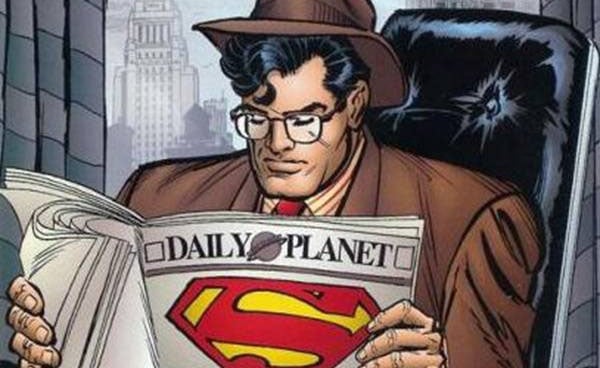
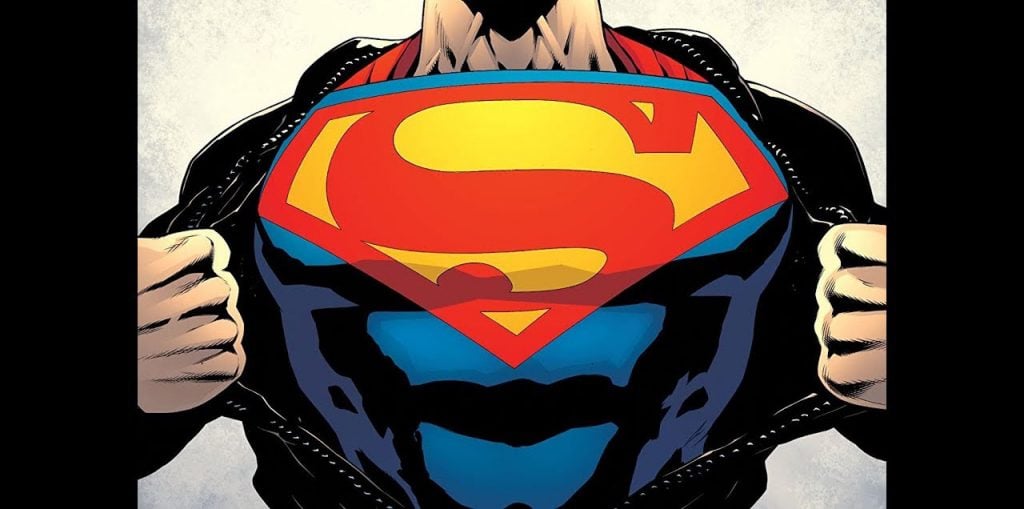



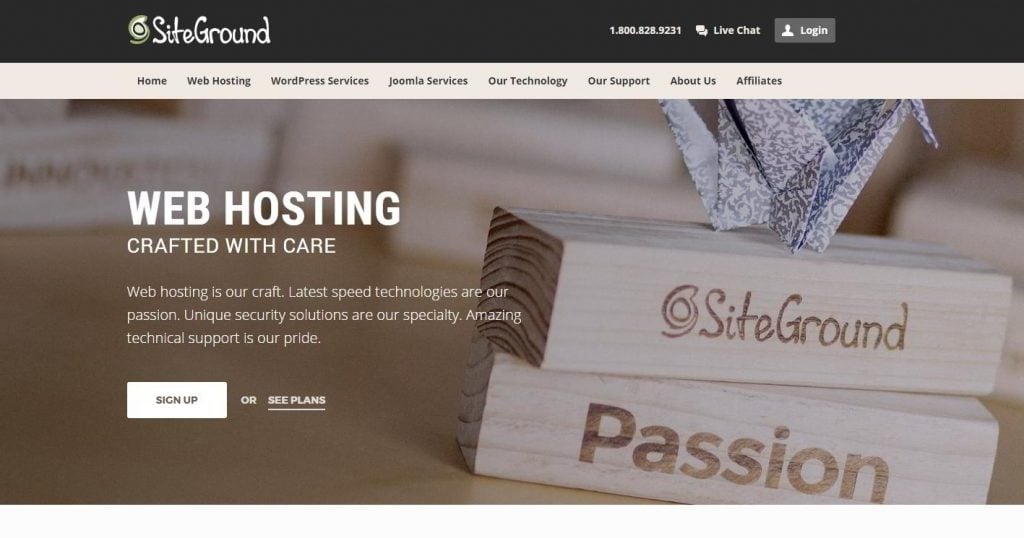





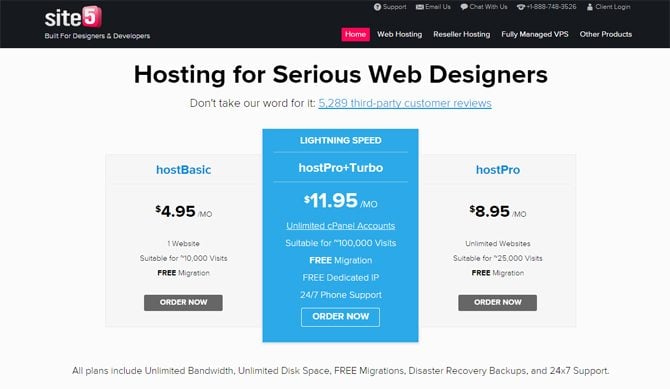
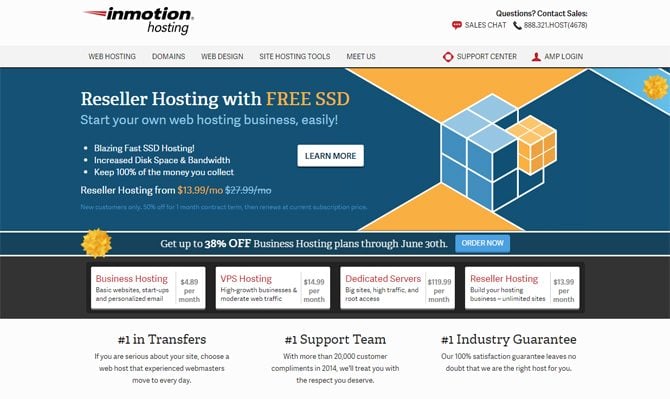
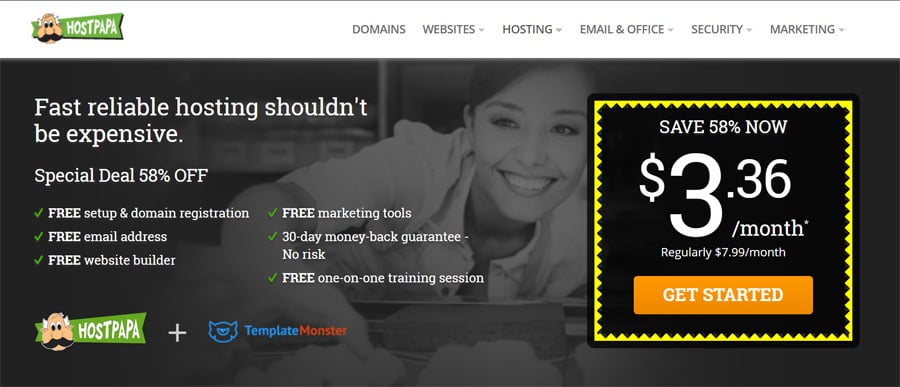



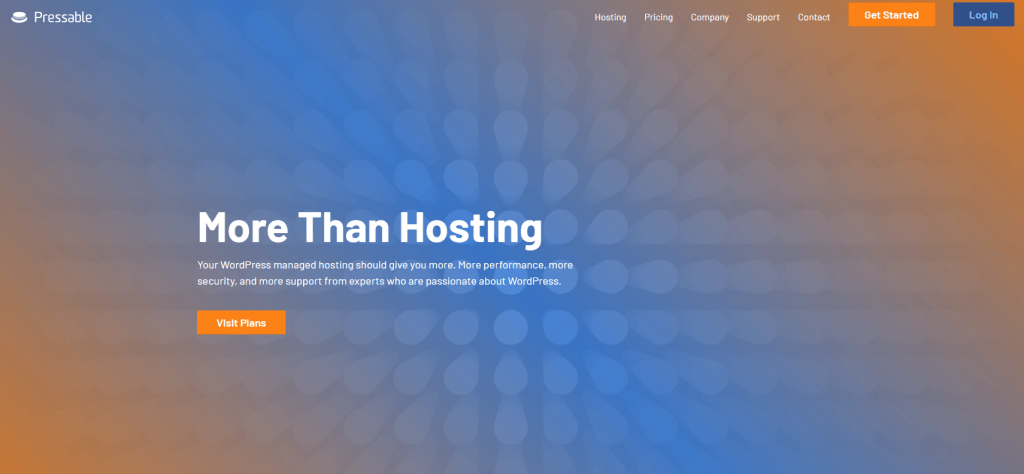
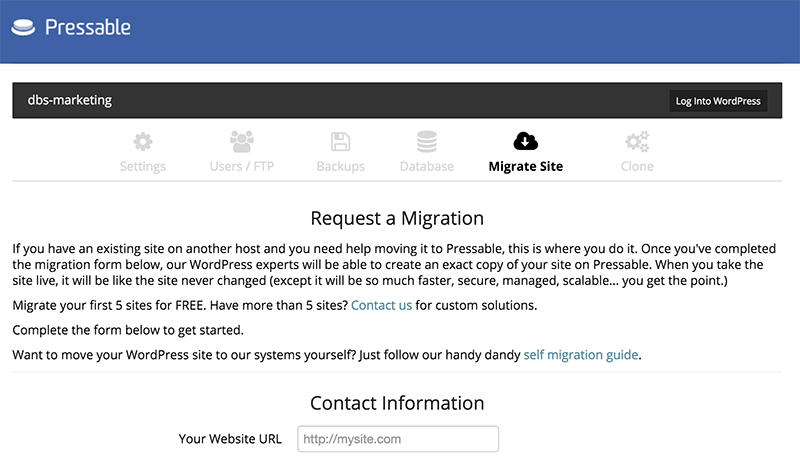
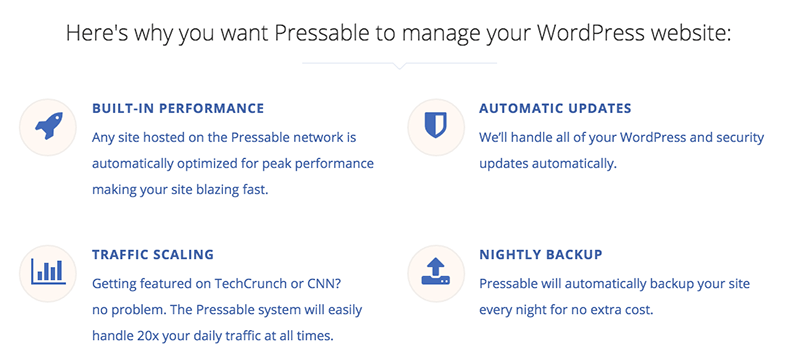
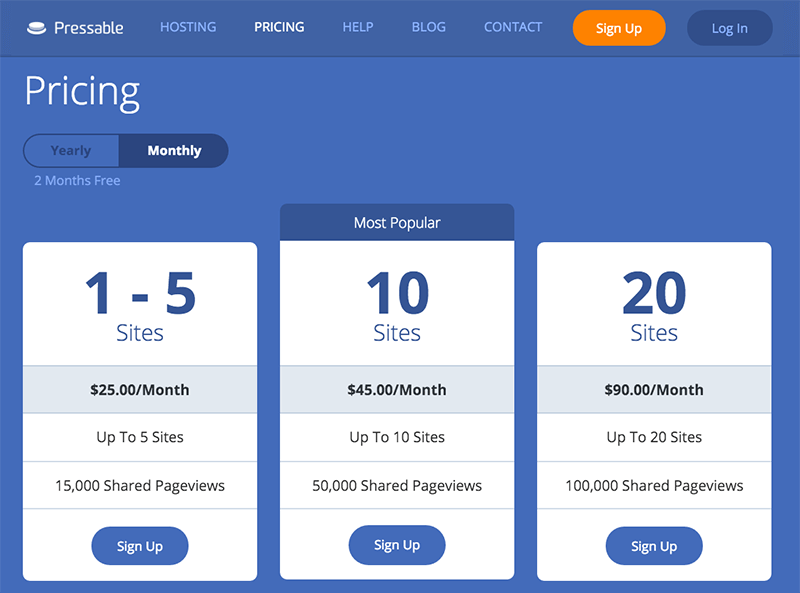
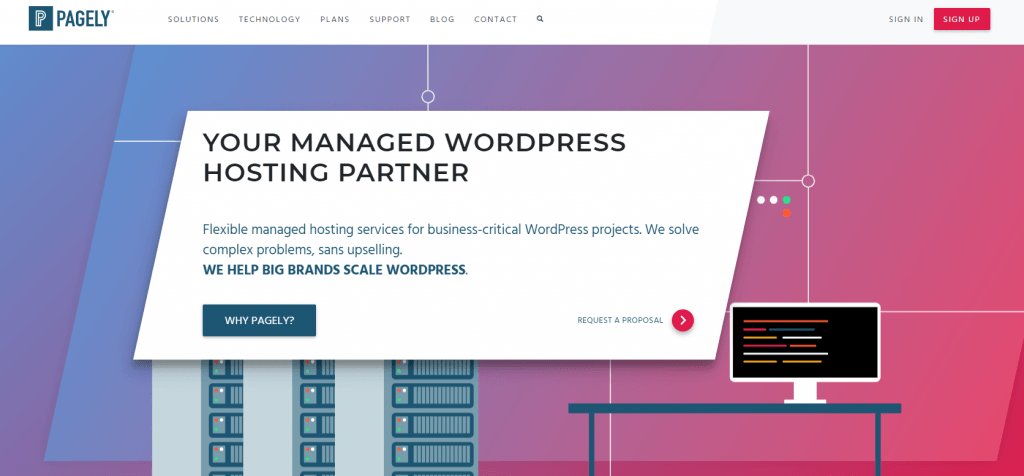
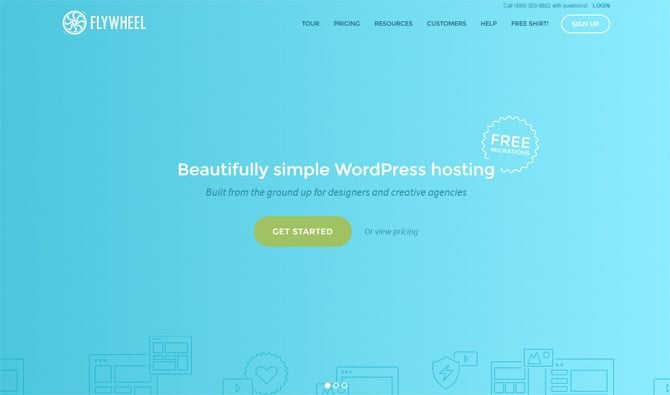

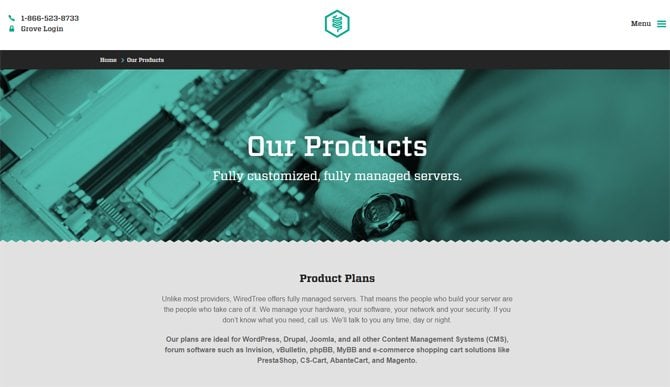
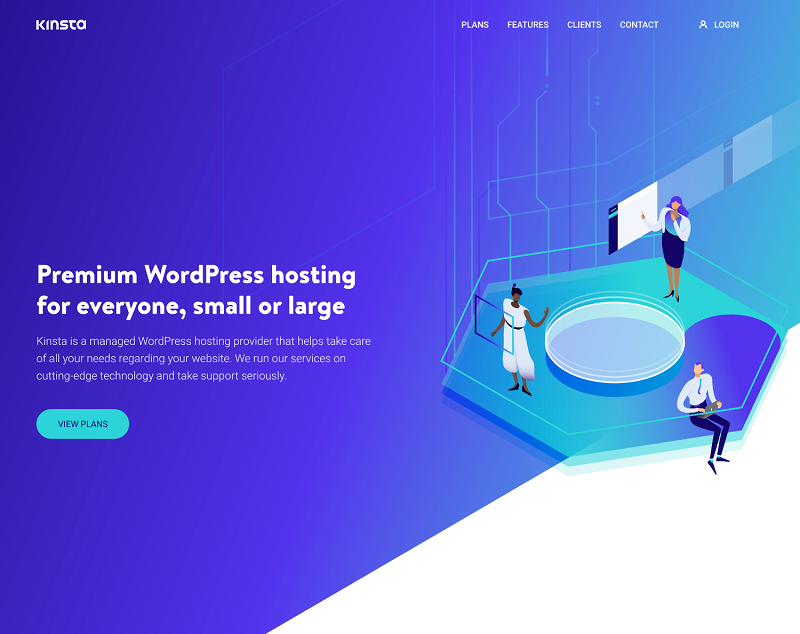

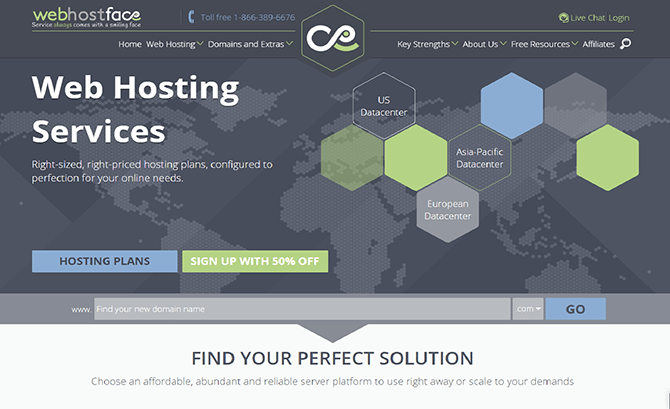


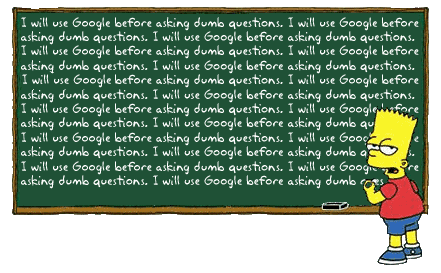
Leave a Reply
You must be logged in to post a comment.