Let’s take the dot.tk hosting site as an example.
When you click the link, you will see a notification, offering a domain name to everyone for free. Type the name of your future website to the bar and click “Check Availability” button.
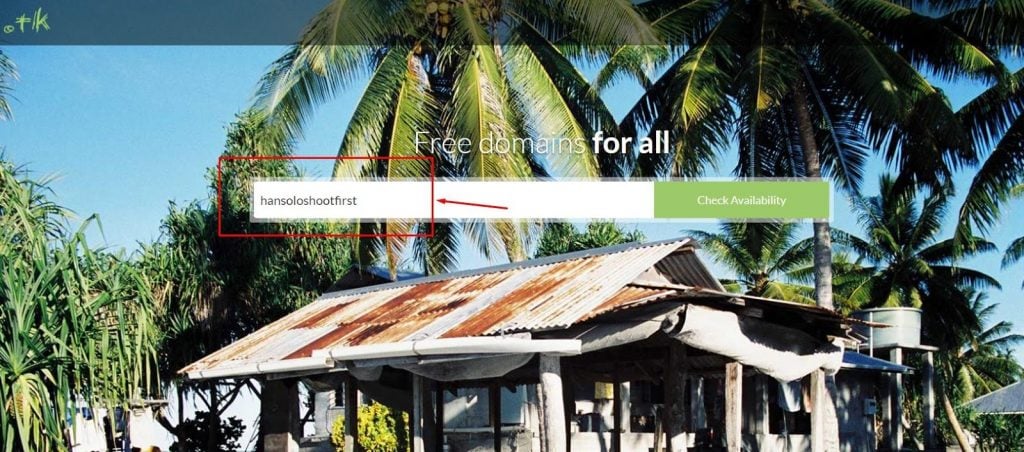
The system will checks if a name you have chosen is available (there could be a person that wanted that name too.)
Then look at the offered domain names and select the one you like the most. It could be either paid or free. I am choosing the free one.
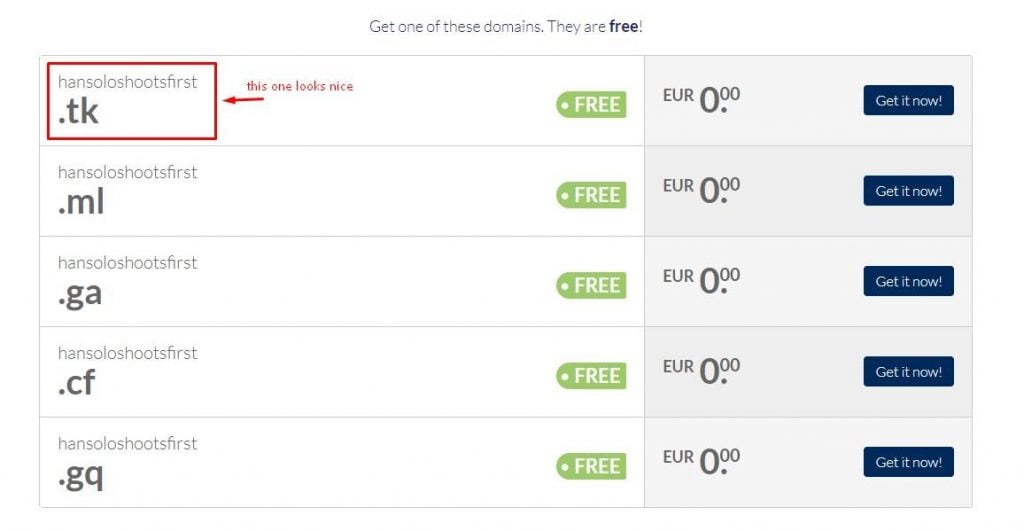
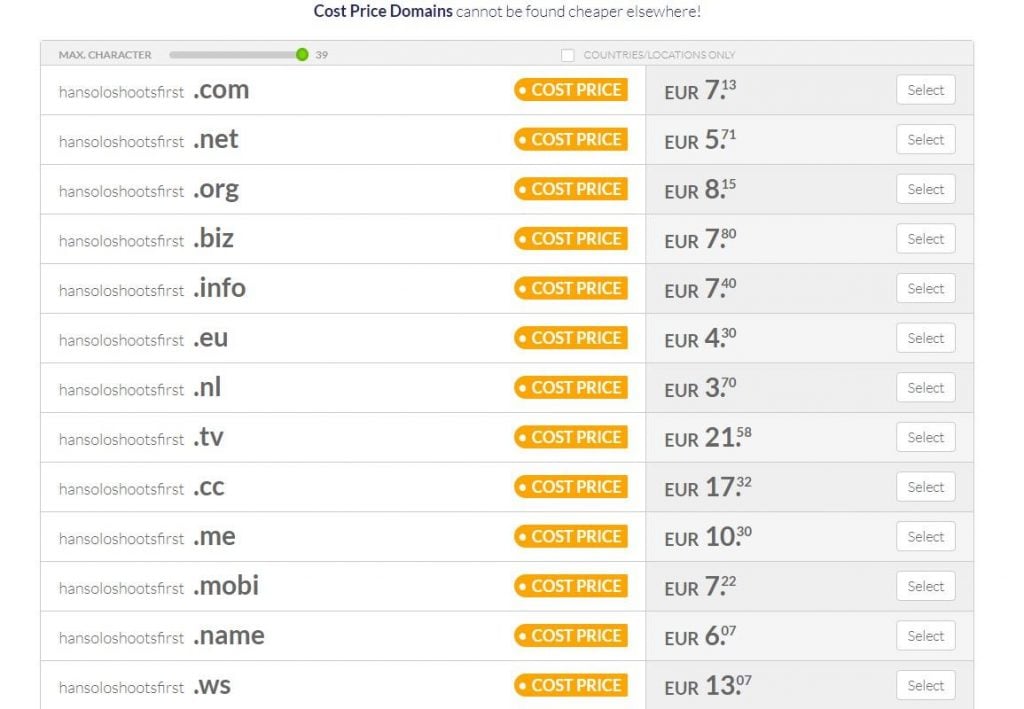

Chosen domain name goes to the shopping cart. The customer can choose what time he will need this domain name for free use. I am choosing maximum, 12 months and then press “Continue”.
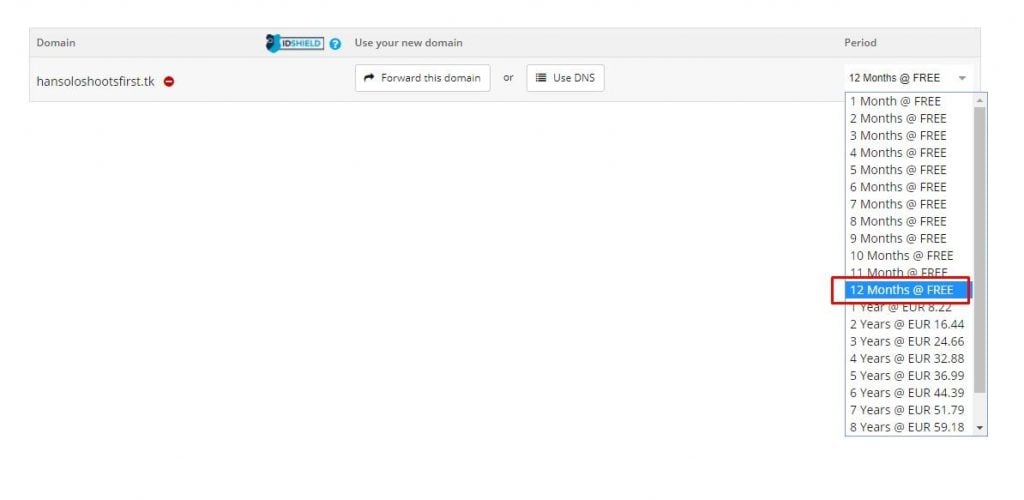
You are asked to verify your e-mail address, so type it there.
Then go to your e-mail box and click the link you have been sent.
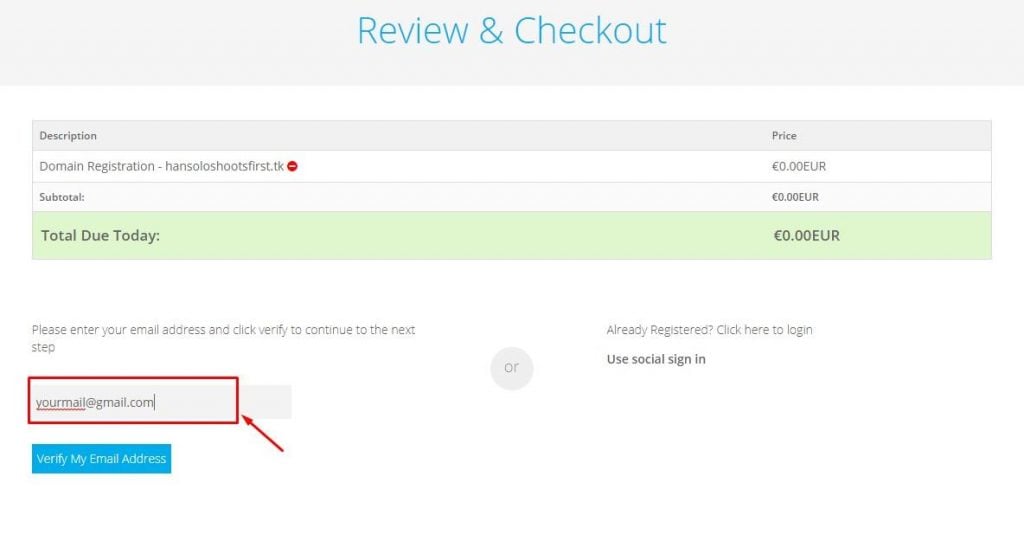
If you're a real person and have typed your real e-mail there, you need to fill in your personal details there. Type your name, city, country, and password, then hit “Complete Order” button.
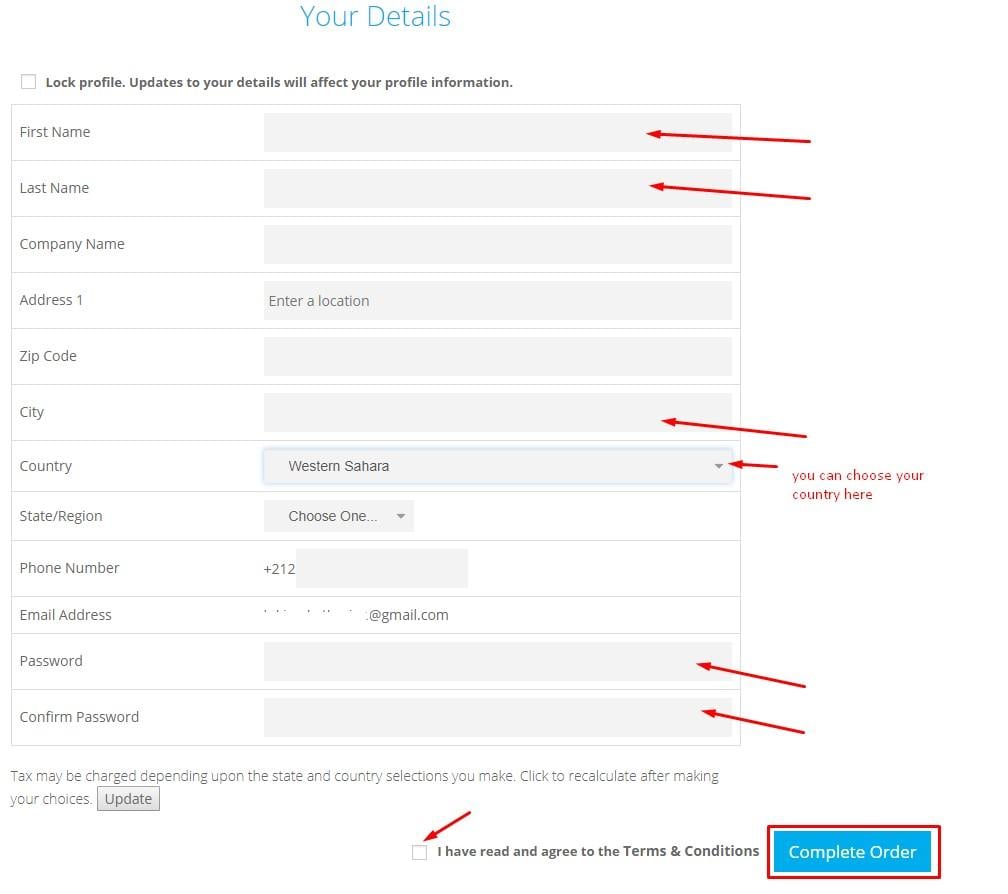
Congratulations, now you have a domain name!
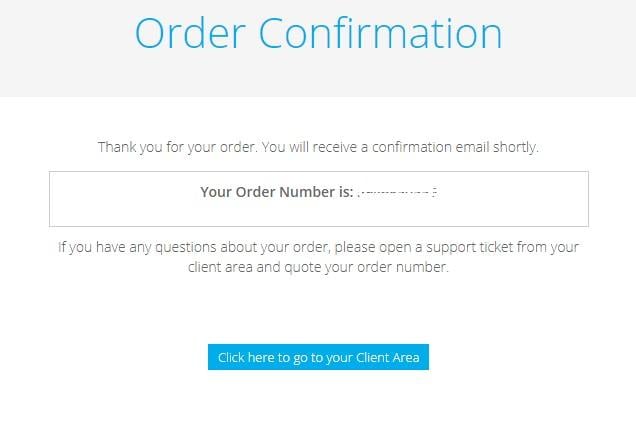
Read Also
Creating a Business Email Address With Your Domain Name
How do I Choose a Good Domain Name?| Startup Hub
How to Safely Move Your WordPress Website to a New Server or Domain
New Domain Names: Aye or Nay
Don’t miss out these all-time favourites
- The best hosting for a WordPress website. Tap our link to get the best price on the market with 82% off. If HostPapa didn’t impress you check out other alternatives.
- Website Installation service - to get your template up and running within just 6 hours without hassle. No minute is wasted and the work is going.
- ONE Membership - to download unlimited number of WordPress themes, plugins, ppt and other products within one license. Since bigger is always better.
- Ready-to-Use Website service is the ultimate solution that includes full template installation & configuration, content integration, implementation of must-have plugins, security features and Extended on-page SEO optimization. A team of developers will do all the work for you.
- Must-Have WordPress Plugins - to get the most essential plugins for your website in one bundle. All plugins will be installed, activated and checked for proper functioning.
- Finest Stock Images for Websites - to create amazing visuals. You’ll get access to Depositphotos.com to choose 15 images with unlimited topic and size selection.
- SSL Certificate Creation service - to get the absolute trust of your website visitors. Comodo Certificate is the most reliable https protocol that ensures users data safety against cyber attacks.
- Website speed optimization service - to increase UX of your site and get a better Google PageSpeed score.
Get more to your email
Subscribe to our newsletter and access exclusive content and offers available only to MonsterPost subscribers.


Leave a Reply
You must be logged in to post a comment.