Creating a Business Email Address With Your Domain Name
Contents
- What is a business address?
- The best way to create and manage your business correspondence
- Setting up a business address with BlueHost
What is a Business Email Address?
Have you ever started your own website or eCommerce business? One of the things that you should consider while working on your project is keeping the feedback window open. Any self-respecting company provides both phone and email lines of communication. It means that you have to create your email for the benefit of business inquiries and other feedback letters.
Is it okay to use your regular Google account or a simple mail like [email protected]? No, it’s not.
Any business should be built around the brand name, logo design and branding merchandise.
If you want to know more about how to choose and create a new domain name, check out our “Ultimate Guide on How To Make Your Own Website in 2017”!
The Best Way to Create and Manage Your Business Correspondence
Your business account should not be hosted on the free Gmail or any other platform.
There are two ways to get yourself an online mailing address with your domain name in it.
- Get yourself an address on the hosting provider dashboard;
- Work on connecting your domain name with the ‘Gmail For Business’ platform.
The easiest and fastest way to get yourself a business email address is working with your hosting provider’s dashboard.
Setting up a Business Address with BlueHost
We have often mentioned that BlueHost is one of the best hosting providers around and we still stand by that. This is the best place to start your website with one of our premium WordPress themes Today I will show you how anyone can create a business mail address in a BlueHost dashboard.
Click on the manager, to see the full list of the addresses you may already have.
You will see the page with the existing email accounts, but we do not have any yet. Let’s click on the ‘Create new email’ link.
Setting up a free email account with BlueHost is easy. You need to choose the name, the password and the storage size. Let the hosting provider know how much space you will need for your incoming letters. If you are running a big website, you’ll have to keep that in mind when choosing the size.
I would also recommend that you maintain a few business addresses for different purposes. Simply create email addresses in the dashboard and name them accordingly.
When we have created an account, you will see it on the list of the addresses associated with your domain name. With this address, you can receive inquiries relating to the company by placing it somewhere on your website.
This is where you have to choose what kind of webmail client you want to use. They are all similar, but you should try each one of them and see which fits your needs the best and how you want to access your email.
It is very easy to manage your online mail through the dashboard and you can add the desired email address with just a few clicks and remove them in the same manner. Just click on the one you want to remove and click on the ‘delete’ button.
As you can see, creating email addresses with BlueHost is convenient and easy.
Related Posts
Email Marketing Tips and Tricks for Small Business Owners
4 Ideas to Write Killer B2b Emails for Effective Lead Generation
Get more to your email
Subscribe to our newsletter and access exclusive content and offers available only to MonsterPost subscribers.


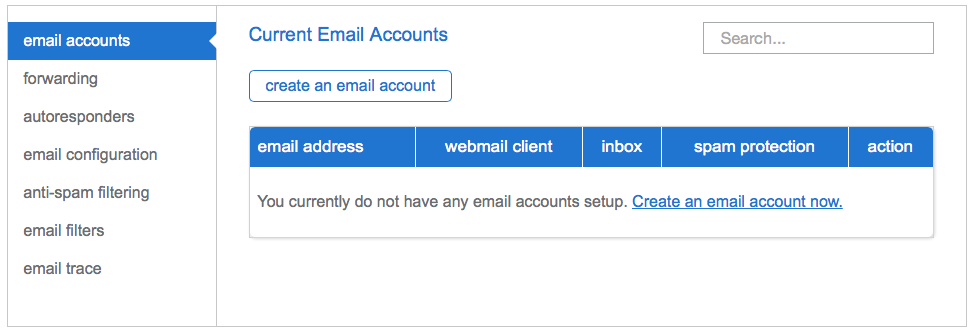
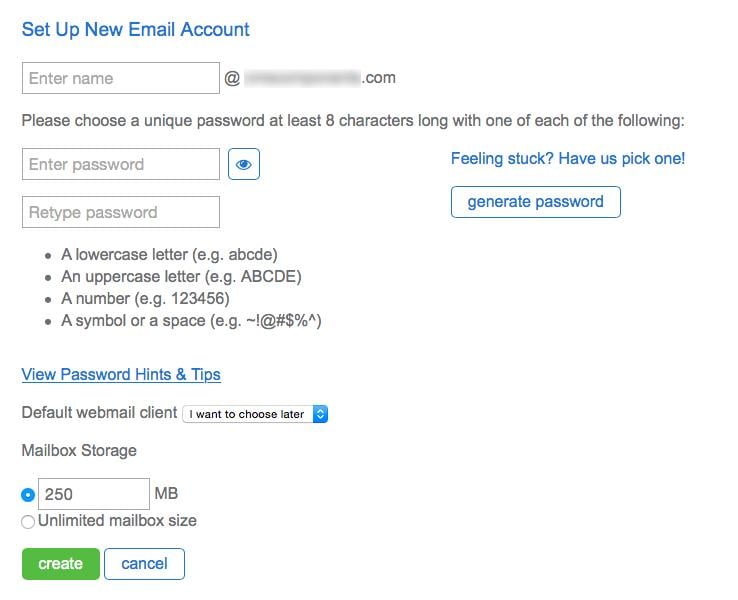
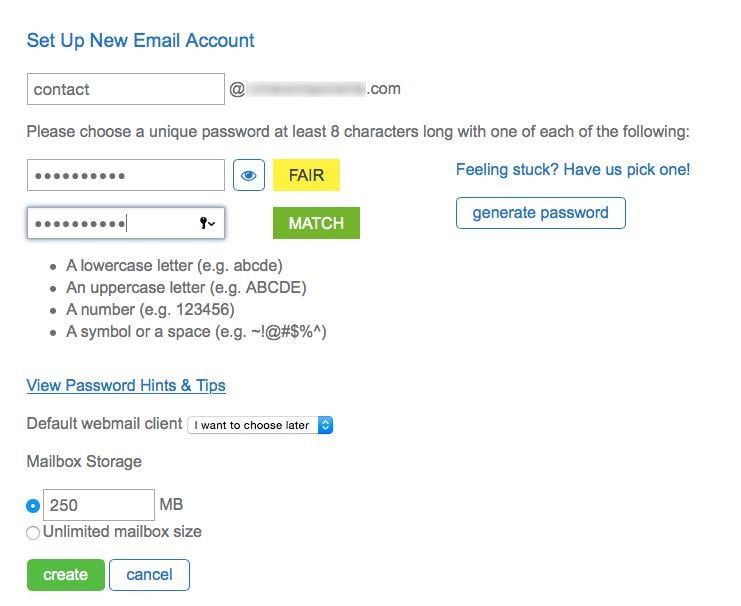
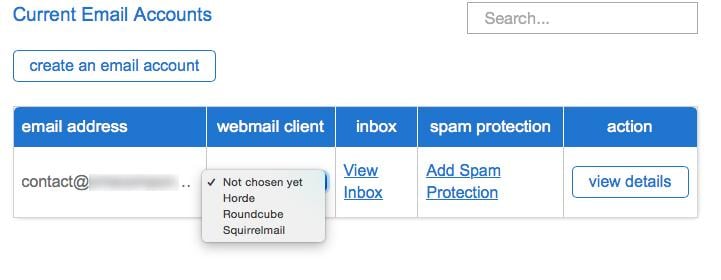
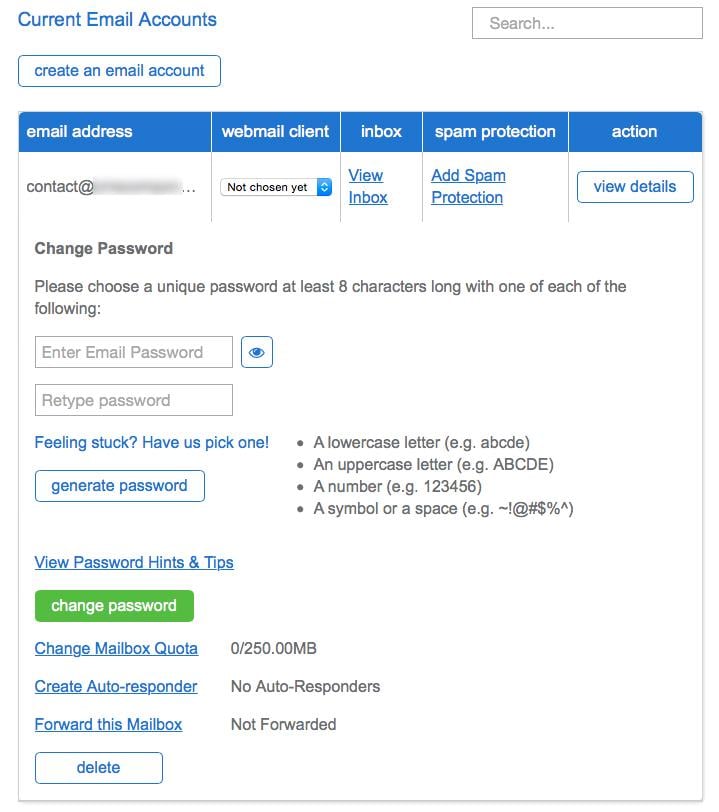
Leave a Reply
You must be logged in to post a comment.