Easy As LEGO: First Steps of Free WordPress Website Creation
This is the first lesson of our Ultimate Gutenberg Editor Learning Course. If you want to get the full educational plan – follow the link and subscribe for the course.
Every child has played with construction toys at least once in their lifetime. After the appearance of LEGO, construction toys became more popular. But, simple bricks have existed for a long time. Almost everyone loves making things of bricks; it is easy, interesting and entertaining.
Besides that, you can build some fantastic things using little LEGO pieces (like a 30 feet long dragon in Florida, for example).
Building a website could be as easy as creating a little house of plastic bricks. Humans are a lazy species. Laziness empowers progress. We try to simplify everything and make implementation of our desires fast and easy. Website creation is no exception. CMS’s made a world where everyone could have an internet platform possible because building a web-page became a child’s play.
This guide will teach you how to create your WordPress website without any issues, but let’s start with a little theoretic material.
What is a CMS?
CMS or Content Management System is a blessing to everyone who needs a website but has no idea how to code. Wikipedia gives us a definition: “A content management system (CMS) is a computer application that supports the creation and modification of digital content.” In plain language, CMS is a website creation toolkit, that doesn’t need any coding knowledge from you. You just take some readymade bricks and build your own little web platform.
Of course, there’s not only one CMS. Economics wouldn’t develop without competition. Joomla, Drupal, Blogger, DotNetNuke, MotoCMS – there are lots of them. However, WordPress is the biggest and most popular CMS, and so we will focus on it.
Why love WordPress?
- It is popular as hell
Every fourth site in the world is made on WordPress, and that is more than 50 million. More than half of all CMS users choose WordPress. CNN, BBS America, and Wired websites are made on it. WordPress is like Beetles – a superstar in the world of web platform creation.
- It is easy as pie
Have you ever posted something to a forum? Managing a WordPress website is on the same level of complexity. You don’t need to be a professional developer and know coding languages. You even don’t need to train or something. After reading this article, you will be able to make a website within an hour.
- It is multi-purpose
WordPress started as a blog-creating platform but has quickly grown. It now allows creating any website you need – blog, information portal, online store or landing page. And you still don’t have to learn to code – everything could be made without even a glimpse of HTML and CSS rows.
- It has its own ecosystem
WordPress is an open-source CMS, and a vast community of fans help it grow rapidly. Every new version release is an event that website creators look forward as if it was a concert of their favorite band. Thousands of new plugins, themes, and different features are created by WordPress community every year.
Step 1. Domain and Hosting
The domain name and hosting often go together. Hostings provide clients domain names and vice versa. They also could be taken separately from different providers to save money.
Domain
Your website will need a name, which is called a URL. It is a couple of words that you type in the browser search tab to go to some website. It will be perfect if your website name and URL will be the same. If that’s impossible, try to take something as close as you could. The final 2-5 letters (.uk, .com, .org, .info) are the domain name. The next three companies provide free or almost free ($1 per year is almost nothing) domain names:
Hosting
All the websites on Internet are stored (or in other words, hosted) on the computers that are called servers. Companies that provide space where websites could be placed are called hostings. You could compare them to landlords that give some part of their land to peasants. You will need to choose a reliable hosting for your website. They could be either free or paid.
Free hostings are not entirely free. Hosting is an expensive business, so all the hosting owners have to get the profit of it. The ways of doing it are numerous – placing ads on your website, providing additional paid services or make a free option just a trial. To avoid problems, you should choose a reliable hosting. Here are some that I, personally, consider reliable:
- 000webhost
- FreeHosting
- AWARDSPACE
- InfinityFree
Paid hostings cost from $2 to $5 per month. Most of them provide clients with a domain name as a bonus. Usually paid hostings have better servers and more loyal tech support. Check this TOP-3 at TemplateMonster rate:
How to register a hosting?
The 000webhost will be our example. Registering is easy, just follow the next steps. Go to the website clicking the link and hit the “Sing up for free” button.


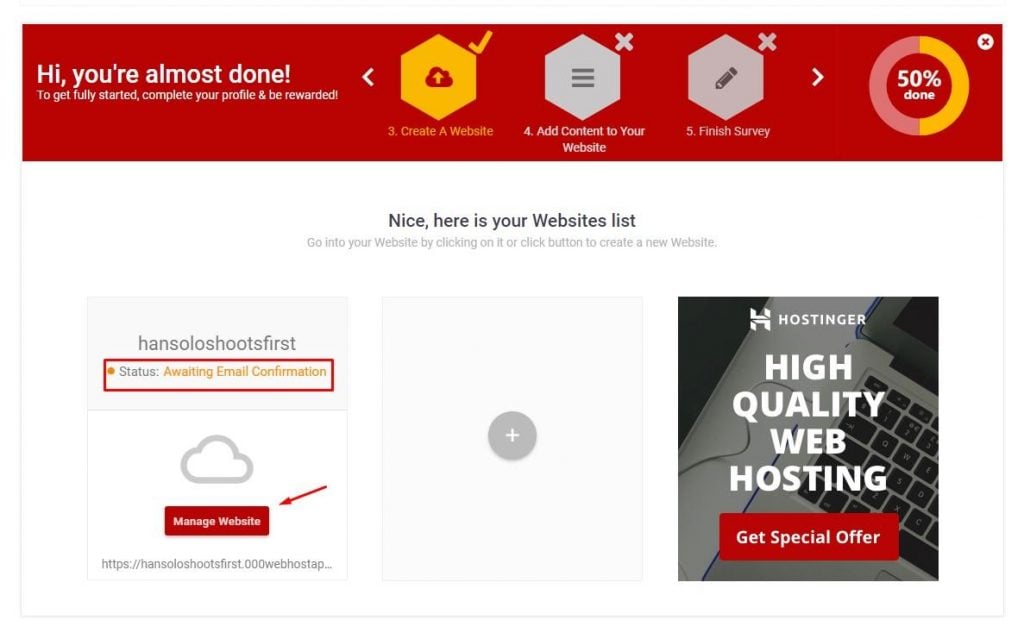
How To Use WordPress For E-Commerce [Free Ebook]
Step 2. WordPress installation
You now have some space on the web that belongs only to you. On most hostings, a service of WordPress installation is paid, but you can find those that have a free installation or at least a long-term trial. Those who use the paid hostings won’t have any problems with WordPress at all.
There is a free WordPress installation on the hosting I used for an example. The process is almost the same for every hosting, so here’s what you have to do.
Open the website maintaining the page and choose an option of building a WordPress website.
You will be asked to define your administrator name and password. You will also be able to choose the website’s default language.
The installation process usually doesn’t take much time. In about 1-2 minutes your WordPress platform will be installed, and you will be able to start configuring it.

Step 3. Default theme activation
When you go to your new, fresh from the oven website, you won’t find a blank space. A default theme is activated automatically, so there will be an empty and ready-to-fill website. That’s how it looks like.
If you don’t like it or it doesn’t fit your needs – it is easy to change it and activate another one. Go to your website’s administration panel (it will probably be like https://nicesite.com/wp-admin/index.php). Select Appearance > Themes.
Active theme is called Twenty Nineteen, and you can re-shape it by choosing the “Customize” button and moving to Gutenberg Editor. However, we decided that you don’t like it and want to get rid of it. That’s okay, let's change it to “Monstroid2” theme. Move the pointer to the theme tab and hit the “Activate” button. If not sure, you could have a little preview first (the “Live Preview” button).
Your website now looks like that. It is ready for new pictures and text that you will choose to represent your business page or blog.
All the WordPress templates that you download will go to the “Themes” tab, so it will be easy to activate any of them. Themes are flexible and customizable; you will have all the options to re-shape them according to your needs. However, that would be later.
Now, congratulations! You’ve made it! You have a platform on the web and you can use it for selling stuff, providing services or sharing thoughts.
From the launch of WordPress 5.0, there is a default Editor available for users. It is called Gutenberg and it helps to create websites quickly and easily. To get some understanding of how to use it - go through this WordPress Gutenberg tutorial - it will show you all the functionalities and features in details.
It’s obvious that default themes have reduced functionality and are, well, not very beautiful. If you want your website to rock – you will need something more original. There is a huge amount of choice to make – thousands of astonishing templates are available on the web. You can simply buy yourself a breathtaking design. Here are a few examples.

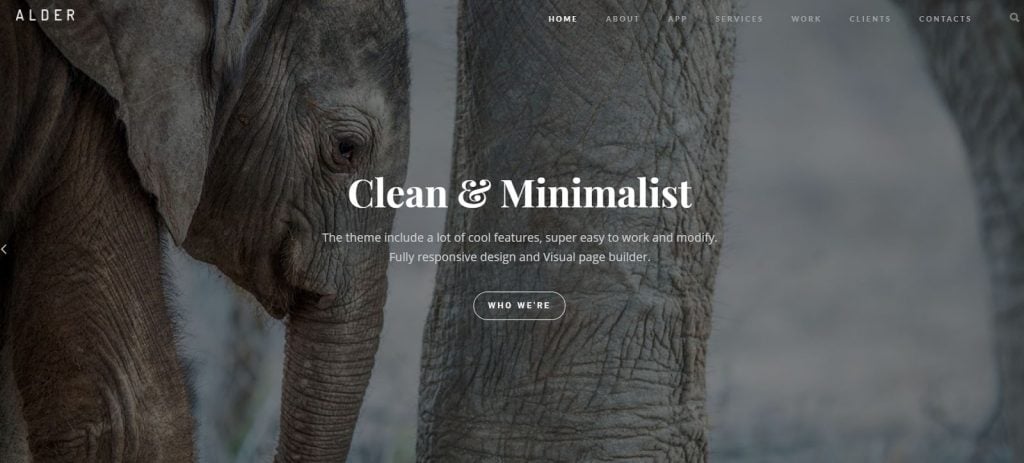

Read Also
Explore The Science of Educational Websites Creation with MotoCMS
MotoCMS Website Builder Evolution. Major MotoCMS Updates for 2017
Best Responsive Themes For Your WordPress Website
7 Ebooks to Help You Build a Website that Earns You Money While You Sleep
3 SEO Mistakes to Avoid When Creating the Design for Your New Website!
Don’t miss out these all-time favourites
- The best hosting for a WordPress website. Tap our link to get the best price on the market with 82% off. If HostPapa didn’t impress you check out other alternatives.
- Website Installation service - to get your template up and running within just 6 hours without hassle. No minute is wasted and the work is going.
- ONE Membership - to download unlimited number of WordPress themes, plugins, ppt and other products within one license. Since bigger is always better.
- Ready-to-Use Website service is the ultimate solution that includes full template installation & configuration, content integration, implementation of must-have plugins, security features and Extended on-page SEO optimization. A team of developers will do all the work for you.
- Must-Have WordPress Plugins - to get the most essential plugins for your website in one bundle. All plugins will be installed, activated and checked for proper functioning.
- Finest Stock Images for Websites - to create amazing visuals. You’ll get access to Depositphotos.com to choose 15 images with unlimited topic and size selection.
- SSL Certificate Creation service - to get the absolute trust of your website visitors. Comodo Certificate is the most reliable https protocol that ensures users data safety against cyber attacks.
- Website speed optimization service - to increase UX of your site and get a better Google PageSpeed score.
Get more to your email
Subscribe to our newsletter and access exclusive content and offers available only to MonsterPost subscribers.

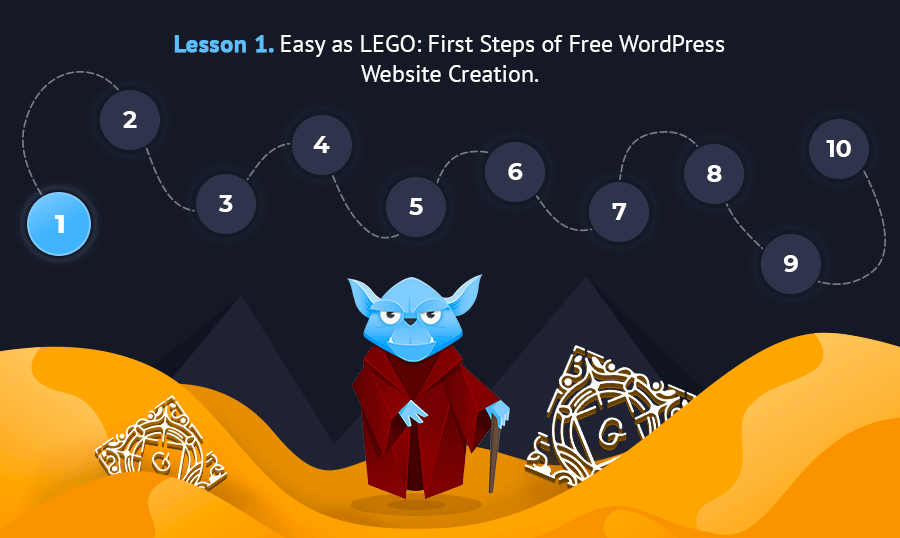



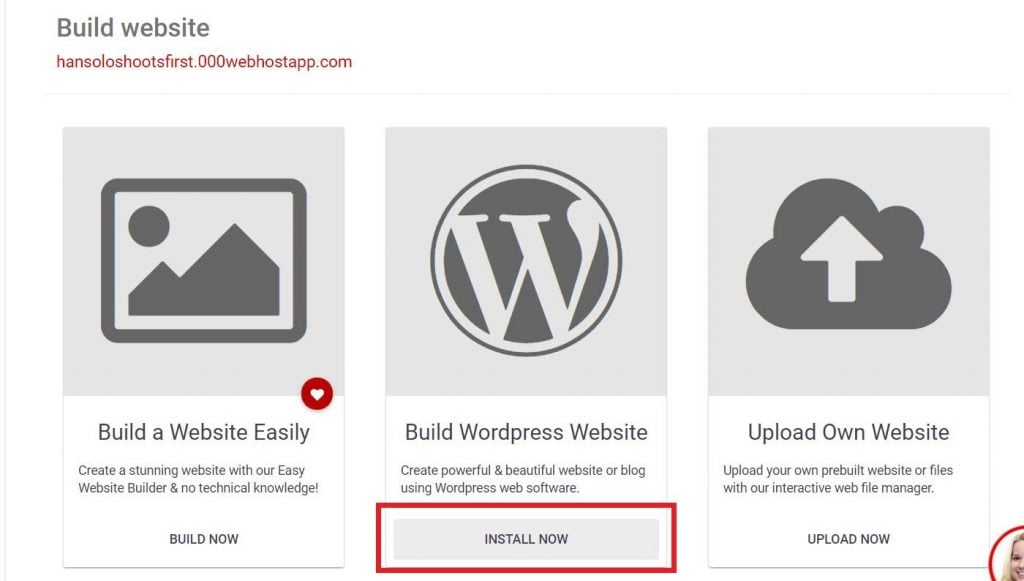
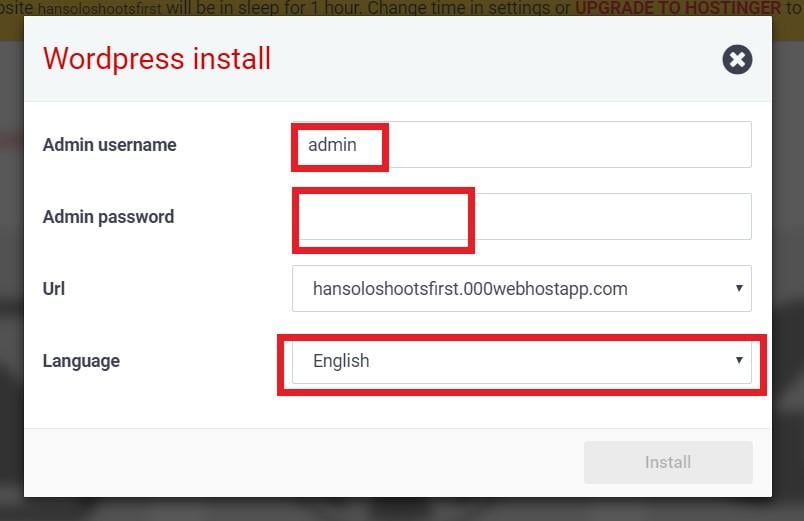
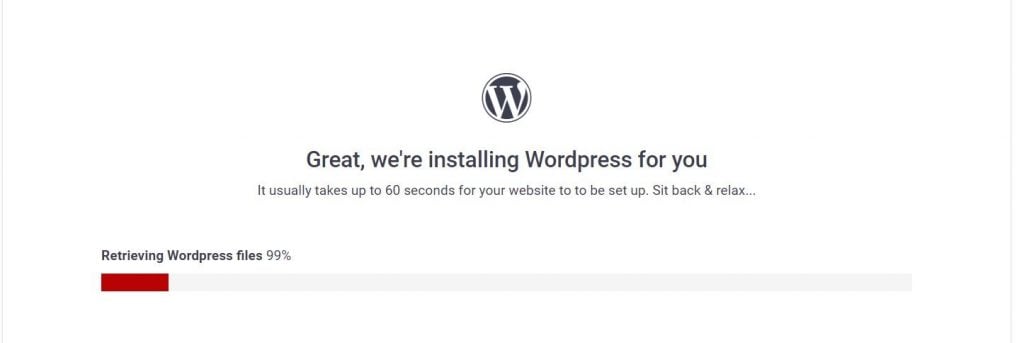
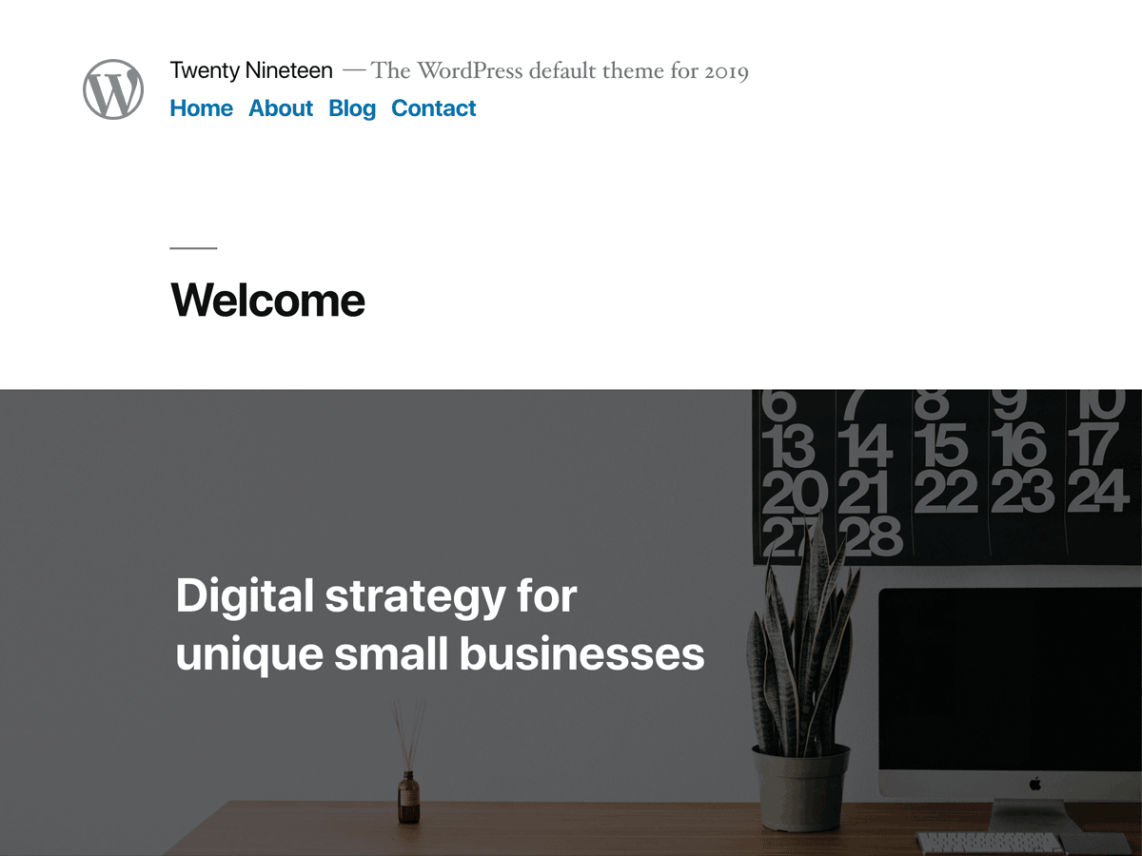
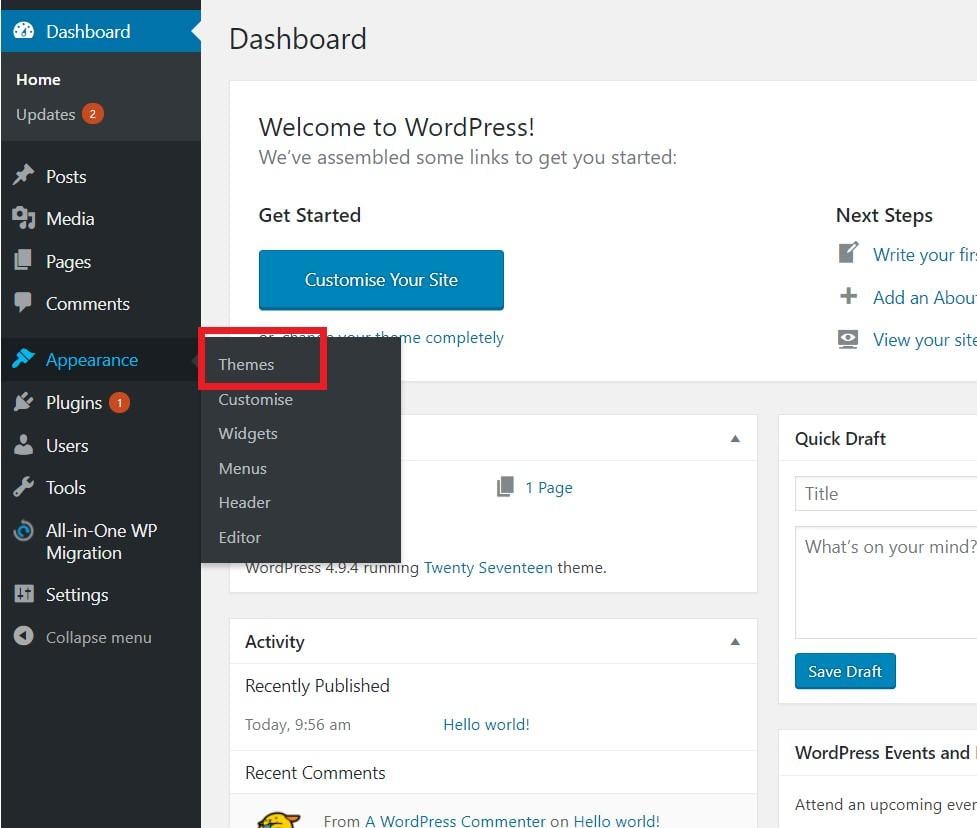
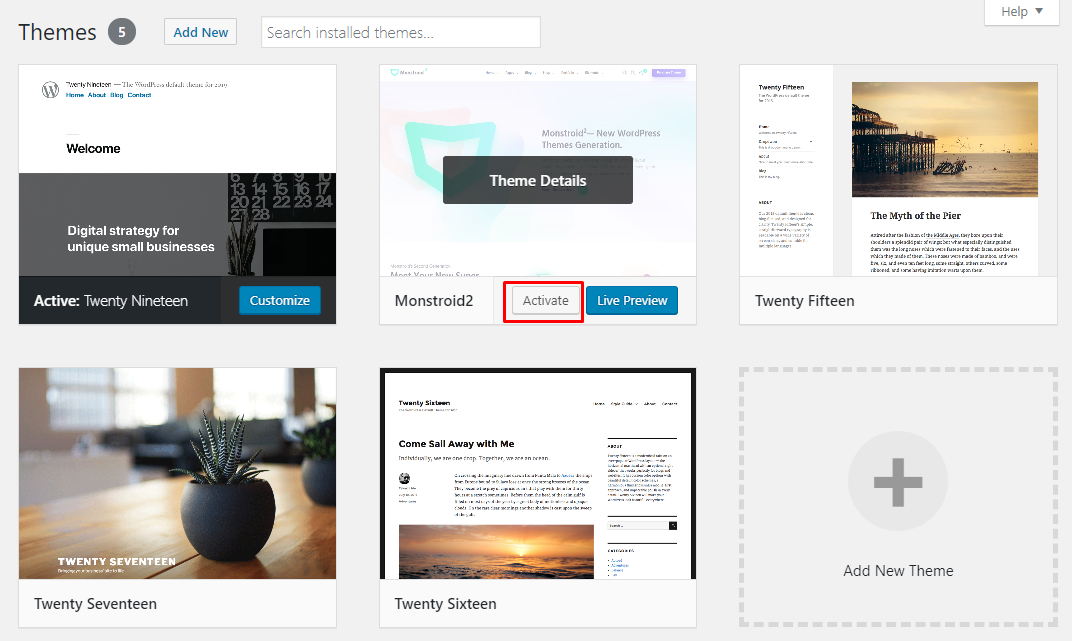
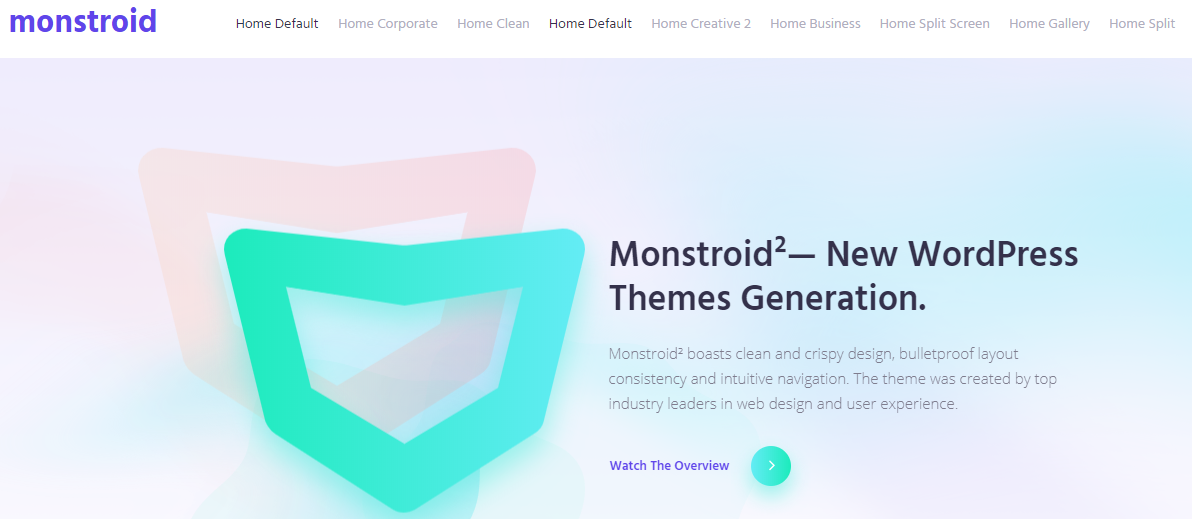
Leave a Reply
You must be logged in to post a comment.