5 Ways to Get More Subscribers from Your Blog in 2016
According to research by Monetate, email beats search and social media (combined) as the biggest driver of conversions: By analyzing data from over 500 million shopping experiences, Monetate found that email converted at an average of 3.19%, compared to 1.95% for search and 0.71% for social.
The Monetate research was further corroborated by data that shows that you can get a ROI of $40 for every $1 spent on email; this is a ROI of 4000%, and by far the highest that can be gotten from any marketing channel.
It has been proven beyond doubt that email works, and that email is one of the best ways to give your business a boost and increase your revenue. Also, considering that over 85% of the 3.26 billion internet users use email, there’s no limit to your reach via email.
The very first step to getting results from email marketing, though, is to get people to join your email list. By tapping into practical case studies that can easily be replicated by the average blogger, I’ll be sharing 5 ways to get more subscribers from your blog in 2016.
Tip #1: Welcome Mats = How I Get Over 1,200 EXTRA Subscribers Every Month
Late 2015, I stumbled on a powerful technique that has massively driven up email subscriptions from my blog. It’s called a “Welcome Mat.”
The below screenshot from Zac Johnson’s blog shows what a Welcome Mat looks like:
The first month I tested a Welcome Mat on my blog, I gained over 1,300 extra subscribers as a direct result of the Welcome Mat. Ever since, I’ve gotten an average of 1,200 extra subscribers monthly from my blog due to using a Welcome Mat.
The screenshots below show statistics from my implementation of a Welcome Mat on my blog:
(Screenshot #1 showing my success with a Welcome Mat)
(Screenshot #2 showing daily subscriptions and conversion rate from my Welcome Mat)
As you can see from the above screenshots, I’ve had good success with the Welcome Mat. My Welcome Mat converts at an average of 4.40%; this is a VERY impressive conversion rate for a form that is displayed on all pages of my site.
Here’s how a Welcome Mat works: you set up a Welcome Mat and configure it to show for every new visitor >> someone visits your blog and a form similar to the example I included above appears in place of your blog theme >> visitors have the option to close the form or sign up to your blog.
Welcome Mats work really well because most people are used to sign up forms here and there, and they have trained themselves to ignore these forms. Usually, most people won’t even notice the forms you have in your blog sidebar, in your header, or below your posts because they are so used to seeing forms like that. They ignore your forms by default, and your subscriptions suffer. With a Welcome Mat however, your form takes over the whole page and they are shown your offer. They have no choice but to pay attention, and they’ll subscribe if your offer is compelling enough.
Here’s how to implement a Welcome Mat on your blog:
- Install the SumoMe app on your blog
- Install the “Welcome Mat” add on
- Configure the Welcome Mat settings; feel free to tweak based on who you want your Welcome Mat displayed to and how many times you want them to see your Welcome Mat.
Tip #2: Resource Articles + Content Upgrades = How I Got 700 Extra Subscribers in One Month
On my blog, I have a series of highly successful articles that feature lists of websites that pay writers. I call these articles “resource articles.”
Essentially, a resource article is an article that aims to give people resources that they can use right away instead of just tips. Instead of saying, “here’s how to make money,” or “these are some tips for making money,” a resource article says “here’s where to make money.” Due to the nature of resource articles – the fact that they offer actual resources that a user can use right away –they get a lot of shares.
Seeing how successful resource articles were on my blog, I decided to capitalize on them by introducing a content upgrade into my resource articles. A “content upgrade” is an offer you make to your readers inside an article that aims of be an “upgrade of,” or a better version of the article they are reading. Usually, you’ll require people to provide their email address before they can access your content upgrade.
Several people have reported massive success with content upgrades. Brian Dean who popularized the concept of content upgrades reported a 785% increase in conversions within a day of using content upgrades.
The concept of content upgrades is already fairly known, but I’ve seen it to be more effective when used in combination with a resource article.
Here are examples of resource articles in various niches (to show that this isn’t limited to any one niche):
- 110 Websites that Pay Writers
- 27 Web Hosting Reviews (based on load time, uptime, and price)
- The Ultimate List of Indian Advertising Networks
- The Ultimate List of Blogs that Accept Guest Posts
The above are 4 solid examples of resource articles in different niches. You can see how creative and unique they are, and it’s easy to see why people will keep sharing them and coming back to them.
The average resource article on my blog gets 10,000% more traffic than the average blog post; as a result, traffic isn’t a problem.
Once you have your resource article in place, you can then go ahead and offer the PDF version of your resource or a version with special features/privileges to readers in exchange for their email address.
Using this approach, I recorded an extra 700 subscribers from my blog within a month. Here’s a screenshot showing new subscribers from this approach in a two-month period:
Tip #3: Expanded Guest Posts = 500 or More Subscribers from Every Guest Post
Do you know that you can get as much as 500 subscribers or more from a single guest post, even today when guest blogging is widely regarded as ineffective?
In 2015, I read an article by Bryan Harris explaining the concept of “expanded guest posts.” Essentially, instead of closing your guest post with an author bio and hoping that a few people head over to your blog, you can take things to the next level by offering a content upgrade directly inside of your guest post.
In his article, Bryan Harris reported getting at least 500 subscribers from every expanded guest post he does; I decided to give the approach a try, and the results were amazing. A single guest post on an authoritative blog directly resulted in around 600 subscribers for me the month it went live, and that single guest post has eventually generated over 1,000 subscribers to date; here’s a mini case study of my success with expanded guest posts. I’ve also successfully used the “expanded guest post” technique to generate hundreds of subscribers from several other blogs.
Here are some tips that will help you make the best of expanded guest posts:
- Choose a highly authoritative blog: My most successful expanded guest posts were published on highly authoritative blogs. It isn’t unusual for these guest posts to be published on blogs with millions of readers. This resulted in thousands of shares to my guest posts, and a lot of exposure to my content upgrade; the result is hundreds of new subscribers.
- Make your guest post a resource if possible: Just as resource articles will work on your blog, they will work on other blogs in your niche. If possible, make your guest post a resource post and encourage people to sign up for the PDF of the resource as a bonus. This way, you can leverage the power of a resource article and a much bigger audience to give yourself a subscription boost.
- Hint at your bonus at the beginning of the guest post: Credit for this tip goes to Bryan Harris. By hinting at your bonus early in the article, readers will be expectant of your bonus while reading the article, making them read to the end and more likely to sign up.
Tip #4: Header Bar + “High Visibility Mode” = 3,670 Extra Subscribers Monthly
Many of us are familiar with the header bar (screenshot below):
The header bar includes a message, and sometimes a form, in your blog’s header – across all pages of your blog – asking people to sign up to your list. This concept was popularized by plugins like Hello Bar, and it’s become less effective due to its widespread adoption. However, blogger Shashank Gupta was able to take the header bar to the next level by enabling “high visibility mode.” “High visibility mode” is a feature available with the ManyContacts plugin that shows an overlay drawing attention to your header bar. It’s similar to what’s shown in the screenshot below:
Using this technique, Shashank Gupta was able to increase his email optin sign ups from 3.9% to 9.14%, resulting in an extra 3,670 subscribers from his blog every month.
As I explained earlier, many attempts at getting people to sign up to your email list fail because they’ve trained themselves to ignore your sign up forms by default. This technique works because the overlay gets people to pay attention to your header bar, as well as the message asking them to sign up to your email list. This results in a massive subscription boost, as you can see from Shashank’s example.
Tip #5: Diversify Your Incentives
Most bloggers make a mistake of offering the same incentive to all of their readers. For example, a marketing blog might have articles about video marketing, content marketing, and advertising. It will be a mistake to offer the same incentive to different people reading articles from these three categories. Their interests vary, and offering an incentive specific to what they are reading will result in a massive boost in subscriptions.
Going back to our example, you can offer an incentive on video marketing to people reading articles about video marketing; you can offer an incentive about Facebook ads to people reading articles about advertising; and you can offer an incentive about content marketing to people reading the article about content marketing.
Get more to your email
Subscribe to our newsletter and access exclusive content and offers available only to MonsterPost subscribers.

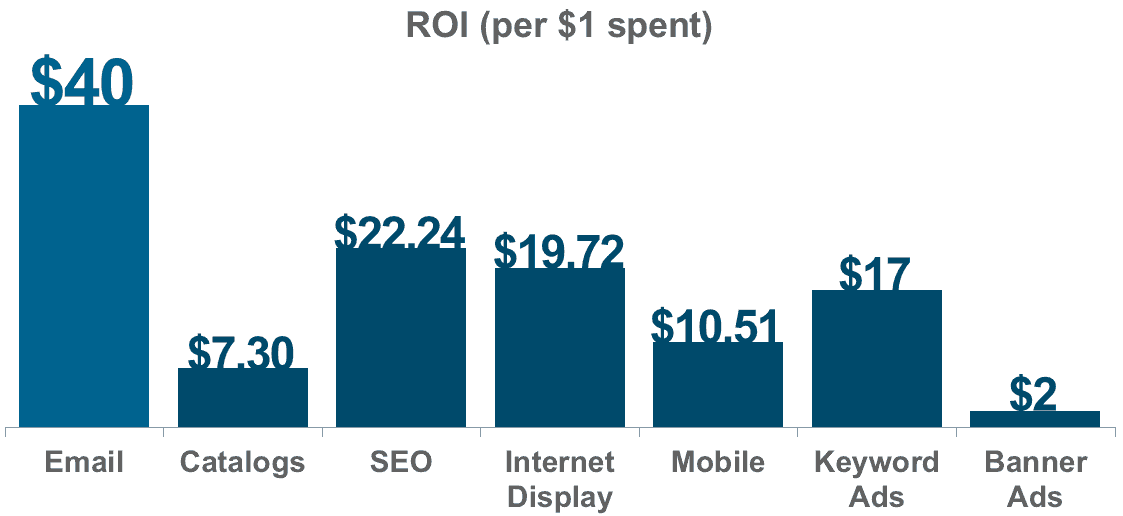
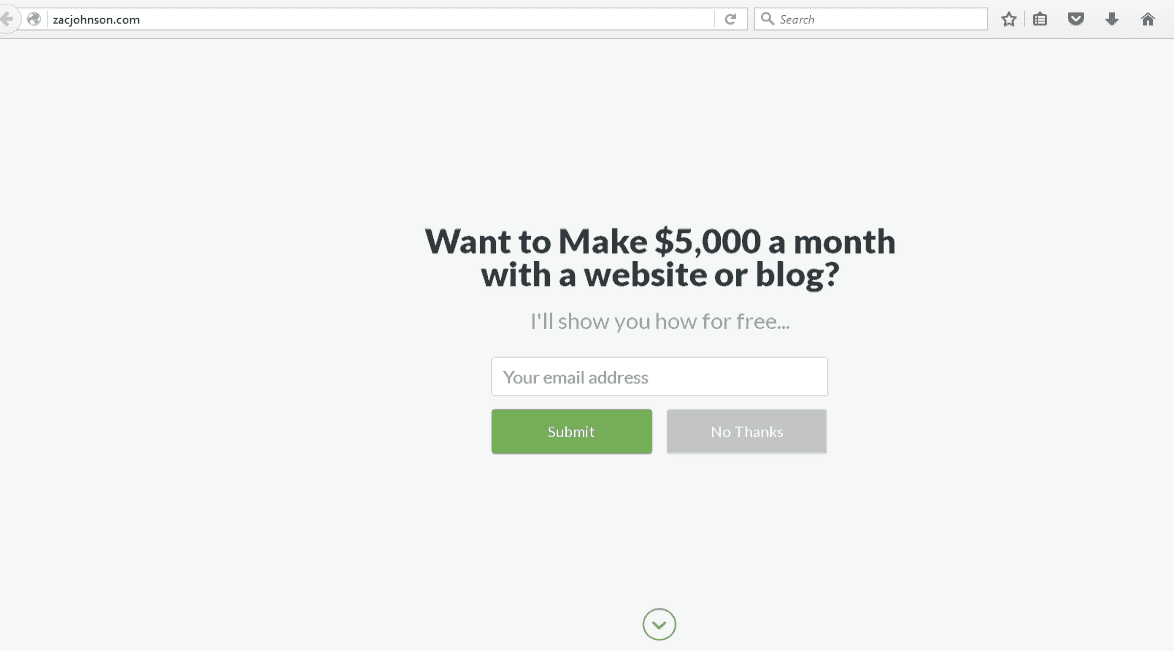

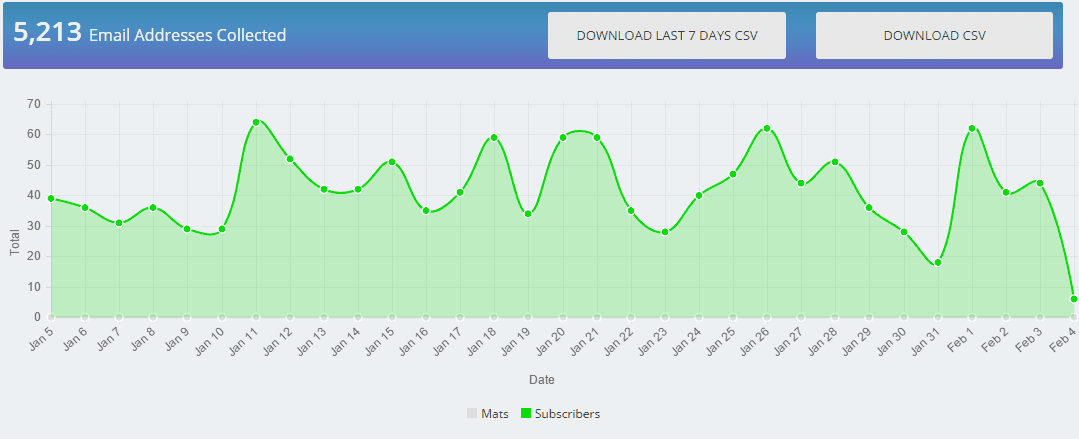
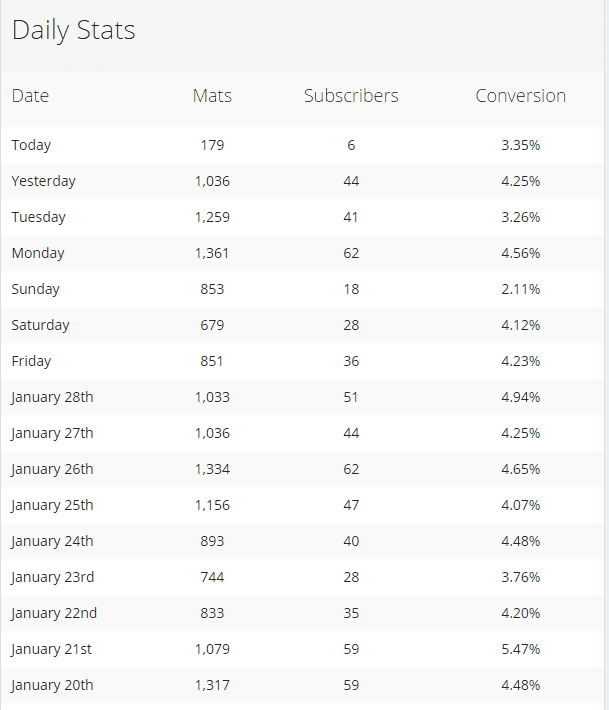
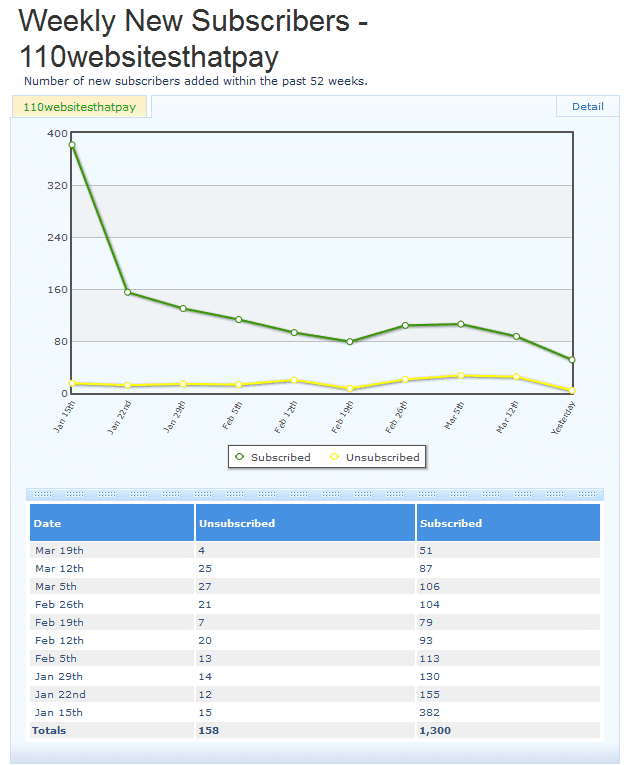

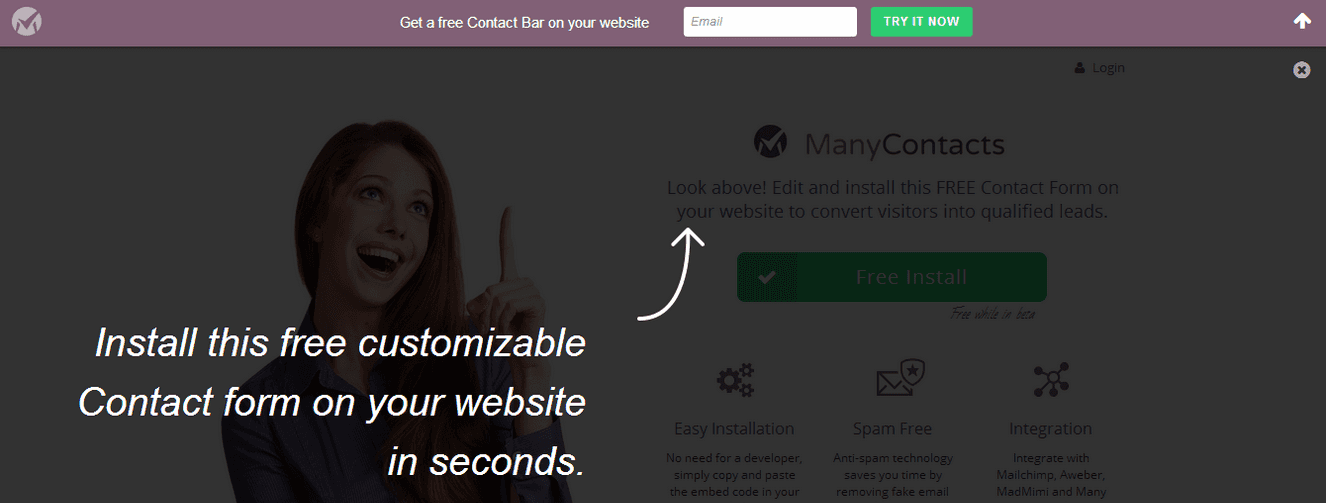
Leave a Reply
You must be logged in to post a comment.