Vector Graphics Alternatives To Adobe Illustrator CC
Best Alternatives To Adobe Illustrator
- Adobe Illustrator - Leader Among Other Vector Graphics Software
- 5 Best Alternatives To Adobe Illustrator

Adobe Illustrator - Leader Among Other Vector Graphics Software
Adobe Illustrator is a standard vector drawing app which allows developers to create any graphic size from an icon to billboards.
The reasons why Illustrator CC has become a leader in the industry are presented below:
- Drawing tools which enable the user to turn plain shapes and colors into complex icons, logos, and graphics. The drawing is based on vector, thus, it can be sized from mobile screens through to billboards. On any scale, the graphic will always look clear and impressive.
- The best types of tools that allow you to make a typographic design for a corporate brand name logo, proceed with a flyer or develop a website design. Various effects, styles and individual characters are available to work with.
- Ability to use freehand drawings in blogs, websites, presentations and printed artwork. You may also inscribe and repaint imported illustrations to change them into art objects.
- Constant updates in Adobe Illustrator. Among new features are quick data export for screens, SVG color typefaces, artboard empowerment etc.

Even though Adobe Illustrator has been found to be an excellent vector adjusting application, it is still a little expensive and difficult for newbies to master. But do not worry, there is a wide range of cheaper or even free alternatives which are comparable to Illustrator. For more information about them, keep reading.
5 Best Alternatives To Adobe Illustrator
So what are the alternative services about which we are talking? Provided you do not close this page, you will find out.
- Vectr is a free cross-platform application with which you can make and improve vector images. The program works on any desktop (being available for Windows, Mac, Linux, and ChromeOS) and a modern browser. Vectr offers an intuitive user experience and comes with all the tools needed for basic vector adjusting. Your projects can be saved to an appropriate folder of your choice or exported in PNG, JPG, or SVG file formats.
- Corel Draw will provide you with all required vector editing instruments along with a simple color scheme system. One more useful feature included is the ability to open Microsoft Publisher folders. This will save time for designers working with customers using that format for sending artwork.
- Inkscape is available with the primary SVG file format and best suited for Windows/Linux platforms. In case you are a geek, you may try to install it for Mac. Inkscape features alpha blending, cloned objects, and markers. Additionally, the app offers racing raster images and native importing of Illustrator files.
- Sketch is available for Mac only and is characterized by helpful features, clear and simple interface and powerful plugins. Be aware that Sketch has not been developed for print work, yet the vector editor supports numerous artboards and renders the texts. With the help of pixel preview mode, you will be able to see the end result after rasterizing the illustration for the web.
- Affinity Designer is a professional drawing program designed for Mac and featuring flexible layers control along with a number of raster tools to process the images.

Read Also
How to Create Seamless Patterns in Adobe Illustrator
Creating a Vintage Typographic Poster Design in Adobe Illustrator
Design and Graphic Differences Between Photoshop and Illustrator?
Top 5 Creative Adobe CC Apps for Web Designers
Enhance Your Adobe InDesign Skills With The Simple Tutorials
Get more to your email
Subscribe to our newsletter and access exclusive content and offers available only to MonsterPost subscribers.

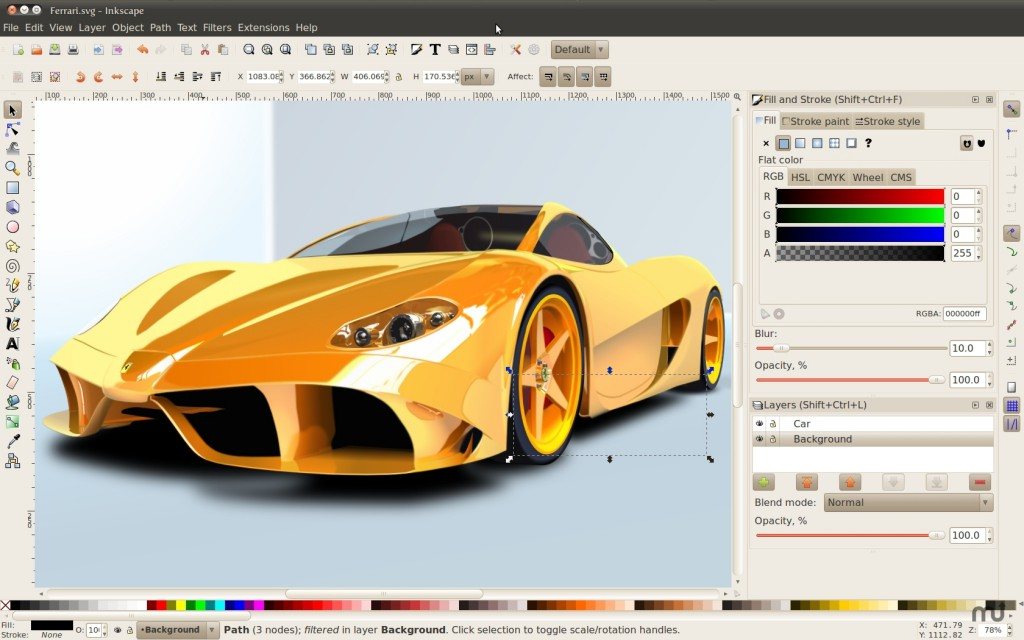
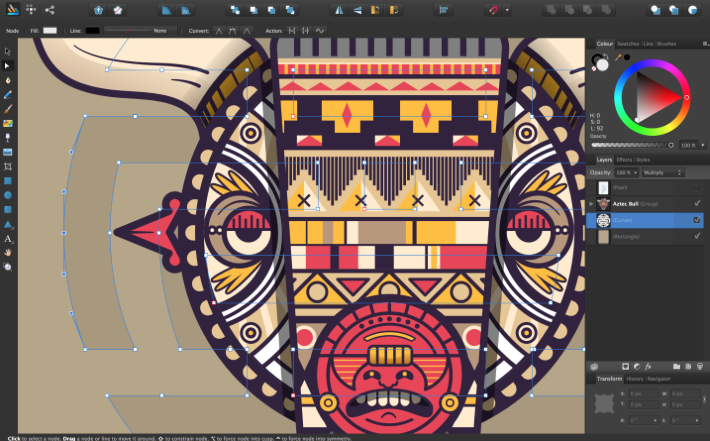
Leave a Reply
You must be logged in to post a comment.