An Afterthought About Photoshop’s Last Year’s (2018) Release: Better or Worse? [Insights From Users/Experts]
Despite the emergence of several competitors, Adobe Photoshop remains one of the most popular, if not the most popular, photo editing software for designers and common folk alike.
In 2018, Adobe introduced a number of updates, designed to incorporate new technologies and make Photoshop easier to use. In this article, we’ll take a look at the top features introduced in the 2018 updates and discuss their pros and cons.
The Good
First, we’ll discuss the good parts - the features that will prove to be incredibly useful.
Select Subject
Adobe has been working on introducing artificial intelligence, dubbed Adobe Sensei, to Photoshop to help streamline the user experience. One of their new features uses AI to detect the main subject of a photo.
The “Select Subject” button at the top of the screen offers a quick and easy way to select the main subject of the picture.
While this tool is not perfect, it does do a pretty good job of figuring out who or what is the main person or object in the photo being edited.
AI-Powered Image Search
Adobe’s Sensei artificial intelligence includes another useful feature as well - smart image searches.
In the main menu, you can search for images even if they are not tagged. Artificial intelligence can detect which objects are depicted in images and tag them automatically, allowing you to search and find images easily.
Learn Panels
Photoshop can be a bit intimidating for beginners. There are a lot of menu options and editing tools available and the myriad of options can be confusing.
There will always be a learning curve when using any new software, especially one as complex as Photoshop.
However, the new Learn Panels will help beginners and inexperienced users get acclimated to the software quicker, according to Mac World.
They give users annotated steps and Rich Tips for the top features and tools of Photoshop, explaining what each one does.
Content Aware Fill Tool Enhancements
The content aware fill tool has been updated as well. With its own workspace, it incorporates AI to give you more options and make editing easier.
For example, you will be able to generate a live full resolution preview when making edits.
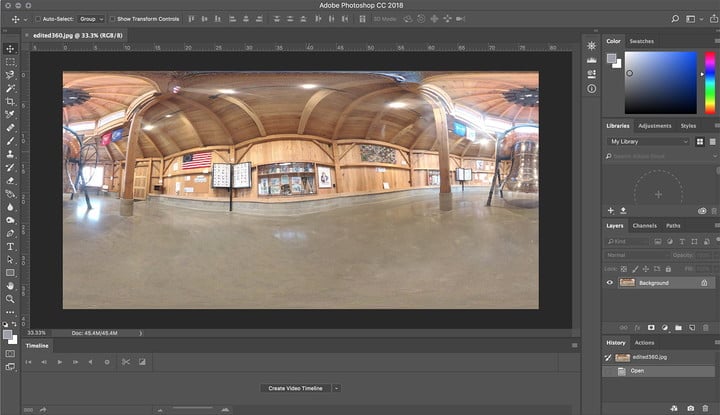
360 Degree Image Editing
This is definitely one of the biggest updates introduced to Photoshop Creative Cloud in 2018. You can now edit 360-degree photos in Photoshop and achieve beautiful results.
There are some slight differences between editing a regular photo and a 360-degree photo. For example, universal edits and layers will not be able to be applied to the photo when it is in 360-degree mode, so you will have to make those edits before you render the photo as a 360-degree image.
You can choose to use the regular workspace and simply render the photo as 360-degrees or you can use the 3D editor.
The 3D editor has a number of tools that are specific to 3D photos which can help you with your editing, but it is also missing a few tools that are present in the regular editor.
Frame Masking
It’s now easier than ever to add objects to photos. Simply create a frame, such as a square or a rectangle, and drag a photo into it. It will automatically scale the image to the frame.
New Shortcuts
In 2018, Adobe set out to make photo editing easier by adding simpler shortcuts for making edits to photographs.
For example, you can undo multiple changes by continually selecting Control + Z (for Windows) or Command + Z (for Mac).
If you undid something by mistake, you can use the redo shortcut by pressing Shift + Control + Z (for Windows) or Shift + Command + Z (for Mac).
You also have the option of switching back to the old method and bringing the Step Forward and Step Backward buttons back to the edit menu.
You can now double-click to edit text without switching tools.
When resizing layers, you no longer need to keep the Shift button pressed in order to transform them proportionally. Instead, layers will transform proportionally by default, and keeping Shift pressed will cause them to transform non-proportionally.
New Language Options
Photoshop was a bit limited in the past for those living in Southeast Asian countries such as Thailand, Laos, Cambodia, Myanmar and Sri Lanka, as local scripts were not supported.
Now, however, Photoshop supports Thai, Lao, Khmer, Burmese, and Sinhalese scripts.
While this is not relevant for most users, it does show that Photoshop cares about catering to all of its customers.

Lightroom Updates
Besides updates to Photoshop, Lightroom has received some upgrades as well.
First of all, you can now access more online and from the cloud, making things easier for those who prefer to do their work on the web.
For example, you can now use the Share tab to view all of your collected items in your library in one place from any web browser or device and make edits.
You can also migrate Apple Photos if they are stored on your Mac device.
The smart AI search feature with automatic tagging mentioned above is present in Lightroom as well. Not only that, but the AI Sensei will use facial recognition technology to sort photos under the People option on the menu.
All photos will be automatically backed up and stored in your cloud storage.
For those who prefer working with a desktop tool, Lightroom Classic can be used without auto-tagging or cloud storage.
Support for HEIC images and HEVC videos, taken by Apple devices, has been introduced to Lightroom and Camera Raw. For more details, see here.
The Bad
Much more can be said about the benefits of the 2018 updates, but there are still a few cons.
Subscription Options Can Be Improved
Photoshop still has some room for improvement when it comes to their subscription plans. As mentioned, Lightroom has gone through some changes - and that includes no longer being available as a permanent purchase option.
Instead, you can purchase Lightroom by itself or as part of the Adobe Creative Cloud Photography plan. Both plans start at $9.99/month.
Photoshop can also be purchased by itself with a monthly or yearly plan.
The Learning Curve Can Be Made Easier
The Learn Panels are definitely a welcome improvement. However, they are only available on sample images provided by Photoshop.
They cannot be used on a user’s own uploaded photos. This means that new users will have to spend time with sample photos in order to learn how to use Photoshop instead of simply working right away on their own images.
They will also have to go back to the sample photos if they want to try out a new feature for the first time.
A gallery of completed works might also be a welcome addition, both for new users to see what is possible with Photoshop and for older users for inspirational purposes.
For now, users will have to go see completed Photoshop works on sites such as Behance when looking for design inspirations.
Shortcut Edits Can Be a Negative
For users who are acclimated to older versions of Photoshop, the new shortcut options can be confusing.
For example, no longer using Shift for transforming images proportionally.
Fortunately, many of the legacy options can still be restored if you so choose.
Wrapping It Up
While there is still some room for improvement, Photoshop’s 2018 updates have been warmly received overall.
The introduction of AI and 3D editing, in particular, helps keep Photoshop in sync with current global trends.
Read Also
Top 25 Example-Based Photoshop Tutorials
100 Free Photoshop Video Tutorials
Get more to your email
Subscribe to our newsletter and access exclusive content and offers available only to MonsterPost subscribers.

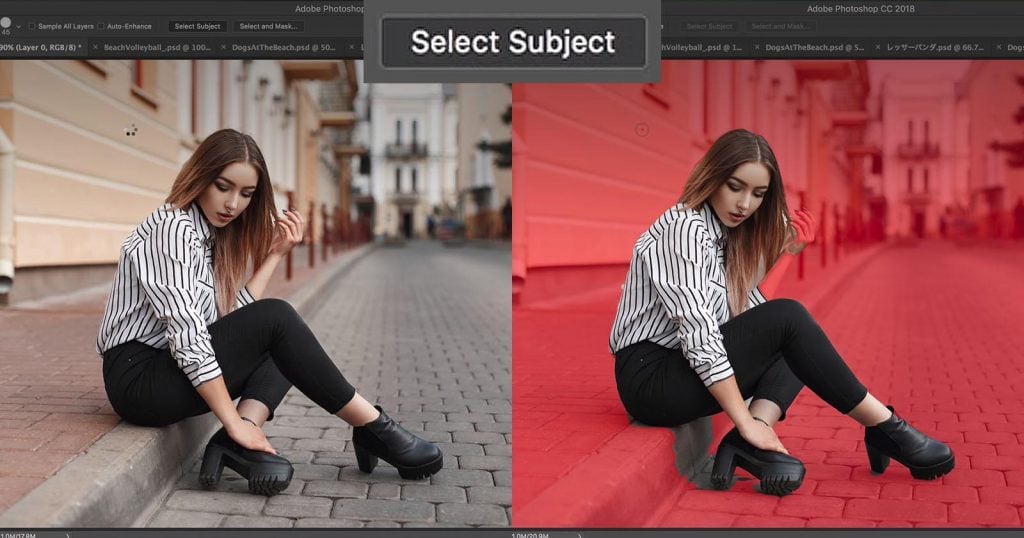
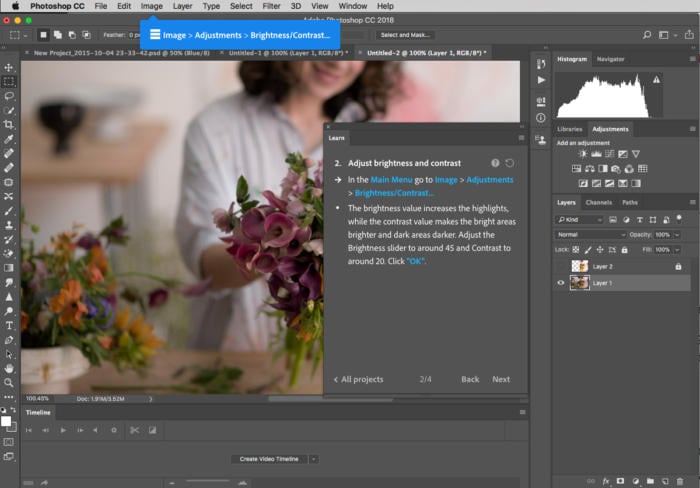


Leave a Reply
You must be logged in to post a comment.