Creative Filters And Plugins For Adobe Photoshop
Best Free Photoshop Filters And Plugins
Photoshop Add-ons e.g. filters and plugins, are great time-savers and enable customization of your Photoshop experience. With additions like these you receive more options, power and control which will consequently improve the overall workflow. Photoshop filters are image effects or a set of tools changing the look of the image, while plugins are advanced features that do not come with Photoshop by default and need to be downloaded separately, e.g. Ink or Page Curl plugin. Below you can find a short guide about add-ons installation along with a list of extensions we have found to be the best.
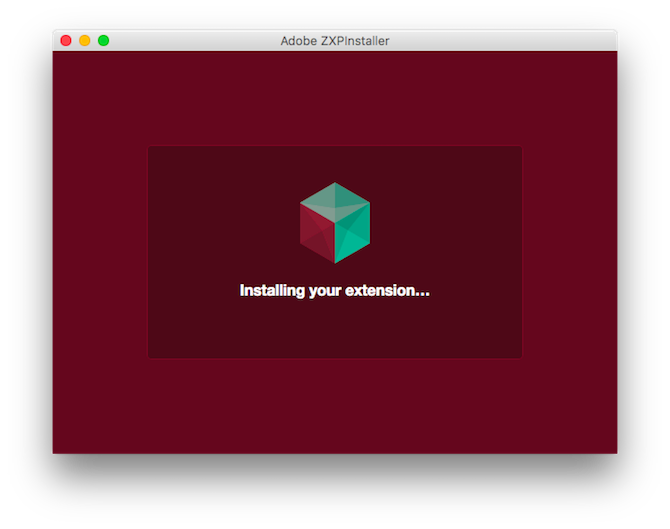

Photoshop Filters And Extensions Installation
Here we start with the installation. Logically, the first thing you have to do prior to installing is to download the filters or plugins with which you are going to work. Then follow the steps detailed below:
- Copy and paste the 8BF file into Photoshop's Filter folder to install it (C:\Program Files\Adobe\Adobe Photoshop (version)\Plug-ins\Filters\).
- If the filters are downloaded in .exe format, there is no need to copy them to a specific folder, because they are installed like an individual program.
- Restart Ps, so the filter becomes visible and accessible.
If you are going to work with plugins, the installation steps are as follows:
- Photoshop plug-ins usually come in zxp format and should be installed with the help of Adobe Extension Manager. Make sure you have clicked on the button ‘Install to browse for zxp files’.
- The plugin can be found at Photoshop's Window > Extensions menu.
- Some Photoshop plugins will require that you have an account and Creative Cloud installed on your computer to use them.
Note: there is an alternative way to install zxp files to a PC. This is a ZXPInstaller which is a good replacement for the now non-existent Extensions Manager.
The Best Photoshop Plugins
We did our best to choose the best practical plugins ever and gathered them together in one article. We are sure that you will find them useful and want to download all of them at once. In the list below you will find more information about the plugins.
- Flaticon is the largest location for free icons. Flaticon offers fully editable vectors and other high-quality content that can be used either in personal or commercial projects. The icons are available in .SVG, .PSD, and .PNG formats and you can sort through thousands of similar ones and add them to a design project. All this can be done without leaving Ps.
- Ink is a must for designers who work in cooperation with developers. The dev team is sometimes not as good with Photoshop as the design team, so this plugin is perfect for communicating your design. The add-on gathers detailed information while you are working and converts the components in your document into CSS and HTML code, so the folder containing the crucial specifications can be read by the developers.
- Fontea is a plugin for designers who are working with a typography in Ps. This add-on offers free access to Google fonts.
- Page Curl helps to create turning and folding page effects on regular and non-rectangular objects. The latest version 2.0 features direction switching, page opacity and cross-opacity changing, shading level changing, supporting images in CMYK color mode and much more.
- PSD Cleaner scans through Ps document structure and a) renames the unnamed layer, so it is referred to as the plug-in; b) fixes the layer incompatible with CSS; c) clears unused ones; d) deletes empty layers; e) locates the out-of-Canva layer. With this add-on sorting through the layers becomes as easy as pie.
- WebZap has been developed to help web artists with mockups and UI design projects. The layout generator built into the plugin enables you to create page breadboards based on the 960 grid. WebZap offers a wide range of style and colors for general UI creation along with the elements completely layered from custom shapes for post-editing.
- Pixel Dropr allows you to create a 100-piece collection including icons, UI kits, photos, buttons etc. and drop them into any Ps document on which you are working. This add-on has been developed with designers in mind and exists to increase your productivity, which is critical in graphic and web design.
- Texture Anarchy offers three Ps filters - each of them provides seamless texture you can integrate into your design project. The plugin features a collection of presets, 2D & 3D textures and lighting editor. With this extension your work will be fun and easy to do.
- Are you having to deal with cartoons and are looking for new ideas to be used in your project? Go ahead with ToonIt. This is a simple plugin to add a cartoon look to any original photographic images you have and which you can use in graphic novels.
- GuideGuide is a panel used in Photoshop and Illustrator for grid creation. With this $10 plugin you will be able to a) add guides based on selected layers, canvas, artboards; b) clear canvas, artboard or custom guides; c) make duplicate guides in other documents; d) proceed with complicated custom grids; e) save and share grids you have created.
- ScreenSnap allows you easily to create screenshots from your Photoshop templates and share them. Thanks to ScreenSnap manual cropping is in the past, now all you have to do is just to pick a specific folder, select the settings and press the button. If your design is a standard resolution, feel free to export a screenshot to retina.
- Renamy is a multiple layers renaming plugin designed to be used in Photoshop CC and later versions. With just a click you are able to choose numerous layers and rename them, find simple text and replace it with layer name.
- Random User extension is right for you if you are working on UI app and need some avatar samples.
If you have not found the addition that would meet your need, check more Photoshop add-ons on the official website.

Conclusion
Photoshop extensions are great tools to speed up your work and improve the productivity. Remember, though, that they are not magic wands, and the real pro designer is not the one who has all the best plugins and is able to work with them. The real professional is one who creates an outstanding project with the minimum number of add-ons, since your design is something about you, your perspective and creativity. If you have found any additions you are currently working with, share your user experience with us in the comments below.
Read Also
Free Adobe Photoshop Tutorials For Beginners
Top 5 Creative Adobe CC Apps for Web Designers
How To Create Paragraph Styles In Adobe InDesign
Adobe Photoshop Tricks to Give a Stunning Look to Your Images
How To Layout A Book In Adobe InDesign
Get more to your email
Subscribe to our newsletter and access exclusive content and offers available only to MonsterPost subscribers.

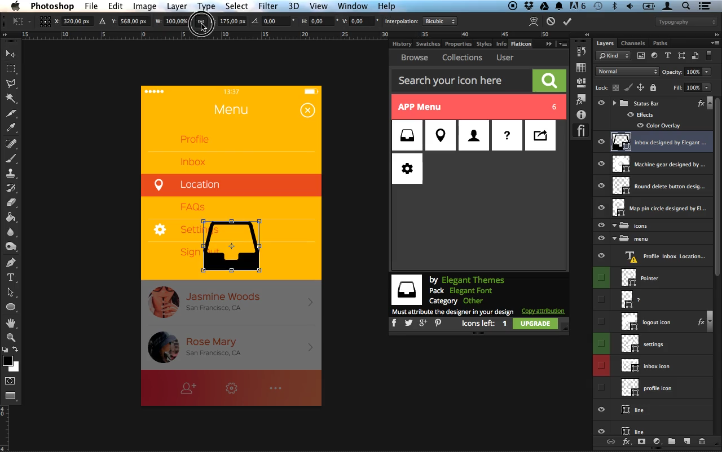
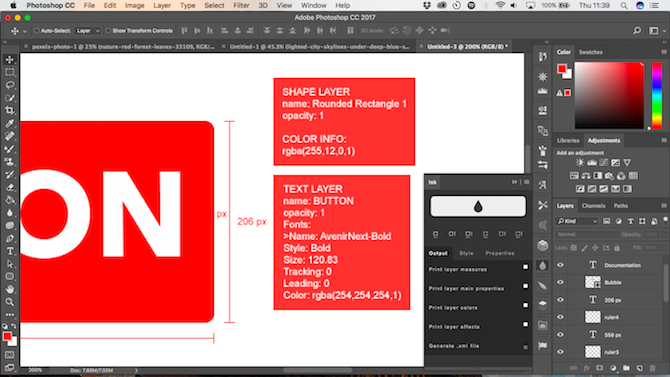

Leave a Reply
You must be logged in to post a comment.