Best Data Recovery Tools: Your Lifesavers When Important Files Are Gone [Many Freebies Inside]
Have you ever lost something valuable? If you have, you know exactly how I felt a year ago when I held a pool party. My friend’s babysitter got sick at the last moment, and he couldn’t find anyone to look after his little brother. So I didn’t mind him taking the kid to my party as well. We brought him to my room to play Need for Speed and went to the poolside to have fun. The party was awesome, but the next morning there was a surprise waiting for me. The folder with my financial docs was gone from my PC.
I searched through the darkest corners of my hard drive but there was no trace of my docs. I couldn't figure out for a while how they could suddenly disappear and then remembered who was the last person using my PC. That little bastard deleted my files and emptied the trash because we didn’t let him join us at the poolside.
I phoned my friend and told him to get his problem child ready for a painful revenge. He told me to calm down, as he knew how to fix things up. As it turned out, it wasn’t the first time his little monster had played such a dirty trick. He sent me a few links with special data to recover deleted files that literally saved me. Later, I added even more tools to my collection of the best file recovery software, and today I want to share it with you.
Do you think that you won’t let anyone close to your PC, and your data will be safe and sound?
You can’t imagine how wrong you are. There are many other scenarios of how you can lose your data. Hazards are at every turn. It can be anything from hard disk formatting and system crash to software bugs and virus attacks. Finally, you can be so exhausted that you may accidentally delete important files yourself and then empty the recycle bin without giving it a thought.
So, check out the best data recovery tools and save this roundup to have it at hand if your files are gone one day. We, at TemplateMonster, use these tools as well whenever we lose our important data.
Recuva Data Recovery Tool
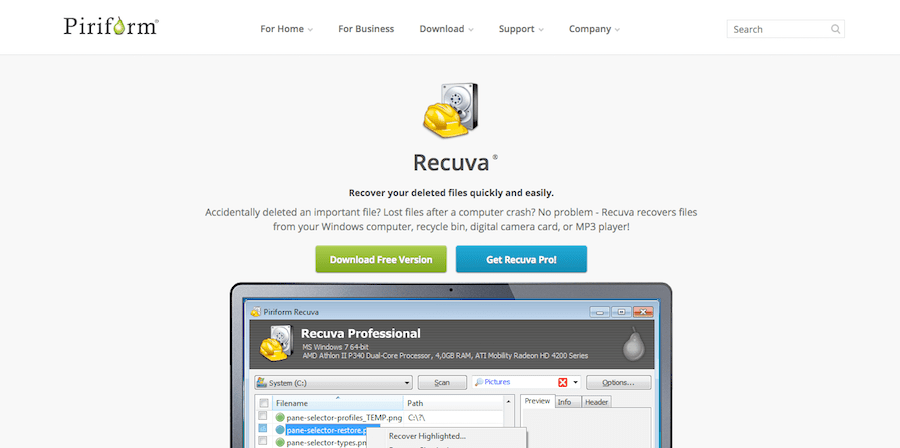
- OS Support: Windows 2003 / XP / Vista / 2008 / 7 / 8
- Recoverable Data: pictures, music, documents, videos, emails, etc
- Storage Media: memory cards, external hard drives, USB sticks, etc
- Price: starting from $19.95
- Freebie: yes
Recuva is one of the best file recovery software that comes with different scanning modes. The quick mode finds deleted data in seconds, while the deep mode takes a bit longer to detect even deeply buried files. Besides the data you removed by mistake, you can recover files from formatted and damaged disks.
This data recovery app is easy to use for everyone, even if you’ve never retrieved lost files before. A quick-start wizard will guide you through the entire process. Just mention the files you’re looking for and their location. The app will do the rest for you.
You are not the only person who can restore deleted files from your PC with recovery tools like Recuva. I am speaking about hackers and any other people who may get access to your drives. As a solution to this problem, Recuva can erase your private docs for good, without a possibility to bring them back.
Do you need free data recovery software? Recuva is just the job for you, as it provides advanced file recovery within its free plan. If you upgrade to the premium one, you’ll also get automatic updates and virtual hard drive support.
MiniTool Data Recovery Tool
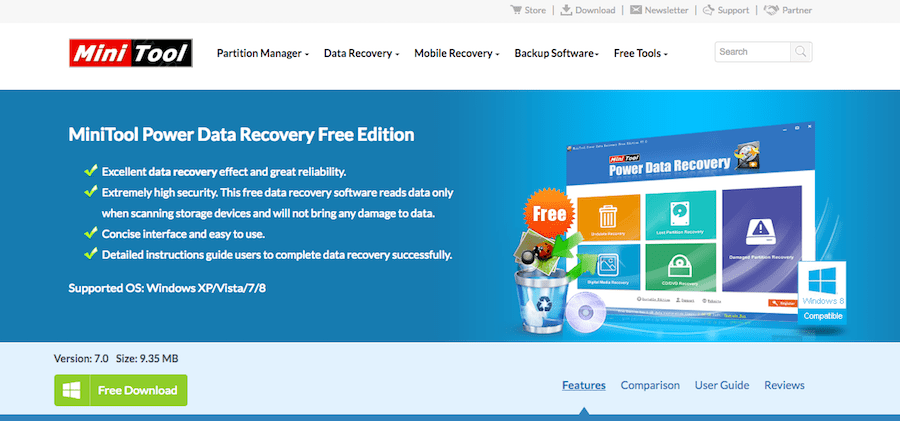
- OS Support: Windows XP / Vista / 7 / 8, Mac OS X 10.5+
- Recoverable Data: images, text, audio, music, emails, etc
- Storage Media: hard disk drives, mobile hard disks, SD cards, USB flash disks, memory cards, optical discs, etc
- Price: starting from $69 for Windows and $79 for Mac
- Freebie: yes (for Windows only)
MiniTool is a data recovery tool with a concise, user-friendly interface. You can use 5 functional modules to recover deleted files in the following cases:
- accidentally deleted files and entire folders;
- data from damaged partition;
- data from lost or deleted partition;
- digital media files from storage devices, e.g. memory cards, memory sticks and USB flash disks;
- lost data from formatted or scratched CDs and DVDs.
The data retrieval process goes in 3 steps with MiniTool: select the necessary module, choose the device, and save the lost data. There are also multiple options to speed up the process and get more accurate results. For example, you can mention your file parameters (system, type, name, format) and filter out unnecessary data by its format, size, and creation date.
Note that this file recovery software is free for only 1GB of deleted data. You can’t preview files larger than 20MB before restoring them.
Wise Free Recovery Software
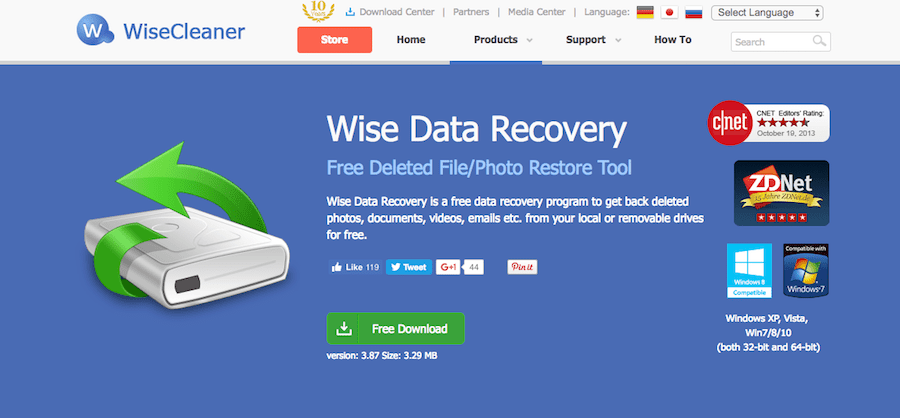
- OS Support: Windows XP / Vista / 7 / 8 / 10
- Recoverable Data: photos, documents, videos, emails, etc
- Storage Media: hard drives, external hard drives, USB drives, memory cards, digital cameras, mobile phones, MP3 players, etc
- Price: totally free
Here’s completely free recovery software to bring your files back from both local and removable drives. Its advanced algorithm will let you narrow down the search and complete the scanning process much faster. You can select the file type and type in keywords, by which the system will search for it. Besides scanning for the lost data, the tool also analyzes the possibility of its successful recovery.
Glary Undelete Free Data Recovery Software
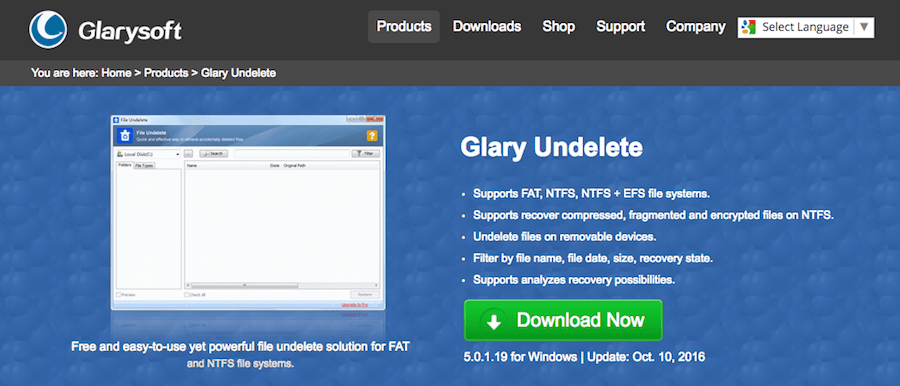
- OS Support: Windows
- Storage Media: internal hard drives and removable disks including USB keys, flash drives, memory cards, external hard disks, etc
- Price: totally free
This free file recovery software supports different systems including FAT, NTFS, and NTFS + EFS. The tool will be your life savior in multiple scenarios. It can recover deleted files from the recycle bin, lost as a result of crashes or viruses, and compressed, fragmented or even encrypted on NTFS. For convenience, you can sort your search results by name, size, creation date, and recovery state. Glary Undelete also detects how recoverable files are before you decide to bring them back.
Disk Drill File Recovery Service
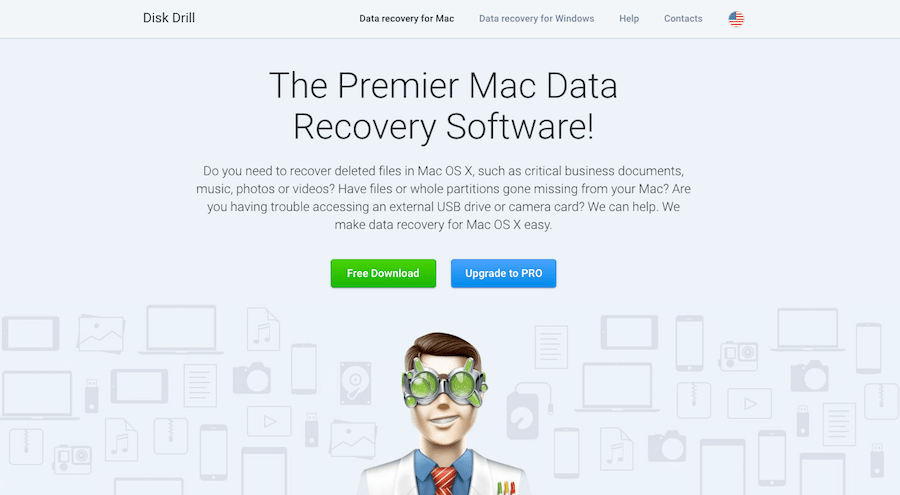
- OS Support: Windows XP / Vista / 7 / 8 / 10, Mac OS X 10.5+, iOS 5-10, Android 2.3+
- Recoverable Data: 200+ file types
- Storage Media: hard drives, memory cards, laptops, desktops, digital cameras, USB flash drives, devices in mass storage mode
- Price: starting from $89 for every OS
- Freebie: yes for every OS
The next of reliable data recovery tools is Disk Drill. Its algorithms read multiple file systems, particularly NTFS, FAT32, EXT, HFS+, and others. The tool is perfect not only for hard disk recovery but also for data retrieval from USB drives, memory cards, etc. It can detect over 200 file types including docs, videos, music, photos, etc. In most cases, the tool can scan devices that are unreadable, failing or lacking partitions.
Disk Drill has multiple features providing better outcomes of data recovery. You can either choose quick scanning or dig deeper into your drive. With a single click, the tool displays a list of potentially recoverable files and even lets you preview each of them. What you’ll also find convenient is an option to pause the process and resume it whenever you need.
Deleted file recovery is not the only case to use Disk Drill. It can also protect your data from accidental deletion. Simply enable Recovery Vault, and the system will keep a copy of your file and folder properties that you may delete. Thanks to such a database, you will be able to recover deleted files in seconds.
EaseUS Deleted File Recovery Tool
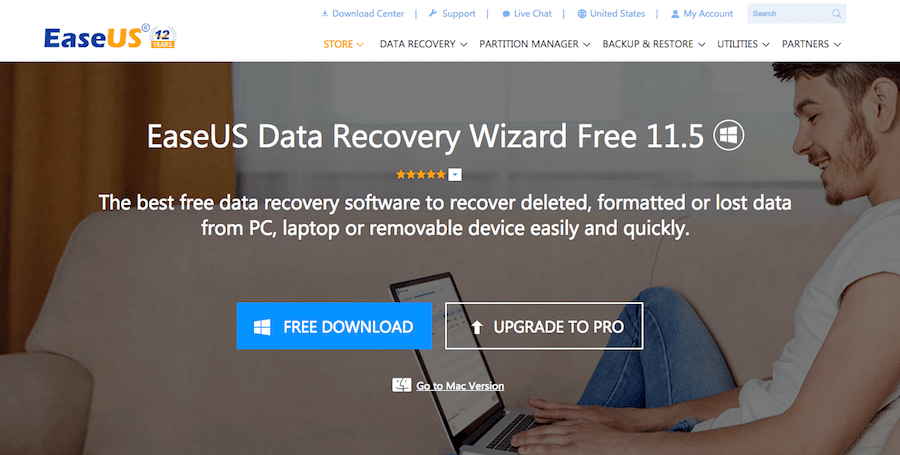
- OS Support: Windows 10 / 8.1 / 8 / 7 / Vista / XP, Mac OS 10.6+, iOS, Android 2.3+
- Recoverable Data: docs, graphics, videos, audios, emails, and others
- Storage Media: PCs, laptops, hard drives, SSDs, USBs, memory cards, digital cameras, etc
- Price: starting from $69.95 for Windows, $89.95 for Mac, $59.95 for iOS, $39.95 for Android
- Freebie: yes
With EaseUS, you can restore deleted files in 3 easy steps. Just choose from quick and deep scan modes, preview each file in advance, and bring them back in good quality. To make things easier for you, there’s an option to filter results and import or export them. For example, if you import your saved results, you can resume the recovery process without rescanning.
Just like many other data recovery services, EaseUS has limitations in its free plan. Mac and Windows users can recover 2GB of deleted, formatted or inaccessible data. If you use EaseUS for Android or iOS, you can restore only 5 contacts and 1 file once.
Stellar Phoenix Data Recovery Tool
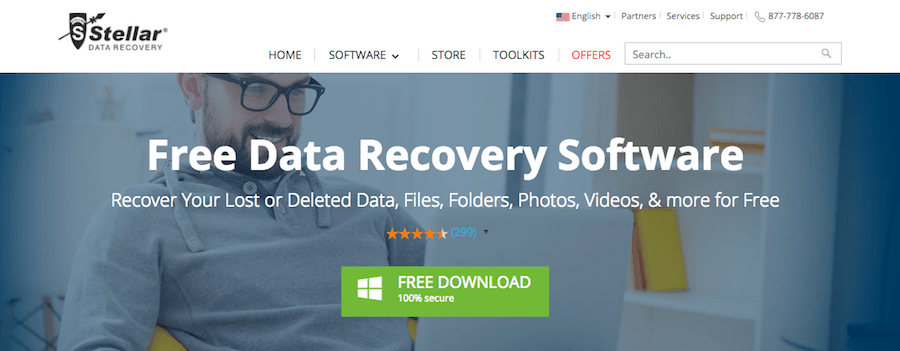
- OS Support: Windows 10 and all previous versions, Mac 10.6+, iOS
- Recoverable Data: multimedia, emails, etc
- Storage Media: hard drives, pen drives, memory cards, etc
- Price: starting from $59.99 for Windows, $99 for Mac, $29.95 for iOS
- Freebie: yes (for Windows)
Stellar Phoenix is one of the best data recovery software with all the must-have features. There are deep and quick scan modes, file preview option, and advanced search. You can specify the file type you need to find, its name, and the folder where it may be located. The tool will recover it without disturbing its original properties. To occupy less space of your drive, recovered files can be saved in Zip.
With Stellar Phoenix, you can recover files from lost partitions and those you deleted from the recycle bin unintentionally. When it comes to email recovery, the tool can handle multiple clients including MS Outlook, Outlook Express, MS Exchange, Lotus Notes, and others.
The free plan of this recovery app has limits on the amount of data and file size. You can restore 1GB of data, and each file must be not larger than 25MB.
Dr.Fone Data Recovery Software
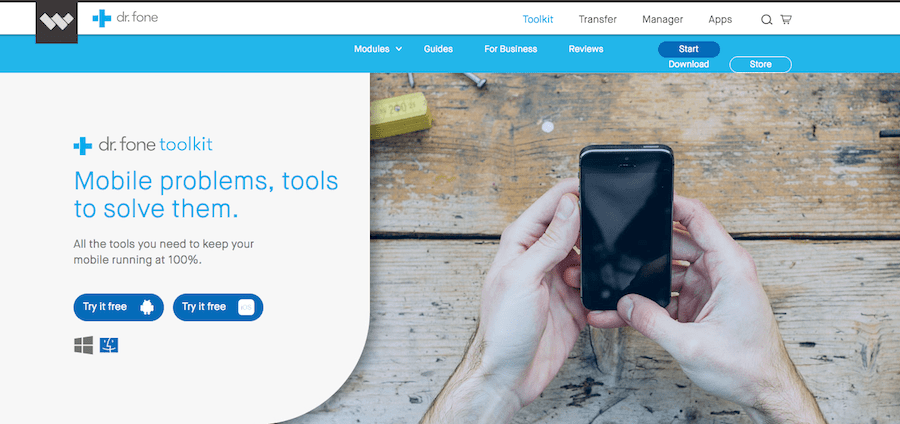
- OS Support: Android, iOS
- Recoverable Data: 18+ file types
- Storage Media: 6000+ Android devices; all models of iPhone, iPad and iPod touch
- Price: $59.95 for iOS, $39.95 for Android
- Freebie: only a 30-day trial
Dr.Fone is premium data recovery software meant for mobile users. It is compatible with the all the iOS devices and over 6000 Android phones and tablets. The tool allows you to recover 18 file types including contacts, messages, call history, notes, reminders, photos, videos, music, etc. You can recover the data to your PC selectively, after previewing it in a single click.
Although Dr.Fone provides no free plan, it still gives an opportunity to preview the lost data at no cost. That way, you’ll find out whether you can restore the necessary file before buying the license.
Eassos Data Recovery Software
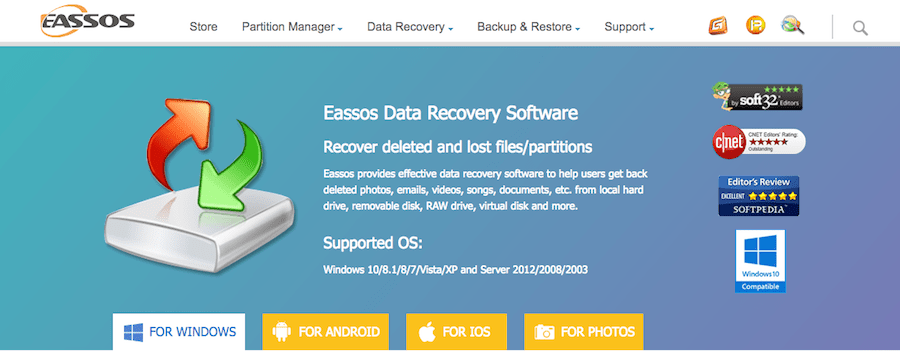
- OS Support: Windows 10 / 8.1 / 8 / 7 / Vista / XP, Android, iOS
- Recoverable Data: 550+ file formats
- Storage Media: local hard drives, removable disks, RAW drives, virtual disks, etc
- Price: $39.95 for Windows, $59.95 for Android and iOS
- Freebie: yes
Eassos enables you to recover files in 550+ formats including docs, pics, videos, audios, archives, etc. It has a user-oriented interface, step-by-step instructions, and other features that will make your data recovery a breeze. Thanks to a preview option, you can see the chances of successful recovery. A data filter lets you search for the missing file by its name, type, size, and modify time to find it faster.
This file recovery tool has 4 powerful modules to help you in different data loss situations:
- files from inaccessible, formatted, and RAW partitions;
- deleted and missing partitions;
- data and partition from damaged or unallocated disks;
- deleted files from the emptied recycle bin and removable devices.
The free version of Eassos comes with all the features of the premium one but has a 1GB limit on the data recovery.
Puran File Recovery Tool
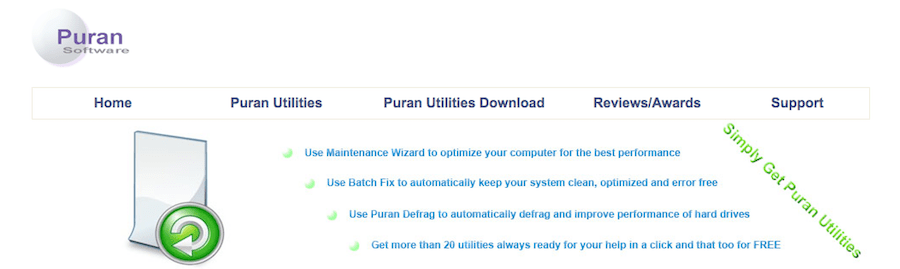
- OS Support: Windows XP / 2003 / Vista / 2008 / 7 / 8 / 10
- Recoverable Data: 50+ file types
- Storage Media: hard disks, pen drives, memory cards, mobile phones, CDs, DVDs, etc
- Price: starting from $20 (for a portable version)
- Freebie: yes
Puran has a simple and intuitive interface fueled up by the powerful data recovery engine. It supports both NTFS and FAT 12 / 16 / 32. You can carry out 3 types of scanning:
- quick to find deleted files in a few seconds;
- deep to scan your drive byte by byte and find more deleted files;
- full to detect lost or deleted partitions and recover the data from formatted drives.
In cases of deep and full scanning, this recovery software can detect more than 50 data patterns. Before recovery, you can preview files in tree and list modes, depending on your personal preferences.
This multipurpose roundup of premium and free data recovery tools can fit any needs, whether you use Windows, Mac, Android or iOS device. They can restore deleted files from different storage media such as hard drives, memory cards, CDs, etc. It doesn’t matter what file type you need to get back. These tools are also smart enough to detect the data in many formats, e.g. docs, pics, multimedia, emails, whatever you need. Their user-friendly interfaces, filters, file previews, and other features will make the data recovery process easy even for your grandma.
P.S. Let your friends know there is a way out if they suddenly lose their important data. Share this roundup of the best file recovery software with them on social media.
Don’t miss out these all-time favourites
- The best hosting for a WordPress website. Tap our link to get the best price on the market with 82% off. If HostPapa didn’t impress you check out other alternatives.
- Monthly SEO service and On-Page SEO - to increase your website organic traffic.
- Website Installation service - to get your template up and running within just 6 hours without hassle. No minute is wasted and the work is going.
- ONE Membership - to download unlimited number of WordPress themes, plugins, ppt and other products within one license. Since bigger is always better.
Get more to your email
Subscribe to our newsletter and access exclusive content and offers available only to MonsterPost subscribers.



Leave a Reply
You must be logged in to post a comment.