Top 5 best WordPress Redirect Plugins 2020: Pick Up the Best Redirect Plugin for WordPress
- Intro
- Why Is It Important to Use WordPress Redirect?
- URL Redirect Types
- The List of Redirect Plugins. Choose Your Best Redirect Plugin WordPress
- How to Add WordPress Mobile Redirect
- Conclusion
Intro
Have you ever heard about a URL redirect? If you are a website owner, you will definitely come across a situation when you need to redirect your visitors to a new web page. Today you will be able to choose your best redirect plugin WordPress, but before that, a few words about URL redirect overall.
In simple words, the redirect is a tool on your site to send a quick message to the visitor’s browser, telling him that the page he wanted to visit has been moved. What happens next? Your website visitor is automatically pointed/redirected to a new page that you have defined.
How does the redirect work in steps?
- You type the desired query in the search engine or click the hyperlink.
- The server processes it.
- In the process, it encounters the redirect settings and follows them.
- You find yourself at a new URL that was indicated in the instructions or get the corresponding HTTP code.
Usually, this transition takes fractions of a second, and the user does not notice it.
If you have been using a WordPress website for years, sooner or later you may need to make some changes to your website. They will be the types of changes related to the removal of posts or whole pages before migrating the content. And there is a high probability that when these changes are made, the structure of the site may change. In this case and any others like the page errors, broken links, or any spam registrations, you need to redirect the visitor to a new page.
Why Is It Important to Use WordPress Redirect?
Redirects are most often used when changing the domain or website address. In this case, it is more profitable for the company to keep and pay for the old domain and setting up a redirect, than to lose customers. This allows visitors and search engines to find content using old addresses, without losing all the external links pointing to the old domain.
Although in many cases the WordPress core can independently configure internal redirects, website owners continue to set up redirects when changing the format of permanent links. This also applies to changing the title of a particular article or page.
Redirects are also used to create simplified or shortened versions of some longer web addresses. The advantage of this approach is that when you change the provider of mailings, a website owner will need to change the address only in one place.
A redirect is also a useful tool when using aliases. Aliases, or domain synonyms, are domains that lead to the same site using redirects. The most frequent case of their use is redirecting to a site without the www in the domain name from a site with the www. They also apply if the company wants to have several domain names in different zones.
In terms of SEO, the redirect is used when you need to create a new web page to replace an existing one, and at the same time, you want to keep positions and traffic.
URL Redirect Types
You have probably come across five different types of redirects, but you do not know how or where to use them. Here are some explanations:
| 301 Moved Permanently | It tells the search engines that the location of the page they intend to visit has been changed forever. In most cases, 301 redirection is the best method for implementing a redirect on a website. |
| 302 Found (Temporary Redirect) | This is a temporary redirect that is used to tell the search engines that the page's location has changed but not permanently. This simply means that the page location has been changed or moved temporarily. |
| 303 See Other | Some pages store one-time data (such as a payment form), and you want these pages not to be bookmarked or updated. In this case, the server can respond with 303 – if you submitted the form, visit this URL again and enter the data in a different way. This is a temporary redirect. Often used in online stores with high traffic. |
| 307 Temporary Redirect | This is a temporary redirect (similar to 303), with some changes: if you submitted a form, visit this URL and repeat the same. |
| 308 Permanent Redirect | This is the redirect type that works exactly like 307, but with a constant status. |
It is important to understand that a permanent redirect can be changed. Its main difference from the temporary one is that permanent redirects stay in the browser memory much longer. To determine the type of redirect, you can go to the developer panel and look at the web server headers in the "Network" tab, or use special services to check the server response code.
List of Redirect Plugins. Choose the Best Redirect Plugin for WordPress
Since WordPress is a very popular CMS, there is a wide range of WordPress plugins available. Let's look at the most popular redirect plugins for WordPress.
Redirection is probably the most popular redirect plugin in WordPress CMS. Thanks to the high functionality of the plugin and its free availability, it counts for more than two million downloads. Moreover, it is fully compatible with the latest version of WordPress.
Key features:
- All URLs can be redirected, except for deleted pages or broken links.
- Automatically adds a 301 redirect when changing the URL of the item.
- You do not need to worry about .htaccess, since it works completely inside WordPress.
- Keeps track of 404 errors.
- Compatible with PHP from 5.4 and newer.
I use this plugin every time I do a site restructuring. Today I used it for the first time for an Nginx hosted site. The export feature allowed me to get the correct rewrite rules to give to the server admin to add to the server config file too. Absolutely perfect. Many thanks.
Matt
Simple 301 Redirects is an easy-to-use tool that primarily deals with the 301 redirect type. This is a very convenient plugin when you change domains or hosts of your site. Old links will remain intact, and user traffic will be directed to your new content. This plugin is free and can be downloaded from the WordPress repository.
Key features:
- Deals with 301 redirection type
- Open-source software
- Extremely handy and easy to use
I've used this plugin for a couple of years now. It works like a charm. Although it says it's not been tested for my version of WordPress (v5.2.3) and PHP (v7.3.9), this best 301 redirect plugin works beautifully.
Tom
This is one of the best WordPress redirect plugins. In the settings of this plugin, you can choose the type of redirect you want to use. Thanks to the simple and safe use of this plugin, it is suitable even for beginners.
Key features:
- Stores redirects as Custom Post Types
- Built to handle enterprise-level traffic
- Actions and filters make the plugin very extensible
- Each redirect contains a few fields that you can utilize
Been using this plugin across a range of sites for years, and it just solves my problems without making it weird. Love the simplicity and also the built-in power of wildcards and regex for those who want it. A great tool that suits most needs without creating problems.
Jer
This free redirect plugin allows you to use all types of the redirect on WordPress. You do not need knowledge of .htaccess to use it. SEO Redirection will be an excellent assistant when transferring a project or when restructuring it.
Key features:
- Supports wild card redirection
- Friendly GUI and easy to use
- Redirect index.php, index.html, and index.htm access
- Advanced control panel to control all functions of the plugin
- Full logs for all redirected URLs
Works well and the support is very attentive to requests, even for special cases. Problem resolved quickly.
Ben
If your website has broken or deleted pages and links, this plugin will help you redirect them to the new page you selected. It has the ability to add different types of redirects.
Key features:
- Quick and individual redirect functions
- Quick Redirects are designed to be quick and simple to add
- Works with WordPress Nav Menus
- View a summary of all redirected pages/posts, custom post types and Quick Redirects that are currently set up
This plugin is simple and easy to use. It works perfectly; it redirects the pages as per the entries made in the setting.
Agustin
| Plugin | Active Installs | Rating | Compatibility with WordPress | Wildcard Redirect | 404 Error Monitoring | Custom Post Types |
| Redirection | 600,000+ | 4.2 | Up to 4.7.2 | No | Yes | Yes |
| Simple 301 Redirect | 200,000+ | 4.4 | Up to 4.7.2 | Yes | No | Yes |
| Safe Redirect Manager | 30,000+ | 4.8 | Up to 4.8 | Yes | No | Yes |
| SEO Redirection | 60,000+ | 4.6 | Up to 4.7.2 | Yes | No | Yes |
| Quick Page/Post Types | 200,000+ | 4.6 | Up to 4.6 | No | No | Yes |
These were the most popular WordPress plugins. Now it is easy to choose the best redirect plugin WordPress to fit your needs.
How to Add WordPress Mobile Redirect
With the popularity of smartphones and tablets, more and more people are looking for products and services on the internet using these devices. This is great, but the physical screen size of a gadget, whether it is a tablet or smartphone, is quite small. A site that looks great on a computer or laptop is very inconvenient to view on a mobile device screen.
As a forward-thinking website owner, you have built a mobile version of your website. No doubt, this is incredibly convenient. When visiting a website through the mobile device, you are automatically redirected to the mobile version.
Now the question is how to redirect a user to the mobile version of your WordPress website. Sure thing, WordPress themes are responsive enough, but as an alternative option, you can always use an effective mobile redirect plugin.
As an example, we may choose Equivalent Mobile Redirect.
You will be able to install the plugin right from the WordPress admin panel. Go to the section Plugins > Add New, enter the name of the plugin in the search form, press Enter, install, and activate the plugin.
Then, after installing and activating the plugin, go to Settings - EMR Settings. Here you can configure the main parameters of the plugin, such as Want Tablets Redirected, Redirect Front Blog Page URL, Redirect All Mobile to URL, etc.
Further, go to the editing page of the entry. At the bottom of the page you will see the block "Mobile Redirect." In the URL field, enter the address of the mobile version of the page to which this page will be redirected if the user visits this page from a mobile device. Refresh the page. That is it!
Conclusion
WordPress redirect is a tool to redirect users to a new URL (page or site entry) which is different from the one they originally requested. Among the most popular reasons for using redirects are deleted messages and broken links. These issues can severely hurt your site's ranking. The visitor comes to the web page after seeing it in the search results - and there is an error message. Your potential clients are quickly losing trust in your web resource and business overall.
If you redirect the visitor to a new page or the main page of the site, you can avoid these problems. Do not hesitate to use one of the best redirect plugin WordPress to arrange this hassle-free redirecting process in no time.
Best Plugins For A New WordPress Site [Free Ebook]
By clicking the button you agree to the Privacy Policy and Terms and Conditions.
Read Also
20+ Best Elementor Add-ons 2020 Free & Premium
10+ Best WordPress Popup Plugins 2020
How to Create Redirects with WordPress
100 Best WordPress Plugins Used by the 15 Top WordPress Blogs
Get more to your email
Subscribe to our newsletter and access exclusive content and offers available only to MonsterPost subscribers.




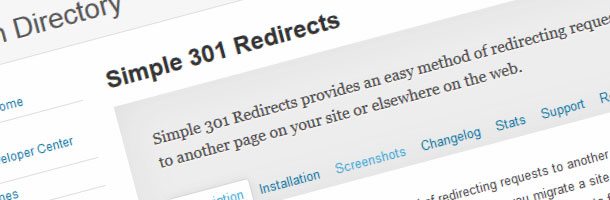



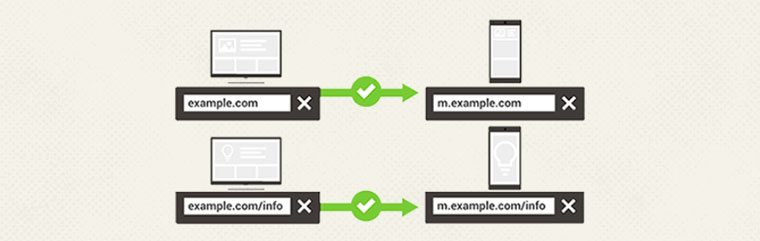
Leave a Reply
You must be logged in to post a comment.