5 Best WooCommerce Hosting Options in 2022
- WooCommerce-oriented Hosting: A New Thing
- The Major Benefits of WooCommerce Hosting
- Best Hosting for WooCommerce: Top 5 Providers
- Comparing Best Hosts
- Wrapping Up
Are you after some sound WooCommerce hosting for your e-store? Then, you’ve got to carefully choose your future hosting provider. If you’re about to run an e-commerce store, a standard shared hosting service is not the best option for you. E-commerce websites are more resource-hungry than regular WordPress sites. As your store grows bigger, a regular hosting plan will ultimately let you down. What are the other options that WooCommerce store owners have? Many opt to go for dedicated servers, which are a pretty costly luxury. Others simmer down to three seasoned options: VPS, Managed WordPress hosting, and cloud hosting. These options do provide you with enough hosting resources. However, they are general solutions for WordPress, not optimized for the needs of your WooCommerce website. But what if I tell you that you can get WooCommerce hosting instead? It will provide you with more resources, SSL certificate, WooCommerce-oriented support and cPanel, and more. Below, I’ll explore the advantages of WooCommerce hosting in more detail. In this post, I compare the 5 best WooCommerce hosting solutions that are needed to create a WordPress eCommerce site. Our top 5 picks are Bluehost, SiteGround, WP Engine, Cloudways, and HostGator. These providers consistently deliver users the best uptime, support, and overall experience. Read on and you’ll learn which WooCommerce web hosting best accommodates the specific needs of your business.
WooCommerce-oriented Hosting: A New Thing
In fact, WooCommerce-oriented hosting is a relatively new thing in the market. Unlike managed WP hosting, WooCommerce hosting delivers you the features and server-level optimization for resource-demanding WordPress stores. By now, it’s earned popularity as an affordable and specially optimized alternative. The major benefit of WooCommerce web hosting is simplifying your tasks associated with website setup and management. Many plans feature pre-installed WooCommerce and free you from the installation hassle. You’ll just have to install one of the best WooCommerce themes to get the most out of your e-store. Moreover, managed WooCommerce hosting often includes additional features and plugins that help you deal with the higher demands of WooCommerce. These plugins are pre-installed. So, you don’t have to spend extra time to get your website up and running.
The Major Benefits of WooCommerce Hosting
WooCommerce web hosting will give you a sizeable advantage in a number of aspects. Below, I list the major benefits of WooCommerce hosting compared to the casual shared hosting:
- Optimization for E-commerce WooCommerce hosting is ready to handle large numbers of shoppers browsing your website simultaneously.Imagine the following situation: You run a promotion and the traffic on your website multiplies. You get more than 100+ users browsing and completing purchases simultaneously. This is the point when a regular shared hosting will buckle. Provided your website becomes painfully slow, your potential new clients will abandon it and shop elsewhere.On the contrary, a managed WooCommerce hosting is ready to cope with the increased load. It is ready to handle next to any operational problem with ease. To put it simply, WooCommerce hosting provides for a smoother customer experience on the pages of your store.
- Ready To Handle Multiple Database Calls It’s no secret that WooCommerce stores will have lots of categories and product variations. This increases the number of database queries your website runs.Typical shared solutions just won’t handle all those calls. And again, your website will be slow and customers — disappointed. In contrast, WooCommerce hosting solutions are ready to carry out multiple database queries without slowing down your website.
- WooCommerce-specific Caching Many hosting providers use caching to ensure the optimal uptime and performance of your website. This is definitely a good thing you want.However, if you go for the basic WP hosting, it won’t account for the peculiarities of WooCommerce. In other words, it won’t cache your store-related website elements right, and your clients will notice that your e-store doesn’t function well.On the contrary, if you go for WooCommerce web hosting, you’ll be glad that your website is cached the way it is supposed to be. No discrepancies in the shopping process and a fast response will make your users happy.
- Incredible Scalability Do you worry about having to migrate your website when your business grows? Do you risk downtime when you happen to exceed your bandwidth limits? The answer is ‘Yes’ if your store runs on shared hosting.WooCommerce solutions are way more flexible. They ensure that your business can grow without restraints. How is this implemented? Your best WooCommerce hosting provider will constantly monitor your website growth and allocate more bandwidth once it’s needed.
- Pre-built Sales-oriented Tools No doubt, a shared solution won’t care much about your e-commerce specific needs. Contrarily, WordPress WooCommerce hosting delivers you great tools to maximize sales and restore lost leads. We’re currently talking about such hosting-powered features as abandoned cart technology and retargeting emails. Moreover, these tools are pre-configured for your convenience as an e-store owner.
- Data-driven Reports Managed WooCommerce hosting offers you reports that focus on maximizing your sales. These reports are often more useful for a WordPress online store than the more general reports created by Google Analytics.These data-driven reports are created with the help of additional plugins that you’ll find pre-installed within your ready-made WooCommerce instance. They let you create customer segments based on customer locations and histories of purchase.
- E-commerce Trained Support Tired of hosting operators unable to help with WooCommerce? Yeah, regular hosting support is not ready to handle any problems related to WordPress stores.If you don’t want to hire an expert to solve the technical tasks, WooCommerce hosting is the best option for you. It puts you through to WooCommerce experts that are really able to answer your specific questions.
- Better Security To secure your store’s transactions you need an SSL certificate. It adds a security layer around the data that travel from your customer’s browser to your e-store.Unlike regular shared hosts, WooCommerce hosting plans casually bring you an SSL certificate on board. This means that you don’t have to spend extra time choosing a reliable SSL certificate for your WordPress online store.
- Faster Performance Last but not least, WooCommerce best hosting gives you access to enough hosting resources to ensure the lightning-fast performance of your e-store. WordPress e-commerce hosting offers you faster loading times and more streamlined transactions.
Any Disadvantages?
Arguably, there are also some disadvantages to using WooCommerce hosting for your e-store. Let’s get acquainted with them.
- It costs more But not much more.Consider the revenue lost when your shared or managed WordPress hosting lets you down. And the damage to your brand reputation? If you consider these factors, WooCommerce hosting is 100% worth its money.
- You may still miss some vital featuresBest hosting for WooCommerce typically includes such important things as updates and backups. However, make sure this is the case before you get into a long-term hosting plan.
- It may feel bloated with softwarePre-installed software is good when you use it. However, if you’re an advanced developer, you may not need any of it at all. Then, pre-built extensions turn into a software bloat that you have to remove.You may also prefer to install WooCommerce yourself. If you’re after this option, make sure that your hosting plan supports it.
Have you ever run into any shortages of managed WooCommerce hosting? Share your experience in the Comments.
Is WooCommerce Hosting a Good Option?
There are multiple reasons why you might prefer WooCommerce hosting. It will be a great solution for you if:
- You represent a small business that wants to power a fully-functional e-store.
- You don’t have a sound grasp of the technical side of creating an e-store.
- You’re not familiar with WordPress and WooCommerce installation.
- You need resourceful e-commerce-related support.
- You expect your store to grow in the future and don’t want to migrate.
At the same time, you may be fine with shared or managed WordPress hosting if:
- You don’t plan to sell more than a couple of items.
- You want to keep the cost of running your e-store as low as possible (often at your own expense).
Best Hosting for WooCommerce: Top 5 Providers
I hope that now the reasons to choose WooCommerce hosting are clear to you. Wondering which hosting provider treats WooCommerce store owners best? Our evaluation of popular hosting providers and their plans allows us to name five favorites:
- BlueHost
- SiteGround
- WP Engine
- HostGator
- Cloudways
Let’s see how well they stand up against each other and what features they deliver.
Bluehost
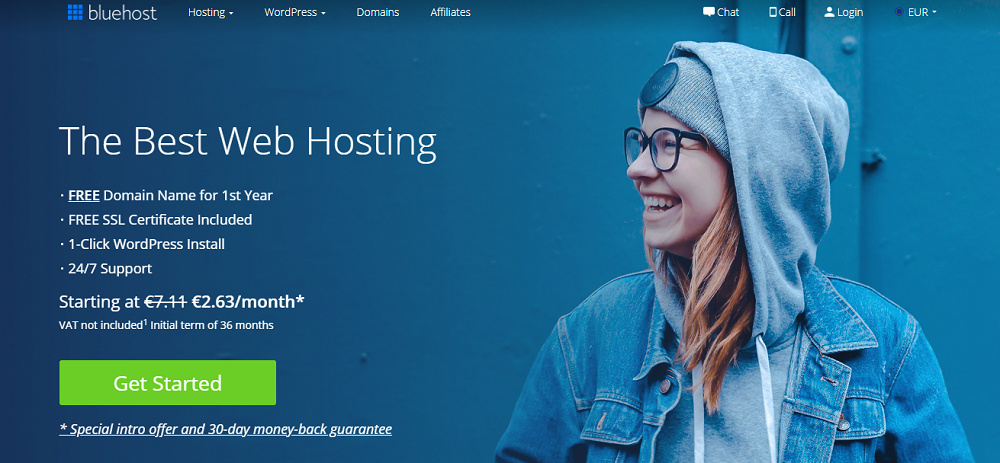
Let’s get started with Bluehost, a well-established hosting provider that’s famous for the quality of the experience they deliver. The company resides in the U.S. (Utah). It came into being back in 1996. At present, the main Bluehost facility occupies 50,000 square feet (4,600 square meters). On top of this, they’ve fathered a number of child companies, including Host Monster, iPage, FastDomain, and others.
Bluehost WooCommerce Plans
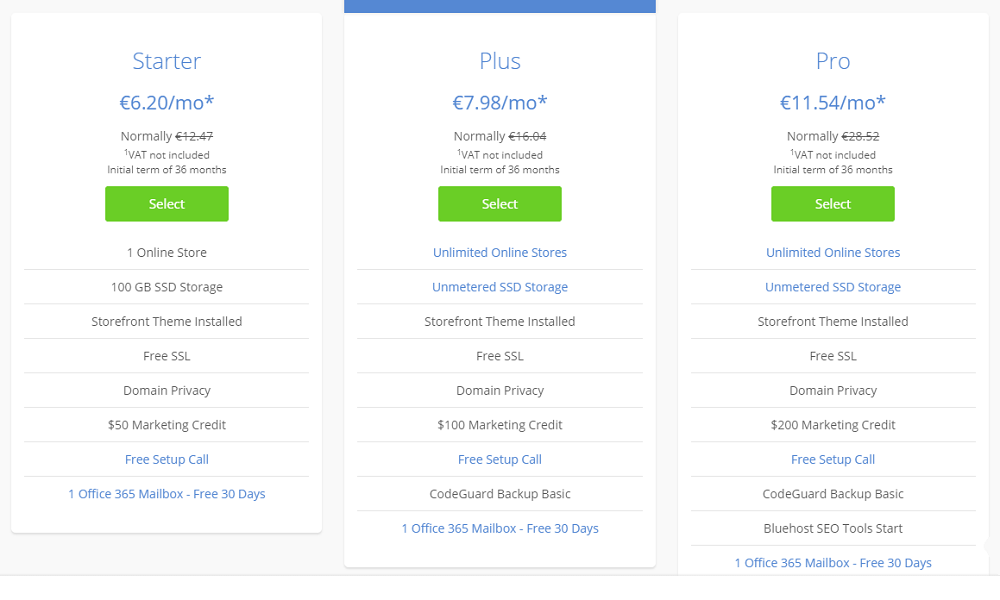
With Bluehost, you can get WooCommerce hosting for just $6.20 per month. Bluehost plans are great to build fully customizable e-commerce stores. They also provide you with SSL certificates and secure payment gateways. Bluehost offers you the following WordPress online store options: Most excitingly, all Bluehost plans include such much-needed features as:
- 1 Free Domain Name A sound e-store starts with the brand name. Bluehost offers you one domain name free with each Bluehost WooCommerce plan.
- WooCommerce Auto-Install No installation hassle with WooCommerce plans by Bluehost. Skilled professionals will install WP and the e-commerce plugin for you.
- Free Dedicated IP Leverage your neighbors on a shared server with a bonus dedicated IP.
- Free SSL Don’t worry about the encryption of your client’s data. Bluehost WooCommerce options all include high-quality SSL certificates.
- PPC Credits Collect and redeem Pay Per Click credits to drive additional traffic to your website.
Bluehost Support
With Bluehost WooCommerce, you get tons of step-by-step guides and 24/7 chat and phone support. This is more than enough to feel confident that you won’t get lost on your way. Bluehost provides you with dedicated support by e-commerce experts. You get not only the round-the-clock chat and email support but also the free online web store setup call. This means that as you’re setting up your website, you can call Bluehost to ensure that you do everything correctly. A very nice option for e-commerce rookies, isn’t it? However, the company recently eliminated ticket support. That’s why some people may still feel that they miss it for complex issues.
Bluehost WooCommerce Performance

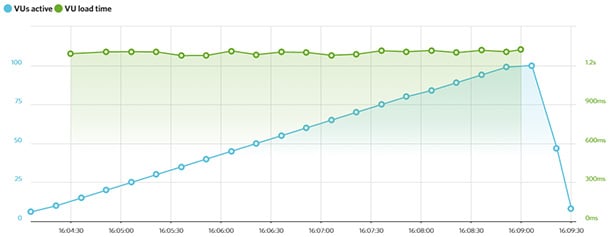
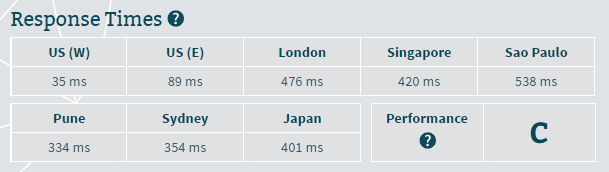
How well does it perform? Take a look at the screenshot below: With the average load time around 1.24s, Bluehost WooCommerce stores are 85% faster than the rest of the web. Now, let’s see how Bluehost copes with the Load Impact test. During the test, I built up the customer count on the website from 1 to 100 active clients. This lets me see how well the server reacts to the increased load. Here are the results: Above, the blue line stands for the growing number of visitors and the green line stands for the site load time. As you can see, Bluehost WooCommerce copes well with the rapidly increasing traffic load. Now, let’s move on to server response times based on the user’s geographical location. In this regard, Bluehost WooCommerce demonstrates the following performance: As you can see, Bluehost offers great response times for Western U.S. businesses. If your target audience is located in this region do not hesitate to go for Bluehost. At the same time, it’s hard to deny that Bluehost sports great performance across all regions of the globe.
Bluehost Recap
With e-commerce plans starting from $6.20/month, Bluehost is an affordable solution with exciting performance and uptime. This reliable solution will please a wide range of e-commerce businesses. Thanks to additional features and expert support, Bluehost e-commerce hosting is a really good deal.
SiteGround

SiteGround is also one of the most popular hosting companies. It has special treats for WooCommerce business owners. Currently, they proudly host more than 2,000,000 domains with this number growing by the hour. SiteGround is one of the largest independently owned hosting companies with more than 400 employees and growing. SiteGround has servers all across the globe. Currently, this provider has data-centers in four different locations:
- Chicago, USA
- London, UK
- Amsterdam, Netherlands
- Singapore
The team at SiteGround continuously monitors, upgrades, and secures its servers. These servers are PSC-compliant and deliver the security and performance of the highest level. Moreover, SiteGround is the provider officially recommended by Woo, WordPress, and Yoast.
SiteGround WooCommerce Options
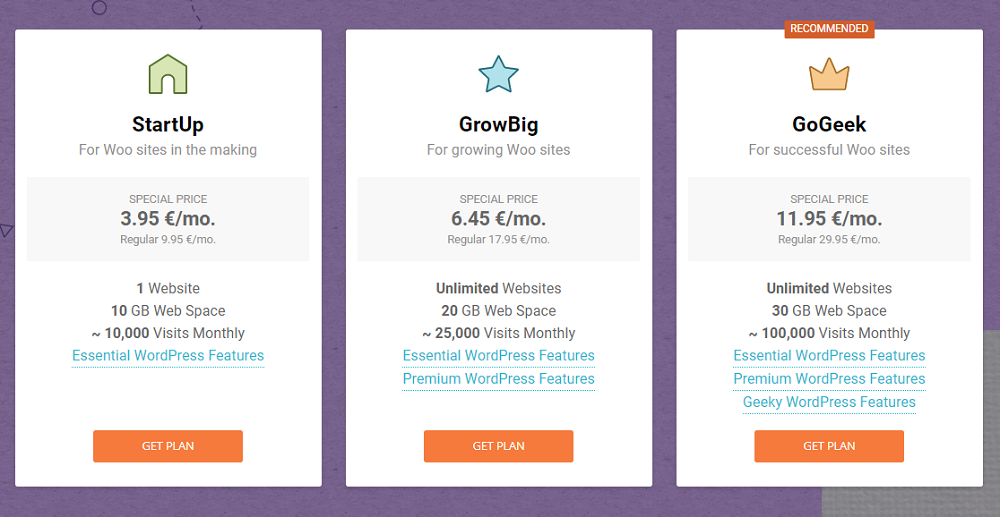
SiteGround lets you start your WooCommerce website for just $3.95/month. Go for the StartUp plan if you’re only on your way to going live. Later on, as you grow bigger, you can switch to GrowBig and GoGeek WooCommerce plans. Most excitingly, all Bluehost plans include such much-needed features as:
- Easy WooCommerce Start Though SiteGround doesn’t offer you pre-installed WooCommerce, it takes only a few clicks to install WooCommerce with this provider.
- Trouble-free Migration Migrating to SiteGround, you don’t have to worry that something might go wrong. SiteGround offers you a free migration plugin that literally automates this process.
- Free Cloudflare CDN Makes your website ultimately fast when accessed from any location.
- Smart Caching SiteGround offers you caching that’s specifically designed for WooCommerce websites. You get faster performance, not at the expense of your website usability.
- Ultra-Fast Servers SiteGround servers are located in some of the best data centers in the world and run on the latest SSD disks. They provide multiple software speed enhancements like HTTP/2, Memcached, additional PHP optimization, OPCache, and more.
- Free Pre-installed SSL With SiteGround, you get a free Let’s Encrypt SSL for your online shop to make your clients’ transactions secure and your site trustworthy.
SiteGround WooCommerce Support
The SiteGround team is among the highest-rated support squads online. Their experts are available round-the-clock by phone, chat, and tickets. Their multi-skilled and helpful team quickly picks up and resolves your issues.
SiteGround WooCommerce Performance
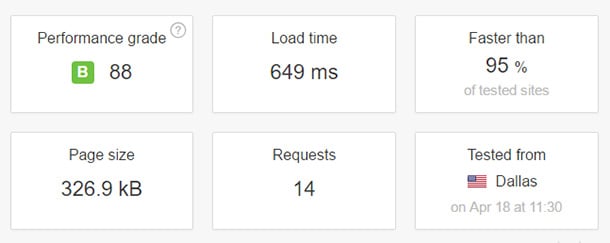
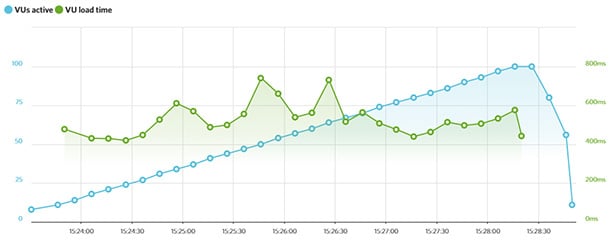
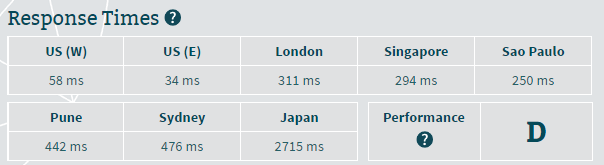
How well will your e-store perform with SiteGround? See the graphic below: Wow! SiteGround is really fast with the load time of 649s. It’s faster than 95% of other websites, which makes SiteGround the best option if you’re concerned about performance in the first place. Next, let’s see how SiteGround copes with the Load Impact test. During the test, I built up the customer count on the website from 1 to 100 active clients. This lets me see how well the server reacts to the increased load. Here are the results: Above, the blue line stands for the growing number of unique visitors and the green line stands for the site’s load time. As you can see, the load time was relatively stable up to 50 unique users. Then, the server load spiked. As user count continued to grow, SiteGround servers responded to the increased load and brought the load time down to the baseline. So, let’s move on to server response times based on the visitor’s geographical location. In this regard, SiteGround WooCommerce demonstrates the following performance: SiteGround servers demonstrate good response time across the globe except for Japan. So, if your target audience resides in Eastern Asia, SiteGround is not the best option for you.
SiteGround Recap
SiteGround is a worthy pick for those who value the performance of their e-stores above all. It’s a good option for businesses across the globe except for Japan. Moreover, SiteGround delivers you resourceful support and security-related technological innovations.
Cloudways — Managed Hosting for WooCommerce Stores
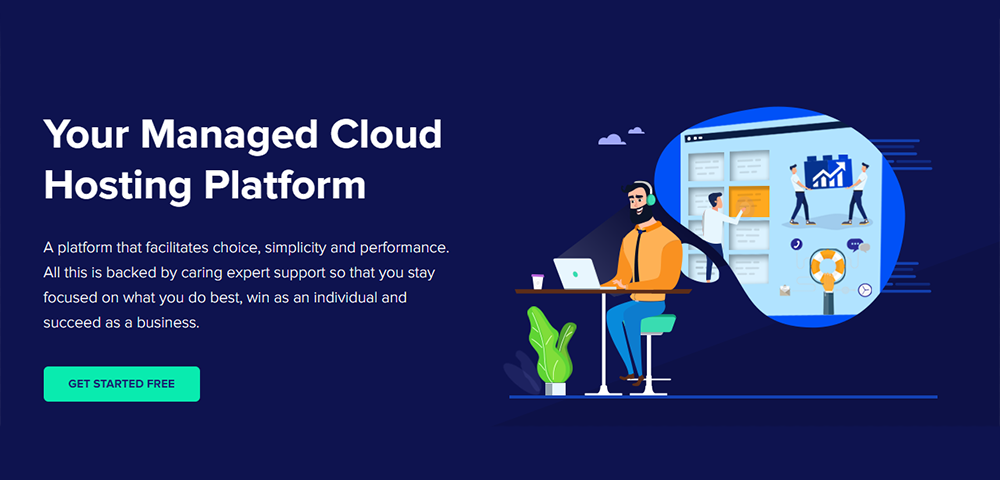
When it comes to performance, security, and support, you always hear about Cloudways — a managed cloud hosting platform for WordPress, WooCommerce, and other PHP-based applications. Every Cloudways managed server comes with dedicated resources that ensure reliability and stability for web applications. The high performance is made possible thanks to technologies such as Varnish, Memcached, Redis, PHP-FPM, PHP 7, and HTTPS/2.
Cloudways WooCommerce Plans
Cloudways has one of the most flexible and transparent pricing and plans for individuals to businesses. All plans are based on pay-as-you-go (PAYG) model in which users only pay for the consumed resources they consume. The starting plan is based on DigitalOcean ($10/month) and includes 1GB RAM, 1 Core Processor 25GB SSD storage, and 1TB bandwidth. When your online store starts growing, you can scale up server resources accordingly.
Now let’s come to the Cloudways feature set!
Cloudways offers more than 150+ features and services to its users. Some prominent features include:
1-Click WooCommerce Installation: Cloudways Platform is intuitive for beginners and advanced users alike. Just select application (WooCommerce), server size, and data center and launch your server. It’s like 1, 2, 3, Go!
Multiple Cloud Providers: Store owners have the choice to host their WooCommerce stores on the industry-leading cloud providers including DigitalOcean, Linode, Vultr, Google Cloud, and Amazon EC2.
Global Data Centers: A data center nearest to your target audience improves website load time. With Cloudways, you can choose from 60+ data centers located in Europe, Australia, Asia, and Continental US.
Built-in Varnish Cache: Cloudways has integrated Varnish Cache that ensures seamless performance for every website hosted on its platform. Other built-in caches include Memcached and Redis.
CloudwaysCDN: If your online store serves customers globally, CloudwaysCDn ensures optimal page load time for all visitors, regardless of their location. CloudwaysCDN consists of nodes of Points of Presence (PoPs) that speed up content delivery to the visitors.
Free SSL Certificates: Absence of SSL certificates (non- HTTPS) simply means that your website is a security risk. With Cloudways, uses get FREE Let’s Encrypt SSL certificates that encrypt online data between website and visitors.
1-Click Features: As a user-friendly platform, Cloudways offers 1-click features for different operations, such as backup and restore, SSL installation, migration, server scaling, CDN integration, and much more.
Cloudways Support
Cloudways Support is active 24/7 via live chat, email, ticketing system, and phone (on request). They have a great team of cloud engineers who are always available to resolve your queries. Besides this, Cloudways has CloudwaysBot, a smart assistant that sends 20+ real-time stats about your server and application.
Cloudways WooCommerce Performance
How fast a WooCommerce store loads on Cloudways hosting? Check out the following screenshot:
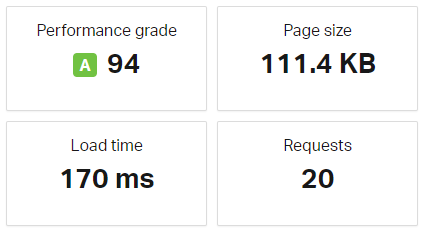
It’s pretty fast! The load time of a WooCommerce store hosted on Cloudways is 170 ms with a performance grade 94. ReviewSignal has also recently conducted performance benchmark tests and found that Cloudways handled all the Load Impact tests without any issues. The total number of Requests was 850691, and the Peak Average Load Time was 749 ms.
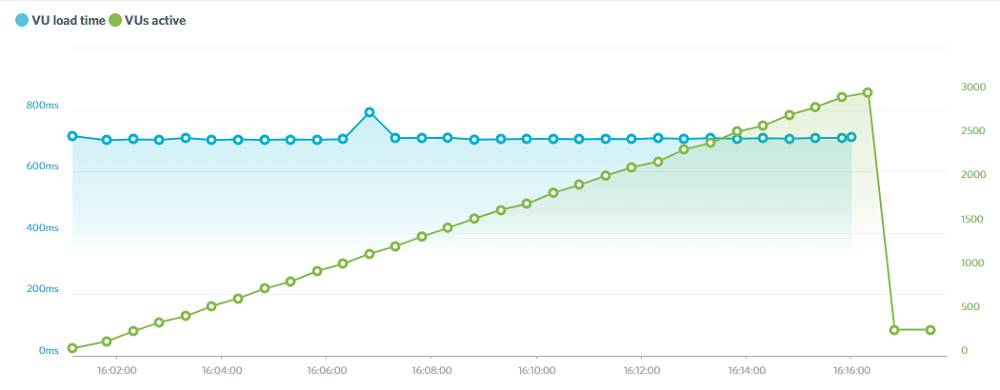
The above green line shows the number of Virtual Users (VU), i.e., 3000 and the blue line shows VU load time. As you can in the above graph, the number of visitors is rapidly increasing, but there’s no significant change in load time. This shows how efficiently Cloudways managed server handled all the traffic load.
SupportHost
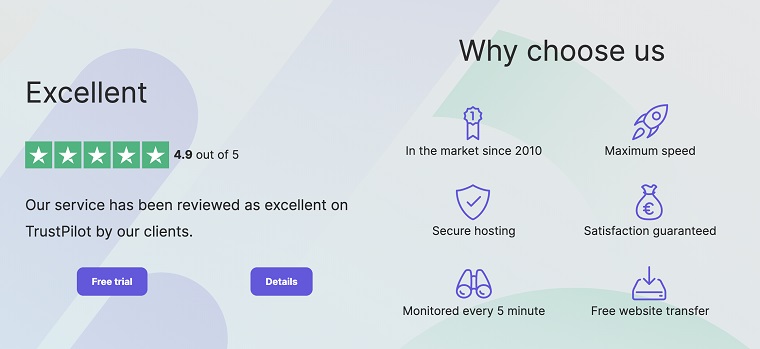
SupportHost is one of the top 10 providers in Italy, and it’s starting now to gain traction in the international market.
They offer well priced web hosting with high performances and awesome support. You can test the service for 14 days. No obligations, no credit card required, no string attached.
It was founded in 2010 and has had only positive reviews since then.
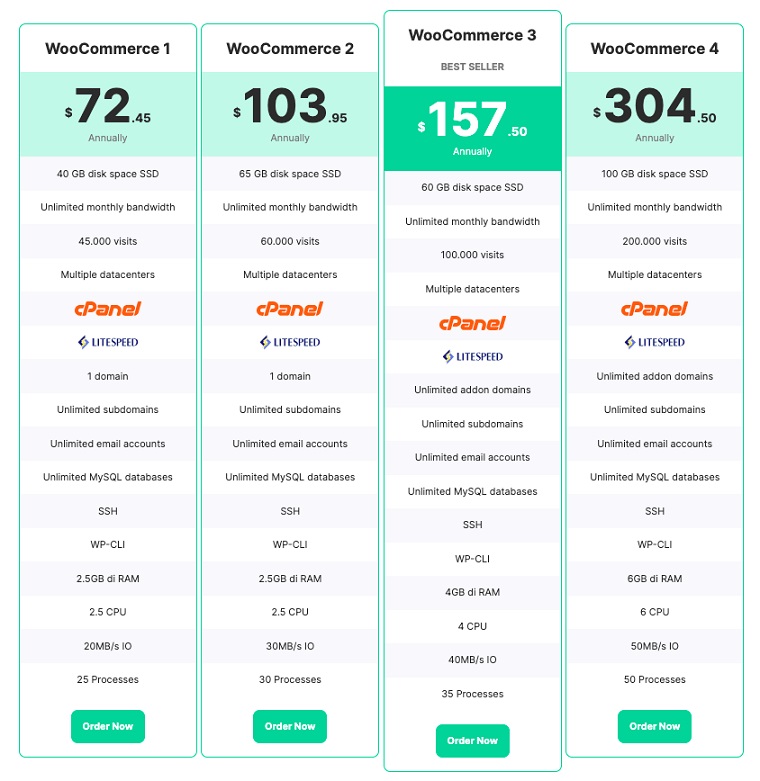
SupportHost WooCommerce plans
SupportHost offers WooCommerce plans. They all include LiteSpees, high resource limits, and cPanel. These plans are perfect for an e-commerce website, they all include:
- Free domain (also at renewal)
- cPanel, the standard in the web hosting industry
- Free SSL certificate
- 30 days of backup and one click restore
- Free migration to SupportHost
- LiteSpeed cache
- Fast service
- 14 days free trial
- 24/7 fast support
- No price increase at renewal
SupportHost support
If you decide to host your WooCommerce website with SupportHost you get access to their support. Their name is SupportHost for a reason.
Despite only offering ticket/email support, their support is really fast.
Even more important, they find the cause of the problem, instead of trying to blame it on the client. This means that if you want to setup your website, and you are unsure about something you can send them an email and get a reply in minutes.
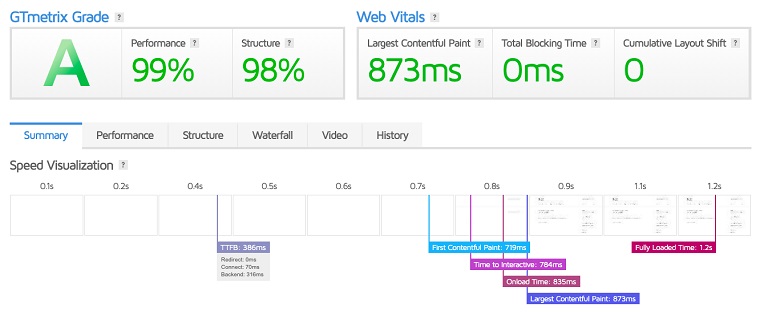
SupportHost WooCommerce performance
How does it performs? Since we tested the first providers testing tools have changed a bit, but we see here our woocommerce website on SupportHost loaded in 1.2 seconds, without using any optimisation on the website.
A result you can test yourself with their 14 days free trial.
SupportHost recap
SupportHost offers a dedicated WooCommerce solution, and from our test it seems a very good one. The servers are very fast, you can test them easily by getting the 14 days free trial.
WP Engine

WP Engine is an acclaimed solution for managed WordPress hosting. The company was created back in 2010. Currently, it provides hosting to such big companies as SoundCloud, Ryanair, Foursquare, National Geographic, Dropbox, UNICEF, etc. WP Engine team emphasizes research and scientific innovation. They delve into delivering you actionable intelligence and strong ecosystem integration. WP Engine is constantly invested in improving the security and performance of their servers. Currently, WP Engine hosts more than half a million websites. They have 20 data centers across the globe, including a number of hosting facilities in the U.S., Europe, Asia, and Australia.
WP Engine WooCommerce
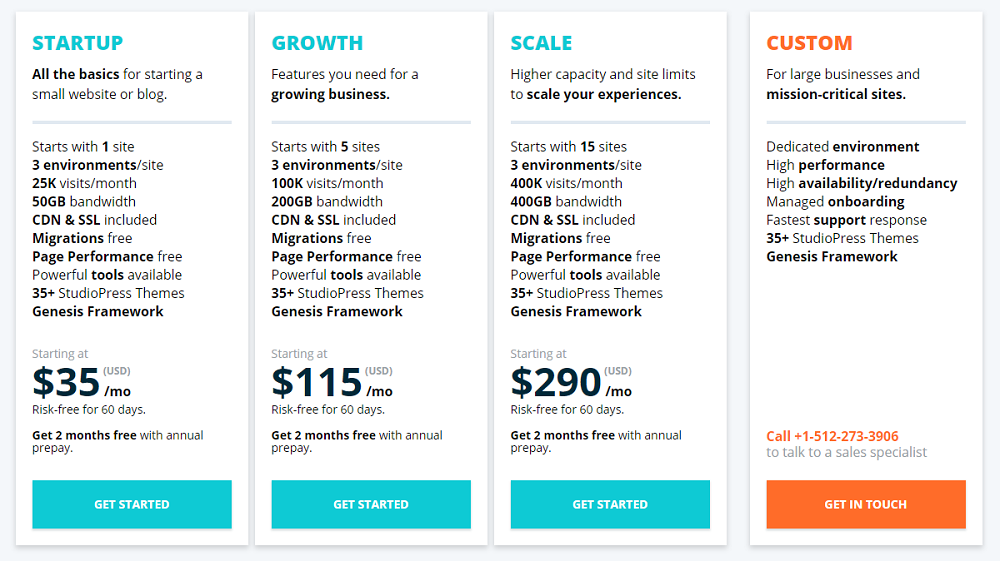
WP Engine doesn’t offer you separate WooCommerce plans. However, this doesn’t exclude it from this top 5 list. WP Engine managed WordPress hosting is so high-quality that it takes all the needs of WooCommerce stores into account. However, you’ll have to additionally configure your pre-installed website to let WP Engine servers know that you’re running a WordPress online store. Learn about these customizations here. WP Engine hosting may cost more than you expect. Here are their plans: Each pricing plan includes the SSL certificate, 35+ themes, and Genesis framework. Looking for the best template for WooCommerce? If I had to name one best-seller to definitely recommend, it would be Woostroid2, a multi-purpose WooCommerce theme with multiple skins for different industries and WYSIWYG editor on board.
WP Engine Support
WP Engine delivers you the support by a rigorously-trained team of WordPress experts. They can help you out 24/7 by phone, chat, or tickets. However, WordPress experts may lack the needed WooCommerce expertise that the more specialized teams of other hosting providers deliver.
WP Engine WooCommerce Performance
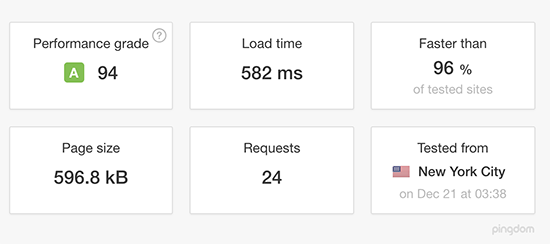
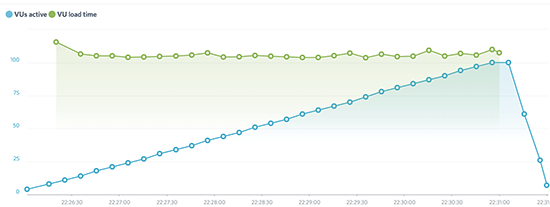
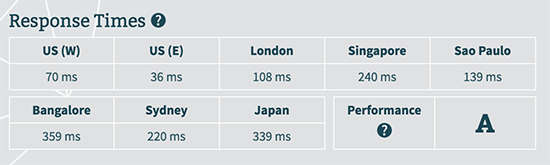
How well will your e-store perform with WP Engine? See the image below: WP Engine is very fast. It lets your website load in half a second. Thus, it makes your e-store faster than 96% of the websites online. Next, let’s see how WP Engine copes with the Load Impact test. During the test, I built up the customer count on the website from 1 to 100 active clients. This lets me see how well the server reacts to the increased load. Here are the results: Above, the blue line stands for the growing number of unique visitors and the green line stands for the site’s load time. WP Engine demonstrates very stable response time. Their servers are so powerful that they are not affected by the increasing customer load. Next, let’s examine the server response times based on the visitor’s geographical location. In this regard, WP Engine WooCommerce demonstrates the following performance: As you can see, WP Engine is the only hosting provider that gets a straight A in this test. Enjoy extremely short response times with WP Engine across the globe.
WP Engine Recap
WP Engine offers high-quality managed WordPress hosting that is a viable option for e-commerce businesses thanks to lightning-fast performance, great server response time, and sizeable bandwidth. However, WP Engine doesn’t offer you separate plans for WooCommerce. You’ll also get the support of WordPress experts that may lack WooCommerce exposure.
HostGator

HostGator is a well-liked hosting provider that offers you affordable and flexible hosting. The company was founded back in 2002. It launched its managed WP hosting options in 2015 and quickly grew its customer count since then.
HostGator WooCommerce Plans
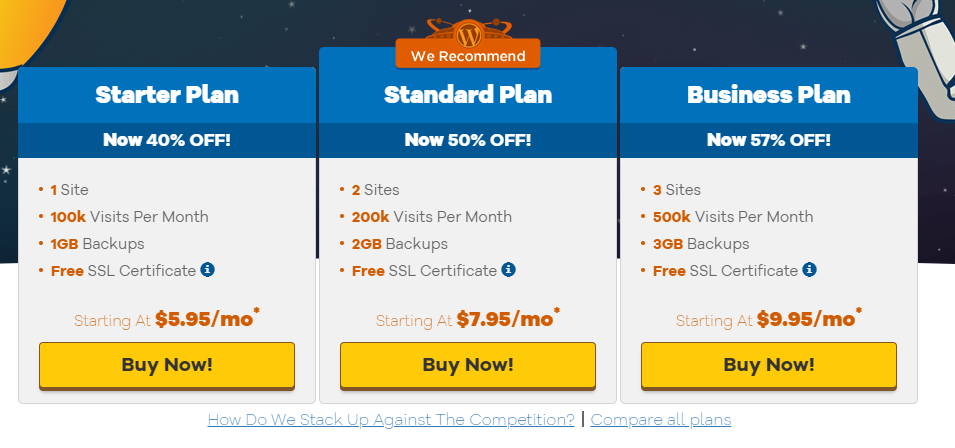
Similarly to WP Engine, HostGator doesn’t have any specialized WooCommerce plans. However, its managed WP hosting is really good for an e-store. All of HostGator's hosting plans are perfect for e-commerce solutions. With all of its WordPress-oriented plans, HostGator delivers you:
- A free SSL certificate.
- Easy-to-use control panel. A WordPress Cloud Interface focuses on usability and minimizing the complexities of more traditional web hosting.
- Auto backups and one-click restores.
- One-click scalability to handle traffic spikes.
- CDN, multiple caching levels, low-density servers and powerful cloud architecture;
- Free migration to HostGator.
HostGator Support
HostGator has a dedicated support team of WordPress experts. They are ready to chat and talk with you 24/7. Moreover, this provider has a rich base of video tutorials and offers Screen Sharing support. However, HostGator experts may not be very experienced when it comes to WooCommerce in particular.
HostGator WooCommerce Performance
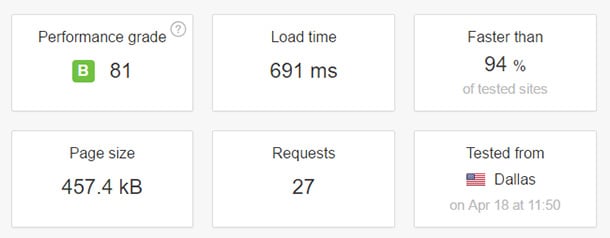
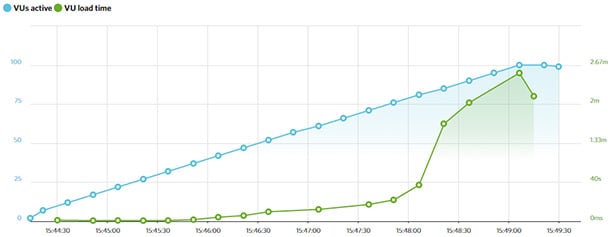
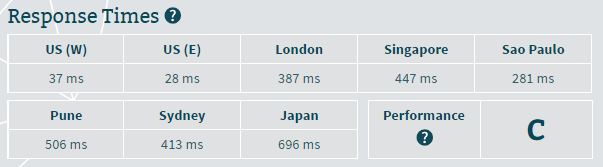
How well will your WordPress online store perform with HostGator? See below: Well, HostGator also demonstrates amazing performance. It lets your website be faster than 94% of the web. Now, let’s see how HostGator copes with the Load Impact test. During the test, I built up the customer count on the website from 1 to 100 active clients. This lets me see how well the server reacts to the increased load. Here are the results: Above, the blue line stands for the growing number of unique visitors and the green line stands for the site’s load time. HostGator copes well with the increasing traffic of up to 80 users. Then, it inevitably starts to slow down. This means that as your e-store grows bigger, you’ll have to upgrade to a VPS or dedicated hosting plan. So, let’s move on to server response times based on the visitor’s geographical location. In this regard, HostGator WooCommerce demonstrates the following performance: Worldwide, HostGator gets a C grade with all the response times below 700ms. The HostGator’s response time is especially good across the U.S.
HostGator Recap
HostGator offers no WooCommerce-oriented hosting solutions. However, its WordPress plans have everything to run an e-commerce store with ease. HostGator boasts of its fast cloud servers and comprehensive control panel. At the same time, HostGator doesn’t cope with staggering server load with ease. Your website will slow down after more than 80 clients shop simultaneously.
Comparing Best Hosts
Now you know a lot about the top WooCommerce hosting providers. To make the picture even clearer for you, I ranked these five providers based on different criteria I covered earlier. See the results.
Fastest WooCommerce Hosting
| Load Time | Performance Score | Faster than (% of all websites) | ||
| 1. | WP Engine | 582ms | A94 | 96% |
| 2. | SiteGround | 649ms | B88 | 95% |
| 3. | HostGator | 691ms | B81 | 94% |
| 5. | Bluehost | 1,24s | B86 | 85% |
Cheapest WooCommerce Hosting
| Beginner Plan ($/mo) | Standard ($/mo) | Pro ($/mo) | ||
| 1. | SiteGround | 3,95 | 6,45 | 11,95 |
| 3. | HostGator | 5,95 | 7,95 | 9,95 |
| 4. | Bluehost | 6,95 | 8,95 | 12,95 |
| 5. | WP Engine | 35 | 115 | 290 |
Other Features Compared
| Free Domain | Free SSL Certificate | 1-click Installation | WooCommerce Hosting Plans | |
| Bluehost | Yes | Yes | Yes | Yes |
| SiteGround | No | Yes | Yes | Yes |
| WP Engine | No | Yes | No | No |
| HostGator | No | Yes | Yes | No |
So, which is the best?
After we’ve compared the best WooCommerce hosting options, it’s still hard to name the best hosting provider among these five. It all depends on your needs and preferences. Here are a couple of tips for choosing the best WooCommerce hosting:
- If you represent a budding e-commerce store, SiteGround will be a great budget-saver for you.
- If you’re a beginner and depend on customer support, go for Bluehost as they offer relatively inexpensive pricing and best overall customer support.
- For your convenience, give preference to providers who offer WooCommerce hosting: Bluehost, Hosting, and SiteGround.
- If you’re not concerned about the budget and are serious about growing big, go for WP engine.
- If a simplified and intuitive hosting panel is your thing, go for HostGator.
Wrapping Up
Now you know all the obvious and hidden benefits of WooCommerce hosting. It gives you access to sales-oriented extensions, website configuration, and support. Moreover, it provides you with enough server resources to handle traffic spikes and scale your store as your business grows bigger. I’ve just reviewed the five best hosting options for WordPress stores. Choosing among them, account for your specific needs, budget restraints, and preferences. By the way, have you heard about ONE subscription? It’s a very nice option for those who create WooCommerce stores. If you choose ONE, you get access to more than 100 WooCommerce templates for just $229/year. Grab ONE if you build e-stores. It’s below the price of two regular e-commerce templates! Have you ever hosted your website with one of these providers? Who is your favorite WooCommerce hosting provider? Share your thoughts in the Comments section below. Stay tuned for more!
Read Also
Top-15 WordPress Hosting Templates
Recommended Hosting Options for TemplateMonster Templates
WordPress Hosting 101: Best Hosting Providers
Don’t miss out these all-time favourites
- The best hosting for a WordPress website. Tap our link to get the best price on the market with 82% off. If HostPapa didn’t impress you check out other alternatives.
- Monthly SEO service and On-Page SEO - to increase your website organic traffic.
- Website Installation service - to get your template up and running within just 6 hours without hassle. No minute is wasted and the work is going.
- ONE Membership - to download unlimited number of WordPress themes, plugins, ppt and other products within one license. Since bigger is always better.
Get more to your email
Subscribe to our newsletter and access exclusive content and offers available only to MonsterPost subscribers.


Leave a Reply
You must be logged in to post a comment.