[The Battle of Hosting Brands] Bluehost vs InMotion vs GoDaddy vs SiteGround vs HostGator. Which One is the Best Choice?
The choice of web hosting companies is often determined not only by their current technical level but also by their history. Some hosting companies have been working since the number of domains on the Internet was in the hundreds and then thousands. Hence the vast experience and confidence of users that the sites on the servers of these companies will always be available to customers. First of all, such conditions should be of interest to businesses. Over time these can expand beyond the limits of one region and extend their interests to several countries or even continents.
The battle of hosting brands / #Hosting #Comparison #WordPress
In addition, most hosting companies have special programs that offer optimized tools for working with the most popular engine — CMS WordPress. This allows webmasters to concentrate on the development of the project, using proven solutions, and not delve into the technical features of engine optimization.
- What should you expect from hosting?
- Hosting selection criteria
- Let’s have a look at each hosting company
- Comparison table
What should you expect from hosting?
Let's just say that in 2019 the choice of hosting for WordPress is very wide, so the requirements are constantly increasing. For instance, I am waiting for the following advantages from a good web hosting company:
- Communication with the client. A good hosting company conveys information that technical failures have occurred. No one is immune to it. Usually, every hoster has a blog or uses social networks for such an occasion. Therefore, it is usually sufficient to find out what happened if something doesn’t work properly, just by checking the recent posts,.
- Information for the client. So, if there is a blog on the hosting service, then you should look at the FAQ. Usually, they describe the most common questions and their solutions. For example, to switch to a secure SSL certificate you will need to invest from $20 to $100. This is quite a job, even without allowing for the cost of the certificate itself. But in normal hosting, this process is described as “from and to”. Therefore, with a couple of mouse clicks, you can save money.
- Location of the data center. If you are going to sell sausages in Germany, be sure to check if the hosting company has a data center there. The fact is that the speed at which information is received by a visitor depends on where your site is stored. No one likes to wait for a long time, and if the information is transmitted from Ukraine to Germany, then such a process can take 1-2 seconds. Unwanted waiting and a high bounce rate are guaranteed to you. Find out where your target audience is located. Depending on where your central location is, choose an appropriate hosting data center.
- Software. Your hosting company should be equipped with relevant, up-to-date software. I will not go into details. Just pay attention to ensure that your hosting company offers new site control panels, etc.
- Control Panel. We are dealing with this item separately. Good hosting companies provide new control panels. For example, my favorite CPanel control panel has different versions. The newer the version you get, the more comfortable it will be to work with. If you notice your hosting choice uses a non-current CPanel version, run.
- Access 24/7. The hosting site and your site must always be active. Of course, hosting support should be available day and night.
Hosting selection criteria
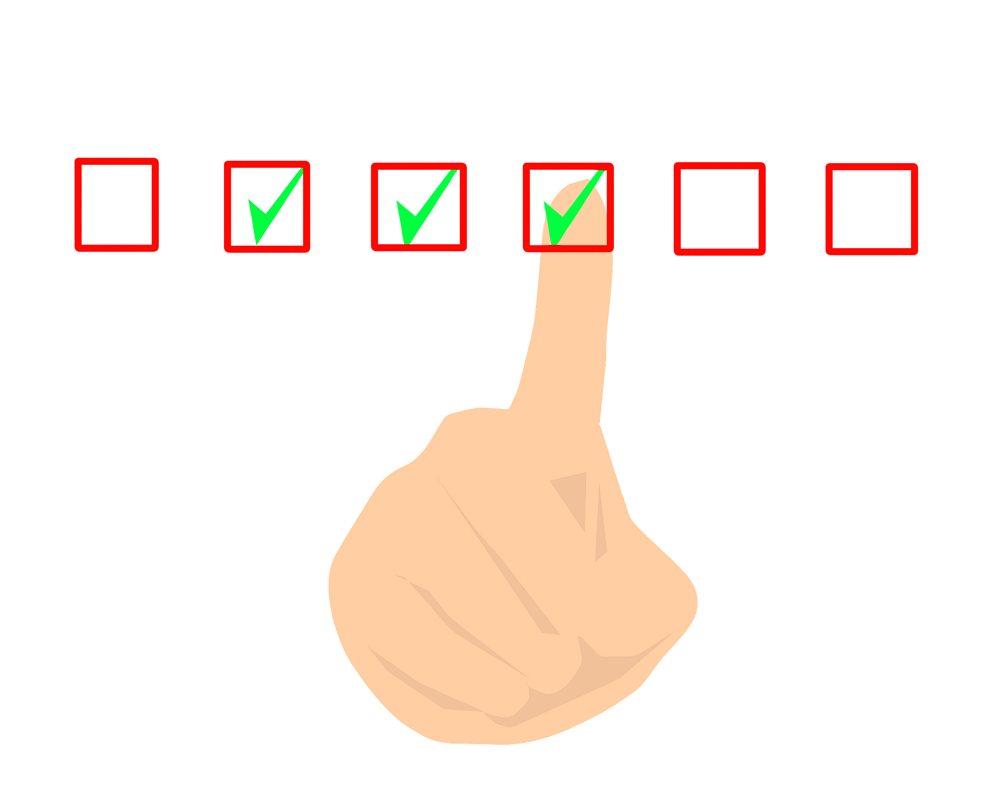
The question of which hoster to choose for a WordPress site is quite popular now and can be found more than once when conducting an online search. That is why experienced experts have created a list of optimal criteria. Their analysis will help both novice users and advanced specialists to choose a server or hosting service. So, it is recommended that you pay attention to the following features:
- the ability to backup information;
- convenient and simple system settings and control panel;
- high level of reliability;
- data transfer;
- control panel;
- extra and private domain registration;
- auto script installer;
- load time;
- the availability of a website builder;
- the amount of space on the hard disk;
- supported software technologies;
- round-the-clock technical support;
- price policy.
Let’s have a look at each hosting company
Each specialist who intends to distribute his project on the Internet can preview not only the tariffs of certain providers and feedback on services but also find out for himself the range of services provided. This is very important for those people who are wondering which hosting company to choose for a site, particularly for a beginner.
I have chosen well-known hosting sites and compiled a ranking of the top 5 services of 2019. Their use is justified for the placement of projects aimed at world-wide audiences. And, in addition, their main advantages are the page load speed and reliability.
Most of the web hosters included a free trial period and favorable registration conditions in the rating. Hopefully, the descriptions will help determine the right choice for you.
Bluehost
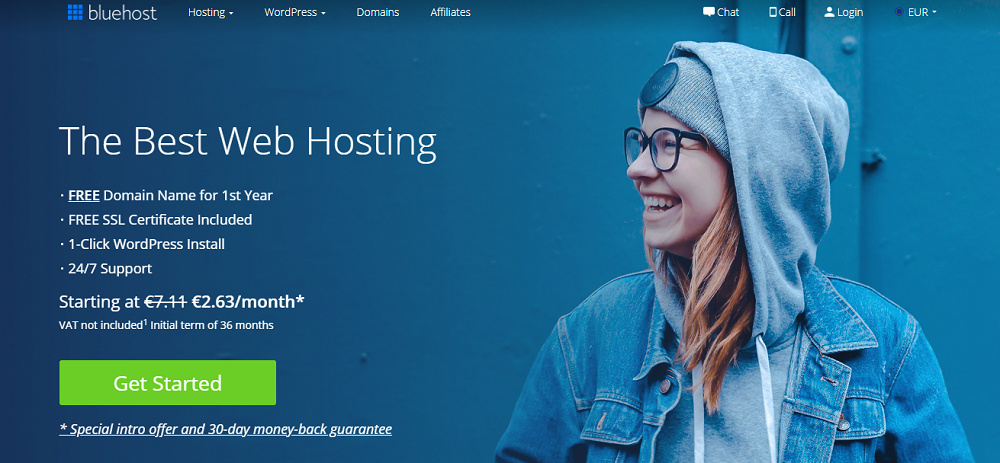
Bluehost is the best hosting company according to popularity among users and also has great feedback.
Bluehost is the world's largest web hosting provider with more than 2 million hosted domains. This company offers virtual and cloud hosting, VPS and dedicated servers.
Bluehost is one of the three hosting companies that officially recommends installing WordPress by providing an optimal environment while maintaining low cost. The hosting has a special program for WordPress with a separate line of tariff plans.
Main advantages:
- Large selection of options for hosting.
- Free domains and SSL certificates.
- Availability of the Website Builder.
Cost of Bluehost:
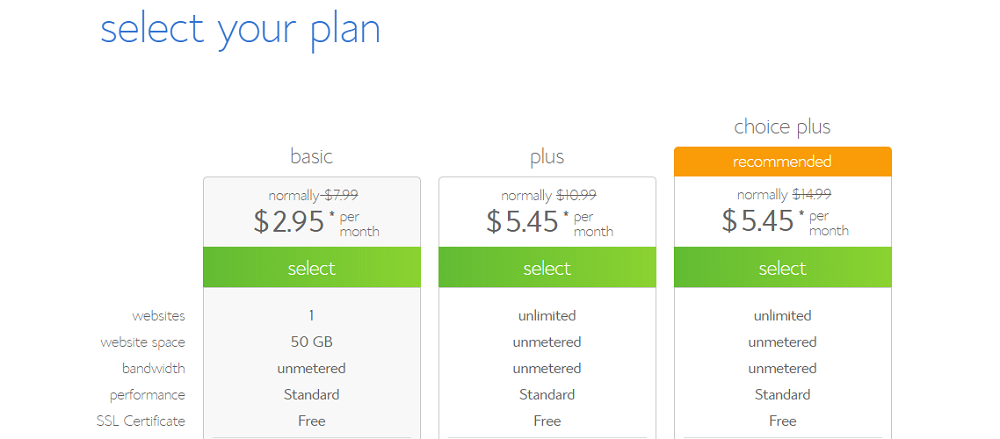
The cost of virtual hosting, currently starts from $2.95 per month. Normally it is $7.99 for the basic plan. At the minimum rate, there is no protection against spam and automatic creation of backups. For example, the number of created sites is limited to one project, and the amount of allocated space is 50 GB on SSD. After the day of removal, you can pick the next rate, which is called Plus and costs $5.95 per month. The most expensive virtual hosting offer is Go Pro Premium Plan for $13.95 per month.
For cloud hosting, you will have to pay from $6.95 to $15.95 per month. There are also quite a lot of restrictions on the minimum tariff. So for projects with a high load, it is recommended to select a more expensive plan.
The cost of a VPS hosting starts at $19.99 for 2 cores — 30 GB on disk and 2 GB of memory. The most expensive plan will cost $59.99 per month. The cost of dedicated servers is from $79.99 to $119.99 per month.
All tariffs involve the use of VPS and access to CDN to increase the speed of content delivery to users. They also protect the site from malicious traffic and spam and use an individual settings panel specially optimized for WordPress.
Bluehost is recommended for =>
Considering the fact that you only pay $5/month at registration, Bluehost hosting services are acceptable.
This is why I believe that Bluehost is a wonderful choice for different websites. It will be great for website owners with small businesses, who are looking for an inexpensive hosting service.
Bluehost offers a lot of features — user server cache, NGINX architecture, HTTP/2, SSD storage, etc. However, these functions are available only to those who want to pay extra. GoPro - BlueHost hosting plan with maximum performance - costs $13.95/month upon registration. Officially, Bluehost is recommended by WordPress.org. So this WordPress hosting costs $19.99/month and has a new dashboard and integrated market now.
PROS
- Great server work — usual up time for hosting over 99.95%;
- Server speed comes up to expectations;
- Well-known brands are working with this hoster;
- Positive results in the WHSR 2013 & 2016 web hosting survey;
- Full documentation and useful video tutorials;
- Daily Backup and Restore;
- Beginner - friendly; very easy to use;
- Flexibility - for example, you can upgrade to VPS.
- Price increase after updating the plan;
- Because of different usage policies you may have a problem with unlimited hosting;
- Most updates for server and extra features can be expensive.
SiteGround

SiteGround is one of the most reliable hosting sites.
Also, SiteGround is the largest hosting company providing virtual and cloud hosting services, dedicated servers, email hosting, and domain name registration. This company serves more than 2 million domain names worldwide.
Main advantages:
- Support for the latest versions of PHP with the ability to switch between them;
- Manage to the cache for increased performance;
- Constant security system updates, which provide a high level of site protection.
Cost of SiteGround:

The cost of virtual hosting starts from $3.95 per month when paying an annual subscription. The minimum tariff involves the creation of one site, the number of visitors on which will not exceed 10,000 people per month. You can go to GrowBig or GoGeek plans for $5.95 and $11.95 to remove restrictions on the number of projects, expand disk space and increase traffic. The same prices apply for special rates for WordPress and WooCommerce websites.
Prices for cloud hosting The rates start from $80.00 per month. The most expensive premium plan “Super Power” offers 120 GB of disk space, 10 GB of memory and a processor with 8 cores for $240/month.
There are offers with dedicated servers built on the basis of Intel Xeon. The cheapest dedicated server will cost $269 per month, the most expensive — $729 per month.
There are separate rates with low prices for school children, students, and educational institutions. In addition, the hosting service sponsors courses that are taught by teachers from several universities.
SiteGround is recommended for =>
Is SiteGround one of the best hosting providers today? It is difficult to say since everything depends on what you need for your site.
From my perspective, I believe that SiteGround is great for those who want a premium and reliable hosting service that is reasonably priced and offers good email support. Also, I recommend SiteGround for advanced bloggers and business owners who are looking for a great hosting solution.
PROS
- Extremely reliable - 100% host uptime in most cases;
- Free migration of sites for new users;
- Choosing a location for servers on three continents;
- Officially recommended by WordPress.org and Drupal.org;
- Allows you to encrypt SSL;
- Advanced server speed technologies (SSD, HTTP/2, embedded Cache, NGINX and others);
- Save 60% on your first account;
- Good feedback from SiteGround users.
- Instant backup is not available for StartUp and GrowBig plans;
- Cost of hosting changes to their regular price after the first payment;
- No live chat support for technical and billing systems;
GoDaddy
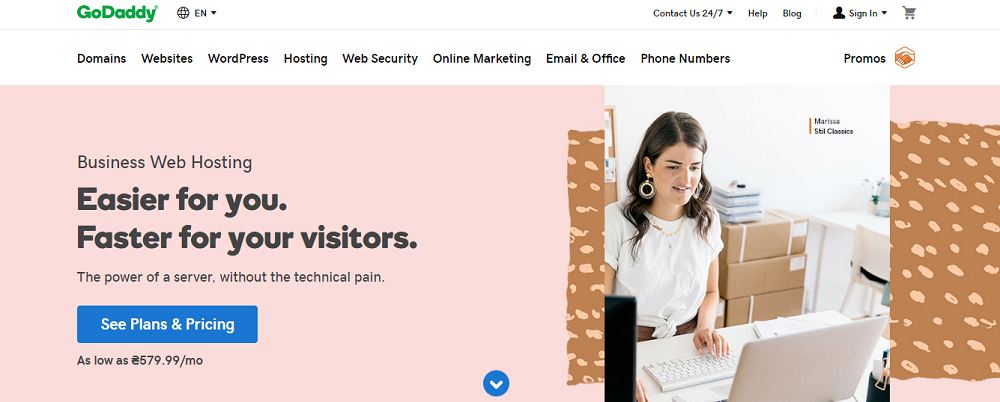
GoDaddy is a hoster of domains and sites in one package.
GoDaddy is the world's largest domain name registrar that offers hosting services. GoDaddy serves more than 18 million customers worldwide and manages almost 80 million domains. The scale of the company is visible on its official website, which has versions in all major languages of the world.
Main advantages:
- Low prices;
- Special offers for WordPress sites;
- Good technical support that helps to deal with hosting management.
Cost of GoDaddy:
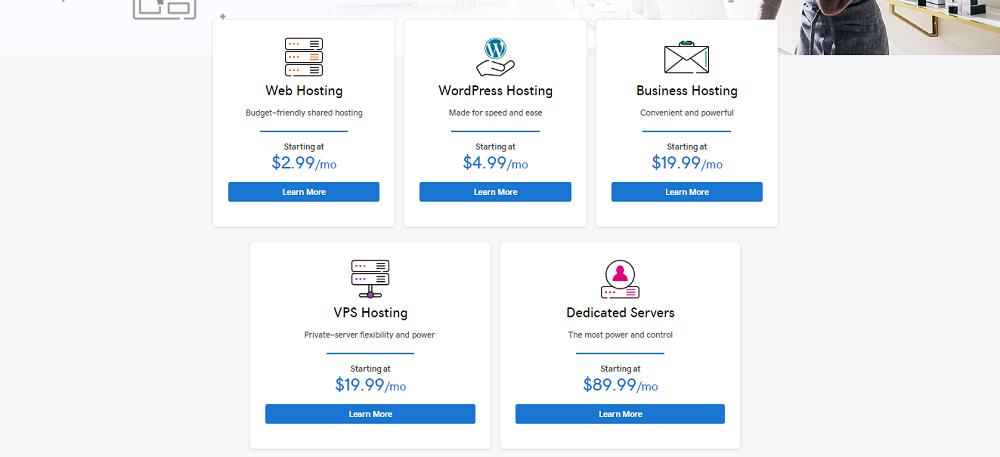
The cost of virtual hosting: on GoDaddy starts from $2.99 per month. For this money every user receives 30 GB of disk space with unlimited bandwidth, on which you can create one project. As the price rises, functionality will expand. At higher rates, the number of sites in one account and disk space is unlimited, a free SSL certificate and premium DNS are added, which solves most access problems.
GoDaddy is the world's largest domain name registrar. Also, GoDaddy offers almost all hosting options. Managed, unmanaged VPS and dedicated servers are also available. Upgrading can be easily acquired. You can also purchase an SSL certificate and other add-ons. What I liked most about it was the tight integration of all the products.
GoDaddy offers cPanel for monitoring and managing sites. CPanel is modified and slightly different from other hosting services, but the changes are usually positive. You can drag modules as you wish. There is a short intro video offered after registering with cPanel.
For almost $2.99/month, you will get unlimited bandwidth and 100 GB storage (most other hosting services offer unlimited storage now). Along with this, you get a free business email and a free domain for 1 year.
GoDaddy is recommended for =>
GoDaddy budget hosting is suitable for people who need a small website and just want to demonstrate their presence on the Internet (for example, a simple static website that displays your offline business). If you want it, then GoDaddy is for you. However, if you plan to use a CMS, such as WordPress, GoDaddy has many limitations that may affect you. You may have to spend a lot of time fixing things in your cPanel. Therefore, if you want to host a WordPress website, go with your Managed WordPress management plans.
PROS
- A recognizable brand; popular option;
- Transparent pricing;
- 24-hour user support;
- Unlimited bandwidth;
- Simplified cPanel;
- Many thematic turnkey templates.
- Too many options, easy to get confused for beginners.
- Big problems with WordPress: Caching is not allowed, random errors
I have seen the “Error establishing a connection with the database” 3 times in the last two months. Although the repair is easy, it is still very annoying.
- GoDaddy sells too many additional updates.
Every time you try to upgrade your hosting or domain name, GoDaddy is really trying to sell you additional updates. When you click "Renew Hosting", you will see an additional mess. It will try to sell you other domain names and email hosting, etc.
HostGator

HostGator is an inexpensive hosting company.
HostGator is an American company that provides virtual and cloud hosting services, VPS and dedicated servers. It also has a Russian-language version of the site with offers to sell hosting, converted into the ruble equivalent.
Main advantages:
- Relatively low prices, especially compared with some other popular hosting services.
- High level of site security with the ability to connect additional security tools.
- Convenient control panel, the development of which does not require much time.
Cost of HostGator:
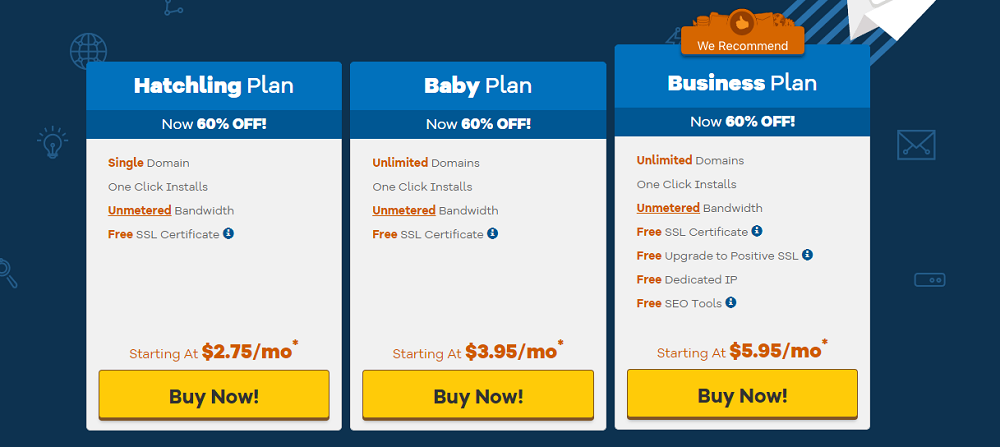
The cost of virtual hosting starts from $2.75 per month. With the Hatchling plan, the user gets the opportunity to launch one website with unlimited bandwidth and a free SSL certificate. The maximum possibilities of virtual hosting are available at the Business plan, which will cost $5.95 per month.
Separate rates are assigned for hosting with a built-in site builder. The price for them starts at $3.84 per month. If you need priority support or eCommerce tools for organizing an online store, you will have to pay higher rates: Premium and eCommerce for $5.99 and $9.22 per month, respectively.
The cost of cloud hosting ranges from $4.95 to $9.95. Cloud hosting provides the same capabilities as virtual hosting, but it implies additional capabilities for managing resources depending on server load.
Special pricing plans for WordPress sites also offer fairly affordable prices. One project with a load of 100,000 people per month, 1 GB for backups and a free SSL certificate will cost $5.95 per month. The Business plan will be for $9.95/month.
Prices for VPS and dedicated servers are fixed only at the start price. For example, the minimum cost of a VPS is from $29.95, and a dedicated server is from $119.00 per month. There are tariffs for resellers - their price starts at $19.95 per month.
HostGator is recommended for =>
HostGator is a nice and cheap solution. I personally think that HostGator is a particularly good choice for newbies and individual bloggers who want to “stick out from the crowd”.
PROS
- High hosting performance, uptime> 99.99%;
- Fast server, TTFB below 50ms for United States users and rated A when testing Bitcatcha speed;
- Special discount - registration cost ~ 45% cheaper for users for the first time;
- Free website migration;
- Customer care - full support documentation, a user forum, and 24/7 support;
- The most popular hosting among bloggers based on our review of 2014 and 2016.
- Unlimited hosting limited by server restrictions;
- Sometimes you need to wait a lot of time for chat support;
- Expensive update fee;
- Inflated website manufacturers.
InMotion Hosting
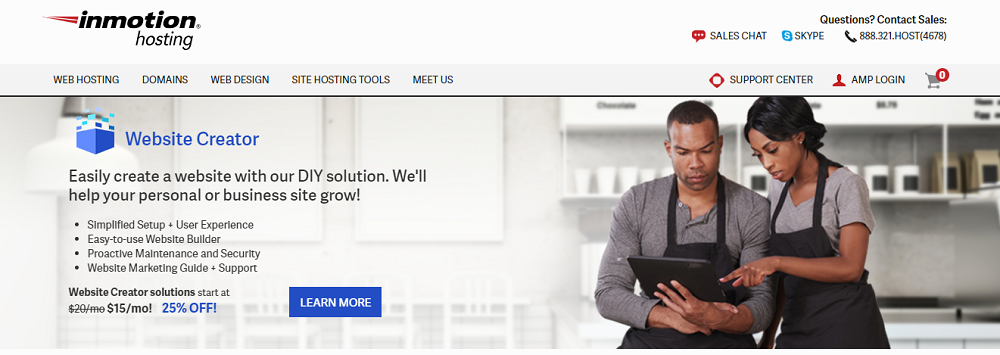
InMotion is a famous name in the hosting business. It is well-known thanks to its exceptional server performance and fantastic customer service.
InMotion has the same good features as SiteGround, in fact, they may even be better. While the basics are all there, it takes a step forward in providing Google advertising credits even with its most basic plan.
One of the key points to note about InMotion is that it offers a wider range of colocation plans than most other hosting services. However, I feel that this is not necessarily advantageous since the only real difference between these plans is in supported domains and web space.
InMotion also offers similar speed-boosting claims that SiteGround has talked about, and it seems to be based on similar caching optimizations.
Main advantages:
- Packed with basic features for blogs and businesses;
- Many opportunities for growth - upgrade to VPS and dedicated hosting;
- Free website translations without downtime.
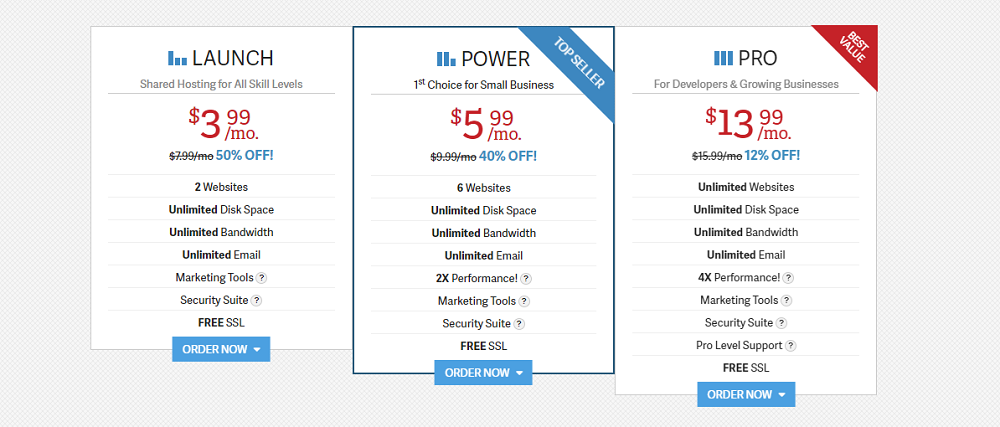
InMotion hosting is typically priced at $6.99/8.99/15.99 per month for their Launch, Power and Pro Plan.
But now you can save up to 50% by paying only $3.99/5.99/13.99 per month for your first account.
When launching a website, one thing you should always keep in mind is a place to expand. Today, you can get 50 hits a day, but after a year or two, this can easily exceed 1,000 or so daily, perhaps even more.
Fortunately, InMotion Hosting has a very wide range of plans that you can upgrade as required. There is also the option of switching to VPS or dedicated hosting plans if you think that shared plans are still too restrictive for you.
InMotion Hosting is recommended for =>
- Small and Medium Business Sites;
- Forums (easy installation of the forum software);
- WordPress-based sites (from new to large);
- Joomla and Drupal sites.
If you are looking for a web hosting service provider that has a good reputation and offers reliable performance and support - InMotion Hosting is for you. Also, remember that they have opportunities that allow you to scale your plans at any time should you need to do so in the future.
PROS
- Exceptional server performance: Uptime> 99.95%, TTFB <450ms;
- Very impressive chat experience;
- Free site migration service;
- Universal Solution: All the Hosting Features You Need in One Plan;
- Lots of space to grow;
- 45 Day Money Back Guarantee;
- Free instant account activation.
CONS
- After initial registration, prices are increased;
- You are required to pay for 36 months in advance.
Comparison table
| Company | Bluehost | InMotion Hosting | GoDaddy | SiteGround | HostGator |
| User rating | 3/5 | 4/5 | 3.5/5 | 4.6/5 | 3.7/5 |
| Plan in review | Basic | Power | Deluxe | GrowBig | Baby |
| Price (12-mo) | $7.99/month | $9.99/month | $10.99/month | $19.95/month | $11.95/month |
| Price (24-mo) | $4.95/month | $5.99/month | $9.39/month | $5.95/month | $8.95/month |
| Discounts | Special price $2.95/month | $6.99/month | Special price $4.99/month | 70% one-time discount | $3.99/month Up to 60% discount for the registration |
| Data Transfer | Unlimited | Unlimited | Unlimited | Unlimited | Unlimited |
| Storage Capacity | 50 GB | Unlimited | Unlimited | 20 GB | Unlimited |
| Control Panel | Cpanel | Cpanel | Cpanel | Cpanel | Cpanel |
| Extra Domain Registration | $11.99/year for registration, $15.99/year for renewal | $14.95/year | $11.99/year for .com domain, prices vary for other TLDs. | $15.95/year for .com domain; prices vary for different TLDs. | $12.95/year for .com domain |
| Private Domain Registration | $14.88/year | $12.99/year | $9.99/year | $12/year | $14.95 |
| Auto Script Installer | One Click Install | Softaculous | In-House Program | Softaculous (incl. 320+ apps) | Mojo Marketplace |
| Custom Cron Jobs | Yes | Yes | Yes | Yes | Yes |
| Load time | 0.93 s | 0.62 s | 0.45 s | 0.74 s | 1.35 s |
| Site Backups | Free Basic Backup; BlueHost CodeGuard Backups cost $35.88/year. | Yes | $2.99/month/site | Yes | CodeGuard - $2/month |
| Dedicated IP | $5.99/year | $48/year | $5.99/mo | $30/year | $4/month |
| Free SSL | Let's Encrypt | Auto SSL | $6.25/month | Let's Encrypt | Yes |
| Built-in Site Builder | Weebly Website Builder | BoldGrid | Yes | Yes | Yes |
| Money Back Guarantee | 30 days guarantee | 45 days guarantee | 30 days guarantee | 30 days guarantee | 45 days guarantee |
Wrapping up
All these hosting companies offer a variety of conditions for hosting sites. For very small projects, you can use inexpensive virtual hosting, with increasing load, switch to cloud hosting, and create larger sites, VPS or a dedicated server. The cost of plans is on average slightly higher than with other hosting companies. Nevertheless, the difference is mostly related to the exchange rate and equated to the quality of the services provided.
All hosting services have special offers for WordPress sites, but HostGator, SiteGround, and Bluehost achieve maximum optimization with the engine. In general, the choice is huge. The main thing is to assess the power of plans correctly before committing yourself to paying for them for a long period.
[tweet_box]Bluehost vs InMotion Hosting vs GoDaddy vs SiteGround vs HostGator / #Hosting #WordPress[/tweet_box]As for the speed test, on the one hand, InMotion did better than I expected. However, GoDaddy is the fastest.
In terms of opportunities, I felt that all five hosting companies offered a very good choice. However, I felt that SiteGround and InMotion Hosting are at the top in their industry, but could add some promotional bonuses, such as BlueHost does.
Finally, in terms of price, the results when compared side by side were comparable since no one really wants to exclude himself from the market. However, everything that InMotion hosting offers us, shows that this service is in the lead at this point.
I would vote for InMotion Hosting based on this comparison, and for those who tell you that price and speed always mutually exclude each other — remember that there are always exceptions. Also, I admire SiteGround, but which one will you pick?
If the article were useful to you, share it in the social networks for which I will be very pleased.
And also, watch the video on how to choose a good hosting plan and how to migrate a WordPress site to a new host for more information.
Good luck!
Read Also
Top-15 WordPress Hosting Templates In 2019
WordPress Hosting 101: Best Hosting Providers
SiteGround vs. Bluehost Comparison (April 2019 ) – Which Hosting Platform is Best for WordPress
Think Your eCommerce Website is Safe? 7 Ways You Can Lose It Today!
Don’t miss out these all-time favourites
- The best hosting for a WordPress website. Tap our link to get the best price on the market with 82% off. If HostPapa didn’t impress you check out other alternatives.
- Monthly SEO service and On-Page SEO - to increase your website organic traffic.
- Website Installation service - to get your template up and running within just 6 hours without hassle. No minute is wasted and the work is going.
- ONE Membership - to download unlimited number of WordPress themes, plugins, ppt and other products within one license. Since bigger is always better.
Get more to your email
Subscribe to our newsletter and access exclusive content and offers available only to MonsterPost subscribers.


Leave a Reply
You must be logged in to post a comment.