BigCommerce vs WooCommerce Comparison
- The Intro
- BigCommerce: Pros and Cons
- BigCommerce Premium Themes
- WooCommerce: Pros and Cons
- WordPress eCommerce Themes
- WooCommerce vs BigCommerce (Comparative Table)
- Wrapping It Up
The Intro
Hey, Hey! Let’s have a controversial heated talk on what is better for online commerce, BigCommerce or WooCommerce. All the fans of these two ever-expanding platforms are welcome. After you will have read the whole article, you can start fighting in the comments below! It also may be especially helpful for rookies in the online business! For those from the second group who want to discover perks, keep on reading. We’ll help you to decide where to base your online store. Though the two platforms are trusted and worthy of your time, their peculiarities are different. Who will meet your requirements better and win your affections?BigCommerce: Pros and Cons
BigCommerce is a great paid e-commerce platform. According to different statistics, it leads the tops of the best online store builders. The company is headed by CEO Brent Bellm and COO Robert Alvarez. It has a huge team of 350+ specialists. They have three international offices in San Francisco, California; Austin, Texas; and Sydney, Australia. Today, the company is a real heavyweight among other e-commerce playgrounds. Founded in 2003, it helps customers of different businesses from 150+ countries. Moreover, BigCommerce won such awards as the Top Places to Work in 2016 (Austin American-Statesman) and San Francisco Bay Area’s Best and Brightest Companies to Work For in 2016. Now, we’ll look closer at it and try to determine its strengths and weaknesses. [tweet_box]BigCommerce - All-in-One Solution for Big Money? Discover Its Pros and Cons #BigCommerce #eCommerce #OnlineStores[/tweet_box] Despite the fact that BigCommerce is highly recommended for small businesses, I can’t but compare it to a luxury all-inclusive hotel. Yes, it’s a dreamlike destination with lots of everything! You shouldn’t worry about the household and dirty dishes. No, you’re not allowed to throw crazy parties and don’t forget to pay extra for your pet! And, of course, every premium service can’t be cheap (just imagine, BigCommerce powers some of the most successful companies in the world). On the other hand, BigCommerce is able to save the time and nerves of online business owners that have never run websites. So, if you don’t have time or a will for technical things, this product is a suitable option for you. Being a SaaS (software as a service) online store builder, BigCommerce expects its users to pay a monthly fee for the software and all the possible stuff to let them sell online. How much does BigCommerce cost in general? The current price list varies between $29.95 and $249.95 per month (more learn here). Plus, this platform is provided with a 15-day free trial. Starting an online store from nothing with BigCommerce, you’ll be backed by everything from an HTML website with user comfort-oriented design to flawless social integration. More than that, there is also a flexible tax system and dropshipping functions. In addition, BigCommerce is very handy. Even without any related background experience, you’ll enjoy working with the easy-to-use and powerful admin panel. Don’t worry if you’re a newbie. You’ll quickly manage the main metrics of your online store site. In the admin panel, there is such information as:
Now, we’ll look closer at it and try to determine its strengths and weaknesses. [tweet_box]BigCommerce - All-in-One Solution for Big Money? Discover Its Pros and Cons #BigCommerce #eCommerce #OnlineStores[/tweet_box] Despite the fact that BigCommerce is highly recommended for small businesses, I can’t but compare it to a luxury all-inclusive hotel. Yes, it’s a dreamlike destination with lots of everything! You shouldn’t worry about the household and dirty dishes. No, you’re not allowed to throw crazy parties and don’t forget to pay extra for your pet! And, of course, every premium service can’t be cheap (just imagine, BigCommerce powers some of the most successful companies in the world). On the other hand, BigCommerce is able to save the time and nerves of online business owners that have never run websites. So, if you don’t have time or a will for technical things, this product is a suitable option for you. Being a SaaS (software as a service) online store builder, BigCommerce expects its users to pay a monthly fee for the software and all the possible stuff to let them sell online. How much does BigCommerce cost in general? The current price list varies between $29.95 and $249.95 per month (more learn here). Plus, this platform is provided with a 15-day free trial. Starting an online store from nothing with BigCommerce, you’ll be backed by everything from an HTML website with user comfort-oriented design to flawless social integration. More than that, there is also a flexible tax system and dropshipping functions. In addition, BigCommerce is very handy. Even without any related background experience, you’ll enjoy working with the easy-to-use and powerful admin panel. Don’t worry if you’re a newbie. You’ll quickly manage the main metrics of your online store site. In the admin panel, there is such information as:
- amount of traffic
- last orders
- profit
- and other important data
- get order status notifications
- arrange search engine marketing campaigns
- spread purposed coupons
- and other utilities
The Pros of Using BigCommerce
- All-in-One Pack
- Extremely Easy
- Multiple Sales Channels
- Security
- Shipping
- Store Management
The Cons of Using BigCommerce
- Expensive BigCommerce Themes
- Extra Fees for Mismatch of Annual Revenue Plan
- No Mobile App to Manage Your Store
BigCommerce Premium Themes
You might have heard that it’s almost impossible to find inexpensive BigCommerce themes. That’s rather true. Still, a good theme is necessary to make your online store look modern, stylish, and attractive. Also important is its user interface that is supposed to be helpful for your customers and time-saving. Below you’ll find eight new-fangled BigCommerce themes for reasonable prices. Check them! Maybe one of them is what you’ve been looking for.
Swiss Watch BigCommerce Theme
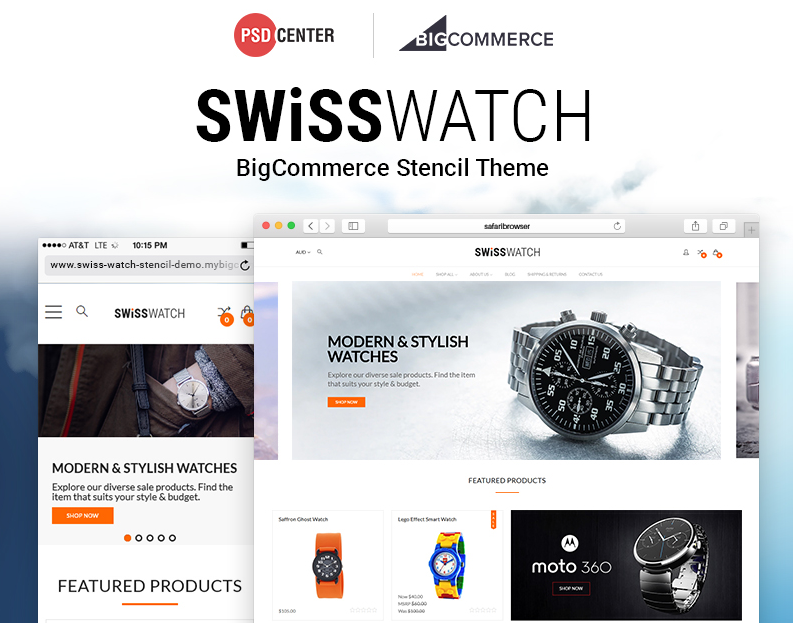
Selling watches? Then pay attention to Swiss Watch BigCommerce Theme! Clean and elegant, it’s designed to highlight your products and provide quick access to their purchases. Choosing this theme, you get pre-made pages like Home, About Us, and other pages. Moreover, it’s already supplied with a blog, so you don’t need to create it separately. Just fill in the mock-up with your content. Add some particularities up to your taste. Believe me, you’ll have fun working with Swiss Watch! Main Features:
- Stencil Framework
- Full-Width Slider
- Sticky navigation
- Mobile-First
- Advanced Products Filtering and Sorting
Barcelona BigCommerce Theme

Build your online clothes store with Barcelona BigCommerce Theme! One-click installation, easy customization, lots of ready-to-use pages, and more! The modern design of this theme is made to display the dynamic of such industries as fashion. Without doubts, your potential clients won’t miss your page. Main Features:
- Stencil-Ready
- Fully Responsive
- Cross-browser Compatibility
- Social Integration
TechEco BigCommerce Theme
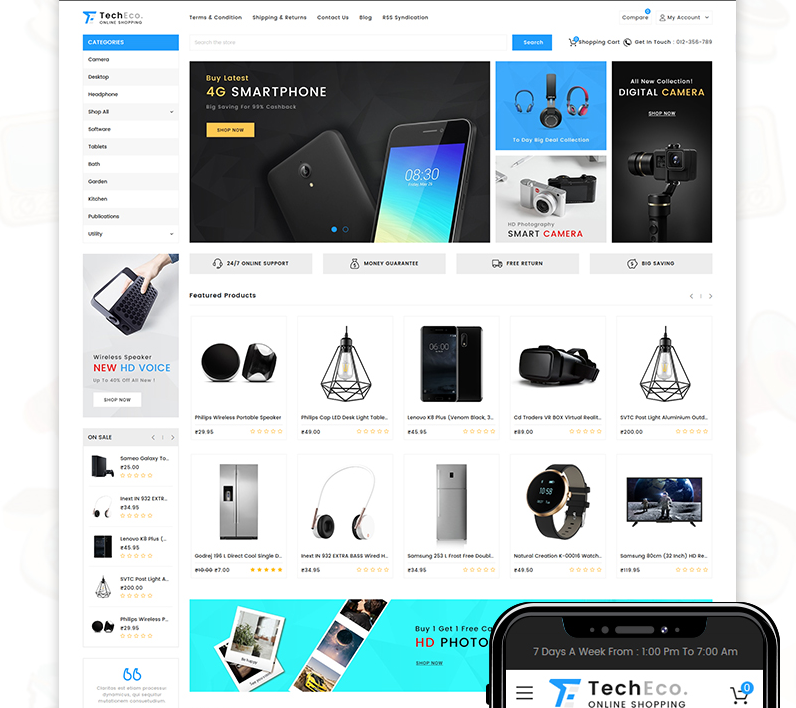
TechEco BigCommerce Theme boasts of everything modern online electronics stores need for maximum perfection. With it, you get top-notch design, multifunctionality, powerful framework, technical support, and more. Have a look at it! Main Features:
- Long-Term Support
- SEO-Friendly
- Color Options
- Blog Forms
- Call-to-Action Buttons
Aquatic Venice Multipurpose BigCommerce Theme
Aquatic Venice is one BigCommerce theme that is right for different kinds of online stores. Its clean elegant design is waiting for your products descriptions and photos. You’ll work with confidently not losing a minute! Main Features:
- Mobile-Friendly
- Home Page
- Search Engine Optimized
- Built-in Slider
Teahouse - Multipurpose Store BigCommerce Theme
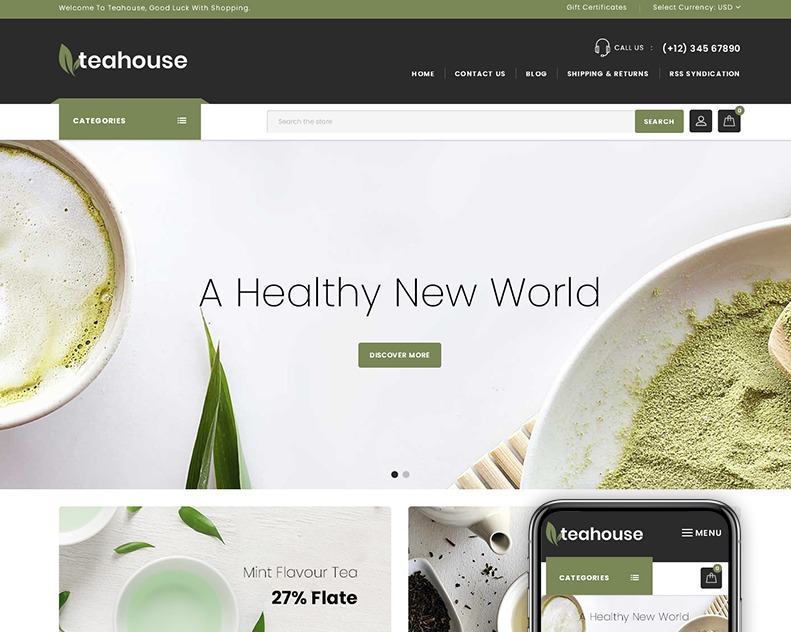
Teahouse is a unique BigCommerce theme specially designed for the eponymous stores. Moreover, it can also match any other kind of online commerce. Main Features:
- Blog Module
- Built with Bootstrap
- Multilanguage
- Image Slider
La Lingerie BigCommerce Theme
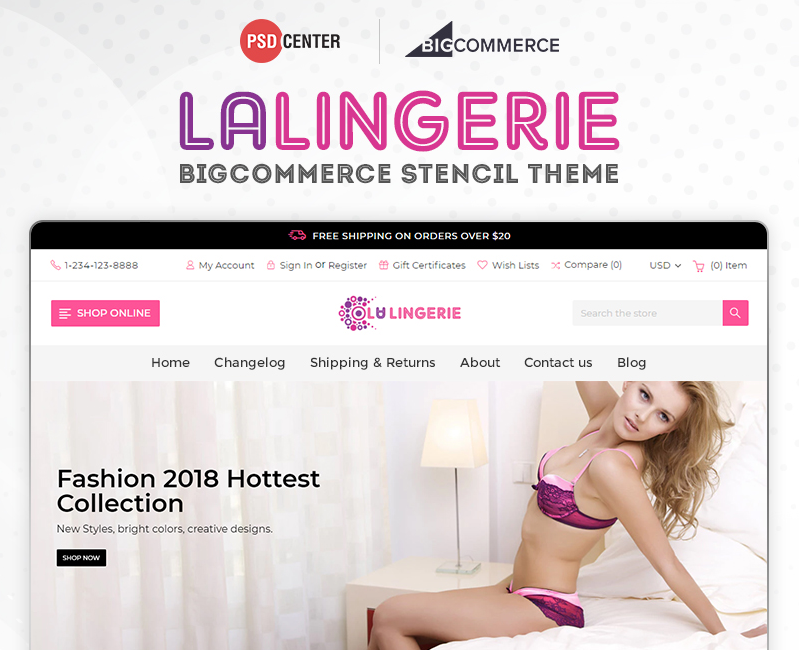
RapidCenter Multipurpose BigCommerce Theme
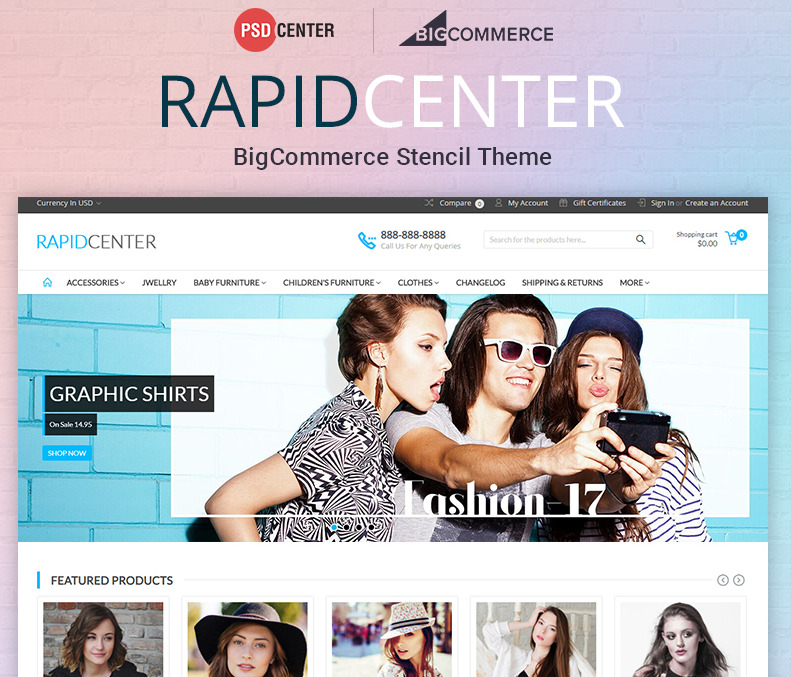
GiftCenter Multipurpose BigCommerce Theme

WooCommerce: Pros and Cons
In contrast to online stores builder BigCommerce, WooCommerce is a prominent plugin for the CMS that runs 34% of the entire websites. To use it, you need a site built on free and open source WordPress. It’s also a great option for you if you want to reorganize your actual WP website to a modern online store. It’s very easy with this plugin! In a few words, WooCommerce has been on its way since April 2009. Lots of things have changed from that moment. The plugin owned by Automattic, has been downloaded 64,986,329 times. The company, headed by Matt Mullenweg, is best known for rapidly developing WordPress Foundation. Its team and products are supported by the captive audience. So, let’s discover more about the WooCommerce Plugin! WooCommerce is an all-in-one set of multiple functions in a compact WordPress plugin. As you probably already know, it’s fully free. Still, using it involves additional expenses. You can buy them separately up to the current vision of your online store or get included in a featured e-commerce WordPress theme.
 An online store powered with WP WooCommerce gives full control of everything related to your page, your costs, your marketing campaign, and other important details. The only thing you need is to use WordPress CMS. That’s really not difficult. The more you learn about WP, the more possibilities you gain to develop your projects. Usually, after downloading and installing WordPress and the WooCommerce plugin, you get access to:
An online store powered with WP WooCommerce gives full control of everything related to your page, your costs, your marketing campaign, and other important details. The only thing you need is to use WordPress CMS. That’s really not difficult. The more you learn about WP, the more possibilities you gain to develop your projects. Usually, after downloading and installing WordPress and the WooCommerce plugin, you get access to:
- Store Contact Info
- Payment Details
- Info about Delivery
- Automatic Taxes (additionally)
- Bulk Product Download
The Pros of Using WooCommerce
- Free and Open Source
- Large Community
- Great Flexibility and Scalability
- Security
- Limitless Customization
The Cons of Using WooCommerce
- Paid Extensions
- Maintenance into Your Custody
WordPress eCommerce Themes
Pay once for the design, 24/7 technical support, pre-made pages, and modern extensions. That’s all and even more will boost your online store! Just pick out a full-packed theme you like the most! [tweet_box]Step-by-Step to an Online Store on WooCommerce WP: Get a Ready-to-Use Theme! #WooCommerce #eCommerceWordPress #OnlineStores[/tweet_box] These are some of the best eCommerce WordPress themes. All items are supplied with well-commented documentation. More solutions for WooCommerce can be found here.WooStroid2 - Multipurpose WooCommerce Elementor Theme
Woostroid2 sits at the top of WooCommerce themes, but not by chance. This WordPress theme is absolutely universal. It can suit any kind of online store. The nice fact is that you can get it for a reasonable price! So, don’t miss Woostroid2! It looks stylish and guarantees your website a smooth performance on every browser and on screens of all gadgets. It’s also designed to highlight the best sides of your products. You’ll manage everything on your own backed by the readable documentation, powerful Elementor Page Builder, and 24/7 professional support! Main Features:
- Social Options
- Live Customizer
- Blog Forms
- SEO-Friendly
- Web Forms
Foodz - Pizza, Fast Food Delivery & Restaurant WooCommerce Theme
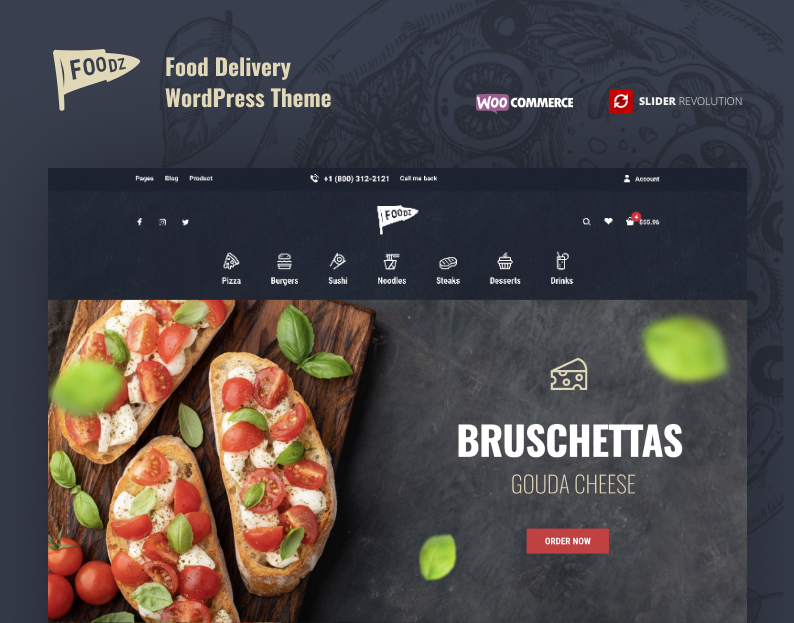
Choose Foodz for your food delivery service. It’s designed up to the modern trends and provided with six pre-made alternatives. There are dark and light themes, Red Header, Landing Page, Minimal Theme, and Video Slider. You’ll also get Revolution Slider Plugin, Font Page Builder, and fifty diverse food icons. Main Features:
SEO-Ready Contact Form Instagram Feed Social Integration Backed by Gutenberg EditorNaturio Food StoreTemplate WooCommerce Theme
This WordPress WooCommerce theme is full of features. Powered with Elementor, mobile-first, and SEO-ready! What is more? Plus, as a bonus, you’ll be provided with JetElements Plugin and free images. Go check it out! Main Features:
- Crossbrowser Compatibility
- Background Options
- Optimized Source Code
- Varied Web Forms
- WPML-Ready
Mosa - Organic WooCommerce Theme
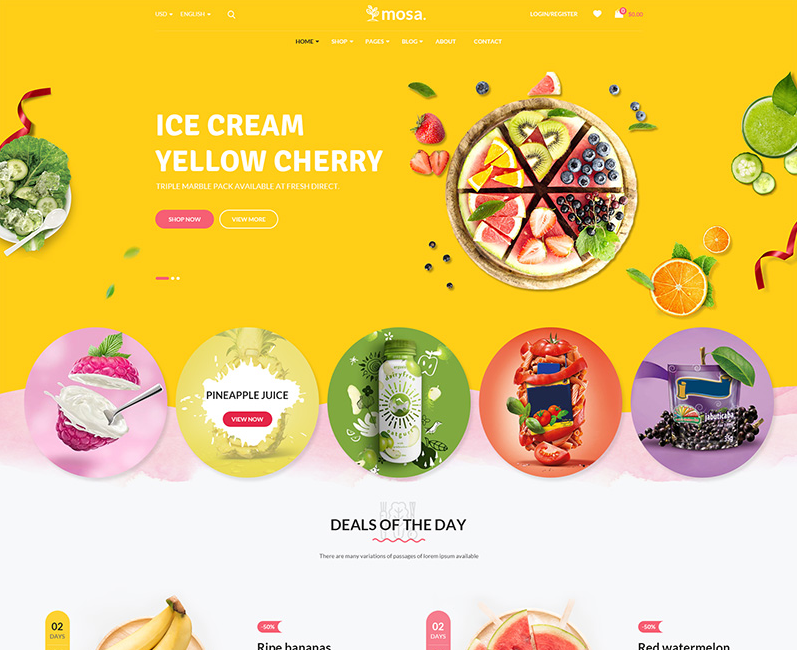
Looking for something good to match your organic food (maybe cosmetics) store? Then pay attention to Mosa - Organic WooCommerce Theme. This layout is a reliable solution for your business. You’ll customize it without the help of professionals. Be sure your future visitors will enjoy the design and handiness of the interface. Main Features:
- Bootstrap Technologies
- Responsive Design
- Color Switcher
- Restaurant Menu
- 500+ Google Fonts
Ocbee - Honey Bee Production WooCommerce Theme

Ocbee is a very beautiful WooCommerce theme carefully made for honey stores. Still, its design will also fit lots of online stores. Being fresh and minimal, it will underline the most important content on your page and allure many clients. Choose it for honey production, beekeeping and honey farm, cosmetics store, or beauty services. Everything is up to you! Main Features:
- Elementor Page Builder
- 5+ Pre-Designed Home Pages
- 2+ Shop Layout Styles
- SEO-Friendly
- Mobile-First
Smelos - Coffee Shop ECommerce Classic Elementor WooCommerce Theme
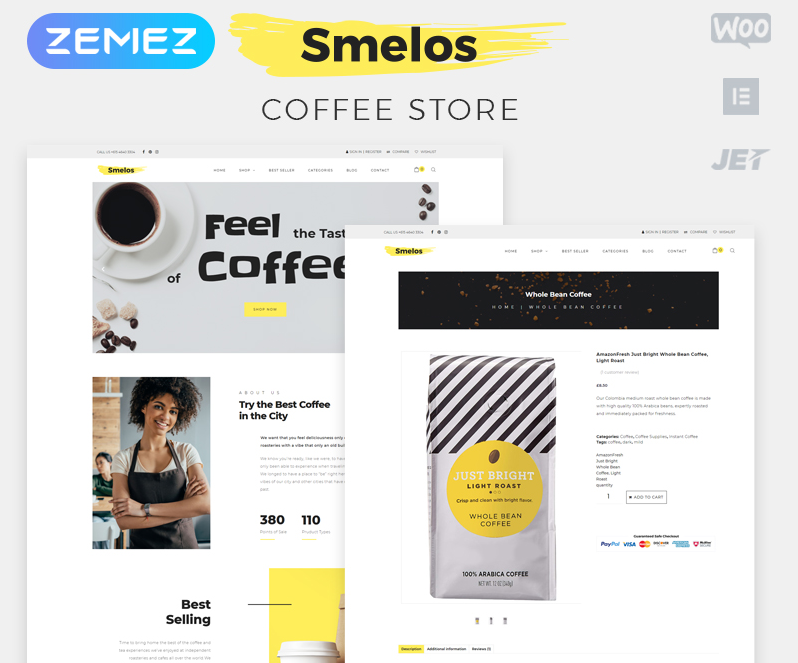
Have a look at this cool theme for an online coffee shop! Smelos is catchy and multifunctional. No one will forget your website. The customization is very easy and doesn't require coding. Everything is already skillfully made for hassle-free work. Main Features:
- Elementor Page Builder
- JetElements Plugin and Add-Ons
- Free Images
- Mobile-Friendly
- Multilanguage
Cosmetro - Cosmetics Store Elementor WooCommerce Theme
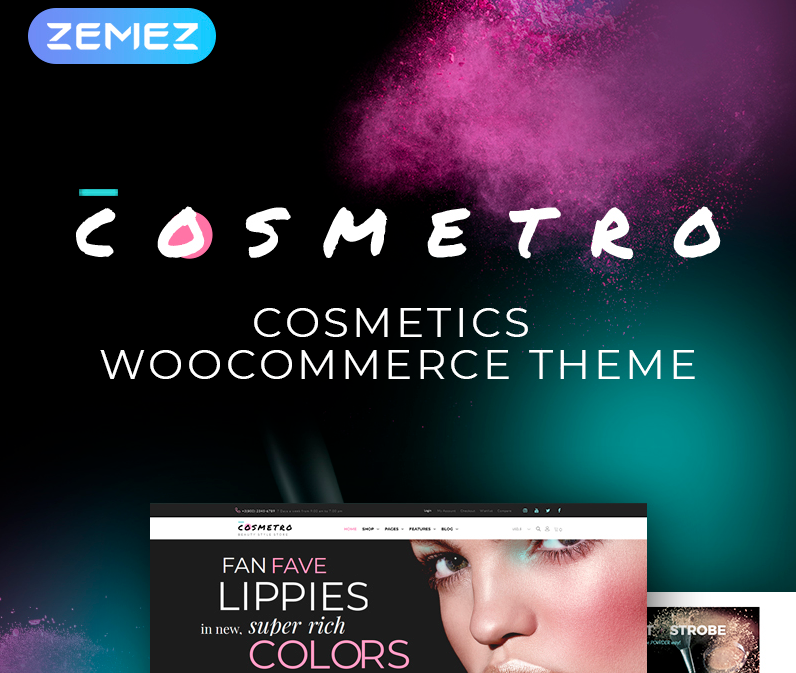
FermataLife - Musical Instruments Store ECommerce Classic Elementor WooCommerce Theme
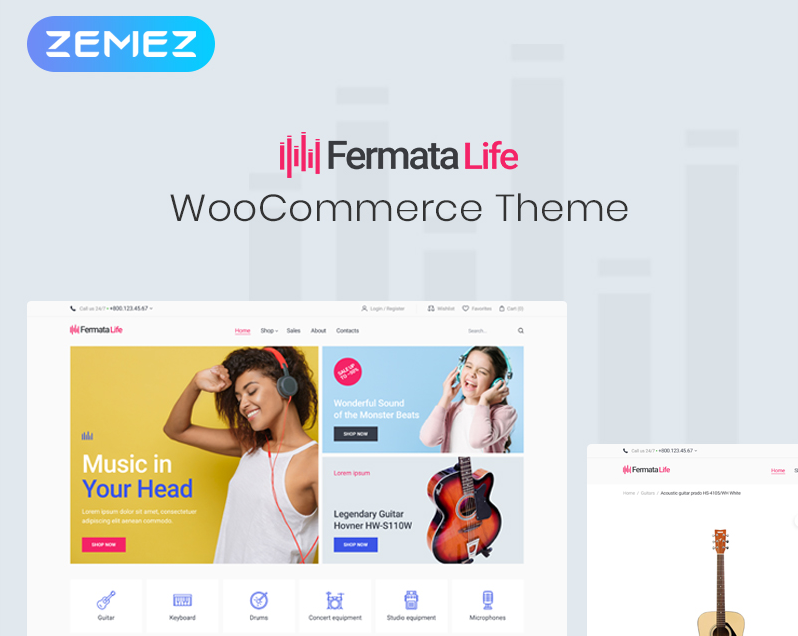
Siara WooCommerce Theme
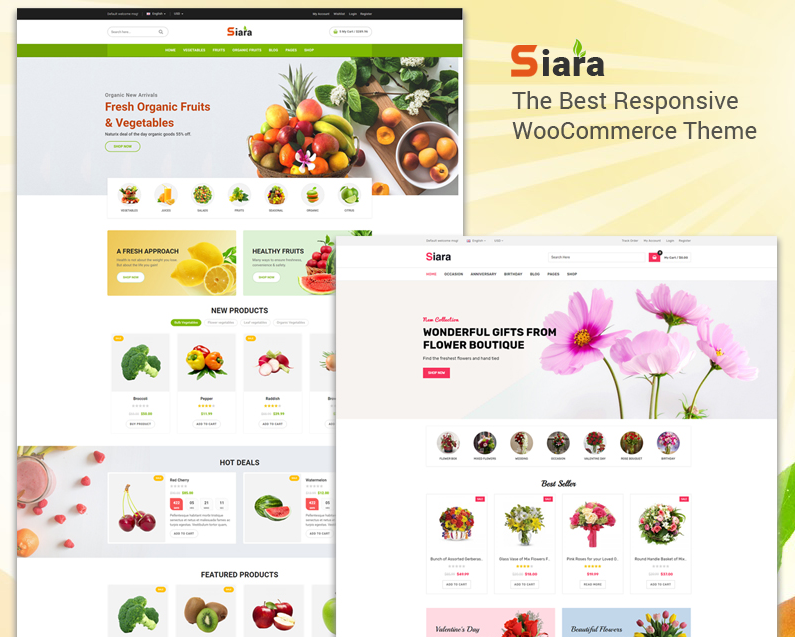
OnMart - Multipurpose Store WooCommerce Theme

WooCommerce vs BigCommerce (Comparative Table)
So, let’s compare BigCommerce and WooCommerce! The first one is an online store builder. The second one is a WordPress plugin. To decide which one is more suitable for your business, concentrate on what you have now, what you want to have, and how much your budget and time will allow. <u+2755>Here is the WooCommerce vs BigCommerce Comparative Table</u+2755>| BigCommerce | WooCommerce | |
| Ease of Use and Build Time | Absolutely available for everyone who wants to build an online store. Starting from scratch you get everything in one place (and plan) to reach your goals | May seem a bit complicated and needs more time to launch an online store. Still, this plugin is perfect for WP website owners |
| Pricing Info |
|
If you want to enhance your online store with extensions, be ready to buy them |
| Prominent Clients | US Patriot Tactical, Enjuku Racing, Chapul, Rogue American Apparel | PagePink, Pro4Mance, FilterGrade |
| Design Flexibility | Great customization up to your plan and 10 free themes | Unlimited customization and 3 free child themes. Another costs $39 |
| Help and Support | 24/7 support via phone, email, and live chat. There’s also a forum and help center | Help center with documents. No personal support available |
| Store Scalability | You’re responsible to follow your plan. If you surpass the annual sales threshold mentioned in your plan, you have to change it to a more expensive one | With WooCommerce, develop your business the right way. You’re not limited with plans, fees, or hosting. To increase the potential of your store, you can use plugins |
| Payment and Fees | Some of the world’s biggest payment gateways are to your service | WooCommerce goes with 100+payment alternatives |
| E-commerce Core Features | All-in-one pack or better to stay in one annual plan. You’ll get everything to run a powerful online store confidently | The number and quality of included options is the same on top. Yet, for more, you need to install plugins and add-ons |
| Possibility to Run Business on the Go | - | + |
| Community and Support | + | + |
| Powerful SEO | + | + |
| Responsive | + | + |
| Security | + | + |
Wrapping It Up
BigCommerce prioritizes online stores and everything related to them. As for WooCommerce, it’s an add-on for WordPress CMS (suggested as a killer argument that enables you to have a store based on WP!). With such a plugin, you can turn a current WP website in a robust online store. Choosing WordPress you get not only a powerful scalable website but also the possibility of saving money. Dealing with WooCommerce, you can develop your online store without any plan and threatening fees. Every step on the way to your online store is promised to be easy for both tech-savvy geeks and amateurs. And, so it is! WP is the number one content management system. This means that every part of every shortcode is carefully created by experts. The only thing you need is to copy the required code and paste it in the admin panel. Moreover, the task of newbies has become even easier with ready-to-use WordPress WooCommerce themes. However, building a website on WooCommerce WP also assumes you have to learn something about hosting, domain name, and website customization. At the same time, BigCommerce offers complete e-commerce packages (with hosting, design, a tax system, and dropshipping functions - all in one plan). If you’ve come to the decision to use BigCommerce builder and accepted all the rules, you’re close to a full-fledged premium online store. Plus, such a store will be immediately integrated to the biggest web stores, like Amazon, eBay, and the all possible social networks you prefer. Even without purposed themes, BigCommerce provides its users with SEO and the major payment gateways. There are also other benefits. Anyway, BigCommerce leads other online store builders and WooCommerce – e-commerce plugins. Taking it into consideration, we can say that they are both different, but reliable, approaches to creating online stores. Make your choice and good luck!
Read Also
The Best Fashion E-commerce Themes for WordPress 2019
15 Successful Fashion E-commerce Websites to Admire and Emulate in 2019
30+ Best WordPress Ecommerce and Shop Themes
20 Best Business WordPress Themes of ONE by TemplateMonster Subscription Library
Don’t miss out these all-time favourites
- The best hosting for a WordPress website. Tap our link to get the best price on the market with 82% off. If HostPapa didn’t impress you check out other alternatives.
- Monthly SEO service and On-Page SEO - to increase your website organic traffic.
- Website Installation service - to get your template up and running within just 6 hours without hassle. No minute is wasted and the work is going.
- ONE Membership - to download unlimited number of WordPress themes, plugins, ppt and other products within one license. Since bigger is always better.
Get more to your email
Subscribe to our newsletter and access exclusive content and offers available only to MonsterPost subscribers.

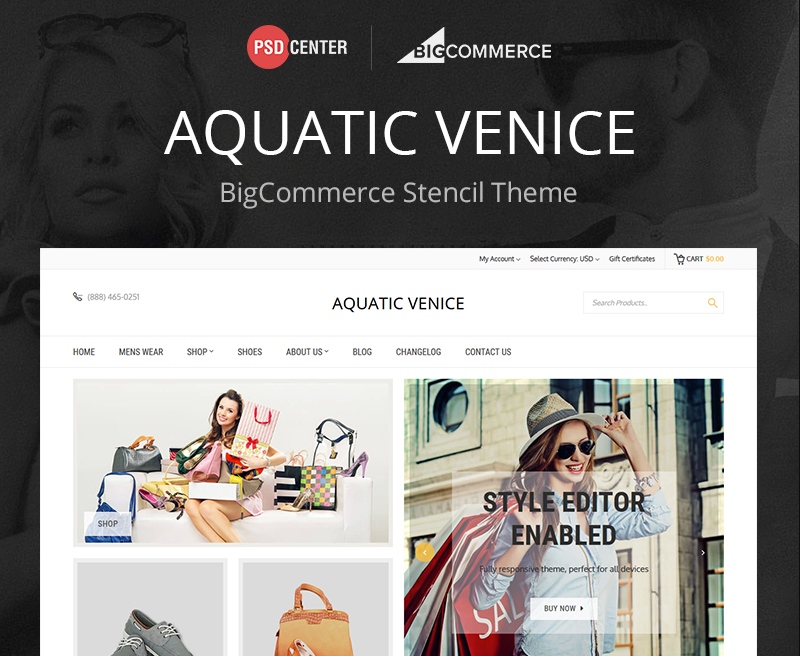


Leave a Reply
You must be logged in to post a comment.