How to Build a Powerful DIY Website Which is Better Than Competitor’s
What’s the difference between a self-organized trip to a lakeside with a tent and a paid voucher for a sanatorium treatment on the same lake? The answer is obvious: comfort and available options. You can go to the lake for free, and maybe you will have great fun, but a paid vacation will be more comfortable and safe, and it will provide you lots of extra options.
The same situation is with WordPress templates. WordPress is a fantastic website creation platform – you can do anything on its base, and you won’t need any coding skills at all. There are thousands of free templates that allow you to create different types of sites, but you’ll have to spend something one way or another. If not money – it would be time and efforts for customization.
Paid templates help you to focus on the most critical part – the content. You won’t need to hire an expensive designer or waste an enormous amount of time re-shaping template according to your needs. Surely you can start your web business even with a free template, but your website won’t be as good-looking and attractive as your competitors’ platforms, made on paid templates. Besides that, free templates often don’t have enough functionalities to ensure all your business’s needs.
Making your website outstanding
You have successfully installed WordPress on your hosting and now look at automatically activated default theme. Read how to reach this step in “Easy as LEGO: Detailed guide to WordPress website creation” article. As every free template, it is straightforward.
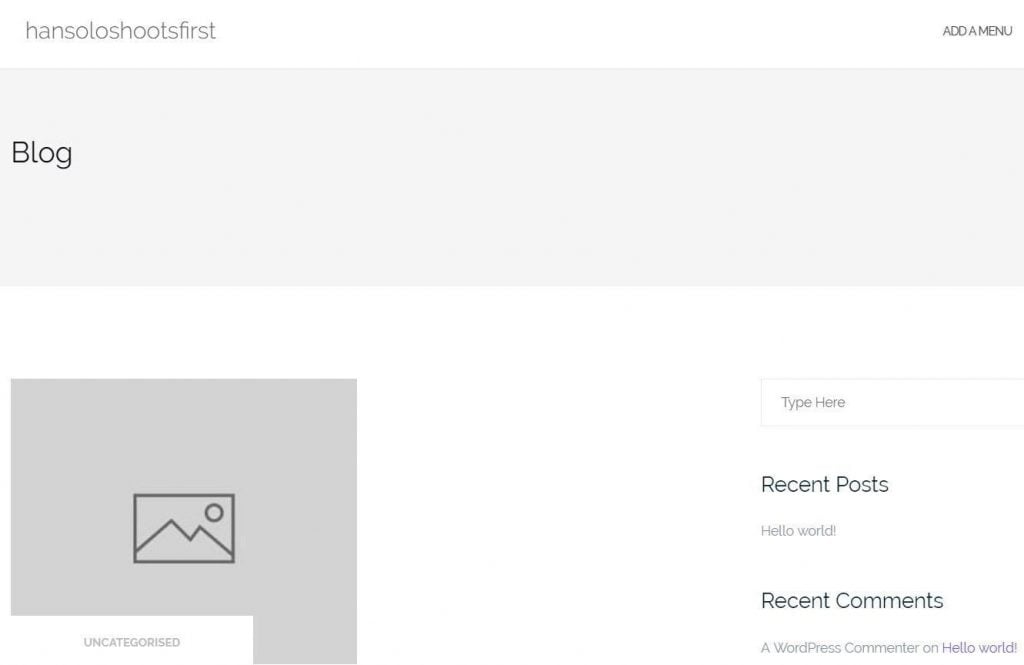
To transform it into a powerful business tool you have to get a smashing template.
How to choose and buy your perfect template
TemplateMonster provides themes for almost all existing CMS – WordPress, Joomla, Magento, and many others. You are making a website on WordPress, so go to the “WordPress Themes” category.
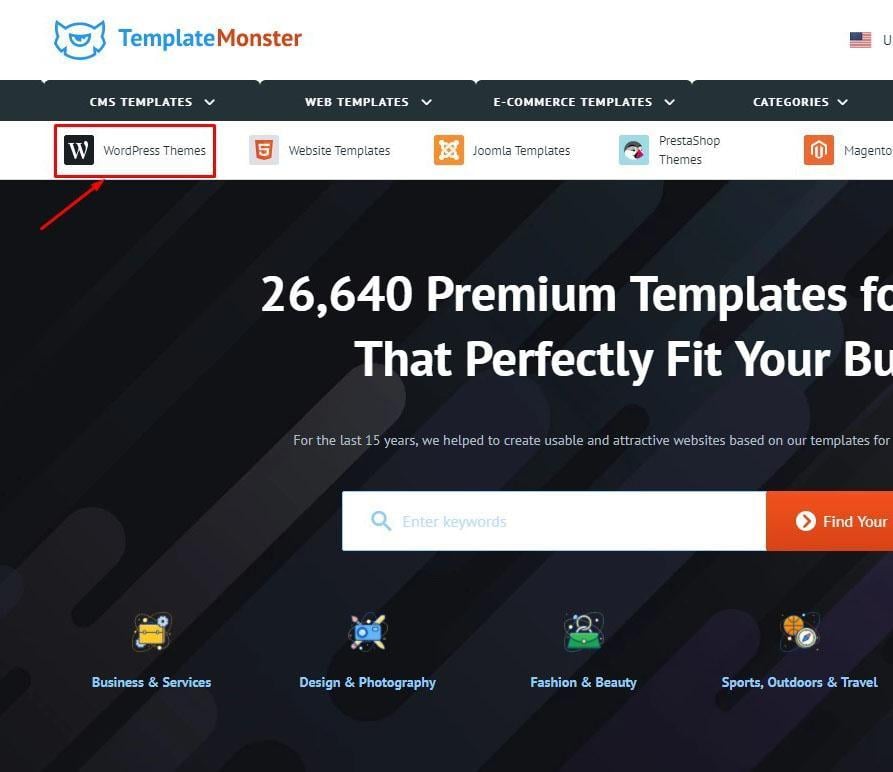
There are more than 1600 themes there, so it will be convenient to use “Categories” block and choose one of the templates from the best fitting sphere. For example, I choose the “Business” category.
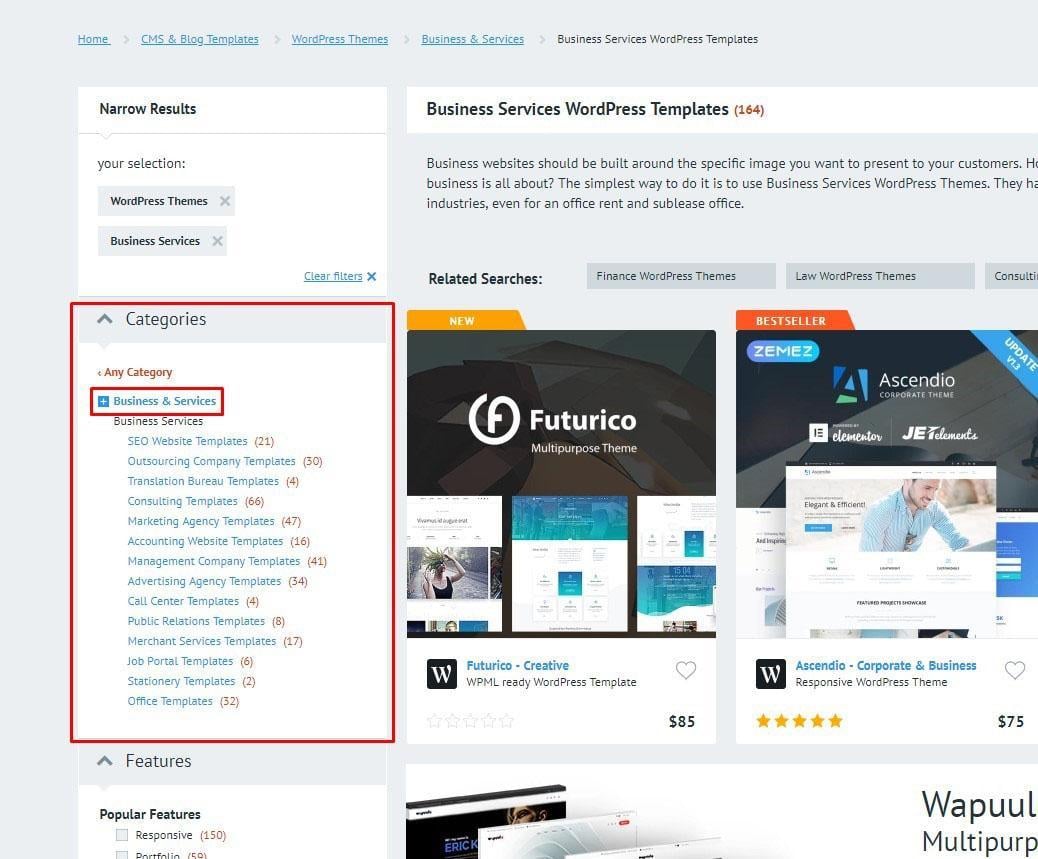
Look through the available templates, check the live demo’s and decide what template fits best for your company. If having any problems, you could start a live chat with the tech support specialist who could help you to choose a perfect theme. I will choose the premium Imperion template and click on “Get it and you love it” button.
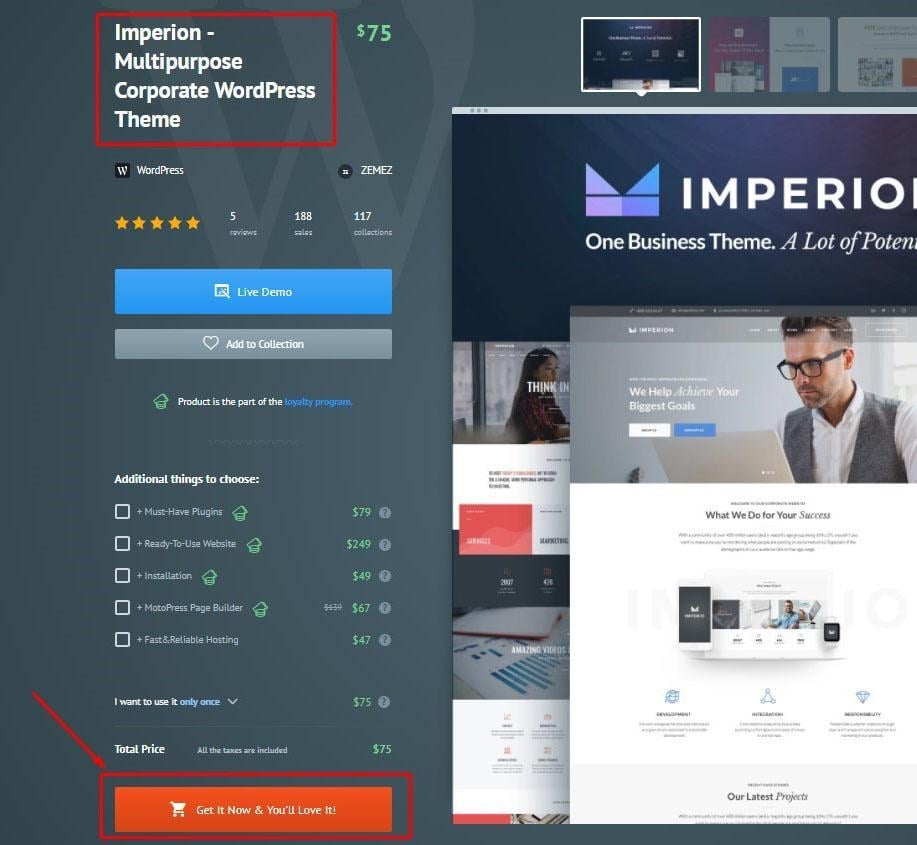
The theme costs only $75, but for extra payment, you can get some useful extras, like WooCommerce Start Kit or installation and customization by TemplateMonster specialists. I don’t need it, so I hit the “Checkout now” button.
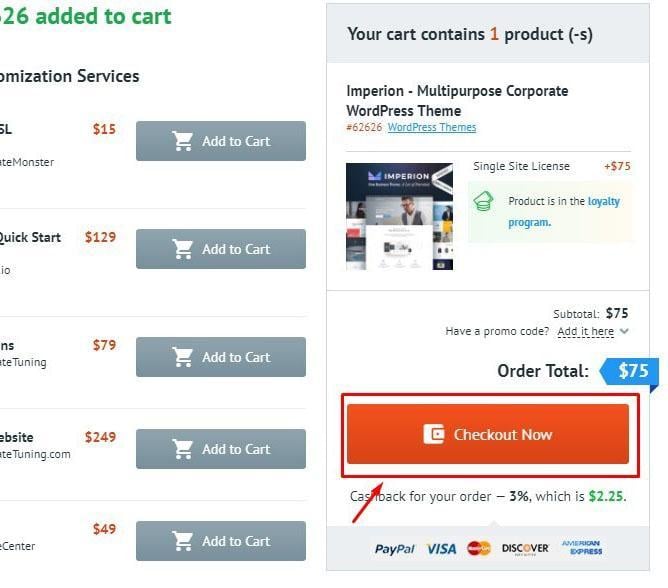
Fill in your personal information – first and last name, country, phone number, zip code and city. Then proceed to the final step – defining payment method.

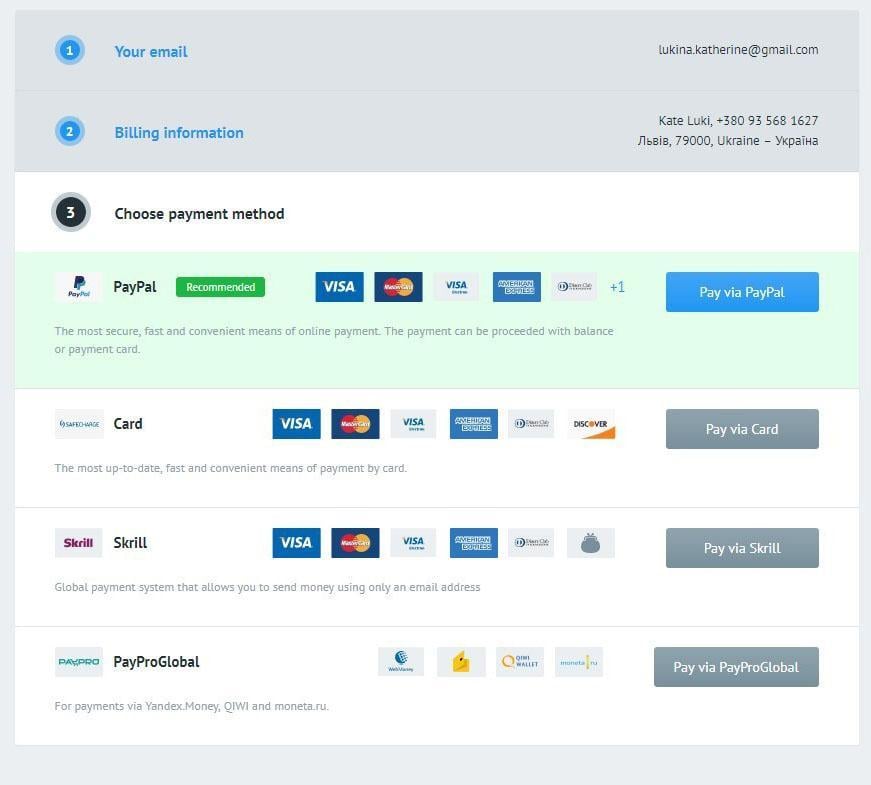
After making a payment, you will receive an e-mail with a link for downloading your template pack. It includes not only the theme but additional images, documentation and license information. Save it to your hard drive.
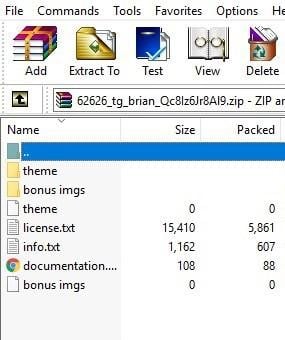

Template installation
Now, when you have a template downloaded to your computer’s hard drive, it’s time to install it on your website. First of all, extract theme zipped folder and remember the place you saved it.
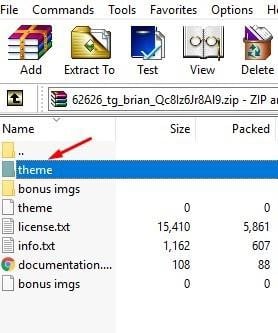
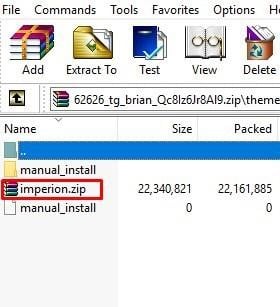
Go to your website administration dashboard and select Appearance > Themes.
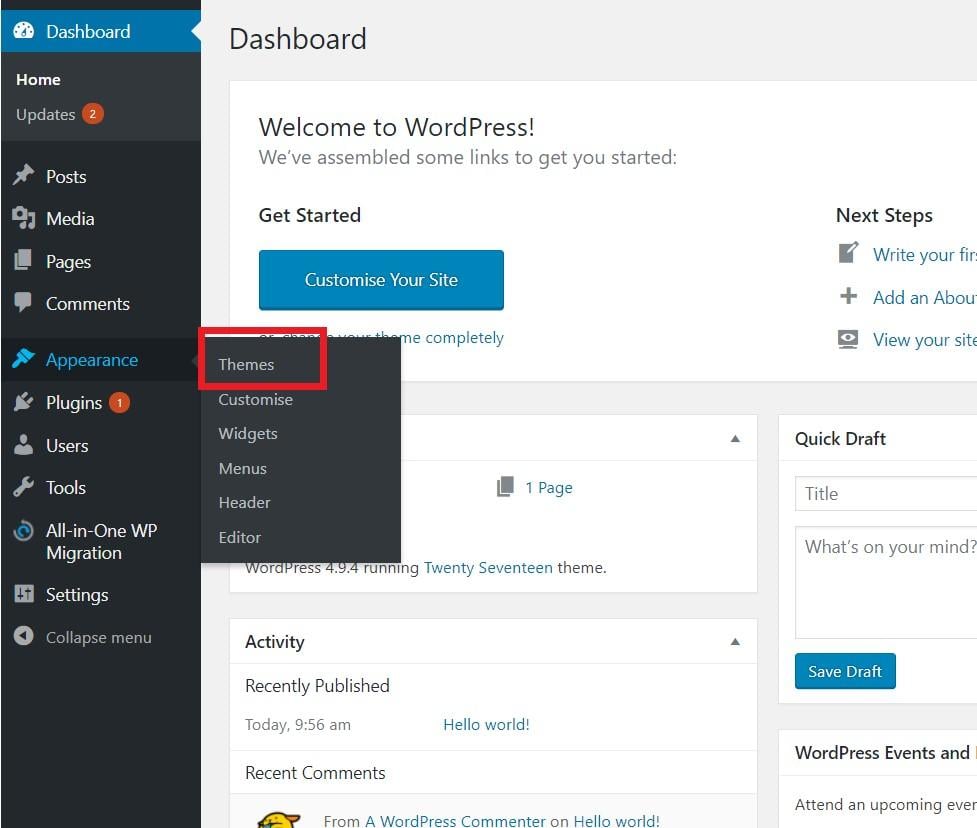
On the top of the page hit the “Add new” and then “Upload theme” button. Choose extracted .zip theme folder and press “Install now”.
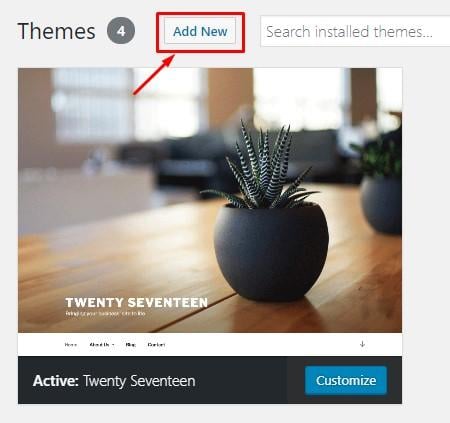
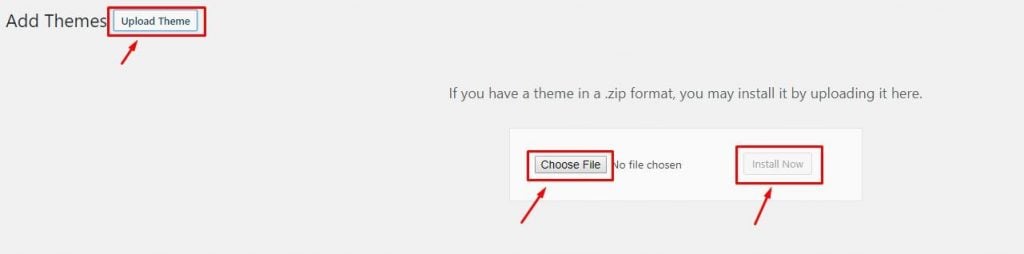
The installation process will take some time. The detailed process is described in template’s documentation that is included in the template pack.
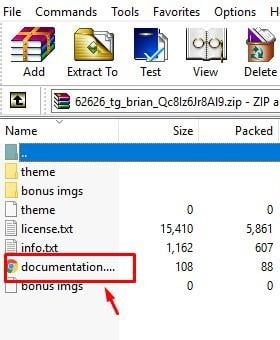
After installation of the template and Cherry Framework plugin (installation process is described in the documentation), you will get a fully functional, beautiful and efficient website.
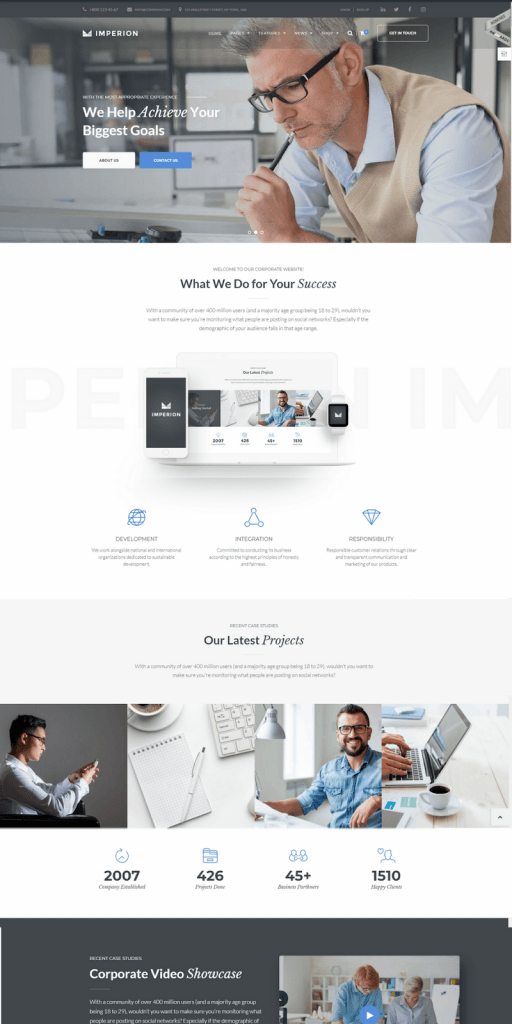

Paid template advantages
Free templates don’t give such an amount of different options as paid do. Just check out the dashboard!
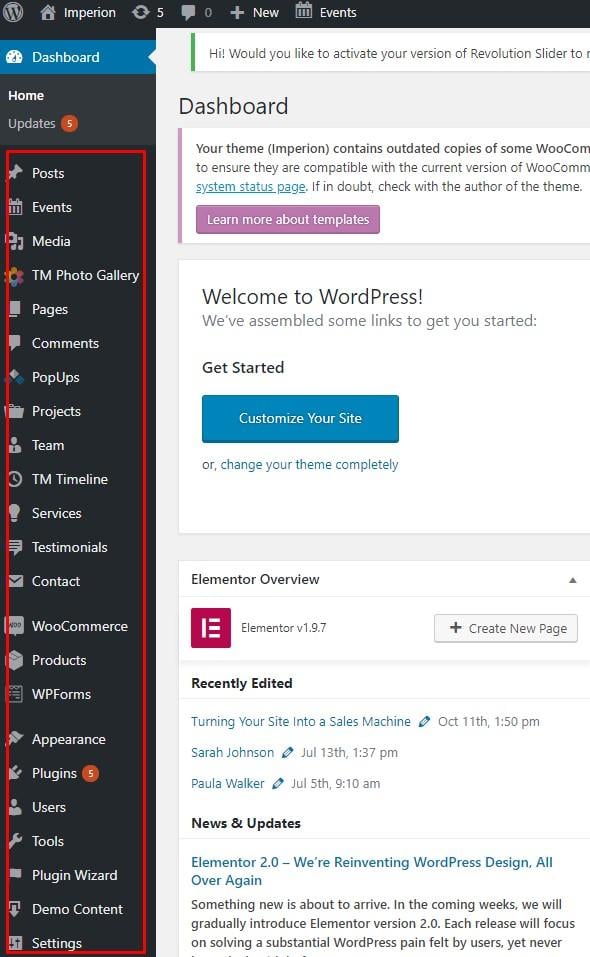
The set of available modules differs for every template – there could be a built-in shop or blog, bunches of pre-made pages and other additional features. I downloaded Imperion, so I’ll say a few words about it.
Imperion is a premium template and is made to meet different requirements. Thus it is called a business template; it has enough functionality to create almost any type of website on its base.
It has a built-in store and is completely WooCommerce compatible, so it won’t be a problem to create a shop that will fit the business correctly. Quick view, shopping cart, wishlist and comparing functionalities – everything is organized to make online shopping process as pleasant and easy as it only could be.
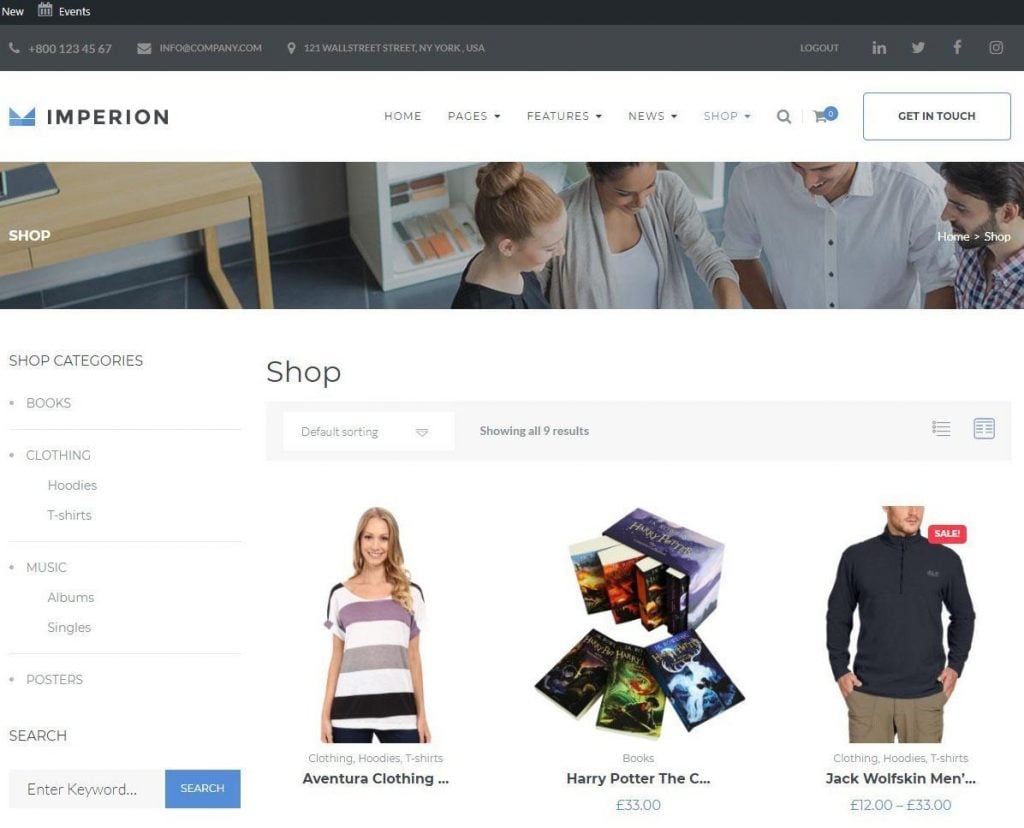
A “WooCommerce” tab on the website's dashboard allows you to customize settings, download recommended extensions, and view orders made by customers the next second they appear. There are options to set all the details of purchasing and shipping, change Wishlist and Shopping cart setting - all the customization is convenient and intuitively understandable.
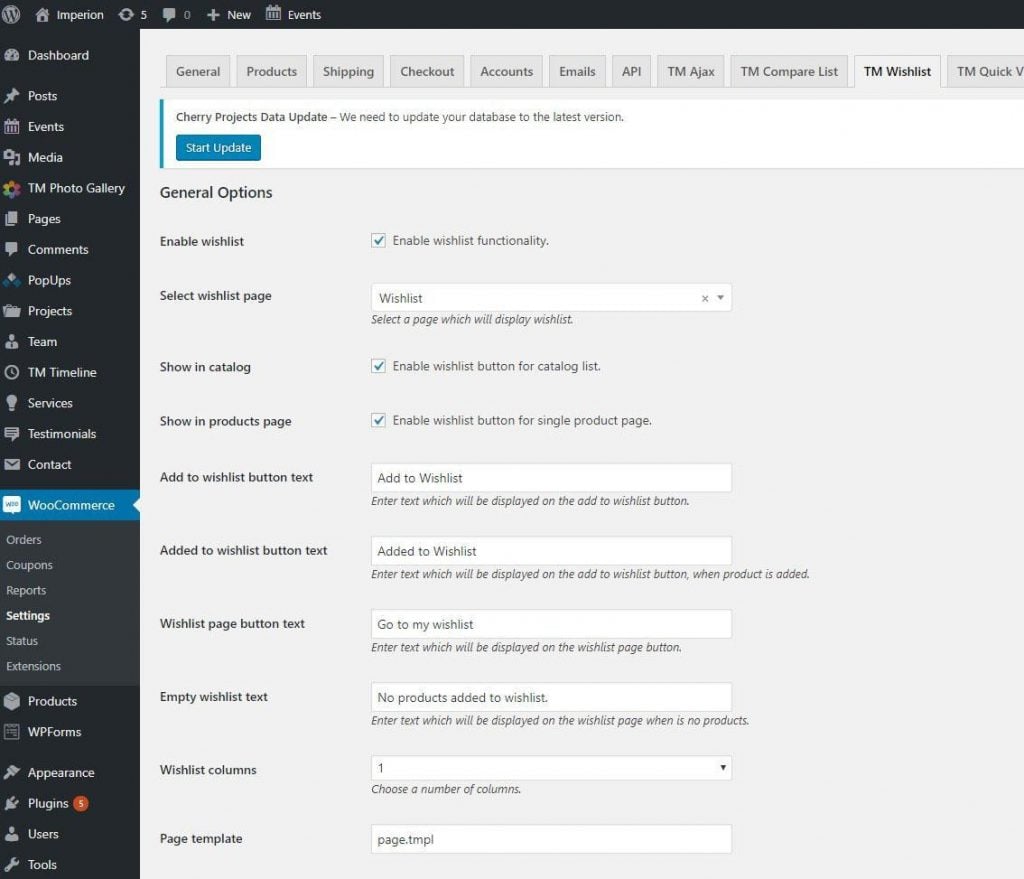
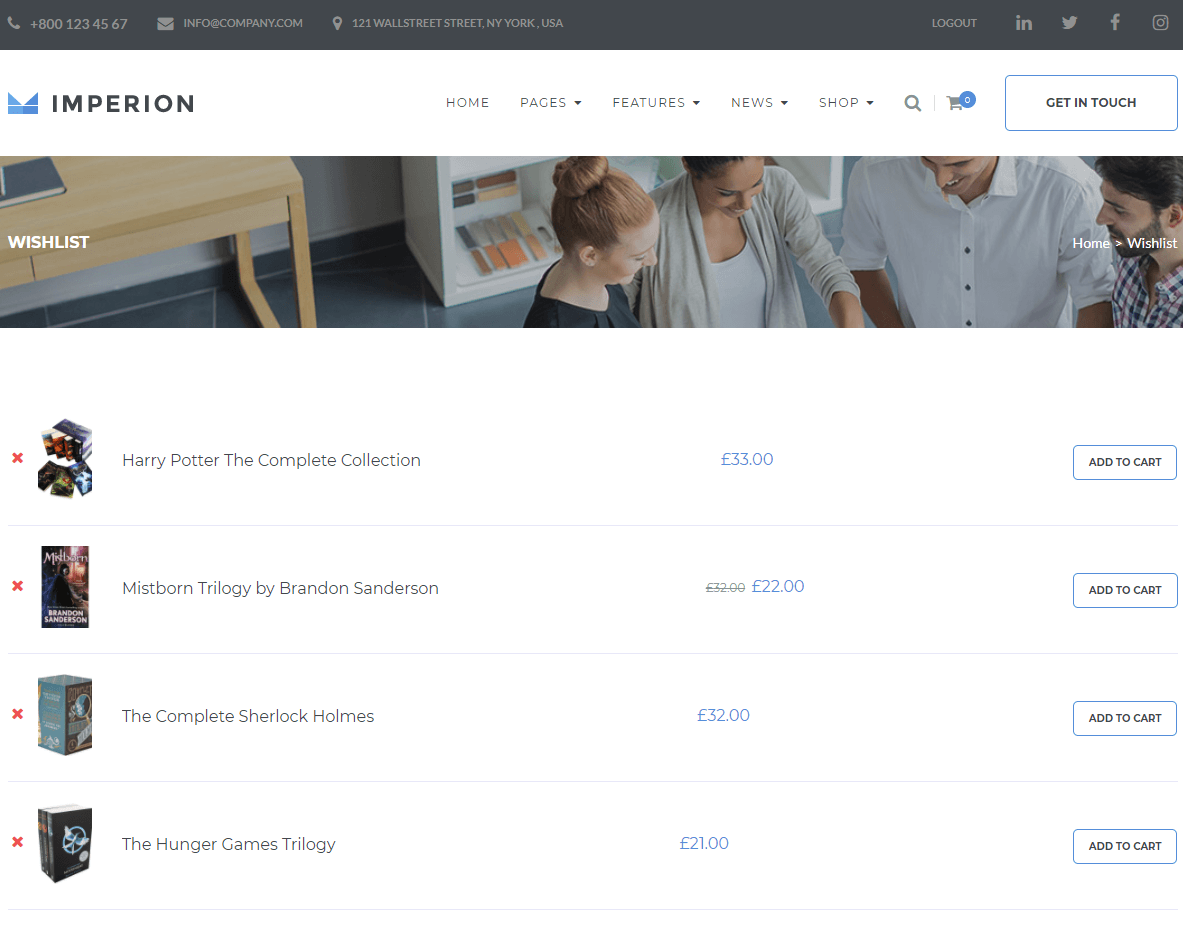
Your visitors will be able to share your posts and products into social media. On the “Share buttons” tab of website’s dashboard, you will be able to choose how the buttons look like, how many of them are shown and what social media they represent.
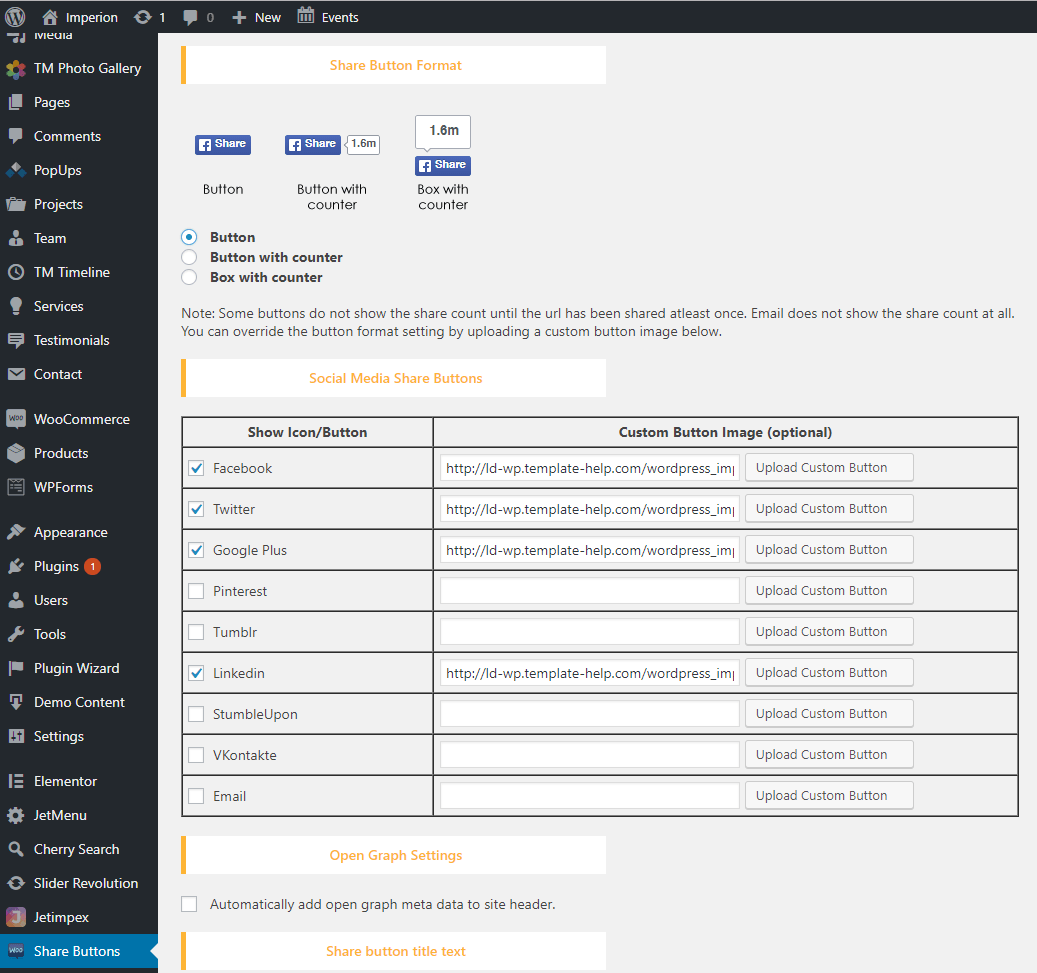
“Events” tab helps you to create event posts that have buttons, attaching them to Google calendar or exporting them as a .ics files. Time, date, location, event’s cost, and other features are easily set from the dashboard.
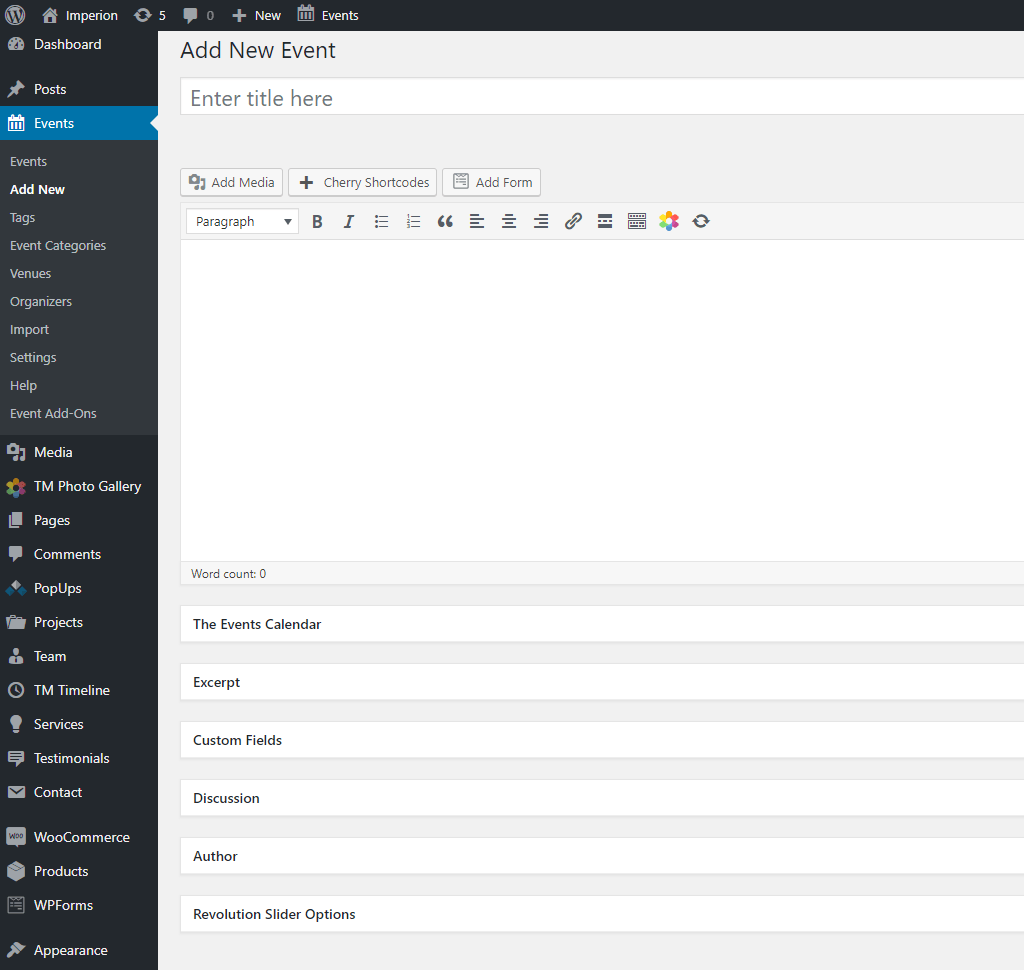
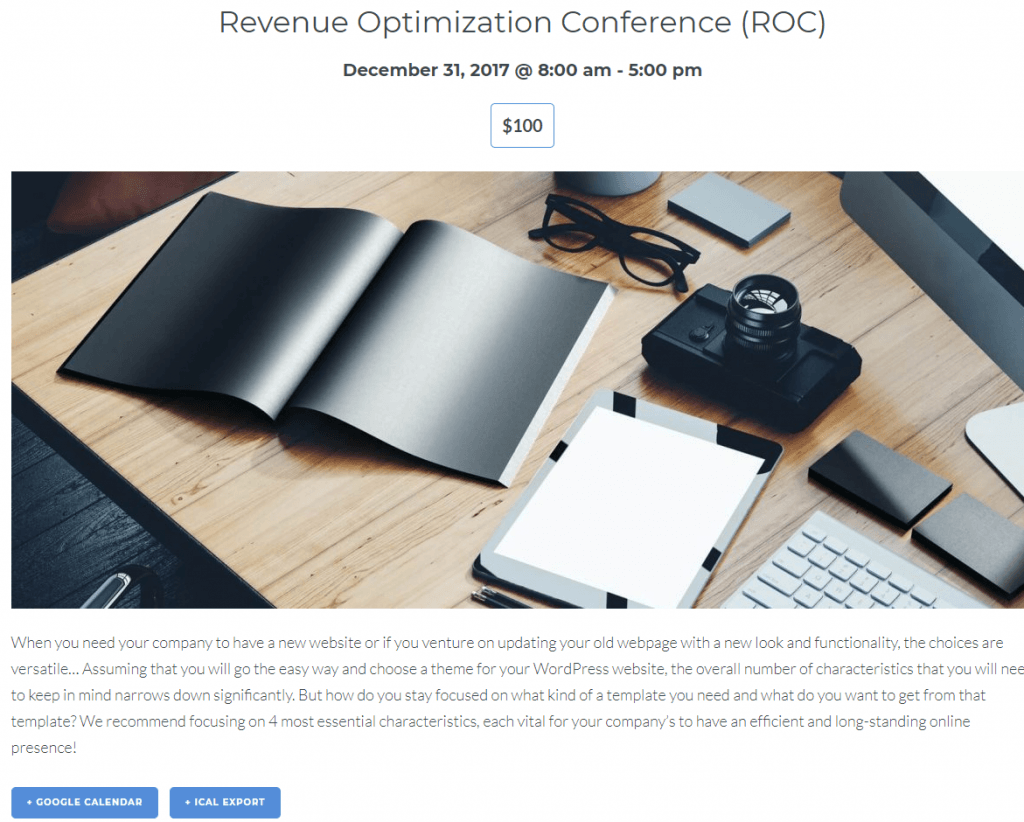
A big set of great stock photos goes with every paid TemplateMonster theme. You can use them wherever you want - either for your website’s design or other purposes. They fit perfectly into the niche your website belongs and are sharp and beautiful.
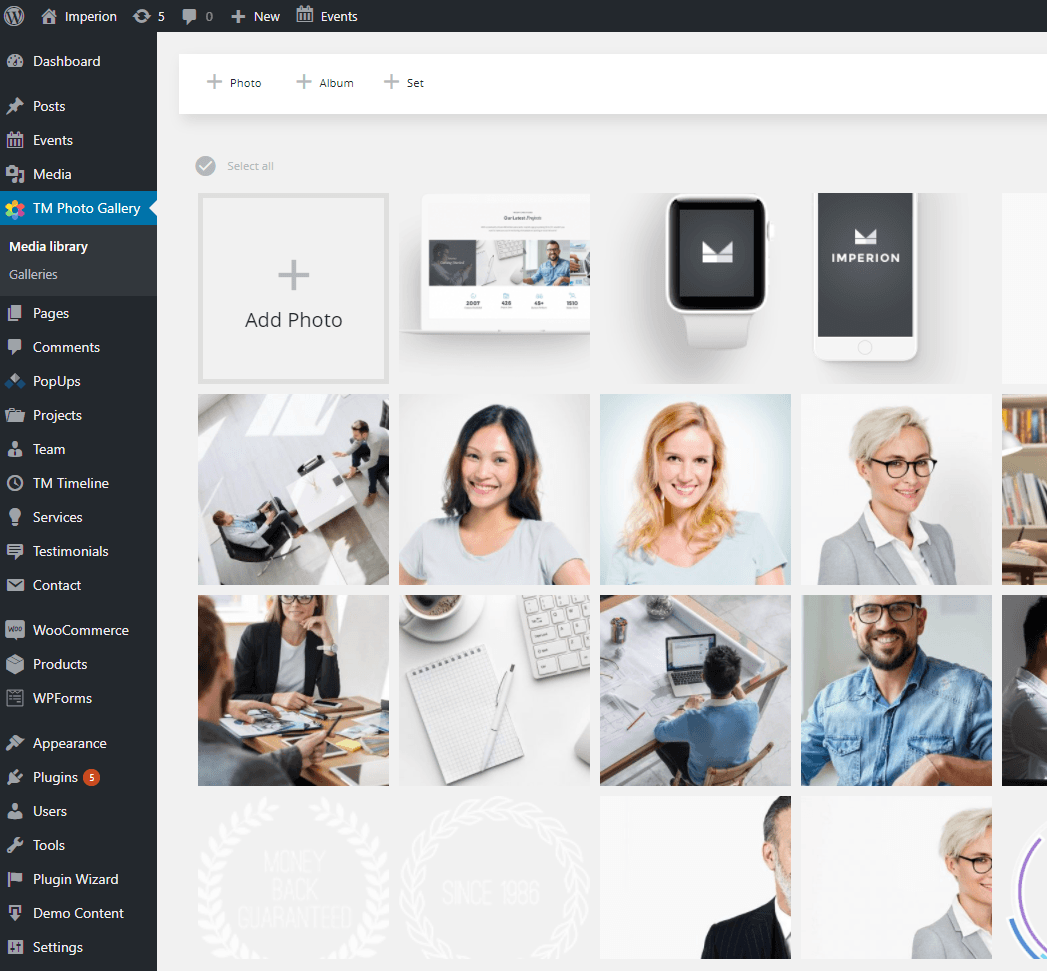
Blog module is also convenient and could be shown in four different layouts. You think a blog is unnecessary for your company? Think once more. It is not only needed for sharing news – but it is also beneficial for increasing your SEO rates. You can organize posts into categories and show them in several different ways.
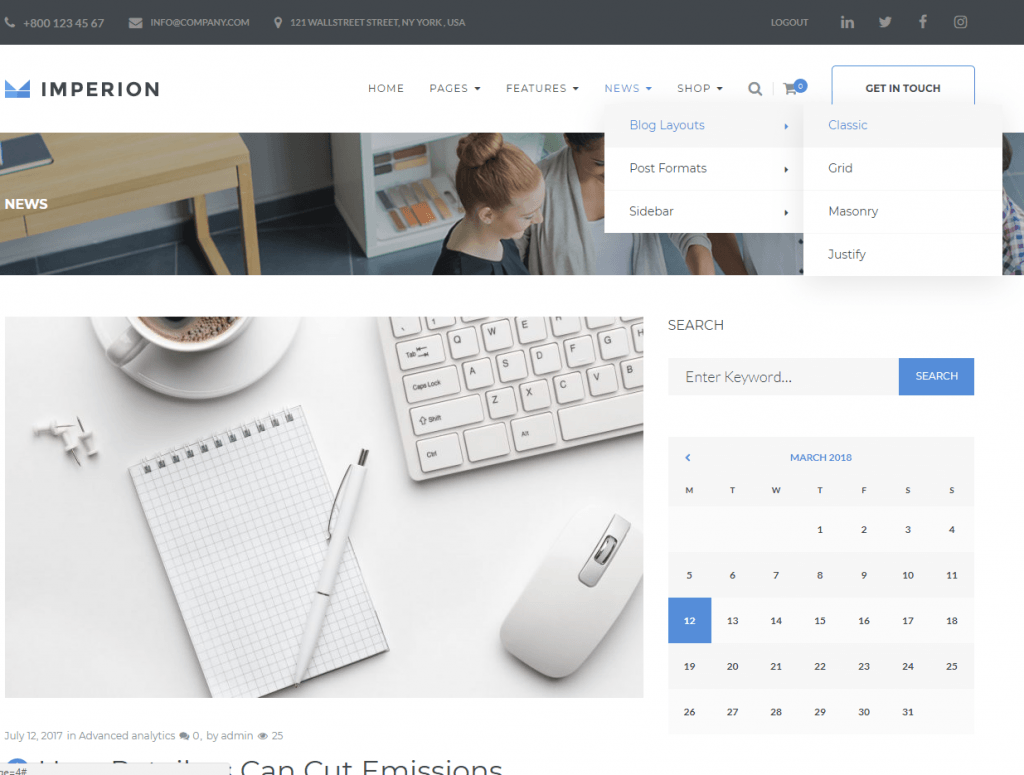
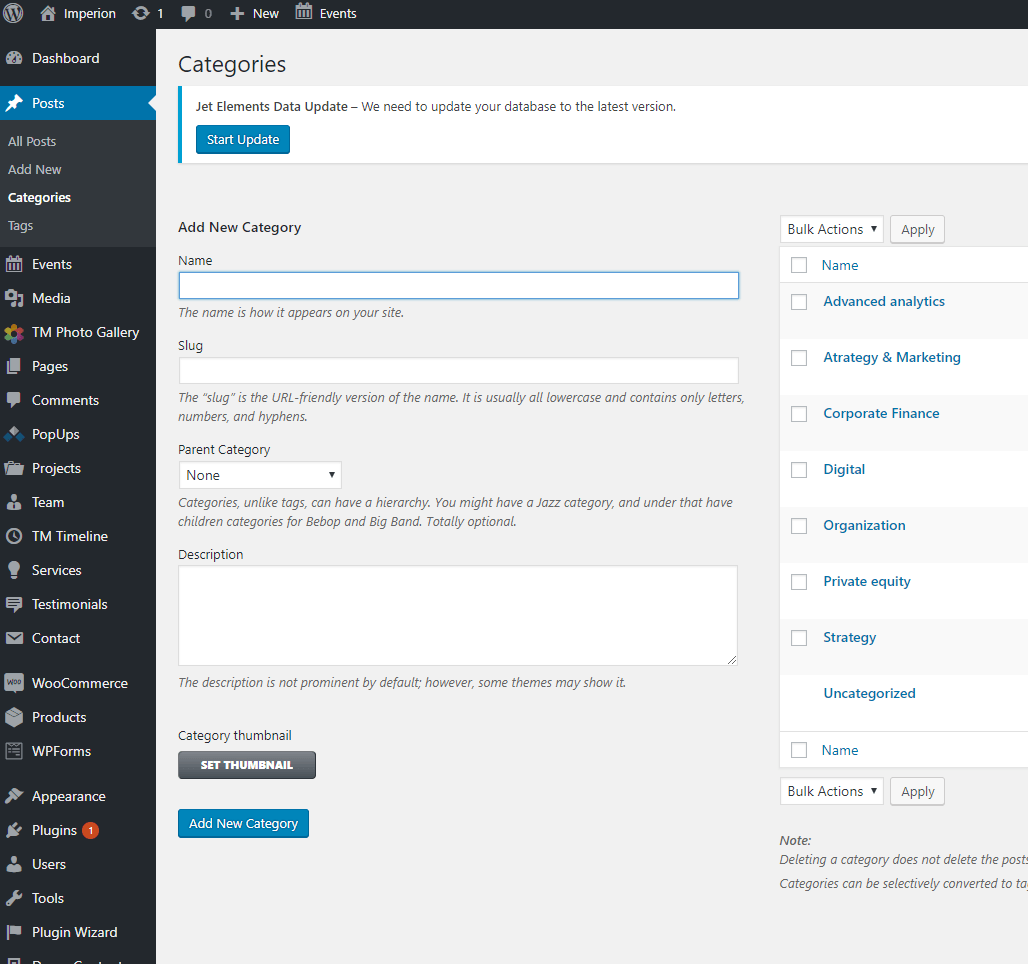
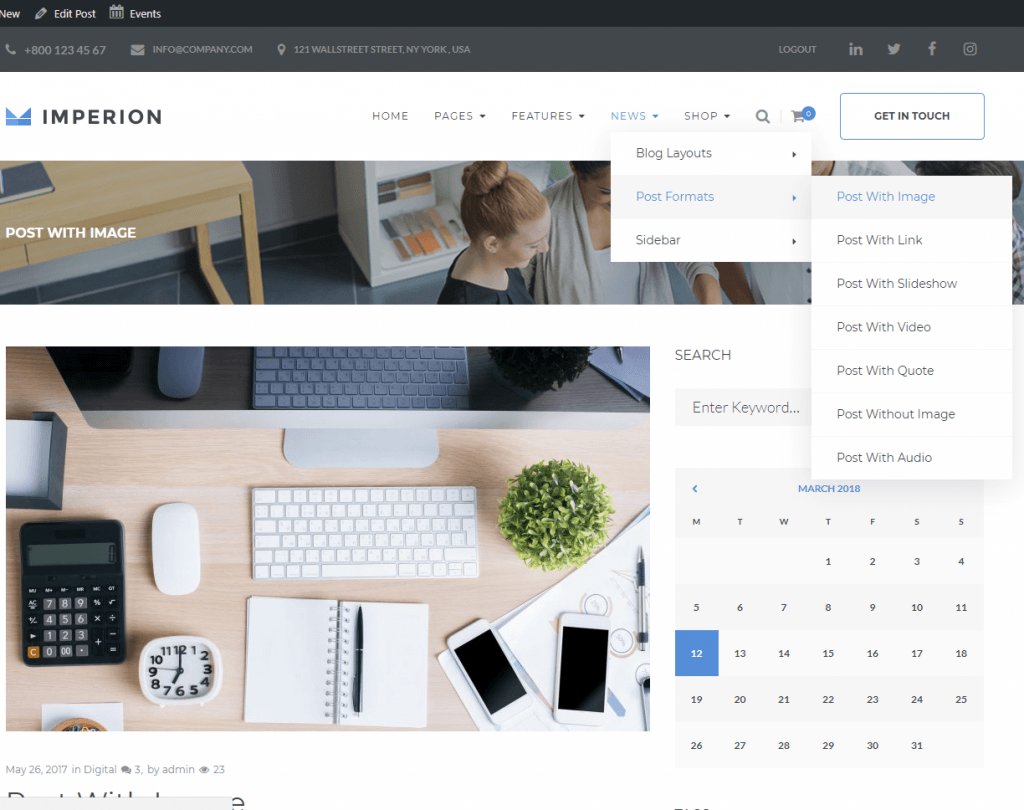
And the best thing is that almost all the necessary templates are already installed – you don’t have to seek for them. Those that are not installed yet are easy get and maintain. Besides that, they are automatically proposed to install via dashboard mentions.
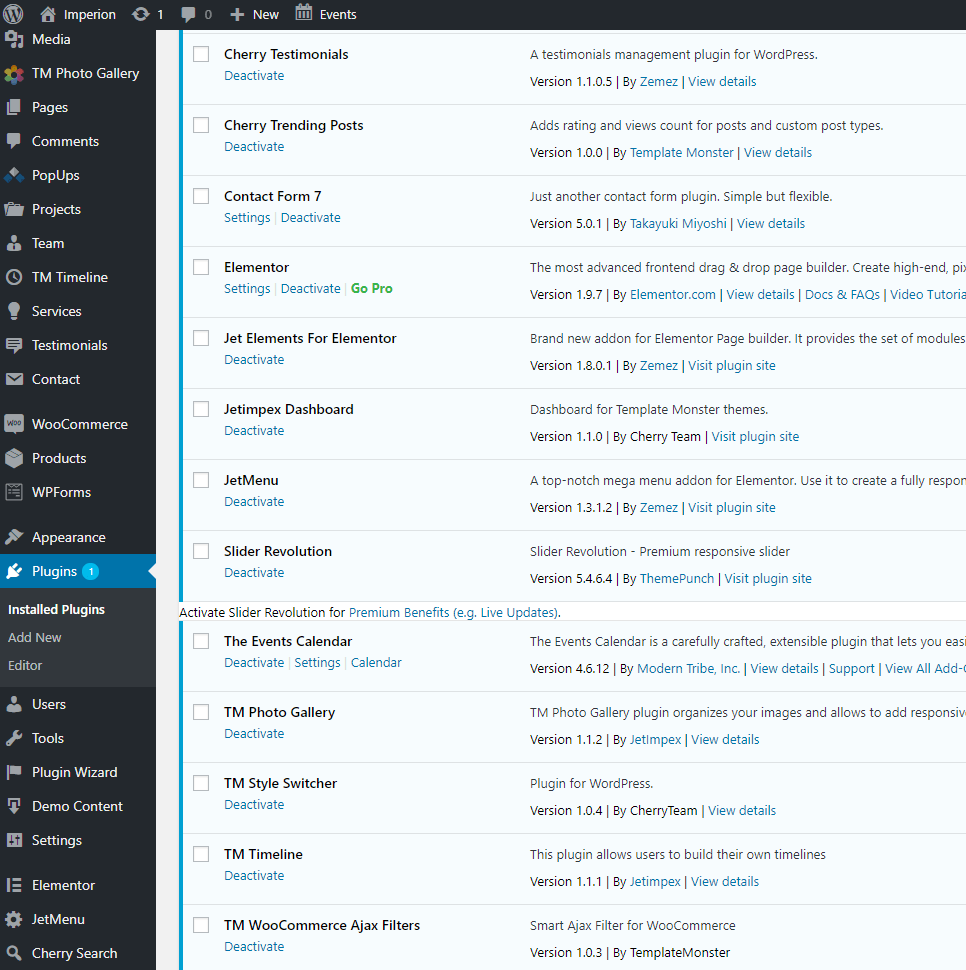
Imperion is a great tool. With it, you receive an almost ready website and don’t have to spend an enormous amount of time customizing it.
TemplateMonster has much more than that
Imperion is, indeed, a great template, but there are many more gorgeous ones. It is a pity that you can choose only one for your website. It could be hard to choose which one to pick – all of them are eye-catching and effective. Here are a few themes that could make a harsh competition with Imperion.
Monstroid2
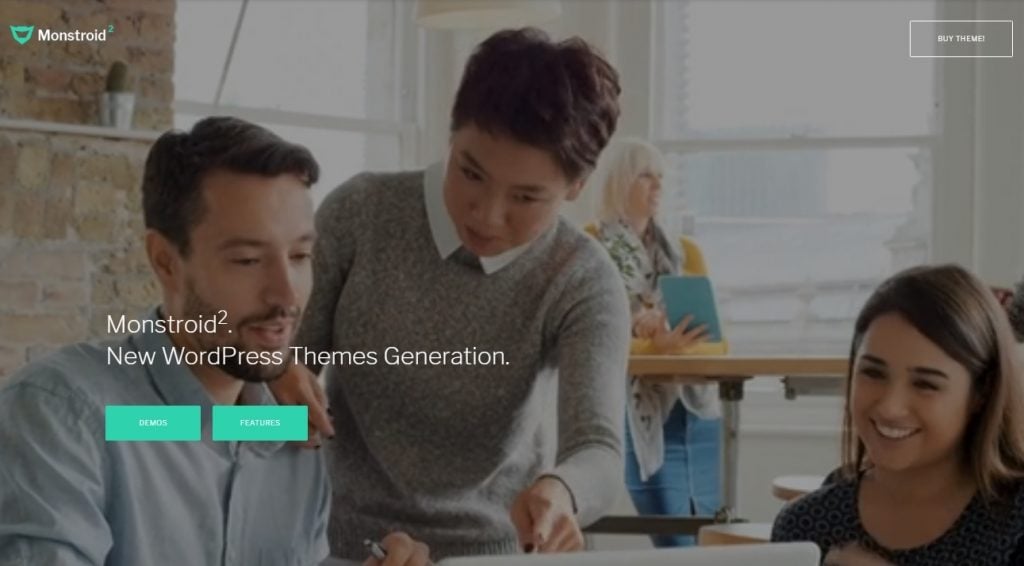
Ascendio
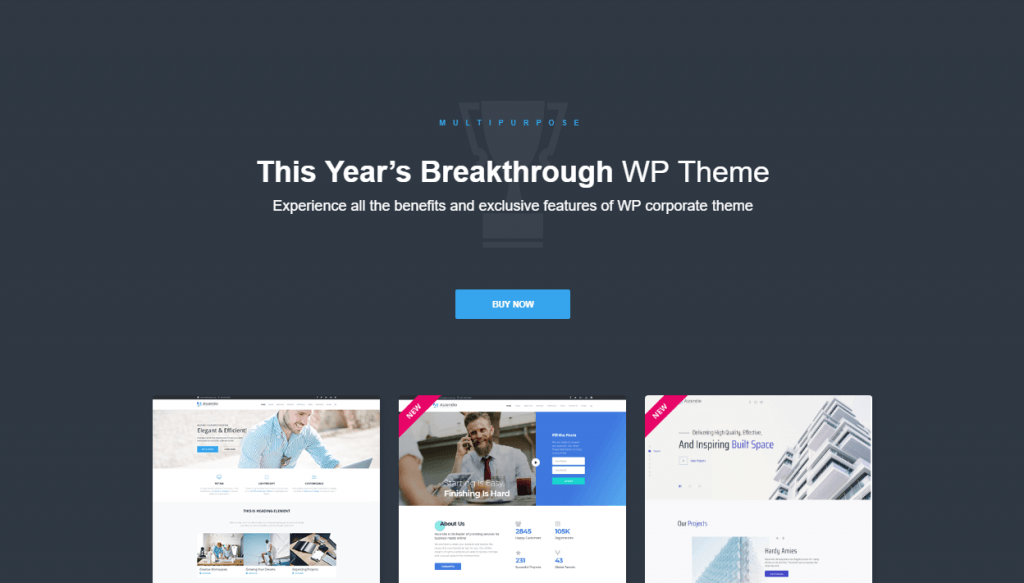
BeClinic
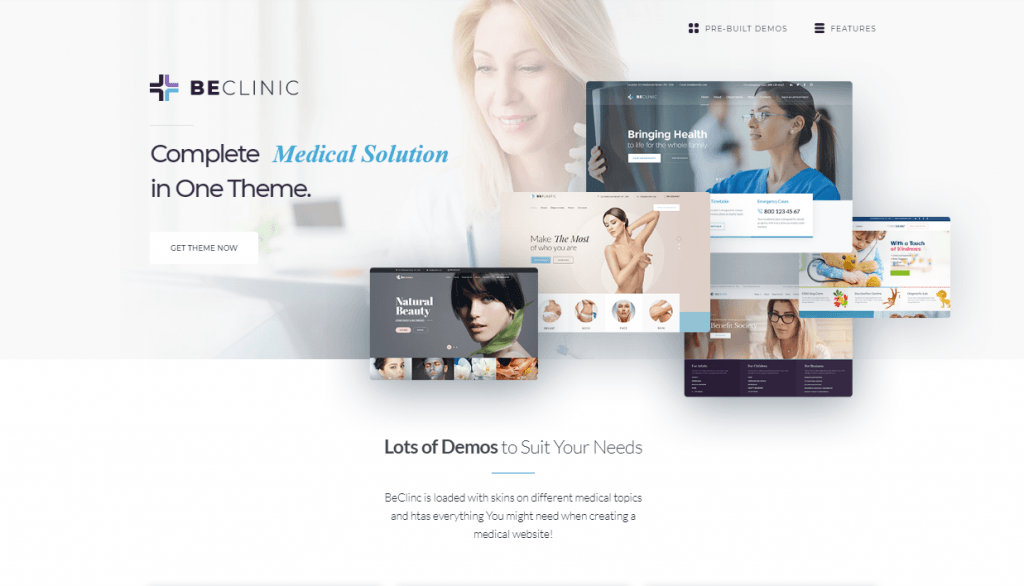
BuildWall
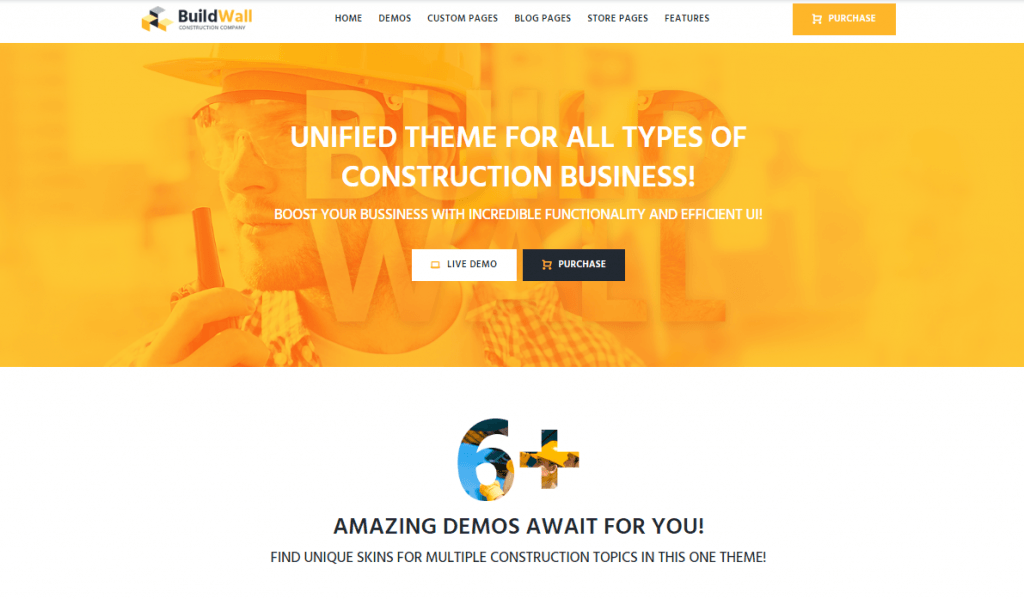
JohnnyGo


Read Also
How to Create a Website in 2018 [Ultimate Guide]
How to Create an Original Content Strategy for your Website
How To Create a Gaming Website [Free eBook]
Get more to your email
Subscribe to our newsletter and access exclusive content and offers available only to MonsterPost subscribers.

Leave a Reply
You must be logged in to post a comment.