- What are cat illustrations?
- How to create a simple cat illustration
- Cat face illustration
- Cat paw illustration
- Vintage cat illustration
- Vector cat character design
- Where and how to use cat illustration
- Cat illustration inspiration + freebies
- Some other illustrations from TemplateMonster
Do you like to sit in a cozy chair having your lovely cat on your lap and petting it? Have you ever felt happiness coming home after a long hard day feeding your little kitten and seeing that this cute creature is glad that you’re home? Do you get stuck on a funny video with cats while scrolling Facebook news feed? Maybe you just like these lovely fellows? Do you just need some cat illustrations? Then this article is exactly for you and you should keep reading!
So, today we’re going to talk about cat illustrations. You’ll find out what a cat illustration is, where you can use them, where you can download cat illustrations of different kinds, and you’ll even get to learn how to draw a simple cat design in a simple program for drawing known as Adobe Illustrator. And of course, I’ll give you some good sources where you can get these illustrations for free!
Before we begin to talk about cat illustrations, I’d like to let you know that on the page Illustrations you can find a lot of different illustrations by TemplateMonster. You can use them for any purpose and we have illustrations for all occasions.
What are cat illustrations?
A cat illustration is a picture of a cat, cat face, cat paw, or anything related to a cat done in a vintage, vector design, or any other design. Let’s try to draw a simple cat design together!
How to create a simple cat illustration
Now, I want to tell you that you can create a cat illustration by yourself using some apps such as Adobe Illustrator. You don’t have to be a professional to use such an app. All that you need to do is to follow the instructions and later with some imagination, you’ll be able to create more cat character designs on your own. So, I’ll draw my cute cat using the Adobe Illustrator app. You can download it on the official website and come back to my instructions when you are ready. Attentively read the steps, follow them in detail, and you’ll get a cute cat!
Step 1
Open Adobe Illustrator and create a new File. You can choose any size for your picture. So, now we have an empty white artboard where our cute cat will be placed.
Step 2
Now, let’s continue creating some background color. I would like to have a bluish background on my future picture. You can keep the white one or pick up another color you like. To create a background color, go to File, then Document Setup, tick Simulate Colored Paper and choose the same color for two little pictures located from the right side. Press OK.
Now you should go to View, press Show Transparency Grid. So, you now have your background colored. If you don’t want to have a colored background, you can skip this step.
Step 3
Now, let’s begin to draw our cute cat. We’ll start with the head. To draw the head, choose the Ellipse Tool and draw one oval resembling a head. Use the Direct Selection Tool to correct the head shape so it looks more like a real one. For this, drag the anchors and handles of the figure. Fill it with the color you would like to. Go to Window, and then click on Color, you’ll get a color palette. I’ll choose grey.
Step 4
To draw cute cat ears, choose the Polygon Tool, select 3 sides and you’ll get one cat’s ear. With the help of the Direct Selection Tool correct the shape, and use Live Corners to make the ear edges more smooth.
Step 5
To create the pink inner part of the ear, select the ear you already have, go to Object, Offset Path, type -7 in the Offset section. You’ll get the inner part of the ear. Fill it with a pink color and correct the shape. To stick these elements together, select both of them, go to Object, choose Group.
Hide the ear behind the head by selecting it and clicking the right mouse button, and then choose Arrange, Send Backward. Copy this ear, click the right button, choose Transform, Reflect, choose Vertical, and press OK. Now attach the other ear to the head.
Step 6
Now let’s draw the face of our cute cat. Choose the Ellipse Tool to draw an eye and correct it if needed. Draw another blue ellipse for an eye and remove the Stroke. Draw a black one for a pupil. Select the white part of the eye, copy and paste it right over the white part, choose Arrange, and Bring it to Front. Then select all the elements of the eye, click the right button, choose Make Clipping Mask. You can move the elements of the eye in the Layers section from the right side.
Copy the eye, paste it, and place another eye, click the right button, Transform, Reflect, and you will get two cat’s eyes.
Step 7
Now let’s draw a nose for our cute cat. Choose the Ellipse Tool, draw a circle, correct its edges using the anchors and handles of the figure, and color it. Now let’s draw cheeks and whiskers. Draw an oval cheek with the help of the Ellipse Tool, copy it and place the copyright under the nose. With the help of the Pencil Tool draw a mouth. Double click on the Pencil Tool and drag the Fidelity option maximum to Smooth. Tick everything as on the picture. Correct the edges of the mouth.
Draw whiskers with the help of the Pencil Tool. You can also use the Ellipse Tool for this. Correct the shape.
Step 8
Now let’s draw a body for our cute cat. Use the Pencil Tool to draw the front feet, chest, body, and back feet. Use also the Direct Selection Tool to correct the shapes of the body parts. Send them to Back. You already know how to do that (Step 5). You can also use the Ellipse Tool to draw a perfect body and back feet shapes and later correct its edges. If you want the front and the back feet to have the same equal shapes, draw one foot, copy it and use the Reflect option to turn it (Step 5 or 6). Don’t forget to add an elegant tail for our cute cat. Check out what we have now and be proud of yourself!
Cat face illustration
Now I’d like to give you some sources where you can get some cat face illustrations.
You can grab this pack of pretty cat faces here. These look like cats from a cartoon movie and what is more pleasant is that they are colored very well. Here you can see cat faces of different breeds and of course, of different colors. They do look like real cat faces and definitely attract the eye.
If you would like to grab some black cat face illustrations, visit this page. Here you can see cat faces done in black color and also they reflect different emotions: happiness, calmness, relaxed condition, pride, fright, indifference, and many more. Use these emotional cats for any purpose.
If you liked the first two packs, and don’t know which one to choose because you want to combine the graphics and emotions, here’s an ideal pack for you! It combines great cartoon design and emotions. Go here and download this awesome set of cat face illustrations.
Catch these watercolor cat faces here. They remind me of some books for children. As you can see from this pack, our cats can’t be emotionless. In this pack, cats are very emotional!
Do you want the same cat face illustration from different sides? Here you go! Go here and download this elegant and black proud cat face illustration.
Cat paw illustration
We’re moving now to little cat paw illustrations! Have you ever noticed how soft and cute a cat’s paws are? I like to pat them when I’m depressed! Let’s see how these cat paws can be reflected in illustrations.
Aww, just look at these little fluffy paws! These kitten paws done in a soft color scheme will definitely be remembered by the eye, especially by cat lovers! Use them for any purpose and download them here.
If you need to see not only a paw but also a little bit of a cat’s front feet and leg, this pack is exactly for you. You can see that these cat paws are done in a black and white color scheme. Grab the pack here.
It seems to me that I’ve already said this, but if you would like to combine the previous two packs, this one is ideal for you. This pack combines color and a part of cat front feet and leg. Download the set here.
For pink color lovers, we also have some cat paw illustrations done in an elegant pink color scheme. Here you can see pink paws in different shades, yellowish, greyish, burgundy, and other colors. Grab the pack on this page.
Vintage cat illustration
Now we’re moving to the section where you can see and download vintage cat illustrations. These are stricter than the other cute cat illustrations. If you’re a vintage style lover, check out the following cat illustrations.
Just look at this cute and at the same time proud cat looking at a bug. The illustration is done in a vintage style and looks like a real piece of art. Download this illustration here.
If you like a vintage design that uses more colors than just black, check out this cat face illustration. This thoughtful cat looks like a character from a book cover. Grab the illustration here.
How about a modern clever cat in glasses with a scarf around its neck? Why not download it here and enjoy this modern vintage cat illustration?
Vector cat character design
Let’s move back to our cartoon cat characters. Here you’ll get to know where you can download vector cat illustrations.
On this page, you can see and download such cartoon cat characters of different shapes, colors, and breeds.
What about some realistic vector cat designs? Visit this page to grab some realistic cats!
This geometric colored vector cat’s pack can be downloaded here. Grab these vector cats of different colors.
Where and how to use cat illustration
Nowadays cat illustrations can be used in different spheres and for different purposes. For example, if you’re a vet or you have a vet clinic, you can use cat illustrations on your site. Or if you sell pet food, you can use them. Also, cat illustrations can be used on pet shelter websites, or for a cat fan page, or even if you have a personal blog and you’re just fond of cats.
Cat illustration inspiration + freebies
After everything that you have read, I’m sure you’ve found some useful information and the cat illustrations that you need. Cats are wonderful! Use the cat illustrations and I’m sure they’ll help you to grab the attention of anyone. Now, some freebies from me!
Grab these curious little kittens here.
On this page, you can download these cats-with-different-emotions illustrations.
Download these unusual cats illustrations here.
Here you can get this cat-in-different-poses illustration.
Some other illustrations from TemplateMonster
Check out the following animal illustrations from TM and go to the Illustration page to find other illustrations; for example, household, flowers, roses, ice-creams, things for dentists, and a lot more.
Cats Watercolor png Illustration
This is an amazing watercolor cats png clipart. You can use it for your digital projects, as well as for DIY, greetings and wedding invitations, printed materials, posters and more.
This package of hand-drawn vintage and simple cat designs contains:
- 11 png files with hand-made cat illustrations;
- 59 jpg files with cat drawings;
- Thematic frames, patterns, borders;
- Isolated cat imagery.
All cat character designs included in this package are highly detailed. They will look stunning on every screen and device. At the same time, all creative cat designs are ready to be printed on a range of surfaces. What’s more, these cat illustrations are fully editable, e.g. you can modify shapes, colors, and sizes.
11 Blue Kitty Cat Silhouette Graphics Illustration
Do you want to make your website feel cozy and elegant? Then, you should check out the pack of 66 Blue Kitty cat illustrations here. These hand-drawn cat silhouette graphics feel feather-soft and add a sense of motion and fun to your website pages.
Blue Kitty template contains a pack of creative cat vector illustrations and elements. All the objects of this simple cat illustration package are hand-painted, scanned and then transformed to vector to be easy-to-edit. Each drawing comes in EPS, AI and PNG formats. So, you can use Photoshop or Adobe Illustrator to adjust the elements up to your liking.
60 Kitty Cat Elements Illustration
You can find 60 extremely cute hand-drawn cat illustrations here. You can use them for any digital project, as the elements, shapes, and colors of these cat character designs are fully editable. In this pack, you’ll find modern clipart cat drawings, that will make your web projects more welcoming.
Kitty Cat Pack contains 60 thematic drawings and paintings, featuring cats, food bowls, toys, and more. Each of the simple cat illustrations was hand-pained and scanned to be used within a digital environment. The illustrations are available in the three most popular graphics formats: AI, EPS, and PDF. This means that you can use both Photoshop and Illustrator to customize the creative cat depictions.
Leopard PNG Watercolor Set Illustration
If wild animals match certain qualities of your brand, you can use the isolated leopard illustrations for a number of purposes. Find them here and use for DIY, zoo and animal websites, greeting cards, posters and more.
This pack of cat illustrations includes 4 png leopard images, 30 jpg elements, frames, borders, and patterns. All the images are hi-res and ready-to-print. If you want to adjust them, this is easy to accomplish with Photoshop or Illustrator. What’s more, these cat character designs look great on small, as well as on large screens.
20 Colourful Watercolor Bird Graphics Illustration
Grab these well colored bird illustrations here.
19 Forest Woodland Illustration
Here you can download these wild animal illustrations done in a vintage style.
Animals: Tigers Watercolor Png Illustration
As we’re talking about cats, grab some big cat illustrations with tigers here.
Graphics Illustration
Go here to get these watercolor animals.
So, now you know almost everything about cat illustration, what it is, how to draw a simple cat illustration in Adobe Illustrator, where and how to use it, you even know where to download some and get them for free. Enjoy!
Free Watercolor Flower Vectors
By clicking the button you agree to the Privacy Policy and Terms and Conditions.
Read Also
Fox Illustration one way of Making Your Life Colorful
Car Illustrations as one of the Best Solutions in Web Design
Fish Illustration as an Unconventional Element in Web Design
Don’t miss out these all-time favourites
- The best hosting for a WordPress website. Tap our link to get the best price on the market with 82% off. If HostPapa didn’t impress you check out other alternatives.
- Monthly SEO service and On-Page SEO - to increase your website organic traffic.
- Website Installation service - to get your template up and running within just 6 hours without hassle. No minute is wasted and the work is going.
- ONE Membership - to download unlimited number of WordPress themes, plugins, ppt and other products within one license. Since bigger is always better.
Get more to your email
Subscribe to our newsletter and access exclusive content and offers available only to MonsterPost subscribers.



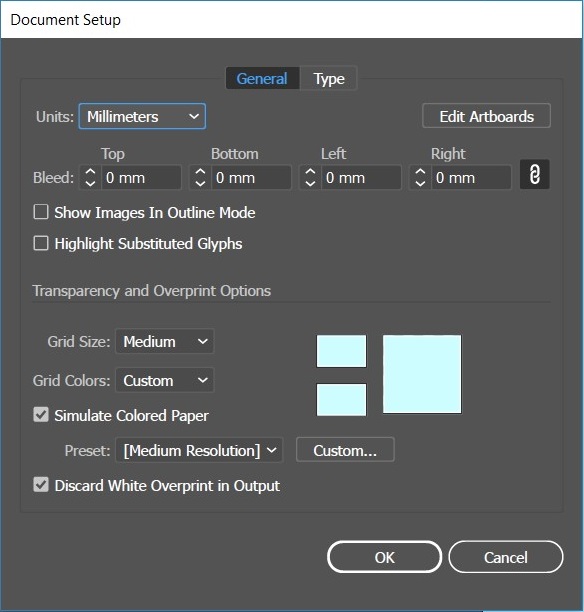
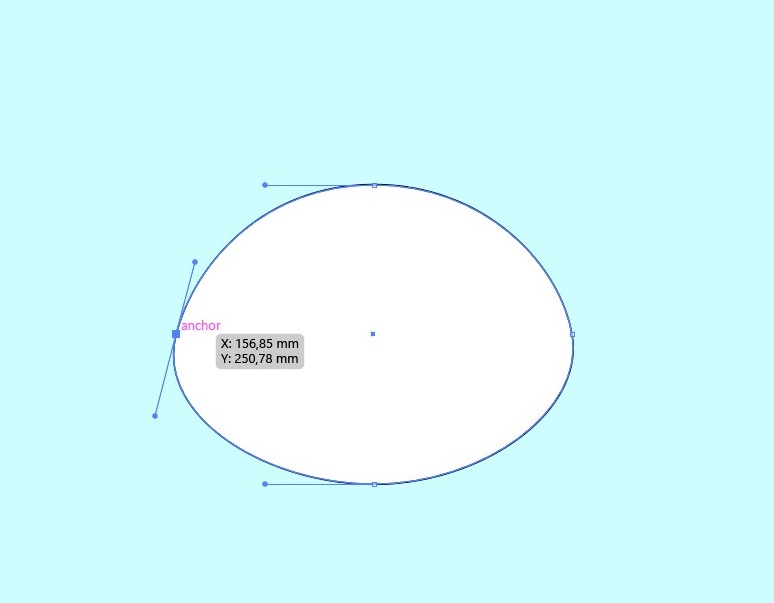
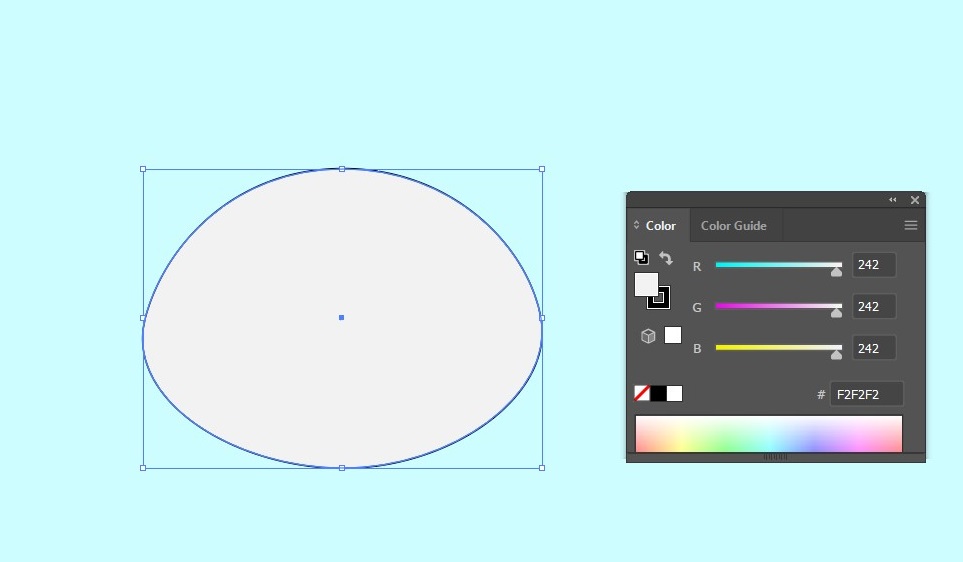
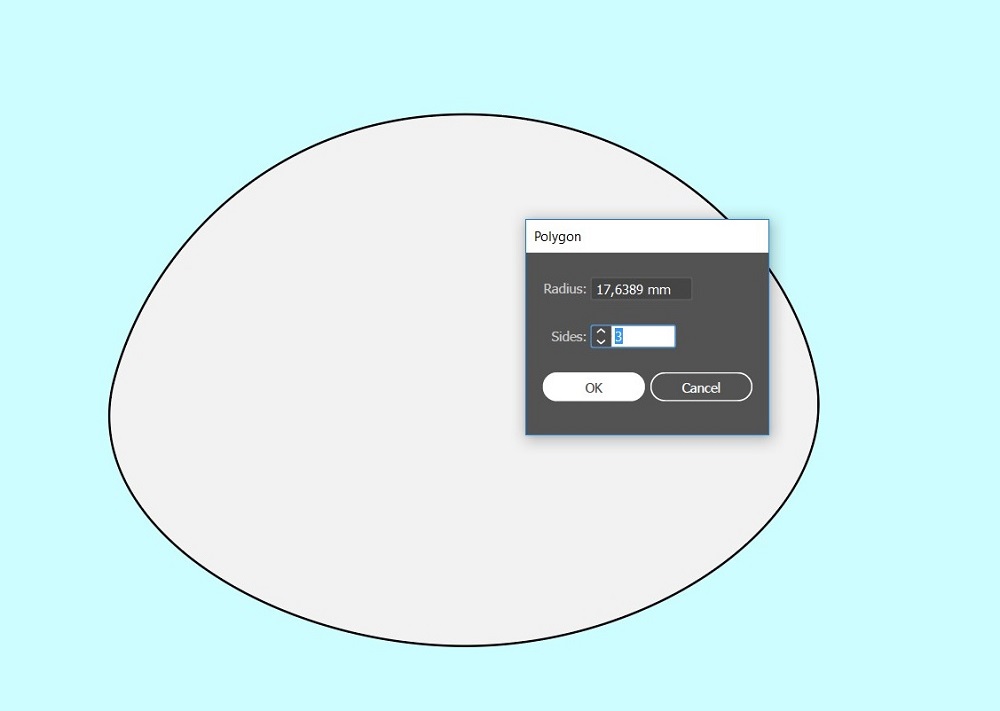
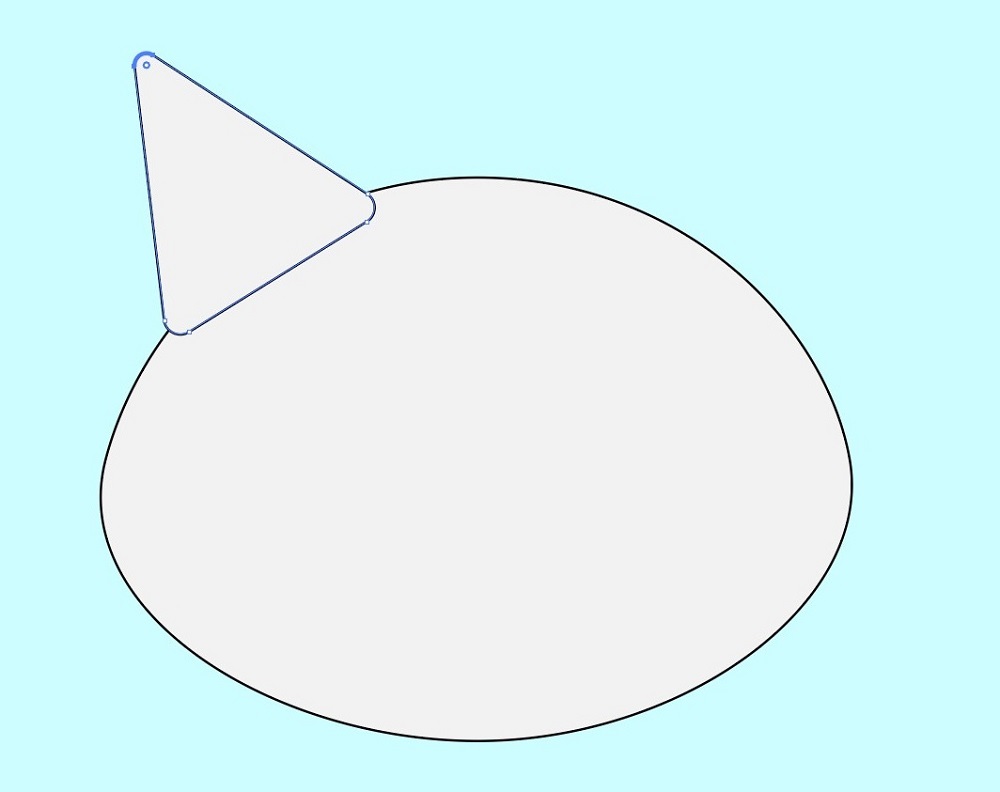
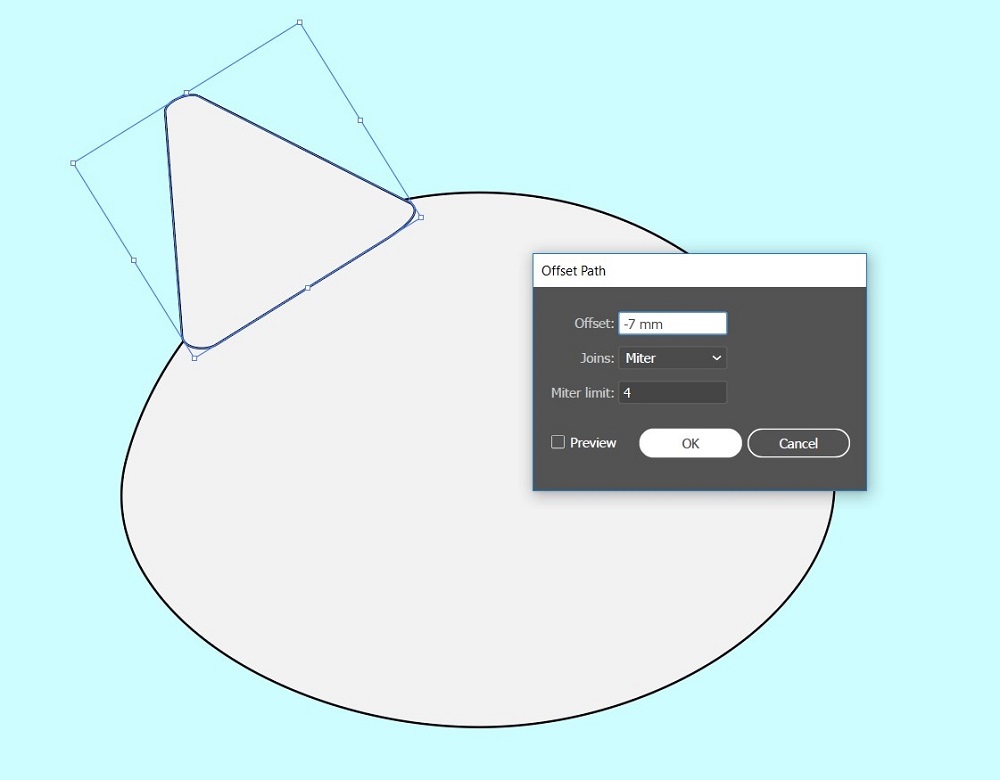
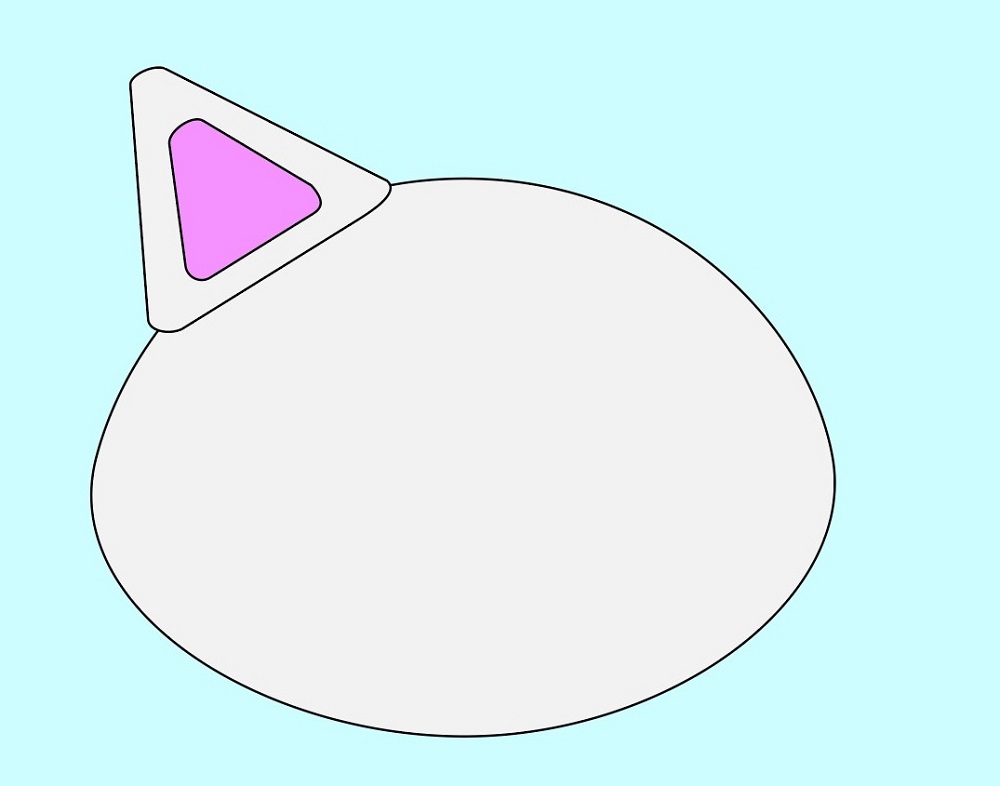
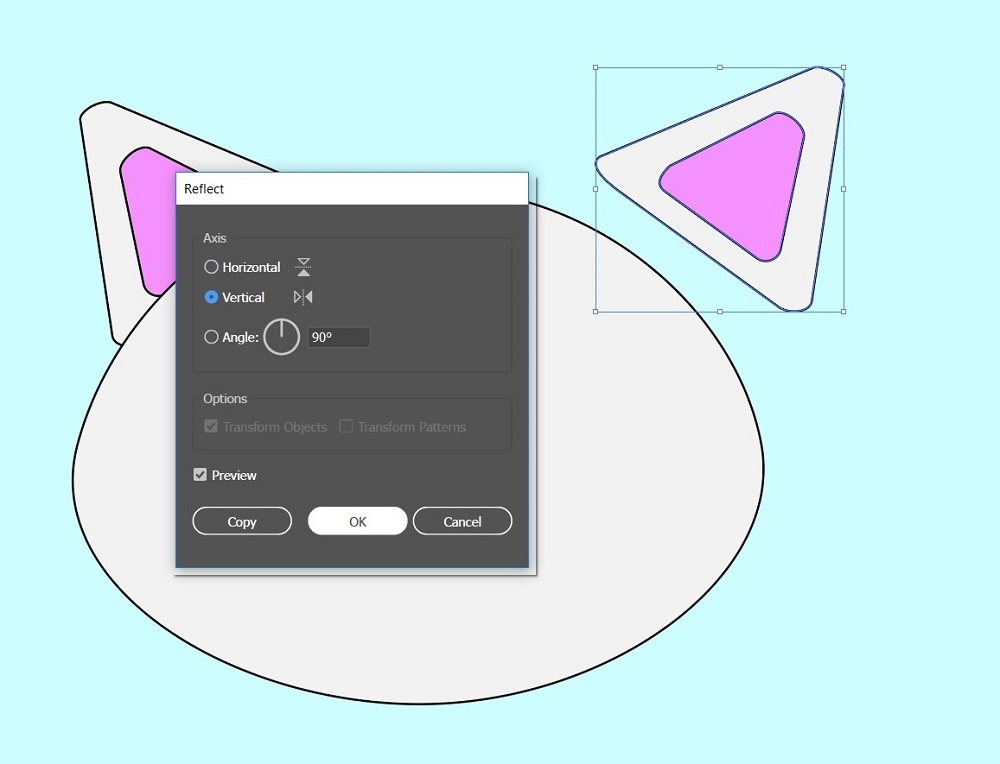
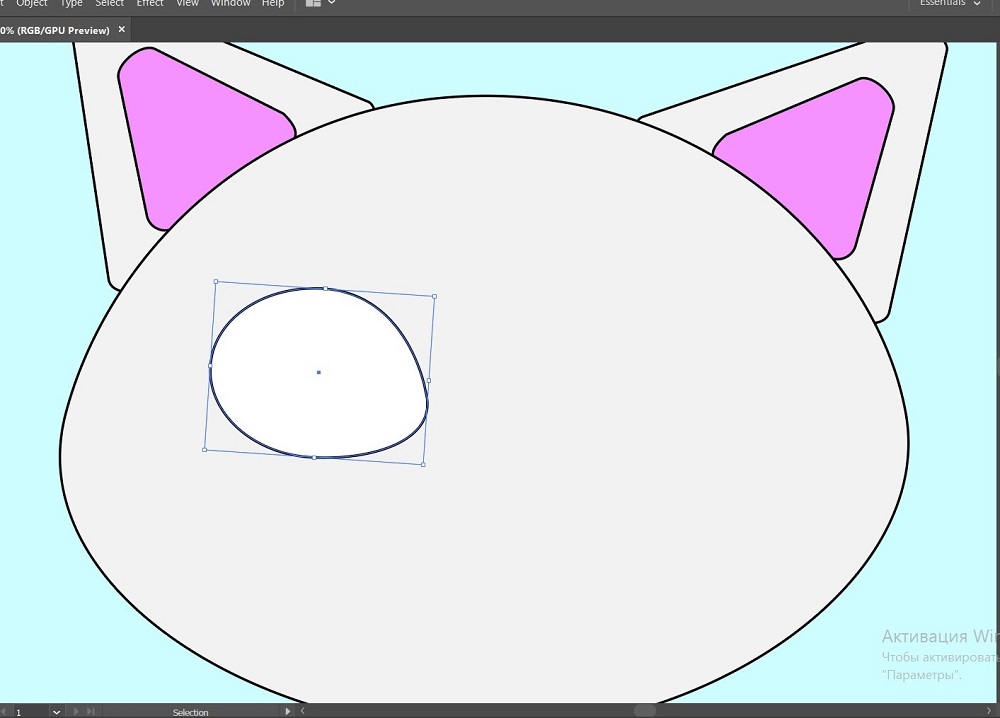
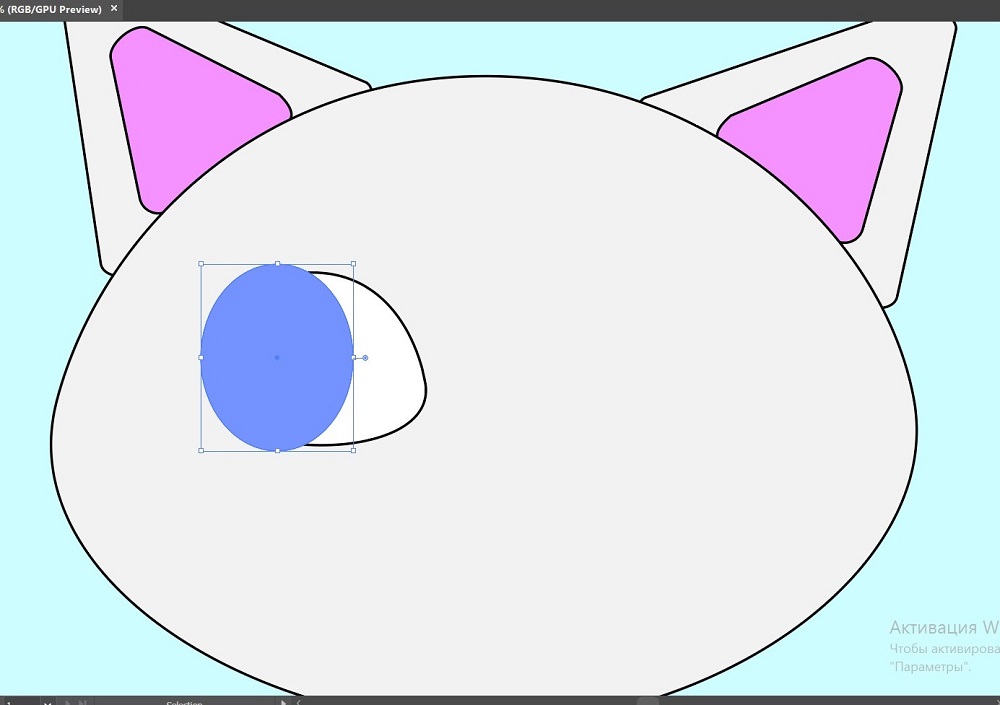
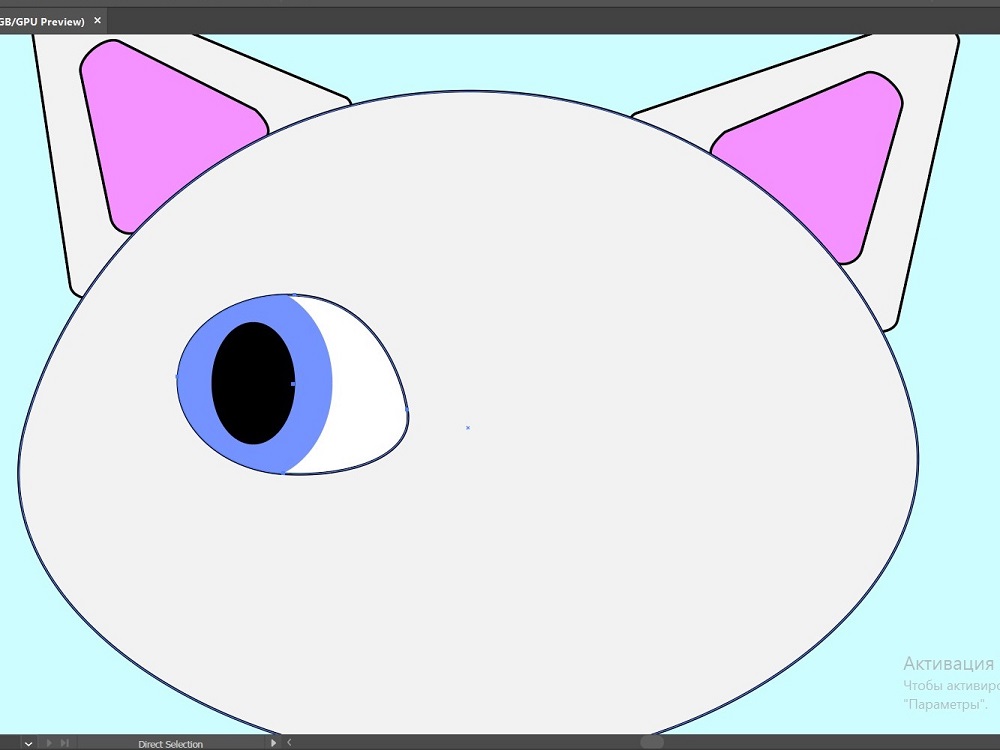
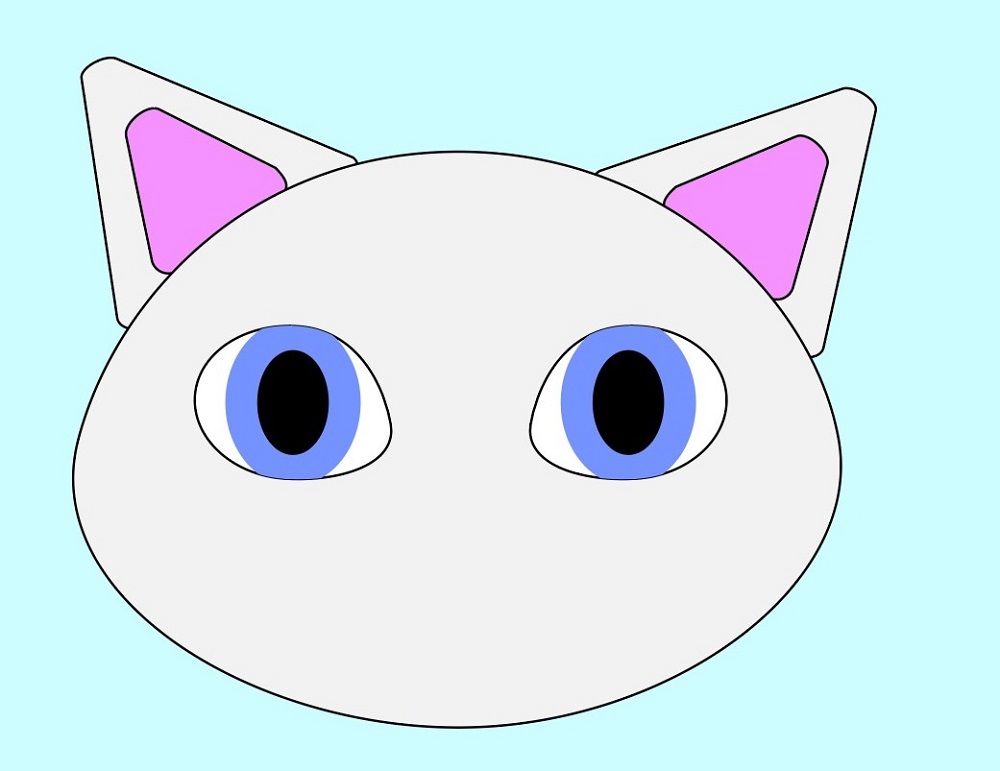
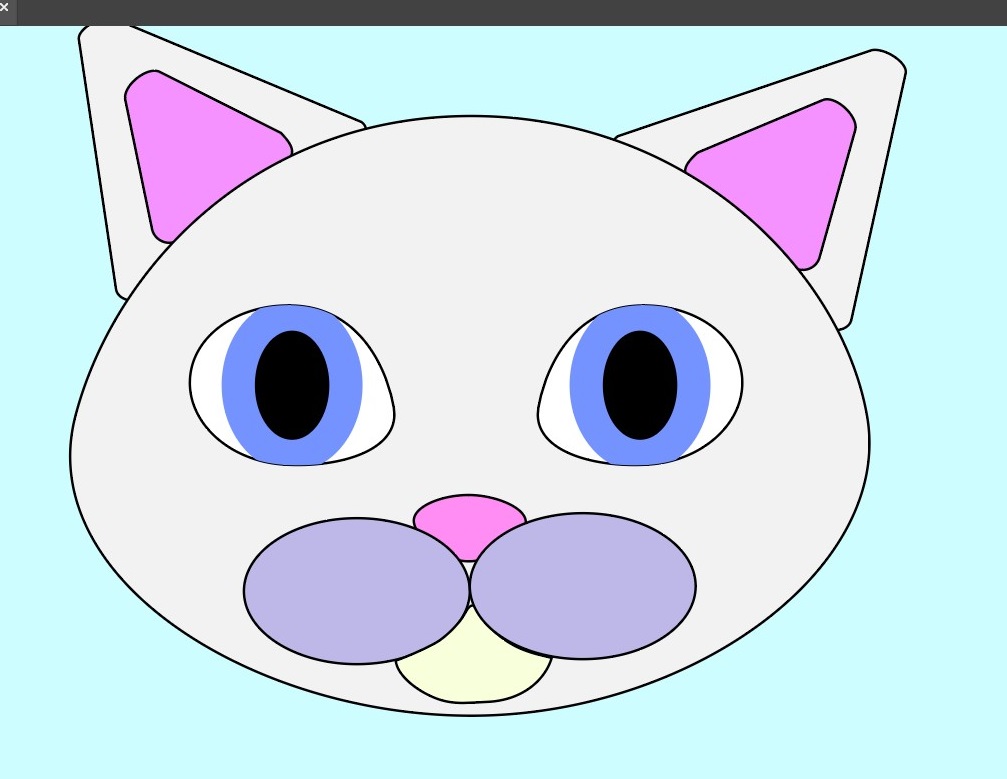
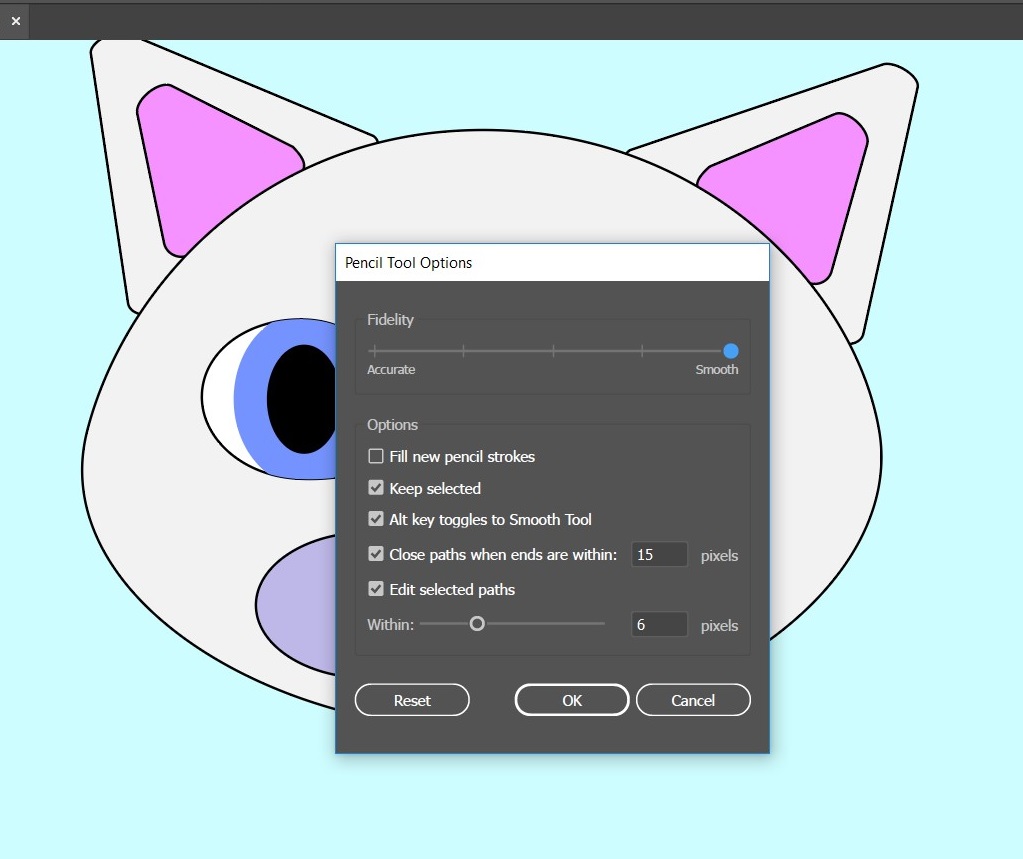
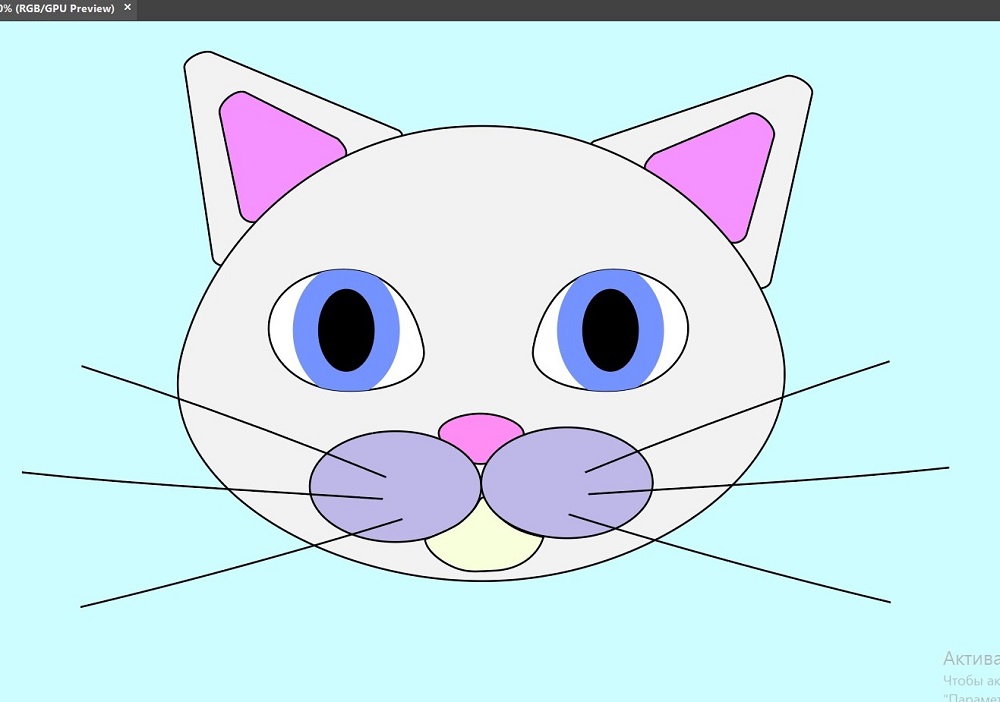
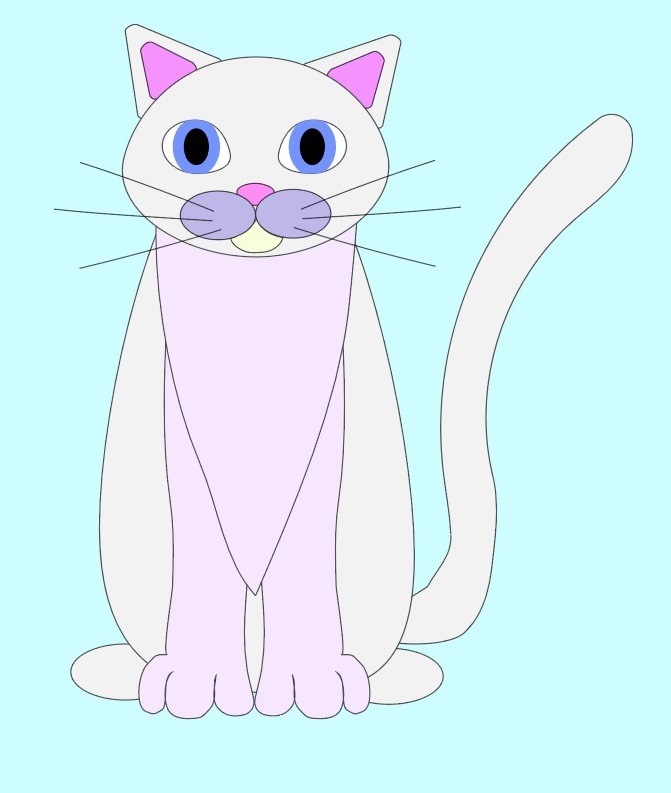


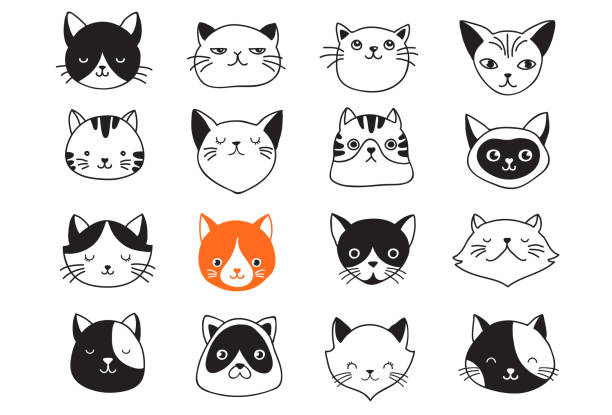


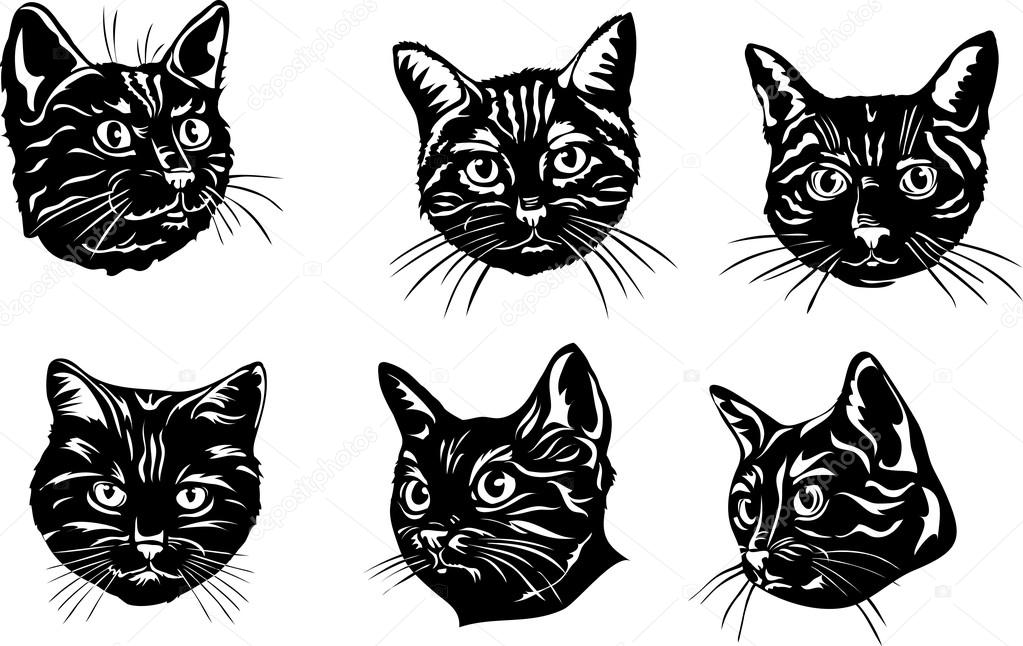

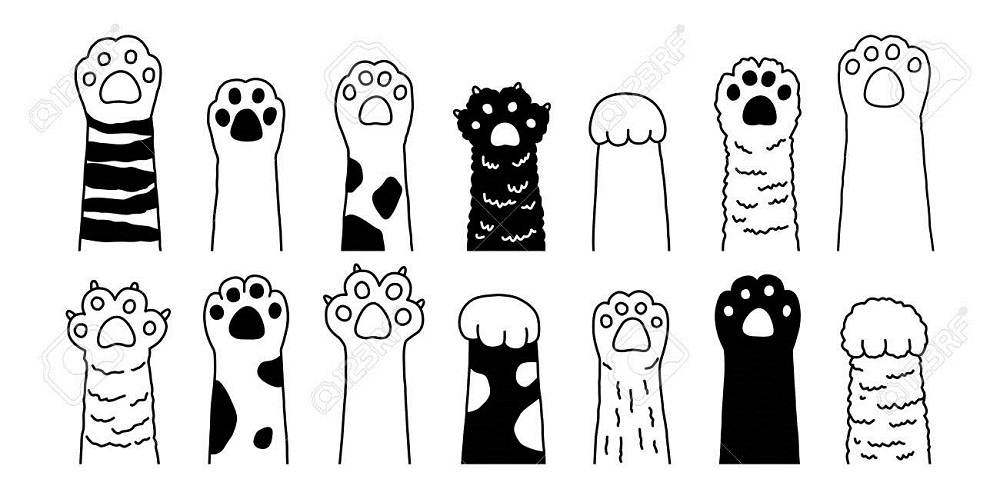



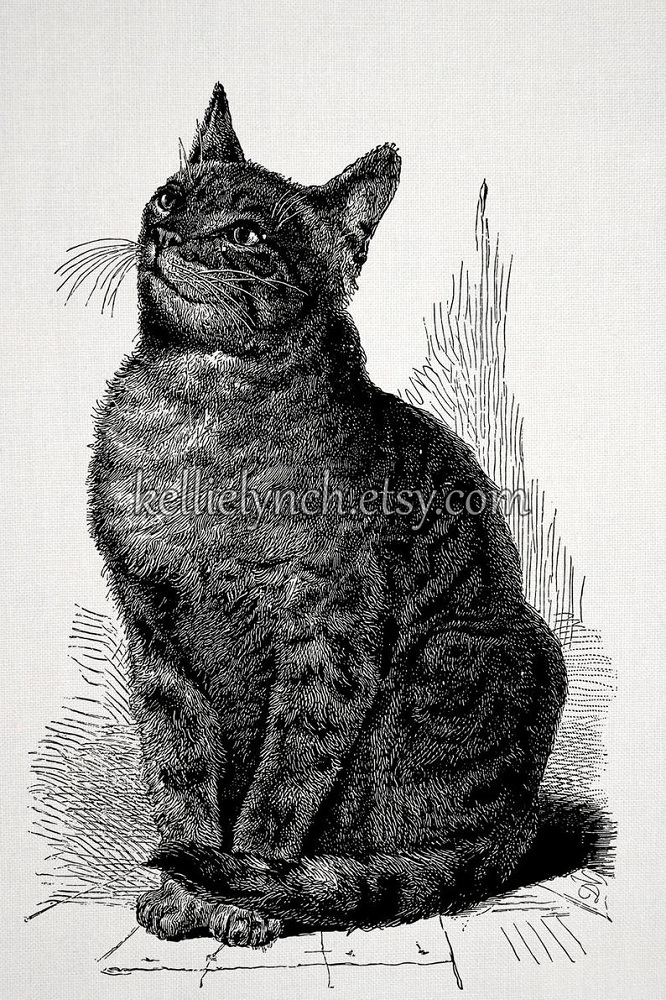



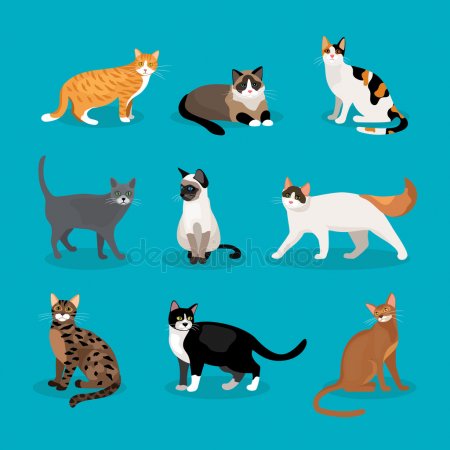
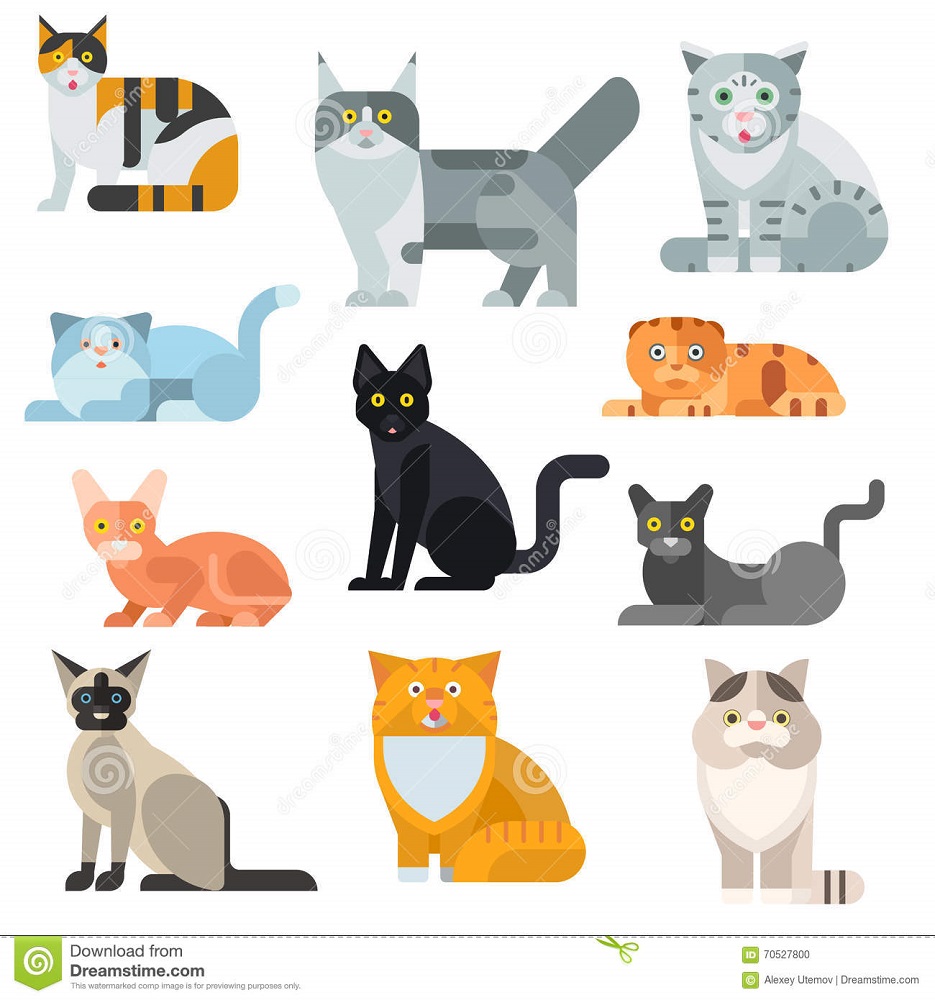



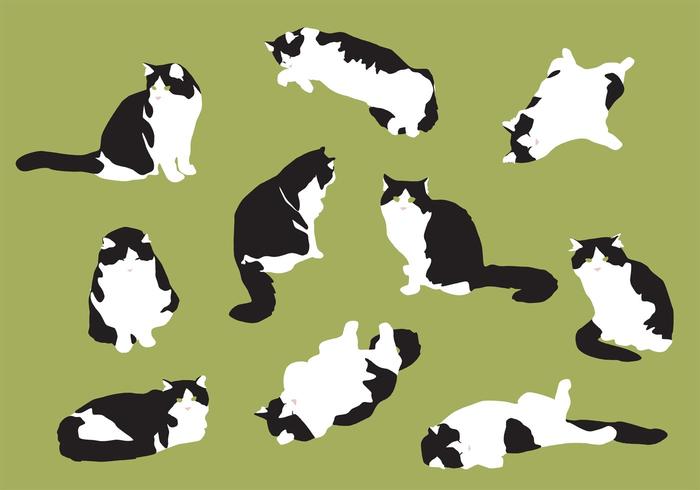
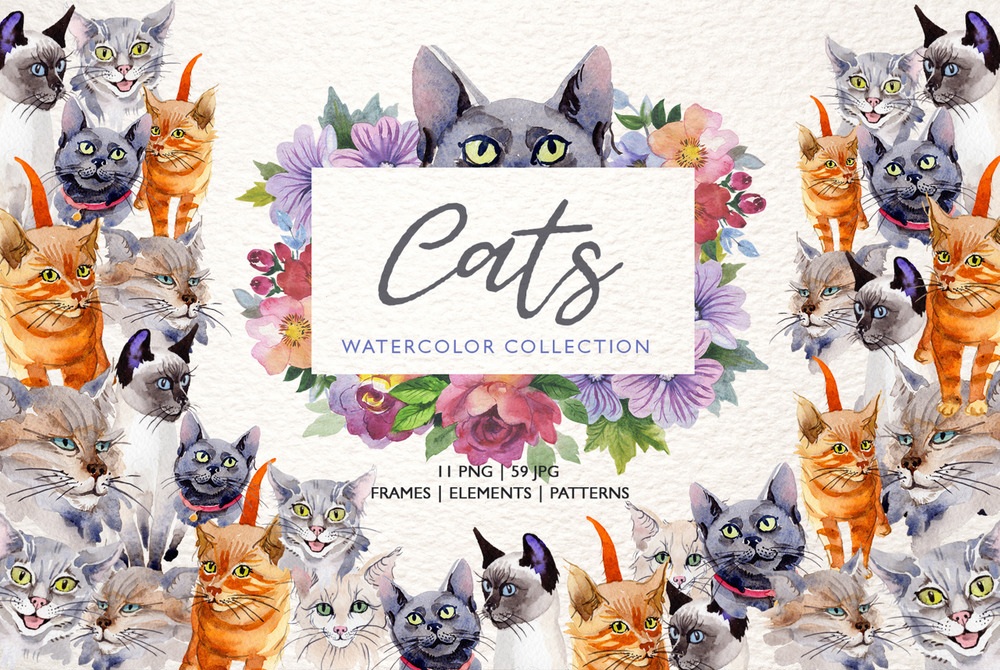

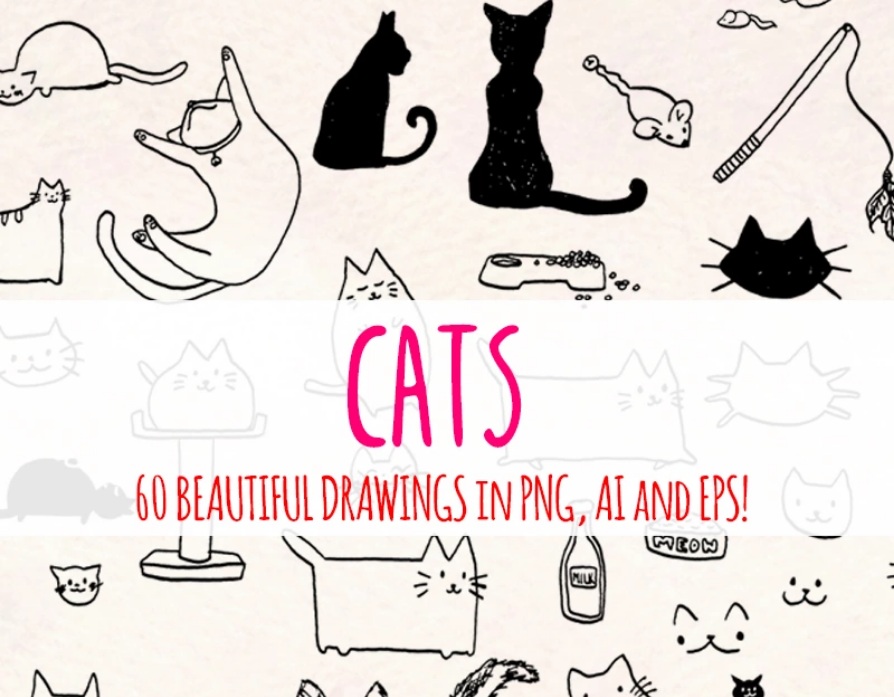


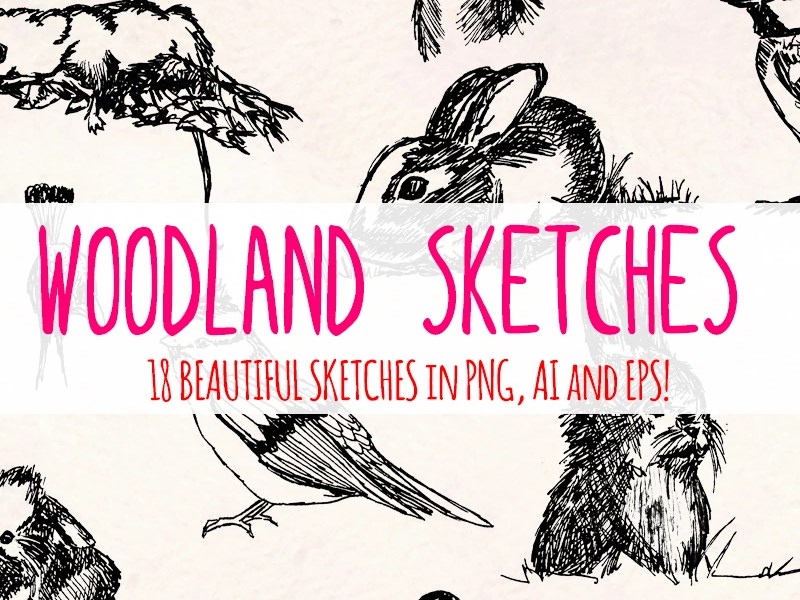
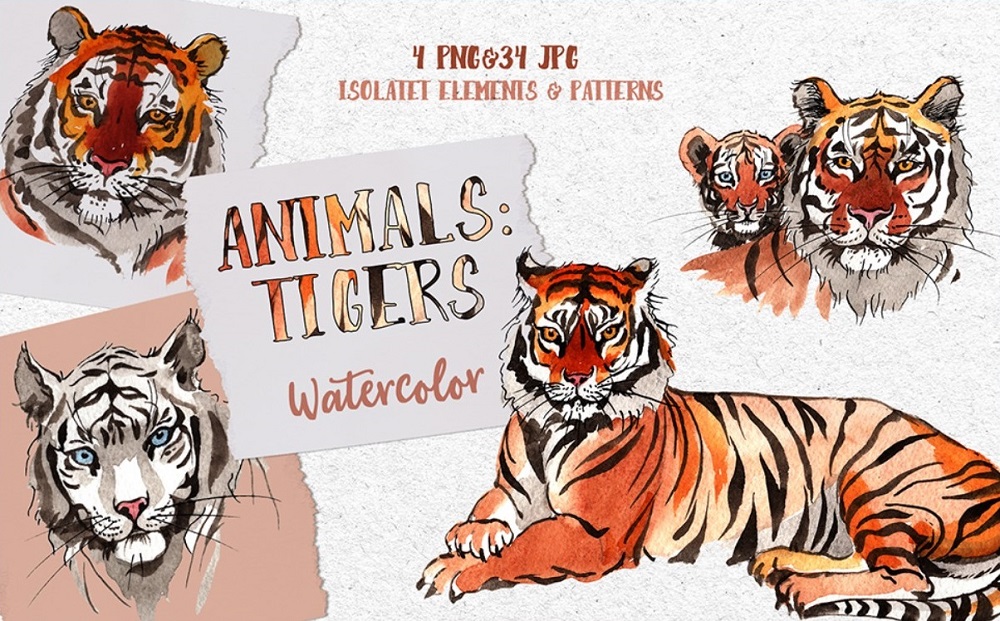
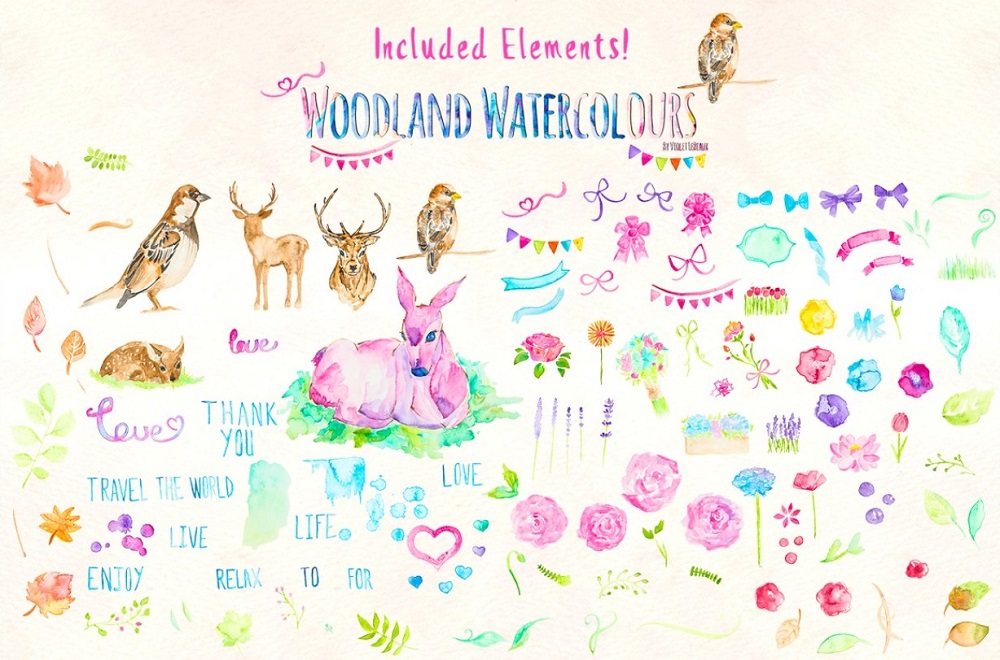
Leave a Reply
You must be logged in to post a comment.