Bring Order to Your Web Design Empire with Client Communication Tools
It takes quite a lot of time to make a creative online project that will be appreciated by your client. Web designers and developers need to keep a close contact with their customers to provide an end product that will match their needs ideally. Emails, chats, and meetings go into the past with the evolvement of online client communication tools. Which ones have proven to be the most useful for boosting your productivity? Let's enumerate the most popular ones.
Communication Tools
How do you commonly communicate with your clients? Is that an email system, which has already become traditional for most of the contemporary businesses? However, pretty often an email becomes far less reliable than we supposed it to be. An email may simply get lost in spam folders or outboxes. A person may just forget to hit a reply button, etc. For such issues not to occur, we have come up with a list of useful communication tools that will help web designers and web developers establish a better contact with clients.
Google Apps
It would be illogical if we started our compilation with anything else except the solutions provided by the search giant. Google has developed a suite of applications that are intended to facilitate communication between a brand and a client.
- The avid fans of email communication can make use of Gmail.
- Google Hangouts allow webmasters communicate with clients in chat in real time.
- There are options to get feedback about a project via Google+ and Google calendar.
Pricing: free
ConceptShare
Using this communication tool, you can speed up and enhance your workflow for establishing a closer communication with clients and colleagues. With its help, you can streamline the review and approval process of any project. There is no need to wait long hours and days until a project is approved. A client can approve and comment on a project in real-time. You get answers to any questions that you have without the need to waste time on waiting. Not a single deadline will be missed due to this smart communication tool.
- Online proofing.
- Review & approval workflows.
- Real Time activity feed.
Pricing: $50,000 per year and higher
InVision
This is a handy web-based tool that helps dozens of world-known companies turn their creative works into animated prototypes. It features both a web-based and a mobile app, which allow clients to leave comments directly on the site and provide feedback about the works of web designers and web developers while whose are still in progress.
- Design prototyping tools
- Communication tools
- Project management from a single location
- Boards-based design to store, share and discuss project ideas.
Pricing: free/$15 per month and higher
Mailchimp
This is a go-to solution for those web designers and web developers who still prefer communicating with clients via email. With its help, one can automate and personalize correspondences. There is a possibility to schedule deliveries of emails based on the time when they are more likely to be opened. MailChimp also includes analytics, which reveals how and in what way recipients react to each message that you send.
- eCommerce integration
- Multi-user accounts
- Drag-and-drop design
- Automation options for online sellers
- Advanced analytics
Pricing: free/$10 per month and higher
Slack
Slack is one of the most popular communication tools on the market. It combines both email and online chat functionality. The app runs on both desktop and mobile devices. Aside from sending private messages, you can also create collaborative boards on different topics and projects. The latter will be particularly useful to those designers working on multiple projects with a single client.
- Direct calls
- Messages, chats
- Desktop, iOS/Android apps
Pricing: free/$6.67 per month and higher
Collaboration Tools
Treating clients as a part of a team is another proven way of reaching more effective and proactive results as you work on a project. A customer may not always know you and your niche perfectly well. However, the ideas/suggestions that they can provide about your work can be truly helpful. To boost your productivity, we have come up with a selection of the most popular collaboration tools for web designers and developers.
Basecamp
This is a place where several groups of users can participate in discussions and take part in editing one and the same project. This is a place where you and your client get on the same page covering different stages of the project development.
- First place for organizing collaboration with team members and talk to customers.
- Everybody who's involved in one project sees the same data on the dashboard.
- Message boards replace email channels. These display the whole story talked about a project.
- There are separate "to-do" sections to assign tasks and see what kind of work is not done.
Pricing: free/$99 per month and higher
Trello
This is an all-in-one platform that makes it easier to manage tasks of each team member. There are cards intended to list activities, ideas, and whatever else needed within a single board. This is also a place where one can comment on different initiatives, manage checklists, run searches, etc.
- All information about a single project organized within a single dashboard.
- Auto synchronization.
- Third-party apps integration.
Pricing: free
Asana
The tool allows project managers to track the workflow from the beginning to its end. One of its best features is the possibility to track the step-by-step progress of the project. Thus a client can estimate when the job will be completed.
- Tasks, projects, conversations and dashboards.
- Track progress of any project.
- Attach files.
- Vote for tasks.
- Task/project conversation.
Pricing: free/$8.33
Visual Bug-tracking Tools
It's always easier to visualize something rather than trying to explain certain things in words. It's even better when you can leave comments on a visualized prototype or a ready-made project. Giving your clients and colleagues an opportunity to point out the things that should be fixed via a visual editor enhances the workflow, making it far more effective.
DebugMe
This is a visual bug reporting tool, which will come in handy to both web design agencies and their clients looking for the ways to enhance their communication and speed up the workflow. It includes a toolbar featuring the possibility to leave a note, pin something, highlight certain areas, and draw something online. With this tool, web developers and clients can safely forget about communication via emails and ticket systems. Everything can be clearly visualized within one intuitive interface.
- Provide visual feedback whenever an issue appears.
- Includes tools to draw, highlight, pin, and black out areas.
- Compatibility with Jira, Trello, Redmine, Pivotal Tracker, and other popular tools.
Pricing: free 30-day trial/$8 per month and higher
Invision Live Capture
This is a popular prototyping tool, with the help of which designers can feel the ease of seamless collaboration with clients. It makes it o much easier to showcase works in real time. Recently, the company has launched a revamped tool dubbed InVision Live Capture, With its help, a user can make a full-length capture of a live website, thus providing feedback about the entire work during the design process.
- Grab full-length snapshots of live websites.
- Add detailed feedback.
Pricing: free/$15 per month and higher
UserSnap
Here is one more handy tool intended to provide webmasters and clients with a seamless visual communication with one another. With its help, teams of all sizes can tracks bags much more efficiently. Using a single screen capture, one can highlight the areas that need to be fixed, with a follow-up note being attached.
- Feedback widget.
- Bug tracking dashboard.
- Bug tracking workflow.
- Enterprise bug tracking.
Pricing: starting at $79/mo
PageProofer
The tool is intended to work in all the major web browsers. Once integrated into your site, it lets all invited users add notes with a double click on any area of a site. This is also a handy tool for better workflow optimization. With its help, one can assign tasks, set priority, status, add notes, feedback, etc.
- Capture an issue whenever one happens.
- Leave notes with a double-click.
- Integration with third-party tools.
- Detailed debugging data.
Pricing: 15-day free trial/ pricing plans starting at $20/mo
TrackDuck
This is a visual feedback tool intended to simplify the workflow of web designers and developers. With its help, a user can highlight issues on a page, leave a comment, and get a feedback in real time. All bug reports are sent to the dashboard directly. This is where you can also assign tasks, track their progress, and communicate with others.
- Leave comments.
- Create and assign tasks.
- Integration with third-party tools.
- Compatibility with Chrome, Firefox, and Safari.
- Can be installed into a website.
Pricing: starting at $9/mo
zipBoard
This is a cloud-based review app, which allows all team members and clients collaborate on an online product development. Exchanging emails with one another can turn the workflow into a total mess. The app is intended to store everything in one place, making comments/follow-ups and other data available to everyone working on the same project. Upload images, add existing URLs, add collaborators, build boards, add notes, and do a whole lot of other operations with the help of this tool.
- Annotate and add comments.
- Developer-client collaboration.
- Assign tasks.
- Test how responsive your web project is.
Pricing: free/$29 per month and higher
Bugmuncher
This is more than just an online tool for collecting user feedback about your online projects. With its help, you will attain explicit information about the name and version of the browser from which people send their notes, operating system, the browser plugins they have installed JavaScript errors, etc. The tool automatically takes a screenshot of an area where a highlight was made and send it to a webmaster.
- Clients can submit feedback and bug reports with screenshot highlight from any browser.
- The tool automatically captures all information about OS, browser, plugins, and other data that you commonly needed to ask for.
- Captures JavaScript errors and Ajax requests.
- Compatible with other popular online tools.
Pricing: free/$29 per month and higher
Notable
Use this web-based app to share feedback on images, mockups and live web designs. It works just like this - a user takes a screenshot of any interface, draws a box around an area that they want to comment on, and then type their feedback. The service can be accessed by a company's team members from any place on earth. All data is securely stored on Notable service.
- Capture screens and leave feedback.
- Upload images or work with live websites.
- Work from any browser, handheld or desktop device.
Pricing: $19/mo and higher
Workflow Organization Tools
Unless the workflow is properly organized, you won't be able to achieve top results. Every step that you take should be smartly coordinated and thought-out. A cleverly-built working process is one of the keys to a business success. The following tools should provide for a far better workflow organization.
Redbooth
When it comes to organizing communication within a team and managing a workflow in general, Redbooth turns out to be a better alternative to Google Apps. This is an all-in-one solution that combines both workflow planning, feedback generating, and collaboration options under the hood. The tool provides a platform where you can share, edit, discuss collaboration with the clients, and complete a whole lot of other tasks.
- Project management tools.
- Team workspaces.
- Project reporting.
- Task management.
- File sharing.
- Multiple assignments.
Pricing: $5/user/month and higher
Toggl
This is a cool tool intended to boost team productivity. With a single click only you can track the progress of certain tasks and how much time did it take to complete it.
- An unlimited number of projects and clients.
- Add sub-projects.
- Divide teams into user groups.
- Compare tracking data.
- Share reports.
- Track offline time.
Pricing: $9 and higher
Funnel
Use it to keep track of all client information, project specs, and much more. The tool will be useful to those webmasters who tend to work with clients for a long time and want to keep a detailed history of their projects always in handy.
- Real-time dashboards.
- Multi-user support.
- Report center.
- Cross-channel analytics.
Pricing: $149 and higher
ProofHub
This is a centralize place where companies of all sizes can organize task lists, workflows, discussions, charts, documents, and so much more. The tool features everything needed for better collaboration with teams and clients, keep all data referring to a particular project well-organized, get a deeper insight into reports, etc. so that you can keep track of the overall progress.
- Reports.
- Task management.
- Time tracking.
- File sharing.
- Integration with other popular apps.
- Chat.
Pricing: 30-day free trial/$18 per month and higher
Mural
This is a real-time live board created to facilitate group brainstorming and provide for a more productive remote collaboration. With the help of this tool, teams can organize and share their thought process using images and digital post-ins.
- Includes a collection of ready-made frameworks and templates.
- Organize and prioritize thoughts.
- This is a cloud-based tool, which can be accessed from anywhere, anytime.
Pricing: $12/mo
Timely
Make use of this time tracking and scheduling tool to keep a close eye on how much time you/your team spend on an individual client/project. The tool runs seamlessly across all platforms, with real-time sync.
- Automatic meeting import.
- Individual hourly rates.
- Simple, powerful reports.
Pricing: free/$12 per month and higher
Wunderlist
Use this tool plan individual tasks, set notifications, and reminders, and collaborate with clients. With its help, you can see what exactly you're up to and when you're working. The tool is available on both handheld devices and desktops. With its help, you can get explicit details about particular project laid up for our clients.
- Organize and plan work.
- Set reminders.
- Share lists and collaborate on projects.
- Access from anywhere.
Pricing: free
Here we go. These are the top 23 online tools that we recommend to use for a more productive collaboration with clients. Most of them feature free trial periods, so you can try how everything works from the inside before opting for a premium plan.
Have you ever used any of the tools mentioned above? What will you recommend to the fellow users? Is there anything else that should be mentioned on the list? Please share your reflection below.
Get more to your email
Subscribe to our newsletter and access exclusive content and offers available only to MonsterPost subscribers.

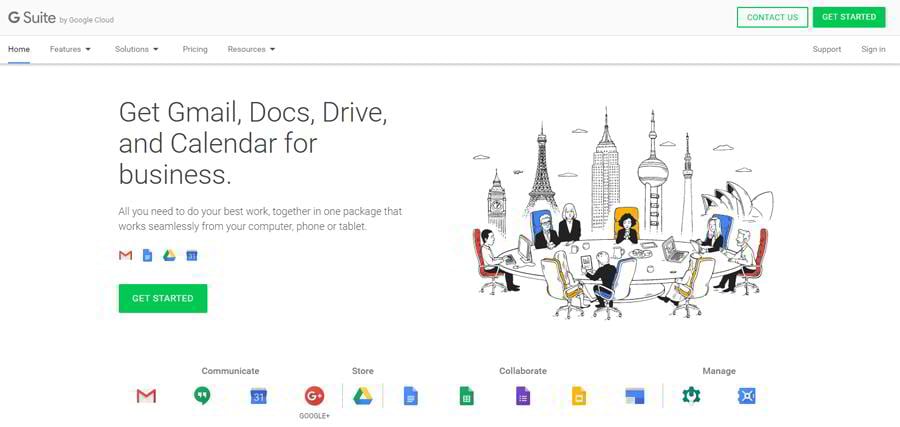

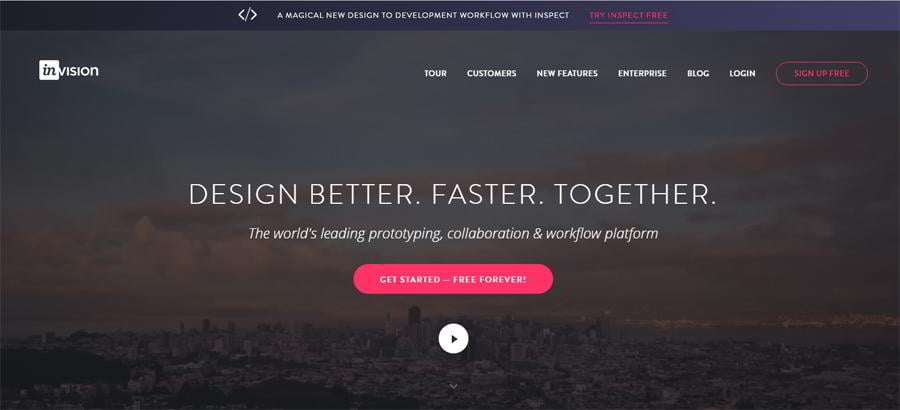

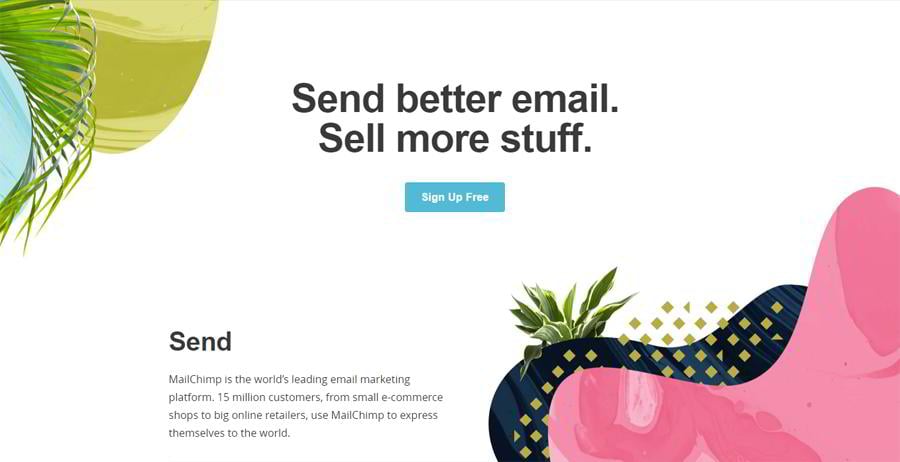
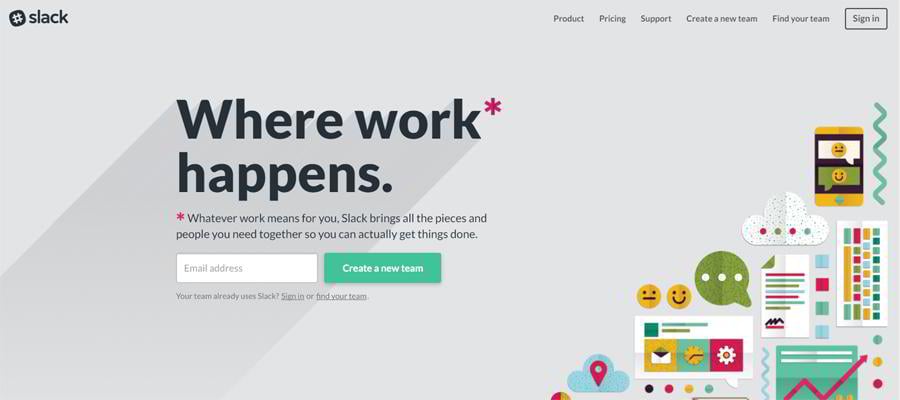
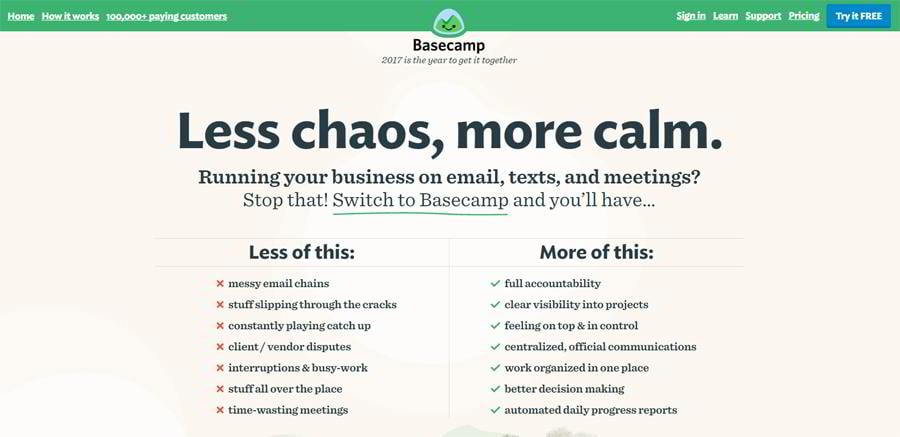

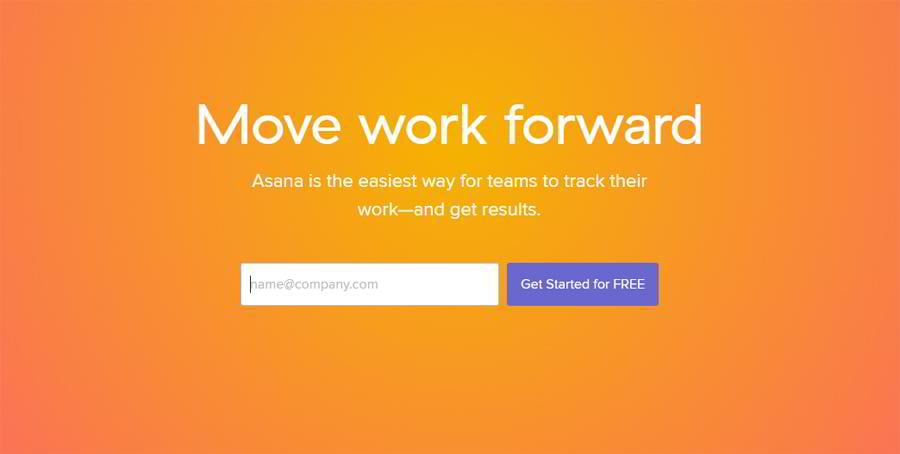
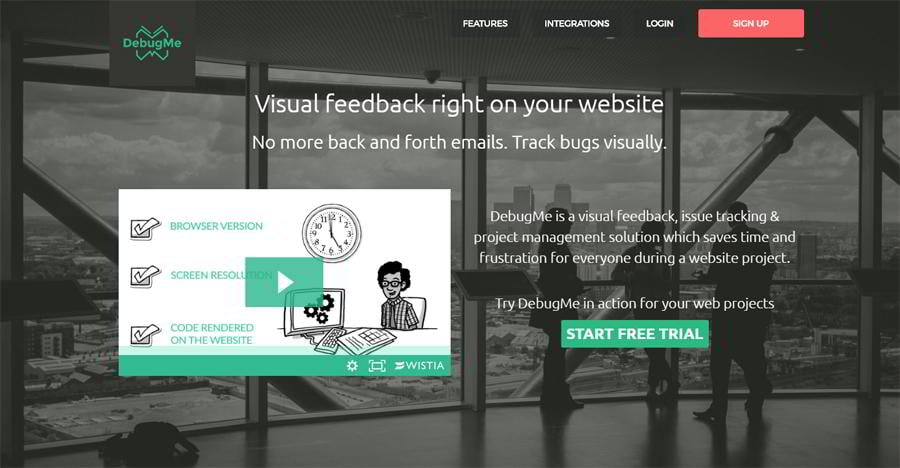

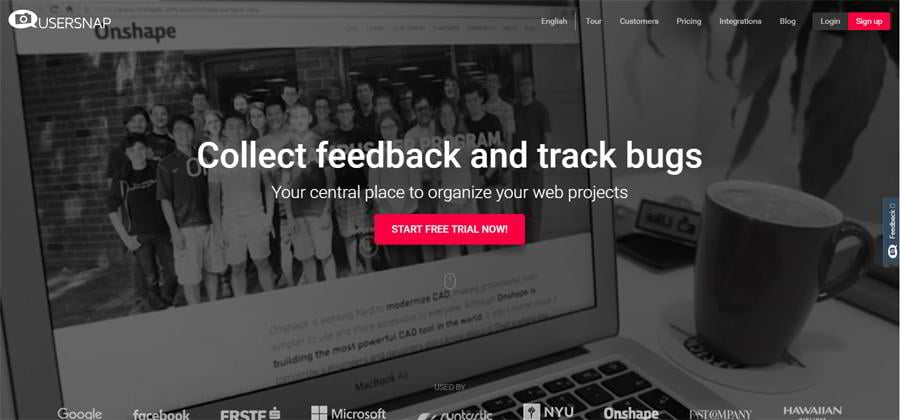
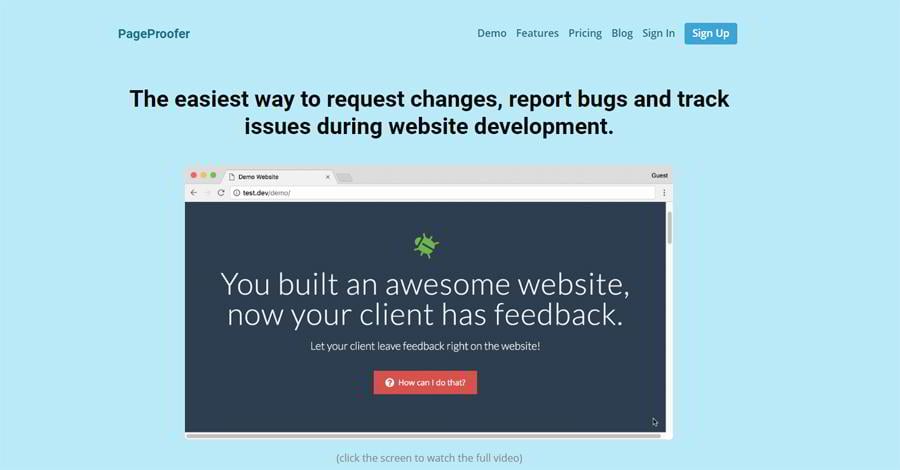
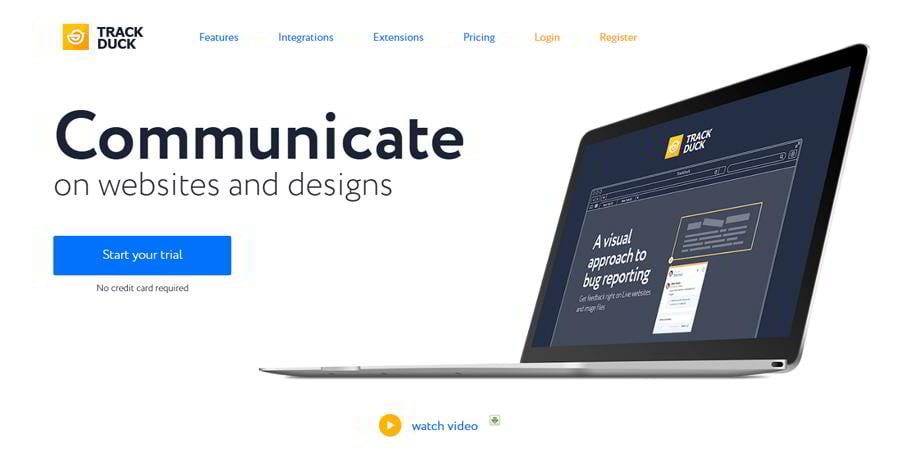

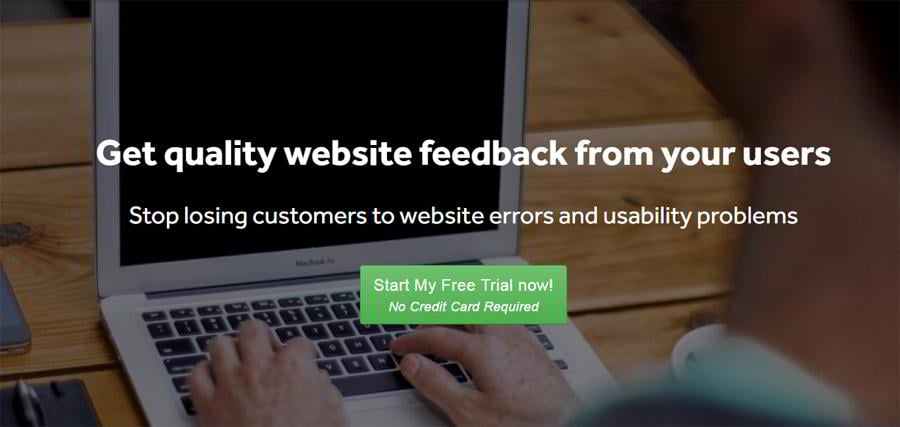
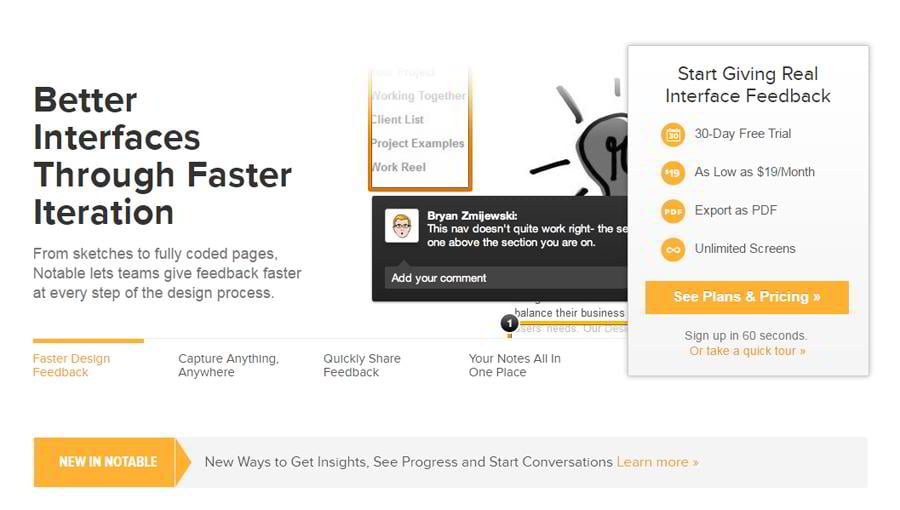
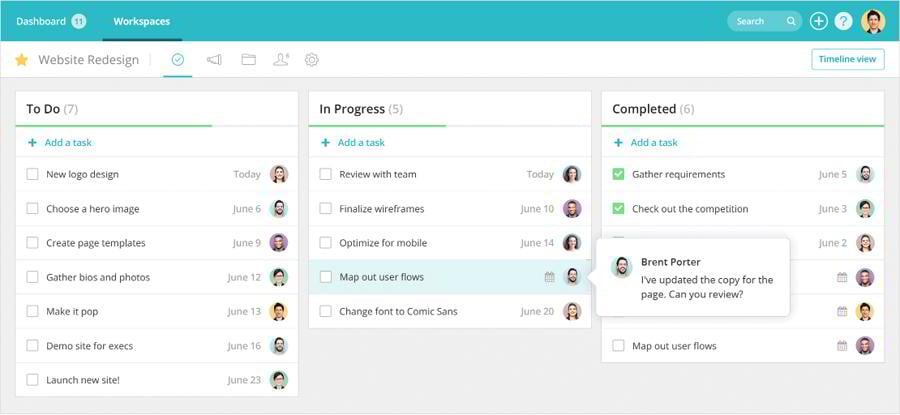

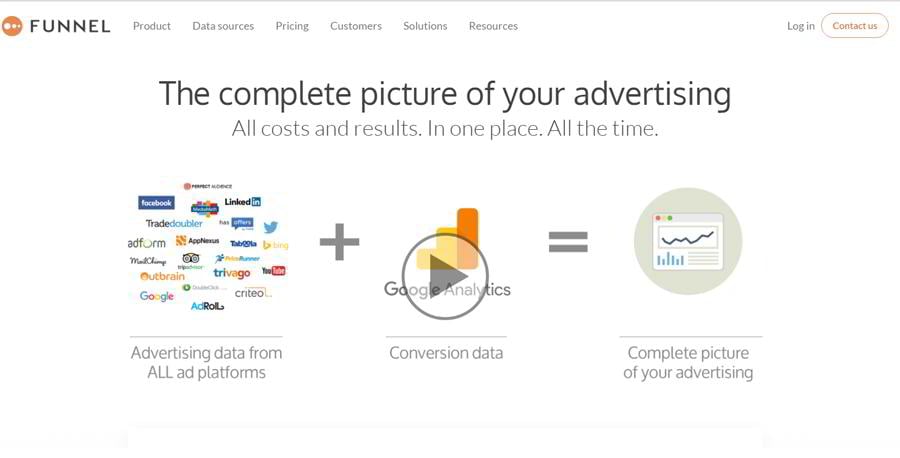

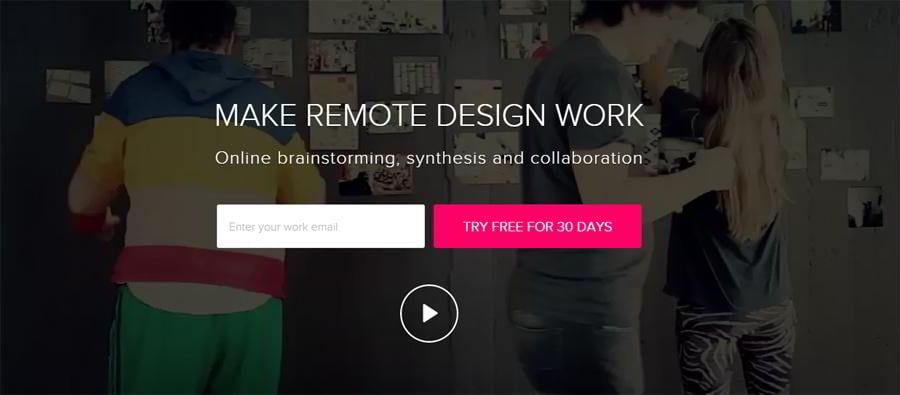


Leave a Reply
You must be logged in to post a comment.