How to Create The Best Holiday Email Template
1. Decorations
Changing the newsletters’ design entirely may not be a good idea, as it may confuse your subscribers unless it is just a greeting message. Adding some reindeer or snowflakes to the header and footer is proper when it comes to Christmas. Spread the Holiday Spirit.

2. GIF
An adequately used GIF becomes the ginger in your message. Animate either some decorative parts in your greeting messages or the products themselves. We recommend animating the products’ items. Just one! This way you emphasize the item you are promoting!
Note! This tool will help you compress your images and GIFs.
3. Company Photo/Video or Thematic Photo/Video
Make your message alive. Add thematic video or photo. This will also help you set Christmas/Holiday Spirit. Endear people to your company.
And if you are friendly enough, then you can add a company video.
Speaking of a company video/photo, no matter if you are a big corporation or the only worker at it. A photo or video of yours with greetings will personalize the message. This way you build stronger relations with the subscribers. People appreciate sincerity.

Appropriate to use corporate video when congratulating people on Christmas, Easter or their Birthday.
Note! Use just one feature: either a company video or a thematic one. It is at your discretion. But do not overwhelm your message with two videos and four photos.
One more thing to mention: the video cannot be displayed in a message. Your subscribers will be linked to Youtube or Vimeo.
If you wish, you can go even farther, and create personalized videos. That’s touching and impressive.

Let it be just a greeting message then. Do not add anything else here.
Vidyard helps make creative, personalized videos.
4. Text
Saying “text” we mean the text itself, and proper font.
Find a good, kind, cheerful wish to your customers. And wrap it in beautiful festive fonts.

5. Colors
Avoid the two extremes: either using only company colors in happy holidays email templates or using all possible colors you may find in a palette. You choose for yourself the proper number of colors. Just make sure they go well together.
2018 is the year of the Yellow Dog. Use these colors ))
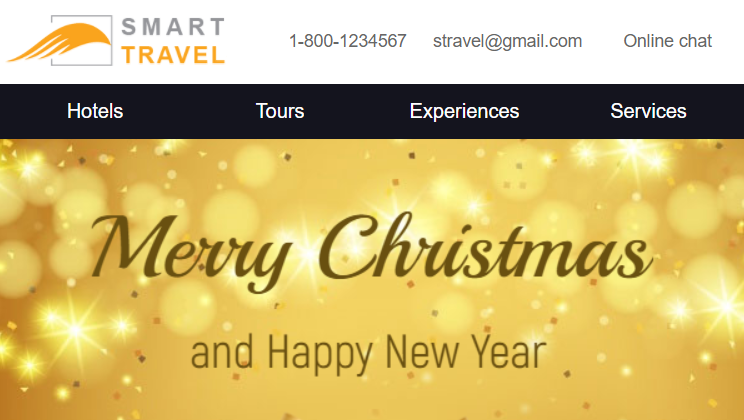
Choose perfect match colors with ColorAdobe or Paletton.
6. Be Socially Active
During the Holiday, season people want to spend more time with family or traveling. It may cause them some inconveniences to visit your website. Make sure you add links to social nets in your newsletters. Be active there. People will love it and appreciate the conveniences.
Don’t forget to decorate the footer.
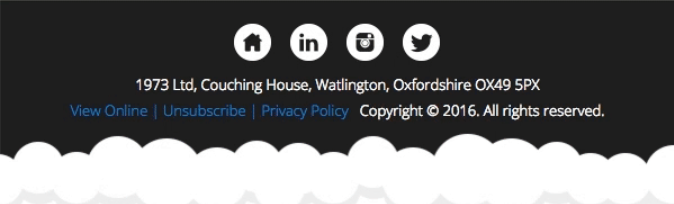
7. Be Cheerful
CTA words should not say a typical “Buy” or “Shop now”. You know your customers’ preferences. And you offer it to them. So the CTA could be “Please me” or “Fulfill my dreams”.
Even discount coupon should not include any numbers.

8. Intrigue
Add a slight shadow of intrigue to your newsletters. Proper to do it when you create a series of messages. Let it be “We know what you love. And next time we will give you a 25% off”.
People will wait for your next message with anticipation.

9. Value offer
With all the seven tips mentioned above you can capture attention and earn trust, but to keep your subscribers and obtain new ones, you are supposed to offer them a discount. But do it festively.
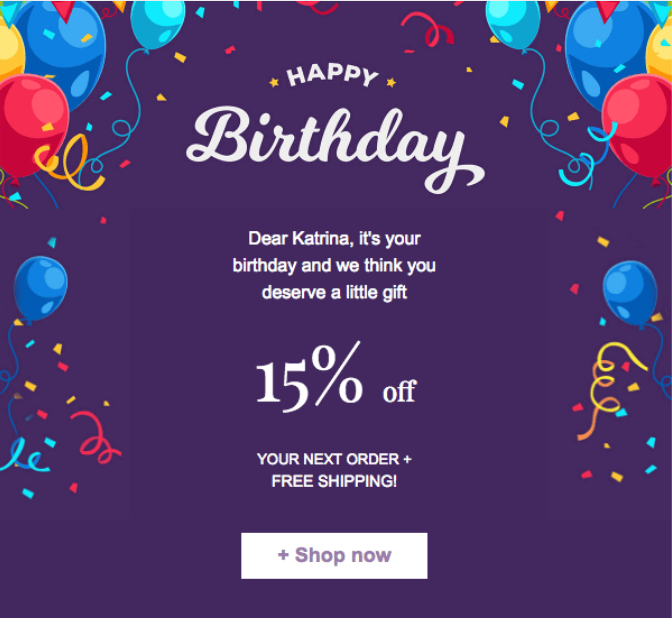
10. Presents to your customers
To the loyal customers, you can give presents. But let is be something unusual, that is not directly connected with your company. If you sell shoes, present socks. Stand out!
Don’t forget to display the gifts in your message!

This company sells software. But they give away a planning template.

Summary
The ideas, mentioned here, are all equivalent. Please, include at least 6 of them to capture and keep your customers’ attention.
You can either customize existing templates or create new fully responsive templates from scratch with Stripo Email Template Builder.
Send out your happy holiday emails. Endear your company to the current subscribers. Earn new customers. We sincerely hope that the tips and ideas we mentioned here, will help you boost your business.
Related Posts
15+ Proven Newsletter Email Templates For Your Business
10 Best Professional Email Templates for Business
Email Listing Done Right: an Ultimate Guide from Template Monster
Responsive Email Design: Tutorials + Free Templates
Get more to your email
Subscribe to our newsletter and access exclusive content and offers available only to MonsterPost subscribers.

Leave a Reply
You must be logged in to post a comment.