How To Create And Shape Up Your Portfolio With Elementor Builder
- Why Do You Need A Portfolio On Your WordPress Website?
- How To Build And Style Portfolio With Elementor (A Step-by-Step Guide)
- Top-5 Elementor WordPress Themes With Portfolio Support
- Final Word
Why Do You Need A Portfolio On Your WordPress Website?
Whether you run a personal creative blog, business website, photography, writing, or any other creative project, you probably need a portfolio to showcase what you offer and engage as many clients as possible. If creating a portfolio still intimidates you and seems quite challenging, this publication including a step-by-step guide is exactly what you need.
Do you often work on portfolio using Elementor Page Builder? If so, you’ll be pleased to know that TemplateMonster developers have recently presented a brand new subscription service. ONE is an ultimate bundle including everything needed for building content of any complexity with no hassle. In addition to 8,500 products inside the package, you may also rely on expert service and professional support.
If you’ve got interested in this offer, you need to know that subscription will cost you $19 monthly. But, in case you are a regular MonsterPost reader, you have a chance to save 5% with promo code BecomeThe1.
How to Build and Style Portfolio with Elementor (A Step-by-Step Guide)
Here you will find out that creating a fully responsive, professional portfolio may not require any coding skills. You do not have to worry about the lack of technical knowledge to start building a portfolio like a pro. To do so, you’ll need to have a website equipped with Elementor Page Builder. If you do not have one yet, feel free to choose one from the list of classy Elementor WordPress Themes. Most of them already come with JetElements portfolio plugin for Elementor. Now that we are all set with the most important instruments, let’s move on to the step-by-step guide:
- Open up Elementor Editor and create a new section.
- Go to Elements panel, find Portfolio widget through Search bar, and drag-n-drop it to a newly created section.
- You’ll get a basic layout which you can make full of the images that you want to showcase in your portfolio.
- When you finish filling up the layout, start adjusting the look of it using the Portfolio module.
- Get a category for each and every image, show or hide it in the overlay, change title and description according to your needs, or insert a link to the image if needed.
- Set multiple categories if you need to distinguish your images, so visitors will be able to filter them.
- Go to the Settings tab and select the Layout type option between masonry, justify, grid, and list types. Then choose a style of a preset that you can edit later.
- To lay some space aside, activate the View More Button option.
- Go to the Style tab and reduce the gap between the images if needed by changing Items Margin. Set Border Type and Radius along with Box Shadow if you need.
- At the Filters, Content, and More Button tabs, you can change the other settings including separator icons, style of container, items on the overlay, the order of the elements, and others.
Now that you know how to start with creating a portfolio with Elementor Page Builder, you may experiment with the settings and styles. Thanks to a clear and easy-to-use editor interface, you should be able to create any configuration in no time.

Top-5 Elementor WordPress Themes with Portfolio Support
Impacty
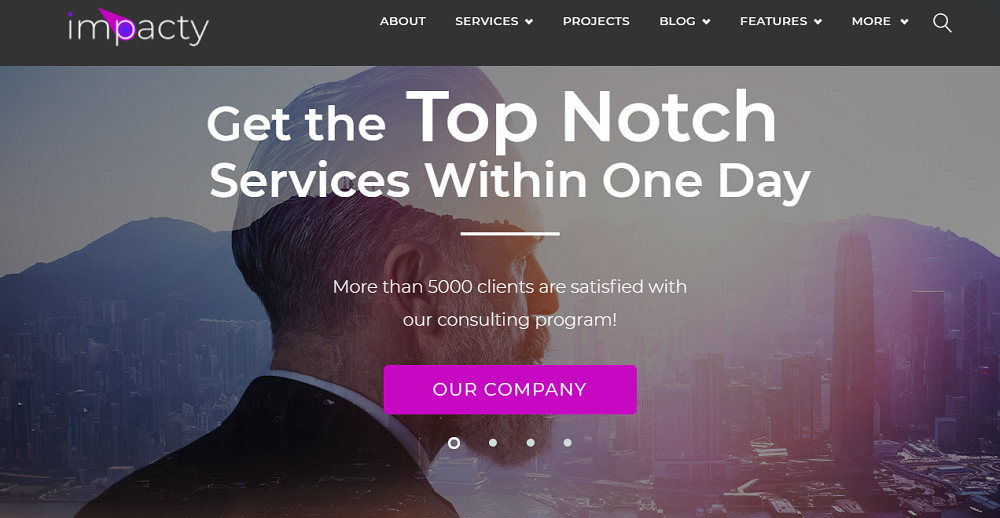
If you want to advertise your business consulting company on the web, opt for this Elementor template supporting a portfolio feature. It will let you present your business projects in the clearest and most attractive way. In addition to it, you will also get TM Gallery plugin, appointment manager, set of Cherry plugins, and built-in Elementor Page Builder in conjunction with JetElements add-on. With this theme, you will easily create a business blog, posts with media, and neat contact forms for your clients’ convenience.
Insightis

Insightis is a Portfolio Elementor theme specifically developed to emphasize your corporate identity. Best suited for a marketing or creative agency it is supplied with Jet family plugins including JetElements add-on. The last one will allow you to create a portfolio with your works and projects, and shape it up according to your needs. The theme is fully responsive and guarantees flawless performance of your website on any modern device.
FitPeople
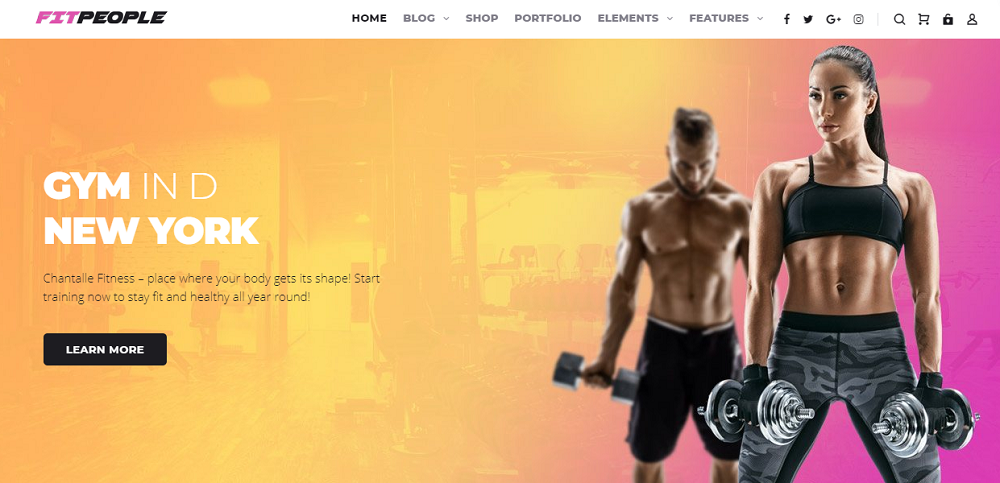
With this eye-catching Portfolio Elementor template designed for sports websites, you will be able to stand out in a crowd. Equipped with various pages it will give you an opportunity to present your services, pricing plans, staff, portfolio, and much more. Built-in Elementor Page Builder comes with a set of Jet plugins and brings extended functionality allowing you to build any kind of modules, blocks, menus, and other elements. Meanwhile, WooCommerce support and the integrated Ecwid plugin will let you create an online store right on the site.
Richard Gore
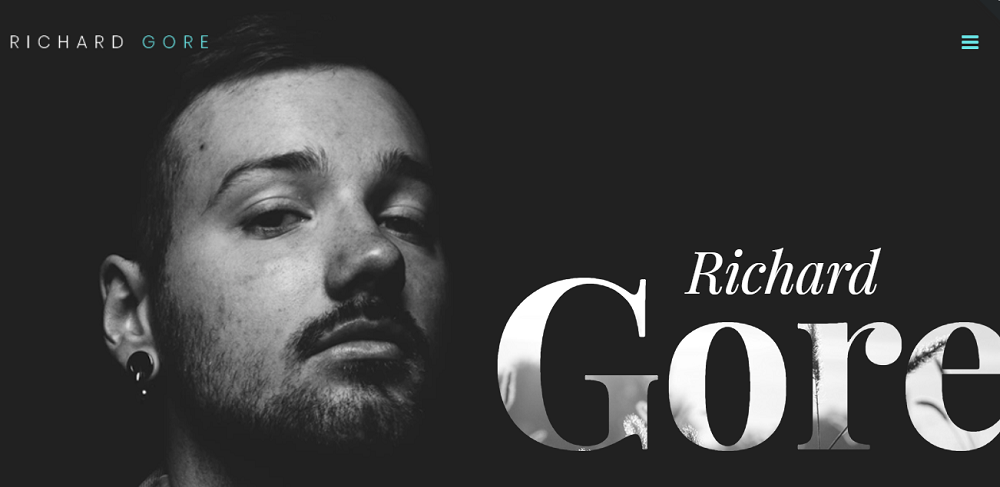
We will not be mistaken if we say that writers and other creatives need a portfolio on their sites more than others. Well, this template supplied with JetElements plugin should be perfect for them. The Richard Gore theme also comes with Elementor Page Builder and a set of Jet family add-ons that help to add multiple modules, archives, blog pages, and other sections to your web page. Also, the template is flexible and will work perfectly on the latest gadgets.
Voltix
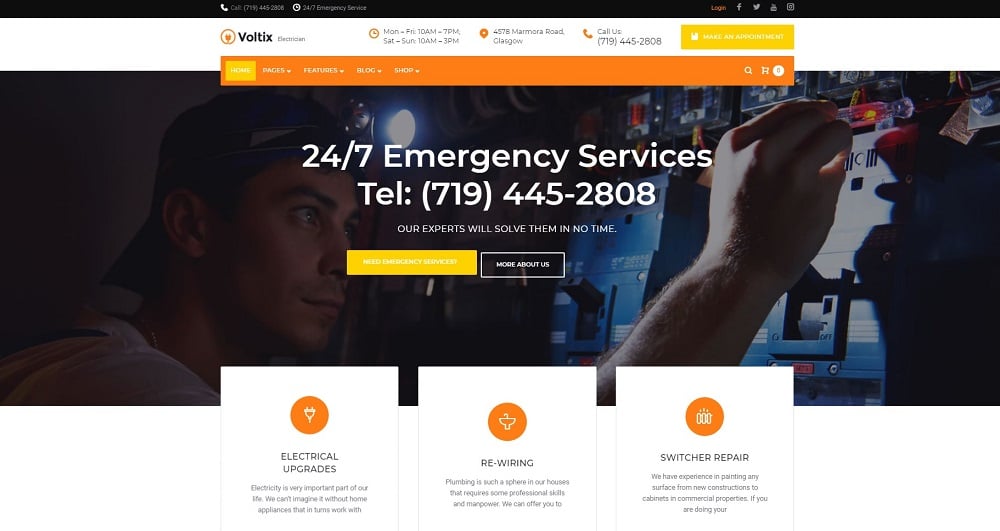
The Voltix WordPress template with clear interface and smooth navigation will help you advertise your electrical services company on the web. With this WordPress theme, you will be able to arrange appointments, master your projects, present your services, run a blog, share testimonials, and present your team members. Of course, you will also get Elementor Page Builder which helps you create a fully responsive and attractive portfolio using JetElements add-on. Thanks to a built-in drag-n-drop editor and a variety of web elements, you can create, edit, and customize your site without touching a single line of code.
Final Word
Having progressed with this publication, we’ve set a goal to argue that portfolio is important not for creative accounts only, but for business projects as well. With no doubt, the portfolio is a good idea when it comes to a professional and eye-catching presentation of your services, creative works, and other projects. Applying it to your web page you contribute to increased traffic and enhanced engagement. If you do not have a portfolio, but want to increase your sales, it is high time to update your website with one of the portfolio Elementor pro themes and get an opportunity to establish the most beautiful business collection making use of JetElements plugin.

Read Also
How to Style and Customize Contact Forms with Elementor Page Builder
How to Create Testimonials Using Elementor Page Builder
Top 50 WordPress Elementor Business Themes
How to Add and Manage Brands Module in WordPress Elementor Themes
Don’t miss out these all-time favourites
- The best hosting for a WordPress website. Tap our link to get the best price on the market with 82% off. If HostPapa didn’t impress you check out other alternatives.
- Website Installation service - to get your template up and running within just 6 hours without hassle. No minute is wasted and the work is going.
- ONE Membership - to download unlimited number of WordPress themes, plugins, ppt and other products within one license. Since bigger is always better.
- Ready-to-Use Website service is the ultimate solution that includes full template installation & configuration, content integration, implementation of must-have plugins, security features and Extended on-page SEO optimization. A team of developers will do all the work for you.
- Must-Have WordPress Plugins - to get the most essential plugins for your website in one bundle. All plugins will be installed, activated and checked for proper functioning.
- Finest Stock Images for Websites - to create amazing visuals. You’ll get access to Depositphotos.com to choose 15 images with unlimited topic and size selection.
- SSL Certificate Creation service - to get the absolute trust of your website visitors. Comodo Certificate is the most reliable https protocol that ensures users data safety against cyber attacks.
- Website speed optimization service - to increase UX of your site and get a better Google PageSpeed score.
Get more to your email
Subscribe to our newsletter and access exclusive content and offers available only to MonsterPost subscribers.

Leave a Reply
You must be logged in to post a comment.