How to Create a Video Website (The Easiest Way!)
Smart people throughout the world are thinking about how they could create a video website. And they surely have a point – a video sharing website can be a great way to earn some money, start a trendy online project and even become an Internet idol!
All you need to do is to choose the right way to create a video website. In this post, we will tell you about the most popular and proven methods to do that.
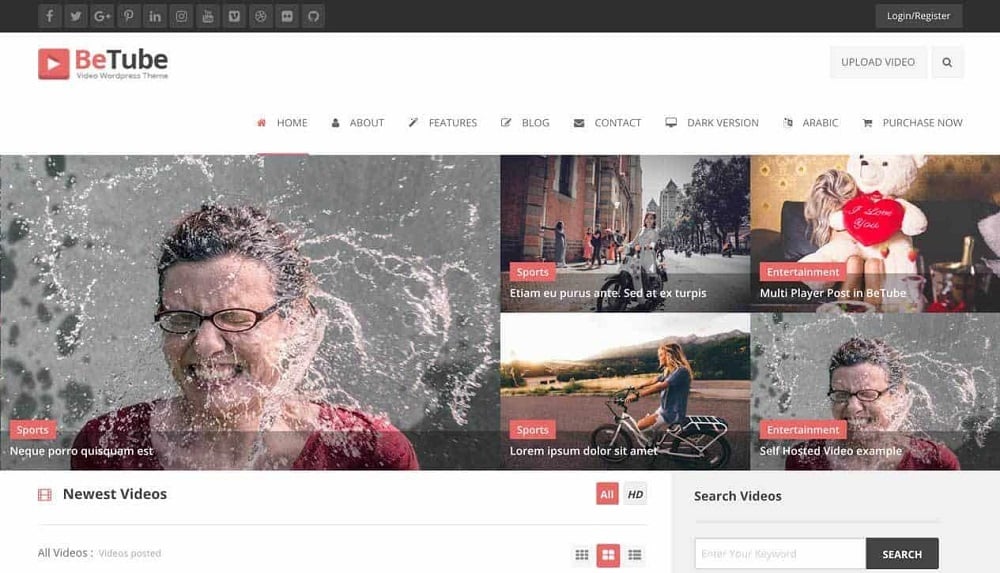
So, lets talk about
How to Create a Video Website?
- Things you should know before creating a video website from scratch
Everyone who chooses to create a video upload site will have to find the answers to the following questions.
1.1. Design your video website
You can design your website layout using templates or you can design it from scratch (by the way, we don't recommend that you use ready-made solutions if you want to get an effective web tool). To create a website like YouTube, you can use one of these tools:
- Web design software (Dreamweaver/FrontPage and tools for active page development).
- Server-based video to flash video converter (Adobe Flash Media Interactive Server 3) or flash video player maker (Moyea Web Player Pro).
1.2. Find a good web host for your video website
You should look for a cost-effective hosting plan for your data-heavy video streaming service because it will require a lot of disk storage as well as high bandwidth limits.
1.3. Follow the requirements for creating a streaming video
If you are wondering how to make a website like YouTube, be sure to think of the following parameters:
- Reliable storage (SSD or cloud hosting).
- Excellent network connectivity (choose a content delivery network (CDN).
- High bandwidth (Hulu recommends 13 Mbps, Amazon advises 15 Mbps, and Netflix advises 25 Mbps).
- Low jitter (to fight jitter, use adaptive bitrate (ABR) streaming).
- Reasonable latency (for example, RTMP (Real-Time Messaging Protocol) and WebRTC (Web Real-Time Communications) are the standards for low-latency streaming).
- Security (Network background, Token security, Domain restriction, Geographical restriction, Watermarking, Viewer payment security).
1.4. Read pros and cons of creating a video website from scratch
When you create a website yourself, you can get some useful website design and coding skills, etc., and you can immediately correct what you have done. And you get exactly what you want.
Unfortunately, there are more cons than pros
- Coding takes hours (you don’t know how to make a website like YouTube in HTML, right?). Codes also need to be tested.
- Diverse knowledge is needed.
- It is time-consuming to create the first projects.
- There is a considerable number of unavoidable problems.
- The probability of creating a large project is low.
How to Create a Video Sharing Website Like YouTube With Joomla
2. Use website builder
Video themes website builder solutions: pros and cons
You can always save yourself from a large number of difficulties that are typical for those who create their website on their own, using popular site-builders.
Website builder software lets you create a website online through a web-based platform without the hassle of complicated, manual coding. All you need is an internet connection and a web browser, and you’re good to go!
Many modern site-builders offer these features today: the market leaders are Wix.com, Weebly.com, and Ukit.com – they offer users hundreds of free templates and options for customized settings.
2.1. Advantages of using website builders
- They provide a considerable number of stunning design templates for an extensive range of industries.
- They are the best option for beginners.
- They offer a variety of business and marketing added features.
- They offer you the opportunity to create your site using artificial intelligence.
- Their tutorials help you to understand the creation process.
- They give you the option to customize your website for mobile devices.
- They offer various eCommerce tools.
- They create a perfect blogging platform.
2.2. Drawbacks of the website builders
- Once you’ve chosen a template, you can’t change it without starting over.
- There is no access to your website’s code for advanced customizations.
- You can only create your website from a PC or laptop.
- The free and cheapest plan will display Wix branding on your site.
- It’s difficult to switch templates.
- Visible advertisements on the free plan.
- They are not designed to handle complex e-commerce needs.
- When viewing your website on a mobile device, your design in editing mode may appear slightly different from what it looks like in published mode.
- The extensive styling options could be overwhelming.
- The platform only integrates with one payment processor.
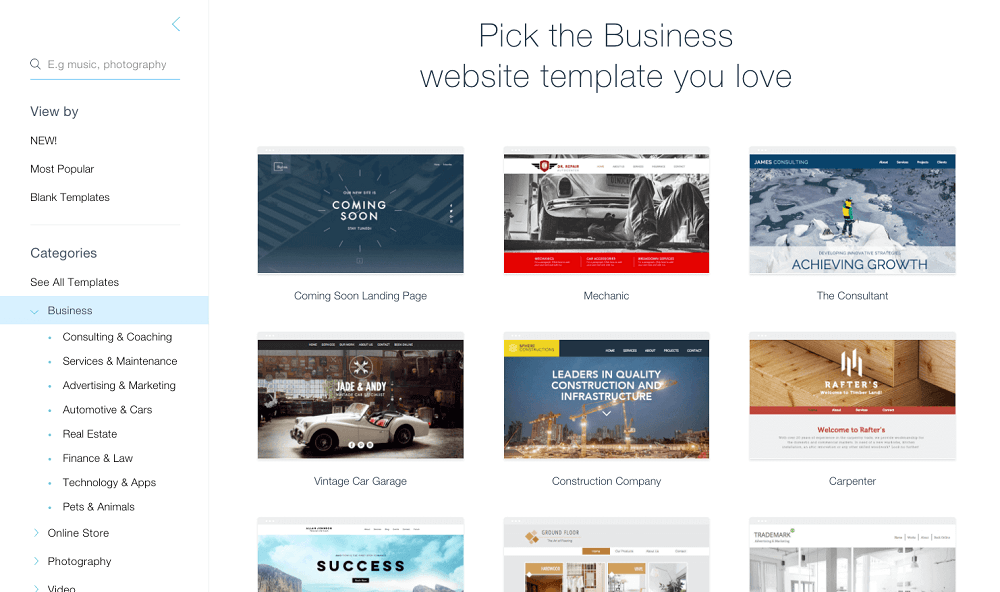
2. 3. Who will find this solution useful?
In the short term, it can take away a lot of problems for you. But in the long-term, it may affect your versatility, functionality, and brand. So, as you can see, this solution is not for everyone. It is suitable for those who are ready to deal with an enormous amount of settings and spend money on the necessary applications.
Well, there is no need to Google how to make a website like YouTube from scratch: start your own video website with AI Website Builder Weblium, and within 48 hours you will get the result created by professionals in your niche and brand, with the most suitable structure, a high-rating, and reliable support!
How to Make A Website for Beginners
3.Weblium Website Builder - the easy way to make a video platform website
Weblium is an advanced Artificial Intelligence website builder platform of the new generation, which is built with a brand-new conception and service principle.
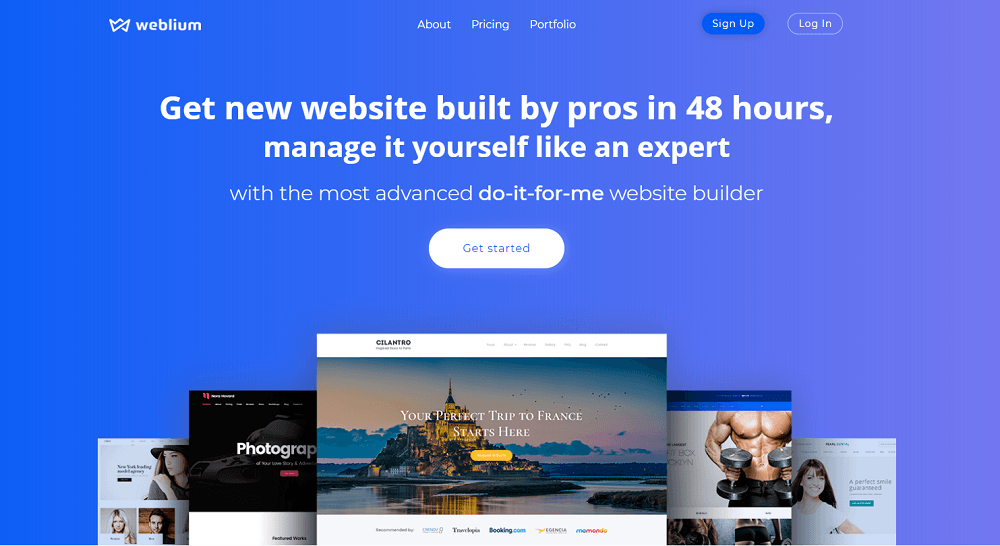
Why do you need Weblium?
- Do you want to waste too much money and time on constructing a website? Just tell Weblium what you need, what kind of a website (blog) you want to create, and what you want the website’s name to be, etc., and within two days you will have a ready-made website which is built based on niche market research and your brand identity, ensuring a solid online presence for your website.
- Remember how quickly you left a website that loaded too slowly? By using Weblium, you’ll get a fast (above 90/100 in PageSpeed Insights) and entirely responsive website thanks to Weblium’s top-notch technology!
- There will be no more problems when the website is displayed on different devices: your website will be optimized for any device. Custom design in line with your preferences will look perfect on any screen size!
- Get your website built by pros and manage it yourself like an expert. With Weblium, you’ll get access to a user-friendly admin panel with the intuitive drag-and-drop editor so that you can make any change in a few clicks!
- There is no need for more searches for hosting, a domain, and other problems – you will be given hosting, a domain name, and SSL-certificate for one year!
- Do you need someone reliable to cover your back? Weblium guarantees you the ultimate customer support!
- What about SEO? Weblium gives you an initial SEO-settings and integration with Google Analytics!
- Do you want search engines to recognize your new website as a reliable one? Do you want it on the list of websites with high trust? All sites created by Weblium immediately get an excellent domain rating (since they are hosted on a platform that is already trusted (domain rating: 54). To get such a rating, you need to invest a lot of money.
- A unique product from the famous TemplateMonster brand.
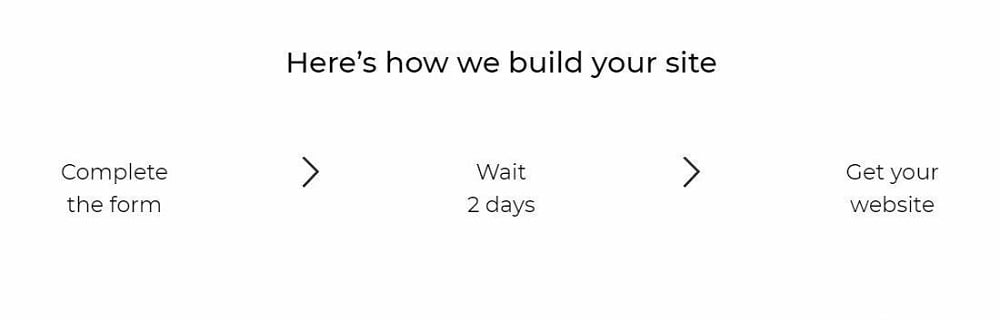
Weblium – Do-It-for-Me Website Builder from TemplateMonster
Most of the young startups in England, USA, Greece, Australia, Nigeria, Romania, Portugal, Jordan, etc. are already using Weblium.

Is it hard to believe? Just try Weblium now!
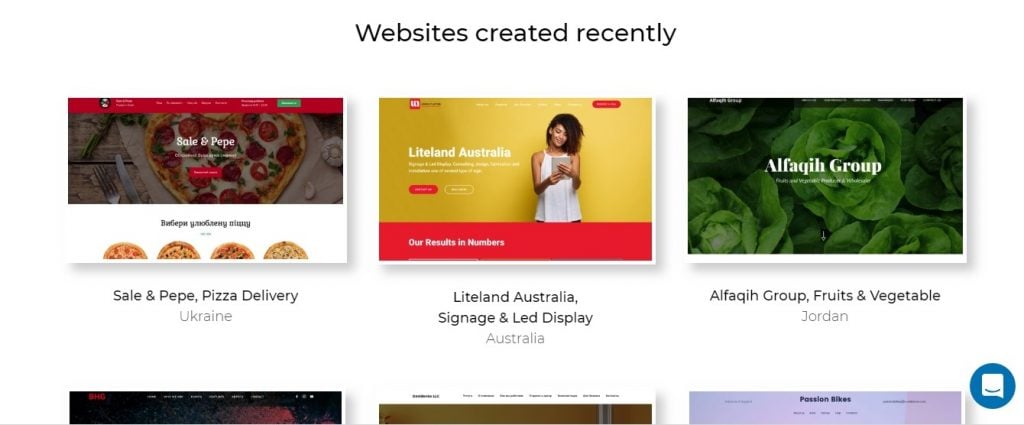
Starting A Website: What Options Do You Have? [Free Ebook]
By clicking the button you agree to the Privacy Policy and Terms and Conditions.
Read Also
How to Start a Website in 2 Days with Weblium Website Builder
Useful Web Development and Design Resources in 2018
How to Stand Out When Using a Website Builder
Don’t miss out these all-time favourites
- The best hosting for a WordPress website. Tap our link to get the best price on the market with 82% off. If HostPapa didn’t impress you check out other alternatives.
- Monthly SEO service and On-Page SEO - to increase your website organic traffic.
- Website Installation service - to get your template up and running within just 6 hours without hassle. No minute is wasted and the work is going.
- ONE Membership - to download unlimited number of WordPress themes, plugins, ppt and other products within one license. Since bigger is always better.
Get more to your email
Subscribe to our newsletter and access exclusive content and offers available only to MonsterPost subscribers.

Leave a Reply
You must be logged in to post a comment.