WordPress.org’s plugin directory can be tricky to navigate. How do you know which plugins to trust? One way is to follow a plugin developer’s reputation.
CreativeMinds (CM) is a developer on the rise with many plugins available and many more in development. Here are some of the CM favorites on WordPress.org:
CM plugins have great reviews. If a customer is unsatisfied, CM is good about addressing the issue. They answer a higher proportion of support tickets than many other developers. They are also very careful about making sure their plugins are frequently updated. CM plugins come with detailed documentation so you can get started quickly. With so many CM plugins offered with different features, you can be sure these plugins work well together.
Here is a review of some of the top CM plugins
CM Tooltip Glossary
This high-rated plugin allows you to add links to a glossary with definitions of terms used, helping to make sure readers understand important words in your content. This is especially useful if your site contains technical information. You don’t always want to interrupt readers and direct them to a separate page. When users hover over a term, they are given a tooltip with a definition. This plugin offers many options for customizing the tooltips.
Compared to other plugins:
There aren’t many tooltip glossary plugins out there, especially if you are looking for one with a substantial developer reputation and frequent updates. What’s nice about this CM plugin that sets it apart from others is you can see statistics for which tooltips were used and how many times. You can also add photos or videos to your tooltips. The tooltips this plugin creates are sleek and work with many existing site designs. Learn more here.
| CM Tooltip Glossary | Other plugins |
| Frequent updates + | Few updates - |
| Good developer reputation + | Developer has few plugins - |
| Tooltip statistics + | No statistics - |
| Add photos or videos to tooltips + | Some allow photos/videos - |
| Excellent support + | Decent Support - |
* * *
CM Download Manager
The CM Download Manager creates a directory where users can upload and manage documents, videos, music, and other files. Others can then use these files and comment on them. This plugin is fully compatible with retail store checkout, supports password protection, and allows for previewing files. Users can keep track of file downloads with a download counter.
Compared to other plugins:
There are other plugins available that allow users to manage downloads. What makes CM download manager unique is it has many features and excellent support.
Most download plugins support several file types, download counters, and password protection. The pro version of CM downloads has a lot of cool features that set it apart. With the pro version, you can coordinate your downloads with social media, integrate with BuddyPress and micro-payments, and create user profiles with download stats. Allow viewers to preview audio and visual files. Easily insert download directories into any page or post. Track which downloads are performing best. There are so many ways to customize your downloads with this plugin.
Compared to other popular download plugins on WordPress.org, CM download manager has a large proportion of support tickets answered. This shows CM is committed to support. Check out more about this plugin here.
| CM Download Manager | Other plugins |
| Social media integration + | Unique to CM - |
| BuddyPress integration + | Unique to CM - |
| Preview audio/visual files + | Unique to CM - |
| User profiles + | Unique to CM - |
| Download stats + | Some have stats - |
| Good developer reputation + | Reputation varies - |
| Frequent updates + | Updates vary - |
| Excellent support + | Poor support - |
* * *
CM Answers
CM Answers allows users to post questions and answers in a forum. Users can register using their social media accounts. Administrators can sort through the questions and moderate, even receiving email notifications with new posts. This forum plugin is simple to use.
The pro version of the plugin has even more great features. Users can submit anonymously and receive private answers that only they can see. It is also mobile-friendly and integrates with BuddyPress. See more at the plugin site.
Compared to others:
Again, there aren’t a ton of great forum plugins available. The majority available have not been updated recently, a situation users should avoid due to security concerns.
In a nutshell, what makes CM Answers great is the immense options for customization. It has a lot of features that allow it to integrate well with a wide variety of site types. No matter what your forum needs, chances are CM Answers will work well for you.
| CM Answers | Other plugins |
| High level of customization + | Decent customization - |
| Good developer reputation + | Varying reputation - |
| Frequent updates + | Few updates - |
| Excellent support + | Support varies - |
* * *
CM Video Lesson Manager
This plugin helps manage video lessons through Vimeo. Videos can be displayed in any page or post on your WordPress site.
CM video lesson manager is ideal for online learning businesses. It allows users to charge to view channels or open certain channels for a limited period of time. Students and administrators can track progress, take notes, and mark favorites through this plugin.
The pro version of this plugin adds additional features such as payment options and student notes with each video. Administrators can view progress reports for individual students and overall courses. They can get stats on which videos are viewed and for how long, so administrators can learn which videos are popular. It also gives administrators the options to let students view their progress, which is helpful for keeping students on track.
Compared to others:
The nice thing about this plugin is it is super customizable and can fit many individual and business needs. This plugin is also more affordable than some other lesson manager plugins, which can cost over $100. Again, this plugin comes with great support and frequent updates, something not all plugins can boast. As a bonus, this plugin also works great with the CM download manager. Read more at the plugin site.
| CM Video Lesson Manager | Other Plugins |
| Affordable + | Costly - |
| High level of customization + | Decent customization - |
| Good developer reputation + | Reputation varies - |
| Frequent updates + | Some have infrequent updates - |
| Excellent support + | Varying support - |
CM fills existing needs for well-developed plugins with frequent updates and great support. Their plugins rival those of competitors and offer many features similar plugins don’t have. With a long list of useful plugins, and many more to come, it’s clear CreativeMinds is a plugin developer to watch.
Get more to your email
Subscribe to our newsletter and access exclusive content and offers available only to MonsterPost subscribers.

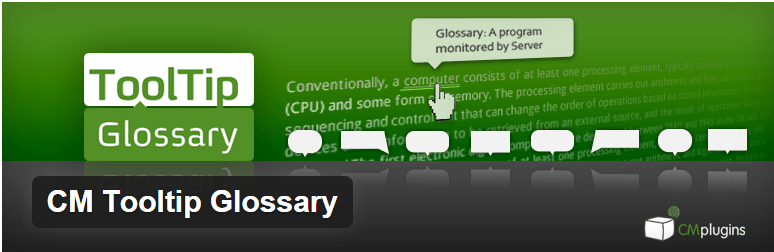
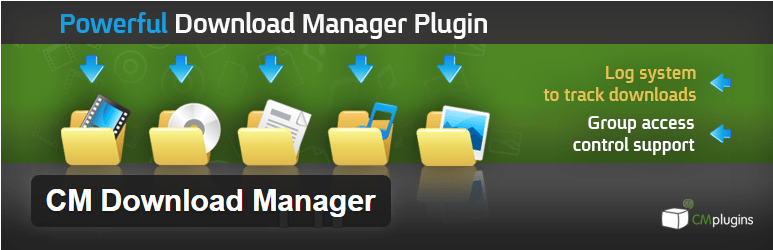
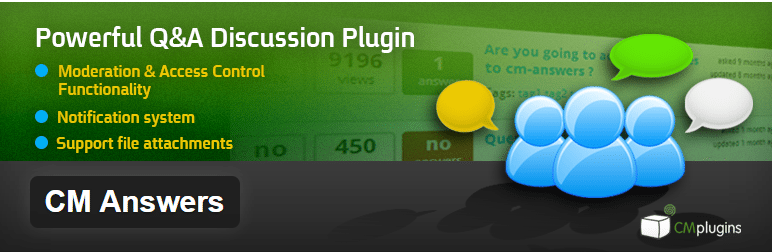

Leave a Reply
You must be logged in to post a comment.