Divi 3 vs Monstroid 2: Five Trials, Two Templates, One Survivor
Only the harsh trials could show the real inner essence of an object and it doesn’t matter if it is a human, an idea or a product. If you want to know what kind of person is your mate, the best way is to take him hiking to the mountains and watch him struggling the issues. The same thing is with all the things surrounding you, even website templates. If you have problems choosing the best of several variants - you should try and use every one of them for some time to know which one is really perfect for your business.
Or, you can trust someone’s opinion. Mine, for example.
Here’s two competitors – Divi 3, a theme created by ElegantThemes and Monstroid 2, the latest masterpiece of TemplateMonster team. Let’s take them to a “desert island” and test in multiple trials to know what they are capable of and what they are good for.
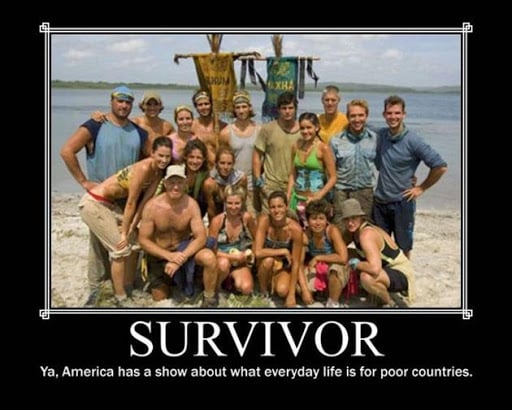
First Trial: Page Builder
The opportunity to customize the website from the front side, visible for visitors, make the building process much faster. Unlike the way it is presented in the WordPress dashboard, page builders let you do the changes directly to the web page look, without intermediaries and shifting between the administrative panel and actual view. One of the competitors, a Divi 3 theme, is inseparable from the Divi Page Builder and that’s why we have to start from comparing the builders.

As said previously, Divi 3 theme is tightly connected to Divi Page Builder. The builder can be used to customize the other themes, but the template can’t be used without the builder. There’s nothing bad in it, believe me, lots of universal it is not a single theme organized in this way. When installed, the Divi builder affects not only the front and, but the back end too. You can use nicely styled shortcodes while staying in the dashboard. To build the page Divi offers a user 46 modules, that include all the necessary parts of the page. One of the most interesting features of Divi is a/b testing option, that allows you to understand what look will gain more traffic.
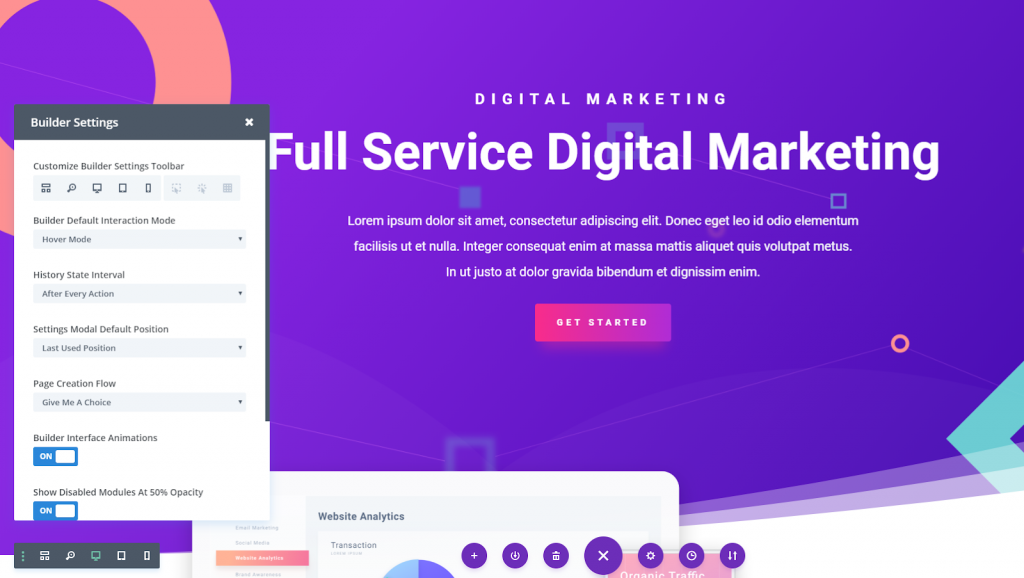
Monstroid 2 is also inextricably linked to Elementor, but all the options are organized so good that you won’t want to use it with another builder. The customization menu of the builder contains 56 widgets for page creation and customization. Besides that, there is a really huge library of pre-designed elements that you can take and use according to the needs and taste. Elementor has a big number of features and some people complain that it is difficult to get along with it, but every builder needs some time to learn how to use it. This builder is compatible with most of the other plugins and don’t mess up their work, so you will be free to install any extensions you want.
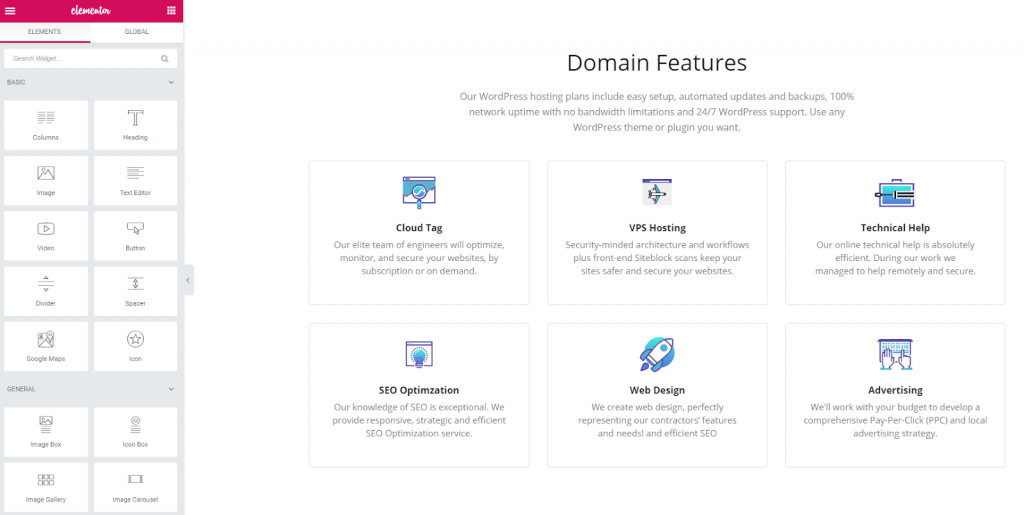
Second Trial: Speed & SEO

All modern websites are created not only to look good and have lots of functionality. The position in the search engine rating is really important for website traffic, so most of the templates are made SEO-friendly. In fact, all the templates created in the last two years that I’ve met are all optimized for search engines. So, you can ask – “what do you compare in this trial?”. That’s simple – the loading speed.
Divi 3 fills the web pages with lots of shortcodes and that makes the website a little messy. As a result, this template download speed decreases and that could affect the SEO. The difference in speed could be tiny and the user won’t notice it, but for the fast search engines, it could mean a lot.
On the other hand, Monstroid 2 is fairly lightweight. Developers get rid of almost all the elements that could mess up the code and the template is light as a feather. It means it downloads very fast and gets a few additional points into the SEO rate.
Third Trial: Support

No matter how simple and intuitively understandable a software is, there definitely will be at least one user that needs help. There are different ways to provide users with support and help. The efficiency of the support system is one of the most important for users features of the template. Lots of users check what kind of support offers the template before buying it.
The Divi 3 knowledge base is really vast – you can find articles and text tutorials about every feature and get answers to most of your questions. Besides that, FusionThemes team shoot lots of videos about their product. If some issue occurs, you can leave a ticket and a support team member will help you to resolve it.
The Monstroid 2 is tightly connected with Elementor, so most of the problems that a user can meet will probably be connected with it and that means he can ask for help in the huge community of Elementor fans. There also is an efficient tickets system and even a chat. Nice support team operators will talk to you via text chat or even a phone call. The documentation for Monstroid elements is very detailed, so that is another way to find the answers you need.
Fourth Trial: Price

This paragraph interests’ customer more than any other. Everyone understands that you can’t have something really valuable for free, but an awfully high price will also scare the customers off. Here’s how much our competitors cost.
If you want to try Divi 3 and are not sure you will use it for some other projects, you can pay $89 for a year of usage. However, if Divi is just the tool you were so desperately looking for you can buy a lifetime subscription for $249.
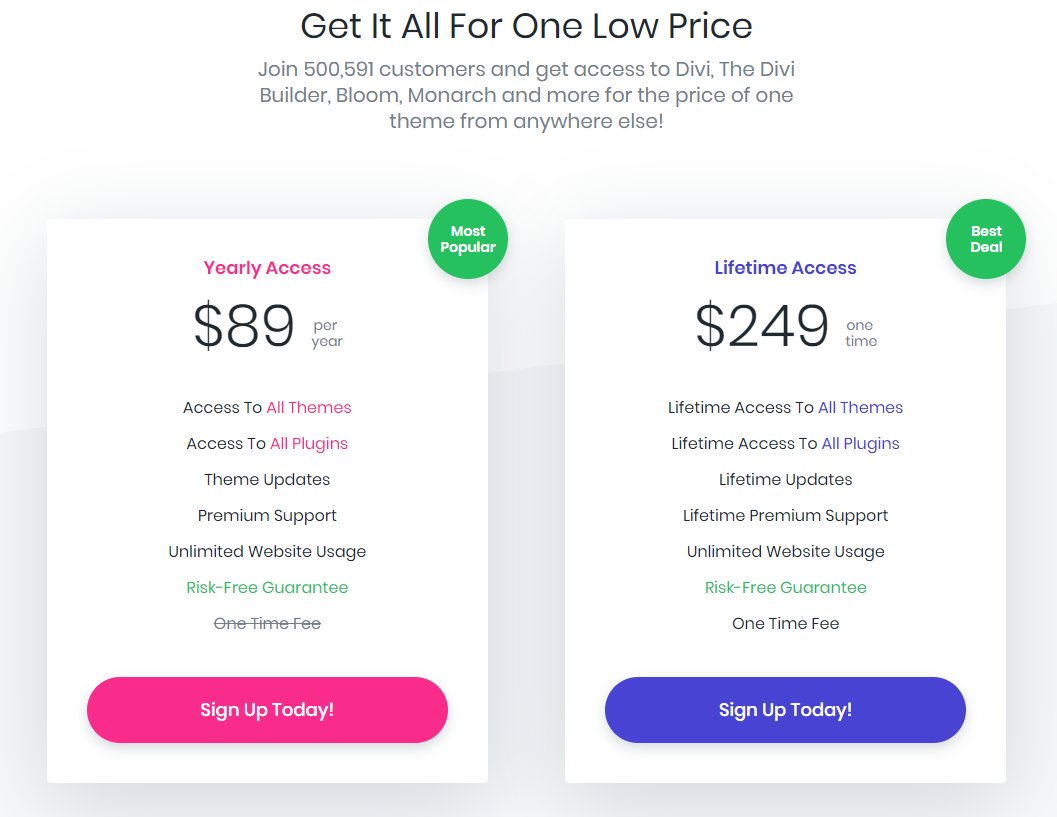
Monstroid 2 costs $75. You pay once and for all - the included plugins and extensions are yours and you can use them “till death do you part”. Support and updates will also be available for a lifetime.
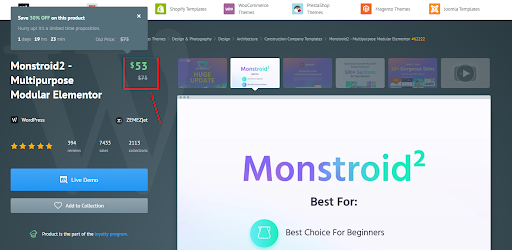
Fifth Trial: Skins & Demos

It is much faster to build a website of ready-made blocks than to customize every module from the scratch. Skins and demos, designed with a perfect taste by professionals could fit your business perfectly (or at least they won’t demand lots of customization). Even if you don’t want to use them, pre-designed elements could be a great example that inspires your imagination.
There are about 15 ready-made demos in the Divi 3 library. You can install any of them and customize it according to your taste. Besides that, you can choose from more than 100 child themes. They are stored in a special library and despite some of them are paid – the biggest part is completely free to download and install.
Monstroid 2 goes with a set of 20 skins, suitable for different types of website. The business company, restaurant, digital agency or sports club – TemplateMonster team designed templates for the most popular types of site. Every week a few more skins will be added to the list, so you can change your mind and re-make the website just the same second you catch the inspiration. There are over 500 pre-designed modules (like contact forms, counter tiles or menus) you can use in any variations to build your ideal website.
Let’s wrap it up
Defining the survivor
You were patiently observing participants going through the tests I choose for them. Some trials were more trustworthy, other not really convincing and I’m sure that for every reader the combination was unique. By this time, you should have chosen which one of the universal templates, Divi 3 or Monstroid 2 is better.
So, who is the survivor, tribe? I would like to see your opinion in the comment section below.

| Monstroid2 | Divi | |
| Price | $75 | $89 - $249 |
| Category | Multi-purpose | Multi-purpose |
| Type | Premium | Premium |
| Post view counter | Yes (with JetReview Plugin) | - |
| Skins | 20+ | 7 |
| Page templates | 100+ | 32 |
| Blocks | 500+ | 37 |
| Header styles | 20+ | 5 |
| Footer styles | 20+ | 10 |
| Custom Page Builder | Elementor Builder | Divi Builder and Visual Builder |
| Blog layouts | 50 | 4 |
| Video playlists | Yes | - |
| CSS file size | 250kb | 415kb |
| Plugins | Free Elementor; +10 JetPlugins: JetElements, JetMenu, JetBlocks, JetBlog, JetThemeCore, JetWooBuilder, JetTricks, JetReviews, JetTabs. JetWooBuilder |
Divi Builder |
| Content width | 1170px + Full Width | Full Width |
| Browser compatibility | Chrome / FF / Opera / Safari / Edge | IE10+ / Chrome / FF / Opera / Edge |
| WooCommerce | Yes | Yes |
| Social counter | Yes | - |
| Portfolio styles | 10 | 16 |
| Responsive layout | Breakpoints | Breakpoints |
| SEO optimized | Yes | Yes |
Read Also
Monstroid2 WordPress Theme Gets a Complete Makeover
Monstroid2 Reborn. An Update You Were Not Expecting to Get
Avada 5.0 vs. Monstroid 2: Face to Face
Jarvis vs Monstroid2: Comparing One-page Parallax WordPress Themes
Jupiter 5 vs. Monstroid 2: Cosmic WordPress Themes to Give You Goosebumps
Don’t miss out these all-time favourites
- The best hosting for a WordPress website. Tap our link to get the best price on the market with 82% off. If HostPapa didn’t impress you check out other alternatives.
- Monthly SEO service and On-Page SEO - to increase your website organic traffic.
- Website Installation service - to get your template up and running within just 6 hours without hassle. No minute is wasted and the work is going.
- ONE Membership - to download unlimited number of WordPress themes, plugins, ppt and other products within one license. Since bigger is always better.
Get more to your email
Subscribe to our newsletter and access exclusive content and offers available only to MonsterPost subscribers.


Leave a Reply
You must be logged in to post a comment.