Dreamweaver vs. WordPress: What is the Difference?
If you run an offline business, sooner or later, you will want to scale and find a solution that would help you expand your business. Without a doubt, one of the best options you can choose is establishing a website for your business, no matter if it is small, medium, or large. And of course, you can face the question of what platform to use to ensure the outstanding look and seamless performance of the site.
Fortunately, this copy offers a comprehensive overview of two options used to create a website: Dreamweaver vs. WordPress. Although they both allow building the site, they are still totally different tools. So, we’ve prepared this overview and comparison to give you a clear vision of their distractions and help to opt for the one that would perfectly suit your needs.
Let’s delve deep into the topic.
What is Dreamweaver?
In simple terms, Dreamweaver is an instrument used for creating websites known as a WYSIWYG (What You See Is What You Get) editor. It’s also sometimes called a simple HTML editor. It is one of the Adobe products, and people mistakenly think it works the same as any other Adobe software. But, after trying to work in Dreamweaver website builder, they understand that it is completely different.
The idea of the tool is to allow users to work in a visual design interface while the editor writes the lines of code in background mode. One can leverage any type of workspace elements and doesn’t even know what’s going on in the background. After completing the layout for the whole site, all you’ll have to do is access the HTML and CSS codes as well as graphic files. As soon as you upload them to the web server, the latter will become generally accessible.
Like any other software, Dreamweaver has its own pros and cons which we’ll consider further.
Dreamweaver Advantages
- As soon as you’re clued into the software, you’ll figure out how to build an eye-catching layout and converting website.
- Dreamweaver program grows in parallel with how the user’s skills develop: newbies start with the more convenient Design View and then go to Split View to see the design and code side-by-side, and finally end up using the advanced Code View.
- Code View offers code-assist functions, like code complete and code hinting, and still allows accessing many workspace elements.
- Switching between files is a piece of cake thanks to tab functionality: there’s no need to go through the endless menu options because the files are all on standby.
- Brand new features like Fluid Grid Layout and jQuery UI widgets ensure flawless work.
Dreamweaver Drawbacks
- While Using Dreamweaver for site development, one may face a blank page or a template right after opening the platform. Honestly, looking at the blank page and having no idea where to start is slightly daunting.
- The software is quite limiting: the users are often restricted to developing websites lacking dynamic content, navigation, and well-organized structure.
- Dreamweaver may happen not to have a command or menu option to let you get some of the results you were hoping for.
- If something goes wrong while building a website and you’ve lost half of the layout, it may become challenging to fix the issue without having at least a basic clue about HTML, CSS, and design in the whole.
- Dreamweaver is not browser-based which means that software and browser may interpret the code a different way. As a result, you’ll be left with the coding which is not responsive enough to match the cross-platform requirements.
What is WordPress?
Unlike Dreamweaver, WordPress runs on a live web server. When considering its definition, one may find that it is an open-source content management and blogging system based on MySQL and PHP. WordPress has been developed to bring a new way to look at website building. A short learning curve and simplified process of site creation make it a perfect solution even for non-techies.
For those of you who want to dive deeper into the platform, there is an opportunity to get under the hood of WordPress, get the source code, and apply whatever changes you need.
As soon as you install WordPress on the server, it’s high time to start creating website pages and fill them with different types of content. All this can be done through the WP back-end dashboard. Among other things, there’s a chance to publish, unpublish, or leave the content as a draft. Further, you will find the advantages of using WordPress for setting up a website along with the drawbacks you should also be ready for.
WordPress Advantages
- WordPress is free to use and allows managing the site files and data. Apart from that, WP is self-hosted, so you can select the right hosting provider that would suit your needs.
- While leveraging WordPress, one can access WP directory with an assortment of plugins, add-ons, and extensions meant to add advanced functionality to the site. Besides, there is a wide collection of third-party tools at an affordable price including CRM, SEO, lead generation, and other instruments.
- Although the platform comes set with default themes stored in the official directory, it still allows incorporating premium WordPress themes available on different marketplaces.
- WordPress is mobile-friendly which means that the website will quickly adapt to any modern device comprising tablets and smartphones.
- The platform comes with multiple eCommerce plugins and becomes perfect for building an online store.
WordPress Drawbacks
- Even though it is not mandatory for you to have extensive coding skills, you still should have at least basic knowledge of HTML and CSS to set up the site, manage and troubleshoot the issues, etc.
- Although WordPress is free to use, you will have to pay for third-party add-ons and premium themes. The more you get for the website, the higher the final price.
- Because this platform is so popular among the users, it becomes a target for blackhats and puts the websites based on WordPress at risk. Third-party products could be carrying the malicious code. This is the reason why we always recommend choosing plugins and themes from reliable developers only.
- If you are not familiar with SEO, you may experience troubles while trying to make the site SEO-friendly. If the content is noted in many categories, Google marks it as duplicate content which makes it difficult to reach higher search rankings.
- WordPress does not come with the drag-and-drop content editor by default. However, there is a corresponding plugin for WP.
Considering Dreamweaver vs. WordPress
Because you already have a rough idea of the two platforms, it’s high time to move on to the major question: “WordPress vs. Dreamweaver: which one to choose?” Let’s take a closer look at the comparison to find the answer.
Ease of Use
Dreamweaver is not for non-techies at all. Let us explain. If you don’t have coding knowledge, you will simply not be able to set up a website properly. Before using Dreamweaver, you will have to learn HTML and CSS. Only after that, can you try an HTML editor. Without this knowledge, Dreamweaver will be absolutely confusing for you.
The same cannot be said for WordPress, which comes with a shorter learning curve. Sure, having a basic understanding of HTML is better for you when you start building a website with WordPress. Although, if you are a non-techie, you can still cope with installing and managing WP with the help of multiple tutorials and guides.
Target Audience
Think about any of the platforms from the client’s perspective. Would you like to deal with something that you can’t handle or choose an option that is easy to use? I’m not sure you want to call the support line for every single edit done to the site.
SEO & Speed
While Dreamweaver is a desktop-based code editor which doesn’t even guarantee good SEO, WordPress comes with built-in SEO keywords, different kinds of tags, and allows installing third-party plugins like Yoast, All in One, etc. for SEO optimization.
Establishing a WordPress website doesn’t really take that much time. All you have to do is just buy a domain name, get hosting, install WordPress, theme, necessary plugins, and you are done. The rest of the time you can devote to customizing the site, preparing content, working on SEO, and adding analytics tools. Like mentioned before, Dreamweaver requires quite a time-consuming coding process.
Design
With a new feature like the Fluid Grid Layout added to Dreamweaver, it is now possible to create a responsive design in visual mode. Meanwhile, WordPress ensures creating a mobile-friendly and responsive design by default. You don’t have to spend a lot of effort to make your site adapt to all popular devices.
Extensions
You can use different types of add-ons to add new features to Dreamweaver: extensions for re-formatting tables, connecting to back-end databases, writing scripts for browsers, or building sliders. Most of the extensions can be found on Adobe Exchange.
WordPress boasts a wide collection of plugins and extensions for advanced functionality of the site. You can locate them on WordPress.org directory or use premium plugins from third-party suppliers.
Themes
Both Dreamweaver and WordPress have free and premium templates and themes. You can choose any of them and further customize them in the editor, no matter what it is: HTML or Elementor editor.
Pricing
Everyone knows that Adobe products are costly, and Dreamweaver is no exception. Dreamweaver will cost you $240 to $600 a year excluding expenses for web hosting.
On the contrary, WordPress is absolutely free to use. Two things you’ll have to take care of and purchase include a domain name for a website and a reliable hosting provider.
Blog Functionality
The thing is that you can code anything with Dreamweaver. In the case of a blog, you will have to create a static website with all the pages needed that would imitate the blog. Because Dreamweaver does not have a native commenting system, you’ll probably have to incorporate some kind of PHP program into the code to allow people to leave their feedback.
From the very beginning, WordPress was developed as a blogging platform. With that being said, it has everything needed to start a blog or implement blog functionality to a personal or business project. Aside from built-in blog options, one can also choose from the myriad of premium plugins meant to integrate a blog into the site.
eCommerce Features
Even though there are enough eCommerce platforms on the market, the confident leader is WooCommerce. This is an extension specifically developed for WordPress, so it becomes quite obvious why it is the most popular among online store owners.
Again, you can code anything with Dreamweaver, although, you’ll have to use some additional tools to make a full-fledged eCommerce site. We recommend considering Adobe Business Catalyst in this case while it is a package deal eCommerce hosting solution that can be easily integrated into DW.
Features |
Dreamweaver |
WordPress |
| Ease of Use | Coding skills and technical knowledge are mandatory | Coding skills and technical knowledge are recommended, but not mandatory |
| Target Audience | Professionals only | Non-techies, newbies, and professionals |
| SEO & Speed | Does not ensure good SEO
Coding and back-end development are time-consuming |
Provides SEO instruments like keywords, alt tags and titles by default; allows leveraging additional plugins to improve SEO
Establishing the site does not take much time |
| Design | Allows creating responsive design using Fluid Grid Layout feature | Ensures responsive and mobile-friendly design by default |
| Extensions | Offers extensions on Adobe Exchange | Offers plugins, add-ons, and extensions on WordPress.org repository |
| Themes | Free and premium templates | Free and premium themes |
| Pricing | $240-600 | Free to use if not including expenses necessary to get a domain name and hosting provider |
| Blog Functionality | Enables creating a static website, adding all the needed pages, links, etc. which would imitate the blog | Enables implementing blog functionality |
| eCommerce Features | Allows creating any sort of web application including eCommerce | Allows creating an online store using WooCommerce or Ecwid plugins |
Summing-Up
Even though both Dreamweaver and WordPress help to build a website, they are still very distinct. While even non-techies can set up a website with WP, they will not cope well with Dreamweaver without coding skills and technical knowledge. Before choosing one of the platforms for your upcoming project, consider your goals, budget, and the time you have to devote to the project.
Read Also
Top 5 Creative Adobe CC Apps for Web Designers
WordPress and Drupal, Which One is Better?
'Medium' VS 'WordPress' Which One is for You?
Don’t miss out these all-time favourites
- The best hosting for a WordPress website. Tap our link to get the best price on the market with 82% off. If HostPapa didn’t impress you check out other alternatives.
- Website Installation service - to get your template up and running within just 6 hours without hassle. No minute is wasted and the work is going.
- ONE Membership - to download unlimited number of WordPress themes, plugins, ppt and other products within one license. Since bigger is always better.
- Ready-to-Use Website service is the ultimate solution that includes full template installation & configuration, content integration, implementation of must-have plugins, security features and Extended on-page SEO optimization. A team of developers will do all the work for you.
- Must-Have WordPress Plugins - to get the most essential plugins for your website in one bundle. All plugins will be installed, activated and checked for proper functioning.
- Finest Stock Images for Websites - to create amazing visuals. You’ll get access to Depositphotos.com to choose 15 images with unlimited topic and size selection.
- SSL Certificate Creation service - to get the absolute trust of your website visitors. Comodo Certificate is the most reliable https protocol that ensures users data safety against cyber attacks.
- Website speed optimization service - to increase UX of your site and get a better Google PageSpeed score.
Get more to your email
Subscribe to our newsletter and access exclusive content and offers available only to MonsterPost subscribers.

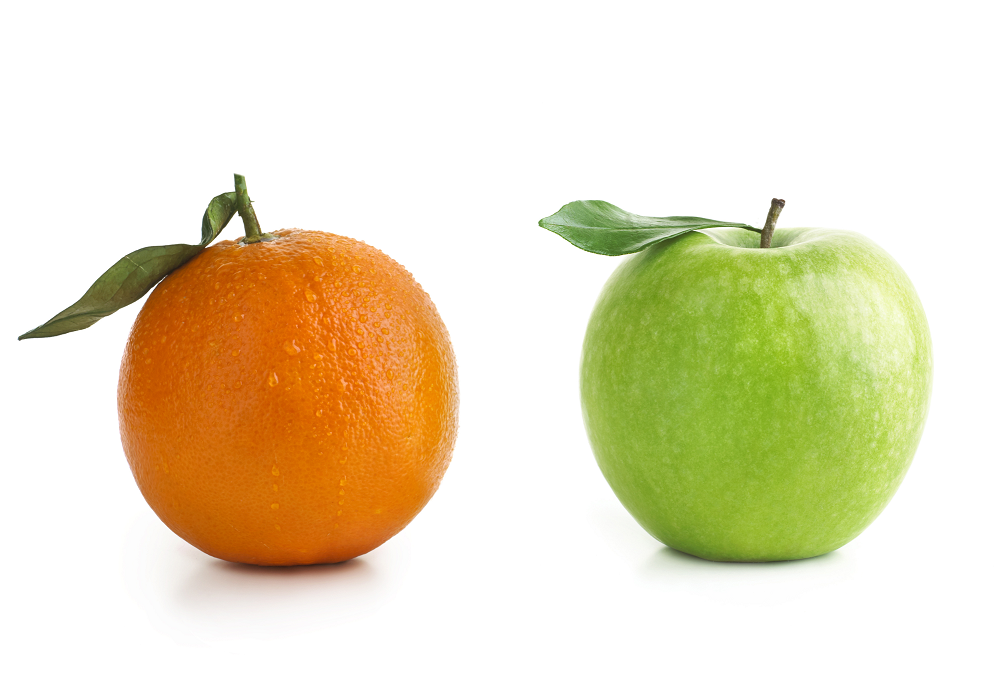
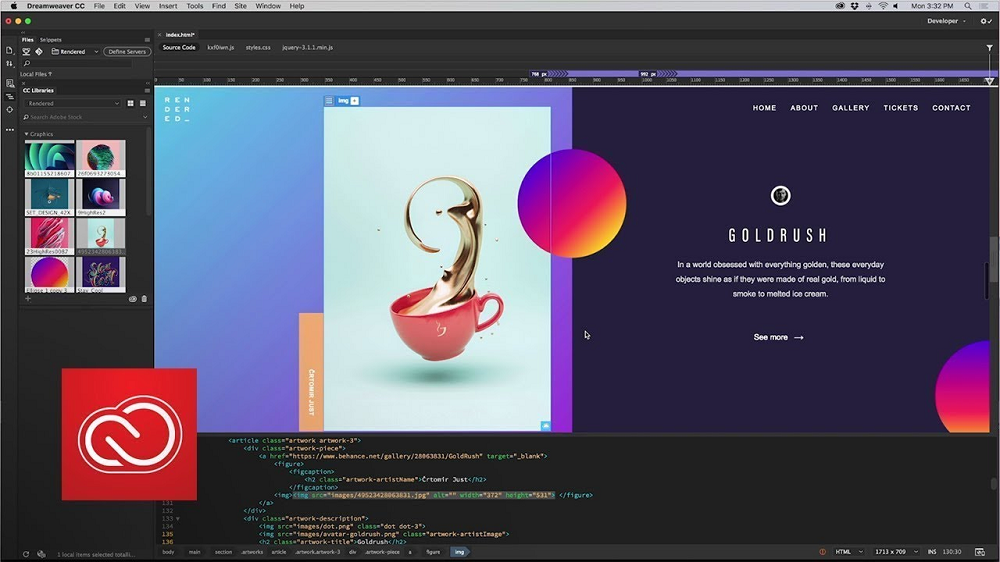



Leave a Reply
You must be logged in to post a comment.