How to Build & Maintain Elementor WordPress Website? [Free Course]
04 October 2019
Alex Bulat
- What will you learn in this course?
- How to start?
Much has already been said about Elementor but in this course, we'd like to structure all the knowledge we have to help you build and maintain a WordPress Elementor website without making some major efforts.
What will you learn in this course?
- How to choose a domain name & web hosting?
- How to buy a hosting plan and what's a 1-click wordpress install?
- The ins of the WordPress dashboard.
- How to install a WordPress elementor theme?
- How to create & edit a page?
- How to work with page templates?
- How to create & edit a post with Gutenberg?
- How to install must-have plugins + website speed optimization?
- How to add WooCommerce store to your website?
- How to create a mega-menu?
- How to make your website GDPR compliant?
- How to create popups?
How to start?
- Register for a free online course, enter your email into the form at the bottom, or on top of this post.
- First, we'll send you an email to confirm an email, and after you do it, you'll receive a letter with the course lessons.
Don’t miss out these all-time favourites
- The best hosting for a WordPress website. Tap our link to get the best price on the market with 82% off. If HostPapa didn’t impress you check out other alternatives.
- Website Installation service - to get your template up and running within just 6 hours without hassle. No minute is wasted and the work is going.
- ONE Membership - to download unlimited number of WordPress themes, plugins, ppt and other products within one license. Since bigger is always better.
- Ready-to-Use Website service is the ultimate solution that includes full template installation & configuration, content integration, implementation of must-have plugins, security features and Extended on-page SEO optimization. A team of developers will do all the work for you.
- Must-Have WordPress Plugins - to get the most essential plugins for your website in one bundle. All plugins will be installed, activated and checked for proper functioning.
- Finest Stock Images for Websites - to create amazing visuals. You’ll get access to Depositphotos.com to choose 15 images with unlimited topic and size selection.
- SSL Certificate Creation service - to get the absolute trust of your website visitors. Comodo Certificate is the most reliable https protocol that ensures users data safety against cyber attacks.
- Website speed optimization service - to increase UX of your site and get a better Google PageSpeed score.
Get more to your email
Subscribe to our newsletter and access exclusive content and offers available only to MonsterPost subscribers.
From was successfully send!
Server error. Please, try again later.

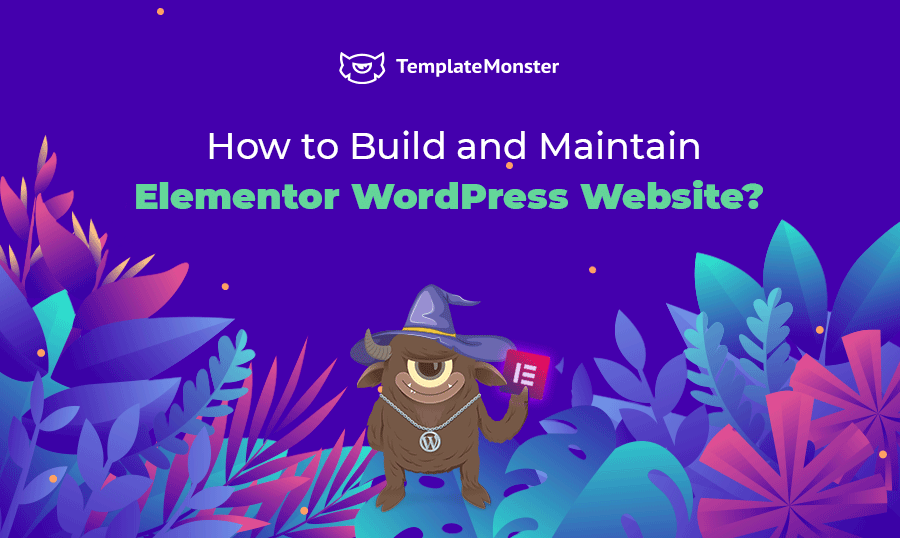
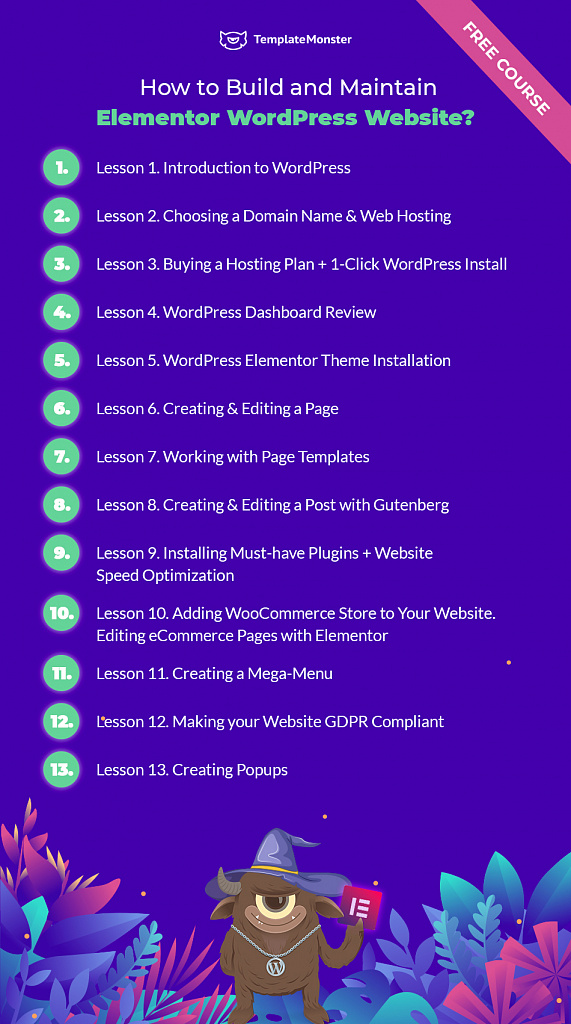
Leave a Reply
You must be logged in to post a comment.