Elementor or Page Builder Sandwich: Which One Is Right For You?
Comparison Of Elementor And Sandwich Page Builders
- What Makes WordPress Page Builders So Helpful?
- Elementor Page Builder: Pros And Cons
- Page Builder Sandwich: Pros And Cons
- Conclusion
What Makes WordPress Page Builders So Helpful?
Some time ago, there were no page builders and those who wanted to create a website had to have coding skills or hire developers. Now when WordPress developers offer a wide range of builders, every second can easily cope with page building and customization. Before comparing two popular WordPress page builders, let’s look at the definition. WP Page Builder is a plug-in which allows you to adjust the structure and create layouts with the drag-n-drop editor.
There is no need to write code; all you have to do is drag and drop the ready-made widgets in the content region, then swap them and create a unique page. Even though we have faced with plugins haters, they still have so many advantages which attract both beginners and masters that we can’t but mention.
Don’t guess what they love page builders for?
Here are some considerable pros:
- Ease of use. No development knowledge is required. Just drag and drop and you are all set.
- Site customization is entirely under your control.
- Time and resources saver for some services when it comes to site pages configuring.
- Gives your content attractive and highly professional look which draws attention.
- Prevents the installation of too many additional plugins.
While you are looking for a drag-n-drop editor, we recommend following some criteria to choose the best one.
- Front-end editing.
- Intuitively clear interface.
- Content preservation after shutdown.
- The high speed of editing and loading along with website performance.
- Ready-made layouts.
- Clear code.
- Mobile-first paradigm and cross-browser compatibility.
- Support from the development team.
When you already know a few yet considerable advantages along with the criteria for PRO WP page builders, let’s start reviewing the two that are stated for comparison. They are Elementor and Page Builder Sandwich.
Best Plugins For A New WordPress Site [Free EBook]
Elementor Page Builder: Pros And Cons

Elementor is a live front-end WordPress page builder plugin, not a theme. Though it is relatively new among drag-n-drop page builders, it has already become popular among WordPress users and got more than 20 thousand downloads. Using Elementor, you will not need to design code or leave a default sample of your template; you are free to use drag and drop editor to create a brand-new page depending on your requirements in live-preview mode. Also, you have two options to choose from:
- To install Elementor as a separate plugin to your existing WordPress site. This makes sense if you’d like to design a top-notch start page to your website.
- To come along with the theme that already has Elementor if you want to develop a top-quality and responsive website from the very beginning. In this case, you will be able to create and modify any pages through the site.
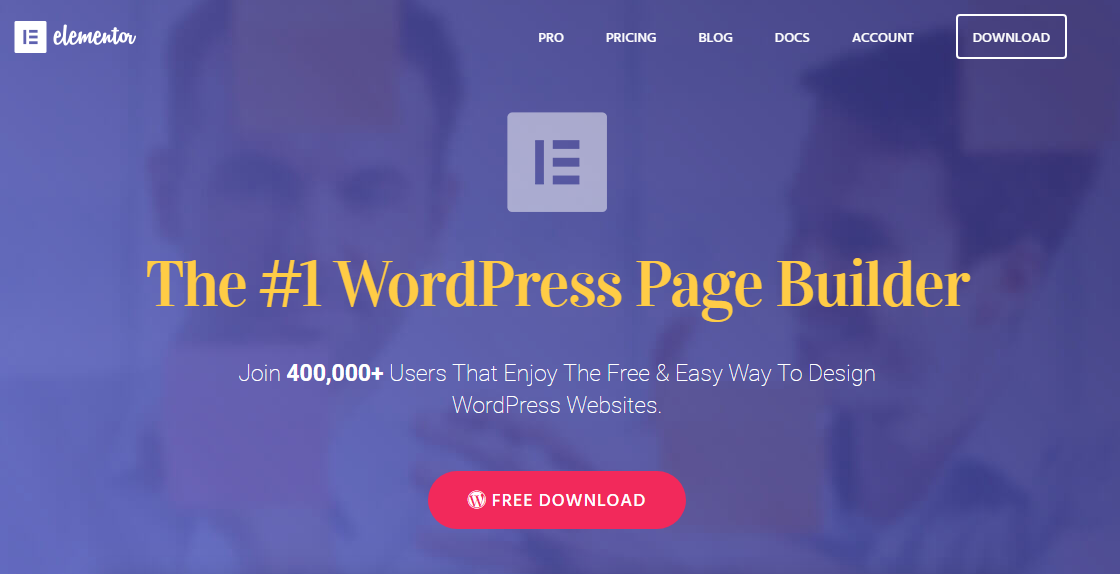
Below you will also find the key features of Elementor:
- Resizable width and heights section as well as columns, regulated content arrangement, customizable columns gaps, colors, and backgrounds.
- Possibility to import or export custom-made pages.
- CSS support.
- Theme database. There is a wide range of themes you can pick the one from and adjust it in a few clicks.
- More than 400 ultimate icons.
- More than 800 Google fonts.
- Multilanguage and RTL reinforced.
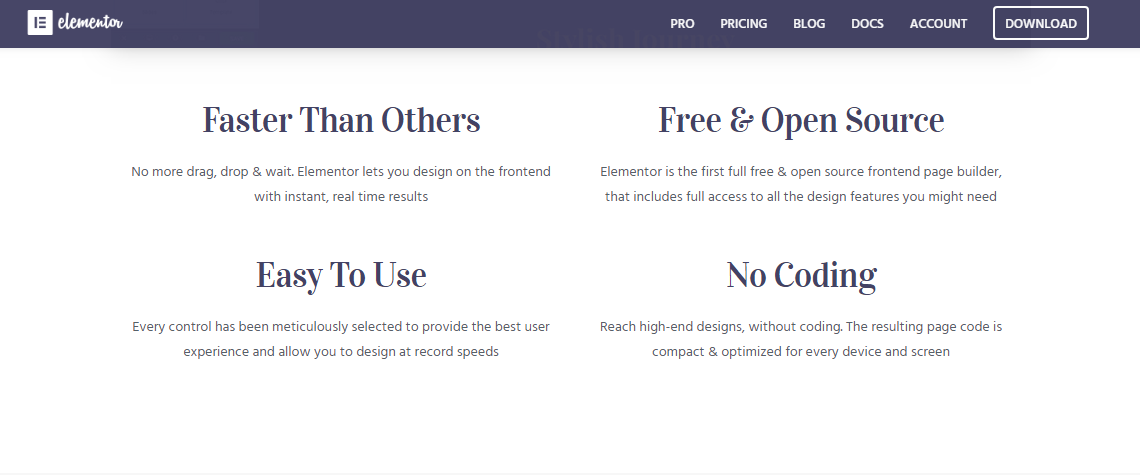
Except for features, it would be fair to cover all pros and cons for Elementor page builder, so you will be able to estimate it objectively.
Pros:
- A variety of widgets (28) which help to modify web pages requiring no more additional widgets.
- Mobile editing controls which allow you to apply changes that are going to be reflected only on some specific mobiles or tablets.
- Pro package is available. If you need more advanced capabilities, the premium version may bring a lot of benefits.
- Live previews.
- The plugin is free of charge for those who are okay with standard plugin package.
- No coding skills are required.
Cons:
- Overwhelming quantity of available options which may confuse beginning WP user.
- Is not compatible with earlier versions of WordPress and PHP. Elementor plug-in works with WP 4.4 / PHP 5.4.
To save your time wasting on searching the perfect theme, we have gone ahead and picked top-5 WordPress templates with Elementor page builder, so here is a list of them:

BeClinic
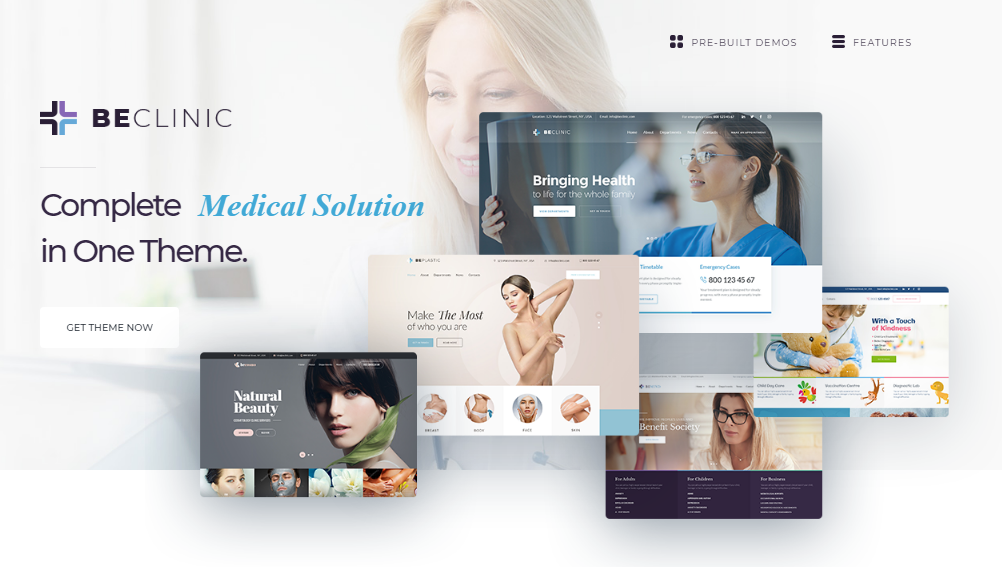
Irozo
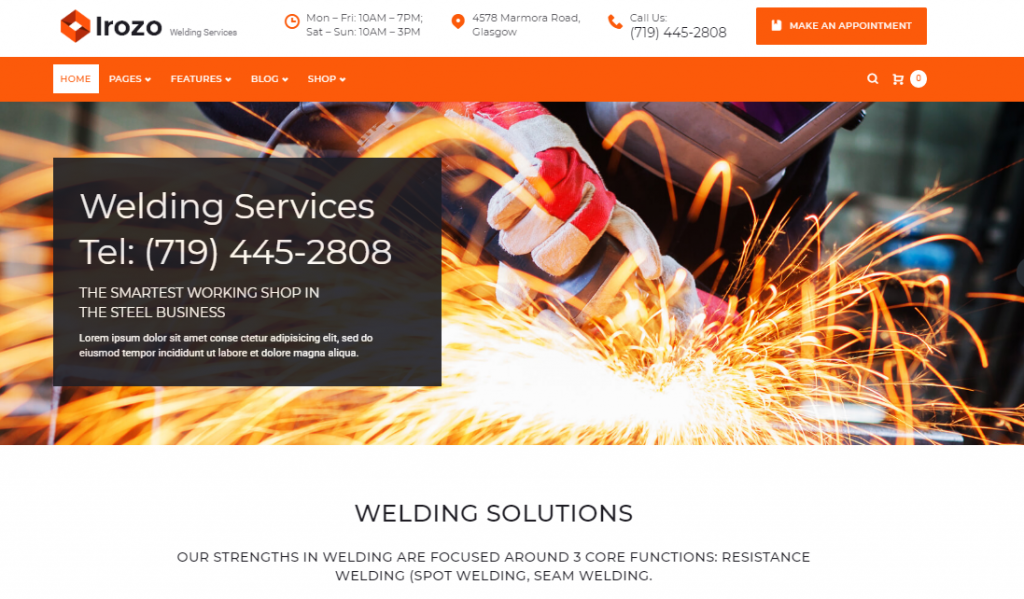
JohnnyGo

EasyJet
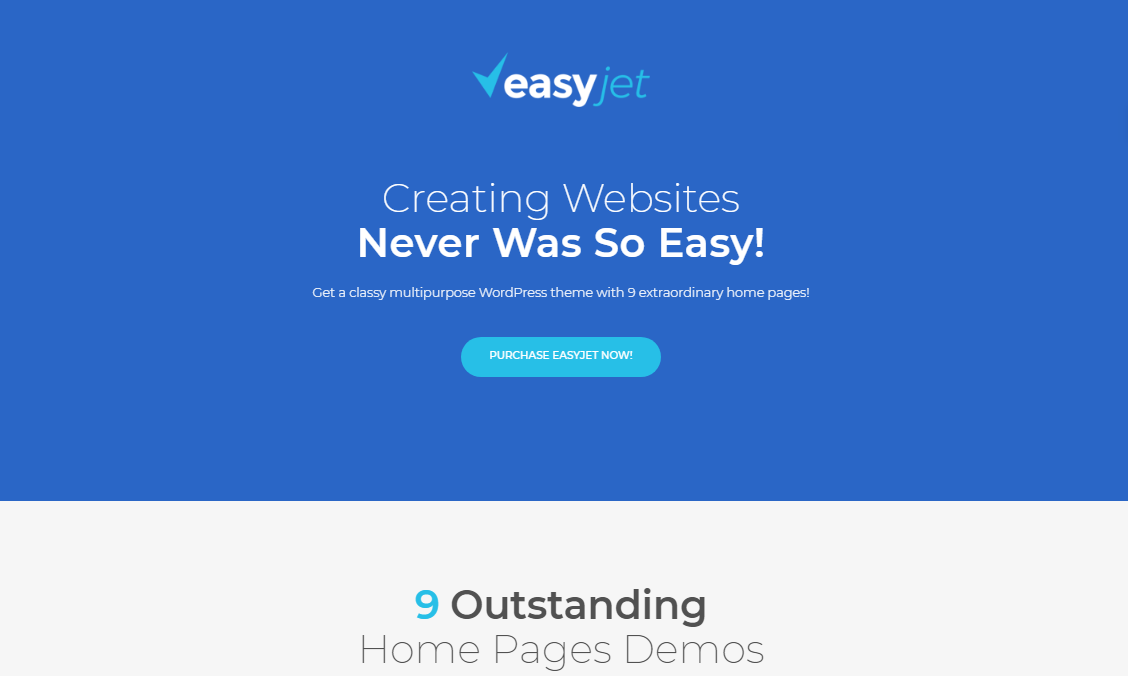
Anna Solas
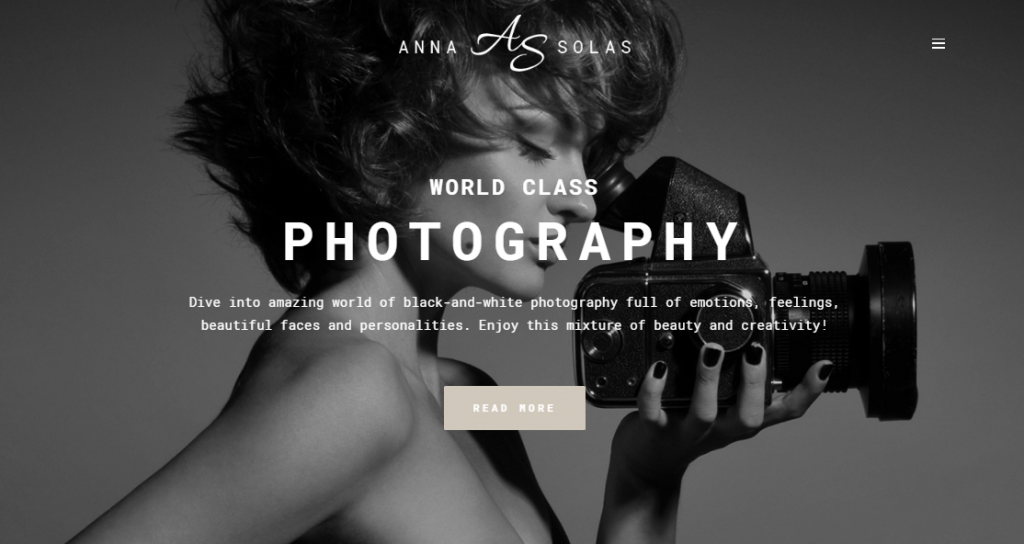
Page Builder Sandwich: Pros And Cons

Page Builder Sandwich is another front-end drag-n-drop page builder letting design the stunning pages with no hassle. Comparing to Elementor, PBS has been downloaded from WordPress over 70 thousand times. Creating the page with PBS is quite literally compared with using such text editors like Word or Google Docs. The page builder is available in both free and paid version.
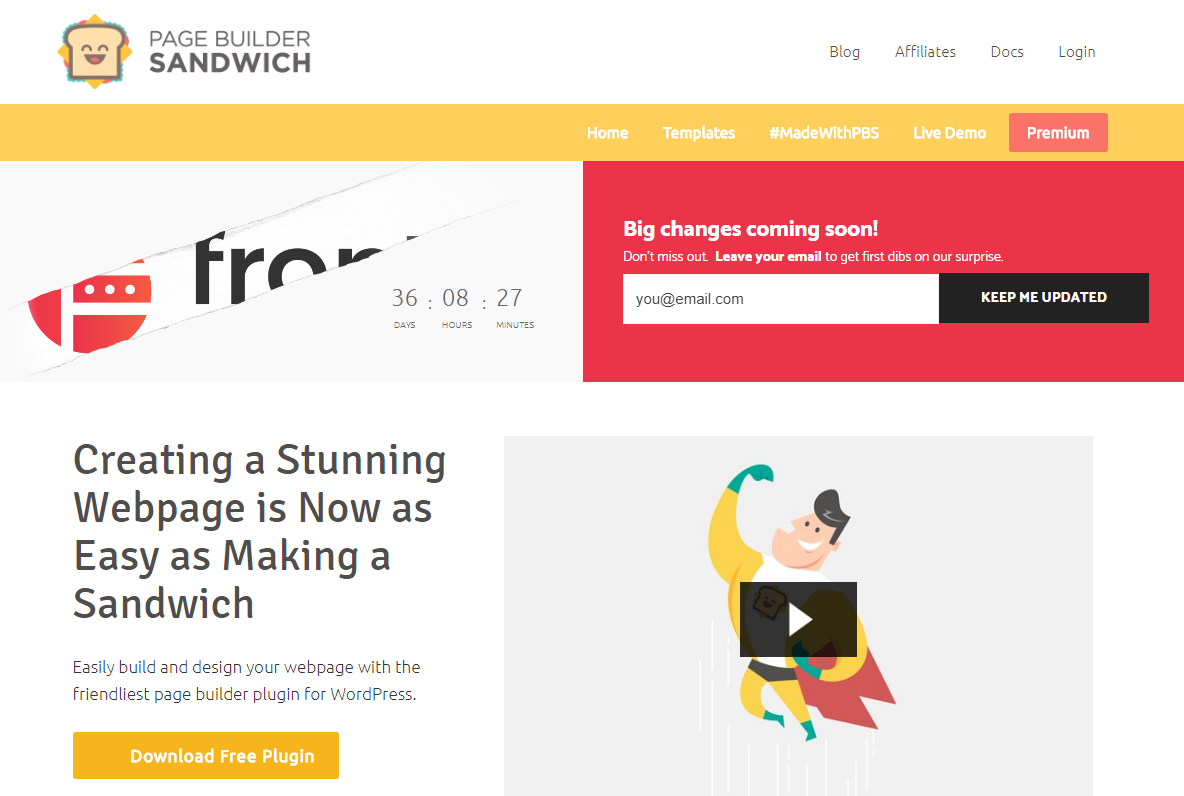
Again, if you are building the site from the very beginning, the free version is enough for you. If you already have a website and need to develop it further, or you feel that the free option does not meet your requirements, do not hesitate to come along with premium package which furthermore offers the extensive modules. Using PBS, you will also have a chance to get ready-made target page templates, prearranged sections and more for building a website that rocks. Want to know more useful features?
Then do not give up reading.
- 600+ shortcodes from 600+ plugins offer global shortcode mapping. This allows you to create and change shortcodes from popular plug-ins like WooCommerce, JetPack, bbPress, NextGEN Gallery and many other.
- Straightforward interface for front-end editing. Drag and drop the components, add your unique content and preview the structure simultaneously.
- Translation supported.
- Full page niche-based templates. There are ten templates available which are based on the industries that you can customize from.
- Parallax scrolling, video background, and Ken Burn backgrounds.
- New functions appear every month.
- Immediate support etc.
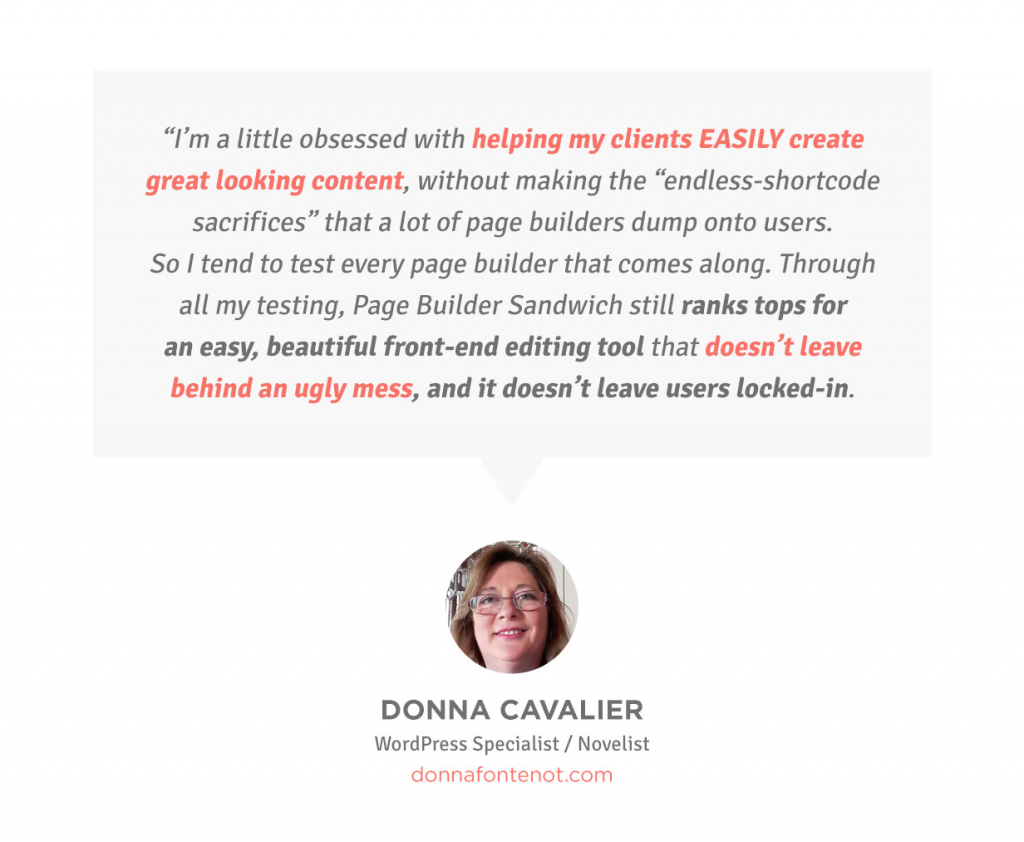
Let’s take a closer look at the advantages and disadvantages of PBS.
Pros:
- No coding knowledge is necessary.
- Backend and frontend editing without ruining a code.
- Mobile viewing and editing in 3 ways: desktop, tablet, and mobile.
- Fewer pop-ups.
Cons:
- The insignificant quantity of content elements in the free version. If you need to enable more features, you will have to pay for the premium package.
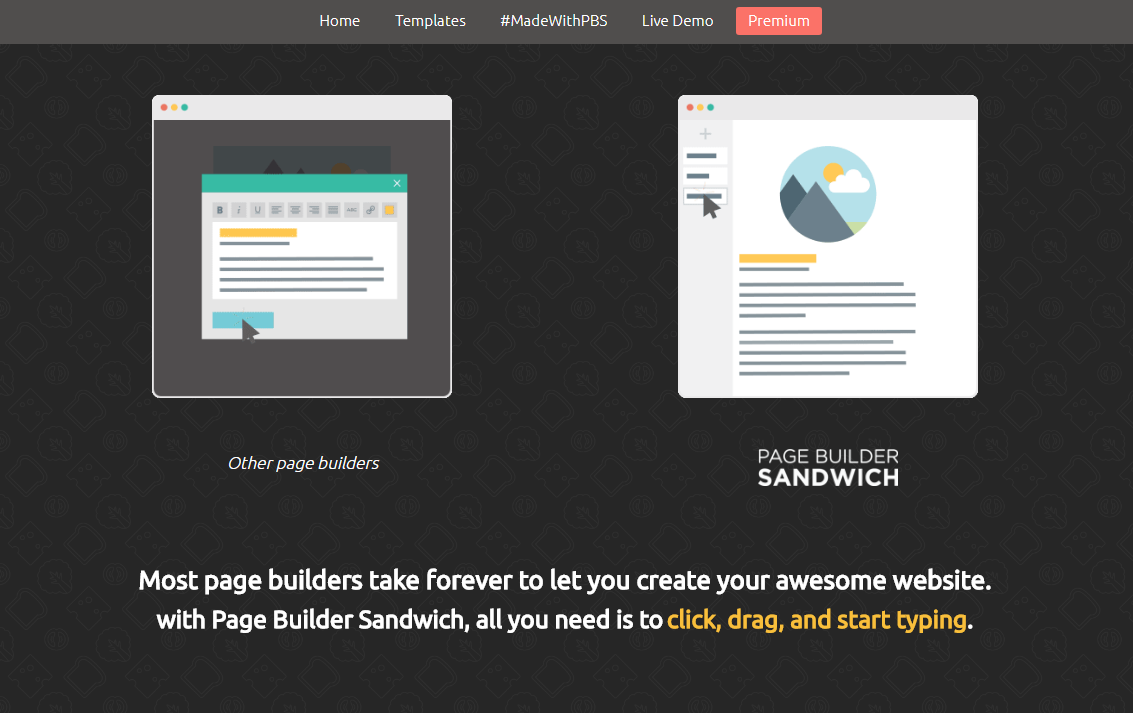
Conclusion
Both drag-n-drop page builders are helpful and worthwhile. Thus, we have decided not to impose our opinion on which exact builder is the best; this way you get a chance to make your own conclusion based on the provided details. We want your choice to be independent and deliberate.

Read Also
Elementor or Visual Composer: What WordPress Page Builder Is Better?
The Best Responsive Landing Page Builder – MotoCMS vs Leadpages
MotoPress vs Elementor. What’s the Best WordPress Front-end Page Builder?
Elementor Page Builder: This is Your New Must-Have WordPress Plugin
15 Landing Page Builders to Break Free from Coding
Get more to your email
Subscribe to our newsletter and access exclusive content and offers available only to MonsterPost subscribers.


Leave a Reply
You must be logged in to post a comment.