WordPress Developers about Elementor Builder Pros and Cons [Is The Game Worth the Candle?]
Today we’re not going to talk about Elementor’s functions. We will talk about its advantages and disadvantages from the perspective of people who work with it day by day. We asked more than a dozen WordPress developers about their experience with Elementor WordPress themes, as well as the pros, and cons of this page builder.
The Elementor drag & drop page builder is one of the ways one can make website development easier, therefore cheaper and quicker.
FYI, a few days ago Elementor reached the 1 Mln downloads milestone.
1,000,000+ Active Installs
Thank you for supporting our project and sharing our vision
We ❤️ you so muchThis is just the beginning, we plan to push forward until every WP user knows there's no better way to design than Elementor
— Elementor (@elemntor) July 5, 2018
The Elementor page builder is used not only by developers but also by solopreneurs who run websites on their own. Even though Elementor is a relatively new page builder it's been developed day by day.
Besides Elementor’s easy to use and has a strong community where you can get help, a piece of advice, and some support.
So let’s see experts’ insights about Elementor. If you have your own experience, please write a comment below.
If you are a developer or web designer, you may want to access multiple elements in a single pack. ONE subscription service gives you such an opportunity enabling access to a full product range from plugins to templates and graphics. You get 78,500 items all in one set to use without limits for as many projects as you have. An added bonus: you have to pay just $14 monthly for this whole collection of top web products.
Elementor has many pros, but what makes it stand out from the competition is the intuitive and snappy UI of the builder. It's really easy to use, even for users without any design or development background. Perfect for clients that want the flexibility to drastically edit the layout of the page, without the risk of destroying the back-end.
One of the previous drawbacks of Elementor was the fact that the builder was limited to just the content area of pages and posts. This aspect changed recently with the implementation of header and footer components. I'm excited to see Elementor turning into a full Template Builder, and not just a Page builder.
One aspect I would like to see improved is the generated HTML of the components and pages. It's pretty dirty for now, with many indented divs, and not using more modern technologies like flexbox or CSS grid.
Alessandro Castellani, runs a popular YouTube Channel Alecaddd
Pros of Elementor:
The ease in which you can rapidly develop a website, from concept to finished design is incredible. Complex looking designs can be broken down and re-created with relative ease and there is a fantastic community offering help, advice and support to back-up this powerful visual page builder. The new features that provide the basis of a powerful templating system makes building more bespoke designs previously only possible through hand coding an absolute breeze.Cons:
Lack of deep level support for more complex website development through integrations with the likes of Advanced Custom Forms (ACF), Toolset, PODS, etc. I feel this is vital for the longevity of Elementor and to expand beyond a design only tool.
Paul Charlton, Owner at WPTuts
In my experience of using Elementor, it is a gateway to developing high-end and stunning websites quickly and efficiently. It’s easy to use, lightweight and quick interface enables me to produce engaging websites matching the client’s needs without and buffering or delays. The aspect I love the most is just how adaptable the plugin is and it’s way more than just a drag and drop builder as there really are no limitations when it comes to composing aesthetically pleasing sites.
So often there are plugins and 3rd party resources that increase workflow however they often come with a hefty price tag. What makes using Elementor a breeze is the $199 price for use on UNLIMITED sites! It couldn’t be better than that for access to an amazing plugin that gives you the full ability to create next level websites.
William Hale, Branding and Web Consultant
For me, Elementor is for now, the best page builder, I had used Visual Composer, Divi, Beaver Builder and Site Origin builder, Elementor is by far the most advanced and flexible page builder, you can do absolutely what you want with it.
The cons, I only see one thing, if you are a developer and you want to create custom widgets for Elementor, it can be a little complicated at first. Except that, Elementor is perfect and I recommend it to everyone.
Nicolas, Founder of OceanWP
Before Elementor WordPress was frustrating for me because as a designer I didn’t have enough control and no theme I found was “just right”. So much so that I abandoned WordPress and learned how to build websites with HTML/CSS.
But with Elementor, and my new skills I love using WordPress. Choosing a theme now is not about design, it’s about how well is that theme coded. And maybe more importantly for my clients, does it meet Google’s SEO requirements. The theme has to be fast and light, Elementor has got me covered so I can design.
Cons would just be nit picky at this point. Elementor does have it’s quirks but the pros make it worth it, I’ve learned to work around them. It’s like an old car that I love and just accept that the left blinker light doesn’t work.
Daren J Morreale, WordPress Web Developer at DJM Websites
Pro's:
- It uses serialized data, not shortcodes. This is the new standard in builders. Beaver Builder also does it, and Divi / Visual Composer don't (they use shortcodes) which creates two tiers of builder.
- It's not reliant on a theme, like Divi is.
Con's:
- I've heard others MUCH prefer the transition styles of Divi.
- I think Beaver Builder's a little better known within the dev community because they market themselves as being theme-agnostic and developer-focused.
Chris Mewhort, Client Coffee
We use for my clients and it very good it have more pros in compersions of cons. It doesn’t require you to possess any HTML or PHP knowledge or another skills. Everything can be done through a handy user interface so a normal guy can make his website no need for technical guy. It works on the front end, meaning it shows you the outcomes of your work right away so you can see front end with continue work no need to update.
The only issue in this is we Cannot edit elements directly.
Ajay Maanju, WordPress Developer
Pros of Elementor - it’s more user friendly than other normal builders. Multi functionality and I have to say that this kind of builder may replace developers like me. Cause almost all can be handled with drag and drop 🙂
Cons - I don't see anything markable on this builder. Sometimes I faced low rate on gtmetrix using this Elementor builder. But might be caused of different factors, but I think this is also one of the reason.
Otherwise I am really happy with this builder.
Er. Surendra Shrestha, Certified Expert Developer at Codeable, Co-Founder at Rigorous Themes
I use Elementor every once in a while. Pros are speed, the fact that it doesn't use shortcodes but stores data in meta, number of free add-ons and the fact that it is free (even though there's premium version).
Cons I don't know many of, but I've noticed some minor bugs with some themes, but that may not be due to Elementor itself.
Bruno Kos, Web Developer at Codeable
Pros of Elementor: much more user-end friendly.
Cons:
- Not so much dev-friendly as user-end friendly;
- Needs a better integration with ACF.
Mile B. Milosheski, WordPress Developer at Cosmic Development
The Pros of Elementor builder, in my opinion, are:
- You can easily implement a custom design on top of Elementor thanks to the option that allows one to set column widths using percentages.
- There is a multitude of options for each widget which makes them very flexible.
- Elementor is flexible because allows for new widgets to be easily added using add-ons or by a third party developer.
The things that can be improved in Elementor, in my opinion, are:
- The editing interface has a steep learning curve especially for first-time users of a content builder.
- The website's overall performance could take a hit because of overhead code, but frankly, this is valid for any content builder.
Marius Vetrici, WordPress Specialist at WPRiders
As far as pros - I would recommend to anyone that lacks CSS and development knowledge but has experience with drag and drop layouts and other software in the corporate world that resembles this type of development.
Only cons, I've seen a few minor conflicts with other plugins - Only in some cases where they had a lot of different libraries and had to used the ones that worked together, But is not a usual.
Frederick Pohl, Expert WordPress / Full Stack Developer at Codeable
Pros:
- Fast Frontend Page Editing
- Easy To Use Interface
Cons:
- Forced styling by default
- Cannot edit elements directly
Altaf Rahman, WordPress Web Developer & Co-Founder в WP Team Support
Elementor is the modern and very efficient way to build sites both for users and experts. Elementor short-codes provide some truly customized experience for every site. Speaking of it's cons nothing which can't be get worked around like forced styling and not being able to directly edit elements.
Ihtisham Zahoor, Web Developer at WordPress
For simple sites, the Elementor plugin can be used to speed up the creation of basic websites or clients that have a limited budget and don't mind using a pre-built template.
It also allows the client the ability to edit a lot of the site without calling me (the developer).
However, when creating sites that move away from traditional designs or have to be lighting fast I would fall back on using ACF or code rather than a WYSIWYG editor. Also in terms of SEO make sure you re-write your meta descriptions as there have been a number of sites I have performed SEO audits on that place the Elementor shortcode into the meta description. This is a major issue for Google Rankings.
Josh Morley, Marketing The Change
I use Elementor but only recreationally at this point. I don't see it as a serious contender for business application because of its unreliability and limitations. There are some basic things missing that make it more difficult (but not impossible) do do obvious formatting tasks. For instance, I wasn't able to easily align text to the left under and icon.
Elementor does do many things well though. For a personal website or maybe a very small business website it simplifies the website creation process significantly. It has many beautiful modules for creating many website elements. Elementor is also extremely lightweight which is important for web design.
I use another popular page builder that is more advanced and just as lightweight but more advanced. In the end, there are good uses for each type of user and neither Elementor nor any other page builder can take care of them all. Different jobs, budgets, and more dictate different solutions.
Nick Leffler, Exprance
I use Elementor almost exclusively in all our website builds.
Pros:
- Very user intuitive
- Makes building new websites extremely fast
- Gives web design companies the ability to create an entire catalog of premade website templates
- Fewer plugin compatibility issues compared to other frontend page builders (Beaver Builder, Divi, ect)
- Tons of 3rd party add-ons
- The free version with some 3rd party add-ons will be more than enough to build most sites
- Elementor is by far the easiest front end page builder on the market. Building a large catalog of websites is fairly easy. Once you have the catalog of templates all you need to do is select the template, load media and content and you are up and running. Building off a template with no modifications you will have a website up and running in under 1 hour, with content and media installed.
Cons:
- Adds additional render blocking CSS and JavaScript - affecting pagespeed rankings and S. This issue can be fixed with some code to the .htaccess file or the right caching plugin.
Rich Huey, Owner of Amp It Up Media
Pros:
- Effective and easy to use
- Can recreate almost every design you want and it's easy to get your head around it even if you're a beginner
- The free version it's complete and unless you want few more advanced features you can use the free version
- Amazing and supportive community
Cons:
- Few styling and font limitations
- No lifetime updates option
- I hate the monthly and yearly retainers, prefer to pay once off fee even if that's a bit more pricey.
Overall one of the best WP builders out there in my opinion.
Cristi Lupchian, Web Developer at Butterfly Media
Pros:
- Elementor Pro is so light weight Front-end page builder & much Responsive than any other builders.
- Easy to use all of their elements.
Cons:
- Elementor Pro has no Back-end Editor like Wpbakery. If you want a pixel perfect website then sometimes you need to edit your Back-end codes. But it has no facility to edit your Back-end.
- Elementor Pro has no developer edition to buy it for lifetime but other page builders have this facility. So, it's costly for a beginner or an intermediate developer to effort these costing every year.
Nazmul Islam, WordPress Expert at Fiverr
Top 10 Elementor Builder Based Themes
Multipurpose Monstroid2

Monstroid2 is a multipurpose full-featured theme with a wide variety of extra options. It has more than 73 Elementor builder based skins, 300+ custom pages overall. It is an excellent choice for a full-fledged website for any niche - business, portfolio, online store, medicine, service centers, etc. With the help of additional plugins, it is easy to set up online bookings, handy contact forms, schedules, add a video to the slider, and much more.
Woostroid2

Our stunning Woostroid2 is the best choice for your successful online business. Currently, it has 75+ skins for any type of product. It is one of the most popular, well-structured, and documented themes, so by choosing this option, you are 100% covered. Besides, you get a set of useful JetPlugins - Elementor Builder addons that provide in-depth editing.
Medical BeClinic

For a medical center, it is essential to have an easy-to-navigate website where the client can find all the primary information: schedule, doctor’s qualification, contacts, about and other useful stuff. With the Beclinic option adding such blocks is fast and straightforward, as it uses Elementor and JetElements. 23+ skins for psychology, surgery, therapy, cosmetology, SPA, drug store are in the pack.
Construction BuildWall

For a construction company, a convenient and beautiful site is simply a must-have in modern realities. First of all, you need to show your work and projects and share your experience with other colleagues to recruit clients and develop your business quickly. BuildWall is a multipurpose theme with Elementor builder, which will bring you a lot of positive feelings. The convenient layout, contact form, fully editable responsive design are the keys to your success.
Corporate Imperion

Laconic and minimalistic Imperion is the ideal choice for various companies in absolutely any field of activity. It combines lightness and simplicity that will allow you to present your business at its best. Due to in-built WooCommerce, you can represent and sell your services online. It has Elementor Page Builder, Revolution Slider, JetElements, 22+ skins, reliable support, and detailed documentation. Boost your business efficiently with this beauty!
JohnnyGo - Home Services

Are you looking for a full-featured WordPress theme to represent your home care services? Congratulations! You are lucky to come across this outstanding option. JohnnyGo is a template where you find all the must-have features: booking appointments, WooCommerce, services’ showcase, testimonials, etc. It is perfect for any kind of home services you offer, so don’t hesitate to check it up!
24.Storycle - News Portal

Launching a news blog requires much time and effort, as you need to arrange the website’s structure, carefully upload posts, media, add writers, etc. With Storycle, the launching process is fast and easy. It has an Elementor builder with JetElements, a comfortable layout, handy documentation, and solid support. Share the latest updates with your loyal readers and get feedback in a few clicks.
Worky Lite
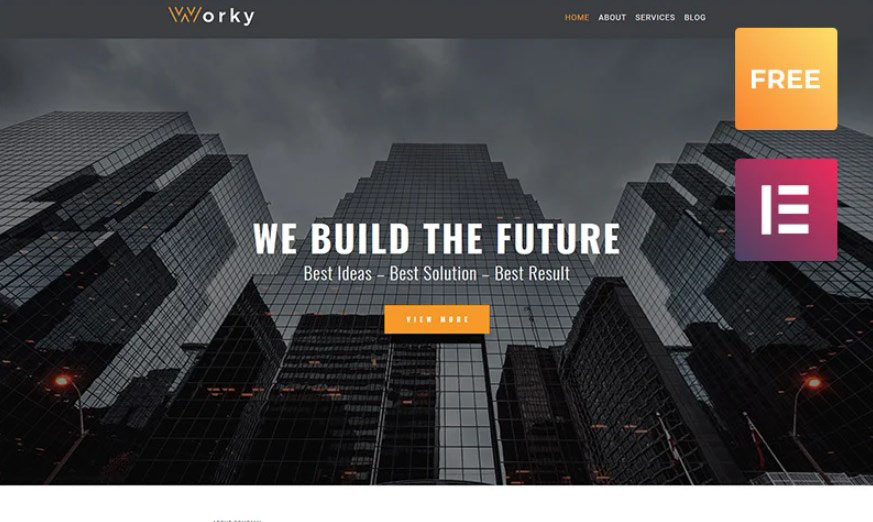
The free version of one of our Worky bestsellers will be a perfect match for a starter project. It has everything necessary - a convenient navigation bar, blog pages, about us. With all of this, you can introduce your future client to your company, show him the latest projects, and attract potential investors. The template includes Elementor Builder, which allows you to change the necessary blocks in a few clicks.
CarsOnline - Car Repair
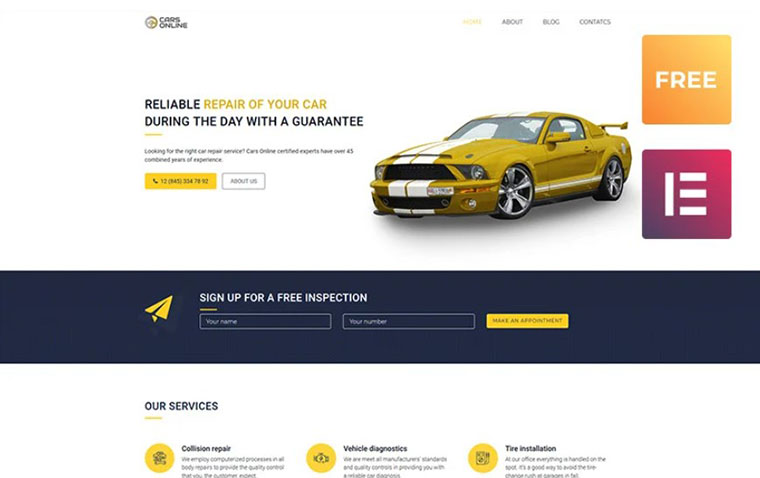
The car repair business is the one that works locally the best. That’s why such components as good local SEO, map configuration, fast and detailed contact form are necessary. With the CarsOnline, you get all the must-have aspects in one. It has optimized source files, SEO- and mobile-friendly layout, detailed documentation, so you will set it up quickly.
Webion Lite
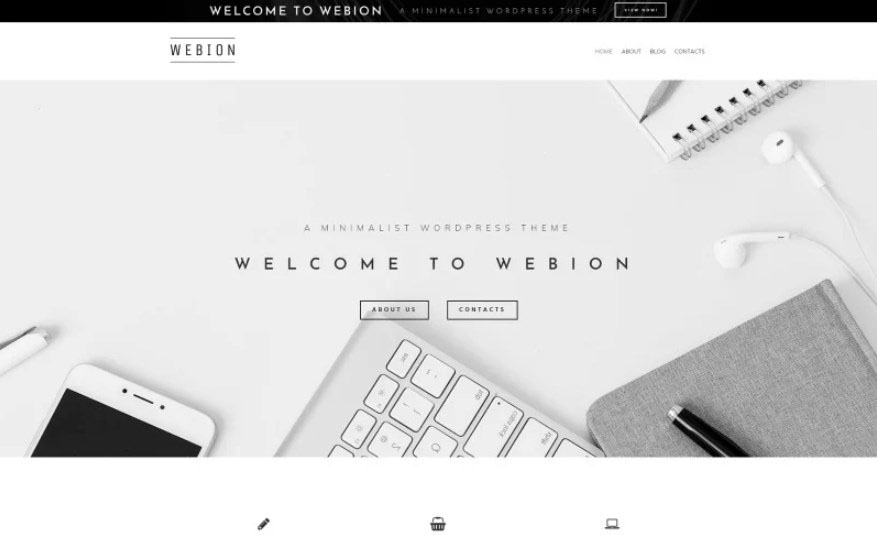
Webion is a minimalistic WordPress Elementor theme that impresses at first glance. Everything here is in its place - neat and stylish layout, fancy fonts, trendy color scheme. Such an option will perfectly emphasize your professional approach and show that you provide up-to-date solutions. It will be a perfect tool for startups and small companies to make their first business steps.
Read Also
Elementor Marketplace Just Hit the Web Templates Market
Top 25 Multipurpose Elementor Themes
Top-30 Elementor WordPress Templates In 2018
JET Plugins for WordPress Elementor Builder [Review]
Don’t miss out these all-time favourites
- The best hosting for a WordPress website. Tap our link to get the best price on the market with 82% off. If HostPapa didn’t impress you check out other alternatives.
- Monthly SEO service and On-Page SEO - to increase your website organic traffic.
- Website Installation service - to get your template up and running within just 6 hours without hassle. No minute is wasted and the work is going.
- ONE Membership - to download unlimited number of WordPress themes, plugins, ppt and other products within one license. Since bigger is always better.
Get more to your email
Subscribe to our newsletter and access exclusive content and offers available only to MonsterPost subscribers.


Leave a Reply
You must be logged in to post a comment.