How to Embed A PDF Document in WordPress
- Why Do You Need A PDF Document In Your Blog Post? What Is PDF Embedder?
- How To Embed A PDF Document To Your WordPress Blog?
- Top-5 WordPress Themes For Blogging
- Conclusion
Why Do You Need A PDF Document In Your Blog Post? What Is PDF Embedder?
If you say that the PDF format has sunk into oblivion, I would reply that you are partially right. Yes, just partially because PDF files are still widely used for sharing and flawless document formatting. Furthermore, you can protect a document with a password preventing theft and unwanted modifying. The PDF file is always a good choice when it comes to a restaurant menu, traveling brochures, e-books, or simply blog posts. At least, it is better than a Microsoft Word document, isn’t it?
If you have a desire to embed a PDF file to your website, I have a specific tool for you here. It is PDF Embedder and you can find it on WordPress.org. The plugin is extremely easy to use. With WordPress file upload it is a similar process like when you add an image.

As you may have noticed, there is nothing special about uploading a PDF to WordPress. Further, you will find a step-by-step guide on how to embed a PDF to WordPress.
How to Embed A PDF Document to Your WordPress Blog?
Now that you know which plugin you need, let’s move on to the instructions:
- Open up the WordPress admin panel.
- Navigate to the Plugins tab, find PDF Embedder, install and activate it.
- Go to the Post tab and hit Add Media button. Embed WordPress PDF files the same way you apply images to your posts or pages.
- Upload a PDF file selecting it from the specific folder or just drag-and-drop it to the appropriate space. Once done, the document appears in the media library. Select the file you’ve added so that it shows up in the post window.
- Enter the title and hit the Publish button.
- Go to Plugins > Settings, adjust the size of the viewer and the toolbar position if needed. Once done, be sure to save the changes.
Watch more WordPress Tutorials

Top-5 WordPress Themes for Blogging
Black Friday
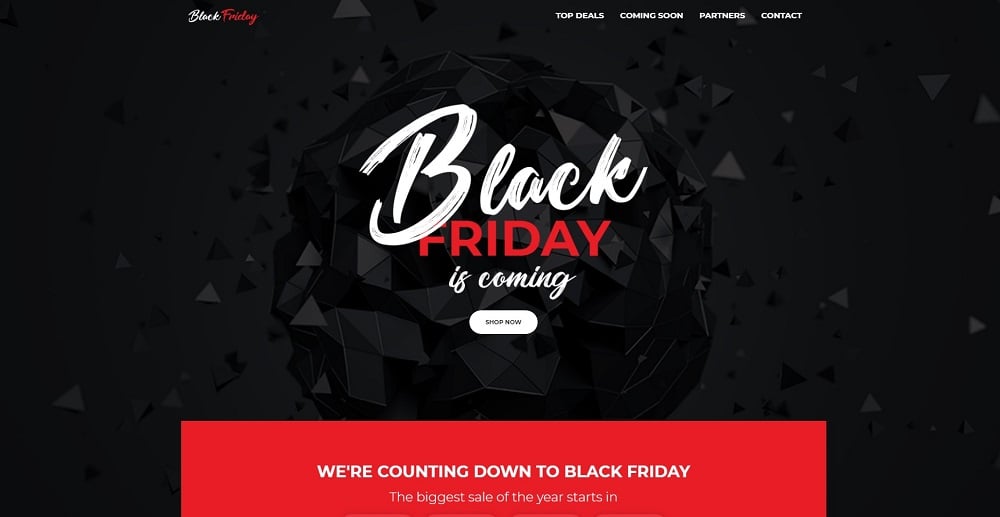
If you run any kind of store or business and want to advertise the biggest sale of the year, try this Landing WordPress theme. With its sophisticated design, the template will attract everyone across the web to your Black Friday sale. Meanwhile, a countdown timer placed right on the main page will trigger the buyers to make a purchase without delay. The theme comes packed with Elementor Page Builder and Jet family plugins. Together, they will make website building as easy as pie. Moreover, thanks to the drag-n-drop functionality, you don’t have to touch a single line of code while customizing the web pages. For more information on other features available with the theme, check out the demo version.
PartyMaker
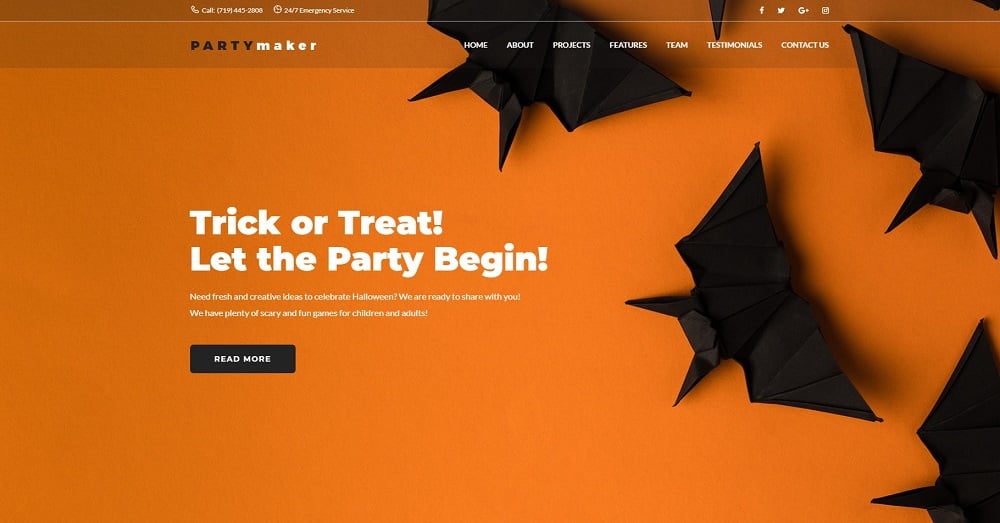
Trick or treat! Is your website ready for Halloween? Not yet? Then, it is high time to purchase this beautiful WordPress template with a modern and flexible design. It contains a bunch of ready-made thematic pages for all occasions. Using built-in Elementor editor in conjunction with Jet add-ons you’ll be able to fill the pages with the necessary blocks and sections. In the meantime, Live Customizer will help you edit color, fonts, and background on the fly. By the way, if you want to provide your visitors with a top-notch user experience, make sure to apply an appointment booking form. Being neat and clean, it allows making an appointment online with no hassle.
WorldMap
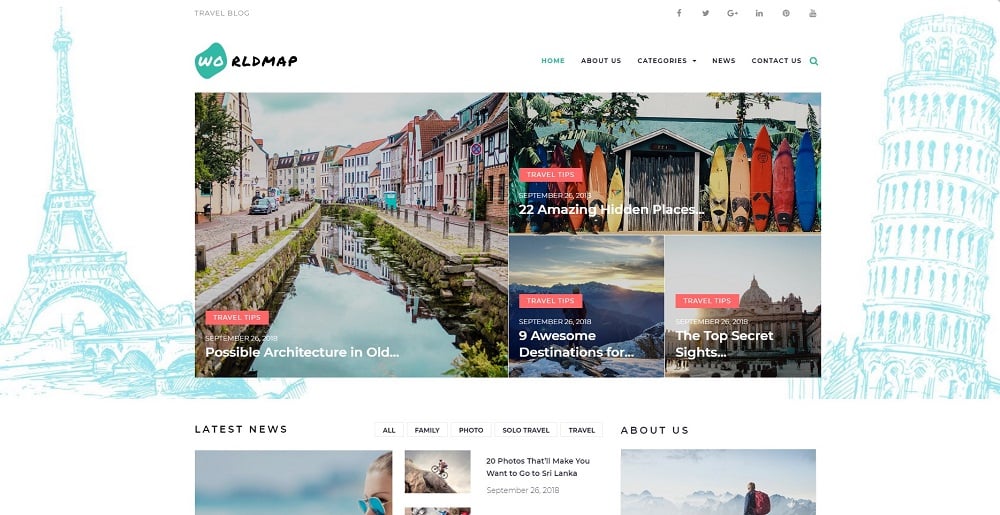
WorldMap is a WordPress template for truly passionate travelers who want to share their experience with more people. If you are a traveling photographer, this theme will be a great asset for you as well. JetBlog plugin helps you organize an exciting blog, while the Gallery option allows for spicing it up with astonishing photos from your trips. Use trending and related post options, social icons, and other web instruments to make your travel blog more interactive and user-friendly. The integrated social options will let your followers spread the word about your project on their social media accounts. Start your blog with WorldMap today and the whole planet will get to know about you tomorrow.
Manawa

Meet an updated version of the well-known Manawa WordPress theme. This is a premium web product including the best tools for building a fully-fledged website. You’ll find popular plugins like Revolution Slider, WPBakery Page Builder, Events Schedule, and Shop My Post. In addition, the package contains 12 ready-made demos for any purpose such as restaurant menu, trending post option, and much more. Using theme color switcher you’ll be able to select the color scheme corresponding to your corporate identity. Together with responsive layout, Manava offers many other features making the theme easy to use for newbies and pros.
Salvatoro
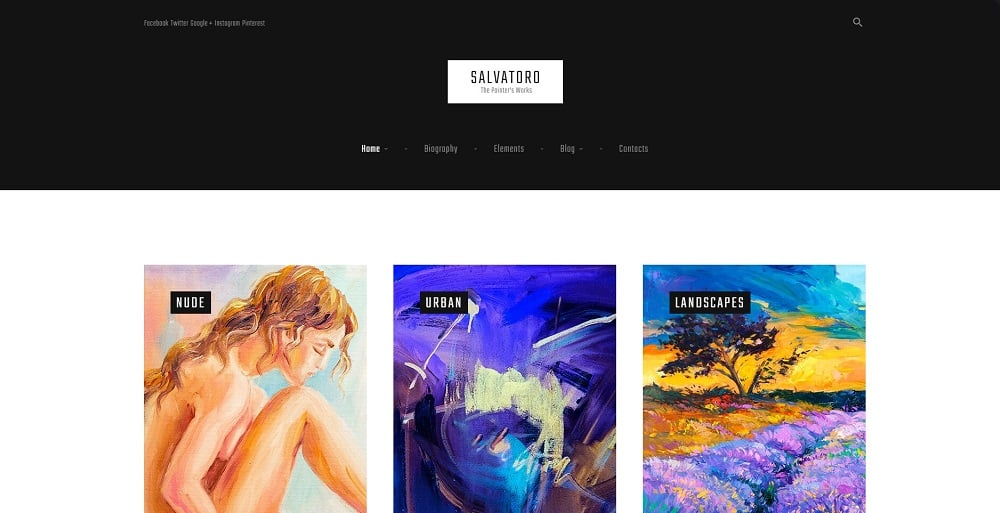
Do you want the world to see your artwork? Then, you’ve come to the right place. Salvatoro WordPress theme is a perfect solution for creating an online exhibition and store. Based on Cherry Framework, it offers multiple animation and layout options, custom metadata, tags and categories, and other tools. Besides the image gallery, Salvatoro is equipped with numerous blog layouts for applying engaging blog posts to your site. Use Instagram Board and Twitter Feed to link your website to social networks and spread the word about your art gallery. You can find more features by checking out the demo version.
Conclusion
I hope this publication has shown that embedding PDF files to WordPress blog posts is as easy as 1-2-3. Follow the guide to impress your site visitors with PDFs and don’t forget to leave us feedback about your experience. I will be glad to share your thoughts and ideas with other WordPress users. Just leave them in the comments area below.
Read Also
How to Set Up Blog Post Lists with Elementor Page Builder
100 Best WordPress Plugins Used by the 15 Top WordPress Blogs
How to Start a Lifestyle Blog: 8 Tips to Make Your Blog a Success
4 Ways to Write Actionable Blog Post Conclusions
Don’t miss out these all-time favourites
- The best hosting for a WordPress website. Tap our link to get the best price on the market with 82% off. If HostPapa didn’t impress you check out other alternatives.
- Monthly SEO service and On-Page SEO - to increase your website organic traffic.
- Website Installation service - to get your template up and running within just 6 hours without hassle. No minute is wasted and the work is going.
- ONE Membership - to download unlimited number of WordPress themes, plugins, ppt and other products within one license. Since bigger is always better.
Get more to your email
Subscribe to our newsletter and access exclusive content and offers available only to MonsterPost subscribers.


Leave a Reply
You must be logged in to post a comment.