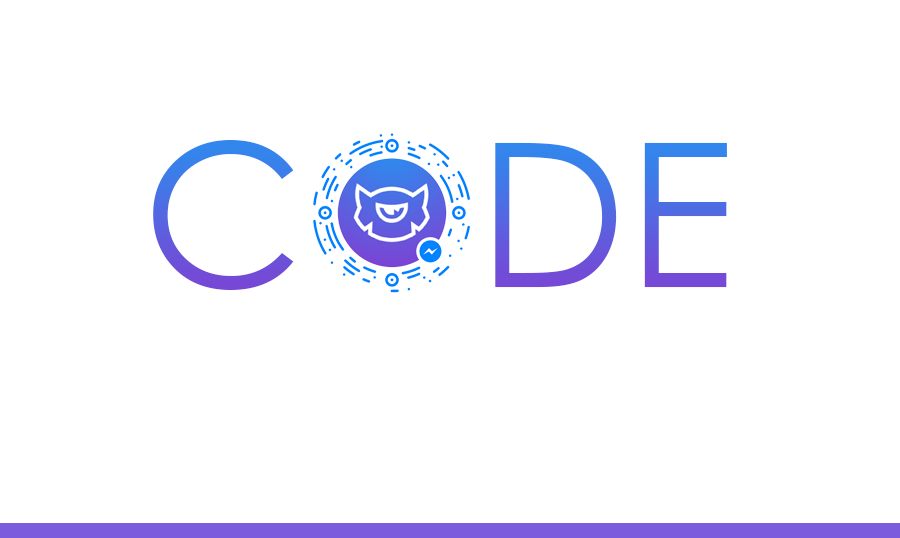Beginner’s Guide To Chatbots
Part 1. How to scan a Messenger code
When you see the image in a round frame like this:
... you can use Messenger to access the Facebook chat instantly. It is called a Messenger Code.
- First, you have to download and install the Messenger app on your device (but I guess you already have it 🙂 ).
- To scan it, open the Messenger, tap the tab ‘People’ (1) - it may look different for other platforms, and choose ‘Scan code’ (2):
- Try to fit the code inside the circle and it will be automatically scanned.
- Voila! You can start chatting now:)
Please note that this code can be scanned only by the Messenger app.
Part 2. How to generate a Messenger code
You can also share your personal Messenger code and engage people in conversation.
Feel free to use a desktop or a mobile version of Messenger for this reason. And the process is also quite easy.
- If you are using your desktop version at the moment, open your inbox and find the Info button (i) in the bottom left corner of the screen (1). Click it.
- You will see the pop-up window, revealing your code on the left side and the instruction for scanning it - on the right.
- Click the ‘Download’ button (2) and choose the resolution for this image. Once you’re done, you get the PNG file.
- If you want to save it from the mobile device, follow the same process as for scanning the code (described in the first part), but switch the tab ‘Scan Code’ to ‘My Code’ (3). Then use the ‘Share’ button.
Congrats! Now you can share it with everyone, embed it into your blog or any other webpage.
What’s cool here? There’s no need to search for your profile - your code is scanned just in seconds and it helps to connect with you in a super-easy and fast way. Enjoy 😉
Interested in Facebook Messenger Marketing? Taste this article! If you master Facebook chatbots like a pro you can start your own marketing agency but you will still need marketing themes for that.
Read Also
What Role Does Facebook Play in Your Social Media Marketing Strategies?
7 Powerful Reasons for Starting Facebook Messenger Marketing
How to Make Facebook Ads Work for Your Small Business [Free eBook]