Generate Income from Leads with MotoCMS 3.0 Landing Page
TemplateMonster’s affiliate program keeps on expanding the opportunities for generating more income for its partners. In addition to a series of useful, ready-made landing pages that are available for our partners, we have created a MotoCMS 3.0 presentation page. Just install it on your site, guide your web audience to it, and keep on generating income from leads and purchases.
For an affiliate marketer, a well-built landing page is everything. It's an ultimate lead generation form, which lets you convert traffic into the valuable leads. Through the landing page, you can turn any product, service or another affiliate offer into an awesome opportunity that your target demographic cannot resist but try. However, it takes a certain amount of time and effort to create a landing page that will appeal to your audience.
We also have best ppt slides. Use any to your benefit.
What we offer you today is a ready-made MotoCMS 3.0 landing page, ready to go out of the box. We've put all the marketing effort to design, optimize and organize it in a way that will bring you tons of leads. This landing page reveals a set of the main advantages that people can drive from using MotoCMS 3.0 themes.
Also, a huge and bold CTA welcomes the audience to take a look at the entire list of the themes categories, as well as browse several handpicked templates from any chosen type. The landing page is optimized to work fast across all the major web browsers and devices. So, there is no need to spend your precious time on the additional adjustments of the page.
Getting back to the product that the landing page presents, we'd like to emphasize that MotoCMS 3.0 is a versatile drag-and-drop content editor, which impresses with its functional filling and ease of use.
The gallery of TemplateMonster’s themes includes a collection of MotoCMS templates for various business niches. The best thing about them is that you can run a 14-day free trial period of any MotoCMS 3.0 theme before you decide to purchase it. Moreover, recently MotoCMS 3.0 functionality has been expanded with a new eCommerce plugin, letting webmasters create fully featured web stores on its basis.
The landing page performs somewhat different from other web projects of this kind. To install one, you will need to create a separate sub-domain on your website. Once the landing page is live, you can opt for any of the following algorithms of gaining profit from it:
- Attract new clients via your web project, through banner ads, commercials, etc.
- As soon as the users find templates that come to their liking, they activate a 14-day free trial version of those themes. You gain $1 from each activated live demo.
- If the theme features everything that a user needs for his web project, then he downloads the theme. You get your affiliate commission for each sale. On the average, the commission from each sale makes up 30%, which equals $60.
The process of installation of MotoCMS 3.0 landing page is different from other presentation pages from TemplateMonster affiliate program. Instead of a standard set of HTML + CSS files, it is a WordPress theme. MotoCMS 3.0 landing page resembles a separate site that needs to be installed on a sub-domain of your web project. Below we provide a step-by-step guide on how to install MotoCMS 3.0 landing page.
#1
Contact TemplateMonster support for the MotoCMS 3.0 archive file with the source code of the theme. Upload the archive and extract all files to LP_lead_generation_MotoCMS.
#2
Create a subdomain of your website for the landing page. Open an administration panel of your hosting provider. Create a subdomain following step-by-step instructions. (For example, a subdomain for mysite.com will look like this - moto.mysite.com).
#3
Use any text editing program to open lead_generation.sql database dump. With the help of “find and replace” option search for http://lead-generation and replace it with your URL (like http://moto.mysite.com, for example).
Use the same “find and replace” option to search for “www/lead-generation/” and replace it with your website domain (find www/moto.mysite.com/” in the example below). After finishing these steps, save all changes.
#4
Open wp-config.php. file. Look for the following two rows in it:
- define('DB_USER', 'root');
- define('DB_PASSWORD', ' ');
In the first case “root” stands for your login to phpmyadmin. An empty space in the define section ('DB_PASSWORD', ' ') is left for your password.
#5
Upload all data from the LP_lead_generation_MotoCMS folder to your hosting. Use FTP access to the server for that.
#6
Create “lead_generation” database in PHPMyAdmin of your hosting.
Import the database dump (which we were talking about in Step 3).
#7
After finishing all the steps above, the LP_lead_generation_MotoCMS tool will be available at http://moto.mysite.com.
#8
If you need to access the language panel, go to http://moto.mysite.com/wp-admin/. Enter your login and password. Next, go to Settings -> Languages and delete the additional language option(s).
#9
Go to Settings -> General -> Aff param to set the partner ID number, through which the system will count the number of leads and sales that were generated from your landing page.
Although it takes some time to install MotoCMS 3.0 landing page on your site, the benefits that you will draw from it are worth the effort applied.
Latest MotoCMS 3.0 Themes
The themes that your customers can try for free are numerous. In order not to speak without proof, below we have listed several of the latest MotoCMS 3.0 releases. Showcase them on your affiliate site and offer to run a free trial.
Related posts
How to Get a Site Up and Running with MotoCMS Themes [TemplateMonster’s Customer Case Study]
9 Reasons to Launch Your Photography Website with MotoCMS
Upgrade a Basic HTML Template with Customizable Moto CMS Admin Panel
Spectrum Business Moto CMS 3 Template
Spectrum is an all-in-one theme that will fit a variety of business purposes. It is frequently updated and includes free 24/7 support. 19 custom page templates, four additional homepages, some working web forms, functional widgets, and more smart options were added to the theme's pack for a quicker and seamless web development.
Graphic Design Moto CMS 3 Template
The theme will appeal to the graphic designers that want to build a remarkable online presence with minimum effort. An integrated drag-and-drop content editor will be of use to the people of all skill levels. With its help, even beginner web masters can craft versatile layouts without touching a line of code.
Seafood Restaurant Responsive Moto CMS 3 Template
The theme is abundant in quality visuals that are intended for a more effective presentation of cafe and restaurant menus online. Thanks to the smart use of whitespace, the theme is quick to scan and easy to navigate. A non-standard content positioning makes the page browsing more interactive.
Bakery Responsive Moto CMS 3 Template
Here is one more stunning and eye-catching theme for presenting food related projects online. A theme color picker, presets builder, 42 creative animations, intuitive content editor, and valid code are provided to help you present your business in the most favorable light on the web.
Language School Responsive Moto CMS 3 Template
This simple yet elegant responsive template will perfectly fit educational web resources. The layout is built with the focus on details. However, if you wish to tweak the theme's look and feel, you can do this effortlessly by means of a drag-and-drop content editor.
The collection of MotoCMS 3.0 is constantly growing, so the chances of gaining a generous number of live demos launch and downloads are very high. With the minimum commission of 30% from each purchase and $1 from every next free trial that people run, you will get a total of $61 from each theme. That’s quite a reasonable reward, don’t you think?
P.S. Not so long ago we've announced the launch of the Social Stock program, which lets all social media geeks win cool prizes during this year. Just imagine - you can get $100 for every ten usages of your promo-code. Such an easy profit, isn't it? Moreover, you have a unique opportunity to compete for more valuable prizes like Tesla Model S and Harley Davidson Street. For more details, visit the official Social Stock page. Good luck!
Get more to your email
Subscribe to our newsletter and access exclusive content and offers available only to MonsterPost subscribers.



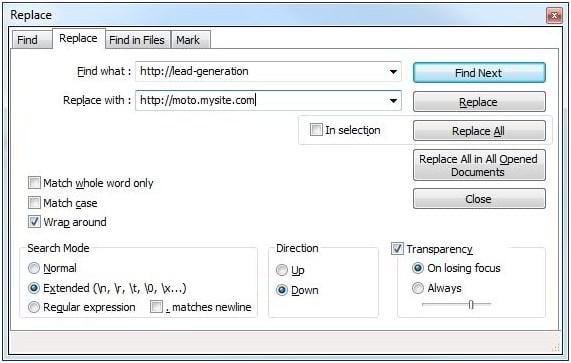
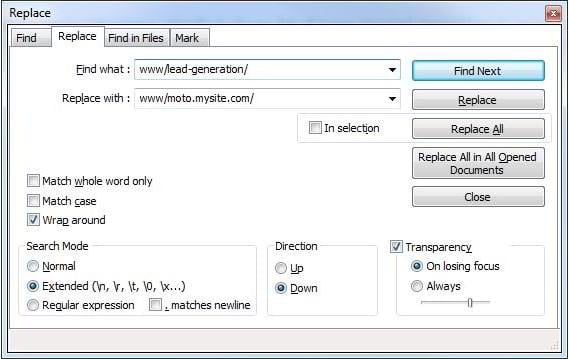
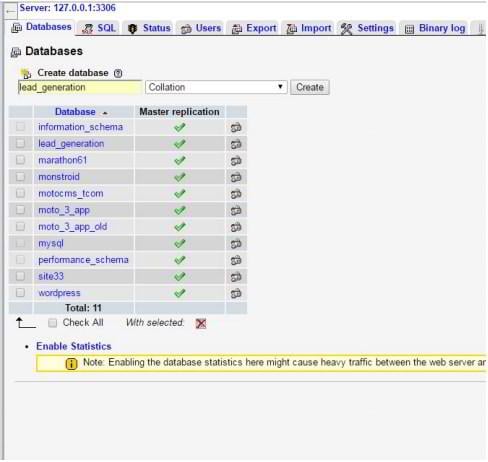
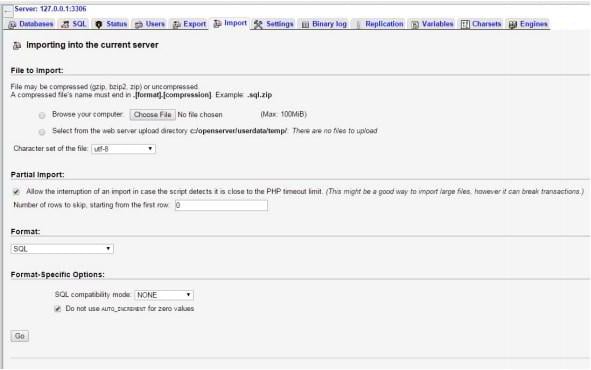
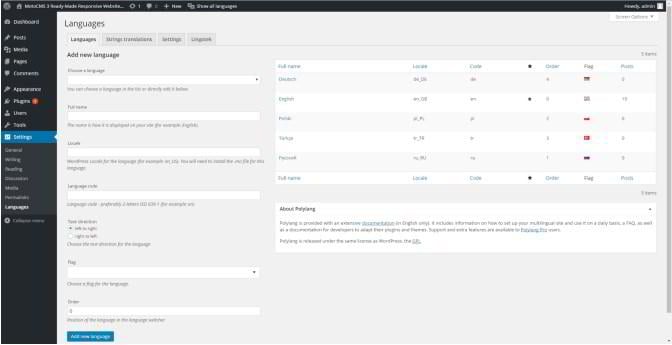
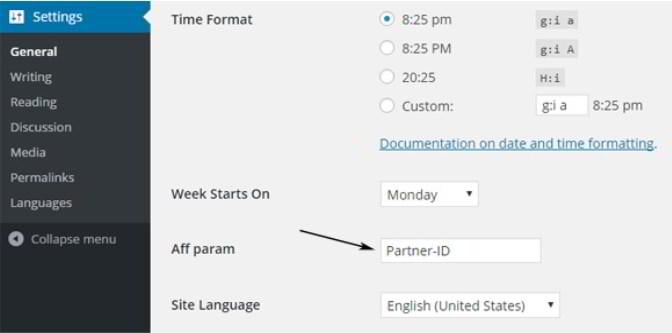




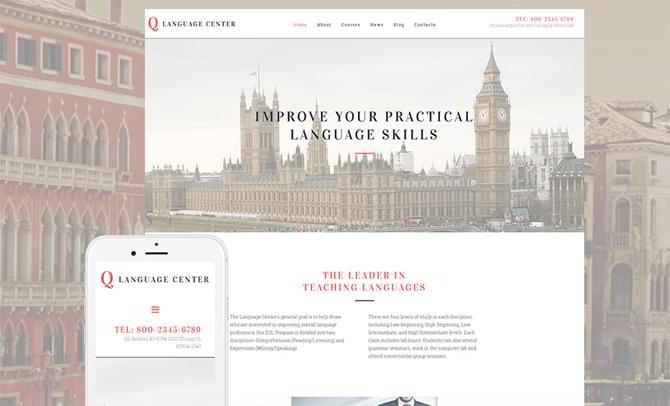

Leave a Reply
You must be logged in to post a comment.