Still Losing Hard-Earned Traffic? Get It Back with Sniply Conversion Tool
Do you know that sharing outbound links from your site is a thankless job? Just think. You add a link to your post, your visitors click on it, enter a third-party site, and you lose them. Why on earth should you work your ass off to donate your audience to someone else and never receive even a thankful note for that?
What would you say if I told you that you could bring your visitors back from sites beyond your control?
There is One Conversion Tool out There to Help
The tool is called Sniply, and it can extend your web presence to third-party sites, even the most authoritative ones like New York Times or Forbes. Here’s how it works.
- You create a Sniply link and post it on your site.
- Visitors click it and enter a third-party site.
- They see your call-to-action laid over the layout of that site and click it if they find your message interesting and relevant.
- Voila! Your visitors are on your site again, ready to explore a new portion of your content.
Note! This conversion tool uses iframes to show your calls-to-action. If a site doesn’t support an iframe, Sniply won’t be able to overlay it with your message.
The good news is that there aren’t many sites with no iframe.
Now, learn more about Sniply to understand how you can use it to the best advantage.
What Call-to-Action Types to Use
Sniply has a few types of calls-to-action that will bring visitors back to your site on click.
Catchy Button
Text Link
Custom Banner Image
You can also motivate people to sign up for your newsletter with an email capture form.
Regardless of the CTA type you choose, you must give people a strong reason to click. You can get the highest conversion possible only if your CTA is intriguing, instills a sense of urgency, and offers value. The message you convey must be relevant to people’s interests. Otherwise, they’ll simply ignore it.
For example, if you share the content about web development tools, your CTA to video games will generate low conversions. Instead, bring people to the page with something relevant to the target niche, e.g. free tutorials for web developers, latest technologies, contests, etc.
How to Brand Your Calls-to-Action
Sniply gives you full control over the look of your CTA campaigns. It comes with multiple customization options so that you could adapt your CTAs to your corporate style.
To stick with your branding, you can upload a profile image. It can be your corporate logo, or your photo, or your team members'.
There are four custom themes to choose the shape of your call-to-action. If you have some CSS knowledge, you can also create your themes.
Social Theme
Full-Width Theme
Candy Theme
Beam Theme
Once you pick the right theme, you can customize its background, text, button, and button text colors. Sniply also lets you choose the best position to display it on the screen, i.e. bottom left, bottom right, top left, and top right.
White labeling can also help you with branding. You can remove the Sniply logo from CTA messages and use links with your custom domain rather than snip.ly. Your audience will never know you use a third-party service.
What Insights Sniply Provides
Sniply lets you track how well your call-to-action campaigns perform. The analytics reveals what works and what doesn’t. In that way, you can figure out how to make your CTAs more effective.
Here’s the data Sniply provides for analysis.
- Clicks show how many times people click on a Sniply link to visit the site you share.
- Conversions reveal how many times people click on your CTA message to return to your site.
- Conversion Rate determines the efficiency of your CTA campaigns.
- Average Pages per Visit shows how many pages people visit by clicking on the link to the shared site.
- Average Time on Site shows how much time people stay on the third-party site and have your CTA message in view.
- Average Time on Landing Page shows how long people remain on the first page after clicking on your Sniply link. This is an indicator of how valuable the content you share is.
- Bounce Rate is the percentage of visitors who leave the page you share within 10 seconds. High bounce rates mean your audience isn’t interested in the shared content.
For easier understanding and comparison, this conversion tool visualizes your analytical data in graphs. You can compare how your clicks, conversions and conversion rates change day by day.
Conversion Pixel is probably the coolest thing about Sniply analytics. With its help, you can track not only visits, but also check whether people took the desired action after clicking on your CTA. It can be anything from registration and app download to making a purchase.
How Much Sniply Costs
Sniply pricing depends on the number of clicks, which is quite fair. You can start with a free plan that provides 1,000 monthly clicks. If you exceed this amount, CTAs won’t show up until the next month. But if you realize that the tool helped you generated conversions, you can upgrade it to the basic plan with 5,000 monthly clicks. If you don’t need more than 1,000 clicks a month, you can keep on using Sniply for free.
To sum it up, the team of TemplateMonster tested out Sniply and got pretty good results. It’s a must-have solution for any marketing toolset. Do you know any other good conversion tool? Feel free to share your experience with our readers and us in the comments.
P.S. Do your friends still wonder how to retain their traffic? Let them know about the solution - share this post on social media!
Get more to your email
Subscribe to our newsletter and access exclusive content and offers available only to MonsterPost subscribers.





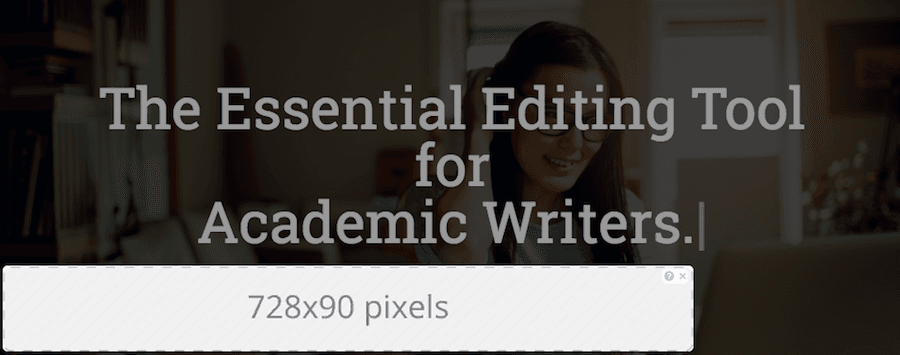


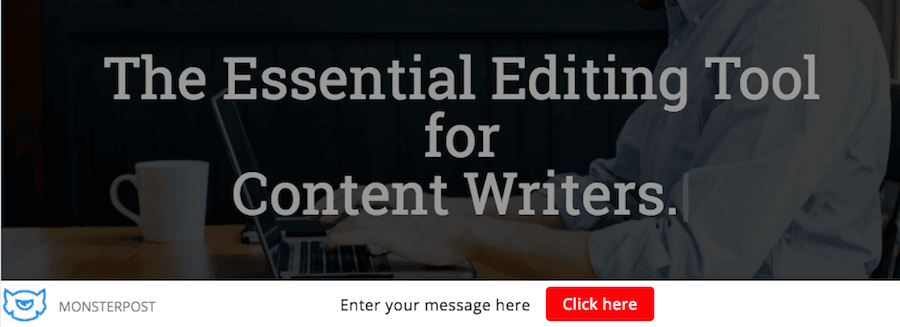

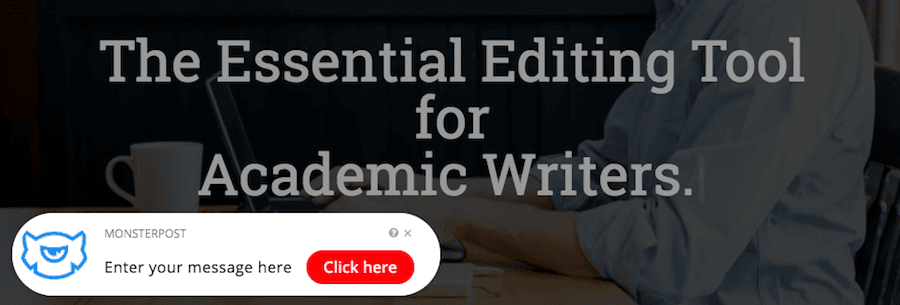
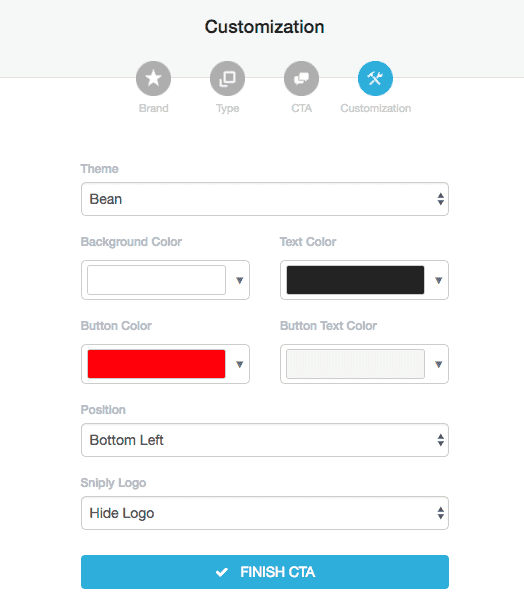
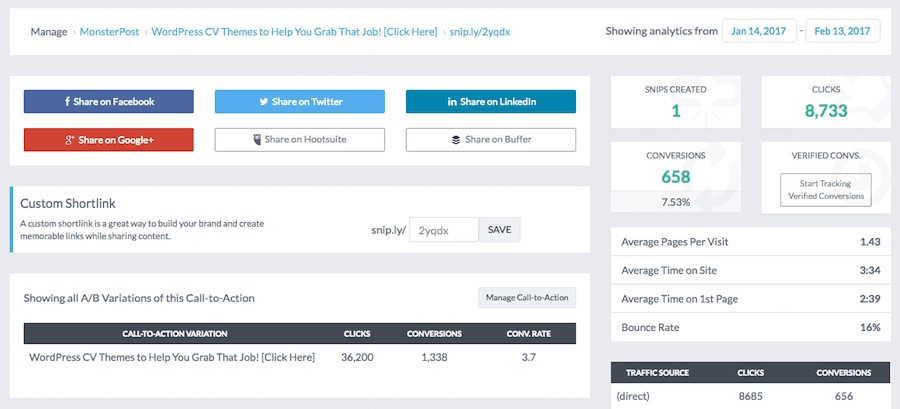
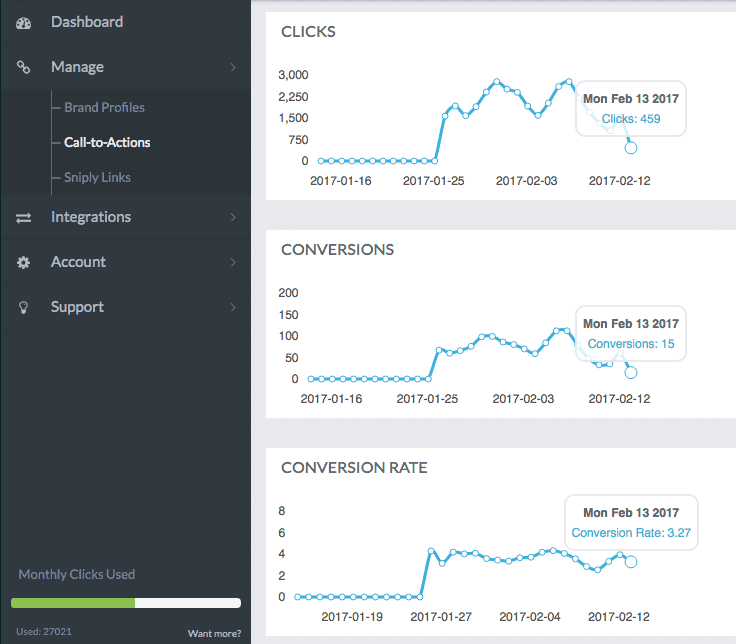
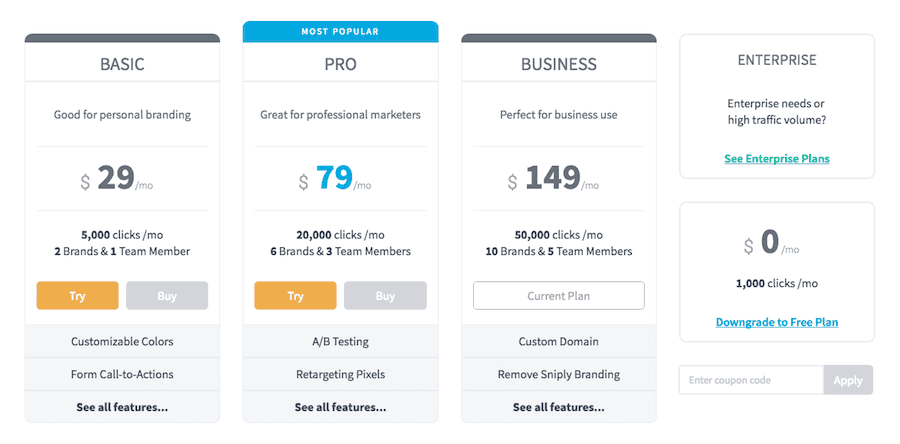
Leave a Reply
You must be logged in to post a comment.