Step-by-Step Guide on How to Setup and Manage Instagram Ads
Instagram is more than just a fun photo- and video-sharing social media platform. Ever since it announced the support of business ads, thousands to millions of brands received an awesome opportunity to expand the online reach and boost their earnings. If you still haven't used Instagram for commercial purposes, we are here to give the step-by-step instructions on how to create and manage ads on Instagram.
Instagram has become a magnet for 800+ of active monthly users. We scroll through the feed in search of the latest insights from our friends, relatives who are on vacation, celebrities, and brands. The launch of Instagram ads let businesses take the entire control over the promo campaigns. There is no need to spend time on the search of the blogs or other platforms to engage the wider audience and show your deals. Now, you can select the audience, location, set the budget for your promo campaign, launch it or set on pause whenever you need.
Who Can Benefit from Instagram Ads?
The possibility to run promo campaigns on Instagram will be beneficial to those businesses that sell some products or provide services and can present those by means of the quality and catching visuals.
Before you launch Instagram ads, you need to determine the goals that you want to achieve with their help.
- Do you want to grow the public engagement with your brand?
- Do you want to get more followers?
- Do you want to make your posts more visible?
- Do you want to make your brand more recognizable?
Text and visual content for your Instagram ads will vary depending on the goals that you pursue.
Instagram ads can contain different CTAs. For example, you can invite the users to visit your Instagram profile or a website. You can also let them check the location of your business, write you a message or make a phone call. The thing that is worth being mentioned is that you can invite the users to view your Instagram profile when:
- there 10-15 posts bringing certain value to the audience;
- the bio section presents your business clearly;
- the business profile contains contact details, thus making it possible for the followers to reach you via email or a phone call.
3 Major Content Types That You Can Promote on Instagram
Instagram lets you run ads using three major types of content - images, videos, slideshows. Let's discuss the terms and conditions of the promotion of each of them in more details.
Images
Photos of your products or the shots of people using your services should look as natural as possible. The modern-day Instagram users can see the difference between a shot that a person took with his smartphone camera and enhanced with Instagram filters, and the one that was edited over and over again in order to achieve a striking yet unnatural presentation.
- In order to realize what kind of pictures has a better effect on your target audience, run A/B tests. Business profiles on Instagram let you see the insights of all posts, thus making it clearer what specific types of content appeal to your audience.
- It's set to the default settings that Instagram posts and videos feature squared shape. Compared to the content of the vertical or horizontal orientation, the content of the squared form has a better effect on the users. The standard size of Instagram images is 1080x1080 pixels, so you should better keep stick to it.
- With the evolvement of the image editing software like Snapseed, the growing number of brands started to share images containing texts. In order to keep the users maximally focused on your content, do not add more than 20% of text to an image. Researchers show that Instagram users do not enjoy pictures with copies.
- Keep the captions short. Long copies placed below photos or images are not very appreciated either. Instagram reveals only 125 symbols of the captions in the feed. A user can read the entire copy with a click on the "See more" option. Captions can contain the maximum of 2200 symbols per 1 post.
Videos
If a picture is worth a thousand words, a video can say even more. Instagram lets you share 3-60 seconds videos that present educational, fun, and entertainment message. For example, you can show your products or services in action using a video. Instagram displays videos with/without sounds, so make sure that the message of your video is easy to understand even when the sound is muted.
Slideshows
This is a new feature that was added to Instagram not so long ago. With its help, you can share collections of image and videos. The respective functionality will be especially useful to the brands that need to reveal different features of 1 product or introduce the followers to a range of similar items. At the moment, you can feature up to 10 slides in 1 collection.
How to Create Instagram Ads Step-by-Step Guide
In order to create Instagram ads, you will need to switch to a business profile.
Launching Instagram promos is similar to the way you create Facebook ads. In fact, when you decide to create an advertisement on Instagram, you will need to refer to your Facebook business profile.
Step 1. Link your Facebook business page with your business profile on Instagram.
Open Settings in your business Profile on Facebook. Navigate to "Instagram" in the setting menu.
Click "Add Account", enter login and password to your business profile on Instagram, and click confirm. Now you have connected your business profiles on both platforms. You can connect or disconnect the profiles whenever you wish.
Next, navigate to the Ads Manager. This is the place where you will be able to create promo campaigns for different purposes. For example, you can create new ads to boost user engagement or grow traffic. The former option will be useful to those businesses that want to grow their follower base, whereas the latter will be the best choice of those brands that want to drive more visitors to their sites and encourage them to place more orders.
Step 2. Create New Campaign
As you create a new campaign, you will need to specify your major marketing objectives. For example, if you need to let more people know about your brand, click "Brand Awareness". If you want to drive traffic, boost engagement, increase conversions or increase the number of store visits, chose the respective option in the campaign objective settings.
For example, I have chosen "Post Engagement" option. Next, Facebook asks me to provide a name for the campaign. I enter the most relevant one and click "Continue".
Next, define the target audience that will see your ads on Instagram. Specify the geographic location, gender, age, languages, and interests of your audience in order to achieve the maximum effect with your promo campaign.
Specify the budget of the promo campaign. You can set the daily budget or choose the subtotal for the whole period of time when the promo campaign will be running. There is also an option to schedule your ads, choosing the start and end days. Click save and continue as soon as you finish.
Step 3. Create a Promo Post
Here comes the stage when you need to decide what type of content you would like to promote. You can select either the existing post or create a new one. You can choose images, videos, and slideshows for the promo campaign.
As soon as you upload the visual content and add the caption, you can choose whether you want to Publish, Schedule or Backdate the post. I chose "Save Unpublished Post".
Next, choose a button for your promo. Select what action you want your audience to take when they see your ad. Selecting "learn more", you will be asked to enter the URL address to which the users will be taken when they click on the CTA.
Do you remember about Facebook Pixel ID that we were talking about in one of our previous posts? You can turn on the advanced ad tracking as you customize the promo campaign.
Done? Click "confirm". The ad will be sent for a review. As soon as it is approved, you will receive a confirmation letter.
That's pretty much it! You can pause or disable the promo campaign whenever you wish.
You can also track the results of the campaign via the Ads Manager.
Wrapping up
The main rule that you need to keep in your mind when you create Instagram ads is to run A/B tests of different types of content and the effect those have on your visitors before you launch a new promo campaign. The hacks that can be applied to one brand may not work for another one. Only after experimenting with different ways of the data presentation on your business profile you can come up with the most optimal solution of the proper brand promotion.

Read Also
6 Free Analytics Tools For Instagram Business Accounts
Free Instagram Templates for Easier Instagram Content Planning
Save Time & Plan Wise with Instagram Post Ideas for Business
7 Ways to Create a Stylish Business Account on Instagram [Examples Included]
The Ultimate Guideline for Making Ads in Instagram Stories: Instructions and Recommendations
Get more to your email
Subscribe to our newsletter and access exclusive content and offers available only to MonsterPost subscribers.

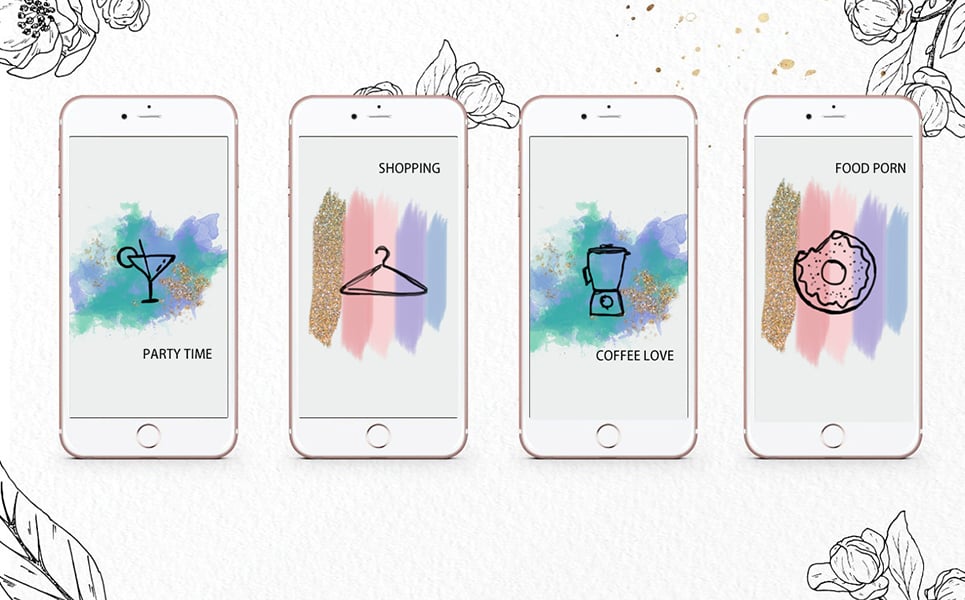

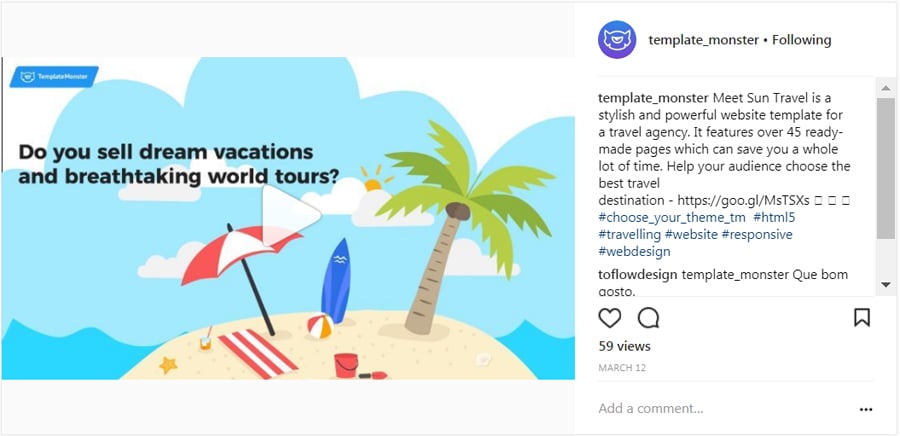

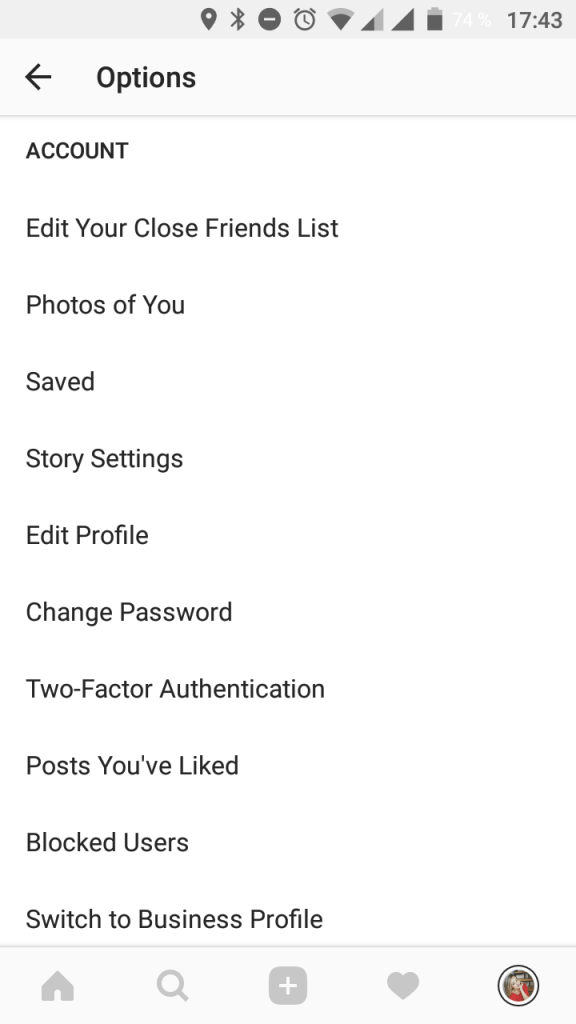
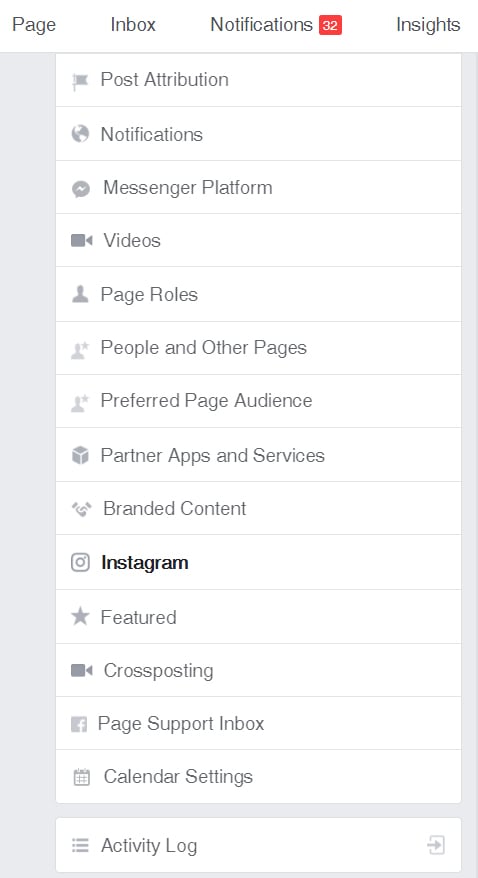
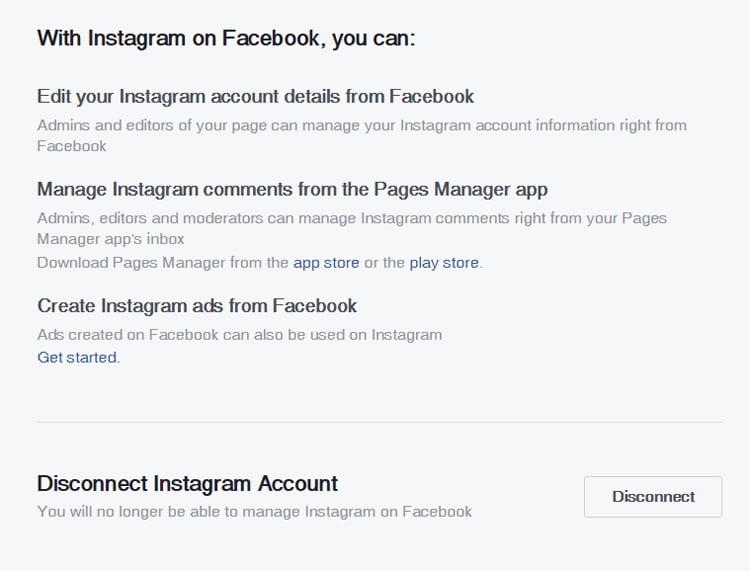
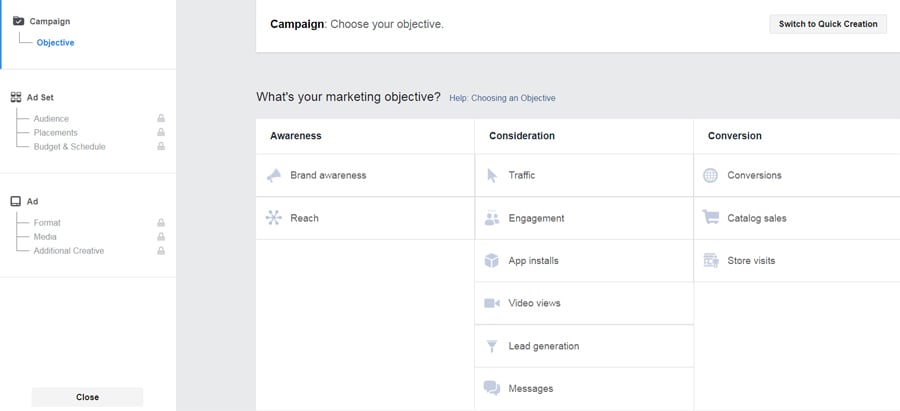
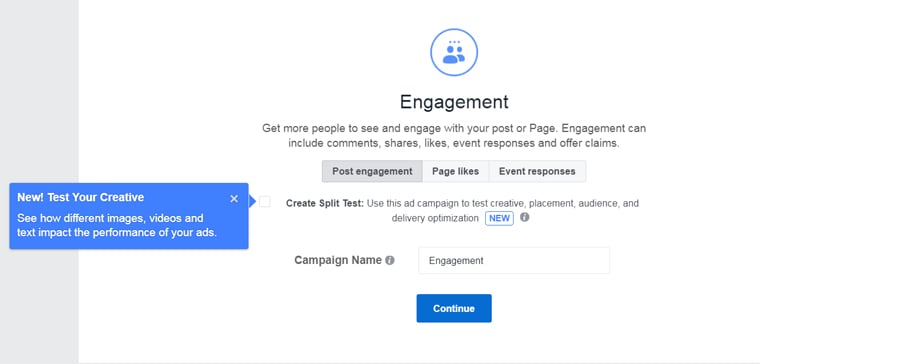
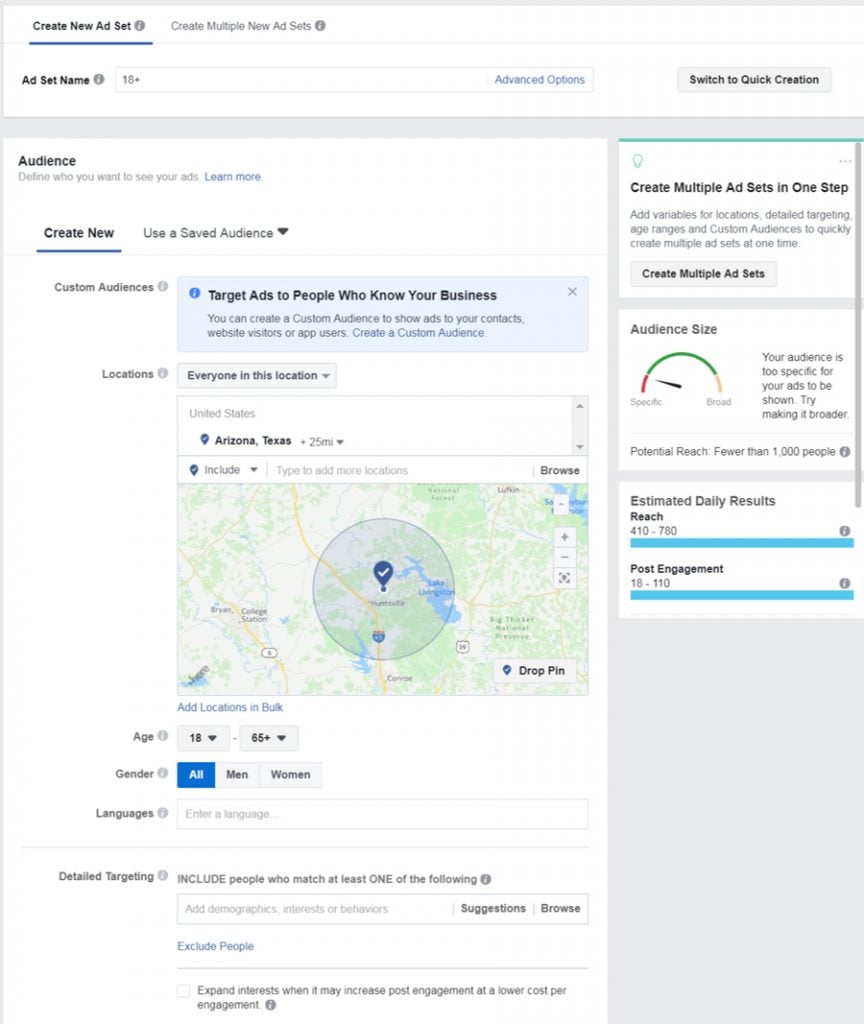
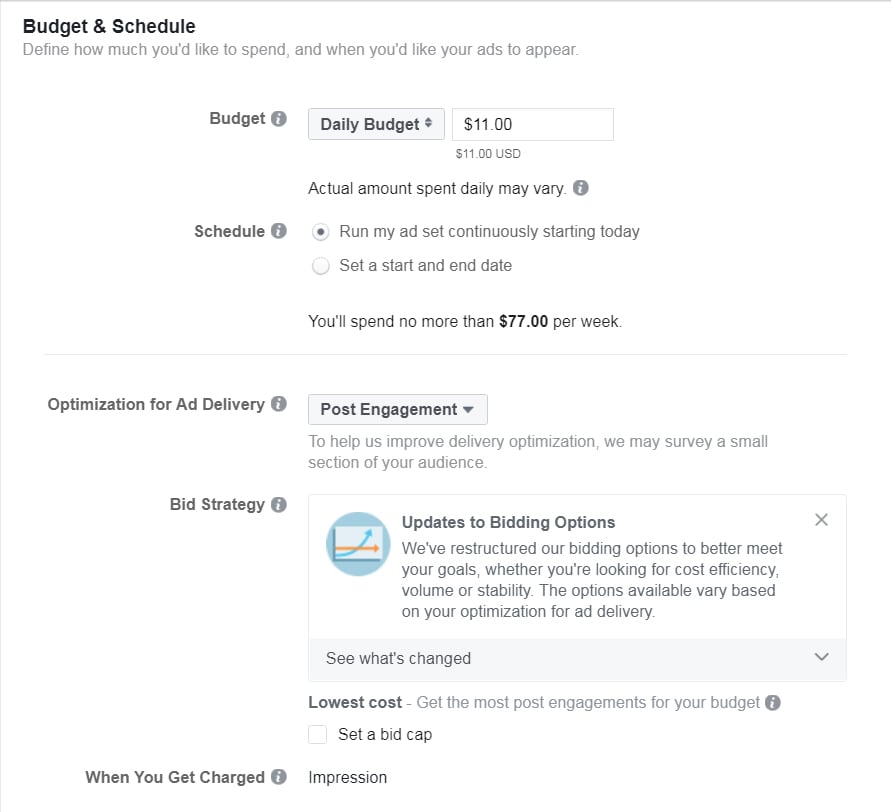
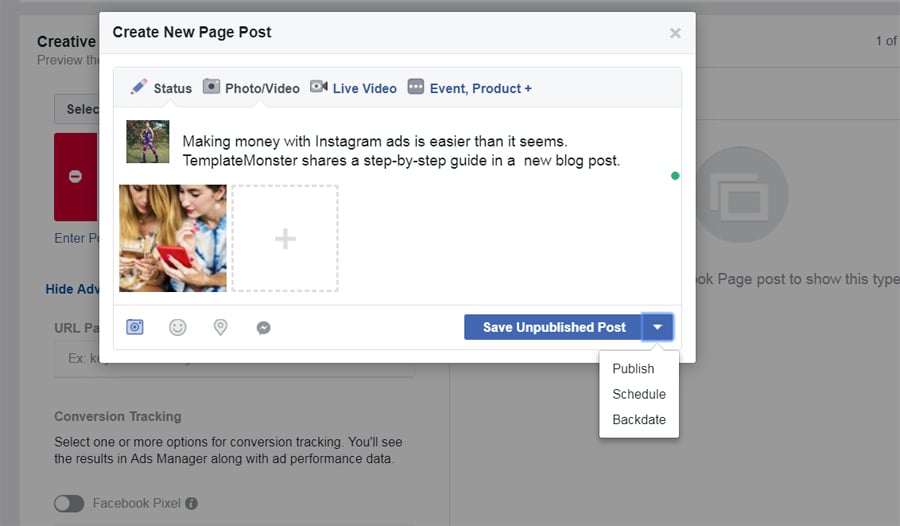
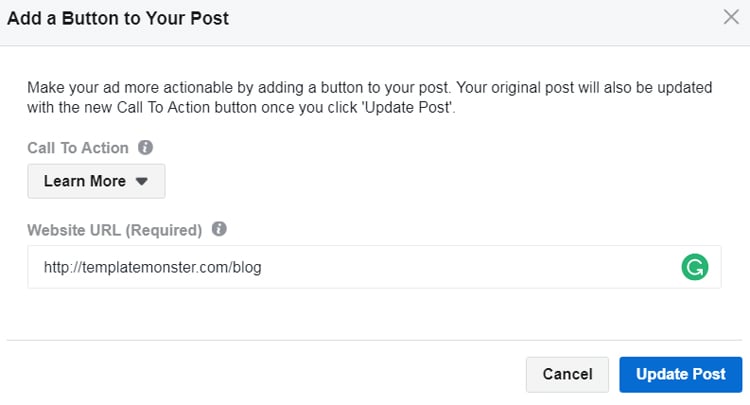
Leave a Reply
You must be logged in to post a comment.