How to Drive Traffic to Your New Website? A Comprehensive Guide
A good website is an invaluable asset that can propel your business and be a source of stable income.
Unfortunately, you cannot create a website and wait patiently for visitors to come.
They will not.
The Internet is oversaturated with too many websites and ads, so the competition in the digital market is ferocious.
The good news is that it is still possible to successfully manage your website traffic and not become overwhelmed. TemplateMonster has a unique collection of free resources to help you do that. This guide includes links to our best free e-books and a selection of tips for website promotion and SEO.
Table of Contents:
On-page Seo
On-page SEO involves optimizing site elements on a website in such a way that Google gives your website higher rankings and search engines interpret its content more accurately. Because of on-page SEO, the website gets more visitors and the traffic is more relevant.
There are three basic types of websites: informational, online stores, and blogs.
Informational websites are used by businesses that specialize in direct personal sales to provide basic information about their services and contacts. Informational websites often have additional interactive and e-commerce functionality. Most websites today combine the elements, and all of them need on-page SEO.
SEO audit by TemplateMonster Service Center
Do you need your website be visible to your target audience in search engines and you don't know where to start? SEO audit is the first step to creating an online marketing strategy that really works. You will get the analysis and guidelines on how to implement the given recommendations on your website.
Tips & Tricks
- Make sure you 've optimized website content. I will talk more about content in the next section.
- Check the link architecture and make sure that there is a crawlable link structure leading to every page of your website. The structure should look like a pyramid, with a minimum number of links between the homepage and any other page.
- To maximize page load speed, enable the compression of large CSS, HTML, and JavaScript files; optimize page code and redirects; leverage cache; reduce server response time, and resize images.
- Take care of page metadata by optimizing the page titles, content descriptions meta tags, keyword meta tags, author meta tags, copyright, and robot meta tags.
- Make sure every page URL is readable, relevant, and not cluttered by URL parameters.
- Check your page titles; they should contain keywords or, even better, begin with a keyword. Add enough modifiers to your titles (words like “best”, “2018”, etc.)
- Weave LSI keywords into your content. They are synonyms that Google sees as relevant to your keywords.
- Use rich snippets and experiment with Schema markup.
- Use breadcrumbs by adding a plugin like Yoast.
- Optimize the visible data by using “h1, h2” tags, putting keywords closer to the top of an article, emphasizing key phrases, and using descriptive outgoing links.
- Make the website mobile-friendly.
What Can Go Wrong?
- You can overuse keywords, and your content will look unnatural.
- The site can have too many broken links.
- You can use the same anchor text for all your links.
- Your meta descriptions and title tags are not unique.
- You can make changes in the website structure without paying attention to SEO templates.
- There are pages in your website structure that talk about the same things and compete regarding SEO.
- Your website is very slow.
- Your website doesn’t have region-specific keywords and is not optimized for local search.
Need help? Order an SEO audit, and we will help you drive traffic to your website!
Please also check out our free eBooks A Guide to On-Page SEO, and SEO Foundations for Small Business Owners!
Content Optimization
The term “content” refers to text, images, sounds, videos, and animations that people encounter on a website. Optimizing content means creating and organizing it in such a way that:
It is built with a deep understanding of the audience and their use of keywords in search of information.
Each piece of content, no matter how long it is, is focused on one topic and helps readers accomplish a specific task.
It spurs action.
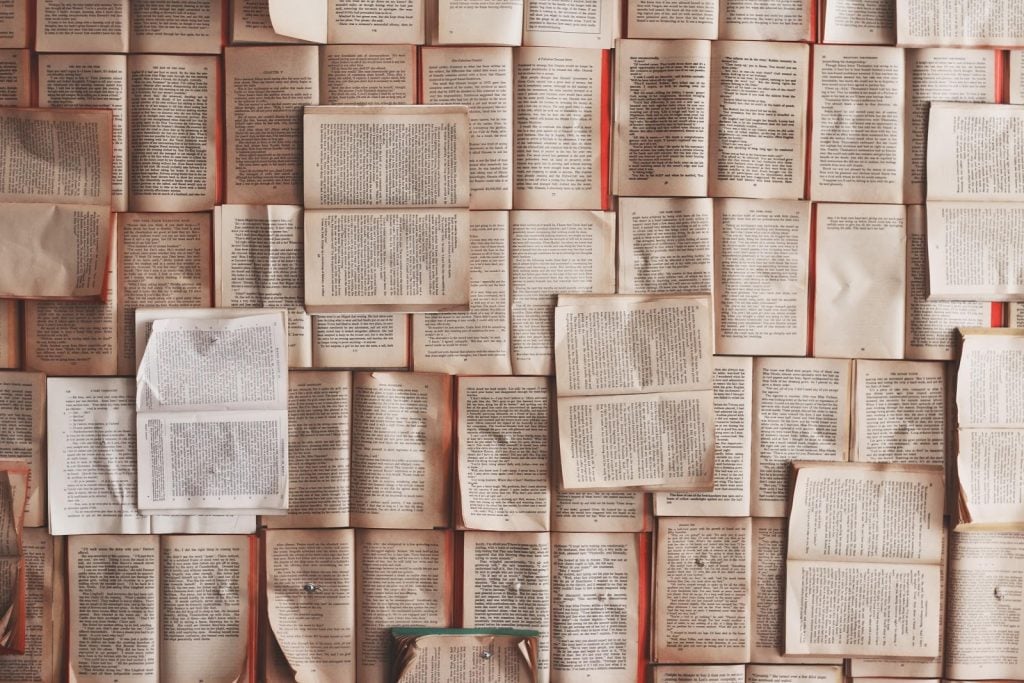
Content that has not been fine-tuned to the specific demands of search engines has lower chances to be read by its planned audience.
Proper keyword research is an absolute necessity. You need to plan the use of keywords before creating any content. Remember that your audience may use different terms when describing your products than you think they do.
Content Marketing 101: The Must-Know Essentials [Free Ebook]
Tips & Tricks
- Define user personas. These will help you get into the minds of your target audience and predict their use of keywords.
- Brainstorm keywords for each persona. You need to write a list of words your personas would have used when searching for the information or service that your website offers.
- When analyzing keywords, consider the intent of their use. For example, people with informational intent are looking for specific information about anything: planets, best schools for their children, SEO, etc. They will type the words like “how to” or “information” into a search bar. When clicking on search results, they don’t want to see a product page but an informational article. People with navigational intent try to get to a specific website. Ranking high on a navigational term will bring traffic only if your website is exactly the one users are searching for. People with transactional and commercial intents are looking for the best purchases now or in the future, may use the words “buy”, “deal”, “discount” in their search and want to be led to product pages.
- Analyze your list of keywords with Google AdWords Keyword Planner, Google Trends, Yoast Suggests, and the stats from the internal search engine on your website if you have one. Pay attention to such metrics as popularity, search volume, and competitiveness.
- Try to address multiple long-tail keywords with one piece of content.
- Analyze the keywords used by your main competitors.
- Decide which content will be the cornerstone of your site. For these pages, you should rank the highest.
- Make sure you link from all your other articles to your cornerstone content.
- Eliminate old and duplicate content.
- Check whether the copy on your website is original, enticing, readable, scannable, written in a conversational tone, grammatically correct.
- Create a content plan; post regularly and consistently.
- Repurpose your most popular content.
- Experiment with blog posts, short-form and long-form articles, photos and visual galleries, informational lists, interactive tools, comprehensive category lenders, multi-pages guides, and videos.
What Can Go Wrong?
- You used only short keywords or those that do not match the intent of your audience.
- You stuffed your content with too many keywords.
- Your keywords do not match the topic of your content.
- Your content is plagiarized.
- Your content does not include quality external links.
- You can optimize several pieces of content for the same keyword, and they will compete with each other.
- You are not using Google Analytics or Google Webmaster Tools to check how your optimization is working.
- Your content looks like it was written for search engines, not for people.
- You are publishing content irregularly, the style of your content shifts from one article to another.
- Your content is not relevant to the needs of your audience. It does not solve their real problems because you have not researched your personas properly.
- Your content looks awful on mobile devices.
Are you feeling overwhelmed? We have a bunch of free eBooks to guide you through creating great SEO optimized content.
Help yourself to one of these:
- Getting Started with Google Analytics
- Everything You Need to Know About Long Tail Keywords
- Storytelling That Doesn’t Suck: How to Tell Your Business Story
- SEO Best Practices For a WordPress Blog Post
If you don’t think that studying SEO basics is what you need to do right now, our Prime SEO Pack and Speed Booster will help you get your website on top of Google.
Link-Building
Link-building involves obtaining backlinks from popular and authoritative websites to yours. Search engines use hyperlinks to find new websites and to rank them in search results. The higher your website is ranked in Google or similar search engines, the more traffic it will get. Links also send referral traffic to your site and help establish your brand.
Link-building is not something you can do once and forever; it is a strategy that should be employed on an ongoing basis.
Link Building Must-Haves For Website Owners [Free Ebook]
Tips & Tricks
- Once again, specify which keywords you want to rank for.
- Choose sources for traffic-driving links by analyzing search rankings and searching for influencers.
- Using tools like SimilarWeb, find out from which sources your competitors get traffic.
- Analyze the authority of websites that you want to get backlinks from (regarding the quality of their links).
- Find useful, reliable site directories that work in your niche (like Tripadvisor or Yelp).
- Use tools like BuzzSumo to identify social influencers in your industry and write guest-posts for them. You need to include backlinks to your site into the posts or the author’s bio, depending on the site’s policy.
- Communicate with people at forums or online communities like Quora sharing links to your website. This is done mainly to establish one's brand authority and draw organic traffic. Your comments should be useful and relevant. Also make sure you are actively participating in the life of that community, not just spreading links.
- Regularly check referral traffic using Google Analytic Tools to see how your backlinking strategy is working.
- Try broken link-building strategy. Find broken links on relevant pages and offer webmasters to replace the content with yours (and your link).
- Obtain powerful links from “.edu” and “.gov” websites by offering them high-quality content.
- Add external links to relevant and reliable resources to your content.
- Use tools like BuzzSumo to identify social influencers in your industry, find the ones that accept guest posts, reach out and write those posts for them. You need to include backlinks to your site into the posts or the author’s bio, depending on the site’s policy.

What Can Go Wrong?
- You will get too many links with exact keyword match in the anchor text, and Google will penalize you.
- You were not using semantic keywords in anchor texts.
- You were using expressions like “Look here” or “Read more” as anchors.
- You were exchanging a massive number of links with one webmaster.
- You were getting backlinks from sites having a bad reputation (like spammy directories).
- You were buying or selling backlinks and were banned by the search engine.
- You were getting backlinks ONLY from high-PR domains, and it looks unauthentic.
- You were getting backlinks from websites that are not relevant to your niche.
- You were building backlinks too fast, and Google found it to be suspicious.
Need more information? Read our free guides to link-building: Link Building Must-haves for Website Owners and How to Be Good at Blogger Outreach?
Content Promotion & Newsletters
The content promotion will increase the visibility of your website through spreading your content across targeted venues. It increases traffic, engagement, and sales. Start promoting your content immediately after creating it. If a particular piece is an evergreen, you can continue promoting and updating it as long as you want.
Social Media Optimization involves optimizing the site in such a way that it is more visible for social media searches and more frequently included in posts and vlogs. It draws traffic to your website from various social platforms as part of a content promotion or a separate tactic.
Email marketing involves building up a database of email contacts and sending them tailored messages via email.
Newsletters and subscriptions help increase readership of a blog and draw traffic to a website through communicating directly with your audience. Ask visitors to subscribe to your newsletter upon entering the website, when downloading materials, or when making purchases.

Tips & Tricks
- Create a content promotion calendar for tracking different promotional efforts.
- After publishing content, promote it by sending a newsletter to your contact list. You can also send emails with a small digest of your blog articles and a few ads.
- For long-form content, create HTML emails and send them out to your subscribers.
- Include social media buttons into all your content and emails. Make all content easy to share on social platforms.
- Create many different social media snippets out of every piece of content and publish them across different platforms.
- Tweet about each new blog post in the morning, after lunchtime, or late in the evening. Check at what times your Tweets get a better response.
- Write a post on Facebook about every new article.
- Make original visual content and share it on Instagram and Slideshare.
- In a week, tweet the same article once more with a different title like “the benefits if reading the x article” or post your comments to it, or describe how well it was received.
- Learn content curation tactics and drive traffic to your website with materials relevant to your topic that you find all over the web.
- Create a list of bloggers who are influential in your niche, active on social media, and have a lot of followers.
- Feature and tag influencers in your posts and let them know about it via email. Also, write articles that may be of interest to the influencers and share the articles with them via email. Ask them to share your content on their page on social media, quote it, or link to it.
- Find influencers on LinkedIn and ask them to read your content and link to it.
- Find content similar to yours and contact people who liked it inviting them to your website.
- Turn your content into a video or cartoon and share it on other social platforms.
- Submit content to content aggregators.
- Create a newsletter sign-up for your website. Create landing pages and pop-ups that call visitors to subscribe to leave their email address.
- Create a landing page with a lead magnet and invite visitors that have clicked on your ad to leave their email and download a freebie. Use the emails you obtain for sending out promotional newsletters.
- Make a social media giveaway campaign or contest.
What Can Go Wrong?
- You publish a piece of content and did nothing in terms of its promotion. You were not promoting or repurposing the content.
- You prefer an automatized newsletters over more personalized ones and get lower engagement.
- The subject lines of your emails are dull and uninformative, so no one opens them.
- You send the same messages across all social media platforms without personalizing them.
- You don’t deal with comments or negative feedback on social media.
- You spend too much time promoting your content while its quality suffers.
- You don’t ask readers directly to like and share your content or follow you on social media.
- You were using wrong hashtags on social media or overused them.
- You've created too many accounts on different social media, and you were unable to manage all of them.
- You don’t read, like, or share content from other bloggers.
- You post too often or when your audience isn’t active.
- Your content is more upselling than engaging.
There are so many ways to promote content that it can make your head spin. We have a selection of the most effective tactics in our free eBooks:
- Kickass Ways to Boost a Post
- Social Media Mistakes and How to Avoid Them,
- How to Amplify Your Brand on Instagram,
- How to Gain 1000 Twitter Followers?
Paid Advertising
Paid advertising means that you buy relevant traffic for your website.
Pay Per Click advertising involves showing ads along with search results on Google and other search engines. You try to predict the keywords that your potential audience will use when searching for things and information that are relevant to your website. Advertisers only pay for clicks - times when people clicked their ad. For Google, the system in which advertisers make their bids on keywords is Google AdWords. PPC can also be done on other search engines and social media platforms like Facebook.
With CPM advertising, you pay for the number of times your ad is shown on the search engine results page. You cannot track the progress of the campaign until it’s over and you have no guarantee that ad viewers will click on it.

You can pay for placing your visual ads on specific websites for a period if you know that the traffic on these websites is relevant. This can be done directly, by contacting the website owners and asking about their rates. As a webmaster, you can use Google AdSense and earn by placing banners and other kinds of ads on your website.
Placing paid content on social media, such as Facebook, Twitter, or Instagram, is called social media advertising. It allows website owners to grow traffic, establish a fan base, target their audience better, and test their ads on the fly with platform analytics.
Native advertising is the type of paid media where the ads follow the natural form and function of content. It exists in the form of In-Feed Native ads in search engines and social media, search and promoted listings, content recommendations, and sponsored content.
Tips & Tricks
Search Engine Advertising:
- Make sure you have chosen the right combination of keywords for your PPC campaign. You need to be researching your keywords continuously, add new combinations and exclude those that don’t bring traffic.
- Organize your keywords into tight relevant groups and create ads for each of them.
- Write compelling ad copy with a clear call to action. Your ad should contain a killer headline, a description why the user should click on your ad (call to action), and an URL link to a landing page or pillar content on your website.
- Do a split test on your ad by changing the headline or description in the same ad and track the results. You need to improve your ads continuously.
- Track the results of your PPC campaign.
Social Media Advertising:
- For a social media advertising campaign, create highly shareable content. Make videos on YouTube and social media. Make them short, memorable, and do not forget to add subtitles.
- Promote your content on social media using services like Facebook ads, Instagram ads, or YouTube Advertising.
- Learn the basics of how Facebook Bidding works.
- Use services like Facebook Custom Audiences and Twitter's Tailored Audiences to reach your selected user groups.
- Figure out your remarketing audience by tagging site visitors with a cookie. Filter the audience by behavioral and demographic indicators.
- Use display ads, social lists, and RLSA to remarket your filtered audience.
- Promote your content on different platforms, including Medium, Quora, Reddit, etc. Make sure you research every platform beforehand, and it is where your target audience hangs out. Learn how ads are sold on each platform and do a cost/benefit analysis.
- Create multiple ads and launch them into a queue.
Native Advertising:
- For native advertising, choose a great blog post or slideshow, or any other popular piece of content that provides value to viewers is relevant to your product or service (or to the overall topic of your blog), and has been popular on social media.
- Add calls to action and links to subscription forms to this content. Make sure you find natural opportunities to add the links.
- End the piece of content with a clear call to action.
- Promote your “native-worthy” content on social media. Use the headline of the article as the ad text and add a good photo (it is better to use the image everyone will see on a landing page).
- Measure the effectiveness of your campaign by the number of times users shared the content.
- Experiment with different ad themes. Try educational content or funny or interesting visual media; write “How to” and “X tips to...” articles; try surveys, quizzes, and online reviews.
What Can Go Wrong?
- You started with a big PPC campaign without testing it first.
- You have not analyzed the keywords your competitors use before starting your campaign.
- You’ve targeted wrong people by using keyword combinations that are not relevant to your website or your audience.
- You’ve put too much focus on short-tail keywords, and your PPC campaign is too costly. Popular short-tail keywords in ads tend to bring more traffic, but the competition for them is enormous. Such campaign may cost you a fortune.
- Your ad is not relevant to the landing page it sends to. Visitors get confused.
- Your ad is not relevant to every keyword combination in a keyword group.
- The style of the ad doesn’t match the target audience. Your ads do not “speak the language” of your target audience.
- You failed at targeting your social media ad campaign. You’ve targeted too wide or narrow.
- You don’t check your ads with Facebook text overlay tool, and they contain too much text.
- You leave one social media advertising campaign on for too long, and it has gotten dull.
- You haven’t optimized your Facebook ad campaign properly.
- The content you use for native advertising does not provide value to the audience.
- The content you use is misleading or too upselling.
- The headlines of the ads are too sensational or “too good to be true.”
- You encourage accidental clicks by creating ads that appear to be organic content.
Got questions about paid advertising? For more ideas about website promotion, read How to Attract the First 1000 Visitors to My New Website.
Also, subscribe to our MonsterPost blog to stay informed about the latest trends in the digital world.
Free Ways to Grow Your Website: $0 Budget Ideas [Free Ebook]
How to Make Facebook Ads Work for Your Small Business [Free Ebook]
Also, subscribe to our MonsterPost blog to stay informed about the latest trends in the digital world.
Read Also
6 Reasons Your WordPress Site Isn’t Getting The Traffic You Want [and How to Fix It]
How to Scale Your Blog Traffic and Convert Visitors Into Buyers
SEO above the funnel: Getting More Traffic to Your Site Without Ranking High on Search Engines
Get more to your email
Subscribe to our newsletter and access exclusive content and offers available only to MonsterPost subscribers.



Leave a Reply
You must be logged in to post a comment.