How to Improve Writing Skills in 2017 and not Pay a Dime to Professional Tutors
What comes next after building a site with one of the TemplateMonster templates? Probably the hardest thing, i.e. filling it with content. But what if you’re not much of a writer and want to pay neither to freelance writers nor tutors?
You may be surprised at how far technologies have come. Today, you can put down your thoughts, and software will automatically help you polish your text. Check out the best tools to improve writing skills and produce engaging copy with ease.
With these tools, you can overcome the most significant writing challenges: monotonous narrative, wordiness, and stagnation.
How often do you find yourself incapable of combining two words into a logical phrase as if your brain has suddenly stopped responding to you?
Time to stop it!
Browse this hand-picked selection and become more skillful and productive in writing.
AutoCrit
Price: $29.97 per month
Free Use: a free summary report
Rereading a copy, again and again, will probably tire you out, and you’ll start missing a lot of mistakes and faux pas. AutoCrit can spot them all and save you hours of reviewing. With its help, your sentences will be clean, tight, and meaningful at the same time. Check out how the tool can improve your writing:
- highlights weak areas of your writing, particularly adverbs, passive voice, cliches, redundancies, homonyms (its / it’s, there / their) filler words (very, really, that), and generic words (nice, good);
- identifies the areas, where you just inform readers of events instead of getting them into action with compelling storytelling;
- shows how often you start sentences in the same way, i.e. with a pronoun, name, -ING verbs, and conjunctions;
- lets you create a list of words you abuse and highlights them upon examination;
- detects when you repeat the same words and phrases too close together, e.g. within a single paragraph or a few;
- compiles a list of 100 most used words in your manuscript;
- identifies too long descriptions where your story loses momentum;
- analyzes the length of each sentence, as sentences of the same length may get your readers bored;
- compares words and sentence constructions of your text to already published fiction of your a particular genre.
ProWritingAid
Meant for: Mac and Windows integrates with Chrome, Google Docs, MS Word, OpenOffice, and Scrivener
Price: $40 per year
Free Use: yes (for the web only)
ProWritingAid can analyze your copy inside out and generate 20+ reports based on the analysis. Reports highlight anything from vague wording and complicated constructions to the pace and consistency of storytelling. Here are some examples of what you can do with this creative writing tool:
- identify mistakes in contextual spelling, grammar, and punctuation;
- read detailed explanations of suggested corrections;
- view context-optimized synonyms hierarchically from the best to less relevant;
- find the right words from Word Explorer with multiple dictionaries (synonyms, contextually related words, cliches, rhymes, alliterations, collocations, and examples from prose, poetry, and songs);
- spot repeated words and phrases to diversify your vocabulary;
- cope with wordiness and redundancies due to hand-coded stylistic rules;
- vary the length of your sentences through visualization.
Grammarly
Meant for: Microsoft Word and Outlook (as an add-in), Windows and OS X (as a native app), Chrome, Firefox, and Safari (as a browser extension)
Price: starting at $11.66 per month (billed annually)
Free Use: yes (limited features)
Grammarly can help you improve writing skills regarding grammar and spelling. It will minimize the time you spend on proofreading your copy and educate you about various aspects. Here’s what this advanced grammar checker is capable of:
- recognizes and fixes 250 types of mistakes including modifier placement, double negatives, article use, etc.;
- suggests synonyms that may fit your context better;
- checks for mistakes anywhere - emails, essays, and posts on social media;
- finds words spelled correctly, but used in the wrong context, e.g. lose / loose, there / their / they’re, affect / effect, etc.;
- .explains every mistake found so that you could avoid it next time;
- detects passages already published on the web to secure you against plagiarism;
- adjusts to your genre-specific style of writing.
WordRake
Meant for: Word and Outlook
Price: $129 per year for Word or Outlook, $199 for both
Free Use: only a 7-day trial
WordRake can take you a step higher in writing than just error-free spelling and proper grammar. With its help, your copy will concise and easier for understanding. The tool will come in handy for those of you who strives for better business writing skills. To use WordRake, take a few simple steps:
- Add your text and click “Rake.”
- Check out unnecessary words and phrases that only clutter your copy. The system will detect all of them in about half a minute.
- Accept or reject each suggestion individually. It’s up to you whether to use the WordRake suggestion or leave your original version.
Hemingway App
Meant for: Windows and Mac OS X
Price: $19.99 for a desktop app
Free Use: yes (for the web)
Hemingway App is a lifesaver for those of you who suffer from verbal incontinence. It will keep your writing bold, clear and free from pomposity. With readability grade levels, you’ll learn how understandable your text is. The higher the lever, the more tedious your prose is.
For easier distinction, the tool highlights the things requiring correction in different colors:
- yellow: wordy sentences that are difficult to read;
- red: wordy sentences that are too difficult to read;
- blue: adverbs that add unnecessary clutter to your copy;
- pink: words that are too complicated and have simpler alternatives;
- green: the passive voice that makes the copy sound weaker.
Hemingway App also comes with basic formatting options, i.e. bold, italics, bullets, headlines, etc. If you use a desktop app, you will be able to export your copy as HTML, PDF, and Word.
Scrivener
Meant for: Mac, Windows
Price: $45
Free Use: a 30-day trial of actual use
If you deal with large volumes of text and don’t want to get lost, try Scrivener. It will help you become more productive through a proper organization and structuring of long, and complicated documents. Find out how you can benefit from using the tool:
- organize your outlines as cards on the corkboard and move them until you get the best logical line of thought;
- divide your writing into levels and restructure them by dragging and dropping in an outliner;
- check the total word count and status (to do, done, first draft, etc.) of each level;
- edit different texts from different docs in a single interface;
- insert tables, bullet points, footnotes, etc. to improve your text formatting;
- use common style formats for academic writing, e.g. add equations to math papers;
- check character, word, and page counts of your docs;
- set the desired word count and track your progress in colorful bars;
- return to the previous version of your writing if you’re dissatisfied with your latest changes;
- better focus on your writing by fading out the rest of your screen.
Scrivener is a universal solution for everyone from novelists and screenwriters to academics and technical writers.
EasyWrite
Meant for: the web
Price: free
EasyWrite will help you write a message that anyone will understand, even a kid. It highlights uncommon words and encourages you to replace them with widely used vocabulary. This online writing tool is just the job for creating clear product descriptions, tutorials, and technical support emails. You must make sure everyone understands your copy, even dummies and non-native speakers.
Writefull
Meant for: Windows, Linux, Mac OS, and Chrome; integrates with MS Word, Gmail, etc
Price: absolutely free
Writefull can check your copy against Google databases of correct language. It makes use of the data from 5+ million books, indexed web pages, global news sources, and academic papers in various disciplines. Here’s what you can learn with this tool:
- how often your chunk of text is found in the database and how it’s used in context;
- how often two fragments appear in the database to know the most common one;
- which words are used the most in a certain gap of your text;
- which synonyms of a particular word are used the most in your copy;
- how easy your copy is to pronounce.
Twords
Meant for: Windows, Linux, Mac OS, and Chrome; integrates with MS Word, Gmail, etc
Price: absolutely free
Are you stuck with your copy? You have a brilliant idea in your mind but somehow can’t describe it. Let Twords give you a push and commit you to writing consistently. Its functionality allows you to do the following things:
- track how many words you write a day;
- notify friends when you don’t write so that they could encourage you;
- set a timer to write for 5, 10, 30 or 60 minutes every day;
- get the stats with your overall progress to learn when you are most likely and unlikely to write;
- practice different styles and techniques with writing prompts;
- seek inspiration in articles about writing habits of successful authors.
Daily Page
Price: starting at $7.98 per month (billed annually)
Free Use: no
Daily Page is another cool tool to acquire a daily writing habit. It sends a new writing prompt every morning, and you have the rest of the day to complete your copy. Here’s what Daily Page provides:
- a distraction-free writing environment for maximum efficiency.
- stats and personal writing score to track your results;
- daily reminders to make sure writing will never slip your mind.
Writing a meaningful and engaging copy can be difficult for both newbies and people with years of experience behind their backs. But these tools can make it much easier. Can you share any other good tools that work? Your advice is always welcome!
P.S. Let your friends improve writing skills too - share the post on social media.
Get more to your email
Subscribe to our newsletter and access exclusive content and offers available only to MonsterPost subscribers.

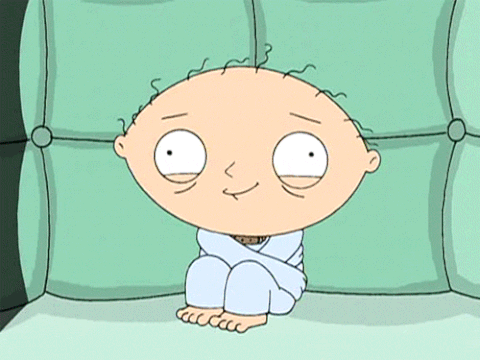
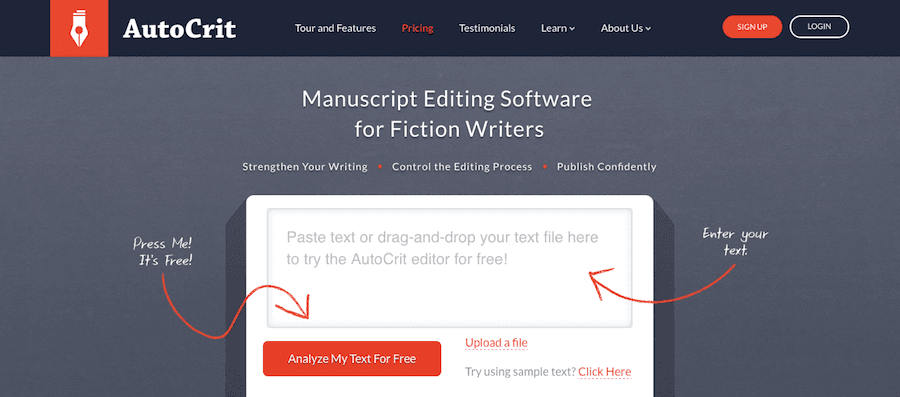

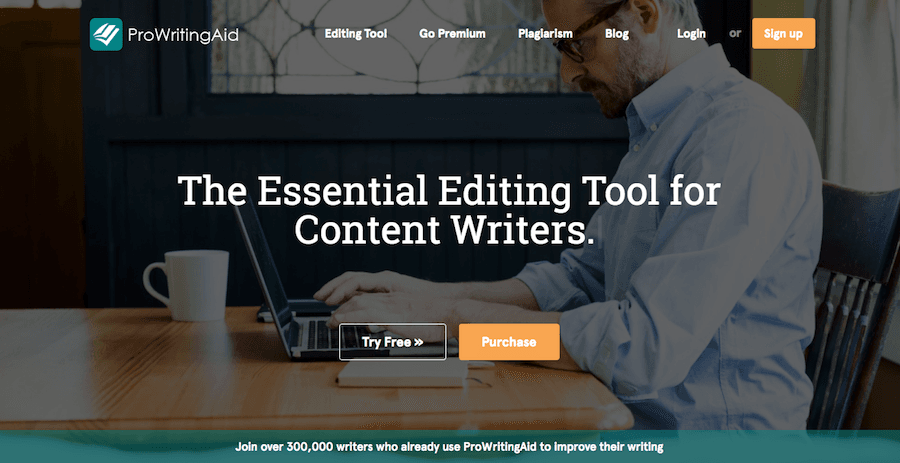
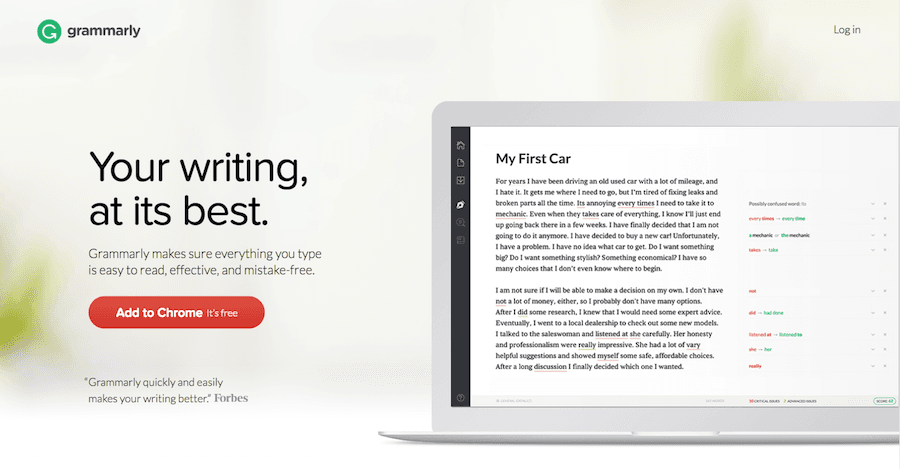
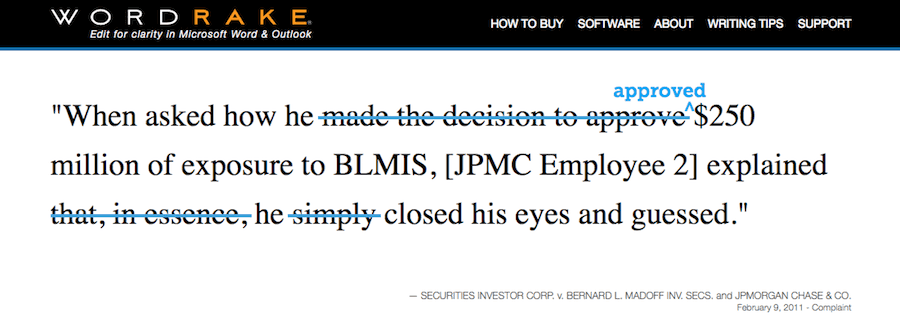
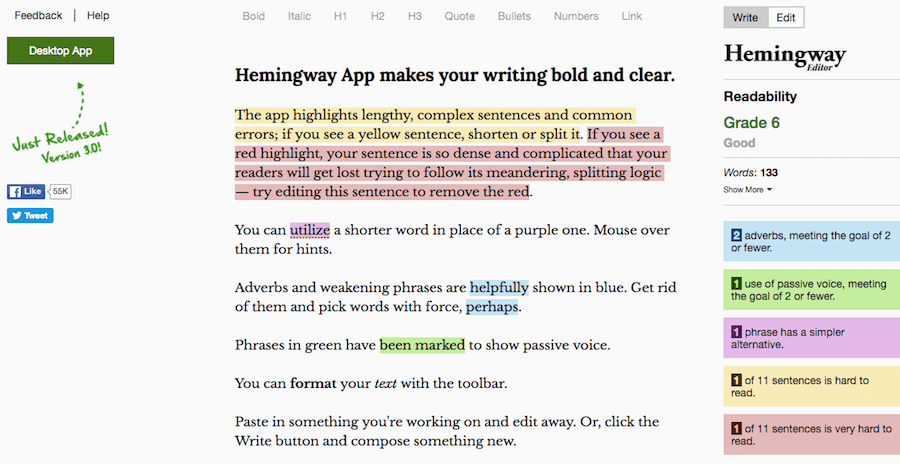
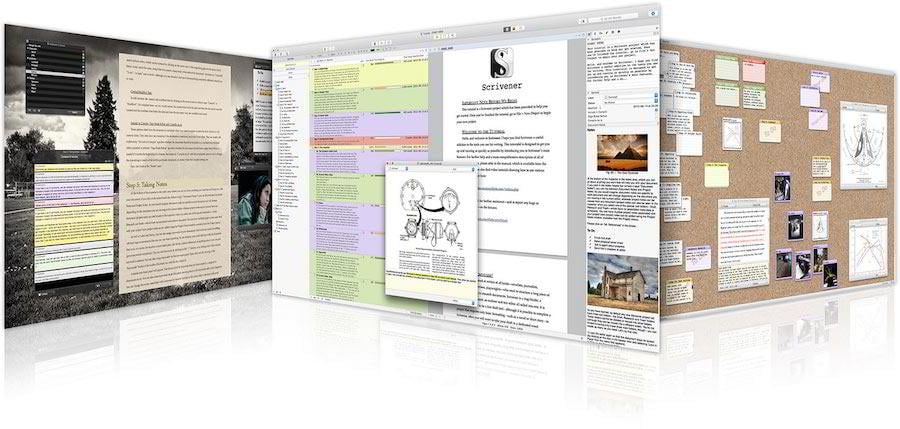

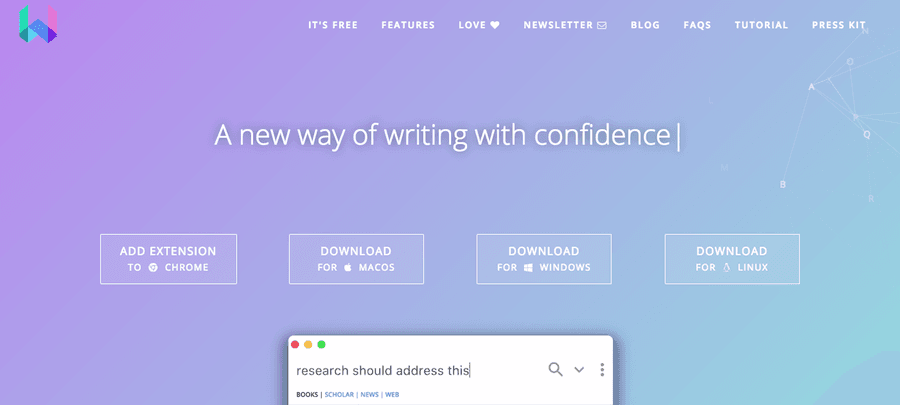
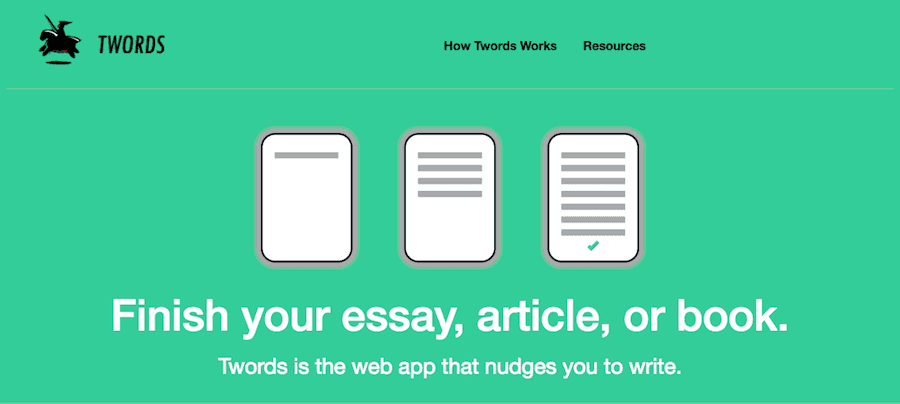
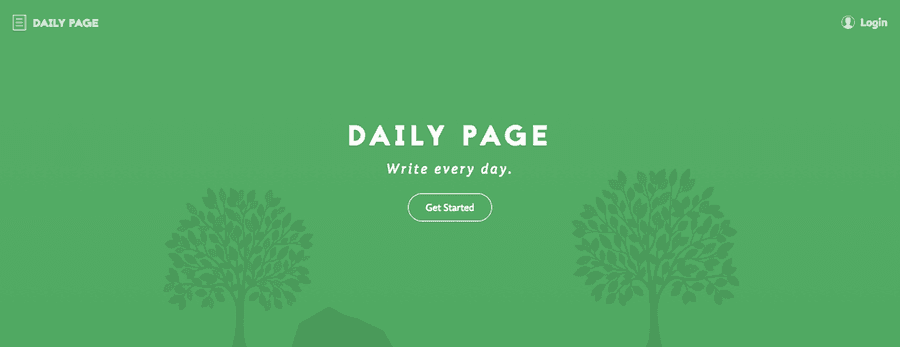
Leave a Reply
You must be logged in to post a comment.