Why Issue Tracker for WordPress Documentation Should be Worth the Wait
The rumor mills at the WordPress turf have been enduring a frequent grind from quite a while, especially when it comes to a certain Issue Tracker.
WordPress documentation is a priceless asset, but that doesn't imply that there is no slack element to it. Now as a user who is not used to reading it quite too often, locating the issues or the missing pieces of information may be a task too unwieldy, but those who rely on the WordPress documentation rather to heavily, these minor slips are a way to serious discrepancies. And this is where the Issue Tracker step in.
What it is actually
In its bare bones, error tracker works like a code debugger. It finds out the slipups in the documentation and the individual using it reports the same to the concerned party.
- Why you need it
The outdated snippets in the documentation or the half-baked descriptions or the error-ridden info are some elements that need to be pointed out at the earliest. Issue Tracker makes it easy to locate them.
- What the Simplest of Trackers Can Do
Samuel Sidler is said to be the leading brains behind this reinvention of the Issue Tracker tool and when he was asked what users can expect from this overhaul of the tool, he replied that people need a common platform to work as a team when it comes to finding issues and reporting them. Adding to this, he also said that the code tracker will actually let every user report the discrepancies that exist in the documentation. So, essentially, users are getting more control in their hands.
The documentation team at WordPress will be more equipped with tracking the open issues. The underlying concept behind introducing this overhaul in the Issue Tracker for WordPress documentation is to make it more practical for the documentation teams to identify the problems. As the WordPress community finds itself more empowered to locate and report the problems, the whole process is likely to be elevated in terms of accuracy and speed.
And When is it Coming, Really
Well, there isn't any conclusive date as yet. But Sidler suggests that it will be launched soon enough. Apparently, the beta version will be released first and it is being reported that the finishing touches are being given to the whole exercise of building this tool. The centralization of issue tracking is likely to be welcoming news for the general users as well as for the experts who are constantly involved in enhancing up the WordPress documentation.
The basic kernel that can be drawn out is that we are going to witness a much greater number of issues being reported in real time, simply for the fact that you don't have to be a part of the doc team to bring forth the existing problem with the documentation. Besides this, because the whole system is centralized, it will be a job far too simpler for the experts to amend the issues.
At the end of the day, streamlining problem management is at the core of the Issue Tracker. So, the company wants to make sure it doesn't leave out a rough spot before the tool gets to see the light of the day.
Don’t miss out these all-time favourites
- The best hosting for a WordPress website. Tap our link to get the best price on the market with 82% off. If HostPapa didn’t impress you check out other alternatives.
- Monthly SEO service and On-Page SEO - to increase your website organic traffic.
- Website Installation service - to get your template up and running within just 6 hours without hassle. No minute is wasted and the work is going.
- ONE Membership - to download unlimited number of WordPress themes, plugins, ppt and other products within one license. Since bigger is always better.
Get more to your email
Subscribe to our newsletter and access exclusive content and offers available only to MonsterPost subscribers.

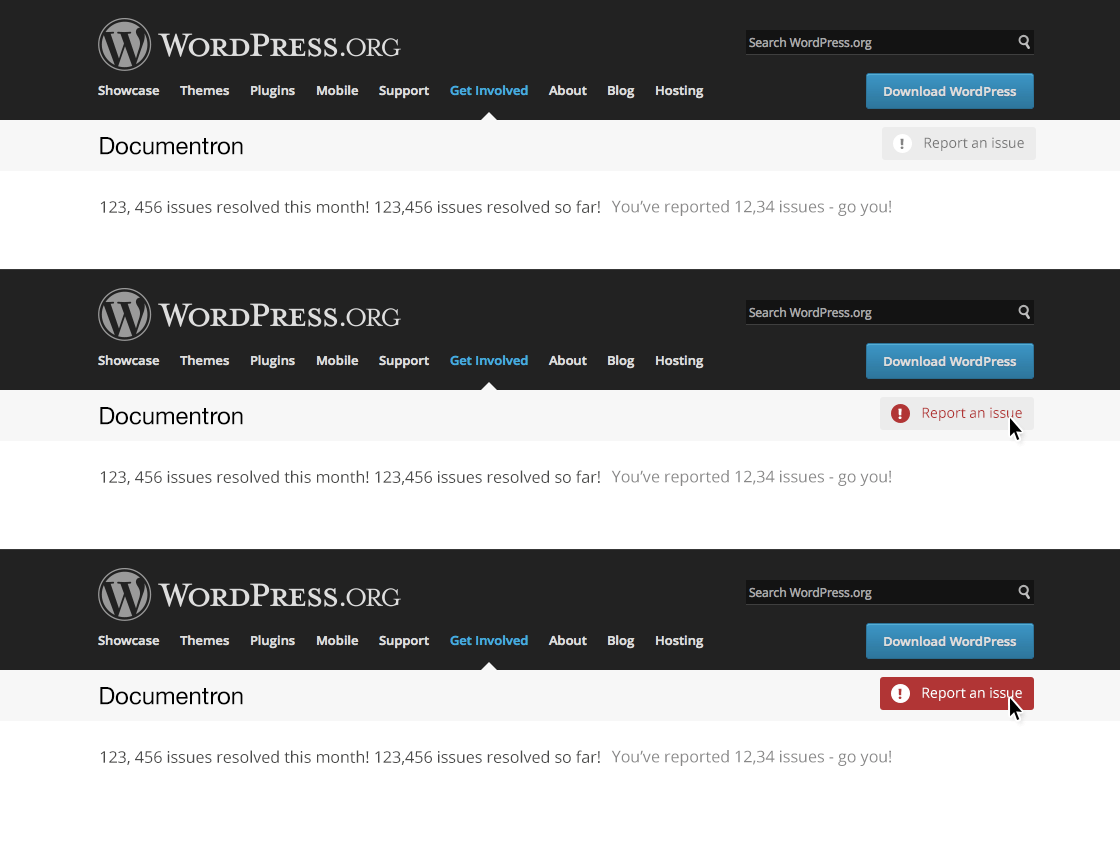

Leave a Reply
You must be logged in to post a comment.