Website monitoring is a very routine thing and obviously you can't handle it with bare hands because sitting and staring at your website 24/7 is quite uncomfortable. Fortunately there is a bunch of various tools and services that can go through that heavy cross for of you.
Needless to say that any downtime issues may cause huge problems for your projects. Conversion rates, number of pageviews, reputation and other important factors and rankings which are vitally important directly depend on your uptime performance.
While stating the fact that your website is currently down is a of course a useful thing, but still it's not enough because you have to know the exact reasons for that downtime and possible ways to solve this unpleasant situation. So, here are some tools that would immediately tell you when, for how long and why your website is down and would as well suggest you how to fix the downtime. Of course this list is not full and we are glad to receive any feedback from you concerning your personal experience of working with similar tools and services. By the way, most of these are paid tools but you can try out their free trial versions.
1. Host-Tracker
Monitoring period: every 1/5/15/30/60 minutes
Alert methods: HTTP
Error notifications via: e-mail address and SMS
* * *
2. Uptime Robot
Monitoring period: every 5 minutes
Alert methods: HTTP/HTTPS-methods
Error notifications via: e-mail, SMS, RSS and Twitter.
This service will be free until 01 August 2011
* * *
3. WebSitePulse
Monitoring period: every 1 minute
Alert methods: HTTP/HTTPS
Error notifications via: SMS, phone, email, Instant messenger and other
* * *
4. Mon.itor.us
Monitoring period: every 30 minutes
Alert methods: HEAD/HTTP
Error notifications via: IM, SMS, E-mail, RSS
* * *
5. Site24x7
Monitoring period: every 5/15/30/60 minutes
Alert methods: HTTP
Error notifications via: email, SMS or RSS
* * *
6. Internet Seer
Monitoring period: every 60 minutes
Alert methods: HTTP/HTTPS
Error notifications via: E-mail, SMS, pager
* * *
7. PingDom
Monitoring period: User set, from 1 minute upwards
Alert methods: HTTP
Error notifications via: E-mail, SMS, alerts via iPhone app
* * *
8. SiteUptime
Monitoring period: every 2/5/15/30/60 minutes
Alert methods: HTTP
Error notifications via: e-mail and SMS
* * *
Get more to your email
Subscribe to our newsletter and access exclusive content and offers available only to MonsterPost subscribers.

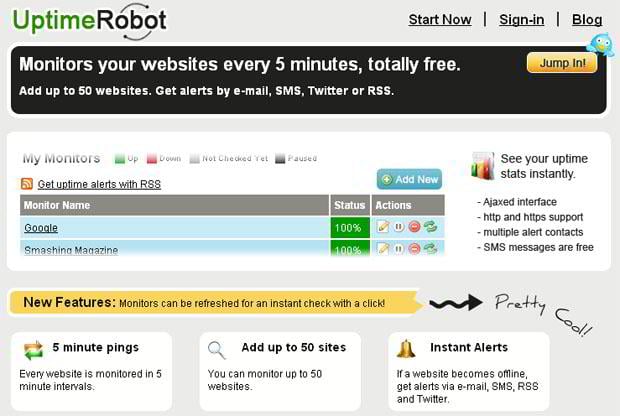
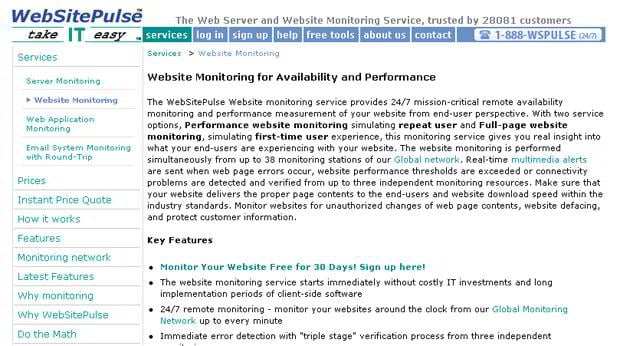

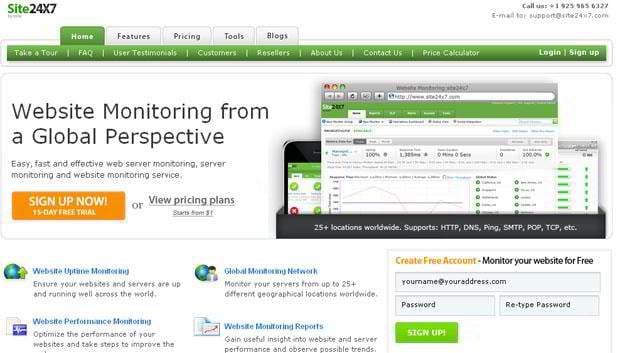
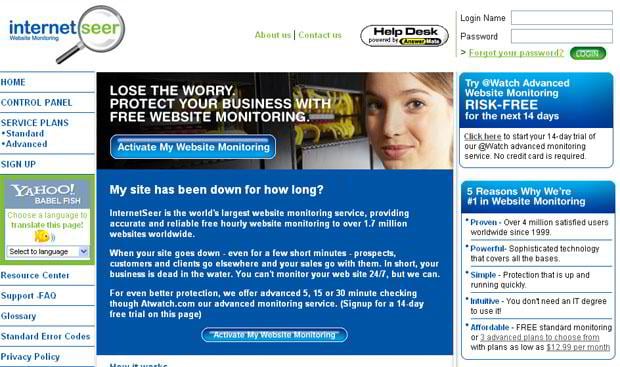

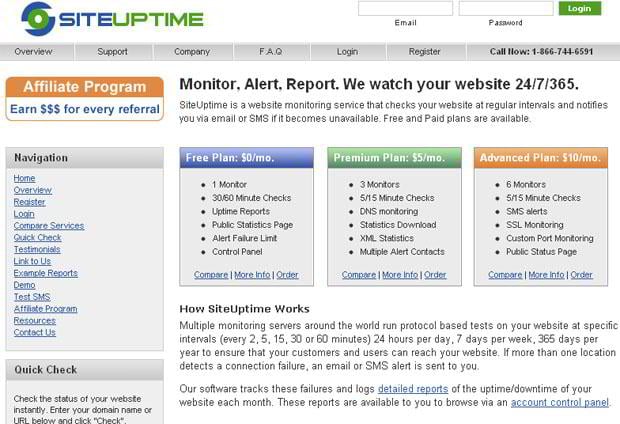
Leave a Reply
You must be logged in to post a comment.