Link Building Must-Haves for Website Owners
What is Link Building and Why It’s So Important?
Define High-Quality Links
How to Build Editorial Links with Content
How to Build Links with Email Outreach
- Identify Your Target Audience
- Find Relevant Bloggers
- Find Their Email Addresses
- Find More Information About a Person You Target
- Send Them Personalized Emails
Bonus: Link Building Tips and Tricks
Over to You
Whether you are new to link building or you are a master of building links already, you’ll find something valuable in this guide. There is no secret that link building is a part of search engine optimization or SEO.

Link building is the last step in your SEO campaign, because if you’re building links it means all other stuff, like content marketing, sales are already set up on your site.
This guide is all you need to get started with links building in a few hours. Here you’ll find out what is link building, why it is so important, what types of links exist, how to build links and a couple of advanced tips. So, don’t waste your time, scroll down and enjoy reading the guide.
What is Link Building and Why It’s So Important?
Link building refers to the process of getting external pages to link to a page on your website. It is one of the many tactics used in search engine optimization (SEO).
In the simple words, link building is the process of creating a link from one website to another website. These links are the way for users to navigate pages of the web. Search engines crawl the internet, they crawl separate pages and links.
Let’s get a closer look at the anatomy of a link.
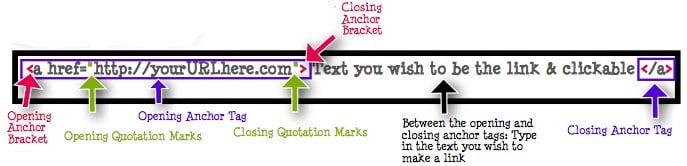
- Opening anchor bracket “a” usually opens the link tag and says search engines that there should be a link to follow. The “href” means “hyperlink referral”.
- The text in quotation marks is the URL itself.
- Between the opening and closing anchor tags is a visible text of the link. This text is what users see on a page and the text they need to click to open the link.
- The closing anchor tag is a signal of the end of a link for search engines.
There are two primary ways search engines use links: to discover new pages and to define how well a page should be ranking in their search results.
Links are among Google’s top 3 ranking factors which means that they are the foundation of search engines algorithms. Google uses PageRank to figure out the quality of a page and number of links is one of its factors. So, the more links refer to your website, the better ranking it will have.
Also, links matter because they can send traffic from one website to another.

‘Nofollow’ Links
There is an attribute that sometimes could be applied to links called ‘nofollow’ attribute.
 As a user, you will not notice any difference, because this attribute is hidden. However, the code of a link will show ‘nofollow’ attribute.
As a user, you will not notice any difference, because this attribute is hidden. However, the code of a link will show ‘nofollow’ attribute.
This attribute says Google not to trust the link and don’t consider it. Which means it won’t help the target URL rank better.
The ‘nofollow’ attribute could be used in certain cases, for example, when a website is not confident in the links that are added there. Also, Google may ban the website with way too many links to other websites considering it spammy. So, sometimes adding ‘nofollow’ attribute is the best way to save your reputation in Google’s eyes.
Here are a few examples of using ‘nofollow’ attribute:
- forum posts;
- blog comments;
- guest book comments;
- Yahoo answers;
- guest post signatures.
Another use of a ‘nofollow’ attribute is for advertisers who pay for placing the links. The idea here is that a person should not receive help from buying advertising with a link to another website in it.
Define High-Quality Links
Before we learn link building strategies, you need to know how to differentiate a high-quality link from a bad one. The authority of website linking to your site means a lot. The better PageRank website referring to you has, the bigger impact it would have on your site.
It means that the link from a popular site such as Vogue will have a much more significant impact on your ranking than a link from a local blogger. It’s harder to get links from popular sites, but it’s worth trying.
Domain Rating (DR) is one of the factors to pay attention to when you want to check the authority of a site. You can check any link using Open Site Explorer by MOZ:

Not only relevancy of a site impacts the quality of links, but also link position on the page.
If your link is placed inside the blog post as a piece of content. It will affect your ranking much more than a link added to a footer.
Among the types of links, there is an editorial link. It means someone added your link to their site because it’s useful and high-quality. If you created a profile on some random website and added your link there, most probably, it will have no impact. So, editorial placed link has much more meaning for your ranking in Google
The anchor text or clickable text of the link is also one of the factors defining the quality of a link. The anchor text is a ranking signal.
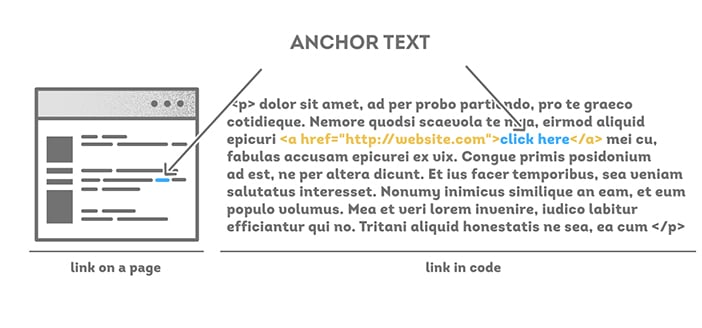
For instance, anchor text says ‘fitness recipes’ and Google thinks that the link placed under this text should be about fitness recipes. But, building a lot of links with the same anchor text is considered as spammy behavior.
The text around your anchor text and link also matter. Link co-citations are considered as ‘baby anchor text’. The text around your links tells Google what your page is about.
So, as you see the authority of the site where you place your link, the position of the link on a page, anchor text, link co-citations, and editorial nature of the link influence the quality of your link building.
Link Building Must-Haves For Website Owners [Free eBook]
How to Build Editorial Links with Content
You have probably heard that content is the best way to place high-quality backlinks. However, not all types of content will work well for your link building campaign. Four types of content tend to generate the most links, (I mean editorial links). Let’s get a closer look at each of these four content types.
- Visual ContentVisual content is all types of images, infographics, charts, and diagrams. Visuals are easy to get a link to. Every time you publish a useful infographic on your site, you get a link anytime someone shares this infographic on their website.
- Ultimate GuidesUltimate guide is a blog post or eBook that have all the information you need to know about a particular topic. This kind of guides has a chance to be linked to because they include tons of useful, relevant data in one place.
For example, we published an ultimate guide on how to create a website in 2017. And now it’s a popular post with lots of shares and backlinks, just because it’s a long, high-quality article.
- List PostsList post is a numbered list of tips, tricks, myth, tools, and anything else. Due to Moz which analyzed 1 million articles and figured out that list post generates more backlinks than any other post type.
For example, this post from Photodoto with 100 places to shoot has gained over 900 Facebook shares and 39 comments, because it’s a cool long list.
- Research PostsResearch posts also have a huge chance to get backlinks, because they share interesting, innovative studies on a particular topic. When people mention some facts in their blog posts, they need to prove these facts with links to some sources or studies, just like we did here in this eBook many times.Surprising statistics about your industry or some interesting data is a shareable content worth to link to.
How to Build Links with Email Outreach
Link building campaign is the process of trying to increase the number of backlinks to your site. If you want to build white-hat links, you need to learn using email outreach.
But how to send emails to popular bloggers and not get to a spam folder? How to make them read your email?
- Identify Your Target AudienceThe very first thing you need to do is to find out who would be interested in the link (content) you’re going to promote to other bloggers. Are you writing guides about food, sports, or parties?
- Find Relevant BloggersThe process of finding bloggers to send them your link is quite simple. When you defined your topic, you can search in Google something like: “list of food bloggers,” “best food bloggers” and so on.
- Find Their Email AddressesOnce you found a few blogs within your target audience, you need to find their contact details. This is a straightforward process, just go to About Me or Contact Me pages.However, some people just don’t want to be bothered, and they hide their email addresses. In this case, you can use
BuzzStream Buzzmarker Google Chrome extension.
This extension allows you to find person’s email address as well as links to social media accounts. Also, it helps you to create lists <u+0437><u+0430> people along with their contact details.Hunter is one more useful tool to find the email address of one-person blogs and small sites.
Just enter the website URL into the window, and Hunter will show you the email address associated with the domain.
Voila Norbert was elected the most accurate email finder out thereaccording to ahrefs. Whether you’re trying to reach out to influencers, build marketing connections or reach potential recruits, Norbert’s got you covered. (If you stick to a tight budget and can't afford premium tools, check out 30 email finders that have a free plan, either monthly or one-off.)
- Find More Information About a Person You TargetIf you want to have a high response rate, you need to ensure the blogger you wish to contact is relevant. Spend some time to look through his/her website, read the blog, see social media profiles to get a feel of what this person likes.
- Send Them Personalized EmailsIf you’re going to start email outreach campaign, you need to start using email templates or scripts. But, make sure they don’t look like email templates.Here is the example of an email template you can use to get the best response rate: Hi [name],I was looking for content on [topic] today when I came across your article: [article URL or title]. Awesome job! I really enjoyed reading about [something specific fact from their article]. Also, I just published a new guide on [your topic]: [URL]. As someone that writes about [topic], I thought you’d enjoy it. My guide may also make a good addition to your page. Either way, keep up the awesome work with your [website]!Cheers,
[your name]Using email templates doesn't mean that your outreach is highly automated. Just try to make each email that you send a little more personal. This script allows adding some personalization in only a few minutes.
Bonus: Link Building Tips and Tricks
In this paragraph, you’ll find some useful link building tips and tricks which we have been using for years.
Let’s say you have a food blog and you need to find some similar niche blogs for your outreach campaign. The very first thing you would do is searching for food blogs on Google. Of course, this method will give you satisfactory results, but you need to go through tons and tons of blogs to find what you need.
To speed up your process you can use Google operators. For example, to narrow down your search results you can use quotation marks.
When you search for ‘fitness recipes’ Google shows you results where these two words are mentioned, but not always together.
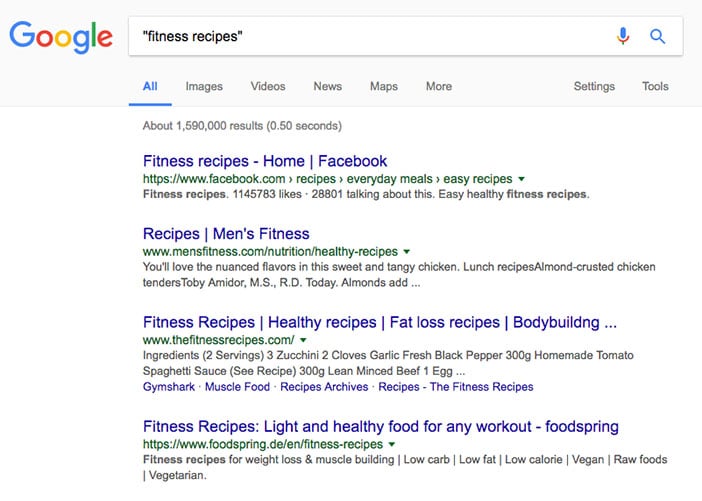
Using quotation marks like this will give you search results with exact keyphrase ‘fitness recipes’.
You can dive deeper into any domain using “site:” operator. It’s simple to use. Just add necessary domain name right after the colon. Every search result after this operator will be chosen from a particular domain.
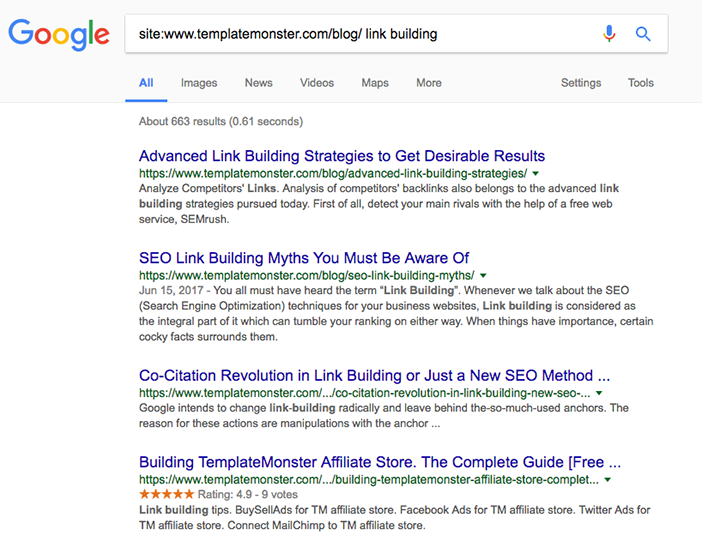
As I previously mentioned, visual content has the best chance to get backlinks. You can get way more links from your infographics with a simple trick.
People tend to embed your infographics into their site, but don't link back to the primary source. This is an entirely typical practice.
Get a copy of the filename where your infographic is posted; I mean to press on the infographic with right mouse button and press “Copy Image URL”.
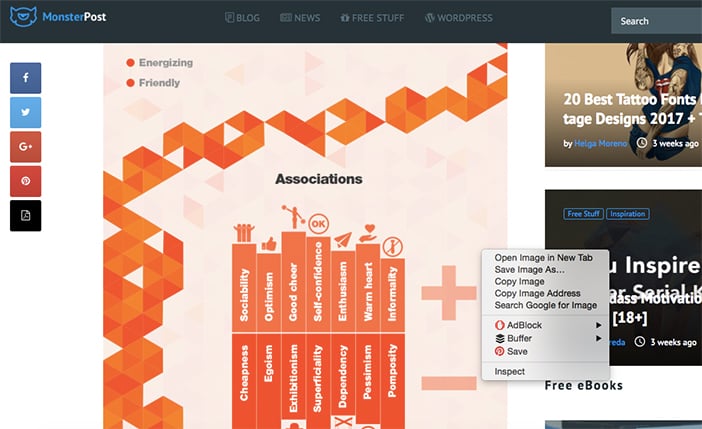
Go to Google Images and insert a link you just copied. Click okay, and you’ll get search results.
After that, you need to go through all these results and make sure all these sites link back to your website.
Over to You
That’s all for now!
We hope you enjoyed reading this link building guide. SEO and link building industry is changing all the time, and it’s quite challenging to stay up-to-date. The principles and tips described above are the basics.
Related Posts
Top 6 Backlink Building Tricks For eCommerce Stores
SEO Link Building Myths You Must Be Aware Of
Advanced Link Building Strategies that Bring Desirable Results
How to Keep Your Link Building Game Top Notch With The Latest Updates in 2017?
P.S. Just to make sure you get SEO Website Templates in right place.
Get more to your email
Subscribe to our newsletter and access exclusive content and offers available only to MonsterPost subscribers.

 For example, we published an ultimate guide on how to create a website in 2017. And now it’s a popular post with lots of shares and backlinks, just because it’s a long, high-quality article.
For example, we published an ultimate guide on how to create a website in 2017. And now it’s a popular post with lots of shares and backlinks, just because it’s a long, high-quality article.  For example, this post from
For example, this post from 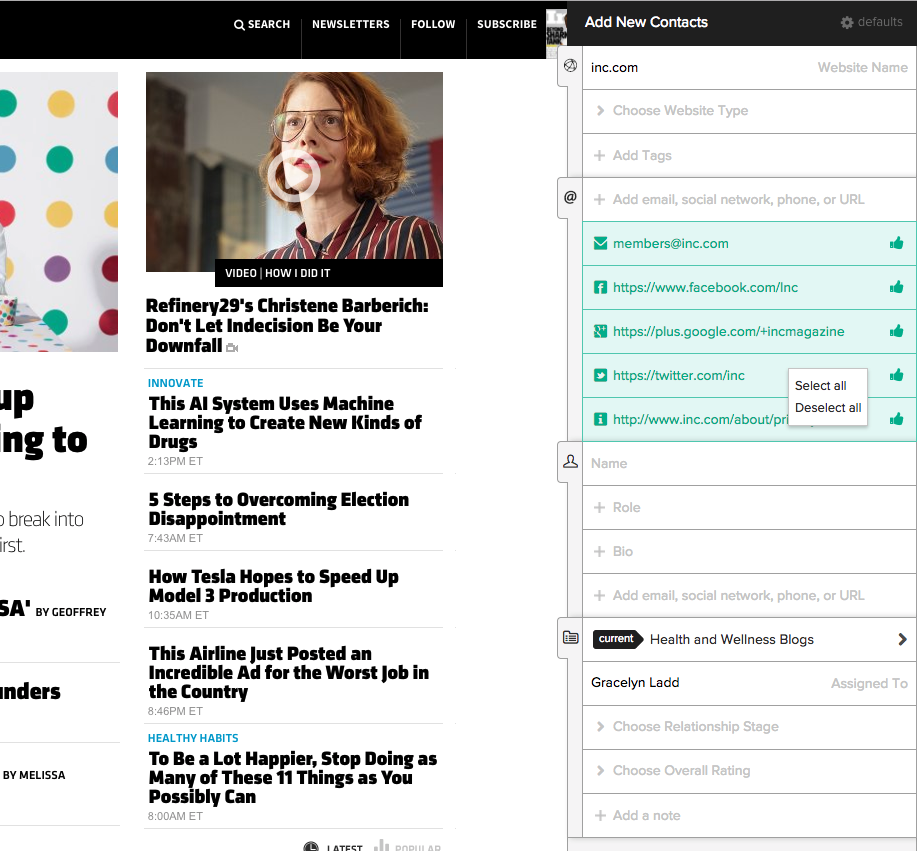 This extension allows you to find person’s email address as well as links to social media accounts. Also, it helps you to create lists <u+0437><u+0430> people along with their contact details.
This extension allows you to find person’s email address as well as links to social media accounts. Also, it helps you to create lists <u+0437><u+0430> people along with their contact details.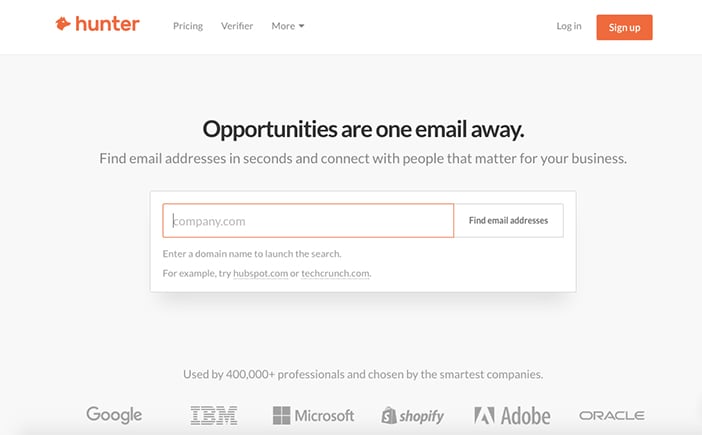 Just enter the website URL into the window, and Hunter will show you the email address associated with the domain.
Just enter the website URL into the window, and Hunter will show you the email address associated with the domain.
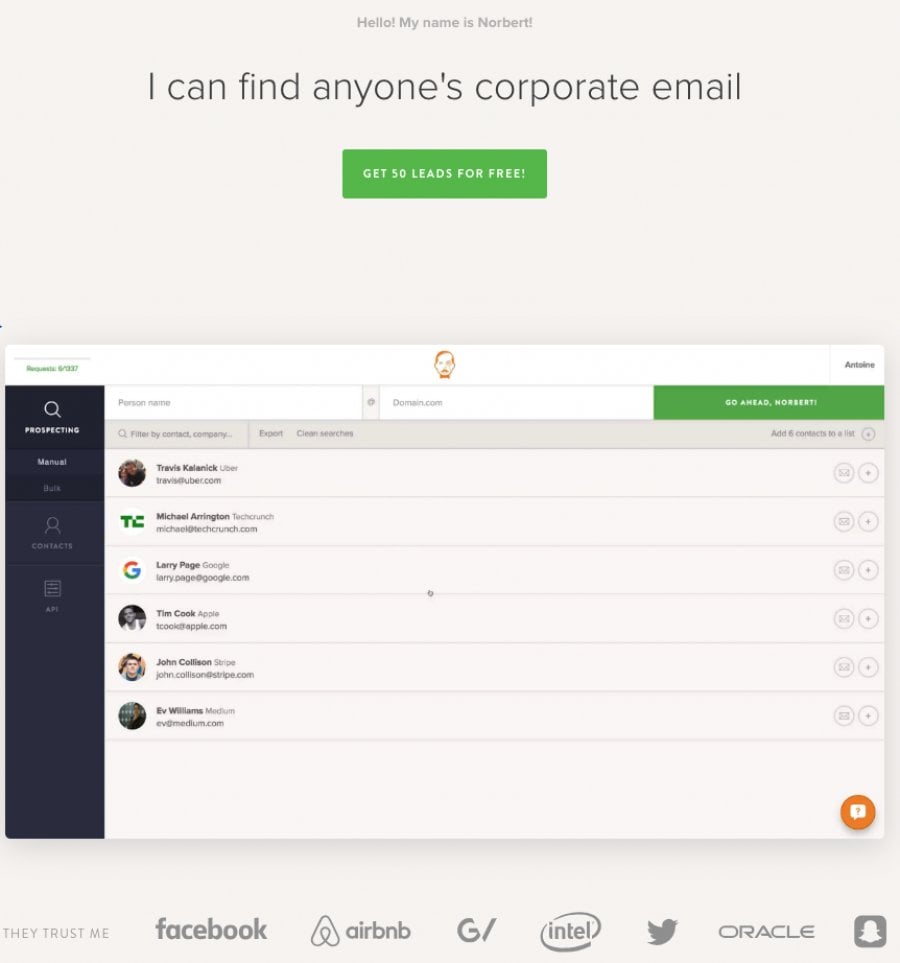

Leave a Reply
You must be logged in to post a comment.