How to Manage User Sessions Effectively in WordPress
WordPress is a full-fledged Content Management System that lets you collaborate with multiple users onboard and lets them contribute to your online resource i.e., your WordPress website/blog. These users come together through a user dashboard and carry out their specific tasks under several roles to make your WordPress website functional.
From the point when a WordPress website/blog starts taking shape to the moment it regulates scheduled posts, there are several users who contribute to bringing things to the table for its viewers.
For example, web designers and developers are the first and most consistent users on a WordPress website because they take care of the website's functioning and its technical aspects. Bloggers and editors, on the other hand, make sure that quality content is pushed out via the platform for its target audience.
Quality analysts make sure that the website is bug-free, whereas SEO professionals log into the dashboard to help the website rank better. Lastly, there is the admin/owner who oversees and supervises all these users and their tasks. There also might be some general client users who might drop by to check on website changes every now and then.
With so many users logging into a website, the security and performance of a website can be subject to risk. Owing to trust factors, so many users can compromise the security of a website, whether intentionally or by mistake. At the end of the day, your website has to run successfully, without any hiccups.
If you are a new website owner, how do you make sure it runs smoothly? In this blog post, we will help you effectively explore the management of user sessions so that you can ensure that your website keeps running effortlessly.

The ‘User-Session’ Monitoring
Monitoring the audit log of users is a definite way to keep an eye on the activity of each user. You can also enable notifications for User login with the help of WordPress plugins such as WordPress User Login Notifier. Blocking multiple simultaneous sessions for the same WordPress user is important as well. To limit the number of simultaneous sessions per WordPress user, you can get the Loggedin – Limit Active Logins plugin. You should also allow blocked sessions to override existing logged in sessions and terminate existing session with an override password. Make sure that you are also getting notified of simultaneous and blocked User Sessions.
Plugins to be Used for Managing User Sessions
Did you know that WordPress offers a large number of plugins to help you with your site’s user-management as well? Here is a list of the best WordPress plugins meant for handling and monitoring multiple User Sessions on your WordPress website.
WP User Login Notifier
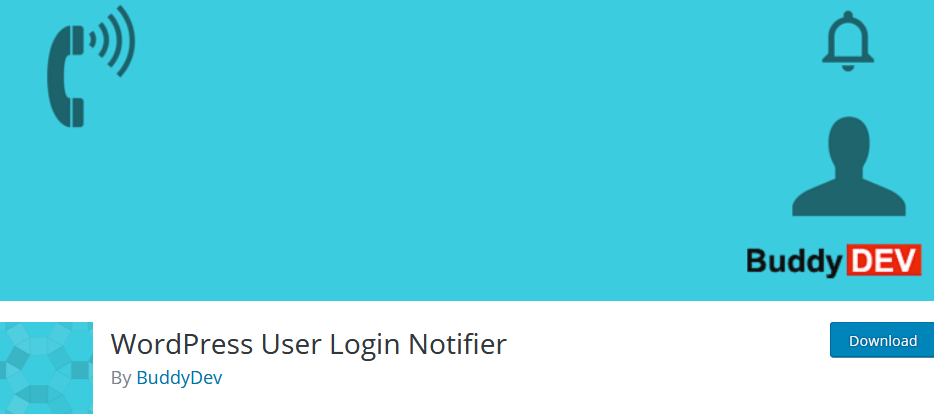
If you are looking to keep track of all the successful and failed login attempts on your WordPress site, the WP User Login Notifier is the plugin meant for you. It notifies the site admin and the users on a WordPress site when a user successfully logs in to the site’s dashboard and even when the attempt to log in fails. The website admin/owner can decide if they want other users to get notified about these logins as well.
Loggedin- Limit Active Logins
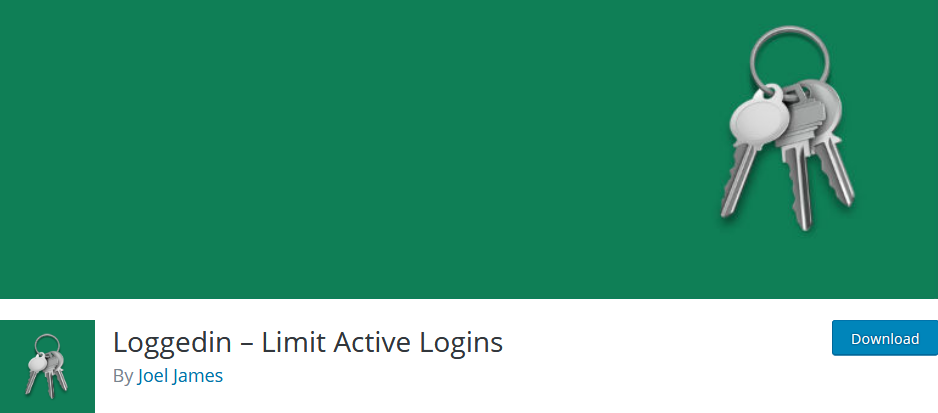
The default setting for WordPress allows users to log in using one account from unlimited devices/browsers at a time. If you want to easily set a limit for the number of active logins a user can have, the free Loggedin WordPress plugin is a must-have.
Loggedin allows you to set the maximum number of active logins for a user and block new logins to the same account, once the maximum active logins have been made. If you run a membership-based WordPress website, this lightweight and easy-to-install plugin can be your savior. The plugin can also help you prevent users from sharing their account. However, if you want to remove this login limit for a specific user(s), the plugin also offers a filter to bypass that.
WP Security Audit Log
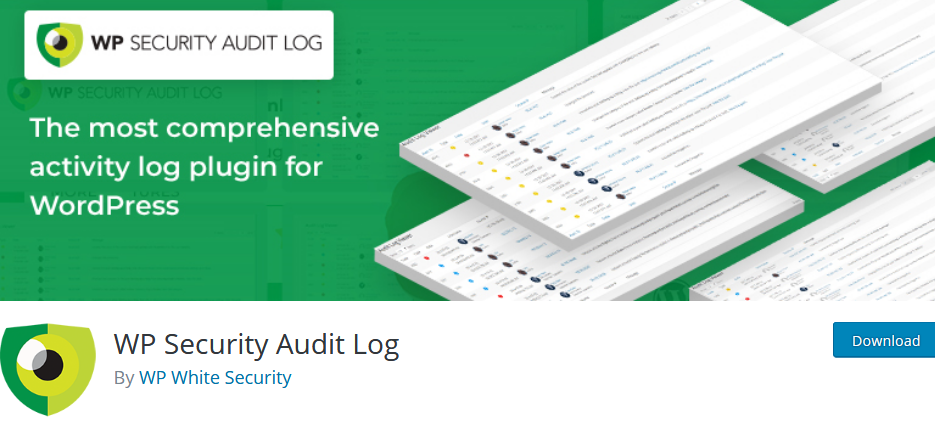
The WP Security Audit Log is overall a great plugin that can help you keep an activity log of everything that happens on your WordPress and WordPress multisite. This plugin is beneficial for a website owner/admin who would want to track the productivity and login audits of all the users who get to log in to their site’s dashboard.
If there’s an issue with the site, it will be easier for the admin to locate the origin of the issue and troubleshoot it easily. In events when your website’s security gets compromised, the WP Security Audit Log plugin can help you spot suspicious behavior and activity. It is always good to figure out any security issues before they actually get to affect your site’s performance and integrity. Overall, this comprehensive real-time user activity and monitoring log plugin is a great way to keep an eye on what is happening on your websites.
WordFence Security

The WordFence security plugin has earned a generic spot on this list because your website’s security is of utmost importance; especially, when there are multiple users who have access to your website’s files and other permissions.
This plugin includes an endpoint firewall and malware scanner to protect your WordPress site from all kinds of security threats, intentional or not. The plugin’s Threat Defense Feed provides the plugin with the newest firewall rules, malware signatures, and malicious IP addresses it needs to keep your website safe. It protects your site at the endpoint, enabling deep integration with WordPress. Unlike cloud alternatives, it does not break the encryption and cannot be bypassed and cannot leak data; hence, securing your data.
WordFence also offers an IP Whitelist feature where you can specify a list of IPs that can access the admin area. This takes your WordPress security to an entirely new level because now you have specified which IP can have access, whereas everyone else on the internet is blocked automatically from accessing your admin area.
Unfortunately, not many people can use this because we all have dynamic IPs at home and you need a static IP in order to utilize the feature. You should therefore turn to Dedicated IP VPN providers such as PureVPN in order to maximize the security of your WordPress blog.
Conclusion:
Experienced WordPress admins know how important it is to monitor your site’s logged in users and their activity on your site. Having insight into what backend users are doing within your site’s WordPress admin dashboard will help you stay alert in case of security mishaps.
In order to enhance session control in WordPress, you will always need plugins to help you out. With our blog post above, we hope that you are now aware of the best plugins that can help you manage and control simultaneous user sessions on your WordPress site and keep it running smoothly.

Read Also
How to Handle WordPress Security Risks in 2018 [Ultimate Checklist]
Make Your WordPress Theme Look Like a Demo Preview
100 Best WordPress Plugins Used by the 15 Top WordPress Blogs
Elementor Tutorial: Create Tables on WordPress with Elementor
Don’t miss out these all-time favourites
- The best hosting for a WordPress website. Tap our link to get the best price on the market with 82% off. If HostPapa didn’t impress you check out other alternatives.
- Website Installation service - to get your template up and running within just 6 hours without hassle. No minute is wasted and the work is going.
- ONE Membership - to download unlimited number of WordPress themes, plugins, ppt and other products within one license. Since bigger is always better.
- Ready-to-Use Website service is the ultimate solution that includes full template installation & configuration, content integration, implementation of must-have plugins, security features and Extended on-page SEO optimization. A team of developers will do all the work for you.
- Must-Have WordPress Plugins - to get the most essential plugins for your website in one bundle. All plugins will be installed, activated and checked for proper functioning.
- Finest Stock Images for Websites - to create amazing visuals. You’ll get access to Depositphotos.com to choose 15 images with unlimited topic and size selection.
- SSL Certificate Creation service - to get the absolute trust of your website visitors. Comodo Certificate is the most reliable https protocol that ensures users data safety against cyber attacks.
- Website speed optimization service - to increase UX of your site and get a better Google PageSpeed score.
Get more to your email
Subscribe to our newsletter and access exclusive content and offers available only to MonsterPost subscribers.

Leave a Reply
You must be logged in to post a comment.