How to Market With Instagram Stories?
Not so long ago, social media network Instagram started to tell Stories. For those living under rocks: this is a direct broadcast in the form of a photo or video, which you can add to your friends' feed. However, it does not appear in your account. This means that you no longer need to hone your photos; adjusting the light and selecting the composition. Thanks to the Instagram Stories you can upload any “trash” since the duration of its life is only 24 hours.
Some people hate this innovation, while the others adore it. We believe that if you don’t like Stories - you do not know how to benefit from them! This article will shed light on what Stories are, how to use them to make your Instagram profile bright and exciting and, what is the most important, what opportunities Stories ensure for boosting your business. Let’s get started!
How to deal with Stories and what they are necessary for
The first and the most critical question: "Stories? I don’t even know where to find them". Here is a clue: they appear in a row at the very top of the feed. If there is a red circle around your friend’s avatar, it means he has added new stories. To look, just tap a profile circle of the person.
Your avatar will appear first. If you do not have uploaded stories, then the avatar will feature a blue plus sign. In this case, you can create a new story by tapping it.
How to create your story?
To create your own story, you can either click on your avatar in the feed row or tap the camera icon in the upper left-hand corner. To take a photo, you need to click once on the white button at the bottom of the center of the screen. To shoot a video, you need to press and hold the same button. When the recording is done, you will see a colored strip around this white button. To publish another story, just tap the camera icon again. Published stories will be arranged automatically.
You can save your stories to your smartphone without sharing them. Moreover, they can be saved with the inscriptions, pictures, and emoticons you have previously added. And then, if you want, of course, this photo can be easily uploaded to your Instagram account. To save the story, tap a small arrow in the lower left-hand corner.
What about filters?
Of course, you can use filters in the Stories. To choose from a decent collection, you need to swipe your finger across the screen from right to left. It works both with photos and videos.
However, the real Instagram user does not live by filters alone. There are multiple options you can use to make your photo and video more interactive. Add colored inscriptions right on a photo to explain what’s happening or just for fun, draw with the help of several types of brushes, make a full painting or even add a link to drive traffic to your profile.
What is the big deal about Instagram Stories?
It is effective in enhancing the visibility of the content that your profile is filled with. Imagine, the first things that people see after accessing their Instagram account are stories of those they follow, placed above the news feed. So, there is no need to visit your account intentionally or to swipe up news feed.
Moreover, Stories have an advantageous feature – they are discoverable. People who do not follow you may easily look through your Stories. It’s a fantastic chance to boost traffic to your profile and to get closer to your audience and potential subscribers.
We hope you realized what magically helpful toolbox for business promotion you now own. Keep reading to find out how to correctly apply it in practice.
Tell about new trends
Stories are brilliant for talking about the new products. Show the products from different sides, take a video or just a screenshot of the product page and place a link to it. According to the recent research, from 15 to 25% of people click on the link, listed by Stories. These can be your potential buyers!
To add a link, you have to tap the link icon on the top of your Stories, input the link you would like your followers to access in a special form, and place a “call to action” sign somewhere on your photo/video to direct your guests to click it. Due to their multiple creative options, high visibility, and short duration, Stories are perfect for announcing basic resources such as your blog, website, online shop, etc.
However, bear in mind, that the link should be relevant to your Stories, ensure value and add context to your publication.
Announce events
Stories are widely used to spark interest and create intrigue. Are you planning to open a store or to hold a master class? Share the venue and the preparation process, and tell the Instagram audience what is so unusual about it. Preheat the interest of subscribers by showing the cherished secrets, which would never be published on your profile. To convey the atmosphere and mood of the event, it is better to use videos.
How To Amplify Your Brand On Instagram [Free Ebook]
Shoot live broadcasts
Act like a blogger, sharing your life events or project milestones with your followers. Not all your subscribers live in the same city, but they would be curious about finding out some new location or discovering something extraordinary. Let them follow you to the latest fashion show, help you buy materials for your next invention or buy clothes. Use Stories to shed your character, be as sentimental, open and cheerful as you are in real life. People will relate to you much faster. Share the story about your brand, explain why you love it so much and make the others feel passionate about it. Your subscribers will appreciate your enthusiasm.
Launch specials and promotions
Launch specials and promotions are an exclusively great idea for Stories, as usually the most devoted fans view them. To make your followers even more loyal, create limited promotions and secret sales. It is a great chance to find out the demand your products or services create as well as to evaluate the engagement of your audience. You need to place a promotional code for a discount in your Stories and then to calculate the number of orders with this promo code.
Reveal the project backstage
The more you tell about the inner life of your project, the more humanize it looks, and the more people will trust you. Show the behind-the-scenes of the business - how you draft a pattern, the spin of your potter's wheel, or how you decorate the self-made party cupcakes. People are always curious to find out something secret, hidden from the others, to go backstage on somebody, to sneak-peak. Don’t be afraid if something doesn’t look as perfect as you would like it to be. After all, Stories have been created for this purpose – to show things like they are.
Show how to use the product
Stories are incredibly convenient to publish the short instructions on how to use the product, and where it can be applied. For example, if you produce yarn, you can share the informative workshop on how to make different loops. Your instructions should be as simple and easy as a pie.
Add hashtags
The hashtag fever has captured the world. Many people are now searching information via the hashtags, so it’s necessary for your Instagram Stories! It will give your publications a chance to appear at the top of someone’s, who is interested in the related topics, search feed. Plus 100500 scores to your account visibility! On the other hand you may look for Instagram growth services to boost your account faster.
Social Media Mistakes And How To Avoid Them [Free Ebook]
Tag other users
Isn’t it a great idea to thank someone for an excellent review, tagging him on your Stories publication? You will not only strengthen your relationships, grow your community, but also make people feel important and engaged in what you are doing.
Use Polls
Encourage your target audience by asking what they think about your products. To do it, add a poll to your story. Tap on a square sticker icon, which can be easily found on the top of the Story screen, write your Yes/No question or the one, which infers the choice between two options, place your poll on your photo/video and share it.
Be creative while asking a question. You can ask if they like a particular product; will join your life; what topic they will be interested to read about in your blog; or what prize they would like to win in case you hold a contest.
To see the poll results, click on the voters listed below or visit the analytics page.
Launch Ad
Instagram introduced a new advertising format – from now your announcements are shown in Stories. The difference from the usual posts in Stories is that they are visible not only to your subscribers but also to the target audience. The advertising settings provide an opportunity to choose the audience by various parameters such as gender, age, geographical location, interests, places of visit, etc. You can distinguish the ad by the "Advertising" sign at the bottom of the post, which is linked to an account.
To launch your Stories ad, you should:
- Create an advertising account on Facebook and link it to your Instagram account.
- Identify your advertising campaign. Specify the engagement and the campaign name.
- Select audience parameters and placement.
- Indicate your budget. It may be a day or full budget - the approximate engagement of people per day for the budget you specify will be shown on the same page.
- Define the terms of your advertising campaign. Set the start and end dates as well as the period of the campaign.
- Set the frequency limits. Do not let your ad appear too often to the same users. Indicate the minimum number of days between the time when a particular advertisement is shown to a particular person. For example, three days - then your ad will be seen every three days.
- Stories allow you to place image or video that will be displayed within 15 seconds. The image can be created in Photoshop or right on your smartphone - add text, emoticons and save it to your phone. Then send the image to the computer and upload through Facebook advertising page.
- Choose a payment method and send your ad for approval.
- It is highly advisable to create several different ads for one audience to test text, photos, videos, design options. Set a money limit for each ad and select announcements which attract more customers. Don’t be afraid to experiment – this is essential for getting high results in targeted advertising.
It seems that you now know everything and even more about the Instagram Stories secrets. Hurry up to try them, and make your business flourish at an unbelievable speed!
Top 4 Instagram Templates 2018
| Template Name | Theme Provider | Template Category | Price |
| Gravity Instagram Pack Social Media | Cairographs | Entertainment Templates | $14 |
| Girlboss Social Media Pack Bundle | Cairographs | Entertainment Templates | $9 |
| Brandit Social Media Pack Bundle | Cairographs | Entertainment Templates | $9 |
| SINBAD Social Media Pack Bundle | Cairographs | Entertainment Templates | $9 |
Read Also
The Ultimate Guideline for Making Ads in Instagram Stories: Instructions and Recommendations
Instagram vs Snapchat – What’s Better to Share Stories?
Instagram Live: How to Use and Manage Live Broadcasts on Your Business Page
Get more to your email
Subscribe to our newsletter and access exclusive content and offers available only to MonsterPost subscribers.

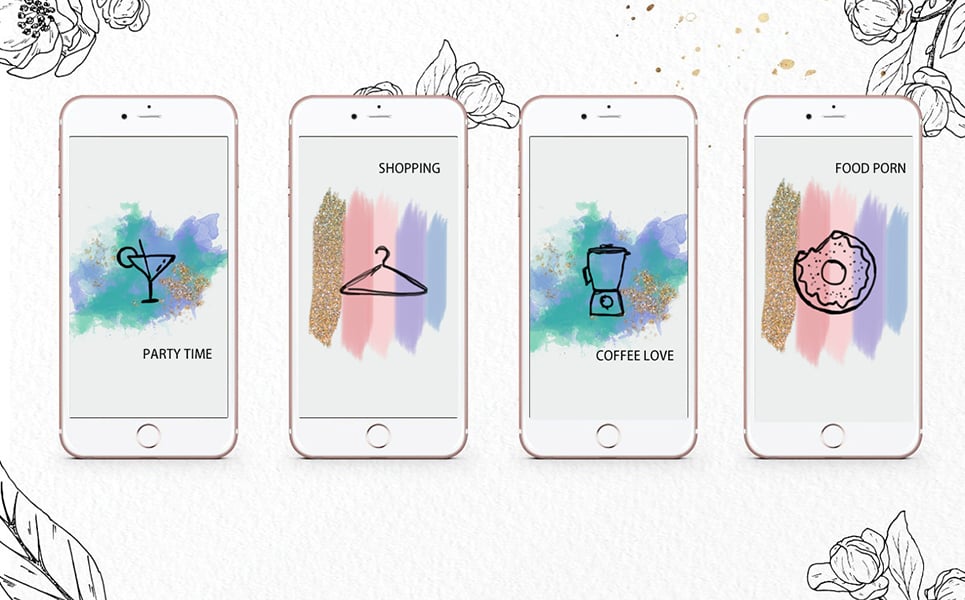
Leave a Reply
You must be logged in to post a comment.